Introduction
Most music bots on Discord disappeared — but not all.
In 2025, some still work just as well, and a few are even better than before. You can queue songs, stream playlists, and chill with friends without leaving your server. No premium account needed.
This guide covers everything you need to know to find the best music bot for Discord. You’ll also learn how to add a music bot to Discord, step by step.
Whether you want something free or feature-packed, this list will help you pick the right one without wasting time.
What is a Discord Music Bot?
Think of a good music bot for Discord as the built-in DJ of your Discord server. It doesn’t need rest, doesn’t mess up the queue, and can play just about anything you throw at it.
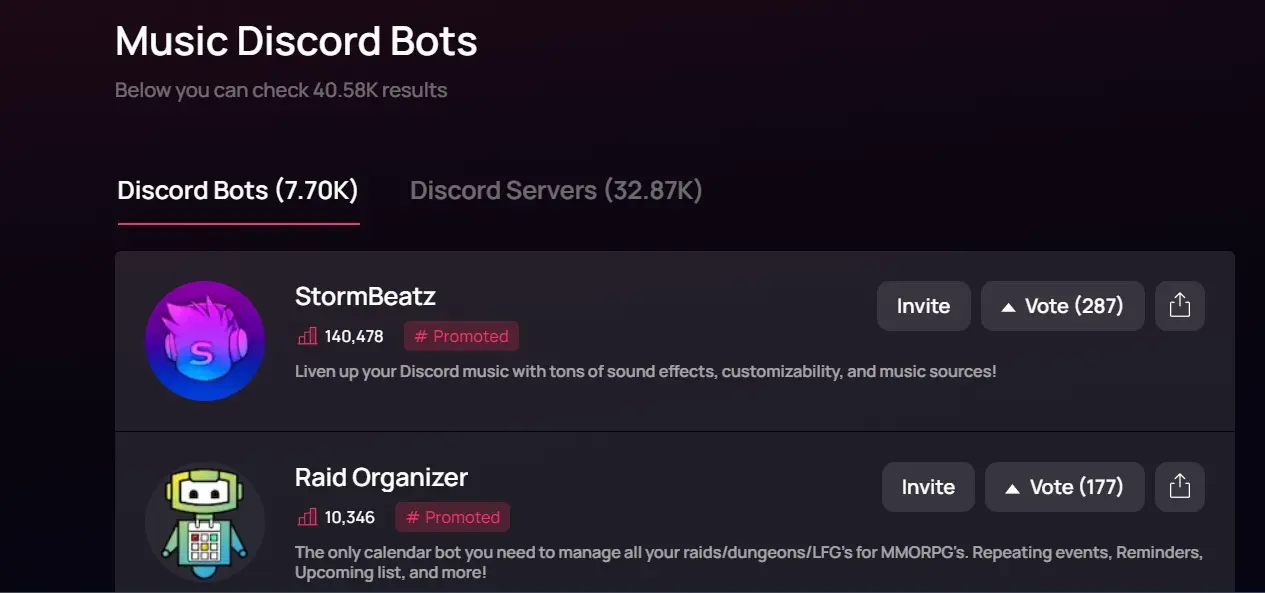
A Discord music bot is a tool that joins your server’s voice channels and streams music in real-time. Once added, you can control it using simple commands — queue up a song, skip tracks, adjust volume, or even shuffle a playlist. It’s one of the easiest ways to create a shared listening experience with friends or your community.
These bots connect with voice channels directly. When a user sends a command like /play, the bot pulls the track from a streaming source and starts playing it for everyone in the call.
Most bots support platforms like YouTube, SoundCloud, and in some cases, Spotify. Some can even stream internet radio or saved playlists.
Say you're gaming with friends and want background music without switching apps. A music bot can play your custom playlist while you stay in the same voice chat. Or maybe you run a study group — you can stream low-fi beats on loop, 24/7. That’s the appeal.
They’re flexible, fast, and for the most part, a free music bot for Discord is all you really need.
Do Music Bots Still Work in Discord (2025)?
Not all of them — but the good ones do.
A few years back, music bots for Discord like Groovy and Rythm were forced offline for violating music platform policies.
Since then, developers have built smarter bots that follow the rules and still deliver a smooth experience. Many of them are open-source or run under stricter API limits to stay compliant.
If you're wondering whether these bots are still around and functional, the short answer is yes — but not every bot you come across online will actually work.
In 2025, here’s what you should look for:
✅ Bots that use slash commands (/play, /skip, etc.)
✅ Clear documentation or a support page
✅ Actively maintained or recently updated
❌ Avoid bots with outdated invite links or shady permissions
A working bot should only ask for a few things: permission to connect to voice, speak, and read messages. Without these, it won’t function. Some newer bots also include user-friendly controls like playback buttons or volume sliders, making things easier, especially on mobile.
The key is to find bots that are lightweight, responsive, and still supported by their developers. Avoid bots that haven’t been updated in over a year or seem overloaded with features you’ll never use.
Many of the best music bots for Discord are still available today — you just need to know where to look.
If you're after one that’s reliable, smooth on mobile, and easy to use, the next section breaks it all down in one glance.
Best Music Bot for Discord 2025: Quick Overview
Choosing the best music bot for Discord can feel overwhelming.
Some are packed with premium features but hide them behind paywalls. Others are completely free but lack basic reliability.
If you're hosting friends, running a gaming server, or curating a chill zone, you want a bot that’s easy to control, works consistently, and plays high-quality audio with zero lag.
A quick example: you're on a voice call, and someone wants a specific song. A good bot should let anyone queue a track in seconds — no login, no ads, no confusion. That’s the kind of experience this guide focuses on.
Below is a comparison table with the most reliable music bots that still work in 2025.
It covers what each bot offers and whether it’s free, paid, or both. Some offer basic streaming tools for casual users. Others provide advanced queues, playlist saving, and high-res streaming for power users.
Each of these bots has something different to offer — and below, you’ll find a deeper look at what makes them worth adding.
Top 14 Best Music Bots for Discord (Free & Paid)
Here’s a quick guide to the best Discord bots for music that still work in 2025 — both free and premium.
Each bot listed below brings something unique, whether it’s better sound, smoother controls, or more customization. Use this to find the one that fits your server best.
1. Hydra
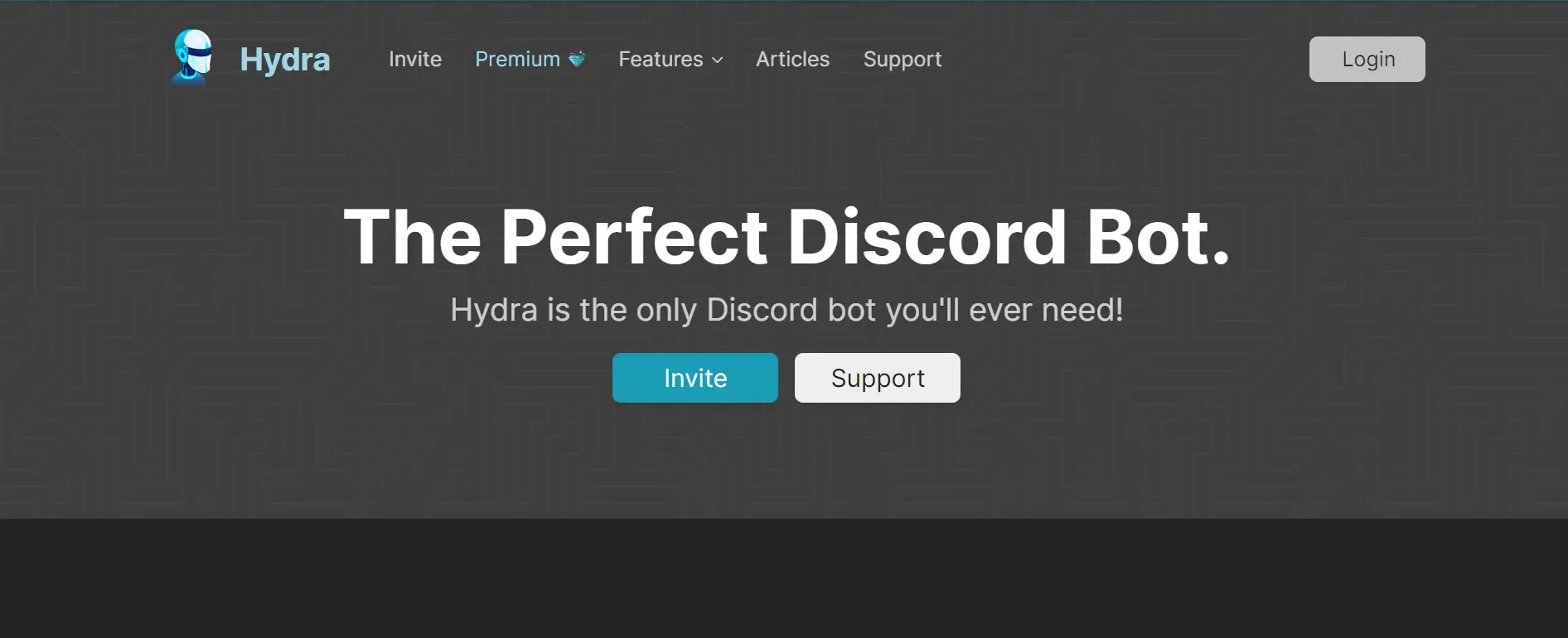
Hydra continues to dominate as the best music bot for Discord in 2025 — and for good reason.
It’s not just stable; it’s incredibly user-friendly and offers deep customization. With full support for platforms like Spotify, YouTube, and SoundCloud, it’s a go-to solution for servers that value reliability and ease of control.
What it does best:
Hydra is known for its versatility and consistent performance, even in large or music-heavy servers. Unlike many other bots that buckle under pressure or go offline, Hydra maintains smooth playback without lag or command delay.
The real draw, though, is its sleek interface. From simple playback controls to its well-organized web dashboard, Hydra feels polished across desktop and mobile devices.
Main features:
- Stream music from Spotify, YouTube, SoundCloud, Deezer, and Bandcamp
- Full playback control: loop, skip, pause, shuffle, seek, and volume adjust
- Easy-to-use slash commands and clickable UI buttons
- Web dashboard for queue management and bot settings
- Custom prefix, language support, and moderation-friendly tools
- Embed messages for song updates and now-playing notifications
- Lyrics and song search directly within Discord
Free or paid:
The free version is more than functional, letting you queue tracks, search songs, and control playback.
The premium version unlocks 24/7 playback, autoplay from related tracks, boosted volume, and advanced audio filters — ideal for uninterrupted background music in community servers or study lounges.
Ease of use:
From inviting the bot to playing your first track, Hydra keeps things smooth.
The interface is clean, the commands are intuitive, and the mobile experience mirrors desktop usability — all with fast response times.
Why it’s worth using:
Hydra sets the gold standard for music bots in 2025.
Whether you're playing lo-fi playlists or hosting karaoke nights, its reliability, clean visuals, and powerful tools make it an essential pick for any Discord server.
2. FredBoat
FredBoat has remained a fan favorite in the world of Discord music bots because it simply gets the job done—no strings attached.
It’s especially attractive to users who want a free, open-access experience without any premium pressure. Whether you run a large public server or a small friend group, FredBoat works seamlessly with no hidden paywalls.
What it does best:
FredBoat is best known for its reliable and hassle-free playlist management. You can load an entire YouTube playlist, SoundCloud album, or even Twitch stream without worrying about lag or disconnections.
It’s not flashy, but it’s one of the most consistent performers, especially when you're hosting a long music session. Users appreciate how stable it is even when the queue is packed or multiple users are requesting songs.
Main features:
- Supports music from YouTube, SoundCloud, Bandcamp, Twitch, and direct links
- Lets users search tracks or paste URLs directly
- Auto-playlists and pre-configured queues
- Commands for shuffle, loop, pause, skip, and clear
- Does not require any setup post-invite
- Needs only basic permissions like Connect and Speak
Free or paid:
FredBoat is fully free to use and doesn’t have a premium tier. That means all users—regardless of server size or budget—can access everything the bot offers.
No limited commands, no pay-to-unlock features.
Ease of use:
FredBoat is extremely beginner-friendly. Once invited, it’s ready to use with just one command.
While the interface is fairly barebones compared to visual UI bots, it’s straightforward on mobile and works smoothly across platforms.
Why it’s worth using:
If you’re after a dependable, free Discord music bot that won’t nag you with premium upgrades, FredBoat is a rock-solid choice. It covers the basics beautifully and keeps your music flowing with minimal fuss.
3. Chip

Chip is built with uptime in mind. Among Discord music bots, it’s one of the few that truly lives up to the promise of uninterrupted streaming.
Servers that run music constantly—often rely on Chip because it doesn’t randomly disconnect or lag during play. For users who value consistent audio performance, this bot stands out.
What it does best:
Chip is widely appreciated for its ability to run music 24/7 without breaking the stream. It’s particularly favored by community servers that play background tunes all day or night.
Whether it’s ambient playlists, energetic EDM, or lo-fi chillhop, Chip keeps the vibe alive. You can leave it running in a voice channel without worrying about auto-disconnects or random bugs that disrupt the listening experience.
Main features:
- Streams from platforms like YouTube, SoundCloud, Mixer, and Bandcamp
- Audio filters such as bass boost, treble adjustment, and nightcore mode
- Lyrics command for currently playing songs
- Customizable prefix for all commands, reducing command overlap with other bots
- On-screen volume and playback controls alongside traditional text commands
Free or paid:
The basic version of Chip is free and sufficient for casual listeners. However, features like persistent 24/7 playback, advanced audio filters, and higher bitrate streaming are gated behind the premium plan.
Upgrading unlocks improved quality and a more stable long-play experience — ideal for active or music-centric servers.
Ease of use:
Chip is beginner-friendly, with clear command structures and fast responses. It works equally well across desktop and mobile, allowing users to control playback even when on the go.
The UI is straightforward, and its interactive controls remove guesswork.
Why it’s worth using:
For servers that want a 24/7 music bot with solid audio and minimal downtime, Chip hits the mark. It blends performance, ease of use, and stability — something many free bots still struggle to deliver.
4. MEE6 Music
MEE6 is a name most Discord users already know — and not just for moderation. Its premium music plugin extends its utility far beyond roles and commands.
If your server already uses MEE6 for moderation, leveling, or announcements, adding music is a seamless upgrade. It’s an all-in-one solution that keeps your setup clean, efficient, and easy to manage.
What it does best:
MEE6 stands out by offering both moderation and music under the same system. This dual functionality reduces clutter and bot conflicts in your server.
Admins love its centralized dashboard that handles everything from banning users to queuing songs. It’s especially appreciated by community managers who prefer a unified platform instead of juggling multiple bots.
Main features:
- Stream high-quality music from YouTube and SoundCloud
- Create and manage custom playlists
- Access a complete song history to replay favorites
- Loop, skip, shuffle, and control volume easily
- Full control through a modern web dashboard — no commands required
Free or paid:
Music features are only available through MEE6 Premium. While the free version is robust for moderation, the music plugin unlocks unlimited skips, advanced playlist control, and smoother streams.
If you're already paying for leveling or reaction roles, bundling music makes the investment more valuable.
Ease of use:
The intuitive interface is MEE6's biggest strength. Everything can be controlled with clicks, not commands — a huge plus for users on mobile or those new to Discord bots.
The web dashboard also helps streamline daily use for server admins.
Why it’s worth using:
When you want fewer bots and more functionality, MEE6 delivers. It’s the best Discord bot for music if you value convenience, reliability, and centralized control in your server setup.
5. Jockie Music
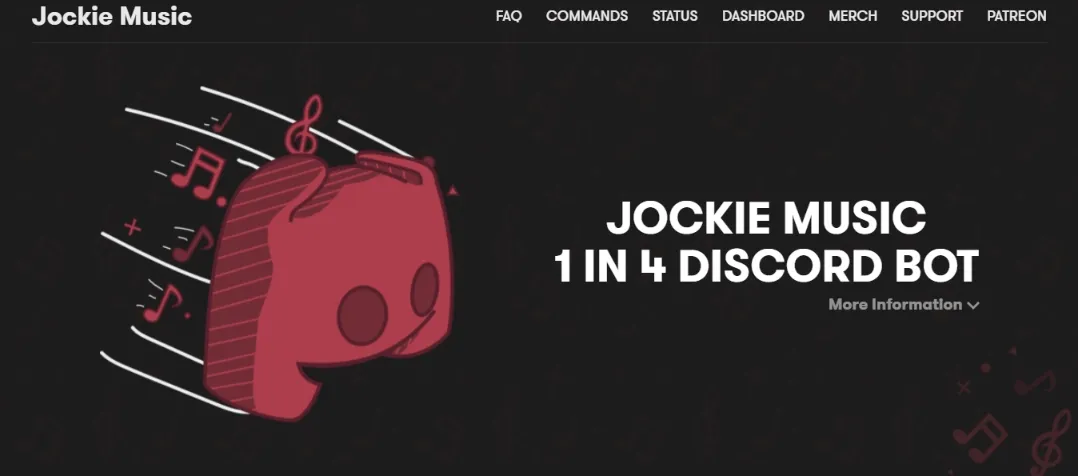
Jockie Music brings something rare to the table: the ability to run up to four separate music bots within a single Discord server. This makes it a top pick for larger communities or servers with multiple active channels.
Whether it’s a voice channel for gaming, another for relaxing lo-fi beats, or a hangout space with pop tunes, Jockie ensures that everyone can vibe independently.
What it does best:
Jockie is best known for multi-bot flexibility, allowing users to assign different bots (labeled A, B, C, and D) to separate channels. No more battling for the queue or having to pause one person’s music to play another’s.
This setup is ideal for busy Discord servers where various groups want their own music without interruption. It works exceptionally well for friend groups, community hubs, or streamers with distinct channel categories.
Main features:
- Supports YouTube, Spotify, SoundCloud, Apple Music, and more
- Easy-to-use slash commands for common tasks like play, pause, and skip
- Queue, shuffle, loop, volume control, and now playing tracking
- Song guessing mini-game for fun interaction
- Lyrics command with real-time display
- NSFW filter and advanced user settings for personalization
Free or paid:
Jockie Music offers a generous free tier, including access to all four bot instances.
Premium upgrades unlock higher bitrate audio, increased queue size, and reduced cooldowns. It’s a fair tradeoff for those needing uninterrupted, high-quality music streaming.
Ease of use:
Setting up is simple. Each bot comes with a separate invite link and name (A–D), so there’s no confusion when assigning them.
The interface works flawlessly on both mobile and desktop, making it accessible even for first-time users.
Why it’s worth using:
Jockie Music offers unmatched flexibility. If you’re running a large or active server, it's one of the best Discord music bots for separating audio streams and keeping everyone happy without compromise.
6. BMO
If you're after a Discord music bot that keeps your server running smoothly without unnecessary clutter, BMO is a perfect fit. It offers just enough to handle music without feeling bloated or demanding.
With fast response times and no resource drag, it’s the kind of bot that just gets the job done—ideal for casual hangouts or focused communities.
What it does best:
BMO is best known for being lean and minimal. It doesn’t overload your server with unnecessary functions or permissions.
Small servers or private friend groups especially appreciate it because it avoids lag, runs in the background quietly, and doesn’t constantly prompt users with extra features. It’s dependable, clean, and refreshingly simple compared to larger, more complex bots.
Main features:
- Music playback from YouTube
- Basic queue and skip functionality
- Volume control and pause/resume options
- Mini-games like Tic Tac Toe
- Utility tools such as polls and reminders
Free or paid:
BMO is fully free. It doesn't hide core features behind a paywall or bombard you with upgrade options.
You can use all its music and utility functions without needing to spend anything.
Ease of use:
BMO is extremely beginner-friendly. The setup process takes just a minute, and command input is quick and intuitive.
Its interface and command structure work well on both desktop and mobile, making it convenient for server admins who manage things on the go.
Why it’s worth using:
What really sets BMO apart is how well it performs for servers that need something low-maintenance.
Even though its features are basic, it strikes the perfect balance between function and speed. It delivers reliable music bot capabilities without slowing your Discord down.
7. Vexera
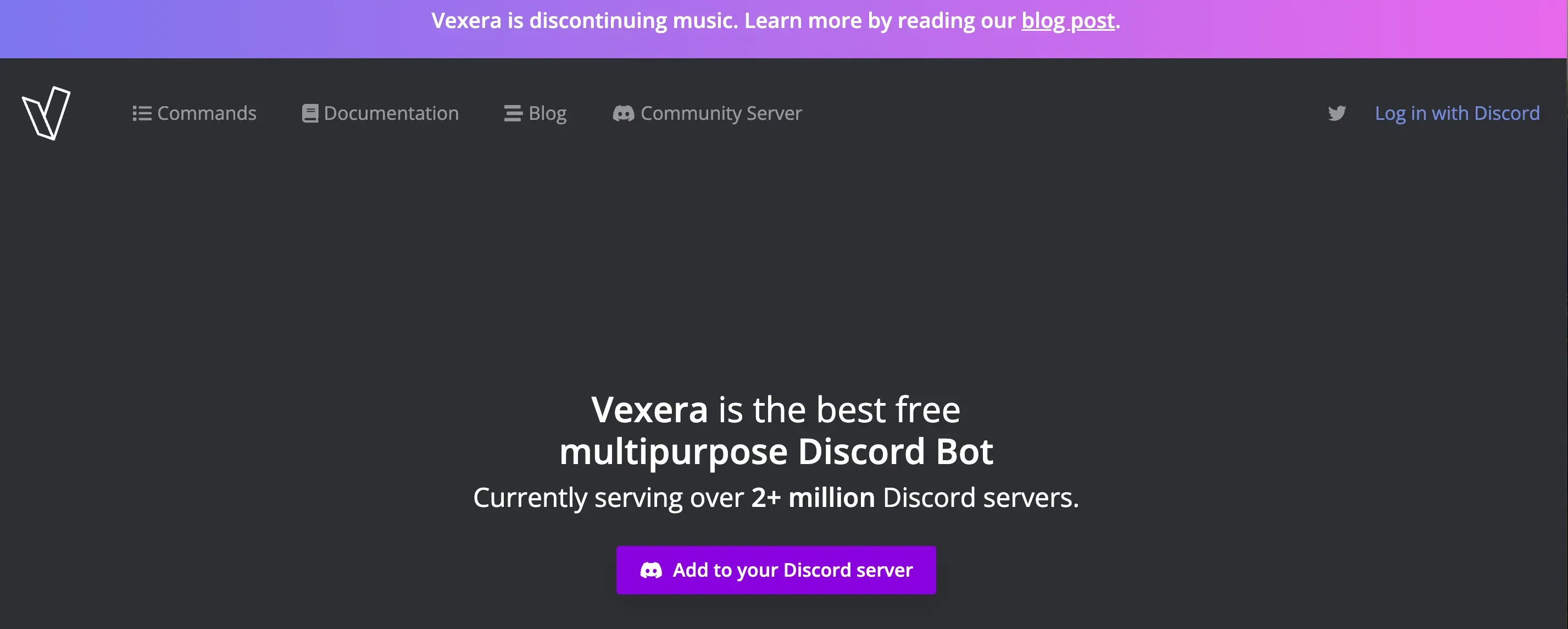
Vexera is designed for simplicity, making it a top pick for users who want to add music to their Discord server without fuss.
From its first setup to daily use, it offers a smooth experience, especially for those unfamiliar with more technical bots.
What it does best:
This bot stands out for its polished, user-friendly interface and minimal setup requirements. Vexera’s commands are well-labeled and intuitive, which makes it a fantastic entry point for beginners.
You don’t need to tinker with complex permissions or remember lengthy commands. It just works — cleanly and reliably — making it one of the more accessible tools out there.
Main features:
- Streams music from YouTube and SoundCloud
- Supports play, pause, skip, loop, and stop commands
- Queue and playlist management
- Web-based dashboard for settings and moderation tools
Free or paid:
Vexera’s basic features are free to use, and they’re sufficient for most casual users.
However, its premium version unlocks extras like volume control, autoplay, and higher-quality playback. The best part? There are no forced upgrades — you can enjoy the bot without being constantly nudged to pay.
Ease of use:
With slash commands like /play [song name], Vexera is effortless to use. Everything works equally well on mobile, which is great if you need to skip a song or queue something new mid-chat.
The interface, both in Discord and on the web, is responsive and clear.
Why it’s worth using:
If you’re searching for a Discord music bot that’s beginner-friendly, stable, and free, Vexera checks all the boxes.
It removes the guesswork from music playback and gives you just enough control without the extra clutter — a perfect choice for stress-free listening on any server.
8. Uzox
Uzox is a great pick for users who want a little more from their best Discord music bot. It's not just about playing songs — Uzox enhances how you listen.
From smooth, lag-free audio to in-chat lyric syncing and effects, it makes music playback more immersive and fun. Whether you're chilling solo or hosting a group session, it adds polish without the bulk.
What it does best:
Uzox is known for delivering crisp, high-quality audio that rivals some of the paid options out there. What makes it shine is the way it blends premium-like sound with visual elements like synced lyrics and real-time audio filters.
It’s more interactive than most free bots and makes music sessions feel more engaging, especially in social servers.
Main features:
- Streams music from YouTube and other top platforms
- Built-in audio filters (bass boost, vaporwave, nightcore, etc.)
- Displays live lyrics in chat when available
- Supports full playlist queues, shuffle, and repeat modes
- Responsive controls via slash commands
Free or paid:
Uzox is free for the most part, which makes its feature set impressive.
Some advanced filters and settings may require premium, but all the core tools — music playback, lyrics, and basic filters — are available without paying.
Ease of use:
The bot is designed with simple commands in mind. You can start with /play, experiment with /filter, or bring up lyrics instantly using /lyrics.
Everything responds fast and works equally well on both desktop and mobile, making it a good fit for Discord users on the go.
Why it’s worth using:
Uzox offers far more than just queueing a song. It creates an experience around your music with filters, effects, and visuals that elevate everyday listening.
If you’re searching for a free Discord music bot that feels more premium without forcing a subscription, Uzox is an excellent, full-featured choice.
9. Ayana
Ayana brings more than just music to your Discord server. It's designed for communities that enjoy music, anime culture, and playful chat interactions.
If your server leans into fun, casual, or fandom-based vibes, Ayana fits right in. With a mix of music streaming and lighthearted commands, it's built to entertain.
What it does best:
Ayana stands out as a bot that blends music with interactive entertainment. It's particularly popular among anime servers due to its anime-themed commands, character image fetchers, and playful features.
People love it because it adds energy to the chat—not just background music, but active, enjoyable engagement.
Main features:
- Streams music from YouTube, SoundCloud, and more
- Built-in anime commands, reaction images, and roleplay tools
- Allows customizable prefix and user settings
- Playlist handling, song queues, and volume controls
Free or paid:
Ayana offers most of its music and entertainment tools for free. However, the premium version includes upgrades like faster response times, longer queues, and improved music controls.
If your server grows or needs a little more power, the paid plan is there—but isn’t essential for most users.
Ease of use:
Ayana is beginner-friendly. Commands are simple to remember, and it performs reliably across mobile and desktop.
Setup is quick, and you can start playing music or calling up fun anime content in just a few lines.
Why it’s worth using:
Ayana is more than a Discord music bot — it’s a vibe booster. It turns ordinary chats into something more social and expressive.
If your community thrives on memes, anime, and shared playlists, Ayana keeps things engaging without being overwhelming. It’s fun, functional, and full of personality.
10. 24/7
24/7 is built with a single goal: uninterrupted music streaming. Whether it’s lo-fi, ambient noise, or a live radio station, this bot keeps your voice channels active with continuous sound.
It’s especially handy for communities that want background music running at all times — no manual queueing, no fuss.
What it does best:
This bot stands out for its consistent uptime and always-on streaming. Many servers use it for radio-style music that loops in the background all day.
From study servers with lo-fi beats to roleplay communities using ambient tracks, 24/7 has built a reputation for reliability. It’s one of the few bots that you can set and forget — and that’s exactly why people love it.
Main features:
- 24/7 streaming from YouTube, internet radio, and playlists
- Commands for play, pause, skip, and volume
- Supports custom streams and direct radio URLs
- High uptime, with stable performance even on long sessions
Free or paid:
The bot comes with a strong free music bot for Discord tier that covers the basics.
But if you want features like higher-quality streaming, audio filters, and the ability to save your queue, there’s a premium version available.
Ease of use:
Setup is straightforward, and once connected to a voice channel, the bot can keep running without needing constant input.
Commands are minimal and work across devices, including mobile, making it ideal for hands-off management.
Why it’s worth using:
If you’re after the best Discord music bot that simply plays and stays on, 24/7 is a top contender.
Its always-on functionality makes it ideal for keeping your server lively with background tunes — without interruptions or micro-managing.
11. LunaBot
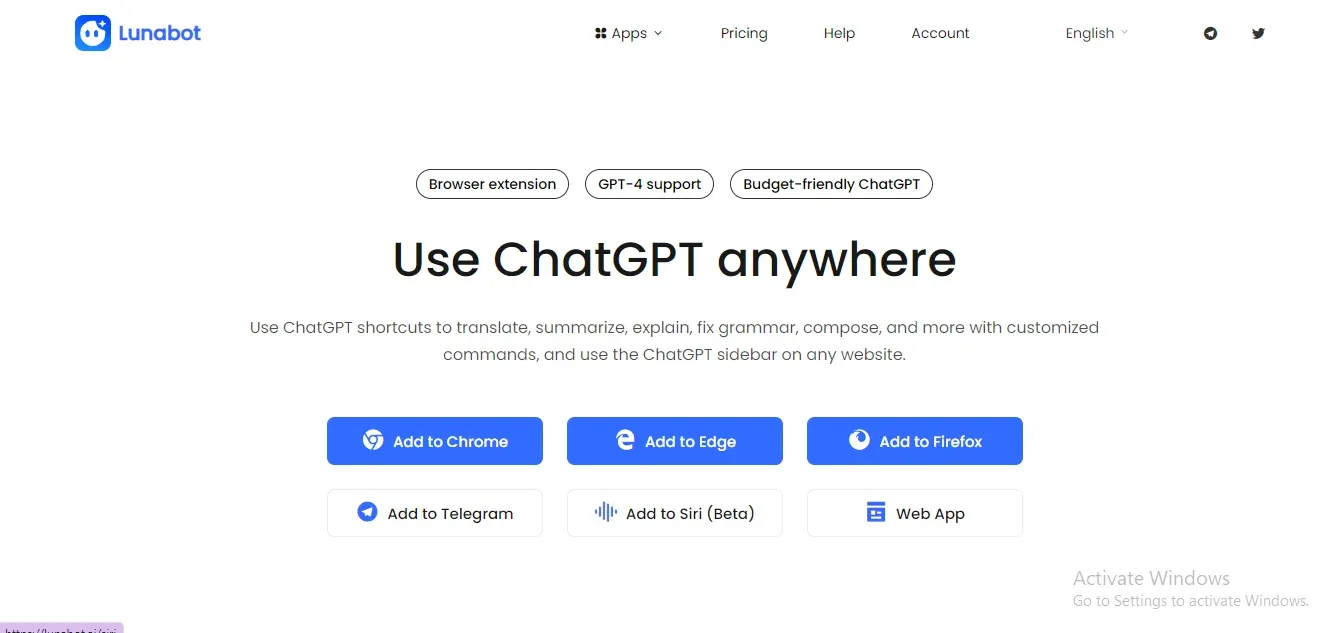
LunaBot brings a fresh approach to music control in Discord with its intuitive visual interface.
Instead of typing out every command, users can interact with buttons and menus, making music playback easier and quicker—especially on mobile where typing can be a hassle.
It’s an excellent choice if you want functionality without the friction.
What it does best:
LunaBot stands out for its user-first design. It offers a clean, button-based UI that simplifies music control for everyone, even if they’ve never used a Discord bot before.
This makes it especially useful in casual servers where users aren’t interested in learning advanced commands.
You tap, click, or select — and the music responds instantly.
Main features:
- Stream music from YouTube, SoundCloud, and more
- Play, pause, skip, and stop using buttons
- Queue management tools
- Light filters like bass boost or treble
- Smooth performance across desktop and mobile
Free or paid:
LunaBot is a 100% free music bot for Discord, with no premium tiers limiting playback or controls.
You get full access to everything from playlists to filters without needing to upgrade or sign up.
Ease of use:
Because it’s built around a visual control panel, LunaBot is extremely easy to manage — no memorizing commands, no troubleshooting syntax.
It’s ideal for users on mobile devices who prefer tapping over typing. Setup is simple, and in-server use is seamless.
Why it’s worth using:
What makes LunaBot one of the best Discord music bots is how accessible it is. Even if you’ve never used a bot before, its design helps you dive in instantly.
The fact that it’s both powerful and free makes it an easy recommendation for any server that wants music playback without the learning curve.
12. Tempo
Tempo may be one of the newer entries in the Discord music bot world, but it’s making serious waves. Built for modern use, it combines reliable performance with features that prioritize sound quality and speed.
Whether you’re curating background music or running 24/7 streams, Tempo holds up surprisingly well for a bot that’s still evolving.
What it does best:
What users appreciate most about Tempo is its consistently low-latency audio playback. It keeps sound smooth and stable, even in high-traffic servers. If you’ve ever had music bots glitch out mid-song during peak hours, Tempo feels like a refreshing change.
The playback is clean, transitions are fast, and lag is minimal — which is exactly why it’s gaining traction among communities that care about the listening experience.
Main features:
- Streams music from YouTube, SoundCloud, and custom URLs
- Basic filters like bass boost and treble enhancement
- Queue management, including repeat, shuffle, and skip
- Community-driven updates and feedback integration
Free or paid:
Tempo is currently 100% free, with no paid tiers restricting the music functionality. You can access all filters, queues, and streaming tools without needing a premium plan.
Optional donations help keep the project going, but nothing core is locked behind a paywall—perfect for budget-conscious users.
Ease of use:
The bot’s slash command interface makes it effortless to use. Even if you’re new to Discord bots, setup is straightforward and doesn’t require manual permissions.
Tempo is mobile-friendly too, with no performance dip when used via smartphones or tablets. Its lightweight structure means it works well on slower networks as well.
Why it’s worth using:
Tempo combines great audio, a sleek interface, and real-time community involvement to deliver an experience that feels modern and stable.
As one of the best music bots for Discord, it’s a strong pick if you’re looking for something that works right out of the box—without sacrificing sound quality or speed.
13. Zandercraft
Zandercraft stands out for one clear reason: high-definition audio quality. If your main goal is to stream crisp, vibrant sound on your server, this bot won’t disappoint.
It’s a go-to for audiophiles, music lovers, and anyone who wants a listening experience that feels closer to studio-quality than the usual compressed Discord audio.
What it does best:
Zandercraft shines in voice channels where music clarity is everything. It’s particularly popular among users who stream lo-fi mixes, ambient soundtracks, or anything with rich instrumental depth.
The bot doesn't just play music — it does it with a level of detail and sharpness that’s rare among free options. That’s what makes it a top pick for Discord music bots built for serious listening.
Main features:
- Supports HD audio streaming for higher sound clarity
- Plays music from YouTube and other major platforms
- Includes GIF and meme functions for fun chats
- Offers queue, skip, and volume control commands
- Adds productivity tools for multitasking servers
Free or paid:
Zandercraft is 100% free, with no premium paywalls. You get all the high-quality music streaming and additional tools without needing to upgrade.
It’s a rare find that offers premium-level sound without charging for it — something many competitive bots don’t.
Ease of use:
Despite the advanced audio output, the bot is surprisingly lightweight and straightforward to manage. It doesn’t need any special setup and works well with simple commands.
Why it’s worth using:
If you're tired of flat, low-bitrate audio in voice chats, Zandercraft is the upgrade your server needs. It’s one of the best music bots for Discord when you want clean, immersive playback — without sacrificing speed or simplicity.
It's also perfect for anyone who cares about both performance and ease of access.
14. ProBot
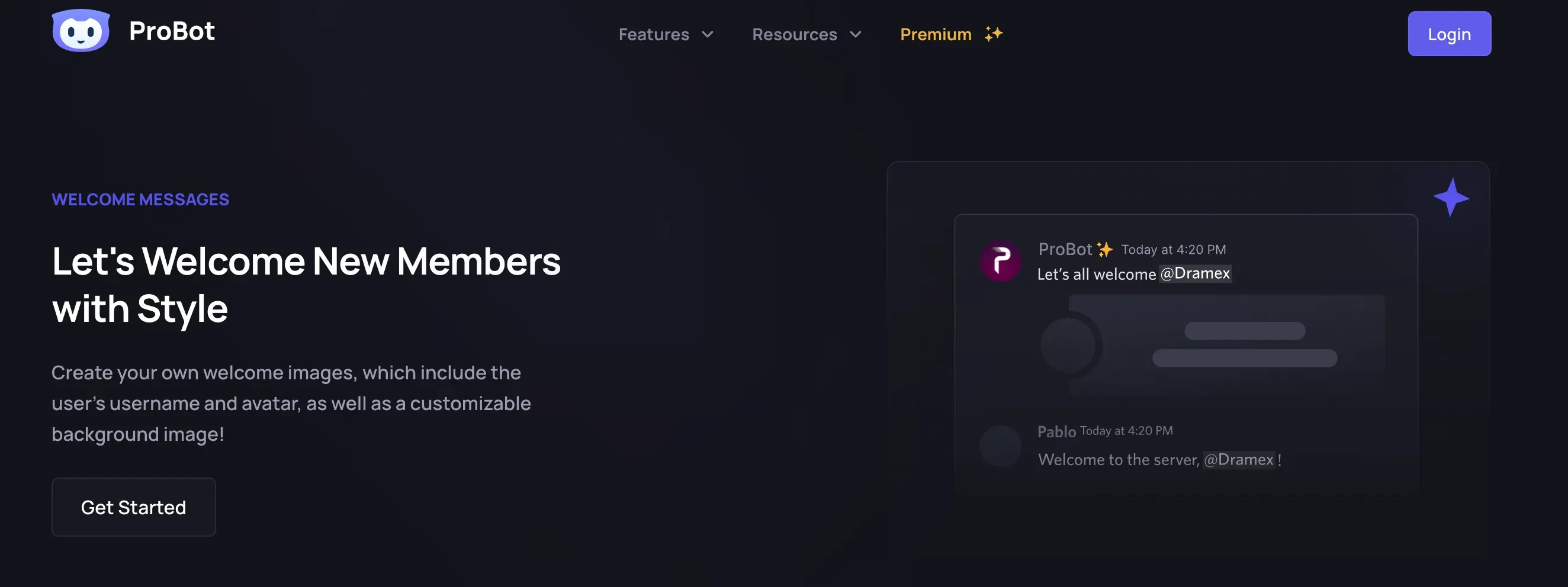
ProBot stands out for users who don’t want to juggle multiple bots. With both music and moderation built in, it’s ideal for servers where organization and entertainment go hand in hand.
Instead of cluttering your server with different tools, ProBot offers an all-in-one solution — with solid performance to back it up.
What it does best:
Its biggest strength lies in its versatility. Server admins often turn to ProBot not just for music, but for its built-in moderation and utility capabilities.
You can manage spam, welcome new users with custom messages, and run music playback — all from one dashboard. It’s especially popular in medium-sized servers looking to stay organized without complicating things.
Main features:
- Streams music from YouTube and SoundCloud
- Basic commands like play, skip, pause, and volume control
- Auto-moderation tools (anti-spam, filters, bans)
- Welcome and farewell messages
- Logging and server activity tracking
- Customizable prefix and language options
Free or paid:
ProBot offers most of its music features completely free. You can stream, queue, and control playback without paying.
However, some advanced moderation tools — like deeper analytics or server insights — are part of its premium tier.
Ease of use:
Its clean web dashboard is a huge plus. From there, you can configure moderation settings or adjust music preferences without touching code.
Slash commands are responsive, and ProBot is equally smooth on mobile or desktop, which is useful for on-the-go moderation.
Why it’s worth using:
If your goal is to maintain order while still having fun with music, ProBot delivers both without compromise.
It’s one of the best music bot Discord for admins who want multitasking capabilities in a single, clean interface.
Free vs Paid Discord Music Bots: What’s the Real Difference?
You don’t need to spend money to enjoy good music on Discord. But depending on how you use your server, free music bots for Discord might not always cover everything.
Free bots do the basics well. You can stream songs from YouTube, skip tracks, loop playlists, and adjust volume. They’re ideal for small friend groups, casual servers, or anyone just looking to have background music during calls or study sessions.
But once your needs grow, the cracks begin to show.
Where Paid Bots Outperform
- Audio quality: Paid plans often unlock higher bitrate or stereo sound, which is noticeable if you're using headphones or high-end speakers.
- Filters and effects: Want bass boost, reverb, or vocal remover? These are usually locked behind a paywall.
- 24/7 streaming: Free bots often time out after inactivity. Paid versions let the bot stay in your voice channel nonstop.
- Multiple playlists or queues: Some free bots allow only a single queue per session, while paid ones offer custom playlists and advanced queueing.
- Stability and priority: Premium bots are often hosted on better servers, so there’s less lag or downtime during peak hours.
When Free is Enough
If you’re only using music bots casually — say, to play YouTube lo-fi while gaming or chill music while studying — free bots like FredBoat or Chip are more than enough.
When it’s Worth Paying
For community servers, streamers, or study groups with consistent activity, it makes sense to upgrade. Bots like Hydra or MEE6 Music offer premium features that keep the music going without manual babysitting.
In short, the difference comes down to reliability and control. Free works — but paid works smoother.
Some of the best discord bots for music offer both free and premium versions. The choice really depends on how often, and how seriously, you use them.
A smooth experience also depends on the setup. So if you're ready to try one out, the next step is adding it to your server.
How to Add a Music Bot to Discord
Now that you’ve explored the top options, the only thing left is getting your favorite bot into your server. Whether you're on desktop or mobile, the process is quick — no coding or advanced setup needed.
Even the best music bots for Discord are only useful if added correctly, with the right permissions. A lot of first-time users run into issues just because the bot can’t speak or join the channel.
Here’s how to do it right the first time.
How to Add Music Bot to Discord Server (Desktop)
- Visit the bot’s official website – Use trusted sources only. You’ll often see a button labeled “Invite” or “Add to Discord.”
- Click “Invite” – This will prompt a Discord login if you’re not already signed in.
- Choose your server – From the drop-down, pick the server where you have admin permissions.
- Authorize permissions – You’ll see a list of what the bot needs. Check the boxes and approve.
- Start playing music – Once added, use a command like /play [song name] or !play depending on the bot.
How to Add Music Bot to Discord Server on Mobile
- Open your browser and go to the bot’s site
- Log in to Discord when prompted
- Follow the same “Invite” and “Authorize” steps as desktop
- Once added, head to your server’s voice channel and use mobile-friendly commands to control playback.
Permissions to Enable for Music Bots
Make sure these are enabled:
- Connect – Allows the bot to join the voice channel.
- Speak – Essential for actually playing audio.
- Use Application Commands – Required for slash commands like /play.
Some bots also offer visual playback buttons or embed controls, which may require Embed Links or Read Messages permissions, too.
Adding a bot is the easy part. Choosing the right one — that fits your needs, your community, and your listening style — takes a bit more thought.
Before you lock in your pick, here’s what separates a good music bot from a great one.
What Makes a Good Music Bot for Discord?
Once your music bot is live on your server, its real value comes down to what it can actually do. Some bots sound great on paper but disappoint in real use — either they lag, crash, or simply don't support your favorite sources.
Finding a bot that checks all the right boxes is key to creating a smooth, fun, and lag-free Discord music experience. Below are the core features that truly matter.
Easy-to-Use Commands
A good bot responds quickly and understands slash or prefix commands like /play, !skip, or /queue.
The interface should also be beginner-friendly — especially for mobile users. Some bots even allow playback controls via buttons or dropdown menus.
High-Quality, Lag-Free Music
If the audio cuts out, crackles, or lags, the vibe is ruined.
Good bots prioritize stable connections and balanced output, especially on busy servers. Premium bots often shine here, offering 24/7 uptime and low-latency playback.
Playlist and Source Support
Spotify and YouTube are essential. But the best bots also support SoundCloud, Bandcamp, internet radio, and custom playlists.
Bots with queue management and shuffle/repeat features offer a more seamless experience.
Free vs Premium Features
Many great bots are free — like FredBoat or BMO — but premium versions (like MEE6 or Uzox) often unlock better filters, audio boosts, unlimited queues, and consistent uptime.
Whether you need these perks depends on your server’s usage.
Mobile-Friendly Control
With more people using Discord on phones, mobile usability matters. Bots should be easy to command and responsive even on smaller screens.
In many communities, similar automation principles are also used outside Discord—such as building chatbots for platforms like Telegram or WhatsApp using tools like BotPenguin AI Chatbot—to reduce manual effort and keep interactions consistent at scale.
A reliable Discord music bot blends all of the above into a smooth, accessible experience. Whether you're running a gaming server or hosting a community radio, the right bot should fit your setup without friction.
But with so many good ones, which is actually best for you? That depends on your needs — and that’s what we’ll wrap up with next.
What is the Best Music Bot on Discord for You?
Your pick should match how your community vibes and interacts with music.
Instead of defaulting to the most popular, think about what actually improves your day-to-day use. A quiet study group might love ambient radio. A busy server may need 24/7 streaming or multi-channel support. That's where the real difference lies.
Here’s how to find your perfect match:
- Need Spotify support in a Discord music bot? → Go with Hydra for clean UI and easy playback commands.
- Only want free bots with solid playlists? → FredBoat or Chip deliver without charging a dime.
- Managing multiple voice channels? → Jockie Music gives you four bot instances, so each channel gets its own music.
- Prefer simple controls and visuals? → LunaBot uses menus and buttons, perfect for mobile users and quick tapping.
- Want something low-lag for small communities? → BMO is minimal, responsive, and doesn’t overload your server.
- Playing non-stop lo-fi or ambient tracks? → 24/7 does exactly that with stable looping and radio-like support.
- Want powerful filters and effects? → Uzox or Zandercraft shines for listeners who care about audio quality.
The best Discord music bot for your server is the one that disappears into the background while still delivering great sound.
Make your choice based on how music actually flows in your space.
Conclusion
Finding the perfect music companion for your server isn’t a one-size-fits-all choice.
With a variety of Discord music bots that work, both free and premium, there's something out there for every type of server — from casual hangouts to active communities.
This guide has covered top options based on performance, features, and usability. Many are still active in 2025, and several offer completely free access without compromising quality.
You might find value in testing a few and seeing which fits your vibe and setup best.
We regularly update this post to reflect which best music bots for Discord are still running and improving. Bookmark it, revisit anytime, and drop your favorite in the comments if we missed one.
Frequently Asked Questions (FAQs)
Can I play Spotify playlists on Discord with a music bot?
Yes, bots like Hydra and Ayana support Spotify playlist integration. Simply link the playlist or use the bot’s slash command to search and play songs.
Keep in mind, Spotify playback may sometimes rely on third-party integrations or YouTube versions.
Is there a lag-free music bot for Discord?
Bots like Chip, Tempo, and Uzox are known for low-latency, lag-free music. They use optimized hosting and support high-quality streaming even during long sessions.
For uninterrupted play, choose bots with 24/7 uptime or premium support.
Are Discord music bots safe to use?
Most popular music bots are safe if added from their official websites. Always review permission requests, and avoid bots from unknown or unofficial sources.
Bots like ProBot and MEE6 are widely trusted in the community.
How many music bots can I add to one Discord server?
There’s no strict limit, but Discord may restrict multiple instances with similar permissions. Jockie Music lets you add up to 4 bots for different channels, making it perfect for large or multi-topic servers.
Do Discord music bots work on mobile?
Yes, almost all modern music bots support mobile control. You can access commands using slash or prefix inputs on the Discord app. Some, like LunaBot, offer button-based controls that are mobile-friendly.
Why is the Rhythm music bot not working anymore?
Rhythm was shut down due to copyright issues with YouTube. While it's offline, bots like Uzox or FredBoat offer similar functionality, often with support for multiple music platforms.
Are there any Discord music bots without premium limits?
FredBoat and BMO are fully free with no premium restrictions. They support playlist playback, queue control, and more.
However, premium bots often provide features like audio filters, 24/7 play, and better uptime.



