Introduction
Finding the best chatbot plugin for WordPress can feel overwhelming.
With so many options, it’s easy to waste time testing tools that don’t fit your needs. This guide makes that choice simple.
We’ve reviewed the 10 finest WordPress chatbot plugins. Whether you’re running an online store, building a SaaS, offering services, or publishing content, you’ll see which plugins work best for each case.
You’ll also find how to integrate these plugins into your WordPress site, so you don’t stop at research — you walk away with practical steps to get started.
Benefits of Using Chatbot Plugins in WordPress
Before jumping into the list of plugins, it helps to understand what makes them valuable.

Chatbot plugins aren’t just add-ons — they bring practical advantages that directly impact how your website performs. From customer support to conversions, the right plugin can shape how visitors experience your site.
The benefits below break down the core ways these tools enhance WordPress websites in everyday use.
24/7 Support
Imagine a visitor landing on your site late at night with a question about your service. Without a chatbot, they’ll likely leave.
With the best chatbot plugins for WordPress, visitors get instant answers anytime.
That around-the-clock support builds trust, reduces missed opportunities, and keeps users satisfied without needing constant human supervision.
Lead Generation
Every site owner knows how quickly a visitor can bounce.
A chatbot steps in before that happens.
Through smart forms and instant responses, it captures details like names, emails, or preferences. This means you walk away with qualified leads, not just traffic that disappears.
Conversions
Think of a chatbot as a friendly sales assistant sitting inside your site.
When someone hesitates at checkout, it can offer a discount code. If a user browses products, it can suggest bundles.
By reducing cart abandonment and guiding decisions, the best AI chatbot plugin for WordPress directly impacts your sales and signups.
Engagement
A chatbot does more than answer questions. It keeps users talking.
By suggesting articles, recommending products, or offering step-by-step guidance, it creates an interactive experience.
This level of engagement encourages visitors to return, boosting long-term loyalty.
Efficiency
Support teams often spend hours handling repetitive FAQs.
A chatbot plugin takes over those conversations at scale. That frees your team for complex cases while keeping operational costs low.
The result is smoother support without stretching resources thin.
Adding a chatbot plugin to WordPress is no longer about staying trendy. It’s about giving users faster support, businesses better leads, and owners more efficiency.
Now that the value is clear, let’s explore the best plugins there is.
10 Best Chatbot Plugins for WordPress
Finding the best chatbot plugin for WordPress depends on your site’s goals.
Some plugins help drive eCommerce sales, while others focus on support or lead generation. To make things simple, we’ve grouped the top tools by use case.
Best Chatbot Plugins for eCommerce
Online stores lose sales when customers abandon their carts or struggle to find quick answers.
Chatbots bridge this gap. They recover lost sales, suggest products, and guide users smoothly to checkout.
Below are three plugins tailored for eCommerce sites.
1. Tidio
Tidio is a no-code WordPress chatbot plugin with live chat, AI support, and integrations for CRMs, email tools, and eCommerce.
It streamlines trial signups, onboarding, and customer support while offering multilingual functionality.
Suitable for SaaS, eCommerce, and service businesses, Tidio improves engagement and retention, making it one of the best chatbot plugins for WordPress for growing companies.
Key Features
- Live chat and chatbot integration
- Cart recovery automation
- Prebuilt eCommerce chatbot templates
- Multi-channel support (Messenger, Instagram, Email)
Pros
Tidio is beginner-friendly, affordable, and comes with an intuitive dashboard. It’s particularly helpful for small businesses that want automation without losing the human touch.
Cons
Advanced features like analytics and unlimited conversations require paid plans, which might not suit very small stores.
Best For
Small business owners, boutique shop owners, online service sellers
2. Drift
Drift is a conversational AI chatbot plugin for WordPress, built for SaaS and B2B companies. It helps qualify leads, book meetings, and guide onboarding with CRM and calendar integrations.
With AI chat, conversation routing, and sales alignment, Drift is ideal for growth-focused teams seeking the best chatbot plugin for WordPress to manage trial signups and scale customer support efficiently.
Key Features
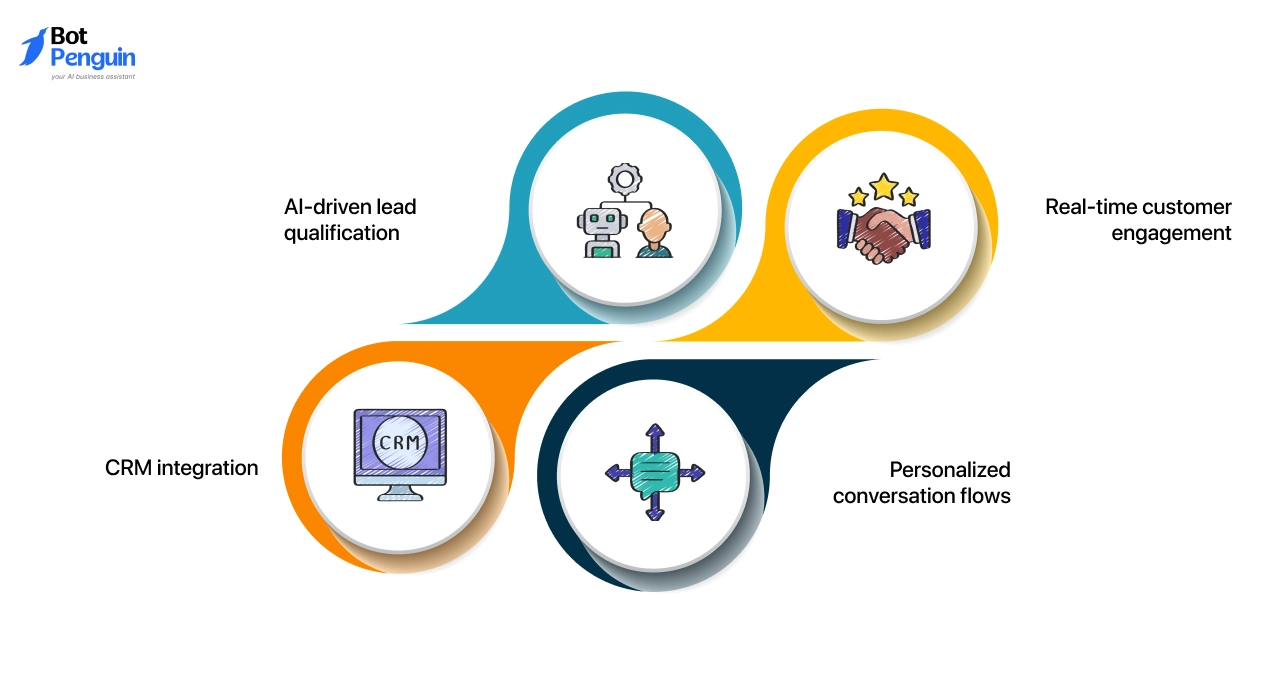
- AI-driven lead qualification
- Real-time customer engagement
- Integration with CRM tools
- Personalized conversation flows
Pros
Its AI is smart enough to qualify leads before handing them to sales, saving time and boosting ROI. The focus on sales conversations makes Drift stand out from traditional chatbots.
Cons
Pricing is on the higher side compared to other plugins, which can be a barrier for smaller stores.
Best For
Ecommerce marketers, SaaS founders, mid-to-large online retailers
3. Acobot AI
Acobot AI is an AI-driven WordPress chatbot plugin that learns from user behavior to boost onboarding, support, and conversions.
It integrates with CRMs, email tools, and eCommerce platforms while providing multilingual engagement and personalized recommendations.
Its machine learning focus makes Acobot one of the best chatbot plugins for WordPress, offering value to industries other than eCommerce, like SaaS, retail, and content-driven websites.
Key Features
- AI-based product recommendations
- Intelligent shopping assistant
- Automated checkout guidance
- Performance analytics dashboard
Pros
Acobot AI improves customer experience with personalized suggestions, increasing the chances of upselling and cross-selling.
It requires little setup, which is great for store owners with limited tech skills.
Cons
Customization options are limited compared to broader chatbot platforms, making it less versatile outside eCommerce.
Best For
Online store owners, Shopify-to-WordPress sellers, retail entrepreneurs
Best Chatbot Plugins for SaaS
SaaS businesses thrive on fast onboarding and seamless customer support.
Chatbots help automate trial signups, guide users through onboarding flows, and resolve support queries instantly.
Below are the three best chatbot plugins for SaaS platforms that stand out for automation and scalability.
4. BotPenguin
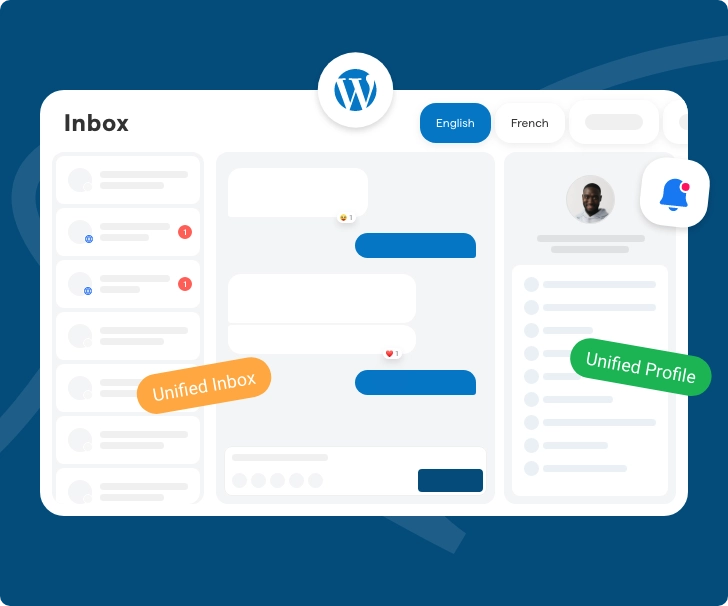
BotPenguin is a no‑code, AI-powered chatbot plugin designed specifically for WordPress—and it’s free to start.
It automates lead capture, support, appointment scheduling, product search, and more.
With ChatGPT integration, it learns from past chats and FAQ uploads. You can also train it with your own site data, making it smarter over time. It supports live-human handover, multilingual auto-translation, and works across web, WhatsApp, Messenger, and more.
Whether you manage eCommerce, SaaS, services, or content, BotPenguin scales to fit your needs.
Key Features
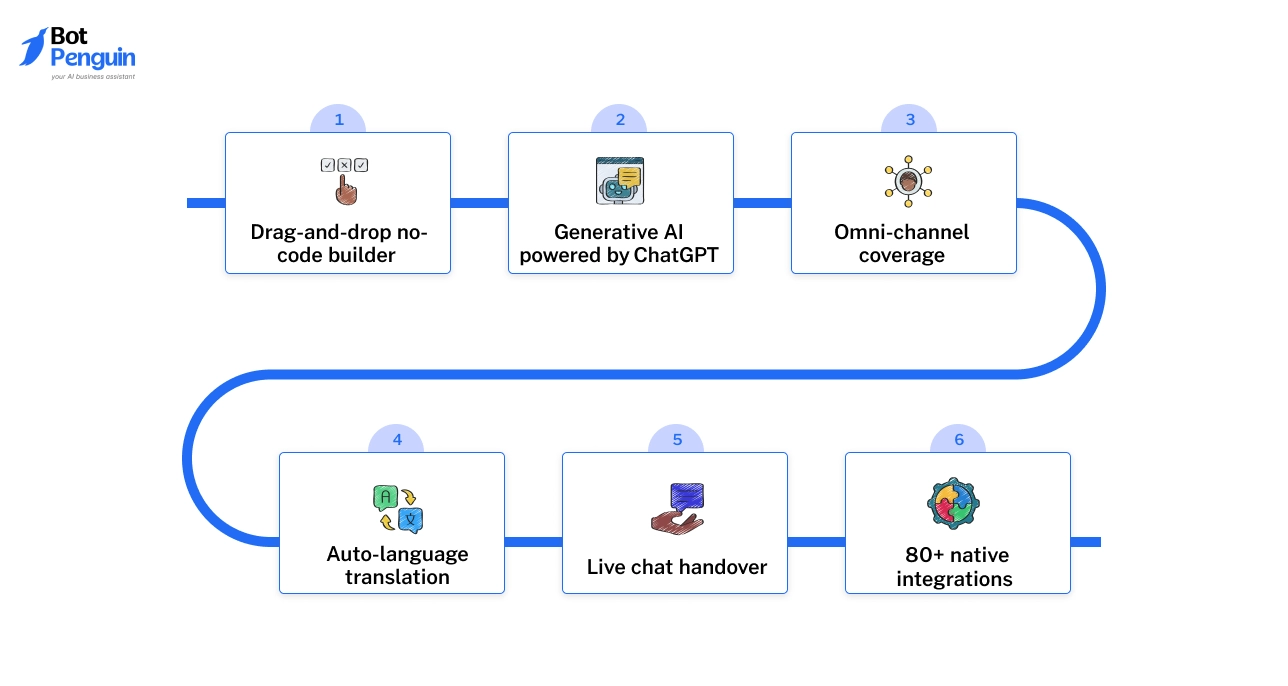
- Drag-and-drop no-code builder and 40+ ready templates
- Generative AI powered by ChatGPT with training from FAQs, chat history, and website data
- Omni-channel coverage: Web chat, WhatsApp, Instagram, Shopify, and more
- Auto-language translation for multilingual support
- Live chat handover with unified inbox and ticket system integration
- 80+ native integrations with CRMs, calendars, eCommerce, marketing, and analytics
Pros
BotPenguin strikes a rare balance: it’s free to start, yet packed with powerful AI and multi-channel features.
It’s easy to set up via WordPress, scales across industries, and adapts over time through training and integrations.
Cons
Advanced customization (like branding or complex flows) may require digging through settings or exploring higher-tier plans.
Best For
Bloggers, small business owners, SaaS startups, support teams, and WooCommerce store owners
5. Crisp Chat
Crisp Chat is a multi-purpose WordPress chatbot plugin with live chat, shared inbox, and AI automation. It supports multilingual chats, ticket management, and integrations with email, CRM, and eCommerce tools.
Its real-time collaboration and knowledge base features make it one of the best chatbot plugins for WordPress, ideal for SaaS, support-heavy businesses, and startups needing smooth onboarding and customer engagement.
Key Features
- Live chat and chatbot automation
- Shared inbox for team collaboration
- Knowledge base integration
- Multi-language support
- Automated campaigns and drip messaging
Pros
Crisp is perfect for SaaS teams that want customer support and internal collaboration in one tool.
The shared inbox and campaign automation help SaaS businesses handle both customer service and retention.
Cons
The chatbot builder isn’t as advanced as standalone AI chatbot platforms, so it may require third-party integrations for complex use cases.
Best For
Customer support teams, small to mid-sized SaaS companies, product-focused SaaS startups
6. Intercom
Intercom is a customer communication platform offering an AI-powered chatbot plugin for WordPress.
It enables personalized onboarding, proactive messaging, and support automation through integrations with CRMs, email marketing tools, and help desks.
With multilingual support, workflow automation, and robust analytics, Intercom ranks among the top chatbot plugins, perfect for SaaS companies, enterprises, and service businesses aiming to scale support and growth.
Key Features
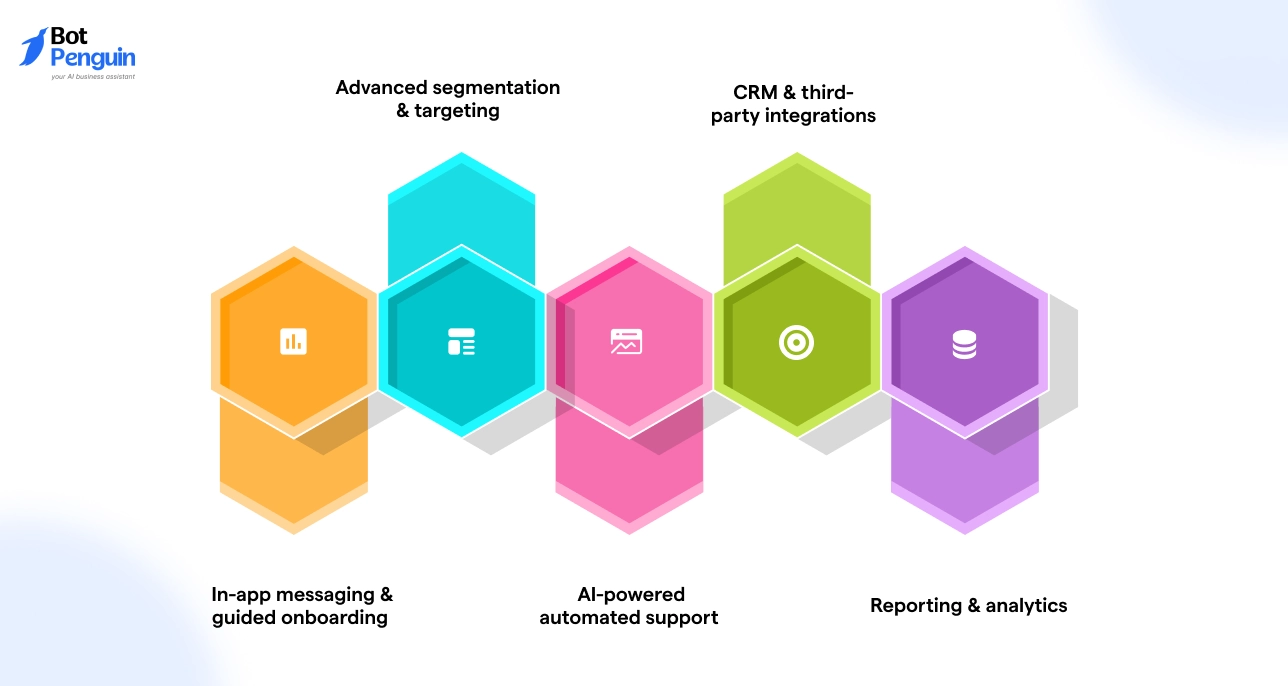
- In-app messaging and guided onboarding flows
- Advanced customer segmentation and targeting
- Automated support with AI-powered bots
- CRM and third-party tool integrations
- Reporting and analytics for growth tracking
Pros
Intercom excels in personalization, helping SaaS companies deliver contextual messages and onboarding experiences.
Its deep analytics make it a go-to tool for growth-driven SaaS platforms.
Cons
Intercom’s pricing is premium, making it less suited for early-stage startups with limited budgets.
Best For
Scaling SaaS startups, enterprise SaaS platforms, and customer success teams
Best Chatbot Plugins for Service Providers
Service-based businesses have very different needs.
A local salon, law firm, or cleaning service doesn’t just want to chat with customers—they need bots that can book appointments, capture leads, and answer local queries in real time.
That’s where a specialized WordPress chatbot plugin makes the biggest difference.
Let’s look at two options that fit perfectly for service providers.
7. Zoho SalesIQ
Zoho SalesIQ is a smart chatbot plugin that blends live chat with AI-powered automation. It helps service providers schedule appointments, capture leads, and offer real-time answers to customer queries.
The platform stands out for its smooth CRM integration, making it easier for businesses already in the Zoho ecosystem to manage conversations and follow-ups.
With customizable bots and lead tracking, it ensures better customer experiences and streamlined workflows.
Key Features
- AI-powered chat with appointment booking support
- Native integration with Zoho CRM and other Zoho apps
- Customizable bots for FAQs and local service queries
- Real-time visitor tracking for better engagement
Pros
Zoho SalesIQ works seamlessly for businesses already using Zoho, offering a unified system for communication and lead handling.
Its real-time visitor tracking helps service providers reach customers at the right time.
Cons
For businesses not using the Zoho suite, the integrations may feel limited compared to other chatbot plugins for WordPress.
Best For
Agencies, clinics, salons, and service providers using Zoho tools
8. Collect.chat
Collect.chat is a chatbot plugin that uses conversational forms to capture leads, handle service bookings, and conduct surveys.
Unlike complex setups, it offers simple drag-and-drop templates that can be deployed on websites within minutes. Its interactive approach keeps customers engaged, whether they’re booking an appointment or requesting a callback.
For small service providers, Collect.chat acts as a lightweight yet effective tool to manage inquiries and generate leads automatically.
Key Features
- Conversational forms for lead capture and service booking
- Simple drag-and-drop setup with ready templates
- Automated survey collection for customer feedback
- Works across devices with a mobile-friendly design
Pros
Collect.chat is easy to set up and doesn’t require coding, making it a fit for small businesses with limited technical resources. Its conversational forms feel engaging and reduce drop-offs.
Cons
It lacks deeper integrations and advanced AI features found in more comprehensive chatbot solutions.
Best For
Freelancers, small clinics, local service providers
Best Chatbot Plugins for Content Sites
Content-heavy sites play by different rules. A blog or knowledge hub doesn’t just aim for clicks—it needs readers to explore more and stay longer.
Chatbots make this possible by recommending related posts, surfacing helpful resources, and keeping the reading journey smooth.
Let’s look at some WordPress chatbot plugins built specifically to help content sites achieve this.
9. WPBot.Pro
WPBot.Pro is a native WordPress chatbot plugin designed to handle customer support, lead capture, and on-site engagement without external platforms.
It works as a plug-and-play solution, offering AI-powered conversations, form handling, and integration with WooCommerce.
For businesses looking to manage chats directly within WordPress, WPBot.Pro delivers a streamlined and customizable experience.
Key Features
- AI-powered chatbot for automated support
- WooCommerce product search and order support
- Customizable forms for lead capture
- Integration with Dialogflow for NLP
- Multilingual support for global customers
Pros
WPBot.Pro works entirely inside WordPress, making it easy for site owners to manage everything in one place. Its WooCommerce features stand out for eCommerce stores.
Cons
It doesn’t match the depth of third-party platforms when it comes to advanced automation or multi-channel integrations.
Best For
Freelance eCommerce sellers, boutique online shop owners, and WordPress developers building WooCommerce stores
10. Jotform AI Chatbot
Jotform AI Chatbot turns online forms into interactive conversations, making data collection and lead capture more engaging.
With its WordPress chatbot plugin, businesses can convert traditional forms into conversational flows, guiding users step by step.
It’s especially useful for feedback, surveys, and registrations where a guided, form-like experience keeps users engaged.
Key Features
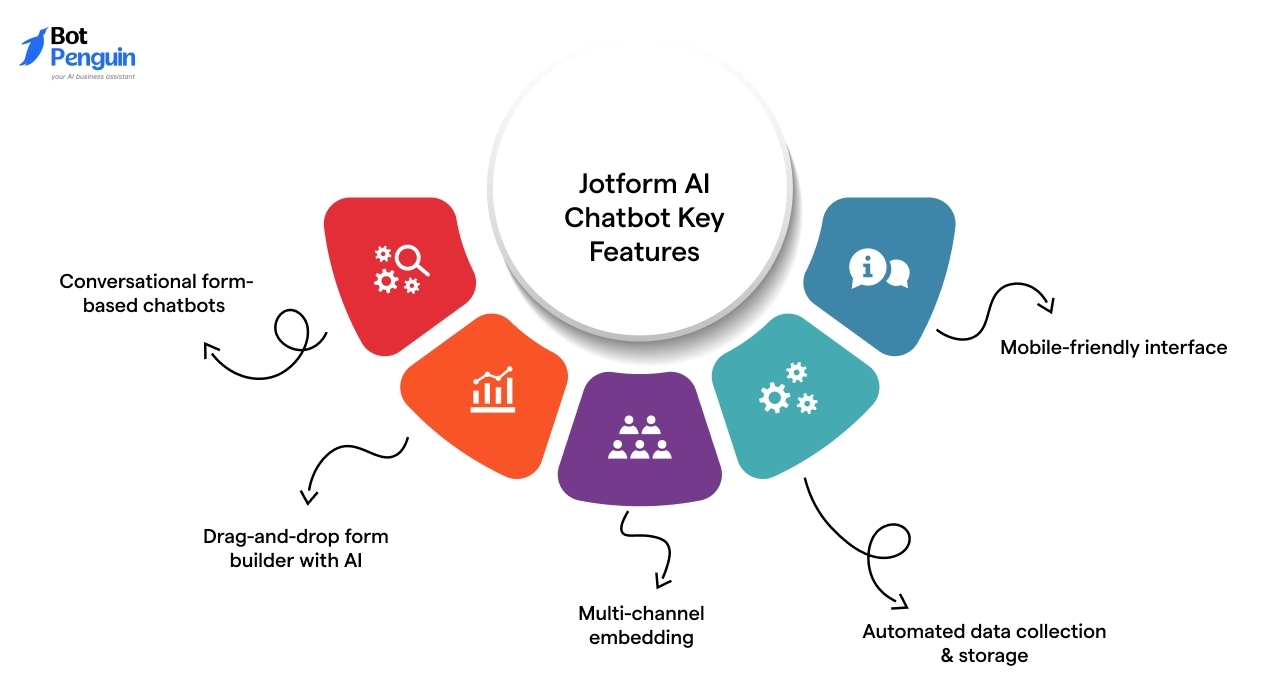
- Conversational form-based chatbots
- Drag-and-drop form builder with AI support
- Multi-channel embedding, including WordPress
- Automated data collection and storage
- Mobile-friendly interface for easy access
Pros
Jotform AI Chatbot makes forms feel more natural, improving response rates. It’s simple to set up and doesn’t require coding.
Cons
It’s more suited for form-driven tasks and lacks advanced live chat or customer support features.
Best For
Event organizers, HR managers running recruitment forms, and educators collecting student feedback
Comparison Table of the Best Chatbot Plugins for WordPress
You’ve seen how each tool works in context. Now here’s a quick snapshot to compare the best chatbot plugins at a glance.
This table keeps it practical: whether a free plan exists, what each plugin uniquely excels at, and who will benefit most.
This side‑by‑side view should narrow your choices fast. Next, we’ll cover what matters most when evaluating options.
What to Look For When Selecting a WordPress Chatbot Plugin
Picking the best chatbot plugin for WordPress means knowing which features matter most for your type of site.
A small eCommerce shop will not have the exact needs as a SaaS startup or a service provider. Instead of chasing long feature lists, focus on the essentials that directly support your goals.
Below are the core factors to check before installing a plugin.
Ease of Use
Not everyone is technical. That’s why ease of use is a big deal.
Look for plugins with quick installation, a friendly dashboard, and drag-and-drop builders. For example, a salon owner or a freelance consultant shouldn’t need coding skills just to create an appointment-booking flow.
Simplicity saves time and reduces the learning curve.
AI Features

A static chatbot can frustrate users. Plugins with AI, natural language processing, and personalization make conversations smoother.
Imagine a visitor typing, “I need help choosing a plan.” An AI-enabled bot understands context and gives tailored answers.
That level of intelligence keeps visitors engaged and improves trust.
Integrations
A chatbot shouldn’t stand alone.
The best chatbot plugins for WordPress integrate with CRMs, WooCommerce, email tools, and calendars. This way, leads collected by your bot don’t sit idle—they sync instantly with your existing workflows.
For instance, an HR manager might push job applications from a chatbot straight into their recruitment software.
Customization
Your chatbot is part of your brand.
Plugins that let you edit conversation flows, colors, and button styles ensure it blends naturally with your site.
A tech blog may want casual, friendly tones, while a law firm may prefer a professional style. Flexible design options make this possible.
Pricing
Free versions are useful for testing, but scaling usually requires premium features.
Don’t just look at price tags—consider ROI. If a plugin reduces cart abandonment or saves hours of support work, its cost can easily pay off.
For startups, the best free chatbot plugin for WordPress may be enough, but growing teams should plan for upgrades.
Choosing wisely now saves time, money, and headaches later. With these factors in mind, you’ll be better prepared to select a chatbot that works for your business.
Still, even with the right choice, chatbots can bring a few bumps along the way. Let’s look at those challenges—and how to solve them.
Common Challenges with WordPress Chatbot Plugins + Solutions

Even the best chatbot plugins for WordPress can cause friction if they’re not set up well.
A plugin might promise AI-driven conversations or lead capture, but poor implementation often frustrates users instead of helping them.
The key is knowing where these issues usually show up and how to fix them quickly. Most of the challenges are common, easy to spot, and surprisingly simple to solve once you know what to look for.
Generic Responses
Nothing turns visitors away faster than robotic replies.
Imagine asking a chatbot about a refund policy and getting, “I don’t understand your question.” That single bad exchange can push a customer to abandon the site.
The solution is to train your chatbot with FAQs, product details, and contextual AI inputs. Updating it regularly with new customer queries keeps it sharp and natural.
Limited Integrations
A chatbot that can’t sync with your CRM, email tool, or WooCommerce setup creates workflow gaps.
For example, a spa using a chatbot to take bookings shouldn’t need to transfer each appointment into its calendar system manually.
Plugins with API support or pre-built integrations solve this issue. They ensure your chatbot doesn’t become an isolated tool but a connected part of your business.
Low Adoption
Sometimes the problem isn’t functionality but perception.
If the chatbot appears stiff or interrupts users, they are less likely to engage. A travel agency’s chatbot, for instance, might stay unused if it feels pushy with pop-ups instead of helpful with destination suggestions.
The fix is simple—keep it conversational, add quick reply buttons, and personalize the design.
A friendly, helpful bot encourages visitors actually to use it.
Performance Issues
Plugins can drag down site speed if they’re heavy or poorly optimized.
An eCommerce store during holiday sales can’t risk slow-loading pages because a chatbot script is too bulky.
Always pick lightweight plugins and test performance. Caching, CDN use, and optimized hosting can keep speed intact while still offering chatbot functionality.
Chatbots, when appropriately tuned, are powerful. By addressing these challenges early, you’ll maximize results and keep visitors happy.
Next, let’s walk through how to add these plugins so you can put them to work seamlessly.
How to Integrate Chatbot Plugins in WordPress
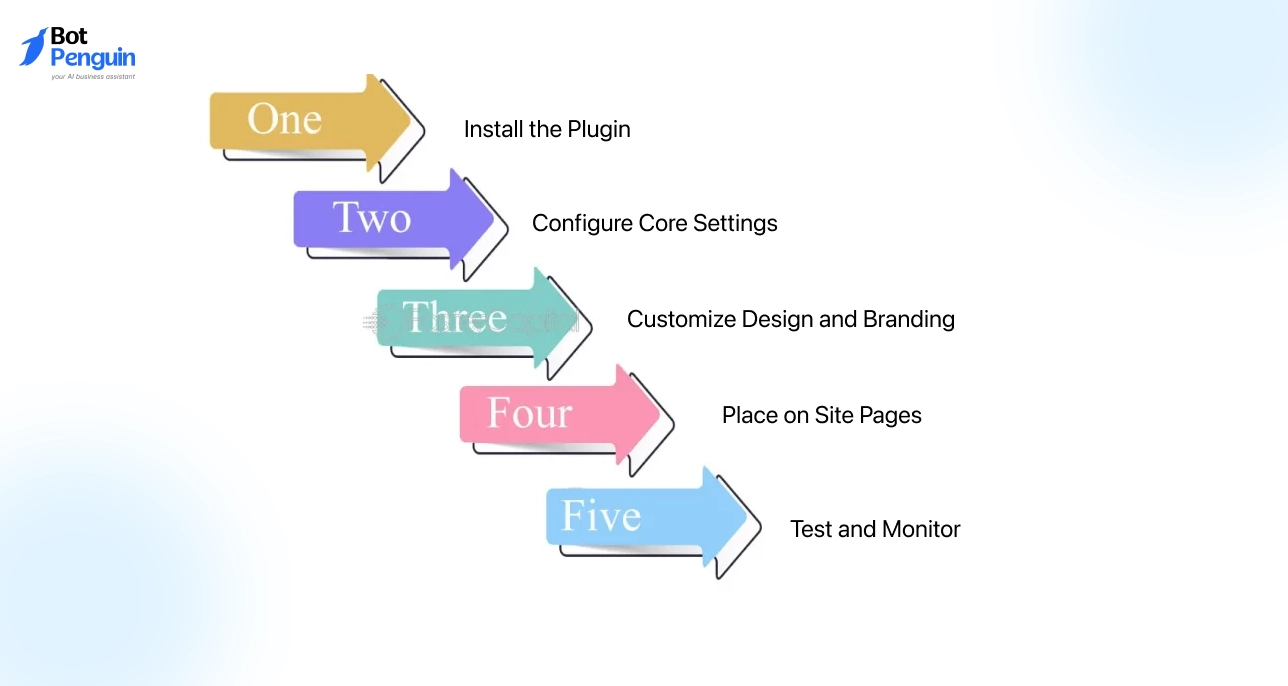
Adding a chatbot to WordPress is simple, but the real difference lies in how well you set it up.
A chatbot that’s installed but poorly configured won’t add much value. A thoughtful integration, on the other hand, can reduce bounce rates, recover abandoned carts, and even capture leads on autopilot.
Here’s a step-by-step process.
Step 1 – Install the Plugin
Go to your WordPress dashboard, click Plugins → Add New, and search for your chosen chatbot.
For free plugins, hit Install Now and then Activate. For premium ones, upload the .zip file through the Upload Plugin option.
Always confirm your WordPress version is compatible to avoid technical issues.
Step 2 – Configure Core Settings
Once activated, open the plugin’s settings page.
Most chatbot plugins for WordPress offer an onboarding wizard. Here you can set:
- Welcome message: The first line your visitors see. Keep it short and friendly.
- Default responses: Add FAQs like “What are your hours?” or “How do I track my order?”
- Workflows: Decide if the bot will focus on sales, bookings, or support.
This stage is about teaching your chatbot what to say and when. Think of it as giving it a script before it goes live.
Step 3 – Customize Design and Branding
A chatbot that looks out of place can feel intrusive.
Most plugins let you match the bot’s color, font, and chat icon to your site design. For example, an online fashion store might use the same pink accent in its chatbot button as on its product banners.
This step ensures the chatbot feels like part of your brand, not a third-party add-on.
Step 4 – Place on Site Pages
Strategically position the chatbot where users are most likely to need help.
For eCommerce, put it on the product, cart, and checkout pages. SaaS businesses often place bots on pricing or signup pages to answer last-minute doubts. Service providers benefit from placing bots on booking or contact pages.
Placement matters—don’t overwhelm visitors by putting the bot everywhere.
Step 5 – Test and Monitor
Before going live, run your chatbot through multiple test scenarios.
Ask common customer questions, try making a booking, or simulate browsing products. Check whether responses are accurate, and if any workflows feel clunky.
Once active, track performance through analytics dashboards. Look for metrics like:
- Response time
- Drop-off points
- Leads captured
- Sales assisted
If you notice, for example, that many users are leaving halfway through a signup flow, consider shortening the conversation or tweaking the wording.
Continuous monitoring keeps the bot useful rather than annoying.
With these steps, your chatbot won’t just sit on your site—it will actively support your goals.
The correct setup ensures smoother conversations, better engagement, and measurable results from day one.
Conclusion
We’ve covered how chatbot plugins transform WordPress sites—boosting support, capturing leads, driving conversions, and keeping visitors engaged.
You’ve seen the best chatbot plugins for WordPress across eCommerce, SaaS, service providers, and content platforms, along with how to choose, integrate, and avoid common pitfalls.
Now it’s your turn to take action.
Start by testing a plugin that fits your use case. If you’re looking for a versatile, no-code option that balances affordability with powerful features, BotPenguin is worth a try!
A small step today could unlock a smarter, more engaging website tomorrow.
Frequently Asked Questions (FAQs)
Can I use more than one chatbot plugin on my WordPress site?
Technically yes, but it’s not recommended. Running multiple chatbot plugins can slow down your site and confuse users.
Instead, pick one plugin that covers your main use cases and integrates with your existing tools.
Do free chatbot plugins offer enough features for small businesses?
Yes. Many free plans cover basics like FAQs, lead capture, and simple automation. For example, Tidio and Collect.chat offer free tiers.
As your business grows, premium features like AI, integrations, or advanced analytics may be worth the upgrade.
Can WordPress chatbots actually improve SEO?
Indirectly, yes. Chatbots don’t change rankings themselves, but they reduce bounce rates, improve engagement, and keep users browsing longer.
These behavioral signals can have a positive effect on SEO over time by showing search engines your content is useful.
Do chatbots replace human support teams?
Not entirely. Chatbots handle repetitive questions and basic workflows, but complex issues still need humans.
Think of them as first-line support—they reduce workload and speed up responses, but can’t fully replace personal customer service.
Are AI-powered chatbots worth it for small sites?
AI chatbots shine when you need natural, conversational replies. For smaller sites, they may feel like overkill unless you handle large volumes of queries.
Starting with a simpler plugin and upgrading later is often the smarter approach.
How do I train my WordPress chatbot for better answers?
Most plugins let you upload FAQs, connect to a knowledge base, or tweak responses over time.
For AI-driven bots, feeding them actual user queries helps improve accuracy and personalization. Regular updates keep your chatbot sounding less robotic.
.webp)

