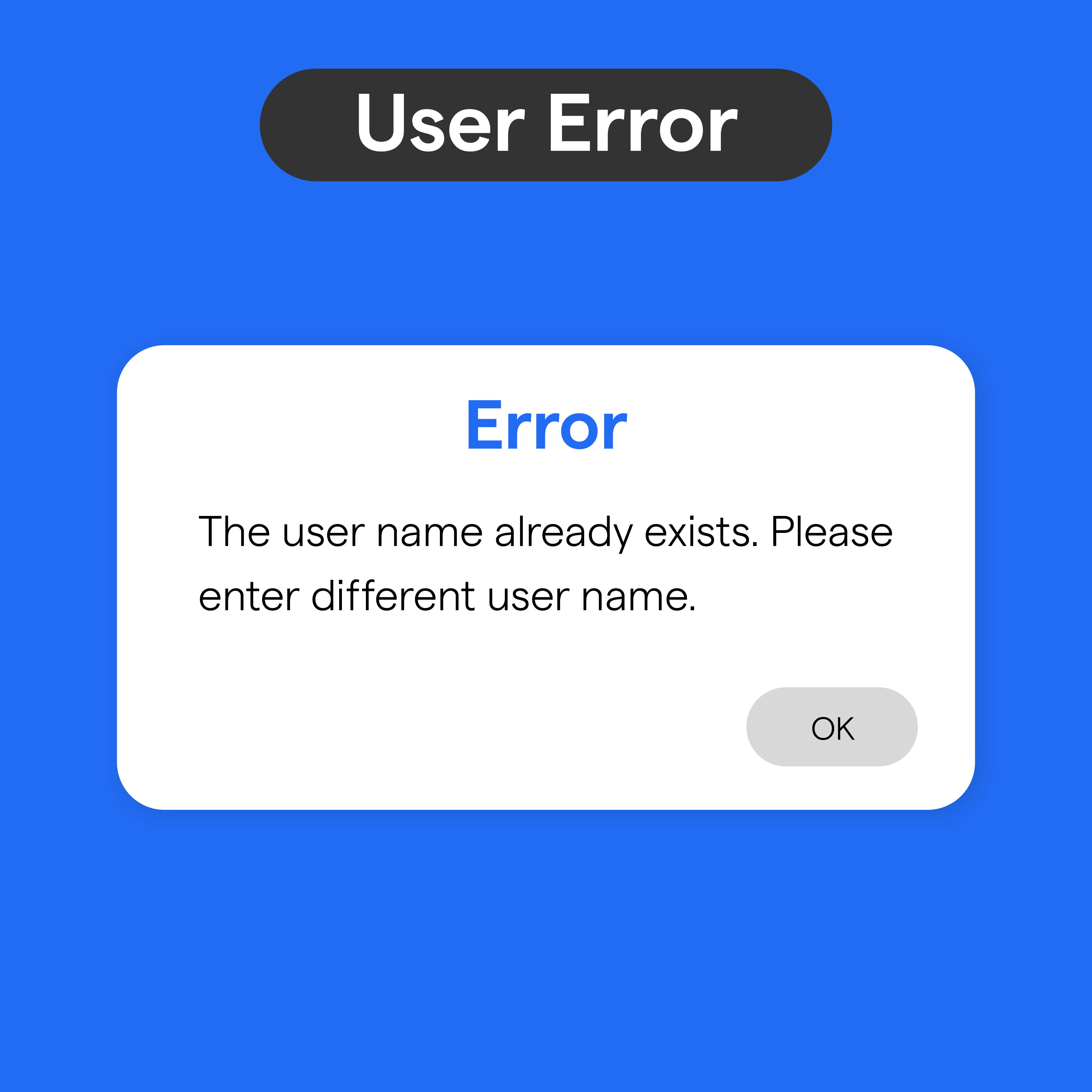What is User Error?
User error sometimes referred to as “PEBKAC” (Problem Exists Between Keyboard And Chair), essentially signifies any mistake or misjudgment made by an individual while operating or interacting with a technical system.
These errors often lead to unsatisfactory results, system malfunctions, or complete operational failures.
Causes of User Error
User errors can be attributed to a myriad of causes. These may range from straightforward misunderstandings or misinterpretations of system instructions to more complex issues like poor system design or excessive system usage demands.
Other factors could include issues such as inadequate training, system distractions, fatigue, or the intimidation of system complexity.
Types of User Error
User errors may manifest in various forms. They are generally categorized as slips, lapses, mistakes, and violations.
Slips happen when users do something different than what they intended, while lapses occur when users forget to do something.
Mistakes involve incorrect plans to achieve a goal, and violations represent noncompliance with rules or best practices.
Impact of User Error
User errors may trigger a domino effect that could negatively impact other users, system performance, data integrity, and overall organizational operations.
These errors can lead to data loss, decreased productivity, unnecessary stress, unanticipated expenses, and, in certain contexts like healthcare and industrial settings, accidents that could potentially risk lives.
Prevention of User Error
From this section on, we'll focus on the various strategies that can deter or restrict the occurrence of user errors.
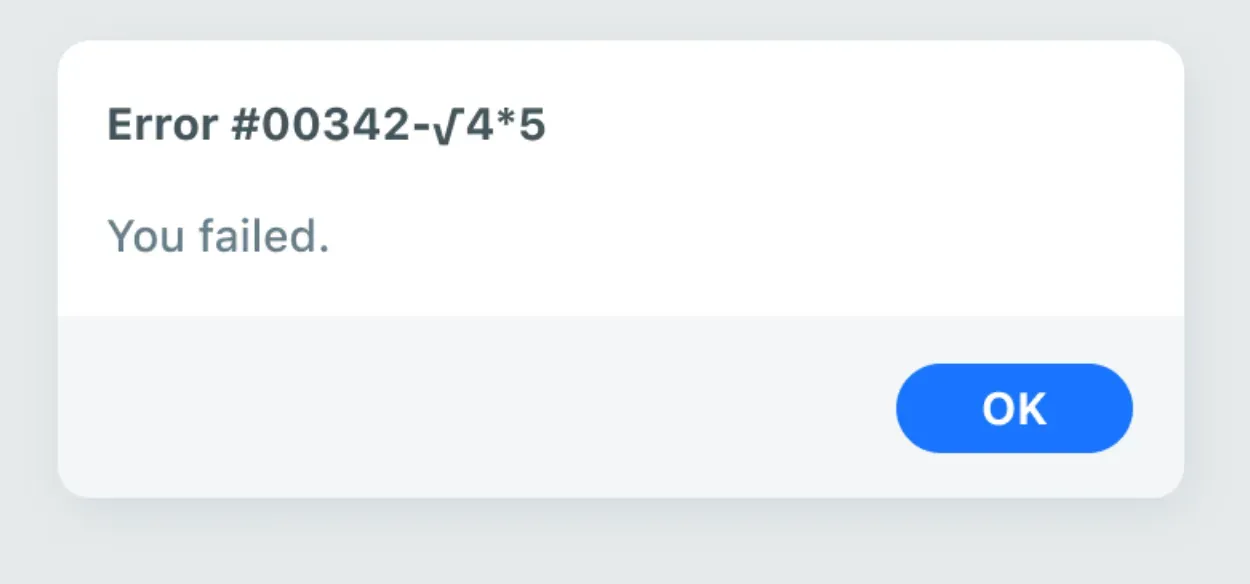
Training and User Manuals
Effective user training is a vital step in preventing user error. Users should be familiarized not only with fundamental operations but also with potential pitfalls, troubleshooting steps, and recovery processes.
Accessible, comprehensive, and easy-to-understand user manuals can greatly assist in this regard.
User-Friendly System Design
A well-thought-out system design goes a long way in reducing user errors. Systems should ideally be designed keeping an average user in mind, and not expert users.
A simpler, intuitive design with clear, unambiguous instructions can greatly enhance the user experience and reduce the likelihood of errors.
Constructive Error Messages
Well-constructed error messages can essentially aid users in rectifying errors independently.
They should be simple and clear and should not include any system or technical jargon.
An effective error message will first acknowledge the error, then explain the nature of the problem, and finally provide a solution or the steps to rectify it.
Regular System Updates and Maintenance
Timely updates can help secure systems from potential security threats, fix technical glitches, and improve overall system performance, reducing opportunities for user errors to occur.
Furthermore, regular preventive maintenance can prevent unexpected system failures that might confuse or frustrate users, leading to errors.
Detecting User Error
Tools and approaches that help recognize user errors in time are equally significant in managing user errors.
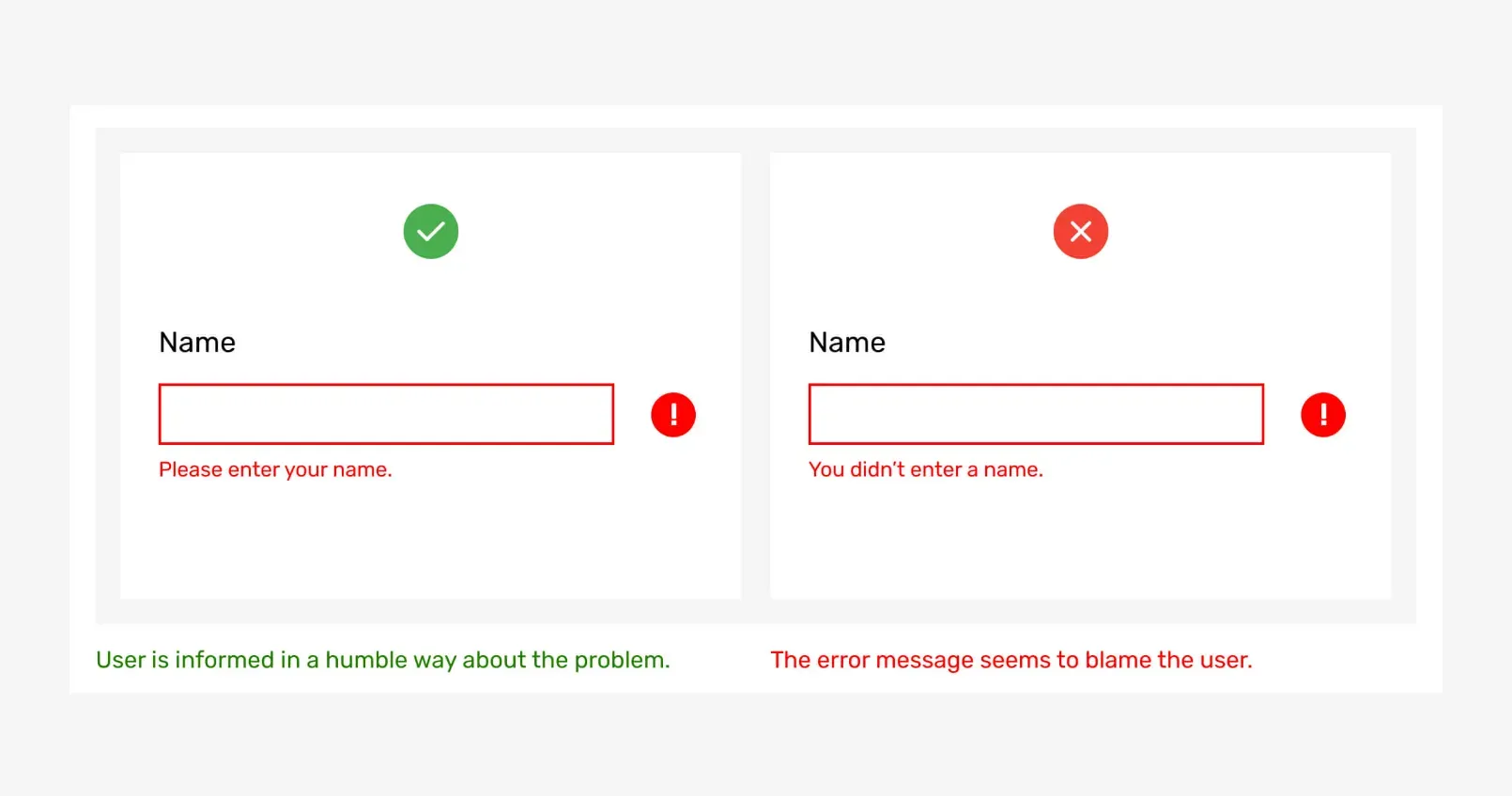
System Monitoring Tools
System monitoring tools provide real-time information about user activities. They can help swiftly identify user errors, allowing for timely intervention.
User Feedback and Error Reports
User feedback is an invaluable resource. Direct input from users can help to identify errors that might otherwise remain unnoticed.
Encouraging users to report errors not only helps in early detection but also makes users feel involved in improving the system.
Regular System Testing
Regular system testing can detect potential problem areas that could lead to user errors.
Rigorous testing strategies, like stress testing, black-box testing, or user acceptance testing, can uncover vulnerabilities in system design, performance, functionalities, or limits.
Incident Investigation
A thorough investigation of any system incidents or failures can help pinpoint any user errors serving as root causes. These could indicate system areas that are consistently prone to user errors.
Solving User Error
We'll now delve into some of the strategies and methods to effectively cope with user errors once they've occurred.
Attempting Problem Replication
Recreating or simulating the user error can provide vital insight into its nature and the conditions that led to it.
This step can help system administrators identify the problematic user action or system behavior, leading them directly to the cause of the error.
Troubleshooting Approach
Applying a systematic troubleshooting approach can be beneficial in isolating the cause of the error.
It generally involves a process of elimination where potential causes are gradually ruled out until the actual cause of the error is revealed.
Guiding Users Through Recovery
In situations where users are expected to self-correct their errors, guiding them step-by-step through the recovery process is vital.
This might involve working through error messages, providing remote guidance, or even updating user manuals with information on common errors and their resolution.
System Updates and Error Fixes
In the event that an error is due to system bugs or flaws, system patches or updates might be necessary to fix the problem and prevent recurrence.
Learning from User Error
We can turn every user error into an opportunity for learning and improvement.

Error Analysis and Learning
Analyzing patterns and trends in user errors can yield precious information about common mistakes, system weaknesses, and training gaps.
This wisdom can be used to improve future system designs, update training programs, and better manage errors.
Feedback Loops to Designers
Feedback about recurrent user errors should be sent back to system designers. This feedback provides them with valuable real-world insights to improve the overall system design and usability.
Examples for Training
Real-life instances of user errors can serve as effective examples during user training sessions. They offer concrete cases for users to study, understand, and avoid.
Organizational Learnings
By analyzing user errors and taking proactive steps to address and learn from them, an organization fosters a culture of continuous learning, process improvement, and user engagement.
User Error in Different Contexts
User error is a universal concern, affecting all industries and sectors.
User Error in Software Use
Software use is heavily influenced by factors like UI/UX design, complexity, and intuitive performance.
Inadequate training or misunderstandings can lead to common user errors like data input mistakes, overlooked instructions, or misconfigured settings.
User Error in Industrial Settings
User errors can result in substantial safety issues and operational disruptions in industrial settings. High-risk conditions and the need for sharp accuracy can escalate the consequences of such errors.
User Error in Healthcare
In critical sectors like healthcare, user errors can translate into serious consequences like incorrect medication, wrong diagnoses, or even surgical mistakes. High-pressure and fatigue-related errors are common occurrences.
User Error in Transportation
In transportation, user errors often lead to accidents, sometimes with grave consequences. Errors can stem from distraction, unfamiliarity with controls, failure to follow navigation instructions, or impaired judgment.
The Human Aspect of User Error
User error undeniably involves a substantial human element, making it crucial to understand it from a human perspective too.
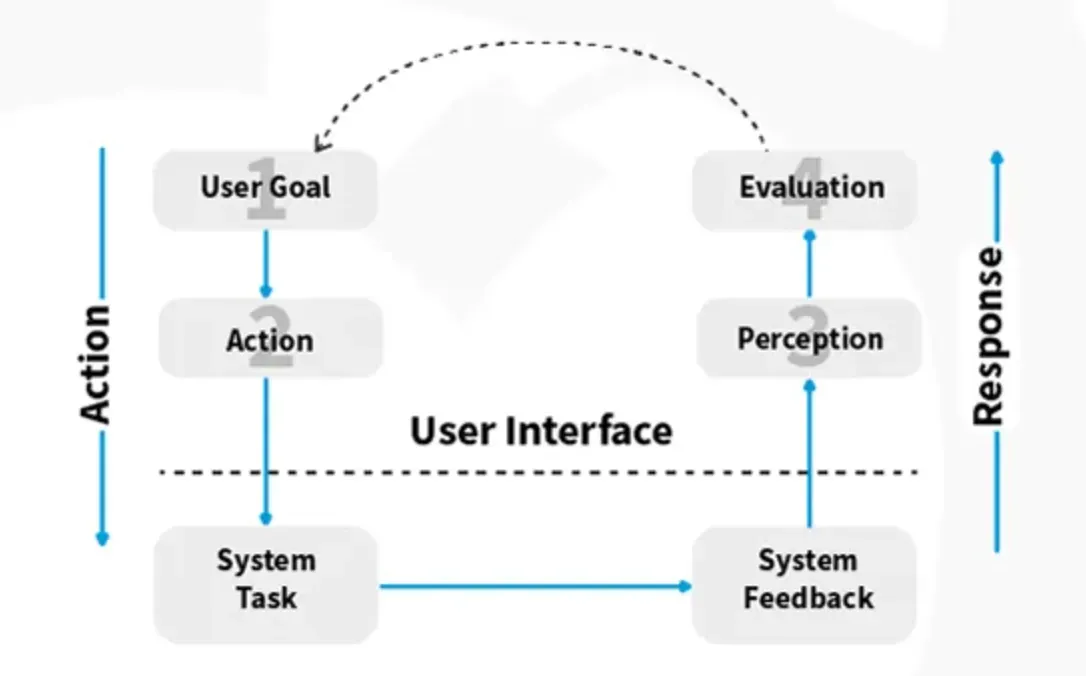
Human-Machine Interface
The Human-Machine Interface (HMI) plays a crucial role in minimizing potential user errors.
Design aspects such as layout, color schemes, feedback mechanisms, instructions, and error messages all play into how effectively a user interacts with a system.
Human Factors and Ergonomics
Human factors and ergonomics aim at creating a system that corresponds to human abilities and limitations.
Things like system design, job design, work environment, training, and tools all contribute to how a human interacts with a system and whether errors occur.
Helping Users Recover from Error
The ease with which users can recover from an error effectively limits the damage caused by the error. This involves understanding different user reactions and helping them regain control.
Psychological Factors
Fatigue, stress, emotions, cognitive overload, or distraction all play critical roles in user error. Understanding these factors can help design more tolerant systems and a supporting environment.
Frequently Asked Questions (FAQs)
How can you prevent user errors in your software?
By conducting usability testing, designing intuitive interfaces, providing thorough training, and offering clear instructions, you can minimize user errors and improve the overall user experience.
What should you do if a user makes an error?
If a user makes an error, provide clear feedback, helpful error messages, and guidance on how to correct the mistake. Offer support options such as tutorials or a help center to assist users in resolving the issue.
How can multitasking contribute to user errors?
Multitasking can divide a user's attention, leading to mistakes and overlook important details. Encourage users to focus on one task at a time to reduce the likelihood of errors.
What role does user interface design play in preventing errors?
A well-designed user interface improves usability and reduces user errors. Consistent navigation, clear instructions, and intuitive layouts can guide users and minimize confusion.
Can stress affect user errors?
Yes, stress can increase the likelihood of user errors. Creating a supportive and stress-free environment, providing clear instructions, and allowing users ample time can help reduce errors caused by stress.