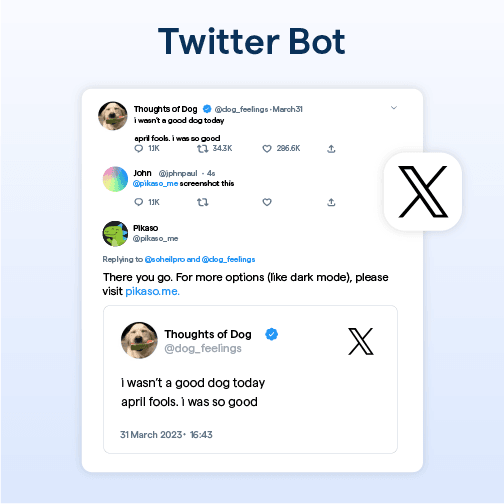What is a Twitter Bot?
A Twitter bot is an automated software designed to interact with Twitter's API and carry out specific functions independently. These bots can follow, unfollow, tweet, likes, retweet, and even respond or DMs (Direct Messages) based on their programming.
Why Use Twitter Bots?
Twitter bots perform various tasks that would otherwise take humans considerable time.
They can instantly respond to user queries, track hashtags, share updates, or even spread information during events or emergencies. Businesses also use them for customer support, marketing, and social media engagement.
Who Uses Twitter Bots?
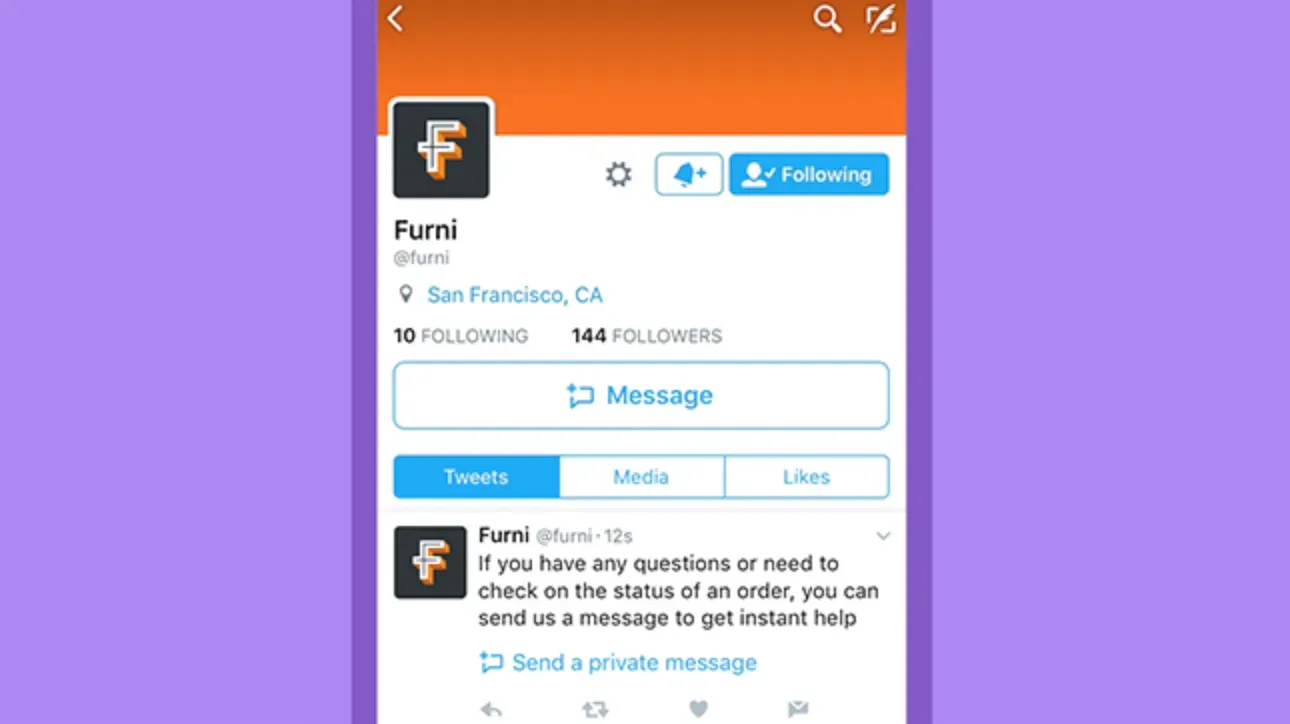
Twitter bots are used by a diverse demographic ranging from businesses, public relations firms, and marketing agencies to news outlets and individual hobbyists.
Due to the practical utility they offer, they have become a popular tool for managing and enhancing Twitter engagement.
Where are Twitter Bots Used?
Twitter bots come into play on the Twitter platform itself.
They are implemented to automate a wide range of activities such as tweeting, retweeting, replying to tweets or direct messages, following users, and more - all within the vast Twitter ecosystem.
When to Use Twitter Bots?
Twitter bots are beneficial when you aim to scale your Twitter activities, respond swiftly to users, or simply want to ensure your presence round the clock.
They are effective in managing large volumes of Twitter interactions, augmenting marketing efforts, or providing quick customer support.
Benefits of Twitter Bot
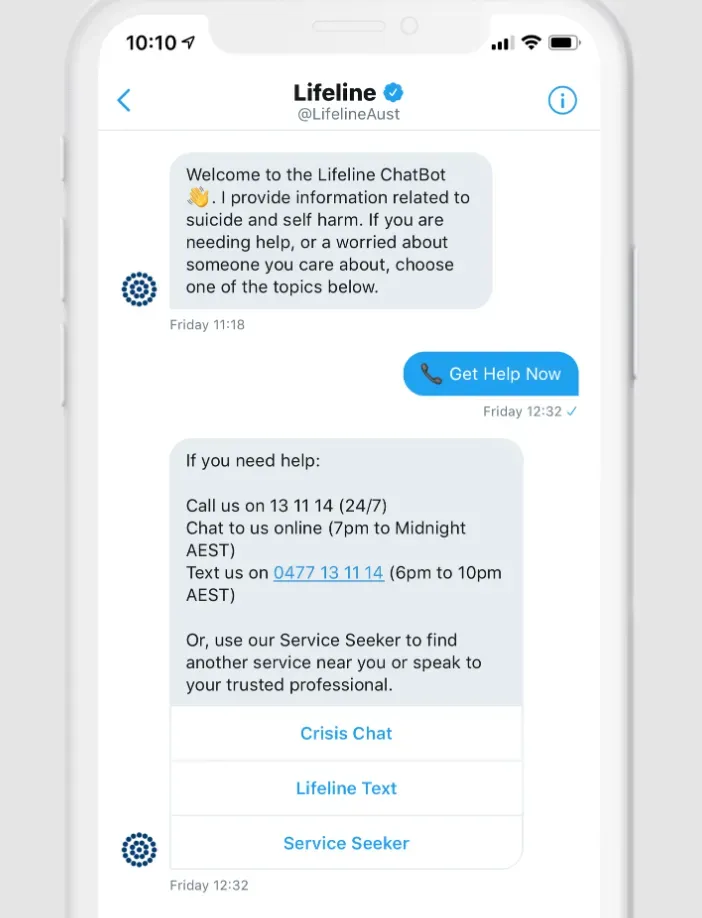
Twitter bots enable users to like, retweet, and follow others automatically. By doing so, they expand your reach and improve engagement with your target audience, fostering a community presence with minimal effort.
Elevate Customer Support
Bots can expedite customer support by instantly responding to common queries or directing users to relevant help articles.
This faster response time leads to improved customer satisfaction and a better brand image.
Monitor and Track Hashtags
With their ability to monitor specific hashtags or keywords, Twitter bots help businesses tap into ongoing conversations that matter.
This information enhances market research, social listening, and real-time brand monitoring.
Scheduling and Consistency
Twitter bots can consistently tweet on behalf of users or businesses, ensuring your social media presence doesn't wane.
Schedule your content for optimal posting times so it reaches your audience when they are most likely to engage.
Timely Information Dissemination
In times of emergencies or breaking news, a Twitter bot quickly disseminates crucial information by sharing updates, warnings, or guidance.
This functionality is invaluable for news outlets, emergency services, and government agencies.
Curate and Share Relevant Content
Twitter bots can curate valuable content from various sources and share it with your audience, establishing you as a valuable resource or thought leader in your niche and fortifying your community of followers.
Uses of Twitter Bot
In this section, we'll delve into the myriad applications of Twitter bots. With their automated capabilities, Twitter bots can perform numerous tasks ranging from marketing and customer engagement to data collection and entertainment.
Automating Customer Support
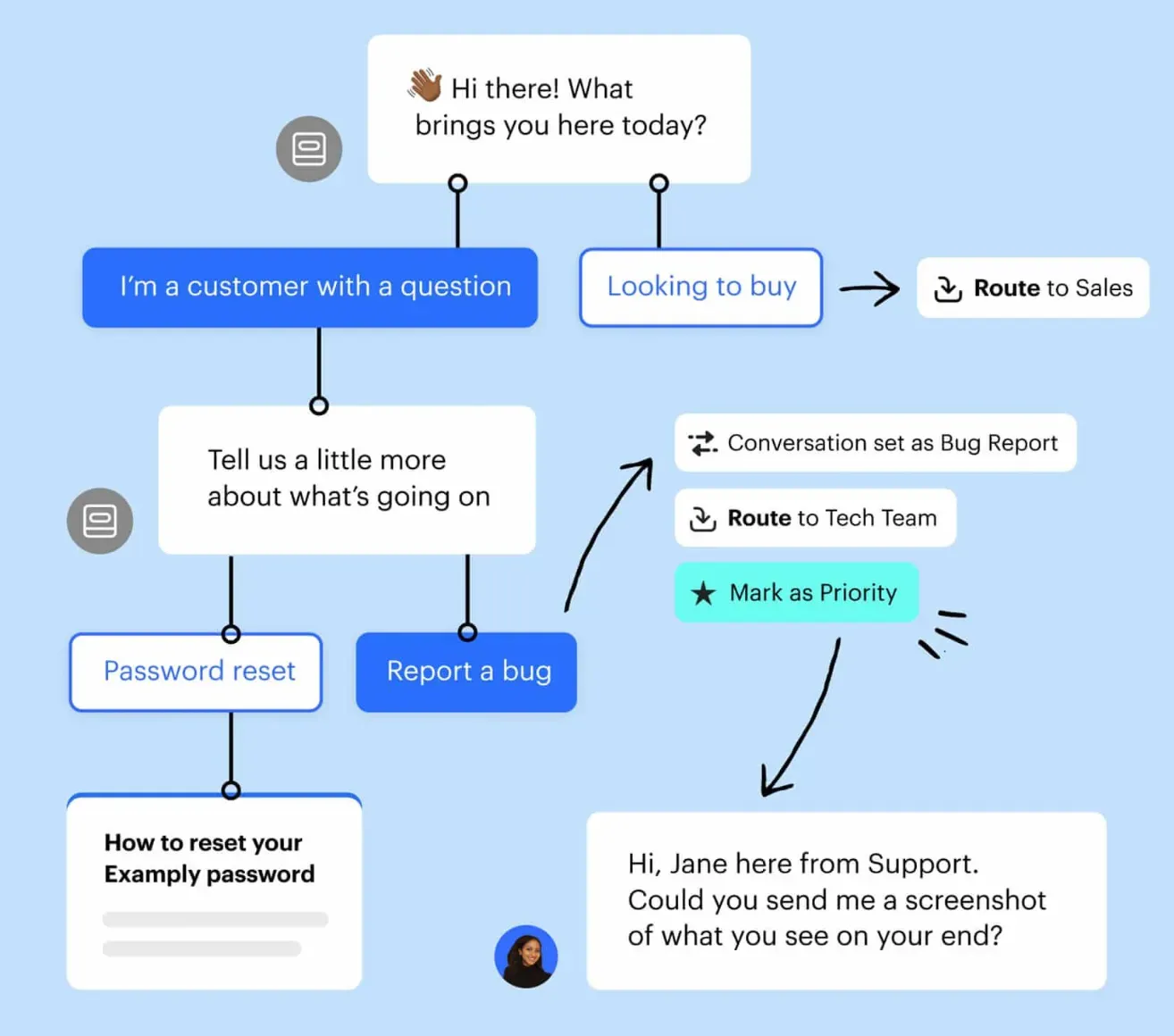
Twitter bots can help businesses in providing real-time customer support.
They can be programmed to reply with automated responses when a customer tweets to your handle or messages you directly. This ensures customers receive a timely response even during off-peak hours.
Content Curation and Sharing
A Twitter bot can automatically curate and share content on your behalf.
For instance, your bot can be set to retweet content that aligns with a specific hashtag or keyword, helping you share relevant information and keeping your Twitter timeline active and engaging.
Alerting and Monitoring
If you want to track mentions of a particular keyword or phrase, Twitter bots can help as an alert tool.
This is extremely useful for monitoring brand sentiment, tracking hashtags of ongoing campaigns, and getting real-time updates about specific topics.
Data Collection
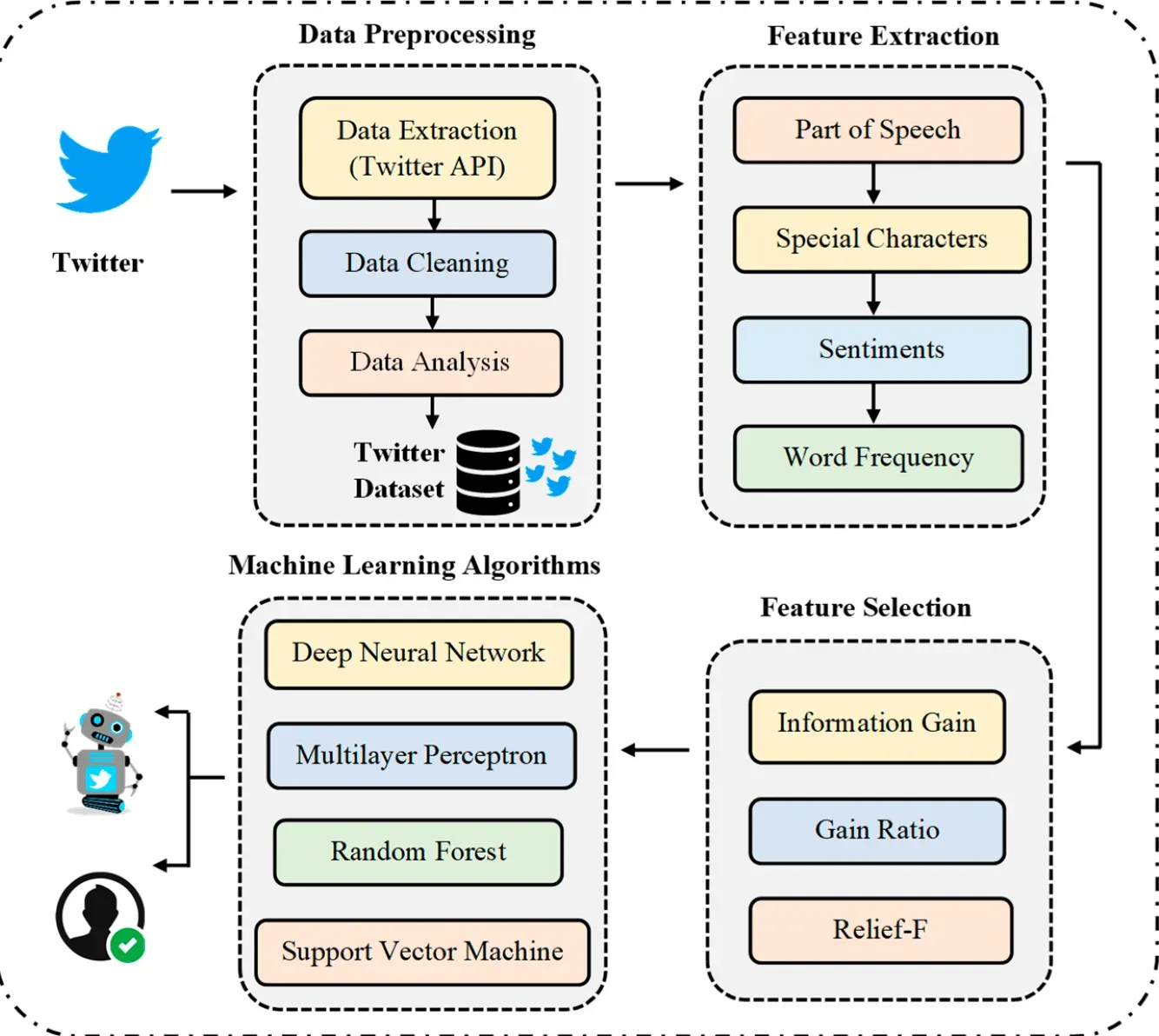
Twitter bots can also play a crucial role in data collection. They can scan thousands of tweets to collect data associated with specific hashtags, keywords, or trends.
This information can then be analyzed for valuable insights.
Social Networking
Twitter bots can automatically follow, unfollow, and interact with users. For example, a bot could thank users for following, like or retweet their posts, or even tweet out a daily greeting.
This can help enhance the presence and personality of a Twitter profile.
Increasing Engagement
On a platform where freshness is key, Twitter bots can help maintain a consistent tweet schedule, thereby increasing profile visibility and promoting audience engagement.
From posting daily updates to wishing followers on holidays, Twitter bots can facilitate regular engagement with your audience.
Considerations for Creating a Twitter Bot
When creating a Twitter Bot, it's important to consider its role in your overall marketing strategy. Determine the specific tasks you want it to handle and align it with your brand voice and objectives.
Planning rules-based chatbots
Rules-based chatbots follow predetermined rules and respond based on specific keywords or patterns. Map out different scenarios and responses to ensure the bot provides accurate and relevant information to users.
Prioritizing common queries through FAQs
To streamline the bot's responses, identify common queries and create a Frequently Asked Questions (FAQs) section. This allows the bot to quickly provide answers without the need for human intervention.
How to Create a Twitter Bot?
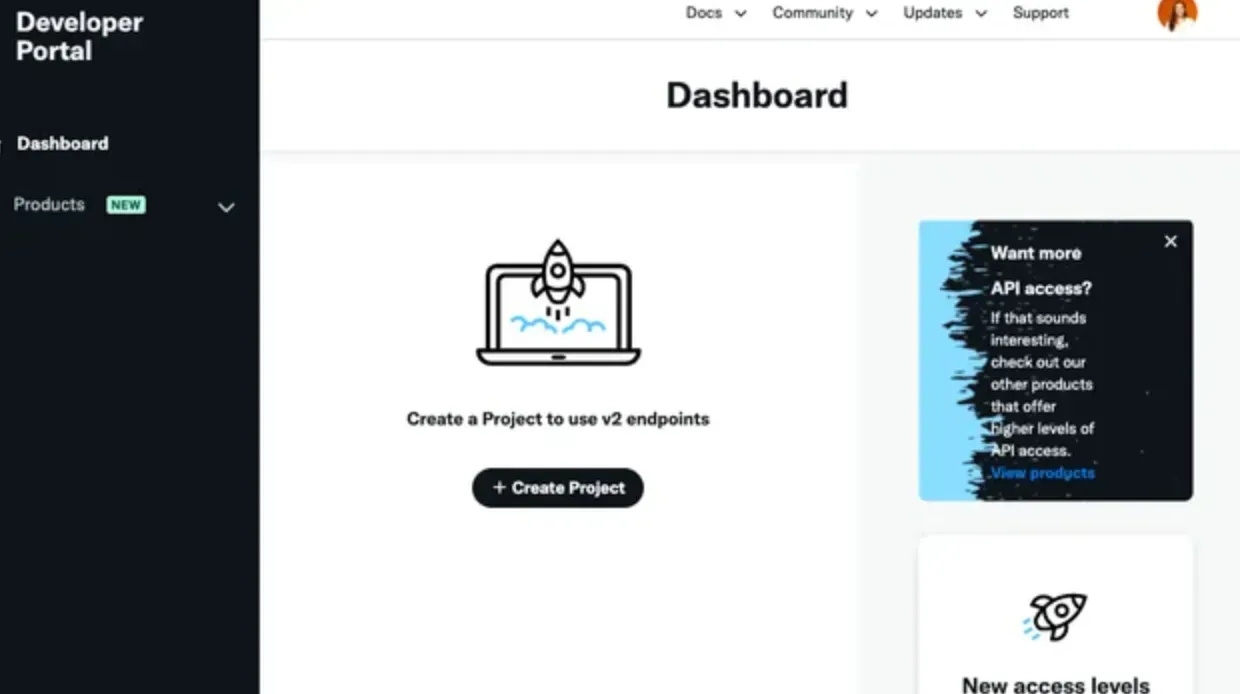
In this section, we'll guide you through the process of creating a Twitter bot, where you'll learn to automate tweets and engagements, breathing life to your intelligent, automated alter-tweet-ego.
Getting Your Twitter Developer Account
First things first, head over to the Twitter Developer page to apply for a developer account. This is a prerequisite to access Twitter API for your bot. Fill out the details and wait for approval.
Creating Your Twitter Application
After getting your developer account approved, you must create a new application inside your Twitter developer account.
This application will house your bot. Give it a unique name, set the permissions, add the callback URL, and provide a brief description.
Generating the API Keys
Each Twitter application comes with its own set of unique API keys. These keys are needed to connect your code to Twitter.
Go to the "Keys and Tokens" tab in your application to generate your API Key and Secret, as well as your Access Token and Secret.
Coding the Bot Using a Programming Language
Next, it's time to get your hands dirty with some coding. The language and library you use depend on your preferences and what exactly you want your bot to do. For simplicity, we'll use Python and a library called Tweepy, an easy-to-use Python library for accessing the Twitter API.
An example of how to authenticate using Tweepy:
import tweepyauth = tweepy.OAuthHandler("API-key", "API-key-secret")auth.set_access_token("Access-token", "Access-token-secret")api = tweepy.API(auth)
Remember to replace "API-key", "API-key-secret", "Access-token", and "Access-token-secret" with your own respective keys and tokens.
Defining the Bot’s Behavior
Now, you can define what your bot does. Will it retweet certain hashtags, respond to mentions, follow new followers, or all the above?
An example of having your bot reply to a tweet using Tweepy:
def reply_to_tweets():
mentions = api.mentions_timeline()
for mention in mentions:
if '#helloworld' in mention.text:
print('found #helloworld!')
print('responding...')
api.update_status('@' + mention.user.screen_name + '#HelloWorld back to you!', mention.id)reply_to_tweets()
This bot will look for '#helloworld' in its mentions and simply respond back with a '#HelloWorld back to you!'.
Deploying and Testing the Bot
Finally, after you've defined the bot's behavior, you can test it. Make sure the bot follows Twitter's rules and best practices to avoid having it flagged or banned.
For deployment, you may want your script to run continuously or at scheduled intervals, for which you'd need a server. Many free options exist, such as Heroku or PythonAnywhere.
With this, you will have a functioning Twitter bot that you can further customize and enhance.
Frequently Asked Questions (FAQs)
Can you explain what a Twitter bot is?
A Twitter bot is an automated program that performs actions on the social media platform Twitter, such as posting tweets, retweeting, liking, or following other accounts, without human intervention.
How do I create a Twitter bot?
To create a Twitter bot, you would typically need to use a programming language and Twitter's API. There are guides and libraries available online to help you develop your bot.
Are Twitter bots legal?
Yes, creating and using Twitter bots is legal as long as they comply with the platform's terms of service and rules. Misuse or abuse of bots, such as spamming or engaging in malicious activity, is not allowed.
What are the benefits of using a Twitter bot?
Twitter bots can help automate tasks, such as posting updates, sharing relevant content, or engaging with followers. They can save time, increase efficiency, and help businesses or individuals manage their Twitter presence.
How can I ensure my Twitter bot behaves responsibly?
To ensure responsible behavior, make sure your bot follows Twitter's guidelines and rules, including avoiding spamming, abusive behavior, or violating others' privacy. Regularly monitor and update your bot to maintain its effectiveness and compliance.