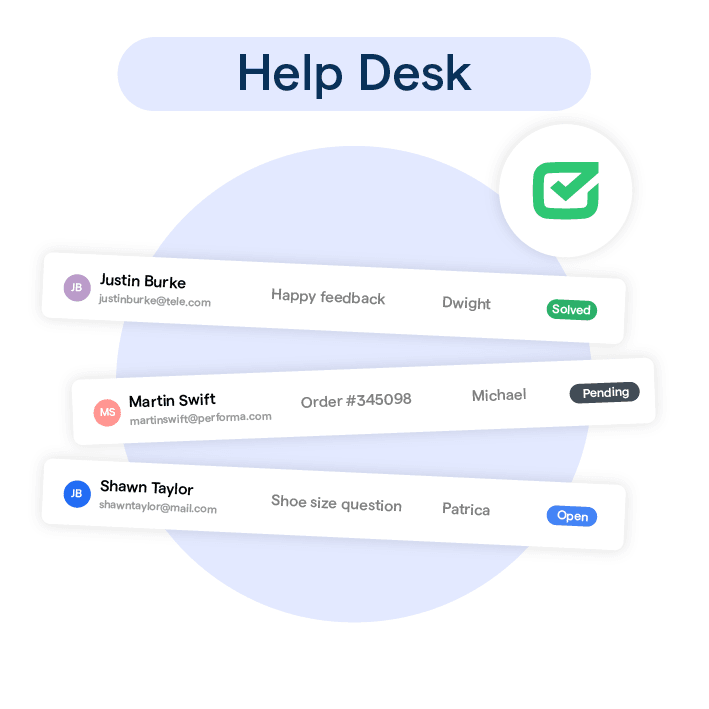What is a Help Desk?
A Help Desk is a centralized support system designed to provide assistance and resolve issues for users or customers. It serves as a point of contact for individuals seeking help with technical problems, inquiries, or general support.
The primary purpose of a Help Desk is to ensure a smooth and efficient resolution of user concerns, ultimately enhancing customer satisfaction and experience.
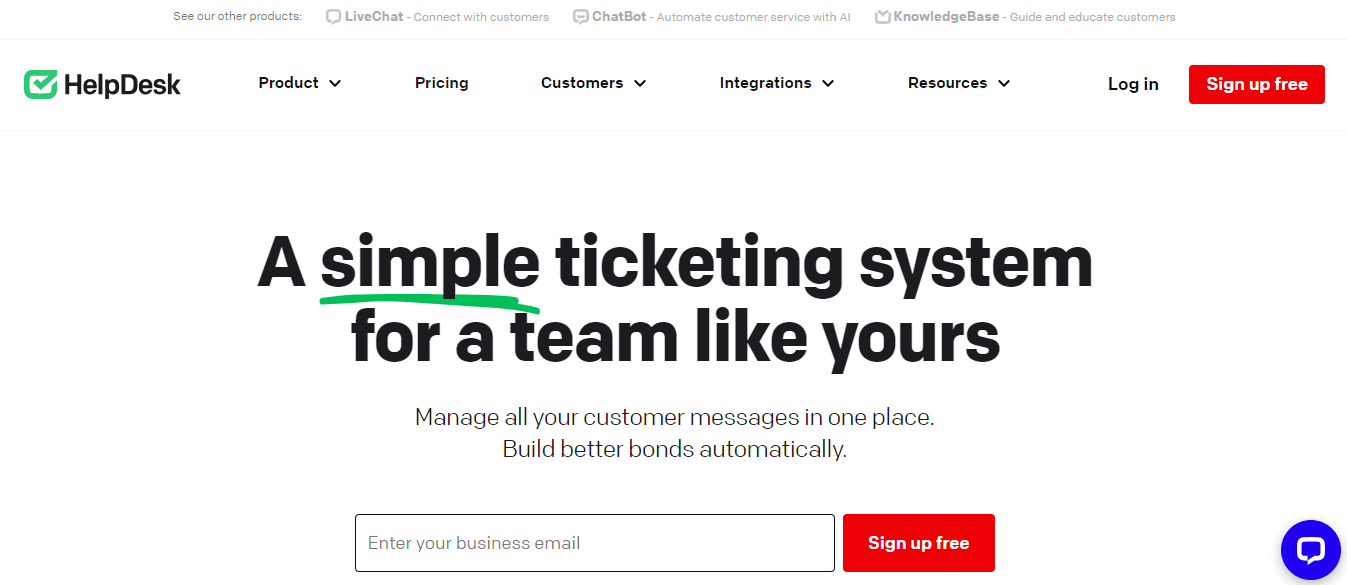
A Help Desk plays a vital role in delivering exceptional customer support. It serves as a bridge between users/customers and the organization, offering timely and effective assistance. By addressing queries and resolving issues promptly, Help Desks foster positive relationships, build customer loyalty, and contribute to overall business success.
Why do we need a Help Desk?
Centralized Customer Support
A help desk serves as a central point of contact for customers seeking assistance, streamlining communication and ensuring that their concerns are addressed efficiently and effectively.
Improved Issue Tracking and Resolution
Help desks often include ticketing systems that track customer issues, allowing support teams to prioritize and resolve problems in a timely manner, resulting in increased customer satisfaction.
Enhanced Knowledge Management
Help desks facilitate the creation and maintenance of a knowledge base, which stores information about common issues and their solutions. This resource enables support teams to provide consistent and accurate assistance to customers.
Better Performance Metrics and Reporting
Help desks provide valuable data on support team performance, such as response times, resolution rates, and customer feedback. These metrics help identify areas for improvement and guide the development of more effective support strategies.
Increased Productivity and Collaboration
Help desks promote productivity and collaboration among support teams by centralizing communication, automating routine tasks, and providing tools for knowledge sharing. This leads to more efficient support processes and a higher quality of customer service.
How does a Help Desk Function?
Centralized Support System
A help desk functions as a centralized support system where customers or employees can report issues, ask questions, or request assistance with products or services.
Ticket Management
Help desks use ticket management systems to track, prioritize, and assign support requests to the appropriate support staff, ensuring efficient resolution of issues.
Knowledge Base and Self-Service
Help desks often provide a knowledge base containing articles, FAQs, and guides, allowing users to find solutions to common issues independently without contacting support staff.
Multi-Channel Communication
Help desks offer multiple communication channels, such as email, phone, live chat, or social media, to make it easy for users to reach out for support and receive timely assistance.
Performance Metrics and Reporting
Help desks track performance metrics and generate reports to evaluate the efficiency of support teams, identify areas for improvement, and ensure a high level of customer satisfaction.
Use Cases of Help Desks
Customer Support and Issue Resolution
Help desks serve as a primary point of contact for customers experiencing issues with products or services, enabling efficient troubleshooting and problem resolution.
Employee IT Support
Help desks provide assistance to employees encountering technical difficulties, such as software or hardware issues, ensuring a smooth and productive work environment.
Knowledge Management
Help desks maintain a centralized knowledge base containing useful information, articles, and guides, enabling users to access self-help resources and reduce support request volume.
Onboarding and Training
Help desks assist with onboarding and training for new employees or customers, providing guidance on how to use specific tools, systems, or processes effectively.
Feedback Collection and Improvement
Help desks gather valuable feedback from users to identify areas for improvement, enhance products or services, and ensure a high level of customer satisfaction.
Role of Chatbots in Help Desk
Chatbots are computer programs designed to simulate human conversations through natural language processing. They can understand user queries and respond with pre-defined answers or perform specific tasks. In the context of Help Desks, chatbots are employed to automate and enhance customer interactions.
Integration of Chatbots in Help Desk
Integrating chatbots into Help Desk systems brings numerous benefits. Chatbots can handle a high volume of inquiries simultaneously, ensuring quick response times.
They reduce the workload on human agents by handling routine tasks, allowing agents to focus on complex issues. Chatbots also provide consistent and accurate information, enhancing the overall user experience.
Chatbots contribute to a seamless and efficient Help Desk experience. They provide immediate responses, ensuring real-time support for users.
With 24/7 availability, chatbots cater to users in different time zones or those requiring assistance outside regular working hours. By automating simple and repetitive tasks, chatbots save time for both users and Help Desk agents.
How Chatbots Assist Help Desk Users?
Chatbots can help Help Desk USers in several ways such as
Providing Instant Responses
Real-time Support
Chatbots offer real-time support by instantly analyzing user queries and providing immediate responses. This feature ensures that users receive prompt assistance, enhancing their satisfaction and reducing wait times.
Availability 24/7
Chatbots operate round the clock, allowing users to seek help at any time. This availability ensures continuous support, even outside regular business hours, enabling users to resolve issues or obtain information conveniently.
Automating Simple and Repetitive Tasks
Password Resets
Chatbots can automate password resets by verifying user identities and initiating the password change process. This automation eliminates the need for human intervention in routine tasks, saving time for both users and Help Desk agents.
FAQs and Basic Inquiries
Chatbots excel at handling frequently asked questions (FAQs) and basic inquiries. By providing pre-defined answers to common queries, they quickly address user concerns, freeing up human agents to focus on more complex issues.
Implementing a Chatbot in Help Desk
Pre-Implementation Considerations
Analyzing User Needs
Before implementing a chatbot in a Help Desk, it is essential to analyze user needs and pain points. Understanding the specific challenges users face helps in designing a chatbot that addresses their requirements effectively.
Identifying Appropriate Use Cases
Identifying suitable use cases for the chatbot is crucial. By pinpointing areas where the chatbot can provide the most value, such as handling FAQs or automating specific processes, organizations can optimize its implementation.
Selecting a Chatbot Platform or Framework
Factors to Consider
When selecting a chatbot platform or framework, factors like ease of integration, scalability, natural language processing capabilities, and analytics features should be taken into account. Choosing a platform that aligns with organizational requirements and technical capabilities is crucial for successful implementation.
Popular Chatbot Platforms
Some popular chatbot platforms include BotPenguin, Dialogflow, IBM Watson Assistant, Microsoft Bot Framework, and Amazon Lex. These platforms offer robust development tools and integration options to simplify chatbot implementation.
Designing and Developing the Chatbot
Defining Conversational Flows
Designing conversational flows involves mapping out how the chatbot interacts with users, understanding different user intents, and defining appropriate responses. It is essential to ensure a natural and intuitive conversation flow to deliver a positive user experience.
Integrating with Existing Help Desk Systems
To provide seamless support, integrating the chatbot with existing Help Desk systems is crucial. This integration enables the chatbot to access relevant user information, interact with back-end systems, and provide accurate and context-aware responses.
Training and Maintaining the Chatbot
There are various things to consider while training and Maintaining a Chatbot
Data Gathering and Training
Collecting and Organizing Data
To train the chatbot effectively, relevant data must be collected and organized. This data includes user queries, historical support tickets, and frequently encountered issues. Proper data management ensures the chatbot can understand and respond accurately to a wide range of user inputs.
Training the Chatbot Model
The chatbot model needs to be trained using machine learning techniques. By exposing the model to a diverse dataset and continuously refining its algorithms, the chatbot becomes more capable of understanding user intents and delivering accurate responses.
Continuous Improvement and Updates
Monitoring User Interactions
Regularly monitoring user interactions with the chatbot helps identify areas for improvement. Analyzing user feedback and tracking metrics such as response accuracy and user satisfaction enables organizations to iteratively enhance the chatbot's performance.
Iterative Development and Enhancement
Based on user feedback and evolving user needs, the chatbot should undergo iterative development. Regular updates and enhancements to the chatbot's capabilities ensure it remains effective and aligned with changing user requirements.
Challenges And Limitations of Help Desk
High Support Volume and Response Times
Help desks can face challenges in managing high volumes of support requests, leading to longer response times and potentially dissatisfied customers.
Staff Training and Expertise
Ensuring support staff have the necessary training and expertise to handle diverse issues can be challenging, requiring ongoing education and knowledge sharing.
Balancing Automation and Personalization
Help desks must find the right balance between using automation to improve efficiency and maintaining a personalized, human touch in customer interactions.
Maintaining Up-to-Date Knowledge Base
Keeping the knowledge base current and relevant can be time-consuming, as help desks must continually update information to reflect changes in products, services, or policies.
Measuring and Improving Performance
Help desks must establish effective performance metrics and reporting systems to evaluate success and identify areas for improvement, which can be a complex and ongoing process.
Frequently Asked Questions(FAQs)
What is a helpdesk?
A helpdesk is a centralized support system that manages and resolves customer issues, streamlining communication and improving customer satisfaction
What does a helpdesk do?
A helpdesk addresses customer inquiries, resolves technical issues, and provides support for products and services
How does a service desk differ from a helpdesk?
While both helpdesks and service desks provide support, a service desk offers a broader range of IT services, whereas a helpdesk focuses on customer inquiries and troubleshooting
Why are helpdesks important?
Helpdesks are essential for providing timely and efficient support to customers, improving customer satisfaction, and maintaining a positive brand reputation
What is a helpdesk ticket?
A helpdesk ticket is a record of a customer's issue or request, containing essential information such as the customer's details, issue description, and status of resolution.