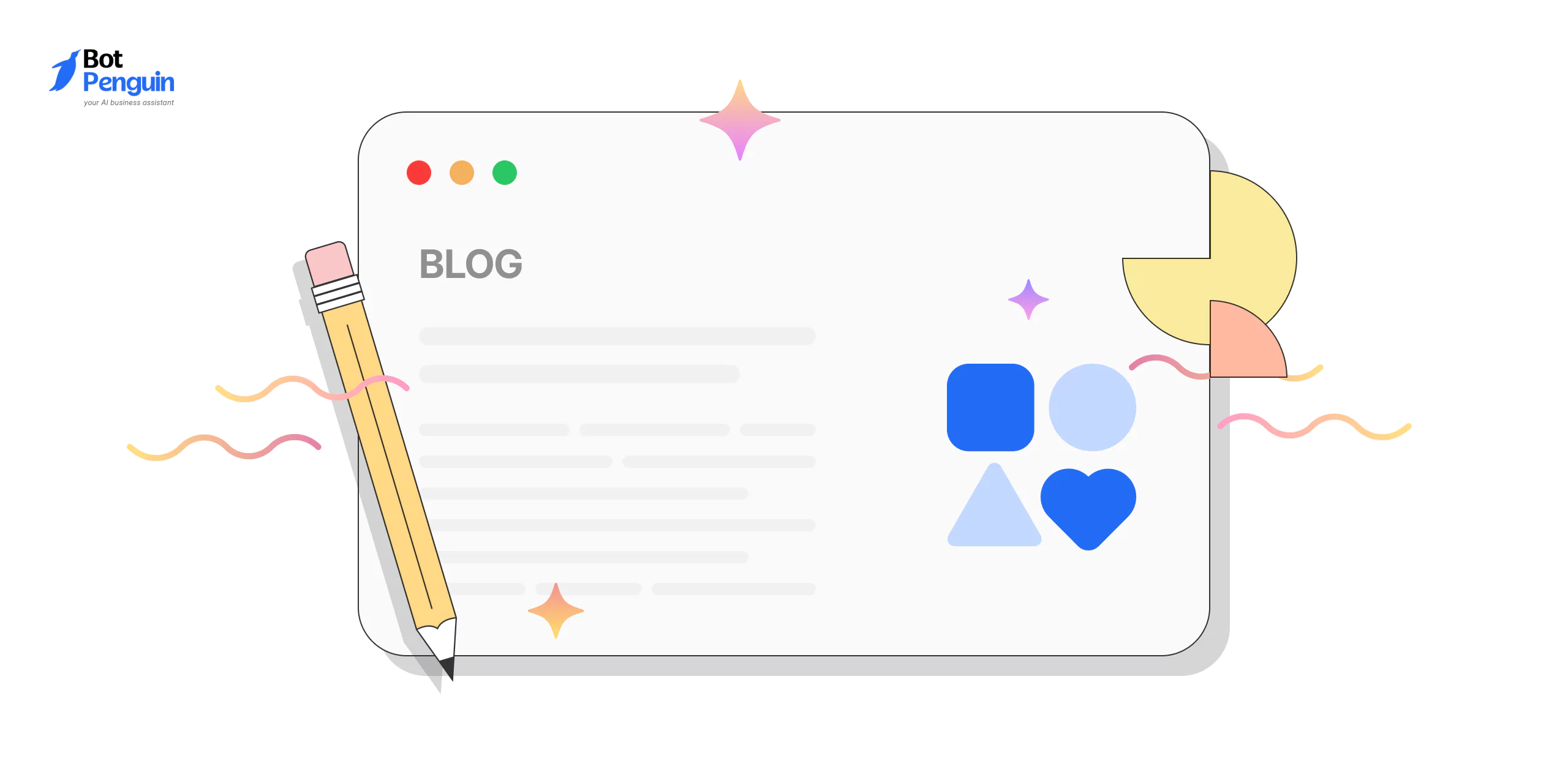What is Customer Onboarding?
The journey a customer takes with a company begins the moment they decide to purchase a product or service. This crucial period is known as customer onboarding. It's the process that ensures new customers understand how to use and benefit from what they've purchased. A seamless onboarding experience can lead to higher customer satisfaction, retention, and long-term loyalty. This guide delves into the key aspects of customer onboarding, providing insights into creating an effective onboarding process that leaves a lasting positive impression.
Step 1:
Understand Your Customers
Understanding your customers is the foundation of an effective Customer Onboarding process. This step involves thorough research and segmentation of your audience, as well as a keen understanding of their needs and expectations. With this knowledge, you can design an onboarding experience that resonates with your customers, ensuring they feel valued and understood from the start.
Research and Segment Your Audience
The first part of the customer onboarding software is understanding your customers and conducting comprehensive research. Start by gathering data from various sources such as surveys, customer feedback, and market analysis. This data will help you segment your audience into distinct groups based on demographics, behavior, and preferences.
Researching Data: Use tools like Google Analytics to gather insights about who your customers are, where they come from, and what they are interested in. Suppose you run an online clothing store. Analyzing your website traffic might reveal that a significant portion of your visitors are young adults interested in eco-friendly fashion. This insight allows you to tailor your customer onboarding process to highlight your sustainable practices.
Segmenting Your Audience: Once you have the data of the customer onboarding software, divide your audience into segments. For example, if you are a software company, you might segment your audience into small businesses, large enterprises, and individual users. Each segment will have different needs and pain points. By segmenting, you can create targeted onboarding experiences. A small business might need quick setup tutorials, while a large enterprise might require in-depth training sessions.
Identify Customer Needs and Expectations
After segmenting your audience, the next step is to identify the specific needs and expectations of each group. This understanding helps in crafting personalized onboarding experiences that address their unique challenges and goals.
Identifying Needs: Engage with your customers directly through interviews or focus groups to understand their needs. If you run a fitness app, talking to users might reveal that beginners need more guidance on creating workout plans, while advanced users look for performance tracking features. Addressing these needs in your onboarding process ensures users find immediate value in your product.
Meeting Expectations: Align your customer onboarding process with what customers expect from your product. If your research indicates that customers expect quick responses to their queries, integrate a robust support system into your onboarding. For instance, offering live chat support during the initial setup phase can significantly enhance the customer experience.
Step 2:
Create a Clear Onboarding Plan
A well-structured onboarding plan is essential for guiding customers through their initial interactions with your product or service.
Outline the Customer Onboarding Process: Define each stage of the Customer Onboarding journey. Map out what customers should expect at every step, from account creation to first use. Clear documentation helps streamline the experience and ensures consistency.
Set Clear Goals and Objectives: Establish specific goals for what you want to achieve with your onboarding process. These could include reducing churn, increasing user engagement, or achieving a certain number of user actions within the first week.
Prepare Resources and Materials: Gather all necessary resources like guides, FAQs, and tutorial videos. Ensure they are easily accessible to new customers. This preparation saves time and provides immediate support.
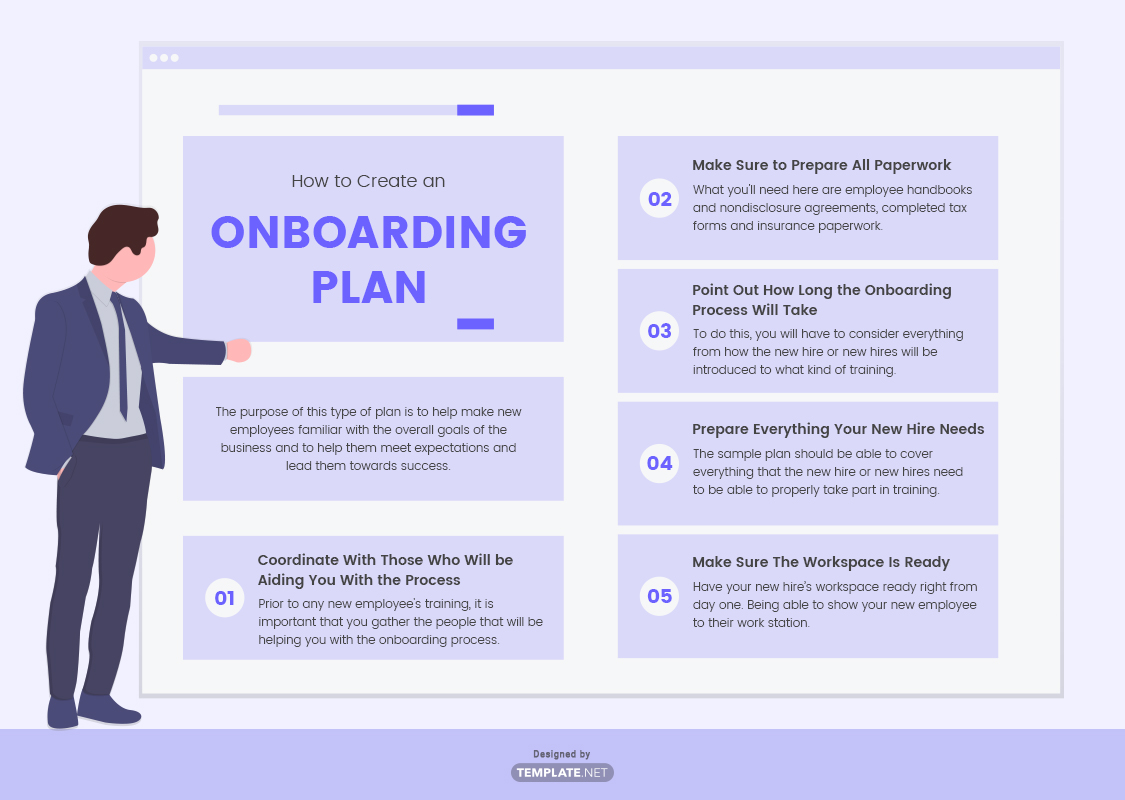
Step 3:
Simplify the Sign-Up Process
The sign-up process is the first interaction a customer has with your product on the customer onboarding software. Keeping it simple encourages completion.
Keep Forms Short and Simple: Only ask for essential information during sign-up. Long forms can be a barrier. For a fitness app, requesting just an email and password initially can increase sign-ups.
Offer Multiple Sign-Up Options: The customer onboarding software should provide various sign-up methods such as email, social media accounts, or mobile numbers. Flexibility caters to user preferences and convenience.
Provide Immediate Confirmation: Once a customer signs up, send an immediate confirmation email. This reassures them that their registration was successful and sets a positive tone.
Step 4:
Welcome New Customers
A warm welcome can make new users feel valued and appreciated.
Send a Personalized Welcome Message: Send a personalized message thanking them for joining. Use their name and mention the benefits they will gain. Personal touches can significantly enhance user experience.
Introduce Your Product or Service: Provide a brief overview of your product or service. Highlight how it can solve their problems or meet their needs. Keep it concise and engaging.
Highlight Key Features and Benefits: Showcase the main features and benefits of your product. This helps users understand what to explore first and how to derive value quickly.
Step 5:
Provide Step-by-Step Guidance
Guiding new customers through your product or service step by step ensures they understand how to use it effectively. This approach reduces confusion and increases user satisfaction.
Simple Tutorials: Develop tutorials that break down complex tasks into easy steps. If you have a project management tool, create a tutorial showing how to set up a new project. This helps users get started without feeling overwhelmed.
Checklists: Provide checklists that outline essential steps for new users. If you offer financial software, include a checklist with steps like linking bank accounts, setting up budgets, and tracking expenses. This keeps users on track and ensures they don't miss important features.
Videos and Guides: Use video tutorials and interactive guides to visually demonstrate key features. A video showing how to use your app's dashboard can be more engaging and easier to understand than text alone.

Step 6:
Ensure Easy Access to Support
Making support readily accessible is essential for a positive Customer Onboarding experience. Users should feel they can get help whenever they need it.
Support Channels: Offer various support channels such as live chat, email, and phone support. If a customer prefers chatting online rather than calling, having multiple options can cater to their preference, making them feel more comfortable seeking help.
Self-Service: Create a knowledge base or FAQ section where customers can find answers to common questions. If someone is trying to troubleshoot a common issue, having a detailed FAQ can save them time and reduce frustration.
Contact Information: Ensure your contact details are easily accessible on your website and within your product. If a user struggles to find support information, they might feel neglected. Clear contact information shows you are available and ready to help.
Suggested Reading: Customer Support
Step 7:
Collect Feedback and Iterate
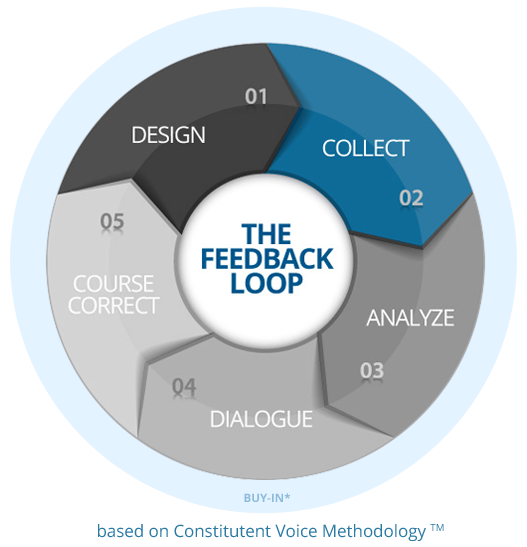
Gathering feedback during the Customer Onboarding process allows you to make continuous improvements. This step is vital for adapting to customer needs and enhancing their overall experience.
Feedback Requests: Promptly ask for feedback at different stages of the customer onboarding process. After completing a setup task, a quick survey can reveal if users found it easy or encountered issues.
Analyze and Improve: Regularly review feedback to identify trends and areas for improvement. If multiple users mention difficulties with a specific feature, consider revising the tutorial or providing additional resources.
Continuous Refinement: Use feedback to make ongoing adjustments to your customer onboarding process. If new users consistently suggest adding a feature to the customer onboarding software checklist, incorporate it to enhance the experience.
Suggested Reading: Feedback Chatbot
Frequently Asked Questions (FAQs)
Why is customer onboarding important?
Effective onboarding increases customer satisfaction, reduces churn rates, and enhances user engagement by ensuring customers can quickly and easily use the product or service.
What are the key steps in customer onboarding?
Key steps include welcome communication, product or service setup, user training, providing resources, and regular follow-ups to address any issues or questions.
How long should the customer onboarding process take?
The duration varies depending on the complexity of the product or service, but it should be thorough enough to ensure the customer is comfortable and confident in using it.
What tools can be used for customer onboarding?
Tools include customer onboarding software, interactive tutorials, webinars, help centers, live chats, and email campaigns to provide guidance and support.
How can you measure the success of customer onboarding?
Success is measured through metrics like user activation rates, customer feedback, time to first value, product usage frequency, and customer retention rates.