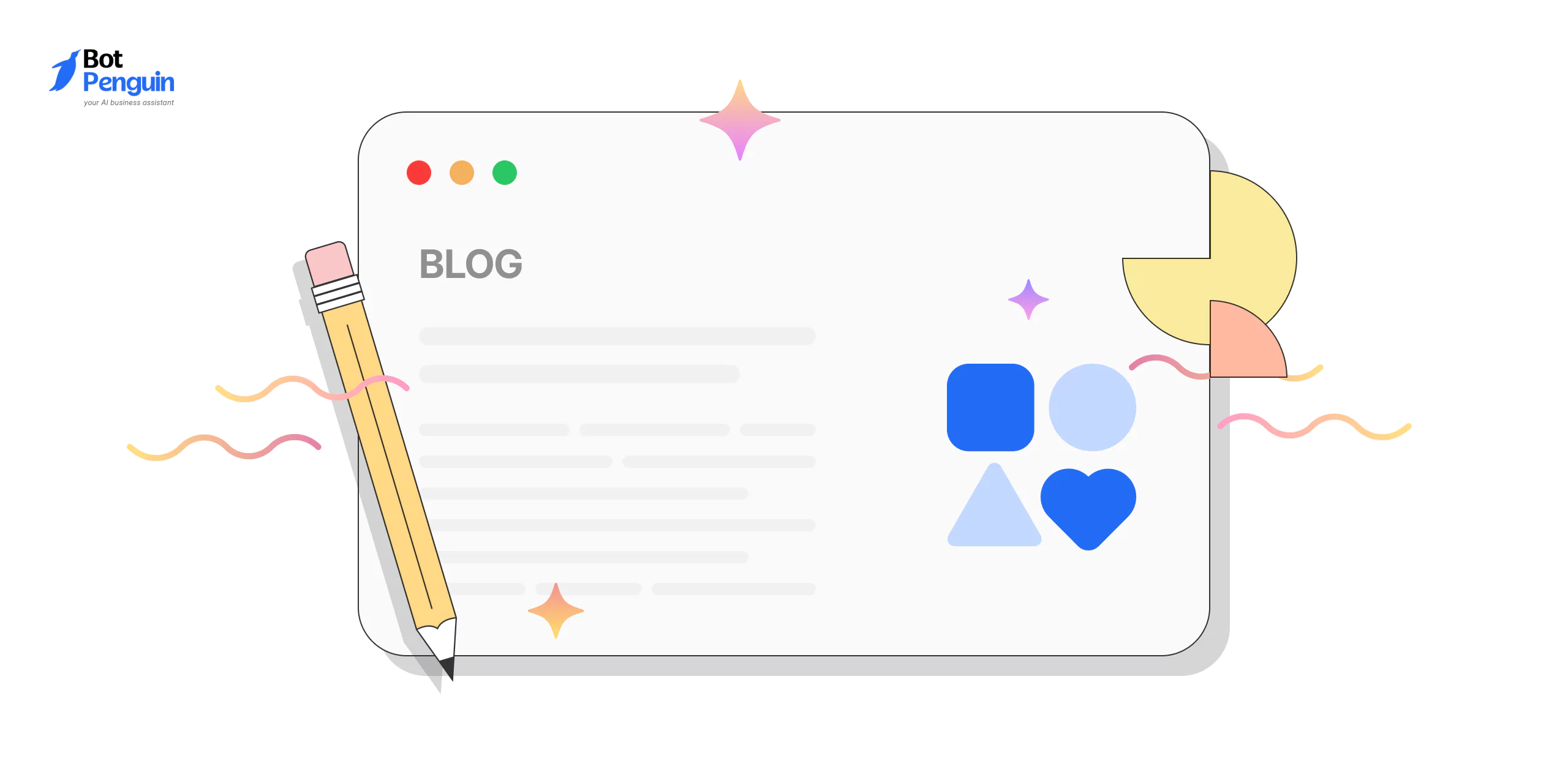What is Content Curation Tools?
Content curation tools have become essential for managing and organizing the vast amounts of information available online. Content curation meaning is to help users gather, filter, and present content in a meaningful way. They are especially useful for bloggers, marketers, and researchers who need to stay updated with the latest trends and information.
Types of Content Curation Tools
There are different types tools forming a content curation strategy to use:
Aggregation Tools

Aggregation tools collect content from various sources and compile it into one place. They save time by automatically gathering articles, blog posts, and other content related to specific topics. For example, Feedly allows users to subscribe to different websites and blogs, aggregating new content into a single, easy-to-read feed.
Content Discovery Tools
Content curation definition of the discovery tools is to help find fresh and trending content. These tools suggest articles, videos, and social media posts based on your interests. BuzzSumo, one of the content curation examples, can show you the most shared content on social media. Thus helping you stay on top of trending topics and engage your audience with timely information.
Social Media Curation Tools
Social media curation tools focus on finding and sharing content across social media platforms. They help you maintain a consistent presence on social media by scheduling posts and curating content that resonates with your audience. Content curation examples tools like Buffer enable you to queue up social media posts, ensuring a steady stream of curated content without manual effort.
Bookmarking Tools
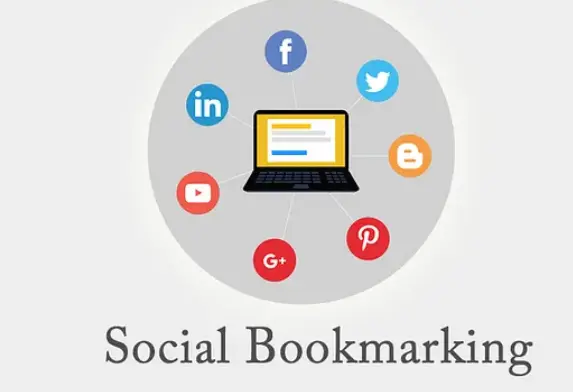
Bookmarking tools allow you to save and organize content you find online for later reference. They are particularly useful for keeping track of valuable resources and sharing them with your audience. Pocket, for content curation examples, lets you save articles, videos, and webpages, organizing them with tags for easy retrieval and sharing later on.
Features to Look for in Content Curation Tools
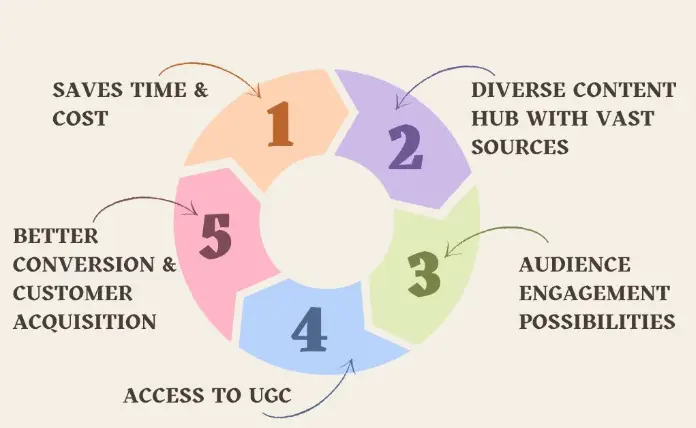
The features to look for in content curation tools are:
Ease of Use
A user-friendly interface is crucial. Tools should be intuitive and straightforward. When a tool is easy to navigate, you can focus on curating content rather than struggling with the software. If you’re new to curation, tools like Pocket offer a simple way to save and organize articles with a single click.
Integration with Other Platforms
Integration with various platforms can streamline your workflow. Look for tools that sync with social media, email marketing services, and other platforms you use. BotPenguin, one of the content curation examples, integrates with social media channels. Thus allowing seamless scheduling and posting of curated content.
Suggested Reading: Social Media Marketing
Customization Options
Customization allows you to tailor the tool to your specific needs. This might include creating custom categories, tags, or layouts. Content curation examples like Feedly let you create personalized feeds based on topics, helping you organize and prioritize content effectively.
Collaboration Features

Collaboration features enable team members to work together on content curation. This is essential for businesses and organizations. Tools like Trello allow teams to share, comment, and organize content collectively, ensuring everyone is on the same page.
Analytics and Reporting
Analytics and reporting features help you understand the impact of your curated content. They provide insights into what content resonates with your audience. Content curation examples like BotPenguin offer detailed analytics on social media engagement, helping you refine your content strategy.
Suggested Reading:Social Media Optimization
How to Use Content Curation Tools Effectively
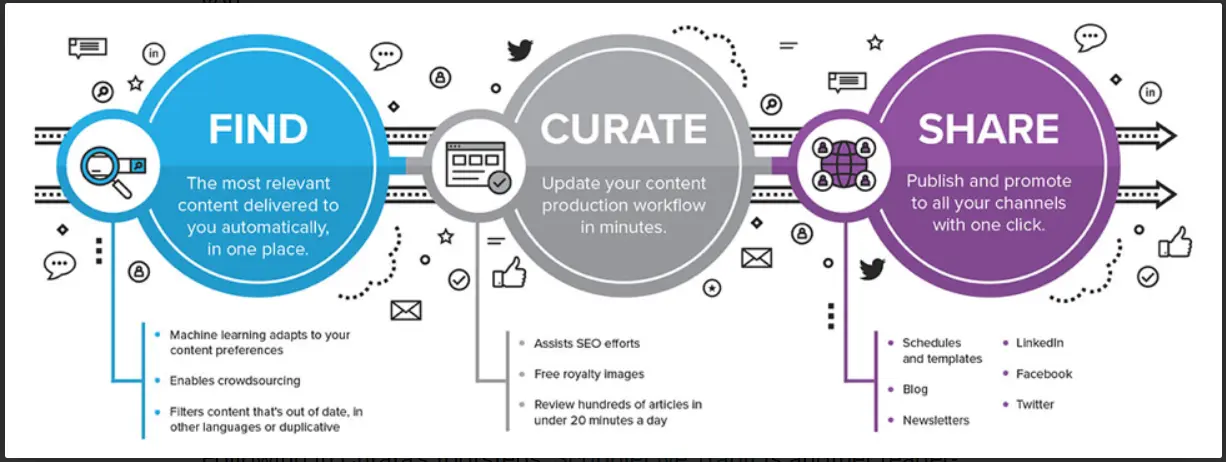
You need to have a solid content curation strategy to use the content curation tools effectively.
Setting Up Your Tool
Start by setting up your tool to match your needs. Customize feeds, categories, and preferences.Use Feedly as content curation strategy to organize your subscriptions into folders for different topics, making it easier to find relevant content.
Finding Relevant Content
Use your tool’s search and discovery features to find content that aligns with your audience’s interests. BuzzSumo’s trending section can help you discover popular articles in your niche, ensuring you always have fresh and engaging content to share.
Organizing and Categorizing Content
Organize content into categories or tags for easy access. This helps in quickly finding and sharing content when needed. In Pocket, you can tag articles with relevant keywords, making it simple to retrieve them later.
Sharing Curated Content
Share curated content consistently across your channels. Use scheduling features to maintain a regular posting schedule. Buffer allows you to queue posts in advance, ensuring your audience gets a steady stream of content without manual effort every day.
Analyzing Performance
Regularly check analytics to see how your content is performing. Adjust your strategy based on these insights. BuzzSumo’s analytics can show which posts are getting the most engagement, helping you understand what types of content your audience prefers.
Frequently Asked Questions (FAQs)
Why are content curation tools important?
Content curation tools save time, improve content quality, and help maintain a consistent flow of relevant information, enhancing audience engagement and building authority in your niche.
Can content curation tools integrate with social media platforms?
Yes, many content curation tools like Buffer and Hootsuite integrate with social media. Thus allowing seamless scheduling and sharing of curated content across various channels.
What features should I look for in content curation tools?
Key features of content curation tools include ease of use, integration with other platforms, customization options, collaboration features, and analytics for tracking performance.
How do content curation tools enhance collaboration?
Content curation tools like Trello and Slack allow team members to share, comment, and organize content collectively, ensuring a cohesive content strategy and efficient workflow.
Are content curation tools suitable for all businesses?
Yes, content curation tools are beneficial for businesses of all sizes, helping streamline content management, improve audience engagement, and support consistent content marketing efforts.