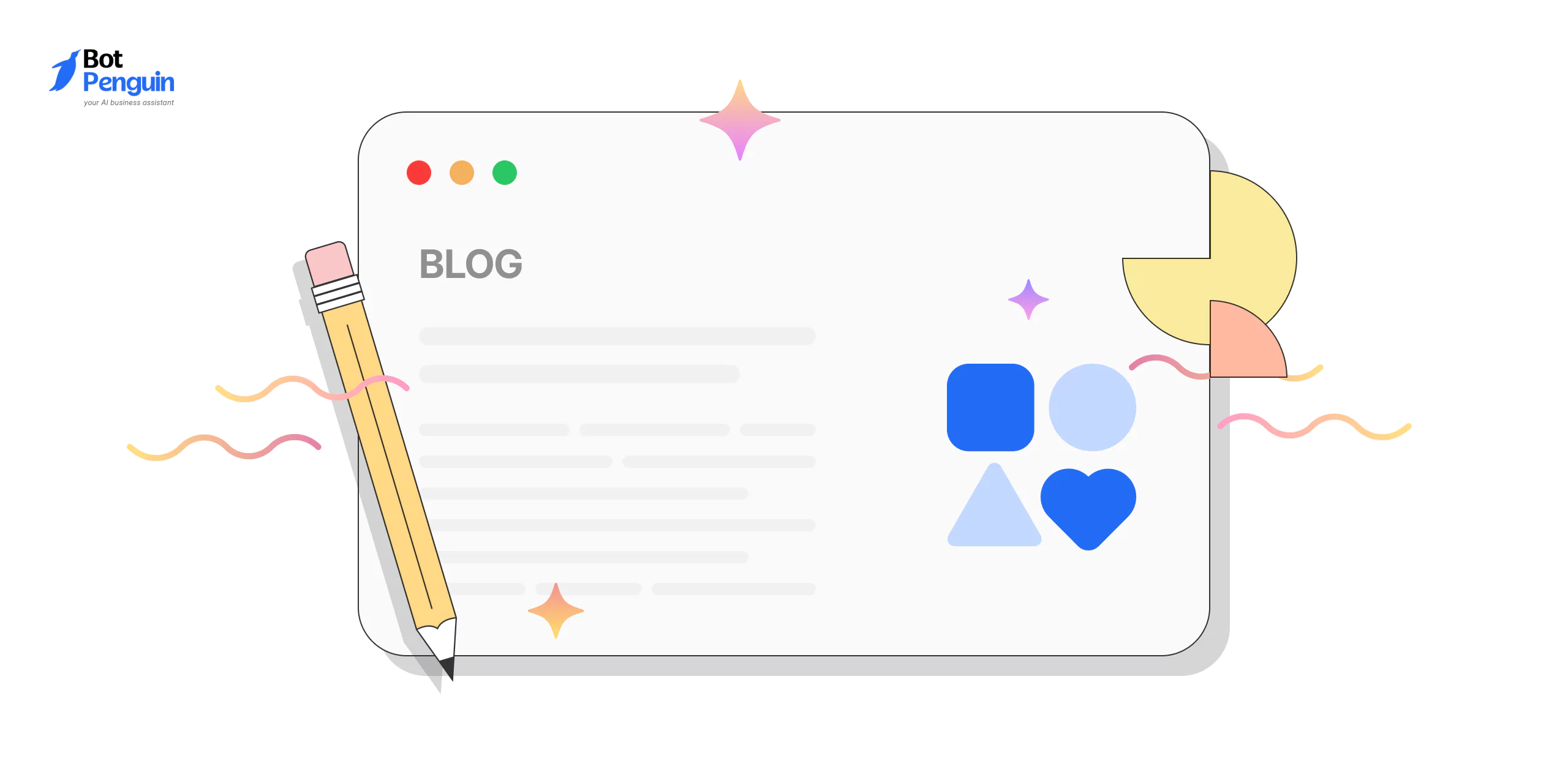What is Chatbot UX?
Chatbot UX refers to the overall experience users have when interacting with a chatbot. It’s about making the conversation smooth, intuitive, and helpful. The goal is to ensure users get what they need with minimal effort. Good Chatbot UX design keeps users engaged and makes them more likely to return.
Importance of Good UX in Chatbots
A good Chatbot UX design is essential for user satisfaction. If a chatbot is easy to use and understand, users are more likely to engage with it. Poor UX, on the other hand, can lead to frustration, causing users to abandon the chatbot altogether.
This can hurt your brand’s reputation. Investing time in creating a great Chatbot UX design ensures your chatbot meets user expectations and delivers value.
Now, it’s time to see the chatbot UX best practices.
Simplifying Conversations
Simplifying chatbot conversations is key to a positive Chatbot UX design. Users want quick, clear, and straightforward interactions. By keeping conversations simple, you make it easier for users to achieve their goals without confusion.
Keep Language Simple and Clear
Use everyday words that everyone understands. Avoid technical terms or jargon. Simple language ensures users don’t have to guess what the chatbot means.
For example, if a user asks about store hours, the chatbot should say, “We’re open from 9 AM to 6 PM,” instead of “Our operational hours are 0900 to 1800 hours.”
Use Short and Direct Messages
Long messages can overwhelm users. Instead, keep messages short and to the point. This makes the conversation flow better and helps users get the information they need quickly.
If a user asks for delivery options, a short response like, “We offer standard and express delivery,” works better than a lengthy explanation.
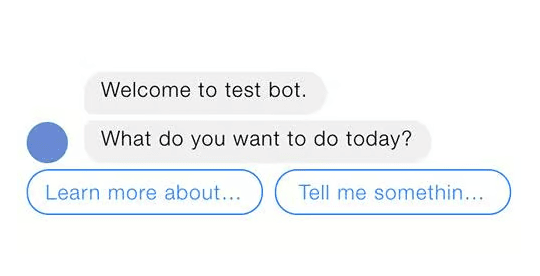
Guide Users with Prompts and Suggestions
Sometimes users might not know how to phrase their questions. Guide them by offering prompts or suggestions.
For instance, if a user asks, “What can you do?” the chatbot could reply, “I can help with orders, tracking, and more. What would you like to do?” This helps users navigate the conversation smoothly.
Personalization and Context
The next chatbot UX best practices include personalization and context. Personalizing interactions enhances Chatbot UX design by making users feel understood and valued.
When a chatbot tailors responses based on user history or preferences, it creates a more engaging experience.
Greet Users by Name When Possible
Using a user’s name in the conversation adds a personal touch. It makes the interaction feel more human.
For example, instead of just saying, “Hello,” the chatbot could say, “Hello, Priya!” This simple personalization can make users feel more connected to the chatbot.
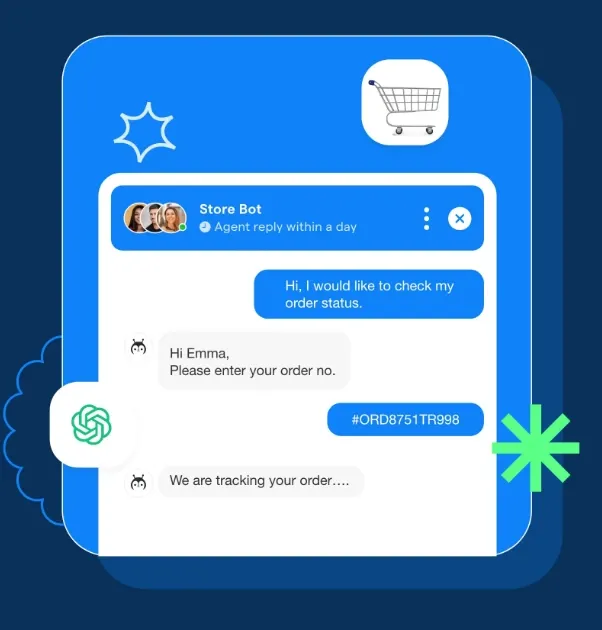
Adjust Responses Based on User History
If the chatbot remembers past interactions, it can offer more relevant responses. For instance, if a user regularly orders a specific product, the chatbot could suggest reordering it.
This shows that the chatbot understands and remembers the user’s preferences, making the experience smoother and more satisfying.
Importance of Understanding the Context of User Interactions
Understanding the context means the chatbot can adapt its responses based on what the user needs at that moment.
For example, if a user asks about a product they’ve recently viewed, the chatbot could provide specific details rather than general information. This contextual awareness makes the conversation more relevant and useful.
Quick and Accurate Responses
Quick responses are one of the chatbot UX best practices to follow. Speed and accuracy are crucial for a positive Chatbot UX design. Users expect instant and correct answers. If a chatbot takes too long to respond or gives wrong information, users lose trust.
Ensure Fast Response Times
Users don’t like waiting. A good Chatbot UX design ensures that the chatbot responds almost instantly. Fast responses keep the conversation flowing and maintain user engagement.
For instance, when a user asks for order status, an immediate response like, “Your order is on the way,” keeps the user satisfied.
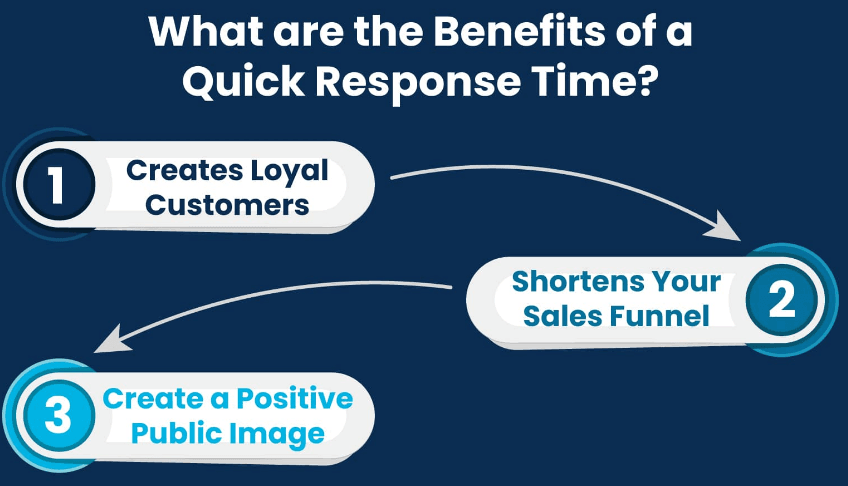
Focus on Accuracy and Relevance
Accuracy is key. Users rely on the chatbot for correct information. If a user asks for the return policy, the chatbot should provide the exact details without errors. This builds trust and ensures users feel confident in the information they receive.
Handle Errors Smoothly and Guide Users Back
Mistakes happen, but how a chatbot handles them matters. If the chatbot doesn’t understand a request, it should apologize and offer a helpful alternative.
For example, “Sorry, I didn’t catch that. Do you want help with your order?” This way, users aren’t left frustrated and know how to continue the conversation.
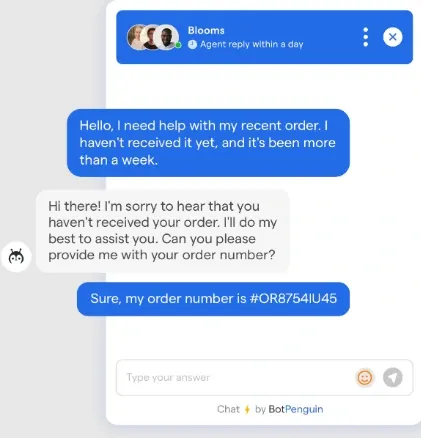
Visual and Interactive Elements
The next chatbot UX best practices are visual and interactive elements. Adding visual elements and keeping the interface clean enhances the Chatbot UX design. Visuals make the chatbot more engaging and help users understand information better.
Use Visuals Like Emojis and Icons
Emojis and icons can convey emotions and clarify messages. For example, a thumbs-up emoji can indicate approval, making the conversation feel more lively. Icons next to menu options can also help users quickly identify what they need.
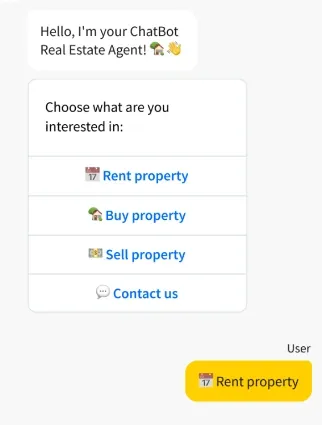
Maintain a Clean and Simple Interface
A cluttered interface confuses users. Keep it clean with clear buttons and simple layouts. This makes it easy for users to navigate and find what they’re looking for.
For instance, a chatbot with a straightforward menu and visible options ensures users don’t get lost.

Make Interaction Easy and Engaging
Interactive elements like quick reply buttons or carousels make it easier for users to interact. These features allow users to make selections with a single tap, reducing effort and enhancing engagement.
For example, a carousel showing product images with “Buy Now” buttons simplifies the shopping process.
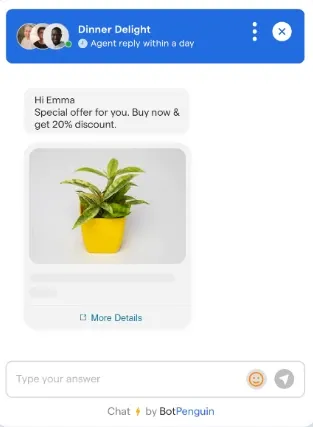
Testing and Iteration
Regular testing and improvements are necessary to maintain a high-quality Chatbot UX design. It is also a key chatbot UX best practices to follow. Testing ensures the chatbot meets user needs and remains effective over time.
Test with Real Users
Before launching, test the chatbot with actual users. This helps identify issues that might not be apparent in the design phase. For instance, users might struggle with a particular feature, revealing the need for adjustments.
Gather Feedback Continuously
Encourage users to share their thoughts on the chatbot. This feedback is invaluable for making improvements. For example, users might suggest simpler language or faster responses, guiding future updates.

Improve Based on User Insights
Use the feedback and testing data to refine the chatbot. Continuous improvement ensures the Chatbot UX design stays relevant and user-friendly. For instance, if users consistently ask for a feature, adding it can significantly enhance their experience.
Accessibility and Inclusivity
A great Chatbot UX design is accessible to everyone, including people with disabilities. Ensuring accessibility broadens your user base and makes the chatbot more inclusive.
Design for Everyone, Including Users with Disabilities
Consider all users when designing the chatbot. For instance, ensure it’s usable with screen readers for visually impaired users. This inclusivity makes your chatbot accessible to a wider audience.
Frequently asked questions (FAQs)
Why is chatbot UX important?
Chatbot UX is important because it directly affects how users interact with and perceive the chatbot. A well-designed UX ensures users have a smooth, efficient, and positive experience, leading to higher satisfaction and engagement.
How can you improve chatbot UX?
You can improve chatbot UX design by making the interface user-friendly, using clear language, providing quick and relevant responses, and ensuring the chatbot can handle a wide range of user queries effectively.
What are the key elements of chatbot UX?
Key elements of chatbot UX design include ease of use, conversational flow, personalization, quick response times, and the ability to understand and process natural language effectively.
How does chatbot UX impact customer satisfaction?
Good chatbot UX leads to higher customer satisfaction by providing seamless and efficient interaction. When users feel understood and quickly receive the information they need, their overall experience improves.
What role does natural language processing (NLP) play in chatbot UX?
NLP plays a crucial role in chatbot UX design by enabling the chatbot to understand and respond to user inputs in a natural, human-like way, making interactions smoother and more intuitive.