Introduction
Welcome to the world of chatbots, where virtual assistants transform how humans interact with websites.
If you're a WordPress website owner looking to level up your user experience, you're in for a treat! Meet BotPenguin's Chatbot, your new tool to engage, assist, and convert visitors like never before.
Did you know 82% of customers expect an immediate response when visiting a website? (Source: Statistica) With BotPenguin's Chatbot, you can provide instant support 24/7, bolstering customer satisfaction and boosting your conversion rates.
But that's not all! By optimizing your WordPress website with BotPenguin Wordpress Chatbot, you'll streamline navigation, improve lead generation, and deliver personalized interactions that keep visitors coming back for more.
Let's dive into the world of chatbot optimization and revolutionize your WordPress website!
What is BotPenguin's Chatbot?
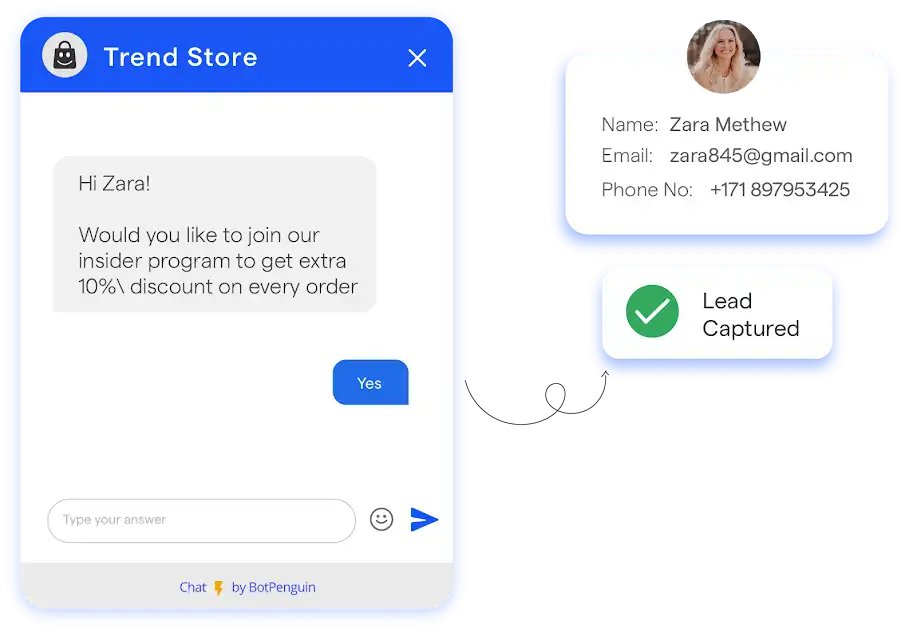
Chatbots are all the rage these days, and BotPenguin's Chatbot is here to take your WordPress website to the next level!
But hold on, what exactly is this BotPenguin chatbot? So here is the details:
The Power of Conversational AI
BotPenguin's Chatbot is an intelligent virtual assistant designed to interact with visitors on your website just like a real person.
This Chatbot can comprehend and answer user inquiries, provide information, offer support, and even lead visitors through various tasks thanks to sophisticated natural language processing and artificial intelligence.
Seamless Integration with WordPress
Worried about complicated installations? Fear not! BotPenguin's Chatbot offers a seamless integration process specifically designed for WordPress websites.
With just a few simple steps, you can have this virtual assistant up and running on your WordPress site, ready to impress your visitors.
A Plethora of Features at Your Fingertips
But wait, there's more! BotPenguin's Chatbot is equipped with an impressive array of features to enhance user experience and drive engagement.
This Chatbot has everything from personalized greetings and intelligent responses to lead generation forms and CRM integrations.
You can customize its appearance, behavior, and conversation flow to match your brand's personality and cater to your audience's needs.
Why Should You Optimize Your WordPress Website with BotPenguin Wordpress Chatbot?
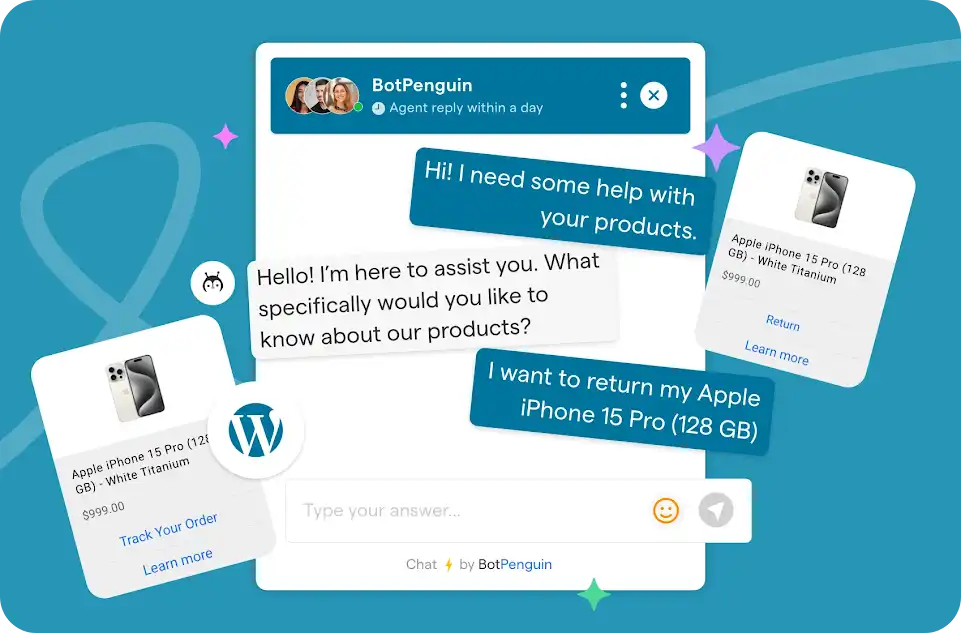
In this section, you’ll find the reasons for optimizing your WordPress website with BotPenguin chatbot.
With BotPenguin Wordpress Chatbot can Enhance User Engagement and Interaction
Did you know that 63% of customers prefer messaging a chatbot for instant support?
By implementing BotPenguin's Chatbot, you can deliver personalized and interactive experiences to your visitors.
Suggested Reading:
How to Pick the Best WordPress Chatbot Builder Platform?
BotPenguin Wordpress Chatbot Streamlined Customer Support and Service
Customer service is the foundation of any successful business.
You can give round-the-clock service, answer commonly asked questions, and address common difficulties using BotPenguin's Chatbot.
BotPenguin Wordpress Chatbot Increases Lead Generation and Conversion Rates

Any business's first objective is to get leads and turn them into paying clients.
With its lead generation forms and data collecting capabilities, BotPenguin's Chatbot comes to the rescue.
BotPenguin Wordpress Chatbot Simplifies Website Navigation and User Flow
You know how frustrating navigating through a complex website can be. With BotPenguin's Chatbot, you can simplify the user experience by providing instant guidance and navigation assistance.
Whether finding specific information, locating products or services, or even making a purchase, this Chatbot acts as a virtual tour guide, ensuring visitors find what they're looking for effortlessly.
How to Install and Set Up BotPenguin's Chatbot on Your WordPress Website
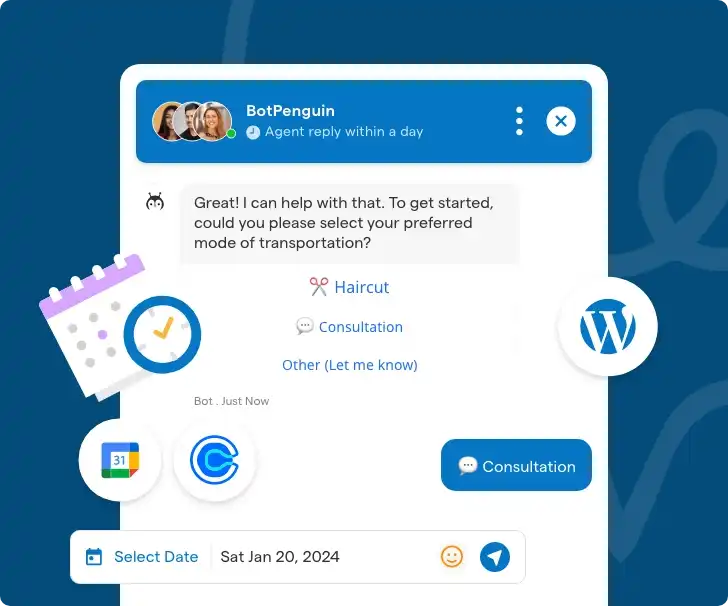
Installing and setting up BotPenguin Wordpress Chatbot on your WordPress website is a breeze.
Let's walk through the process and get your Chatbot up and running quickly!
Step 1
Installation
- Visit the WordPress dashboard and navigate to the "Plugins" section.
- Click "Add New" and search "BotPenguin's Chatbot" in the plugin repository.
- Click "Install Now" and then "Activate" to activate the plugin on your website.
Step 2
Configuration
- Once activated, go to the "Settings" menu and select "BotPenguin's Chatbot."
- Click on the "Connect with BotPenguin" button to link your WordPress website with BotPenguin's platform.
- Follow the on-screen instructions to set up an account or log in to your current BotPenguin account.
- After successfully connecting, you can customize the Chatbot's appearance, behavior, and conversation flow according to your preferences.
Step 3
Integration
- In the "Integration" section, you can connect your Chatbot with popular CRM and email marketing tools.
- Choose your preferred integration and follow the instructions to connect your Chatbot with the desired tools.
- This integration lets you capture leads, sync customer data, and automate follow-up processes seamlessly.
Measuring the Performance of BotPenguin's Chatbot
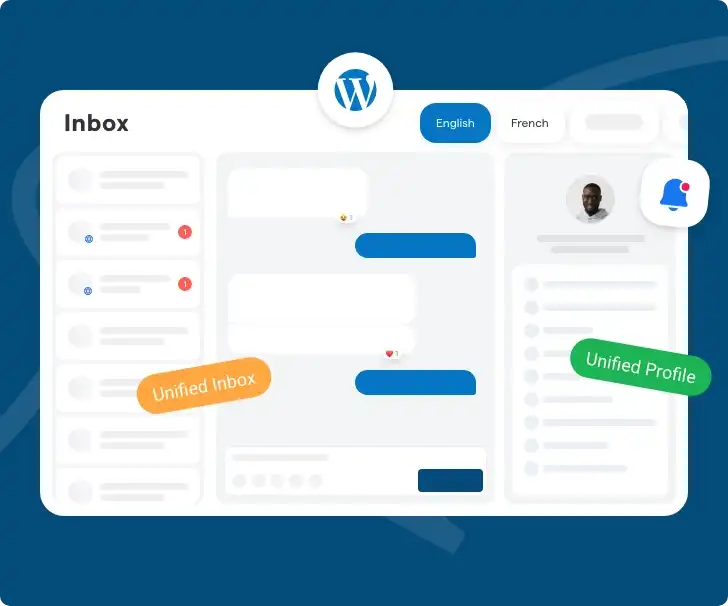
It's crucial to measure and evaluate the performance of your Chatbot to ensure optimal results. Let's explore how you can do that!
Tracking Chatbot Metrics and Key Performance Indicators (KPIs)
Here are the points:
- Identify the key metrics that align with your Chatbot's goals, such as user engagement, response time, and conversion rates.
- Use the analytics tools supplied by BotPenguin to track these parameters and acquire important insights into the performance of your Chatbot.
- Regularly analyze the data and make informed decisions to enhance your Chatbot's effectiveness.
Suggested Reading:
Benefits of getting a Chatbot for your WordPress Site
Analyzing User Interactions, Conversion Rates, and Customer Satisfaction
Here is the analyzing the performance:
- Dive deep into user interactions to understand user preferences, pain points, and areas for improvement.
- Track conversion rates to measure the effectiveness of your Chatbot in driving desired actions, such as form submissions or purchases.
- Gather user feedback and satisfaction ratings to gauge the overall customer experience and make necessary adjustments.
Conclusion
With BotPenguin Wordpress Chatbot, you can capture leads effortlessly, provide instant customer support, and measure the Chatbot's performance through key metrics and user feedback.
By customizing its appearance and behavior, you can ensure seamless integration with your brand's identity.
Remember to follow best practices for optimizing BotPenguin's Chatbot on WordPress, such as strategic placement, clear call-to-action, and continuous improvement.
These practices will help you deliver exceptional user experiences and drive tangible results for your business.

