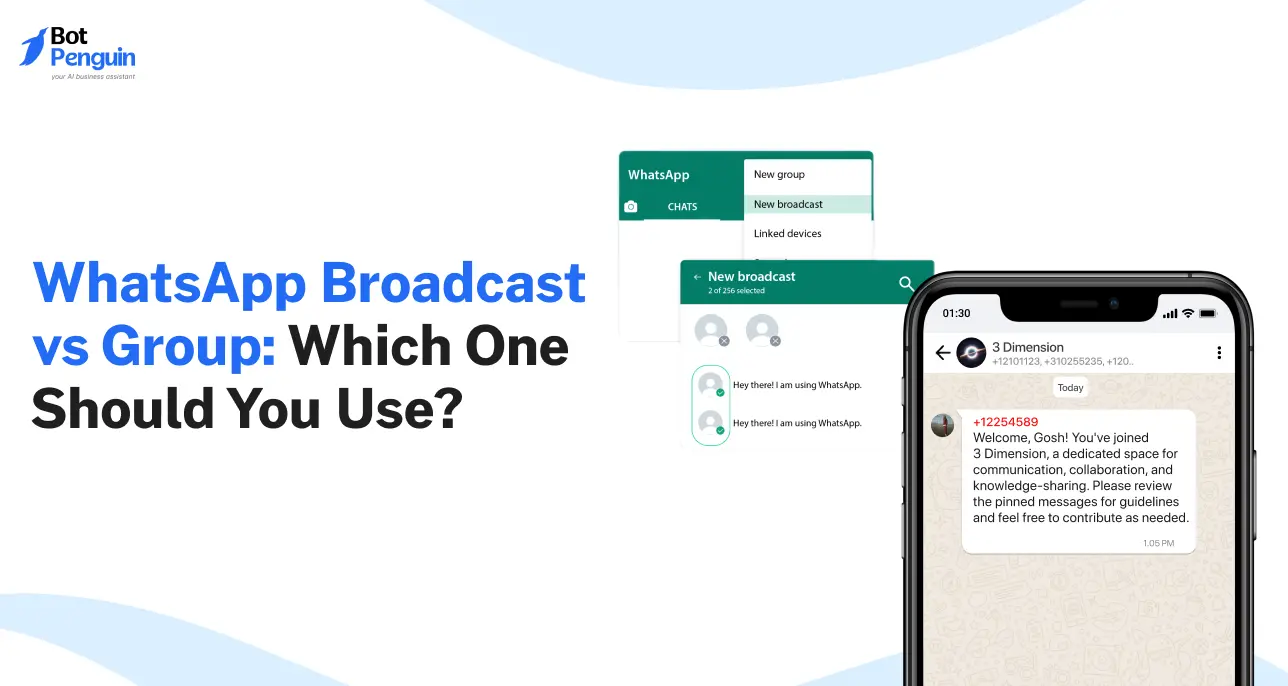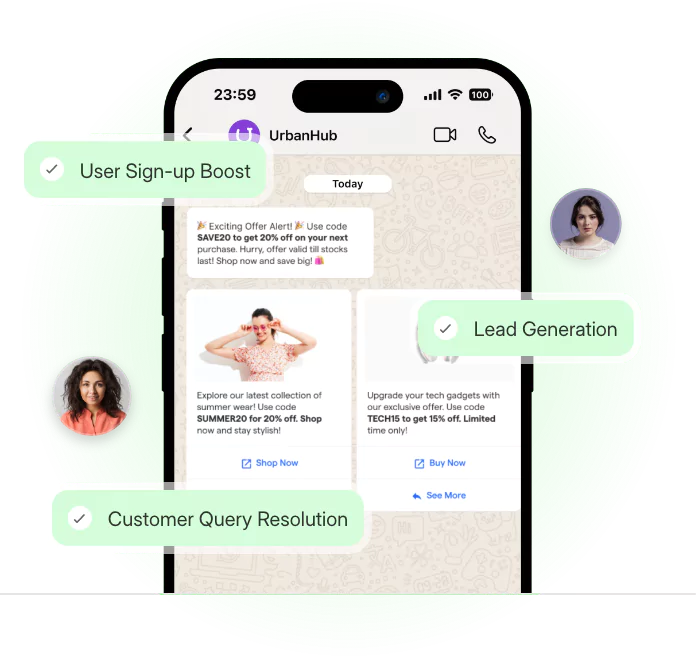Introduction
Over 100 billion messages are sent on WhatsApp every day.
It has become a core tool for both daily conversations and business communication.
However, when it comes to features like Broadcasts and Groups, things become confusing quickly. They may sound similar — even look similar — but how they work is very different.
And if you're trying to use WhatsApp to engage or update people, choosing the wrong one can slow you down.
This blog clears up the difference between WhatsApp Broadcast vs Group, breaks down when to use each, and helps you make the right choice based on your goals.
Understanding WhatsApp Broadcast Lists and Groups
If you’ve ever opened WhatsApp and wondered whether to send a message through a Broadcast or create a Group instead — you’re not alone.
These two features sit just a tap apart, but the way they function couldn't be more different.
To make the right choice, you need to understand how each one works beneath the surface. This section breaks down both in plain terms.
What is WhatsApp Broadcast?
A Broadcast list lets you send the same message to many contacts at once — but it lands in their inbox like a personal chat.
There’s no group name. No member list. No replies visible to others.
But, here’s the catch: your message will only reach people who’ve saved your number in their contacts. That’s because WhatsApp uses the contact list to prevent spam and ensure some level of trust.
For example, if you run a local bakery and want to send out your weekend menu, a Broadcast is a great way to do it — as long as your customers have saved your number.
Unlike a group chat, recipients don’t see each other. To them, it feels like a one-on-one message from you.
This makes WhatsApp Broadcast Lists ideal for short updates, reminders, or announcements.
What is a WhatsApp Group?
A Group is a shared space where everyone added can post, reply, and interact. All members can see each other's messages, names, and phone numbers — unless privacy settings are changed.
Say you’re running an online course. You could create a WhatsApp Group for your enrolled students to ask questions and support each other.
Everyone’s replies would be visible, and discussions would occur in real-time. You can assign admins, pin rules, and even limit who can post.
However, with increased visibility comes increased noise. And without clear rules, things can quickly spiral out of control.
Unlike Broadcasts, WhatsApp Groups are great for building community and driving active engagement — not quiet updates.
Both Broadcasts and Groups have their strengths, and knowing how they work is the first step.
Now that you’ve seen what each one does, let’s go a level deeper and look at how they compare side by side.
WhatsApp Group vs Broadcast: Key Differences
While WhatsApp Broadcasts and Groups may appear similar in the app, they behave very differently once used. From how messages are delivered to who sees what — every small difference matters.
This section breaks down the key differences between the two, helping you decide faster and with clarity.
We’ll cover message flow, recipient visibility, use case fit, and moderation effort — the four areas that most often impact your experience.
Message Flow
A Broadcast sends the same message to many people, but each person sees it as a private chat. Replies come only to you, not to the rest of the list.
In contrast, a Group message appears in a shared thread. Every reply is visible to every member.
This makes Broadcasts feel more controlled, while Groups allow open discussion.
If you want minimal back-and-forth, Broadcast works better.
Recipient Visibility
Broadcast recipients are entirely hidden from one another. They don’t see who else got the message, and they don’t even know it was a broadcast.
In Groups, all members can see each other's names and numbers by default. This can be fine for team chats — but risky for customer lists or large communities.
So if privacy matters, Broadcast has the upper hand.
Use Case Fit
Broadcast is ideal when you need to send out updates, alerts, or offers without opening a conversation. It keeps things efficient, especially for one-way communication.
Groups, however, are meant for two-way interaction. They're great for classes, support groups, or team chats where replies add value.
Your choice depends on whether you want interaction or just delivery.
Moderation and Noise Levels
Broadcasts are quiet by design. Since replies go only to the sender, there’s no public thread to manage.
Groups can quickly get noisy. Without rules, they become cluttered and hard to follow.
If you're managing more than 10 members, a Group will likely need active admins and posting guidelines.
Understanding the broadcast vs group in WhatsApp dynamic in these areas is key.
It makes choosing between the two WhatsApp features easier.
Next, we’ll move from theory into real-world scenarios to see how each shines in practice — so you can match your goal to the right feature without guesswork.
Practical Use Cases: Broadcast vs Group WhatsApp
Understanding how WhatsApp Broadcasts and Groups work is only half the equation. The real value comes when you know how to apply them.
Each feature has its place — Broadcasts for focused updates, Groups for shared spaces.
But what does that look like in practice?
This section walks through real-world use cases from familiar brands. These examples show how broadcast vs group on WhatsApp plays out when applied to actual messaging goals.
Nykaa — Using Broadcast for Direct Customer Updates
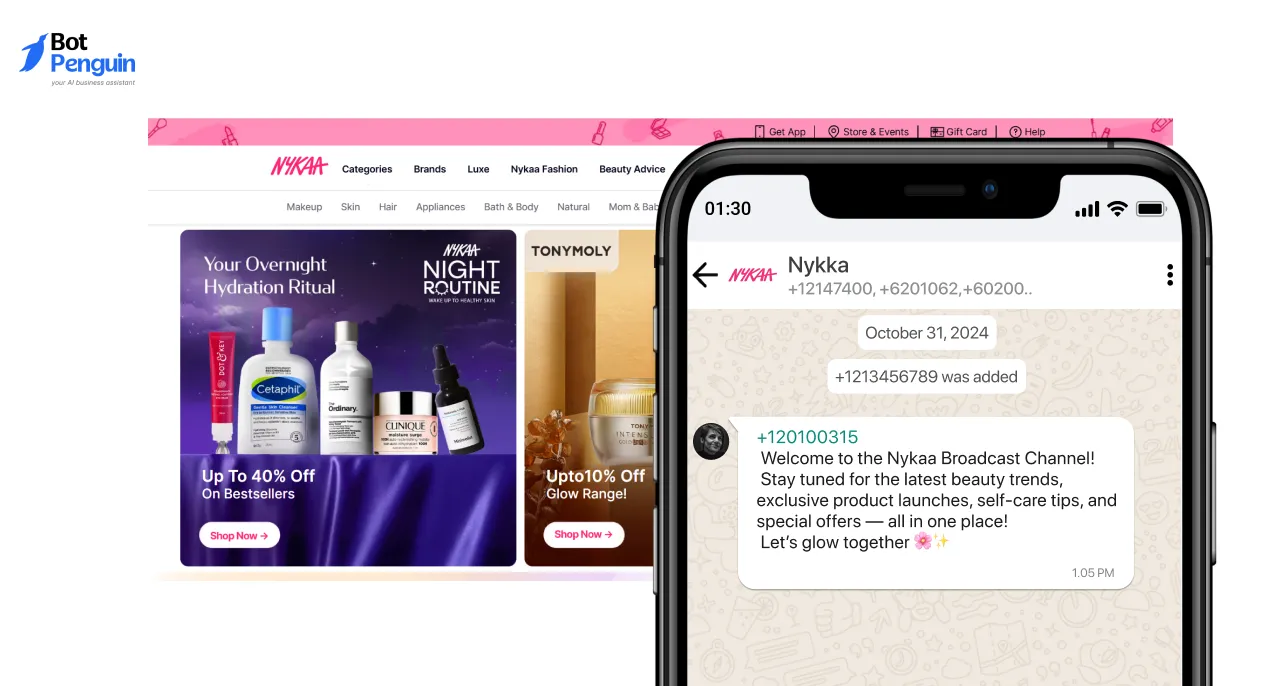
Nykaa uses WhatsApp Broadcasts to send back-in-stock alerts, order confirmations, and early access sale notifications. Messages appear as personal chats, which increases open and read rates.
Customers don’t see each other’s numbers, and they can’t clutter the thread with replies.
It’s a direct, one-way approach — perfect for brands that want to deliver updates without opening up conversation threads.
This shows how WhatsApp Broadcast Lists work well when clarity and privacy matter more than interaction.
Unacademy — Using Groups for Student Interaction
Unacademy runs dedicated WhatsApp Groups for students enrolled in specific batches or courses.
These groups are used for sharing lecture links, sending reminders, and enabling peer-to-peer discussions. Mentors stay active inside the group to answer doubts and guide learners through their prep.
It keeps students engaged without relying on emails or third-party platforms.
This makes WhatsApp Groups ideal for cases where real-time interaction adds value to the learning process.
Razorpay — Using Groups for Merchant Coordination
Razorpay creates WhatsApp Groups to coordinate with merchants, partners, and integration teams. Support members use these groups to post feature updates, handle questions, and manage live rollout issues.
During busy periods, such as festival campaigns, these groups help Razorpay resolve problems more efficiently than through tickets.
Everyone involved sees the context, which speeds up resolution and builds trust.
This reflects how WhatsApp Groups serve SaaS teams needing open, ongoing collaboration with their users.
These examples show that whatsapp group vs broadcast isn’t a technical choice — it’s strategic.
Once you're clear on what you need, the next step is to set up the feature correctly. Let’s look at how to do that next.
WhatsApp Broadcast List vs Group Setup
While both Broadcasts and Groups are easy to create, they come with different rules — especially when it comes to who receives your messages and how they’re managed.
If you’re planning to send updates or build a community, setting up things right from the start helps you avoid message failures or privacy issues.
This section provides step-by-step instructions for creating a new broadcast list vs WhatsApp group, along with tips to ensure a smooth and effective setup.
How to Create a New Broadcast List
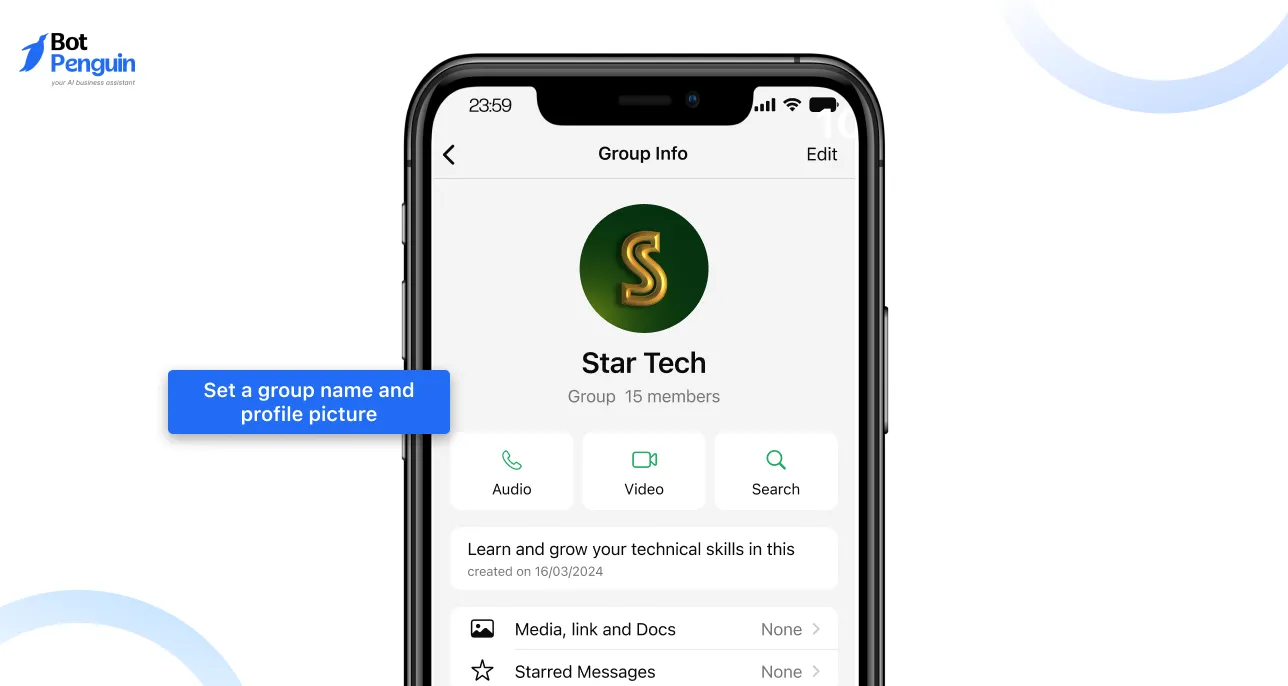
To set up a Broadcast list on WhatsApp:
1. Open WhatsApp on your phone: On Android, tap the three dots in the top right corner of the home screen. On iPhone, go to the Chats tab at the bottom of the screen.
2. Tap “New Broadcast.”: This option opens a selection screen where you can choose people to include in your list.
3. Select the contacts you want to message: You can add up to 256 recipients. These must already be in your phone’s contacts list.
4. Tap “Create” or the checkmark: On Android, tap the ✓ icon. On iPhone, tap Create in the top right. Your new Broadcast List is now ready.
5. Send a message like you would in a regular chat: Type your message and hit send. Each recipient will get it in their individual chat window, not in a group thread.
Follow up smartly. Since replies come only to you, you can continue the conversation privately — without disrupting other recipients.
How to Create a WhatsApp Group
To create a Group on WhatsApp:
1. Open WhatsApp and start a new group: On Android, tap the three-dot menu > New Group. On iPhone, go to the Chats tab, then tap New Group in the top right.
2. Add participants to the group: Choose contacts from your list. You can add up to 1024 participants. WhatsApp will show each person’s name or number as you add them.
3. Set a group name and profile picture: Choose a clear, short name that reflects the purpose (e.g., “Customer Support”, “Team Alpha”). You can also upload a group image or logo if you’d like.
4. Customize group settings: Once created, tap the group name at the top of the screen. From there, you can add a whatsapp group description (what the group is for), set admin-only messaging if needed, and control who can edit the group information.
5. Start the conversation: Post a quick intro message so everyone knows the group is active. This helps break the silence and sets the tone
6. Define basic rules for the group: This isn’t built into WhatsApp, but it’s good practice. Pin a welcome message explaining the purpose, posting guidelines, and who to contact for help.
Now that you’ve set the foundation, it’s essential to understand how each option handles privacy and message delivery — and what it means for your audience.
Privacy, Delivery, and Compliance
After setting up your WhatsApp Broadcast List or Group, the next thing to think about is how your messages behave once they’re live.
Privacy, delivery, and user control work differently for both — and these differences directly affect reach, trust, and compliance. For businesses, this becomes even more important.
Choosing between a broadcast list vs group on WhatsApp isn’t just about preference — it’s also about respecting opt-ins and avoiding spam behavior. This section explains what each format means.
Privacy in Broadcasts
Messages sent through a Broadcast list are private by design.
Each recipient gets the message in their personal chat window — without seeing who else received it. Replies also come back directly to you, not to a group thread.
This setup helps protect recipient privacy and keeps things focused.
Say you’re sharing a limited-time offer with your customer list — they receive it like a personal message, without the feeling of being part of a mass blast.
This type of delivery is subtle and clean, which is why WhatsApp Broadcasts are often preferred for sensitive, one-way communication.
Privacy in Groups
Groups are open by nature. Every member can view the names, profile pictures, and phone numbers of all other group members.
This might be acceptable in internal or team settings, but it raises privacy concerns for customer-facing use. For example, adding 50 customers to a single group chat might unintentionally expose their details to each other.
When comparing WhatsApp broadcasts vs. group chats, public visibility is one of the biggest risks if not handled carefully.
Deliverability Concerns
One major limitation of Broadcasts is that messages only get delivered if the recipient has saved your number. If they haven’t, the message won’t show up — and you won’t be notified of that failure.
Groups don’t have this issue. Once someone is added to a group, they’ll receive every message sent, even if your number isn’t saved on their end.
While Groups are more reliable, choosing between broadcast and group in WhatsApp involves a trade-off between delivery reach and privacy control.
With that in mind, let’s lay it all out — pros, cons, and trade-offs — so you can choose with complete clarity.
Pros and Cons of WhatsApp Broadcasts and Groups
Each feature has clear strengths and weaknesses. Knowing them up front can save you time, avoid mistakes, and help you match your message to the right channel.
This section breaks down the whatsapp broadcasts vs groups difference into quick pros and cons.
Think of it as a cheat sheet to help you choose the right tool to rely on.
This table clearly highlights the trade-off between broadcast vs group WhatsApp at a glance.
Next, we’ll use these insights to build a quick decision guide so you can pick the right feature for your exact goal without second-guessing.
Broadcast vs Group WhatsApp: Which One to Choose?
After seeing the pros, cons, and practical uses, the final choice comes down to your goal.
Do you want simple one-way messaging? Or open discussion and feedback?
There’s no one-size-fits-all here — but the good news is, the better fit often becomes obvious when you match the feature to your real-world need.
This section provides a concise decision guide. Whether you're sending promotions, managing a community, or simply keeping things organized, here’s how to choose between broadcast and group WhatsApp confidently.
When to Use a WhatsApp Broadcast List
A Broadcast list works best when you want to deliver the same message to many people — without creating a conversation thread. For example:
- You run a boutique and want to announce a weekend sale.
- You’re a coach sending a reminder before a webinar.
- You’re a doctor sending appointment confirmations.
In all these cases, there’s no need for recipients to talk to each other. That’s where WhatsApp Broadcast shines: simple, scalable, and personal.
Just remember: your number must be saved in their contacts, or your whatsapp broadcast message may not be delivered.
When to Use a WhatsApp Group
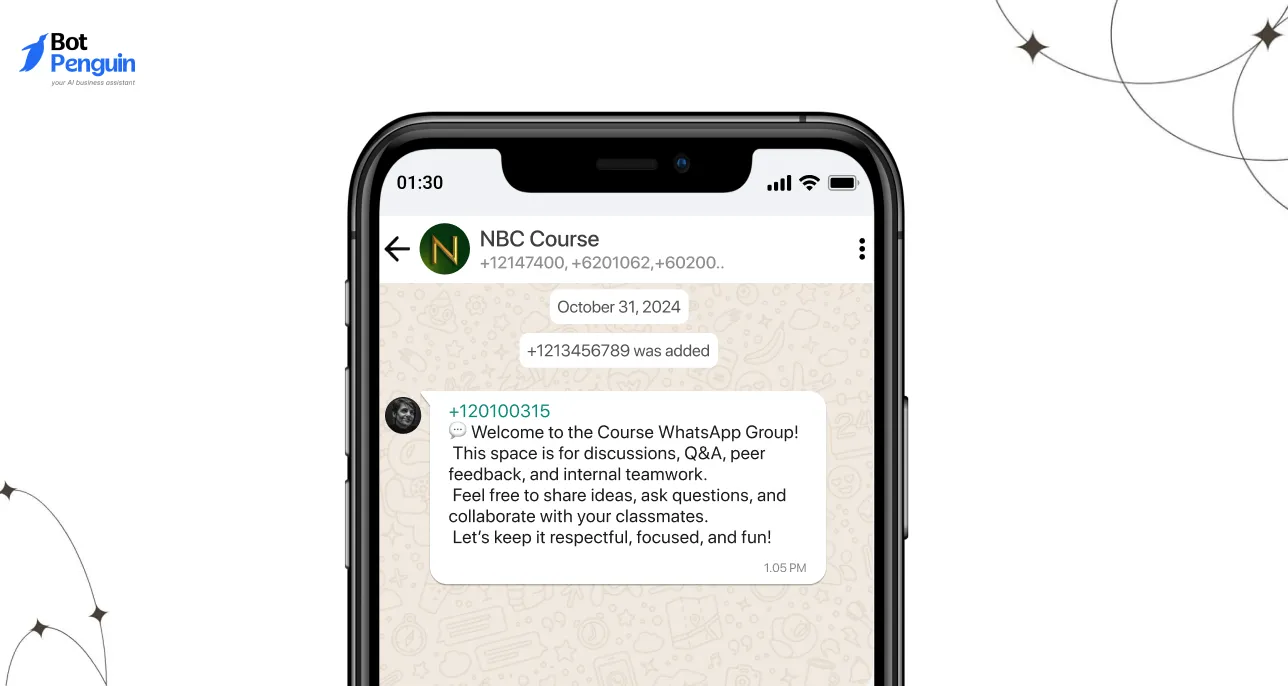
Groups are beneficial when you want people to interact with each other. Think of discussions, Q&A, peer feedback, or internal teamwork. Use a Group when:
- You want students to discuss topics in a course.
- Your team needs to share quick updates during a project.
- You’re building a small community around a shared goal.
For any setup that depends on interaction, Group is the better option.
Once you’ve matched your use case, you’ll know what fits. But if your goal is to reach even more people — faster and at scale — there’s a better, more flexible way. Let’s talk about that next.
Overcome WhatsApp Broadcast & Group Limitations the Right Way
Broadcast lists and Groups work well — but only up to a point.
If you're a business trying to grow, they eventually hit limits. From delivery issues (such as the contact-saving rule) to zero automation and clunky group control, managing communication at scale becomes a significant challenge.
This is where the WhatsApp Business API comes in.
It removes most of the pain points you face with the usual broadcast vs group WhatsApp setup — and opens up tools that help businesses send smarter, faster, and more reliably.
Let’s look at how BotPenguin helps make that shift seamless.
Why BotPenguin is the Smarter Alternative
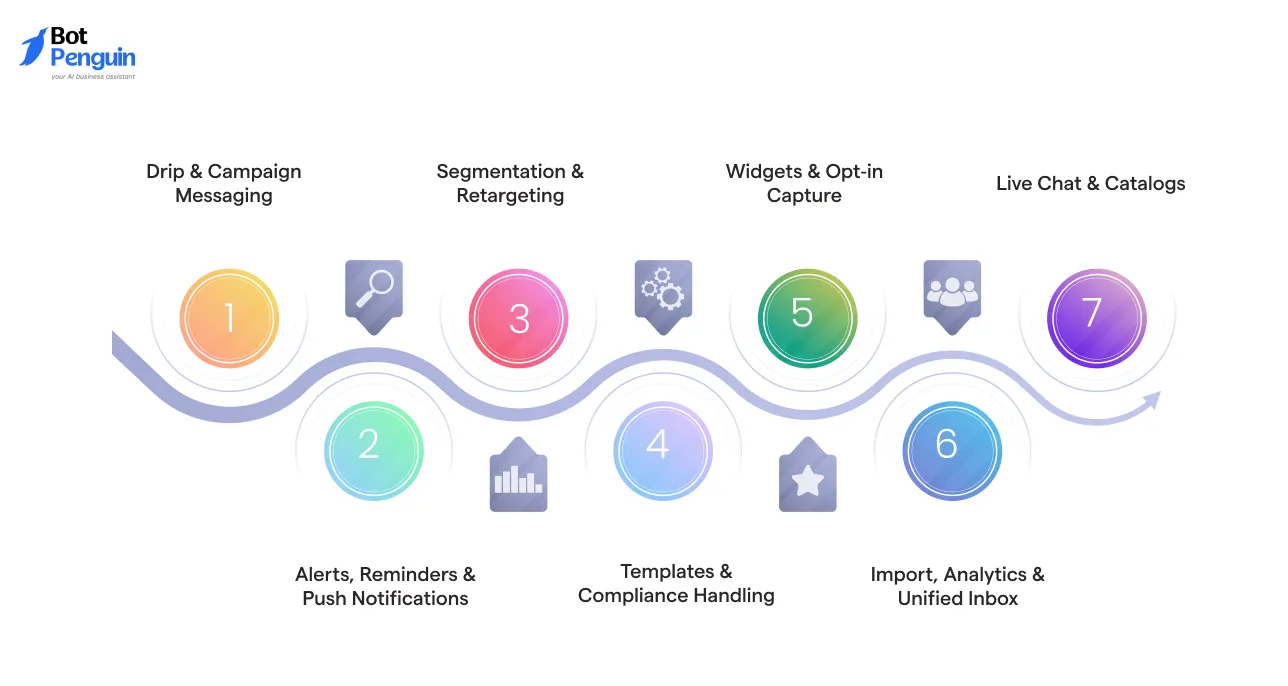
BotPenguin is not just another messaging tool — it’s an AI agent builder and WhatsApp automation platform powered by the official WhatsApp Business API.
As an AI agent builder, it lets you create chatbots, handle support queries, qualify flows, and automate engagement — all without needing to code.
Here’s how BotPenguin gives you capabilities that far outpace native Broadcasts and Groups:
Drip & Campaign Messaging
Schedule multi-step campaigns that send messages over time (not all at once). You can nurture leads gradually. Unlike Broadcasts, you don’t have to send everything manually.
You can automate the flow when users join or respond to messages.
Alerts, Reminders & Push Notifications
Set up reminders — for appointments, deadlines, product launches, or flash offers. This beats trying to send reminders one by one in a group or broadcast list.
Segmentation & Retargeting
Divide contacts by behavior, demographics, purchase history, or interaction tags.
That way, you don’t end up sending blanket messages. You get smarter sending.
Templates & Compliance Handling
Use pre-approved message templates to stay within WhatsApp’s rules.
With native Broadcasts or Groups, you risk message rejection or suppression if formats or volumes are off.
Widgets & Opt‑in Capture
Embed WhatsApp buttons, QR codes, or forms to collect user opt-ins automatically. This tackles the "contacts must save your number" problem that Broadcast lists have.
Import, Analytics & Unified Inbox
Bring in existing contact lists easily. See delivery stats, response rates, open rates — data you can’t get with a regular broadcast.
Additionally, manage all chats in a single, unified inbox, rather than switching between threads.
Live Chat & Catalogs
Switch to live agent chat when needed. Share product catalogs, let customers browse options, and convert right within WhatsApp.
These features map to the limits we covered earlier: they fix delivery gaps, enable automation, allow targeting, and keep messaging compliant.
Unlike Broadcasts or Groups, you get scale and control — without losing privacy or drowning in noise.
Conclusion
Choosing between WhatsApp Broadcast vs Group comes down to how you want to connect.
We’ve walked through what they are, how they differ, where they work best, and what they lack in terms of scale.
Broadcast lists are ideal when privacy and one-way messaging are important. Groups are more effective when collaboration and open dialogue are the primary goals. However, if you're running a growing business that needs more control, automation, or reach, native tools can’t keep up.
That’s where the WhatsApp Business API comes in — and BotPenguin helps you access it with ease.
If you're ready to skip limitations and start scaling smart, get started with BotPenguin today.
Frequently Asked Questions (FAQs)
Can I convert a WhatsApp Group into a Broadcast List or vice versa?
No, you can't convert one into the other. WhatsApp treats Groups and Broadcasts as separate features. You’ll need to manually create a new list or group and add participants again, based on the required format.
Is there a limit to the number of Broadcast Lists I can create?
While there’s no fixed limit on the number of Broadcast Lists, each list can only include up to 256 contacts. If you manage multiple lists, organizing and updating them manually can become difficult at scale without external tools.
Can I schedule messages in WhatsApp Groups or Broadcasts?
WhatsApp doesn’t offer built-in scheduling for messages in either Groups or Broadcasts. If you want to schedule messages or automate campaigns, you’ll need to use external platforms like those built on the WhatsApp Business API.
Do Broadcasts support multimedia messages like images and videos?
Yes, you can send photos, videos, documents, and other media using a Broadcast List. However, these messages will only be delivered if the recipient has saved your number and has WhatsApp installed and active.
How can I track who has seen my Broadcast message?
WhatsApp doesn’t offer detailed view tracking for Broadcasts. You can only see double blue ticks if the user has enabled read receipts. There's no “seen by” list like Groups have for read confirmation.
Can I create a Broadcast List with users from different countries?
Yes, you can add international contacts to your Broadcast List. As long as they have WhatsApp installed and your number saved, your message will be delivered — regardless of the country or time zone.
What’s the best way to collect opt-ins for Broadcast messaging?
Use tools like WhatsApp chat widgets, QR codes, or click-to-chat links to collect opt-ins. Platforms like BotPenguin automate this process, making it easier to comply with WhatsApp’s rules while building your contact list more efficiently.