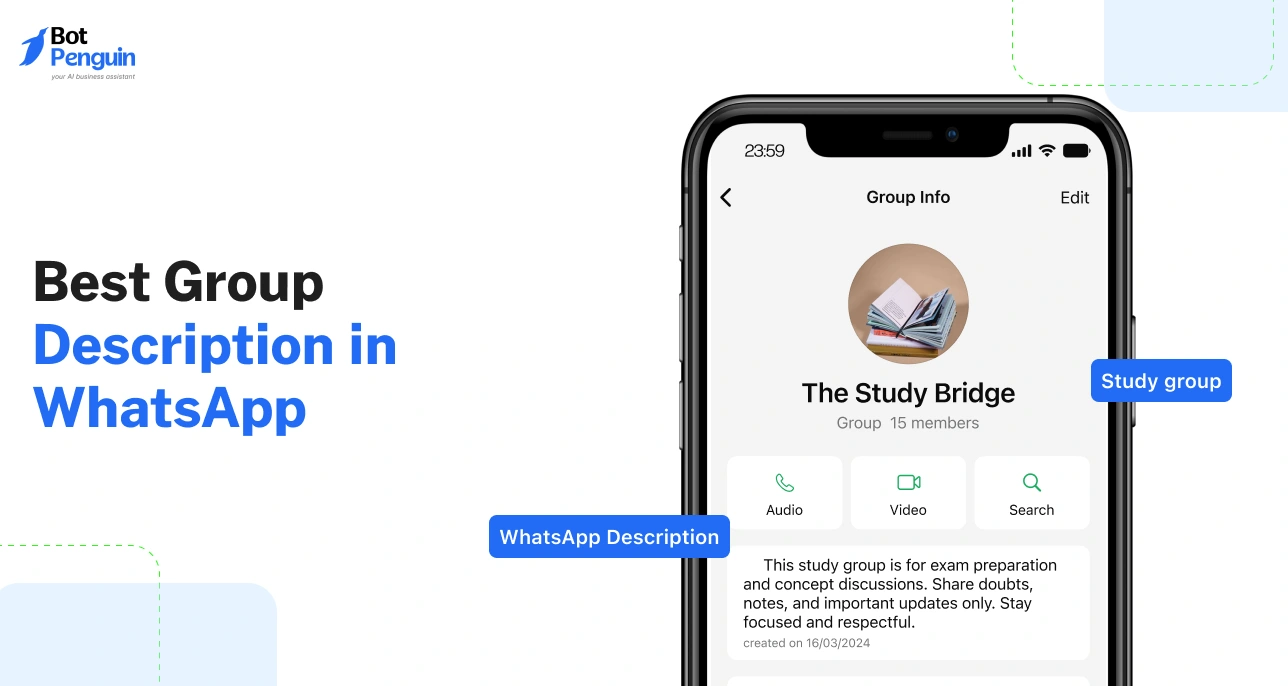Introduction
Most WhatsApp groups fail before the first message is sent.
Not because people are inactive, but because no one knows why the group exists.
A blank or confusing group description creates silence, spam, or chaos. People join, scroll once, and mute the group. That single line under the group name decides everything. It sets the tone. It sets the rules. It sets expectations.
This guide fixes that problem. You’ll find the best group description in WhatsApp, ready to copy and use. From education groups to friends and business use, each example is simple, clear, and written to work. No guessing. Just descriptions that make groups feel purposeful from day one.
What is a WhatsApp Group Description for Business?
A WhatsApp group description for business is a crisp text that can be viewed below your group name in a WhatsApp chat. It briefs the audience, about your group's purpose, rules if any, and other necessary details like contact info, website, and industry.
Having this WhatsApp Business group description helps users understand the group's activities and expected behavior, ensuring that everyone is clear about its objectives.
You can consider this an opportunity to impress your audience on the first go and motivate them to take the required call to action.
To make this process even smoother, BotPenguin can help generate clear, concise group descriptions with AI-powered suggestions, ensuring your business communicates effectively from the first interaction.
38 WhatsApp Group Description Samples for Business
A well-crafted WhatsApp group description sample can transform a group from chaotic to productive. It sets expectations, outlines purpose, and fosters engagement.
Whether for internal business communication or customer interaction, the right description is a simple yet powerful tool.
Below, we have provided examples and tips for crafting a good description for WhatsApp groups in various business scenarios.
Internal Business Groups
Internal business groups streamline team communication, align efforts, and foster collaboration.
1. Marketing Team Updates
- Purpose: Marketing team updates focus on sharing campaign updates, progress, and creative ideas. It ensures that everyone in the marketing team stays aligned on goals and actions.
- WhatsApp Group Description Sample:“📲 Stay connected! Share campaign updates, ideas, and progress here. 📈 Let’s create great results together! 💡🚀”
This sample is concise, goal-oriented, and encourages teamwork.
- Tip: Adding specific instructions, such as “Post campaign updates by EOD,” ensures accountability and keeps the group focused.
2. Sales Team Goals
- Purpose: Sales Team Updates are designed to motivate the sales team, encourage members to share strategies, celebrate wins, and stay driven toward achieving targets.
- WhatsApp Group Description Sample: “🎯 A space to share targets, wins, and strategies. 🤝 Collaborate and celebrate success. 🏆🎉”
The sample highlights collaboration and a positive team spirit.
- Tip: Including motivational elements, such as a quote or a reminder about deadlines, can inspire the team to perform better.
3. HR Announcements
- Purpose: This group is for sharing HR-related updates, such as company policies, events, or team notices, ensuring employees are informed and engaged.
- WhatsApp Group Description Sample:“📢 HR updates and team notices. Stay informed on company policies, events, and more. 📅👥”
This sample is simple and focuses on providing essential information.
- Tip: Adding a contact name or email for HR queries makes the group more interactive and accessible for employees.
Customer Support Groups
These groups aim to build stronger customer relationships by offering direct support and encouraging feedback.
4. Customer Help Desk
- Purpose: A real-time support group for resolving customer questions or issues promptly. It helps establish trust and enhances customer satisfaction.
- WhatsApp Group Description Sample: “Need assistance? Post your questions, and our support team will respond shortly. We’re here to help! 🤝💬”
This sample is friendly and approachable and assures customers of timely support.
- Tip: Mentioning response times (e.g., “Our team will respond within 24 hours”) sets clear expectations and avoids frustration.
5. Client Feedback Channel
- Purpose: This group encourages customers to share feedback that helps the business improve its services or products.
- WhatsApp Group Description Sample: “📝 Share your feedback to help us improve. We value your input! 🙌”
This sample communicates appreciation for feedback and shows the business is open to learning from its customers.
- Tip: Adding a thank-you message, such as “Your feedback helps us grow,” shows gratitude and builds a positive connection with clients.
Client and Partner Groups
These groups strengthen business relationships by promoting collaboration and keeping stakeholders updated.
6. Exclusive Partner Group
- Purpose: Foster collaboration and share updates with business partners in a secure, professional environment.
- WhatsApp Group Description Sample: “🔗 Collaborate and share updates with fellow partners. Together, we achieve more! 🌍”
This description emphasizes teamwork and a shared vision for success.
- Tip: Include a reminder, such as “Please avoid sharing sensitive information,” to set boundaries and maintain professionalism.
7. Client Communication Hub
- Purpose: Keep clients informed about business updates, offers, and news while showing appreciation for their support.
- WhatsApp Group Description Sample: "Stay informed with news, updates, and offers from our team! Thank you for being part of our journey!"
This sample highlights gratitude and positions the group as a source of value.
- Tip: Add a benefit, like “Get exclusive first access to new offers,” to encourage ongoing engagement and show clients the value of staying connected.
For both examples, a good description for WhatsApp group fosters trust and ensures clear communication with clients and partners.
Community Engagement Groups
Community groups create opportunities for professional networking and local collaboration.
8. Business Networking Group
- Purpose: Facilitate connections among professionals for collaboration, knowledge sharing, and growth.
- WhatsApp Group Description Sample: "Connect, 💡 share insights, and 🤝 collaborate with like-minded professionals. 📈 Let’s grow together! 🌱✨"
This sample positions the group as a hub for meaningful professional relationships.
- Tip: Encourage participation with suggestions like “Introduce yourself when you join” to break the ice and promote networking.
9. Local Business Support Group
- Purpose: Build a community of local businesses that collaborate, share opportunities, and support each other’s growth.
- WhatsApp Group Description Sample: "Support and 💼 collaborate with businesses in our community. 🌍 Let’s make a positive impact together! ✨"
This description emphasizes collaboration and collective growth among local businesses.
- Tip: Motivate members to engage by adding, “Share events or offers from your business,” creating a platform for mutual support and promotion.
A good description for WhatsApp groups in community contexts inspires interaction and fosters a sense of belonging.
Training and Educational Groups
These groups help teams and individuals focus on growth, upskilling, and professional development.
10. Employee Training Updates
- Purpose: Share essential resources, schedules, and reminders to ensure employees are prepared for training sessions.
- WhatsApp Group Description Sample: "📅 Access schedules, 📂 resources, and 🔔 updates for training sessions. 📈 Let’s grow professionally! 🚀"
This sample emphasizes the group’s purpose and encourages active participation.
- Tip: Add a practical reminder like “Please check resources before the session” to prepare participants effectively.
11. Leadership Development Group
- Purpose: Equip members with leadership skills through resources, discussions, and peer support.
- WhatsApp Group Description Sample: "🌟 A platform for 📚 leadership resources, 💬 discussions, and 💡 insights. 🚀 Learn and lead effectively! 🔝"
This description positions the group as a source of valuable knowledge for aspiring leaders.
- Tip: Add inspiration, such as “Empowering leaders to shape the future,” to keep participants motivated and engaged.
For training groups, a clear WhatsApp group description for business ensures members understand the group’s educational objectives.
Product Announcements Groups
These groups are designed to keep customers and stakeholders informed about the latest product updates.
12. Product Updates Group
- Purpose: Share announcements and updates about new products, ensuring customers stay informed and involved.
- WhatsApp Group Description Sample: "Be the first to discover new products and updates. Express your thoughts and share your feedback!"
This description is engaging and invites participation.
- Tip: Set expectations by mentioning, “Updates posted weekly,” so members know when to expect activity.
13. New Feature Launch Group
- Purpose: Inform users about the latest features added to the product, keeping them excited and ready to explore new functionalities.
- WhatsApp Group Description Sample: “🚀 Get ready for a sneak peek at our upcoming features! 👀 Share your feedback, stay ahead of the game!⚡ We’d love to hear your thoughts! 💬” This description encourages engagement and emphasizes the value of user feedback in shaping future features.
- Tip: Highlight the ongoing nature of the rollout by saying, “Be the first to try each new feature as it drops. Your insights help us improve!” to keep users engaged throughout the process.
Clear and concise WhatsApp business group descriptions for product announcements ensure stakeholders stay updated and feel valued.
WhatsApp Group Description for Education
Education groups work best when the purpose is clear from the start. A focused group description for whatsapp helps students and teachers stay aligned. These templates are designed for real academic use and can be copied directly.
Study Group Description for WhatsApp
Study groups are meant for focused learning, not noise. A clear description helps members understand how to use the group correctly.
14. Exam Preparation Study Group
Purpose: Support exam focused study through discussion, doubt solving, and shared preparation.
WhatsApp Group Description Sample: "📚 This study group is for exam preparation and concept discussions. Share doubts, notes, and important updates only. Stay focused and respectful." This description clearly sets expectations and keeps conversations exam oriented.
Tip: Ask new members to introduce on whatsapp with their exam name to keep discussions relevant.
15. Daily Study Discussion Group
Purpose: Encourage regular study discussions and topic wise clarity.
WhatsApp Group Description Sample: "📝 A daily study group for topic discussions and learning support. Post study related questions and help others when possible." This works well for ongoing courses or semester based learning.
Tip: Mention posting time windows to avoid unnecessary messages during late hours.
16. Resource Sharing Study Group
Purpose: Centralize notes, links, and study material for easy access.
WhatsApp Group Description Sample: "📂 This group is for sharing study material, notes, and learning resources. Avoid unrelated messages to keep content easy to find." The description prevents clutter and keeps the group useful.
Tip: Request members to add short context when sharing files.
Whatsapp Group Description for Education for Teachers and Classes
Teacher led groups require discipline and clarity. A strong whatsapp group description for education reduces confusion and limits unnecessary messages.
17. Official Class Communication Group
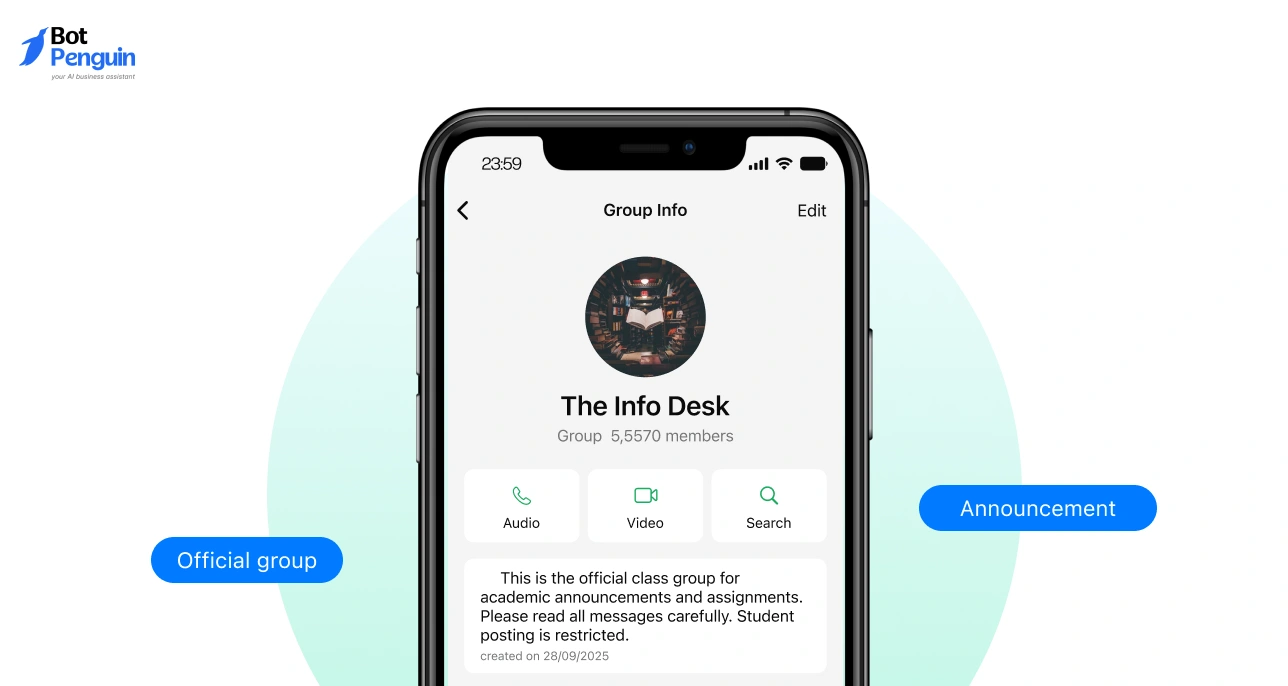
Purpose: Share announcements, assignments, and academic updates.
WhatsApp Group Description Sample: “🎓 This is the official class group for academic announcements and assignments. Please read all messages carefully. Student posting is restricted.” This description establishes authority and structure.
Tip: Mention response expectations to avoid repeated questions.
18. Coaching Center Batch Group
Purpose: Coordinate classes, schedules, and batch level communication.
WhatsApp Group Description Sample: "📢 This group is created for batch updates, schedules, and study instructions. Use the group only for learning related communication." It keeps students focused and avoids off topic chatter.
Tip: Reuse the same best description for group across batches for consistency.
19. Teacher Student Coordination Group
Purpose: Enable smooth coordination between teachers and students.
WhatsApp Group Description Sample: “📖 This group supports classroom learning and coordination. Follow instructions shared here and avoid personal messages.” This description keeps interactions professional and purposeful.
Tip: Clearly state posting permissions to maintain discipline.
A well written education group description saves time and avoids confusion. Once learning goals are clear, group communication becomes easier to manage.
The next section shifts from structured learning to personal connections, covering group descriptions meant for friends and social circles.
Group Description for Friends on WhatsApp
Friend groups are about comfort and connection. A good group description for friends sets the mood without rules or pressure. These templates are written for daily chats, shared memories, and staying connected.
Friends Group Description
20. Close Friends Group
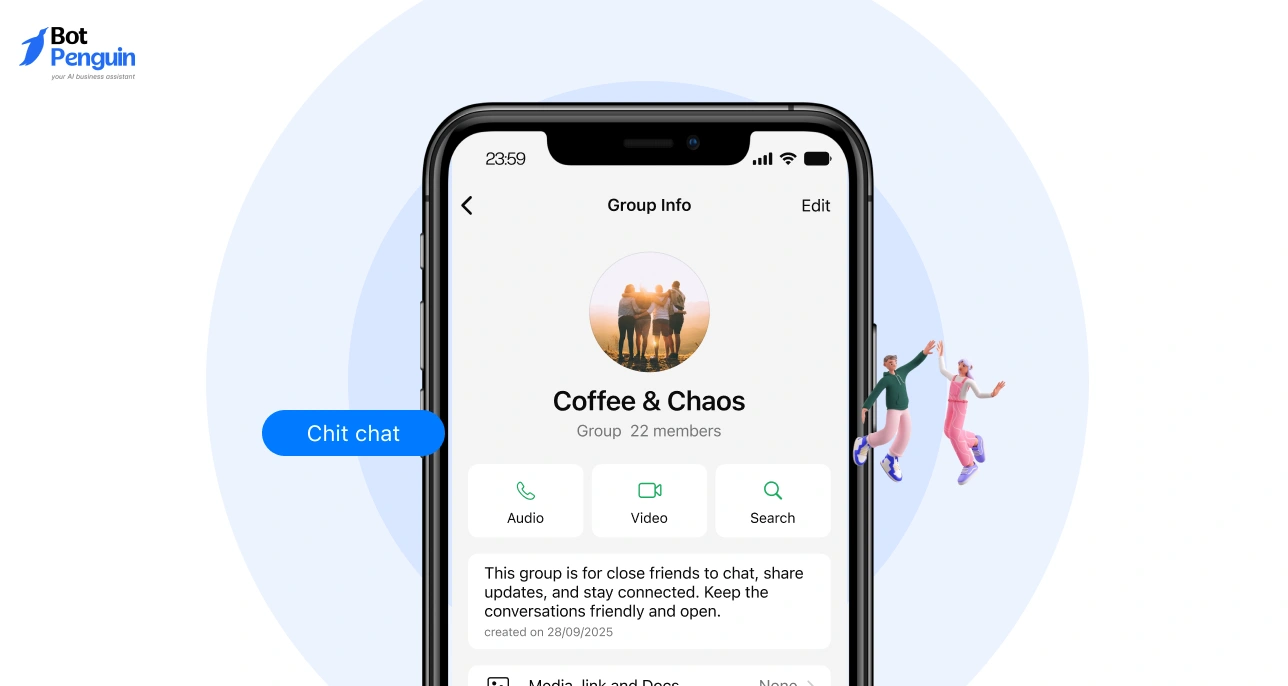
Purpose: Stay connected through daily conversations and shared moments.
WhatsApp Group Description Sample: "This group is for close friends to chat, share updates, and stay connected. Keep the conversations friendly and open."
Tip: Keep the description simple to match the group tone.
21. Friends Forever Group
Purpose: Create a space for long-term friendships.
WhatsApp Group Description Sample: "A place for friends to talk, laugh, and share memories. Stay real and stay connected."
Tip: Avoid adding rules to keep the group natural.
22. Casual Friends Chat
Purpose: Enable relaxed and casual conversations.
WhatsApp Group Description Sample: "This group is for everyday chats and friendly conversations. Share freely and enjoy."
Tip: Update the description if the group focus changes.
23. Daily Friends Chat Group
Purpose: Support regular conversations and updates.
WhatsApp Group Description Sample: "A space for daily chats, updates, and staying in touch with friends."
Tip: Encourage members to keep conversations respectful.
24. Friends Memories Group
Purpose: Share memories, photos, and moments.
WhatsApp Group Description Sample: "Share memories, photos, and moments that keep us connected as friends."
Tip: Mention the purpose clearly to avoid random forwards.
25. Friends Connect Group
Purpose: Help friends stay connected despite busy schedules.
WhatsApp Group Description Sample: "This group helps friends stay connected and updated. Talk freely and stay in touch."
Tip: Short descriptions work best for personal groups.
Best Group Description in WhatsApp for General Use
This section covers general use cases where the group purpose is flexible. These templates work well for mixed conversations and shared updates.
General Groups
26. General Chat Group
Purpose: Support open discussions and shared updates.
WhatsApp Group Description Sample: "This group is for general discussions and important updates. Keep messages relevant."
Tip: Update the description as needed.
27. Information Sharing Group
Purpose: Share useful information and reminders.
WhatsApp Group Description Sample: "Use this group to share helpful updates and information."
Tip: Pin important messages.
28. Community Updates Group
Purpose: Distribute updates to a group of people.
WhatsApp Group Description Sample: This group is created to share updates and announcements."
Tip: Limit posting if the group grows.
Funny Group Description for WhatsApp Groups
Funny group description for every group
29. Funny Group Description for Casual Chats
Purpose: Keep conversations light and relaxed.
WhatsApp Group Description Sample: "😂 This group is for fun chats and random conversations. Serious talks may happen by mistake."
Tip: Best for groups with no fixed purpose.
30. Funny Group Description for Friends
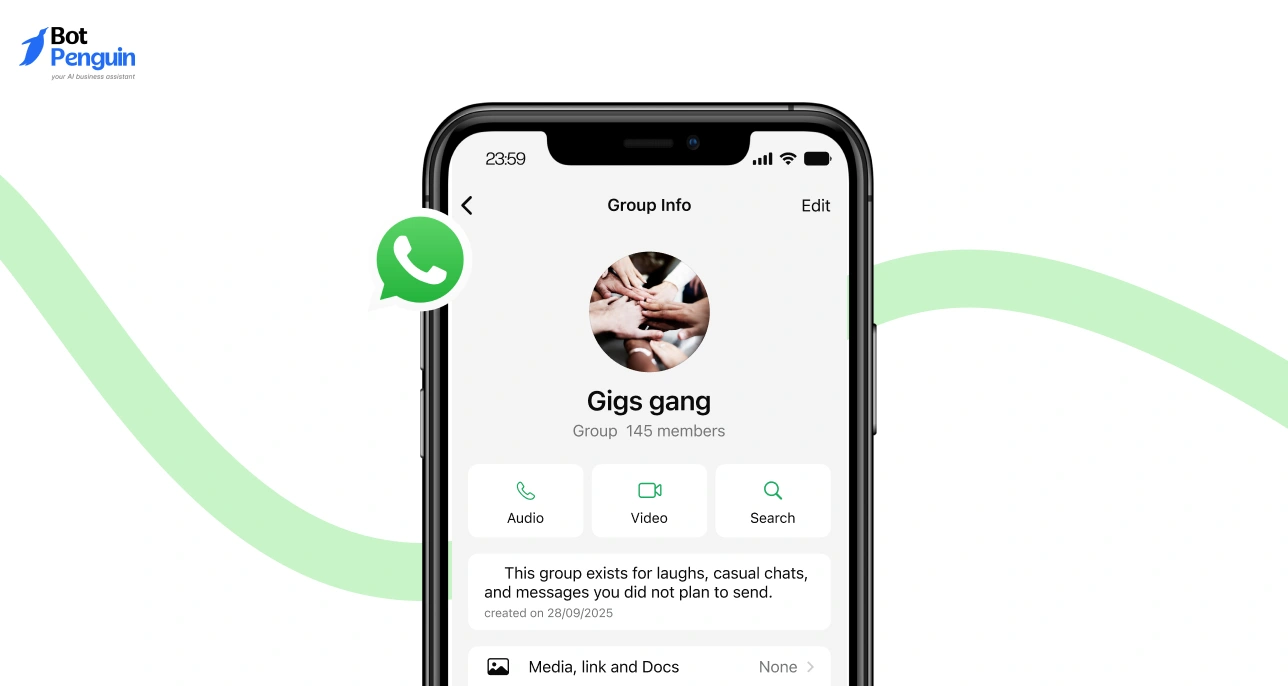
Purpose: Create a space for jokes and friendly talks.
WhatsApp Group Description Sample: "😄 This group exists for laughs, casual chats, and messages you did not plan to send."
Tip: Works well for close friends.
31. Funny Group Description for Daily Talks
Purpose: Support playful conversations without pressure.
WhatsApp Group Description Sample: "📱 Read messages when you can, reply when you feel like it, and enjoy the chats."
Tip: Ideal for low-commitment groups.
32. Funny Group Description for Social Groups
Purpose: Encourage spontaneous and fun messaging.
WhatsApp Group Description Sample: "🤣 Random talks, light jokes, and friendly chats only."
Tip: Keep the description short for a better impact.
33. Funny Group Description for Relaxed Groups
Purpose: Set a fun first impression.
WhatsApp Group Description Sample: "😎 No agendas here. Just conversations and good vibes."
Tip: Update if the group tone changes.
Travel Group Description for WhatsApp
Group Description for Travel Groups
34. Travel Planning Group Description
Purpose: Plan trips, discuss itineraries, and coordinate travel details.
WhatsApp Group Description Sample: "✈️ This group is for travel planning, trip updates, and shared plans. Keep messages related to the trip."
Tip: Mention the destination in the description for clarity.
35. Friends Travel Group Description
Purpose: Coordinate trips with friends and share travel excitement.
WhatsApp Group Description Sample: "🌍 Travel plans, trip chats, and shared excitement. Let’s plan and travel together."
Tip: Keep the tone friendly and simple.
36. Travel Updates Group Description
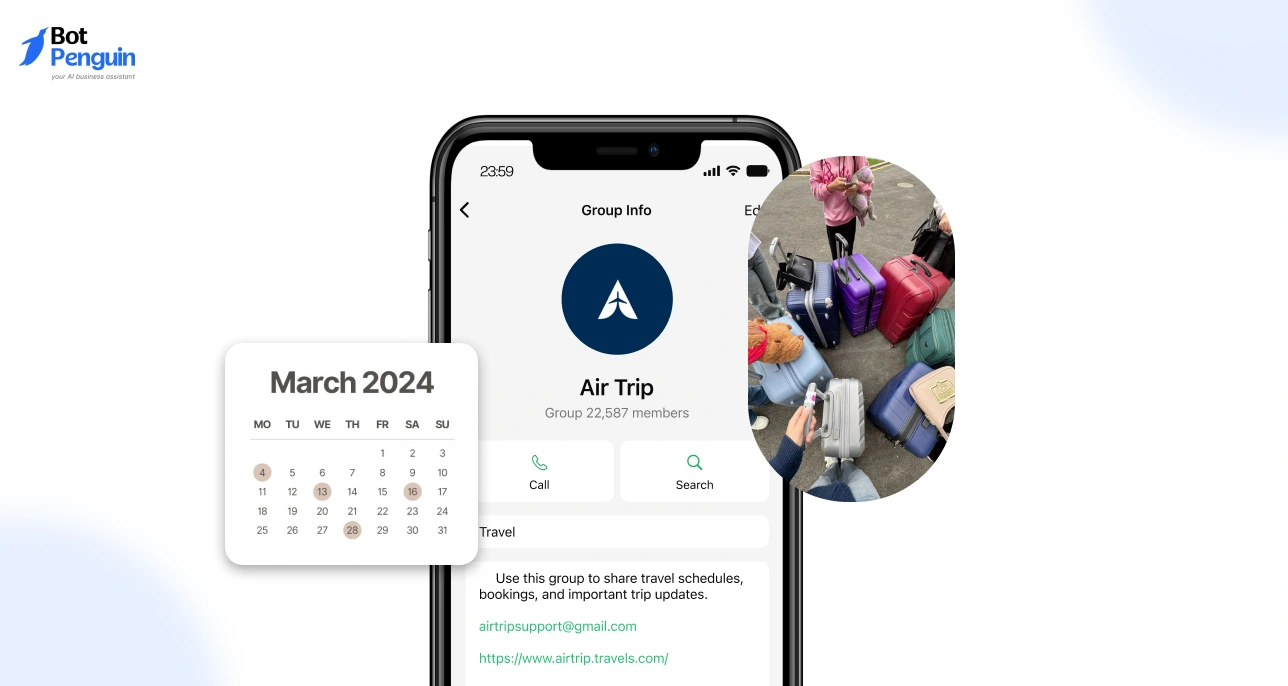
Purpose: Share schedules, bookings, and important travel updates.
WhatsApp Group Description Sample: "🧳 Use this group to share travel schedules, bookings, and important trip updates."
Tip: Pin critical details like dates and tickets.
37. Travel Memories Group Description
Purpose: Share photos, videos, and trip memories.
WhatsApp Group Description Sample: "📸 A space to share travel memories, photos, and moments from our journey."
Tip: Set limits if media volume gets high.
38. Casual Travel Chat Group Description
Purpose: Keep travel related conversations relaxed and fun.
WhatsApp Group Description Sample: "😄 Travel chats, ideas, and random trip talk. Keep it fun and useful."
Tip: Works well before and after trips.
Points to Include While Writing a WhatsApp Group Description Sample for Business
It is vital to create a precise and informative WhatsApp group description sample for your group to operate effectively. Let us explore the points to include for doing so below:
Purpose of the Group
The first thing you should include is the purpose of your group. Also, ensure your WhatsApp group description for business aligns with the core message on your website.
This helps the customers to get a good understanding of the group and also have a similar experience with your brand on WhatsApp as on your website.
Call to Action
Invite the customers to reach out to you. Your Whatsapp business group description is the key to making them take this step.
They might already have your details on WhatsApp but might require a little nudge to actually message you. When they do, BotPenguin can assist by automating responses, ensuring no query goes unanswered.
Contact Information
Provide the contact details of the right contact person; it may be a group admin or of the support team. It helps customers reach out to them immediately in case of issues, rather than waiting for a response in the group.
BotPenguin can streamline this process by handling common inquiries and directing users to the right support channels.
A well-structured WhatsApp group description sample sets the foundation for meaningful interactions. With BotPenguin AI Platform, you can enhance engagement, automate responses, and provide a seamless experience for your customers right from the start.
How to Write a WhatsApp Business Group Description Sample?
Writing a good Whatsapp business group description sample is more than just filling a space. It is your chance to make a strong first impression, set expectations, and encourage participation.
A clear, concise description not only attracts the right members but also ensures the group’s purpose is respected. Below, we break down how to craft the perfect description step by step.
Keep It Short and Sweet
You can find that there is a character limit for WhatsApp business group descriptions, and hence, you have to keep them to the point. The ideal length is 25-50 words, just enough to convey the purpose without making the reader feel bored.
Example: “Stay updated with the latest trends in tech, AI, and automation! Get expert tips, smart solutions, and insights to enhance productivity. Have questions? Let’s simplify tech together!"
A short, well-crafted description ensures clarity and engagement.
Write Clear Descriptions
Customers find simple and clear descriptions to be appealing rather than large or confusing ones. So, stick with plain, simple language that can be easily understood by your target audience. Refrain from using jargon or complex terms.
Example: "This group helps you master personal finance with budgeting tips, saving hacks, and smart investment strategies. Open to everyone looking to improve their financial well-being."
Clarity helps attract the right audience and filters out irrelevant participants.
Include Guidelines or Etiquette
While not mandatory, brief rules ensure the group stays organized and respectful. This is especially important for a WhatsApp group description for businesses to maintain professionalism.
Example: Please keep discussions focused on marketing. No spamming, promotions, or unrelated links. Respect all members and share valuable insights. Let’s grow together!
Clear etiquette fosters a positive environment for engagement.
Keep the Tone Professional
Your description should reflect your company’s values and cater to its target audience. Whether it is casual or formal, ensure consistency with your brand voice.
Example: Welcome to the Marketing Hub! This group is for marketers to exchange strategies, explore trends, and collaborate on growth ideas. Let’s innovate and thrive together!
By maintaining professionalism, your group gains credibility and trust.
Add Appropriate Keywords
You can include your industry-related keywords naturally in the WhatsApp business group description to boost the visibility of your profile. It will help customers find you easily when they search for services like yours.
Example: Welcome to the Digital Marketing Hub! This group is for marketers and business owners to share strategies, trends, and growth tips in SEO, content marketing, and social media. Let’s grow your business together!
Incorporating relevant keywords can increase your group's visibility, making it easier for the right audience to find and join your community.
By following these steps, you can create a compelling WhatsApp business group description that attracts the right audience, sets clear expectations, and facilitates a positive and engaging environment.
Benefits of a Well-Written WhatsApp Group Description Sample
A well-written WhatsApp group description sample is more than just text, it is a framework for the group’s success.
It enhances communication, encourages participation, and projects professionalism. A good description for WhatsApp group ensures members understand the purpose and expectations from the start.
Enhances Engagement
When the group’s goals are well-articulated, members feel motivated to participate. Clarity about what is expected from them fosters a sense of purpose.
This drives more active involvement and encourages members to contribute ideas, share feedback, or engage in discussions. A concise and clear WhatsApp business group description sample sets the tone for dynamic participation.
Professional Impression
A well-crafted description reflects positively on your brand or organization. It demonstrates that the group is organized, goal-oriented, and professionally managed.
This not only builds trust but also reinforces your brand’s credibility. A strong WhatsApp group description for business leaves a lasting impression and encourages members to view the group as a valuable space.
By crafting a clear and engaging WhatsApp group description sample, you create a structured, professional, and interactive space that fosters meaningful connections and long-term engagement.
Tips for Customizing Your WhatsApp Group Description Sample
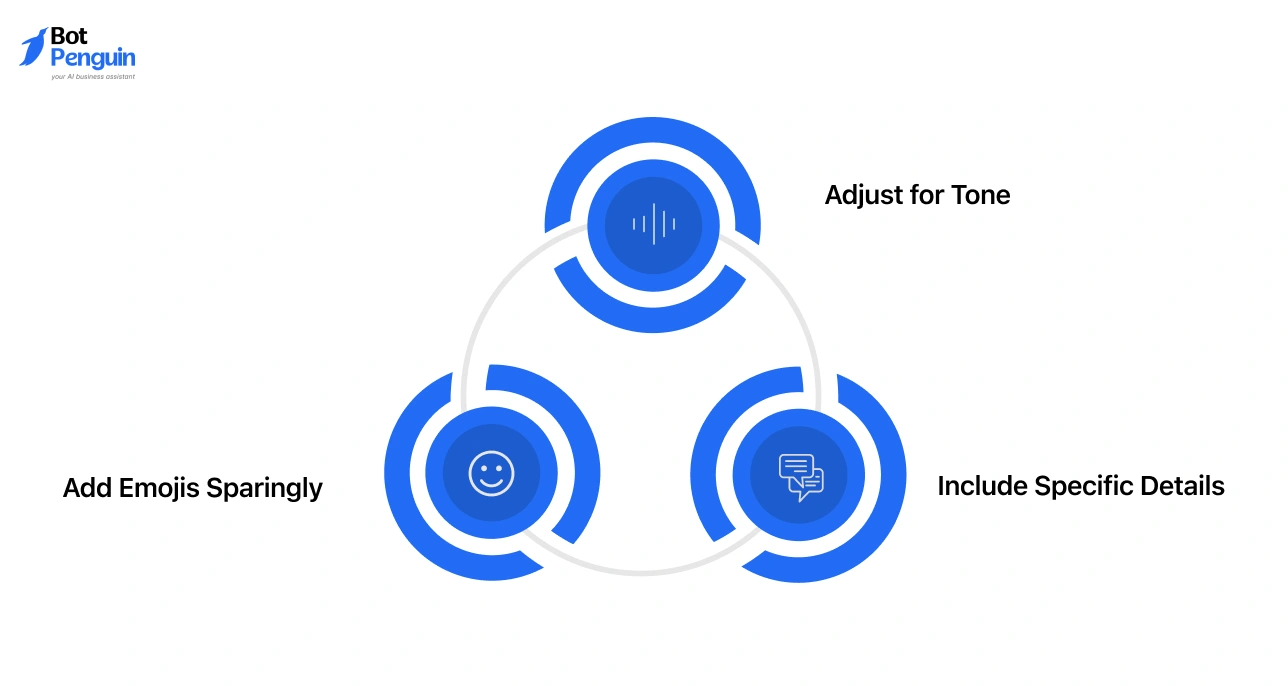
A well-crafted WhatsApp group description sample isn’t just copied and pasted; it is tailored to suit your group’s purpose and audience.
Customizing your description ensures clarity, engagement, and relevance. By adjusting tone, adding key details, and enhancing visual appeal, you can make your group description stand out. Here are some practical tips to create a good description for a WhatsApp group that resonates.
Adjust for Tone: Professional vs. Casual
The tone of your WhatsApp group description sample for business should align with your audience. A professional tone works well for corporate or client-facing groups, while a casual tone may be better for internal teams or community engagement.
- Professional Example: “Welcome to the Client Updates Group. Stay informed with our latest news, product updates, and exclusive offers. Thank you for being part of our network.”
This version focuses on professionalism and clarity, suitable for external-facing groups.
- Casual Example: “👋 Hey, team! 🚀 Use this space to share ideas, 📢 updates, and ✍️ feedback. Let’s make collaboration fun and 🌟 productive!”
The casual tone encourages openness and is better for internal or informal groups.
Include Specific Details
Adding details like contact points, schedules, or key dates ensures your WhatsApp business group description sample is actionable and informative. Specificity helps members understand expectations and makes your group more organized.
- Example with Contact Details: “Welcome to HR Announcements! For questions, contact hr@company.com.”
This provides clarity on where members can direct their queries.
- Example with Key Dates: “Reminder: Team meeting every Monday at 10 AM. Use this group for agendas and updates.”
This ensures members stay informed about important events and deadlines.
Specific details make your group description purposeful and reduce confusion.
Add Emojis Sparingly
Emojis can make your WhatsApp group description sample more visually appealing and engaging, but overusing them can look unprofessional. Use them to emphasize key points or add a touch of personality, depending on your audience.
- Example with Emojis for Emphasis: “🎉 Welcome to the Beta Testers’ Group! Share feedback, insights, and ideas to help us improve. 💡”
This approach works well for casual or interactive groups, adding a pop of energy without distracting from the message.
- When to Avoid Emojis: For formal groups, such as “Client Communication Hub” or “Product Updates Group,” it’s better to keep the description straightforward and professional.
When you personalize your WhatsApp group description sample with the right tone, essential details, and a touch of visual appeal, you can create a compelling and effective space that keeps members engaged and informed.
Common Mistakes to Avoid
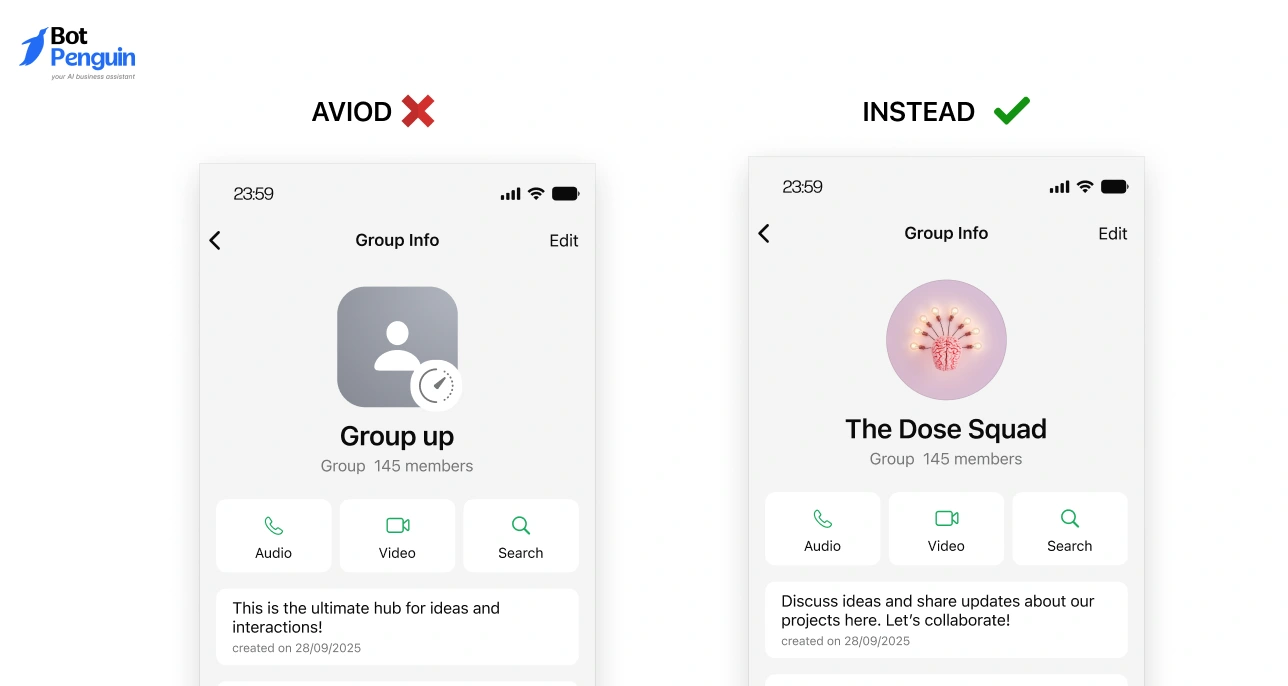
Even a great WhatsApp group description sample can fail if common mistakes are made. Being unclear, or neglecting updates can confuse members and reduce engagement.
By avoiding these pitfalls, you can create a good description for WhatsApp group that serves its purpose effectively.
Using Vague Language
Unclear or overly creative descriptions can confuse members. Clarity always beats creativity when writing a good description for WhatsApp group for a business.
- Example of What to Avoid: “This is the ultimate hub for ideas and interactions!”
- What to Do Instead: “Discuss ideas and share updates about our projects here. Let’s collaborate!”
Clear descriptions ensure members understand the group’s goals and what is expected of them.
Forgetting to Update
As the group’s purpose evolves, your description should, too. Neglecting to update it can lead to confusion and disengagement.
- Example of What to Avoid: A group created for a specific campaign still has a description referencing the campaign long after it has ended.
- What to Do Instead: “Originally created for AI growth sprint, this group now focuses on ongoing marketing updates.”
Timely updates keep your WhatsApp business group description relevant and ensure members stay aligned with the group’s current purpose.
Avoiding common mistakes like vague language and forgetting to update your description can help create a clear, effective WhatsApp group description sample that fosters engagement and keeps your members aligned with the group's purpose.
Conclusion
Crafting a clear and effective WhatsApp group description sample is the foundation for creating purposeful and engaging groups.
Whether it is for internal collaboration, customer interaction, or community building, a good description for the WhatsApp group helps set expectations, improve communication, and foster engagement.
Managing multiple groups, however, can become time-consuming. This is where tools like BotPenguin can make a difference. BotPenguin, an AI agent, and a no-code chatbot platform, helps businesses manage WhatsApp communication seamlessly.
From responding to customer queries to streamlining updates, it simplifies group interactions. With solutions like BotPenguin, businesses can stay organized while focusing on what truly matters: building meaningful connections.
Frequently Asked Questions (FAQs)
Can I change my WhatsApp group description later?
Yes! If your business needs evolve, you can update your WhatsApp group description sample to reflect new goals, campaigns, or engagement strategies.
Why is a WhatsApp group description important for businesses?
A clear WhatsApp group description sample ensures that members stay informed, engaged, and aligned with the group’s purpose. It helps businesses maintain professionalism and avoid confusion.
How do I write a professional WhatsApp group description sample?
Use clear and formal language, state the group’s purpose, and outline any rules or expectations. Avoid casual tones or emojis unless they align with your audience and goals.
Why is a good WhatsApp group description important?
A well-written description improves communication, sets expectations, and enhances engagement by ensuring members understand the group’s purpose and value.
Can I use emojis in a WhatsApp business group description sample?
Yes, but sparingly. Emojis can add visual appeal and personality but should not compromise professionalism or clarity.
Can non-admin members see the WhatsApp group description sample?
Yes, all members can view the WhatsApp group description sample, but only admins can edit it.
Why is a group description in WhatsApp for friends still useful?
It helps new members understand the group tone quickly and avoids awkward posts, especially when friends add extended contacts or old acquaintances.
How is a description for friends group different from other group descriptions?
A description for friends group focuses on comfort and shared context rather than rules, making conversations feel natural without needing moderation.