Introduction
Automation can make you look fake.
But it doesn’t have to. Tools like an auto Instagram commenter can boost your engagement without losing authenticity when used carefully. It’s not just about posting comments—it’s about building meaningful interactions efficiently.
Recent statistics highlight the growing importance of Instagram for businesses and influencers. As of 2024, Instagram boasts over 2 billion monthly active users (Statista, 2024), with 90% of users following at least one business account (Instagram Business, 2024). This vast audience presents immense opportunities for those leveraging auto Instagram commenter to increase their reach and engagement.
Building and using an auto Instagram commenter requires careful consideration of Instagram's terms of service and community guidelines. While these tools can significantly boost interaction rates - with some users reporting up to 5x increase in engagement (Social Media Today, 2024) - it's crucial to use them responsibly to avoid account restrictions.
When implemented ethically, an Instagram auto commenter can help foster genuine connections, save time, and amplify your Instagram presence. So, continue reading to learn more about the auto Instagram commenter and how to build and use it effectively.
What is an auto Instagram commenter?
An auto Instagram commenter is a tool designed to automate leaving comments on Instagram posts. Rather than manually typing out responses or engaging with content, this tool allows you to preset comments that will be automatically posted on certain hashtags, accounts, or posts. The idea of the auto Instagram commenter is to drive more engagement with minimal effort, helping you stay active in your community and increase visibility on the platform.

These auto Instagram commenter tools can be customized to interact with specific types of content, allowing you to target particular audiences or niches. For example, if you're an artist, you can set up the tool to comment on posts with art-related hashtags. This helps build connections with potential followers who share similar interests. But like any automated system, it’s important to use an Instagram auto commenter effectively to avoid appearing robotic.
Benefits of using an auto Instagram commenter
Automating comments offers several advantages, especially for individuals and brands looking to maintain a strong presence on Instagram. Here are the key benefits of an auto Instagram commenter:
Saves time and effort: Using an auto Instagram commenter frees up valuable time that would otherwise be spent writing individual comments, allowing you to focus on content creation or other business activities.
Increases engagement: Regular interaction with posts through an ig auto comment tool helps increase your visibility, which can lead to higher engagement rates and a broader reach.
Targets specific audiences: You can customize your comments to target specific hashtags, locations, or accounts, ensuring your interactions are more relevant to your niche or business goals.
Consistency in engagement: With an Instagram auto commenter, you can maintain a consistent level of engagement even during busy periods, keeping your account active and visible.
How does an auto Instagram commenter work?
An auto Instagram commenter works by automating the process of leaving comments on posts, allowing users to interact with content based on preset conditions. Once you set up your preferences—such as which hashtags, accounts, or post types to target—the tool will automatically leave comments based on those criteria. These comments can be customized, helping you maintain relevance while reducing the manual effort required to engage with content.
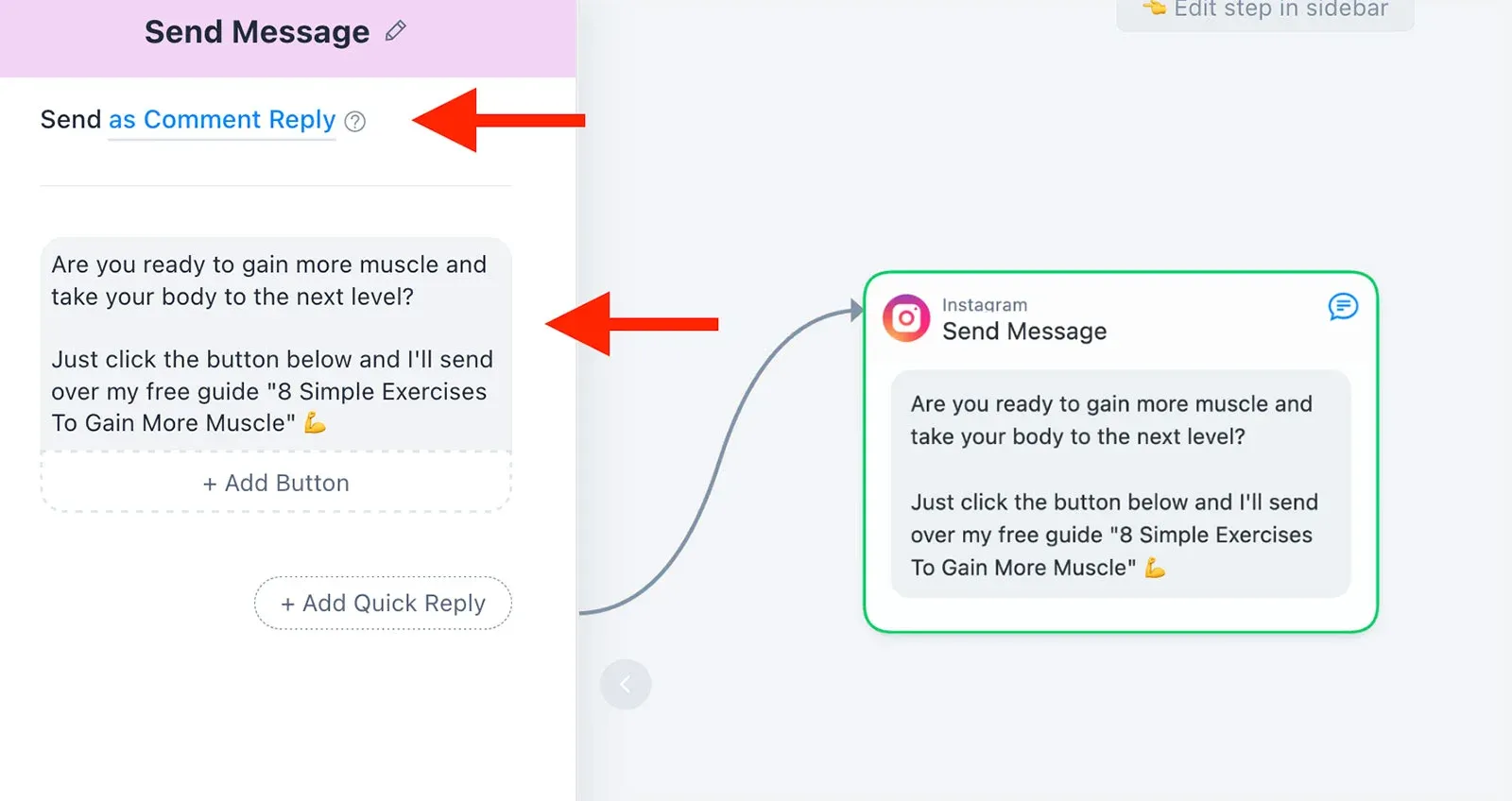
This process not only helps you remain active on Instagram but also ensures that your account is consistently interacting with relevant posts. By targeting specific users or communities, an Instagram auto commenter can drive more engagement, increasing your account’s visibility.
Suggested Reading:What are Instagram chatbots and how to create them?
Key features and functionalities
Most auto Instagram commenter tools come with a range of features designed to maximize your interactions while maintaining a personal touch. Below are some of the key functionalities to look for:
Hashtag targeting: Allows the tool to comment on posts with specific hashtags that are relevant to your niche or audience.
Customizable comments: The auto Instagram commenter lets you create a variety of preset comments to avoid sounding repetitive or robotic.
User targeting: You can choose to comment only on posts from specific accounts or followers, improving the quality of engagement.
Post timing options: Enables you to schedule when comments should be posted, ensuring they are spaced out and appear natural.
Filter options: These tools often come with filters to avoid commenting on irrelevant or low-quality posts, improving the relevance of your interactions.
Analytics: Some tools provide insights into engagement metrics, helping you track the effectiveness of your ig auto comment strategy.
Choosing the right auto Instagram commenter tool
Selecting the best Instagram auto commenter tool is crucial for effective and ethical engagement. Here are some factors to consider when making your choice of the auto Instagram commenter:
Ease of use: Look for a tool that has a user-friendly interface, especially if you’re not tech-savvy.
Customization options: Make sure the tool allows you to create and rotate multiple comments to avoid repetitive or generic interactions.
Targeting features: Choose a tool that lets you target specific hashtags, accounts, or locations to ensure your comments reach the right audience.
Reputation and reviews: Opt for tools with positive reviews, as a poorly functioning auto Instagram commenter could get your account flagged or banned.
Pricing: Consider your budget and choose a tool that offers the best features within your price range.
Customer support: Ensure the tool has responsive customer support in case you run into any technical issues.
Suggested Reading:How to Turn Biz from Zero to Hero with Instagram Chatbots?
Building Your Own Auto Instagram Commenter
Before diving into coding, there are a few things you need to understand about setting up an auto Instagram commenter from scratch.
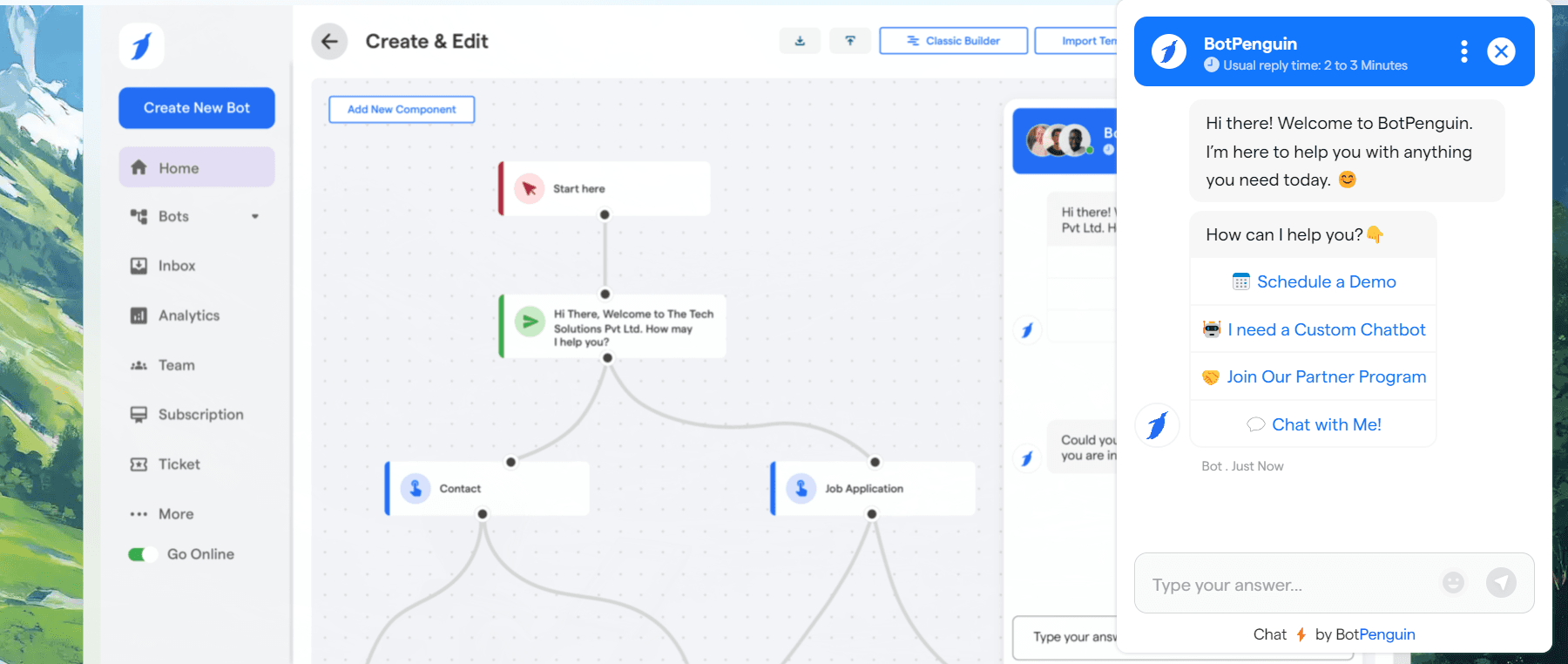
Technical requirements and prerequisites
To build an auto Instagram commenter, you'll need the following:
Programming skills: Familiarity with programming languages like Python or JavaScript is essential. Python is particularly suited for automation tasks and has a wide range of libraries available for Instagram automation.
Instagram API access: You’ll need to register as a developer on Instagram to gain API access, allowing your tool to interact with the platform programmatically. Be cautious and ensure you follow Instagram’s terms of service to avoid any issues.
Libraries and frameworks: Popular libraries like Selenium or Instabot for Python help automate actions like commenting, fetching posts, and handling authentication. These libraries will simplify your coding efforts.
Automation server: If you want the ig auto comment tool to run continuously, setting up a cloud server (such as AWS or Heroku) is recommended. This allows your script to run 24/7 without manual intervention.
Step-by-step guide to building a basic commenter
Let’s break down how to create a simple auto Instagram commenter step by step:
Step 1
Set up the environment
Install Python and necessary libraries like Selenium or Instabot using pip. This sets the foundation for your script.
Step 2
Create an Instagram Developer account
Go to Instagram’s developer portal, create an account, and generate your API keys. This will give your script access to perform actions on your Instagram account.
Step 3
Write the authentication script
Use the API key to authenticate your Instagram account. In Python, Instabot allows you to log in with minimal code:
pythonCopy codefrom instabot import Bot
bot = Bot()
bot.login(username="your_username", password="your_password")
Step 4
Fetch posts to target
Define the hashtags or accounts you want to interact with. Use the Instagram API to fetch posts related to your niche:
pythonCopy codeposts = bot.get_hashtag_medias("your_hashtag")
Step 5
Automate the commenting process
Set up a function to leave comments on the posts fetched:
pythonCopy codecomments = ["Great post!", "Love this!", "Nice work!"]
for post in posts:bot.comment(post, random.choice(comments))
Step 6
Add a time delay
Avoid looking like a bot by adding a delay between comments. This makes your interactions appear more natural.
Step 7
Run the tool and monitor
Test the Instagram auto commenter tool and ensure that it’s working as expected. Monitor the engagement and make adjustments as needed.
Advanced features and customization options
Once you’ve built a basic auto Instagram commenter, you can add more sophisticated features to enhance its functionality:
Sentiment analysis: Use machine learning libraries like TextBlob to analyze posts and only leave comments on positive content. This ensures your comments are relevant and not out of place.
Image recognition: Integrate tools like OpenCV to identify specific types of images (e.g., product photos) and comment accordingly.
Dynamic comment rotation: Avoid repetitive comments by creating a more complex rotation system that generates comments based on post content or metadata.
Schedule comments: Set up a scheduler to run the commenter at optimal engagement times, such as when your target audience is most active.
Integrating a chatbot into your commenter
Integrating a chatbot into your auto Instagram commenter can enhance user interactions. Chatbots can help manage comment responses, answer questions, and guide users to further engagement. Here's how to do it:
Use a chatbot framework: Implement frameworks like BotPenguin, Rasa or Dialogflow to develop a chatbot. The bot can automatically reply to comments, creating a conversational loop.
Trigger responses based on keywords: Set up the chatbot to detect certain keywords in user comments. For example, if someone comments “How do I buy this?” the bot can instantly reply with a link to your product page.
Automate direct messages: Combine the ig auto comment tool with a chatbot to move conversations from public comments to private DMs. This helps with lead generation and customer service.
Personalize interactions: Customize the chatbot to respond based on user preferences, making interactions more engaging and personal. This will make your automation efforts feel more human and less like a bot.
By integrating a chatbot for Instagram into your auto Instagram commenter, you can create a fully automated engagement system that not only comments on posts but also interacts with users more deeply, providing better customer service and engagement.
Using an Auto Instagram Commenter Effectively
Automation is a powerful tool when done right. To get the most out of your auto Instagram commenter, it’s essential to focus on relevant interactions, well-timed comments, and maintaining authenticity.
Creating engaging and relevant comments
The key to success with an ig auto comment tool is ensuring that your comments are not generic. Comments should add value to the conversation, and they need to be personalized enough to resonate with the audience. Avoid leaving repetitive comments like “Great post!” across multiple accounts. Instead, craft a variety of comments that match the content and tone of the posts you're interacting with.
Scheduling comments for optimal engagement
When using an auto Instagram commenter, timing is critical. You want to ensure your comments are posted when your target audience is most active. Research the best times for engagement based on your audience’s behavior. Use the comment scheduling feature to spread out your interactions, making them appear more organic and reducing the risk of spamming.
Avoiding spam and penalties
Instagram has strict rules to prevent spammy behavior. Overusing an Instagram auto commenter without precautions can result in your account being flagged or even suspended. To avoid this, limit the number of comments posted per hour and ensure you're targeting relevant posts and users. Be sure to rotate your comments regularly to prevent detection by Instagram’s algorithms.
Best practices for using an auto Instagram commenter
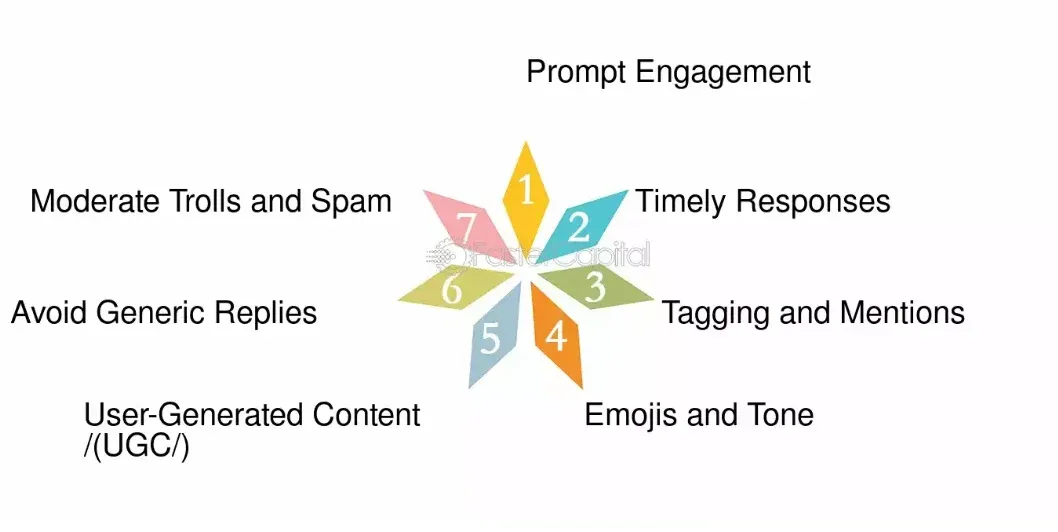
Here are a few best practices to keep in mind:
Rotate your comments to keep them fresh and avoid repeating the same phrases on multiple posts.
Target specific hashtags and users relevant to your niche for better engagement.
Limit the frequency of comments to ensure that interactions feel genuine.
Monitor feedback and adjust your approach based on how users respond to your comments.
Leveraging chatbots for personalized and dynamic comments
Incorporating a chatbot with your auto Instagram commenter can enhance the user experience. Chatbots can be used to deliver personalized, dynamic responses based on user input. This allows you to go beyond static comments and engage in conversations with users, driving deeper engagement. For example, a chatbot could be programmed to respond to specific keywords or phrases in comments, making the interactions feel more human and tailored to each user.
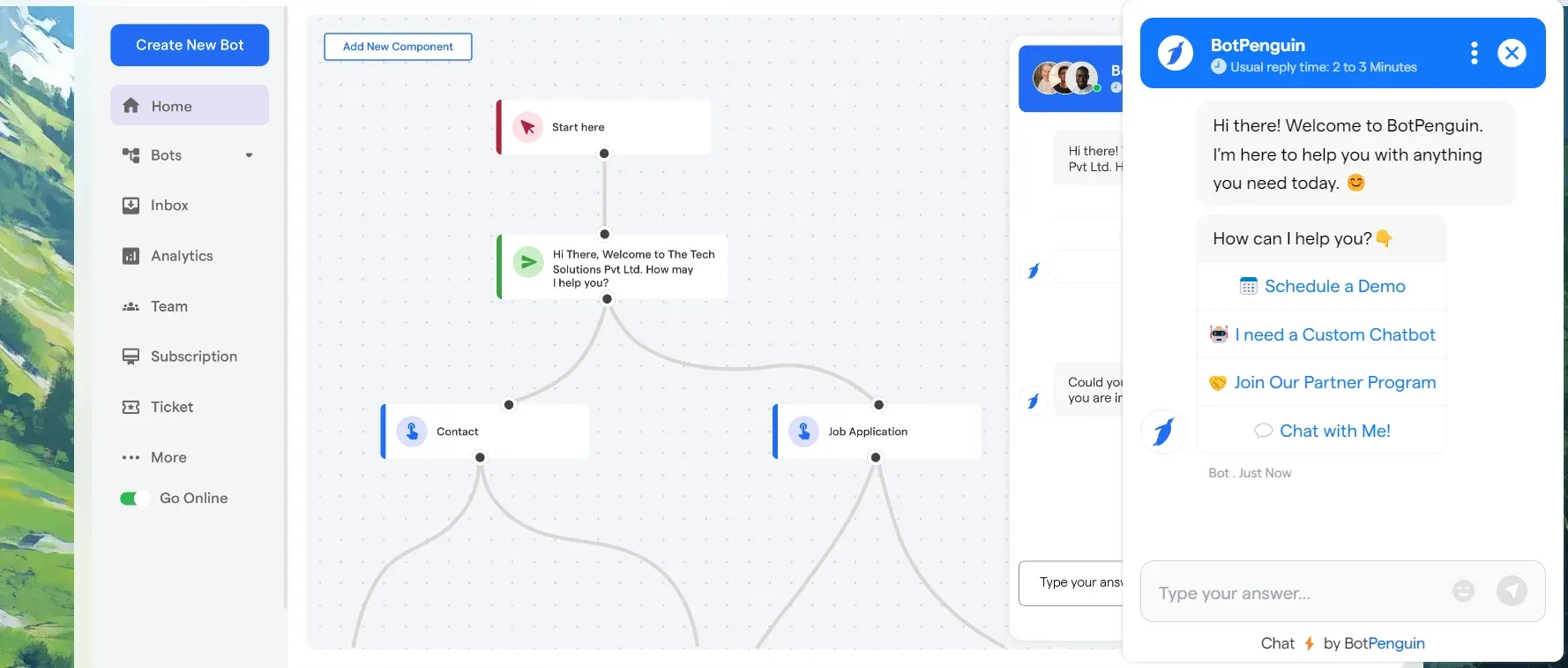
Advanced Techniques and Strategies
Adopting advanced techniques will not only increase the effectiveness of your auto Instagram commenter but also help your account maintain authenticity and engagement.
Using AI and machine learning for personalized comments
Artificial intelligence (AI) and machine learning can be leveraged to generate smarter, more personalized comments. Rather than posting generic comments, AI tools can analyze the content of each post and craft responses that feel relevant and tailored. This can be achieved by training your instagram auto commenter to recognize key themes in posts and adjust comments accordingly, leading to more meaningful interactions.
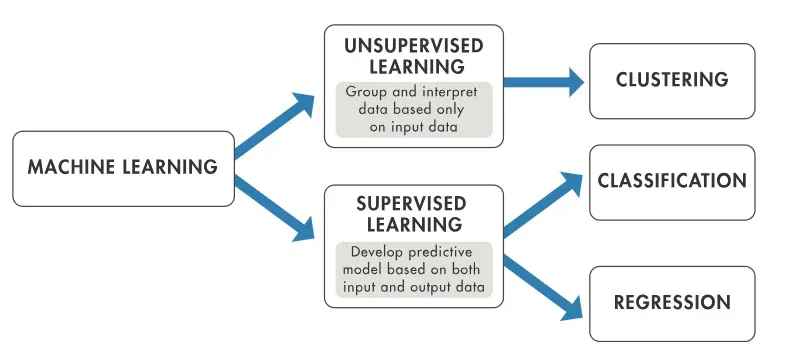
Integrating with other social media tools
Maximizing the efficiency of your auto Instagram commenter involves integrating it with other social media tools. By combining it with social listening tools or content management systems, you can ensure that your automation efforts are in sync with your broader marketing strategy. For instance, you could set triggers that comment on Instagram posts based on Twitter activity or blog posts, creating a unified social media presence.
Staying updated with Instagram's algorithm changes
Instagram regularly updates its algorithm, which affects how posts are ranked and how engagement tools function. To ensure your ig auto comment strategy remains effective, it’s important to stay informed about these changes. Tools that track algorithm updates can help you adjust your commenting frequency, timing, and target audience, ensuring your comments remain impactful and compliant.
Advanced chatbot functionalities for auto commenting
Integrating chatbots with your auto Instagram commenter takes your engagement strategy to the next level. Chatbots can be programmed to handle complex interactions, such as responding to specific keywords or user queries directly in the comment section. This allows you to automate customer support, product inquiries, and personalized recommendations. By setting up dynamic responses, your chatbot can simulate real-time conversations, enhancing user engagement and driving more meaningful interactions.
Conclusion
In conclusion, using an auto Instagram commenter can significantly enhance your engagement, boost your brand's visibility, and save valuable time. By leveraging advanced strategies like AI, chatbots, and personalization, you can ensure your automated comments feel authentic and relevant. However, it's crucial to use these tools responsibly—avoiding spammy behavior and keeping up with Instagram's algorithm changes.
When implemented thoughtfully, Instagram auto commenters can help you build meaningful connections and maintain a strong presence on the platform without compromising authenticity or violating Instagram’s guidelines.
Frequently Asked Questions(FAQs)
What is an auto Instagram commenter?
An auto Instagram commenter is a tool that automates the process of leaving comments on Instagram posts, targeting specific hashtags, accounts, or posts to boost engagement.
How does an auto Instagram commenter work?
The auto Instagram commenter works by automatically posting pre-set comments on selected Instagram posts, using criteria like hashtags or accounts, allowing users to engage with content without manual effort.
Is using an auto Instagram commenter safe?
When the auto Instagram commenter used responsibly, following Instagram's guidelines, it’s generally safe. However, overuse or spammy behavior can lead to account penalties or suspension.
Can I customize comments in an auto Instagram commenter?
Yes, most tools allow you to create and rotate different comments, preventing repetitive interactions and keeping the engagement personalized and authentic.
How do I avoid getting flagged as spam with an auto Instagram commenter?
To avoid being flagged, limit comment frequency, rotate comments, target relevant posts, and ensure your comments add value to the conversation.

