Introduction
BotPenguin is a leading AI-powered chatbot maker that can help you to transform your business activities and social media presence. Instagram chatbot are extremely popular today to automate and streamline interactions with users.
However, many of the popular Instagram chatbot in the market, would either require some technical know-how from your end to implement them, or they might cost a hole in your pocket.
But worry not, BotPenguin's no-code easy-to-use Instagram chatbot can be a perfect fit for you. It's rich pool of features and integrations along with affordable pricing might just be the thing that you're looking for.
Starting with BotPenguin's Instagram Chatbot can change how you engage with your audience. This guide will show you how to use this tool, from setup to advanced features.
You'll learn how the Instagram AI chatbot can help you respond quickly to messages, improve customer service, and automate many tasks. This makes your business more efficient and keeps your customers happy.
In this article, we'll look at the features of BotPenguin's Instagram chatbot more closely and learn how to implement them.
BotPenguin's Instagram Chatbot
BotPenguin is an easy-to-use, no-code Instagram chatbot platform. It allows you to create chatbots for various platforms, including Instagram, without any coding knowledge required. This makes it perfect for businesses of all sizes.
BotPenguin supports integrations with many platforms, including WhatsApp, Facebook, Instagram, Telegram, and websites.
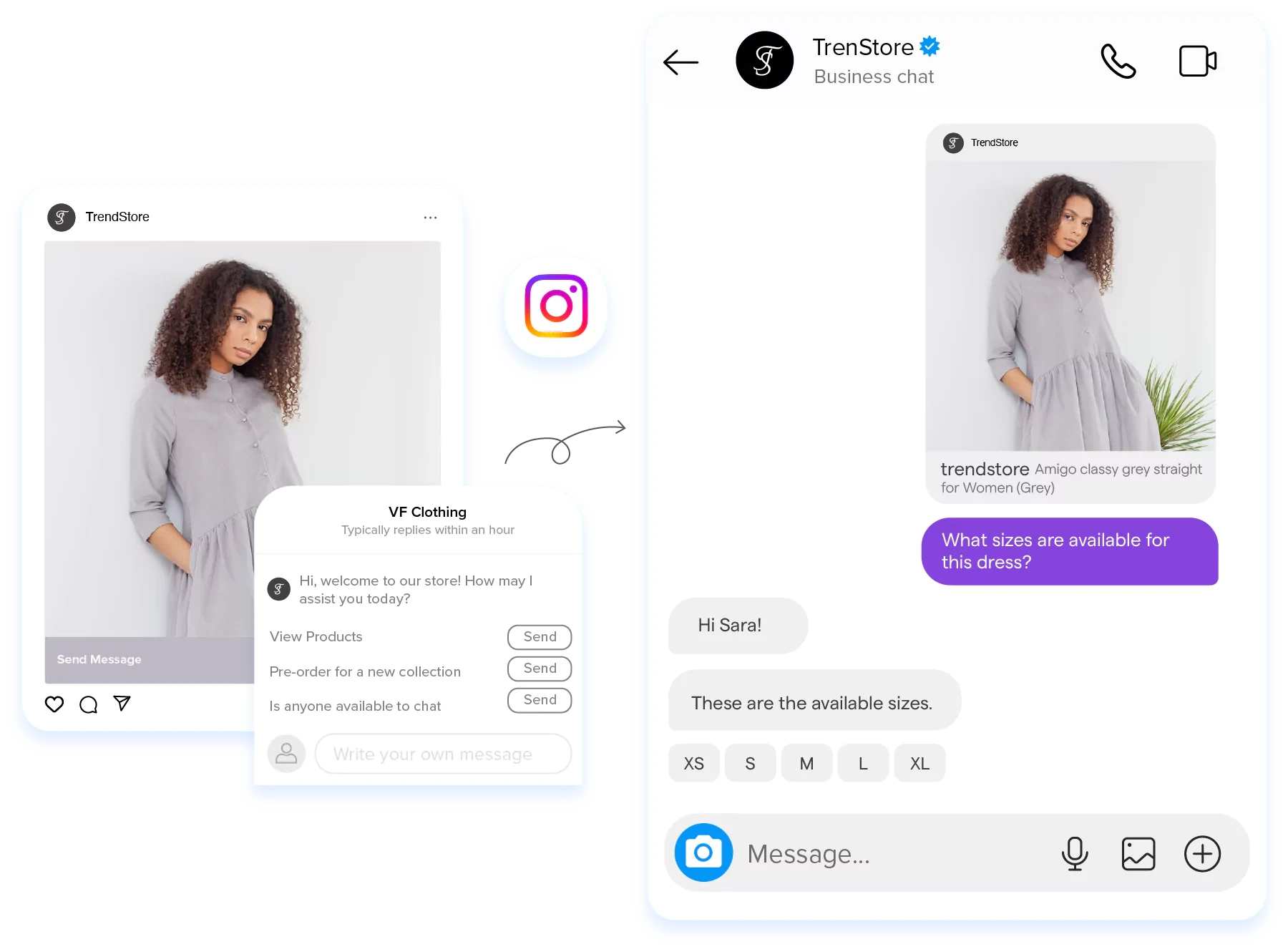
Plus, it offers over 60 integrations, including automation, CRM, and customer support tools. This versatility helps businesses optimize their communications and increase customer loyalty efficiently.
Key Features of BotPenguin's Instagram Chatbot
Discovering the key features of BotPenguin's Instagram Chatbot will help you understand its true potential. Let's explore what makes this Instagram chatbot a powerful tool for your business.
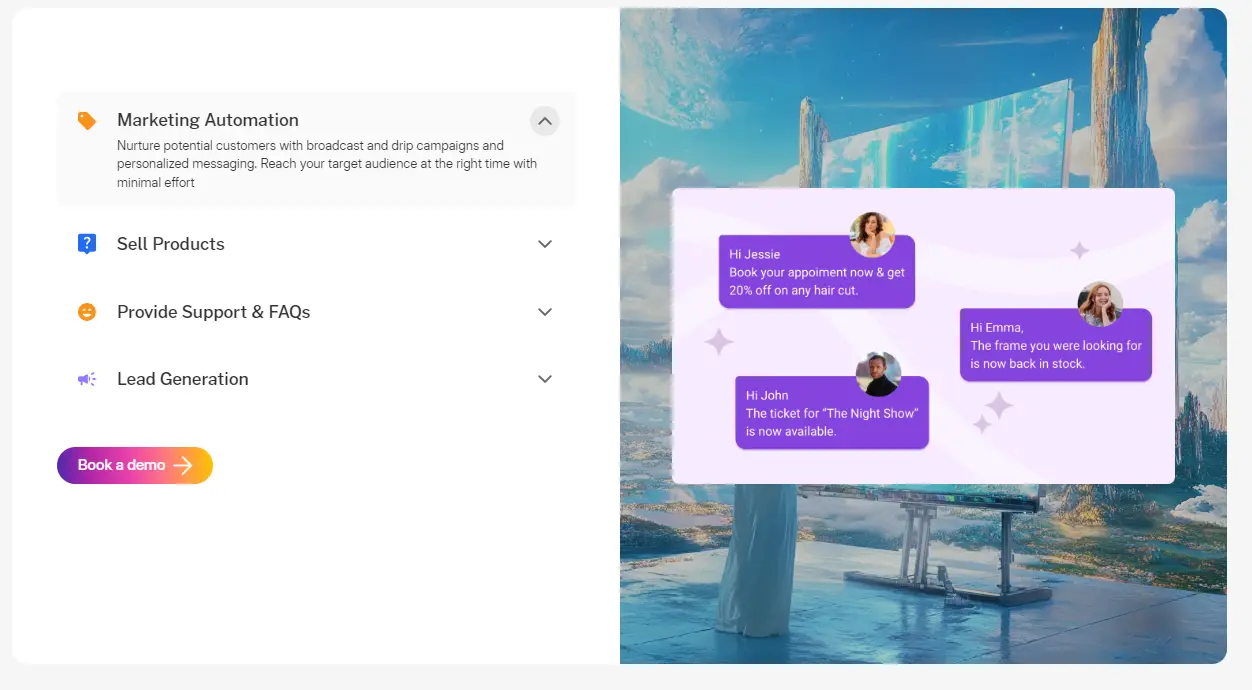
- Generative AI Chatbot: BotPenguin provides an Instagram chatbot. You can train the AI bot with your website and custom datasets, FAQ files, and previous interactions. It can also speak contextually based on chat history to make users feel valued.
- Live Chat: Connect with your visitors instantly. Real-time support improves user experience, resolves queries quickly, and fosters meaningful interactions on your WordPress site.
- Drag-and-Drop Builder: Easily design your chatbot interface and conditional flows with drag-and-drop elements. Simplify customization, save time, and ensure a seamless user experience on your WordPress website.
- Train with your own data: Customize your WordPress AI chatbot's knowledge base. Train your data with PDF and Docx files to get accurate, contextual responses and make interactions on your WordPress site more engaging.
- Ticketing system integration: Integrate ticketing systems like Groove, Zendesk, Freshdesk, and more to easily manage customer requests.
Automatically create tickets during chats to improve support efficiency and issue resolution on the WordPress platform.
- Set your chatbot's personality: Add character to your Instagram chatbot by customizing the length, format, and language of responses. You can also set responses to include sources and adapt their tone and style to your brand to create a unique, personal interaction on your website.
- Chat Routing: Streamline your support operations and ensure fast and effective query resolution by assigning conversations to available agents via chat routing feature.
- Create a Team: Create your own team of live agents to handle complex requests. AI answers routine questions and takes over live chat if your customers need specialized support.
- Conversation History and Tags: The conversation history feature allows you to easily access past conversations and use tags for efficient tracking, marketing automation, and lead segmentation.
- Conversational Landing Pages: Upgrade your landing pages with impressive chatbots that easily capture leads, conduct surveys, and provide an engaging experience to your visitors.
- Platform-specific Chatbots: Use our versatile generative AI Instagram chatbot maker to deliver customized chatbots for Facebook Messenger, WhatsApp, Telegram, and websites.
- Human-Bot Handoff: Enable smooth transitions between bot and human interactions to provide a seamless experience based on your business needs.
- Unified Chat Inbox: Streamline communication by receiving customer questions and visitor requests in an intuitive, easy-to-use console. Reach and respond to all users through a unified chatbot interface.
- Rich Media Options : Easily share files with users through your Instagram chatbot and enhance user interactions with GIFs, emojis, documents, and images to create a rich and enjoyable chatbot experience for your audience.
- ChatGPT Integration: Easily connect your ChatGPT account with BotPenguin
- Pre-made Templates for quick and easy setup.
- Integration with CRMs: BotPenguin offers 60+ native integrations, including Hubspot, Salesforce, Agile, Simplybook, etc.
- Unlimited Chatbot Creation: Create as many chatbots as you need.
- Voice Support: Integrates with Twilio for voice capabilities.
- Analytics: Track performance and improve your Instagram chatbot.
Suggested Reading:Use Social Media to your advantage with Instagram Chatbot
Pros
The pros are the following:
- No coding needed: Easy for anyone to use.
- Affordable pricing: Plans start at just $5 per month.
- Wide range of integrations: Works with over 60 tools.
- Supports multiple platforms: Use WhatsApp, Messenger, Telegram, and more.
- Offers live chat and voice support: Engage customers in real-time and through voice.
- Customizable templates: Quick and easy setup.
- User-friendly interface: Simple and intuitive design.
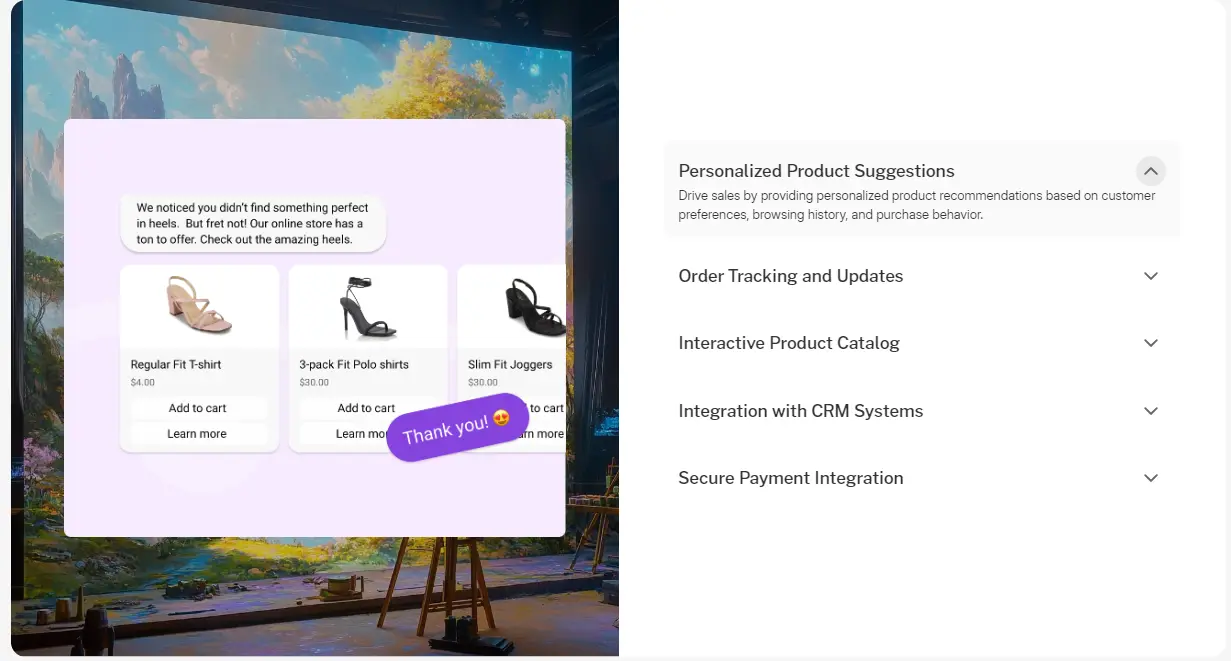
Cons
The cons are the following:
- The free plan has limited messages: Only up to 2000 messages.
- Advanced features may require higher-tier plans: Some functionalities are reserved for premium plans.
- To learn more about BotPenguin’s unique features and detailed pricing structure, please visit BotPenguin
Pricing Details
The pricing details of the BotPenguin Instagram chatbot are the following:
- Baby Plan: Free forever for up to 100 conversations
- Little Plan: $14/month for up to 3,000 conversations
- King Plan: $53/month for up to 12,000 conversations
- Emperor Plan: Customized plan as per need
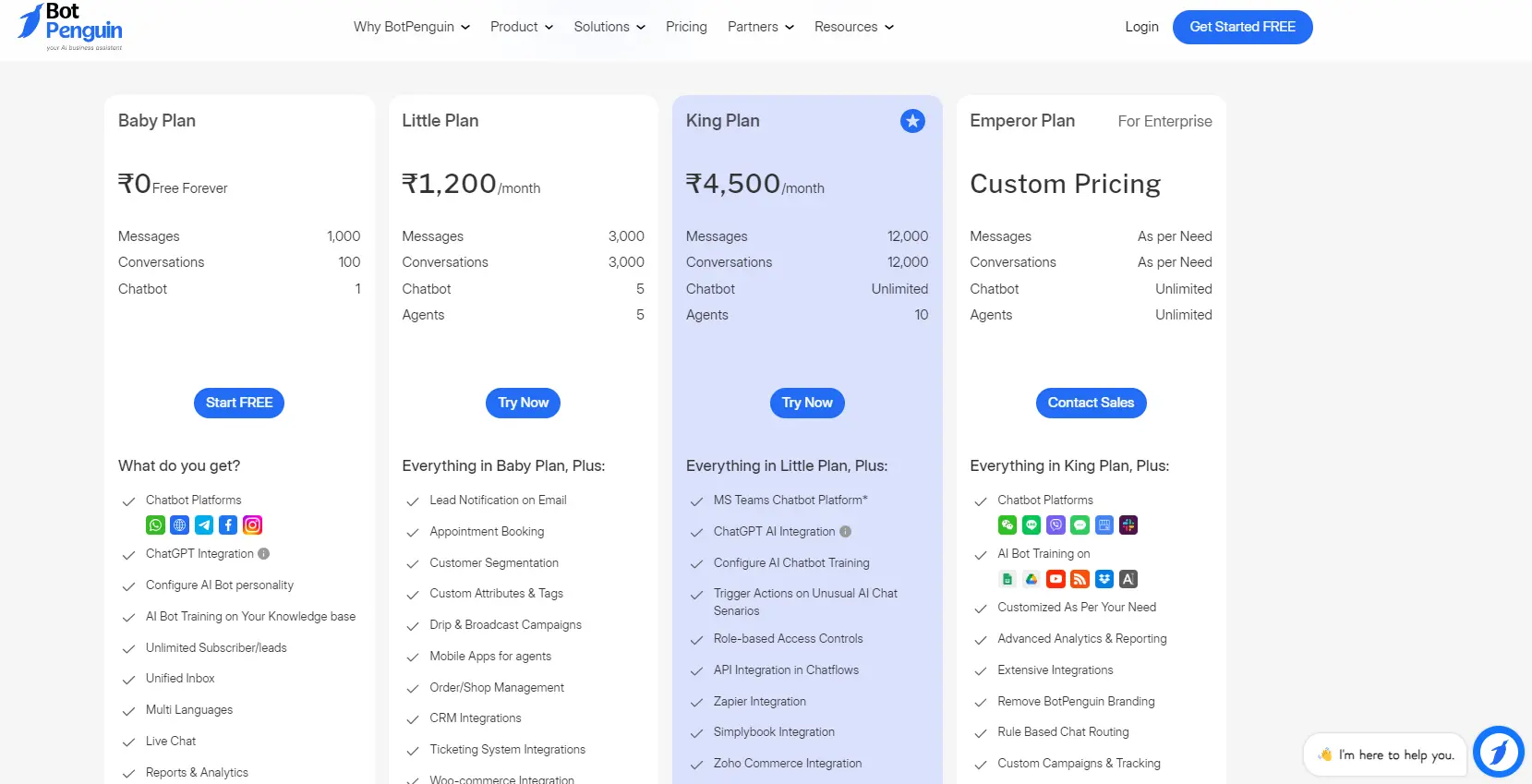
Setting Up BotPenguin's Instagram Chatbot
Getting started with BotPenguin's Instagram Chatbot is easy and rewarding. This section will guide you through the setup and customization process.
You will learn how to create an account, connect it to Instagram, and personalize your chatbot settings. Let’s explore the steps to make the most of your Instagram chatbot.
Step-by-Step Installation Process
Setting up your Instagram chatbot involves a few simple steps. Follow these instructions to get your Instagram chatbot up and running in no time.
Creating an Account
Firstly you'll have to create an account. For this, you have to :
- Sign Up: Go to BotPenguin’s website and sign up. Enter your details to create a new account. This is your first step toward using the best Instagram chatbot.
- Verify Email: Check your email for a verification link. Click on it to verify your account. This ensures your account is secure.
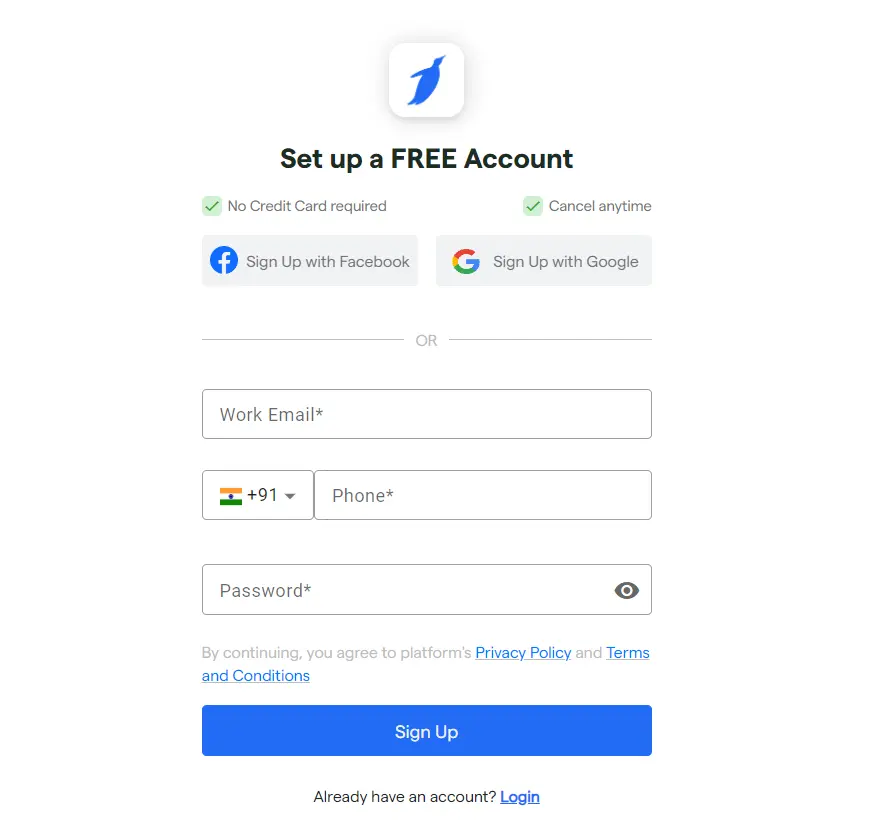
Connecting to Instagram
Now you must connect to Instagram. For this, you should :
- Login to Instagram: After verifying your account, log in to your Instagram account through the BotPenguin platform. This connects your Instagram chatbot to your Instagram profile.
- Grant Permissions: Allow the necessary permissions for BotPenguin to access your Instagram account. This is crucial for the Instagram DM automation feature to work effectively.
Customizing Settings
You can customize your chatbot for different use cases. You can do this by :
- Profile Settings: Customize your profile settings to match your brand’s tone and style. This includes setting up your profile picture and business information.
- Notification Settings: Adjust your notification preferences. Decide how and when you want to be alerted about new messages and interactions through your Instagram chatbot.
Suggested Reading:Instagram Chatbots: The Future of Social Media Marketing
Customizing Your Instagram chatbot
Customization is key to making your Instagram chatbot truly effective. Here, you’ll learn how to personalize responses, use templates, and add media to enhance interactions.
Personalizing Responses
Personalized responses always feel special and warm. Few ways to do this :
- Greeting Message: Set a friendly greeting message that users will see when they first interact with your Instagram chatbot. This sets a welcoming tone.
- Response Variations: Create different responses for common questions. This makes your interactions feel more natural and less robotic.
- User Data Integration: Use user data to personalize responses. For instance, address users by their names and refer to their previous interactions.
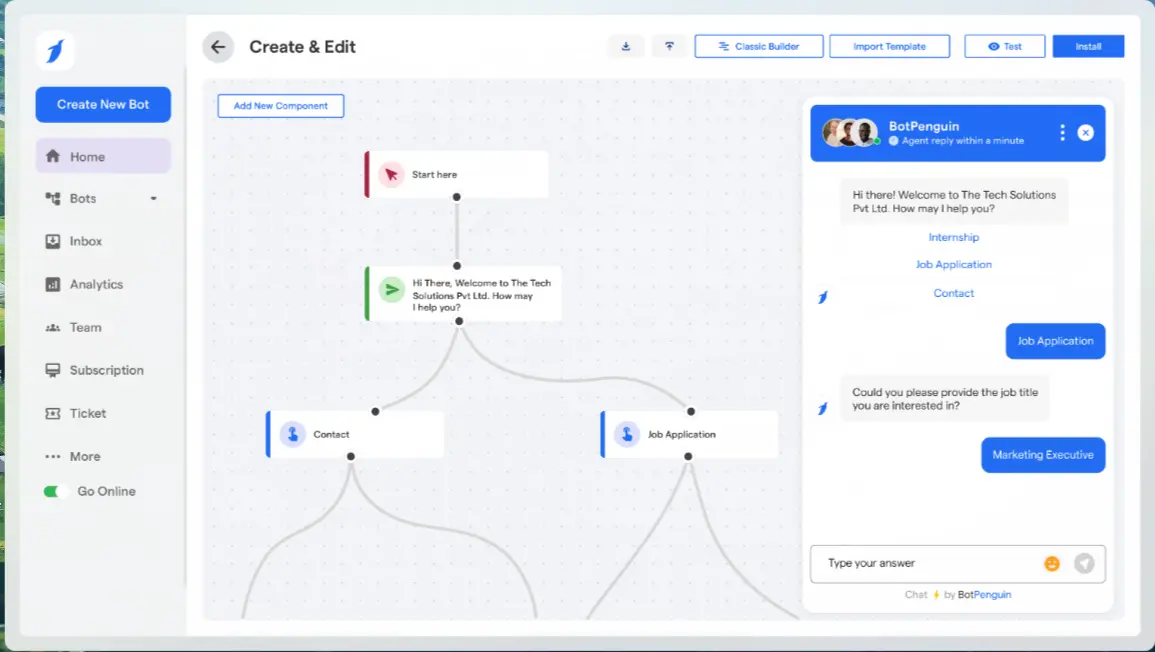
Using Templates
Templates save you time and help maintain consistency in your responses. Learn how to use and customize templates for your AI Instagram chatbot.
- Pre-Made Templates: Utilize pre-made response templates to save time. These templates cover common queries and help maintain a consistent tone.
- Customize Templates: Modify these templates to better suit your business needs. Personalization makes the AI Instagram chatbot more effective in handling customer inquiries.
- Quick Replies: Set up quick replies for frequently asked questions. This speeds up response times and enhances user satisfaction.
Adding Media (Images, Videos, Links)
Enhance your interactions by adding media to your chatbot responses. This makes your messages more engaging and informative.
- Images: Integrate images into your chatbot responses. This can help visually explain your products or services.
- Videos: Add video links to demonstrate features or provide tutorials. Videos are engaging and can convey information effectively.
- Links: Include links to your website, blog, or product pages. This drives traffic and helps users find more information quickly.
Using the Instagram chatbot for Customer Service
A well-configured Instagram chatbot can streamline your customer service. It ensures customers get quick responses and feel valued. Let’s look at how you can optimize your chatbot for this purpose.
Automating Responses
Automating responses with your Instagram chatbot saves time and enhances efficiency.
- Instant Replies: The chatbot can reply instantly to customer messages. If someone asks about your store hours late at night, the chatbot provides the answer right away, ensuring customers don't wait for office hours.
- Consistent Information: Automated responses ensure consistency. Whether it's a question about shipping or product details, customers receive the same accurate information every time. This consistency builds trust and reliability.
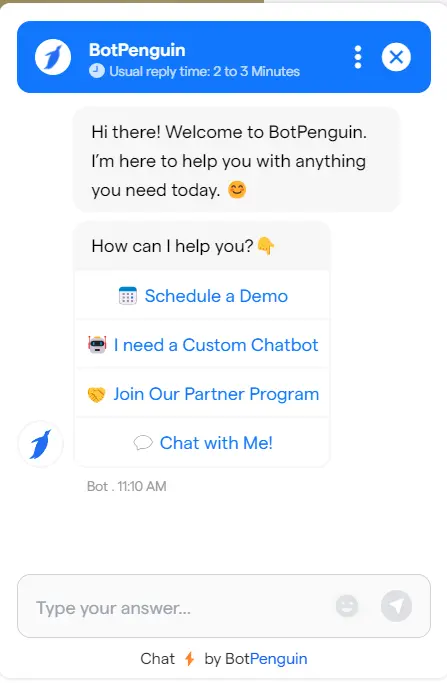
Handling Common Queries
Your chatbot for Instagram can handle frequently asked questions effortlessly.
- Pre-Programmed Answers: Set up your chatbot with answers to common queries. If a customer asks about return policies, the chatbot provides the detailed policy immediately.
- Reducing Workload: Handling repetitive questions through the chatbot reduces the workload on your human support team. This allows them to focus on more complex issues that require personal attention.
Redirecting to Human Support
Even the best AI Instagram chatbot can’t handle everything. Sometimes, human intervention is necessary.
- Seamless Transition: When the chatbot encounters a question it can't answer, it seamlessly transfers the conversation to a human agent.
For example, if a customer has a specific problem with an order, the chatbot redirects them to a human for personalized assistance.
- Notifying Staff: The chatbot notifies your support team when it transfers a chat. This ensures no customer query is left unresolved and helps maintain high service standards.
Boosting Engagement with the Instagram chatbot
Engaging your audience effectively is key to building a strong connection. Your Instagram chatbot can play a vital role in this. Let’s look at how to boost engagement using different features.
Maximizing Reach and Growth with Instagram Chatbots
Instagram chatbots offer exciting opportunities for businesses to maximize their reach and growth on the platform.
By leveraging the power of chatbots, you can increase follower engagement, automate content distribution, and analyze user behavior to drive better results.

Increasing Follower Engagement through Chatbots
With chatbots, you can take follower engagement to a whole new level. By creating interactive and personalized conversations, chatbots can encourage followers to actively participate and interact with your brand.
By responding to comments and messages efficiently, chatbots can also ensure that your followers receive timely and personalized interactions, leading to increased engagement and brand loyalty.
Automating Content Distribution and Scheduling
Regular post scheduling to always be visible and in the loop but without the pain of manual posting and effort, BotPenguin's Instagram chatbot will help you achieve this.
With chatbots, you can automate content distribution and scheduling, ensuring that your posts go out at the optimal times for maximum visibility.
Using Chatbots to Analyze User Behavior and Preferences
Chatbots can be powerful tools for analyzing user behavior and preferences. By tracking user interactions and gathering data, chatbots can provide valuable insights into what your audience likes, dislikes, and engages with.
Through chatbot conversations, you can gather feedback, collect data, and analyze user responses to understand their preferences and interests.
Gathering Feedback
Feedback is crucial for improving your services and products.
- Surveys: Send short surveys to gather feedback. Ask users about their experience with your chatbot or products. This helps you understand what’s working and what needs improvement.
- Ratings: Allow users to rate their interactions with the chatbot. High ratings indicate satisfaction, while lower ratings provide an opportunity for improvement. Use this feedback to enhance the performance of your AI Instagram chatbot.
By incorporating these interactive features, promotions, and feedback mechanisms, you can significantly boost engagement with your Instagram chatbot. These strategies help keep your audience interested and invested in your brand.
Conclusion
In conclusion, using BotPenguin's Instagram Chatbot can transform your business interactions by providing 24/7 customer service, improving efficiency, and enhancing engagement. By setting up and customizing your Instagram chatbot, automating responses, handling common queries, and leveraging interactive features, you can create a more engaging user experience.
Instagram chatbots allow businesses to engage with customers in a personalized, immediate and consistent way. By automating repetitive conversations and requests, you can scale interactions efficiently and cost-effectively.
Chatbots use AI to conduct human conversations, providing a delightful experience for users. From answering frequently asked questions to profiling customers and generating leads, chatbots add immense value.
For brands looking to improve their presence on Instagram, deploying a thoughtful, well-designed chatbot is a smart move with huge potential. A platform like BotPenguin makes it easy to create and launch an AI-powered Instagram chatbot.
Additionally, tracking performance and making data-driven improvements ensures your Instagram AI chatbot continually meets your business needs, offering cost-effective and valuable support for both you and your customers.
So, what are you waiting for? Sign up today with BotPenguin's plan and transform your Instagram presence.
Frequently Asked Questions(FAQs)
How do I set up BotPenguin's Instagram Chatbot?
Sign up on BotPenguin's website, verify your email, log in to Instagram through BotPenguin, and customize your settings to align with your brand's tone and style.
Can the chatbot handle complex queries?
While BotPenguin's Instagram Chatbot can manage many queries, it can also seamlessly transfer complex issues to human support, ensuring users receive comprehensive assistance.
How does BotPenguin's chatbot boost engagement?
The chatbot uses interactive features like quizzes and polls, sends personalized promotions, and gathers user feedback to keep your audience engaged and invested in your brand.
What metrics can I track with the chatbot?
You can track response times, engagement rates, and user interaction patterns, allowing you to analyze and improve the chatbot's performance continually.
Is BotPenguin's Instagram Chatbot free?
BotPenguin offers a free version of its Instagram Chatbot, making it an accessible tool for businesses to enhance their customer service and engagement without incurring additional costs.

