Introduction
Want to build a chatbot that really delivers? Rasa makes it easy.
This guide shares 11 expert tips to create a smoother, smarter bot. You'll learn how to define goals to focus your efforts.
Craft natural conversations that feel human. And leverage Rasa's strengths like intent recognition and slot filling so your bot really understands users.
We walk through designing dialogue flows, integrating channels, and personalizing responses.
Plus, how to keep improving with constant learning and testing. You'll also discover clever ways to extend functionality with custom actions and integrations.
Follow this practical advice and your bot will be engaging users like a pro in no time. Sound useful? Keep reading! In just a few minutes, you'll be ready to start building your best bot yet with Rasa.
Define Clear Goals and User Personas

To build a successful chatbot with Rasa, it's essential to start by defining clear goals and user personas. A strong understanding of your chatbot's purpose and target audience ensures you build a chatbot that addresses specific needs and delivers value.
Defining clear goals can help you determine what problems your chatbot should solve and what outcomes you want to achieve. It's important to ask: Who are you building the chatbot for? What are the pain points you are trying to alleviate? Understanding the answers to these questions will guide the development process and enable you to create a focused chatbot.
Alongside goals, user personas play a crucial role. User personas help you identify your target audience's characteristics, behaviors, and motivations.
By developing detailed user personas, you can tailor the chatbot's conversations and responses to meet the specific needs of different user types. This personalization adds a human touch and creates a more engaging user experience.
Design Engaging Conversations
Crafting engaging conversations is a key factor in building a better chatbot. More than simply providing question-and-answer interactions is required to create a human-like conversation experience. To make your chatbot more relatable and interesting, consider incorporating elements of humor, storytelling, and personality.
Storytelling can make the conversation flow more naturally and captivatingly. By structuring the conversation as a story, you can introduce context, build suspense, and create a more engaging user experience.
Additionally, adding humor and personality to your chatbot's responses can help humanize it, making users feel like they are interacting with real people. Variety in response types is another aspect to consider when designing chatbot conversations.
Like in real-life conversations, offering different responses, such as suggestions, recommendations, or explanations, adds depth and interest to the interaction. This variety keeps users engaged and prevents the conversation from becoming monotonous.
Focus on Intent Recognition and Slot Filling
One of Rasa's core strengths is its Natural Language Understanding (NLU) capabilities. To build a better chatbot with Rasa, it is crucial to focus on intent recognition and slot filling.
Intent recognition involves training the chatbot to understand the intentions behind user inputs accurately. This requires providing diverse training data that covers various user intents and expressions. By ensuring your training data captures different ways users express their intents, you improve the chatbot's ability to understand and respond to user queries accurately.
Slot filling captures essential information from the user's input to fulfill specific tasks or requests. Slots act as placeholders for this information, allowing the chatbot to gather all the necessary details. By correctly utilizing slots, your chatbot can gather the needed information in a structured manner, which helps it complete tasks more efficiently.
Training the chatbot with a diverse dataset is crucial to effectively implementing intent recognition and slot filling. This dataset should contain examples of different intents and expressions, covering various scenarios the chatbot may encounter.
Regularly evaluating and updating the training data will ensure the chatbot stays accurate and continuously improves its understanding of user inputs.
Build a Comprehensive Dialogue Manager![]()
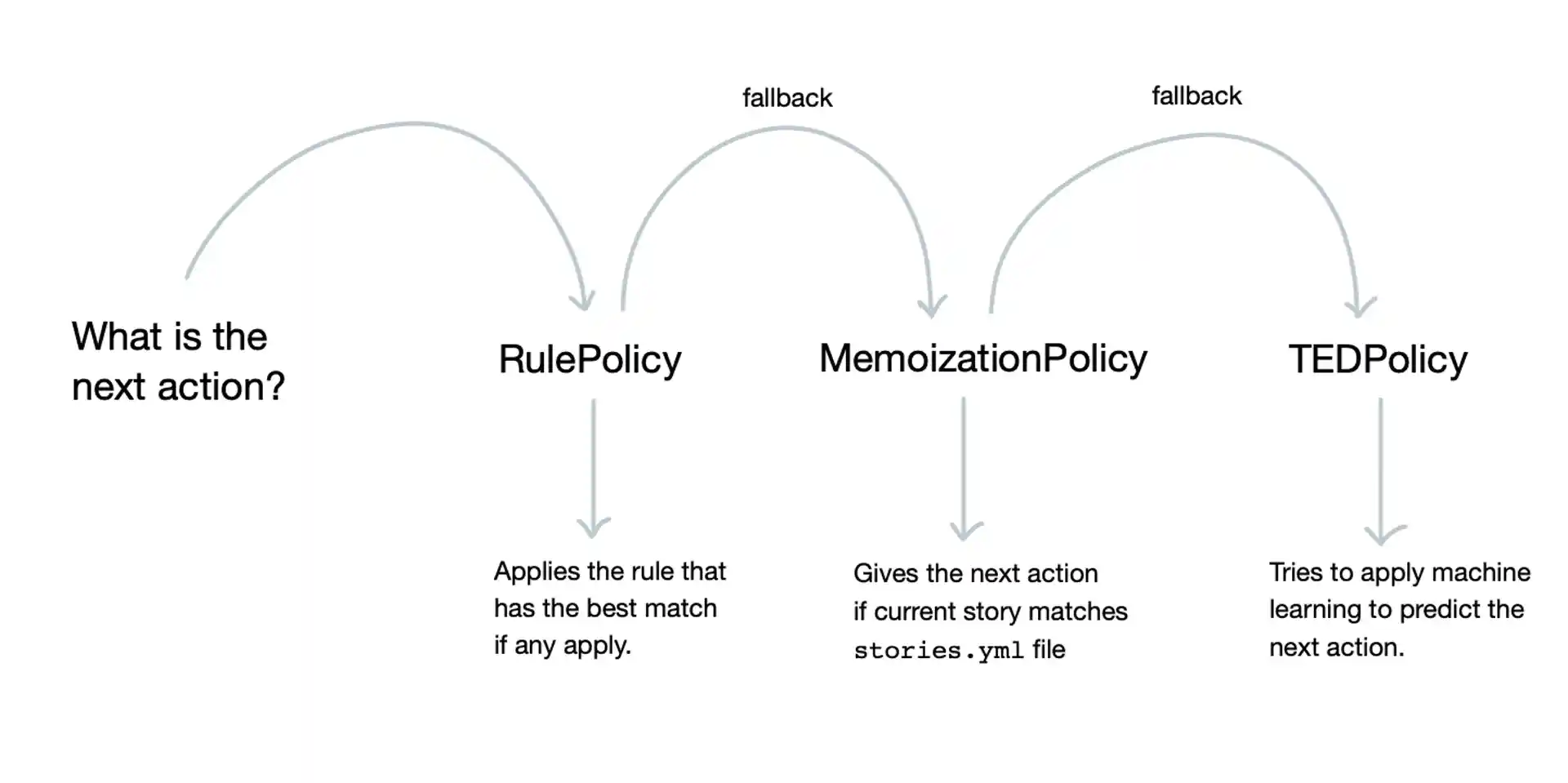
A well-defined dialogue manager is essential for building a better chatbot with Rasa. The dialogue manager is responsible for planning the flow of conversations, defining states, transitions, and actions to guide the bot through different scenarios, and handling unexpected user inputs gracefully.
A comprehensive dialogue manager ensures your chatbot can handle various user interactions and maintain a coherent conversation. By defining states, you identify a user's different stages during a conversation.
Transitions determine how the chatbot moves between states based on user inputs or predefined rules. Actions refer to the tasks or responses the chatbot performs in each state.
Visualizing and designing the dialogue flow can help you understand and map out the conversation paths, ensuring a smooth and logical user experience.
This comprehensive approach allows your chatbot to gracefully handle various user inputs, adapt to changing contexts, and provide relevant and helpful responses.
Integrate Multiple Channels
Consider expanding your chatbot's reach beyond text-based interactions to provide a more convenient and seamless user experience. Integrate multiple channels such as voice, social media platforms, or messaging apps.
Adding voice capabilities to your chatbot allows users to interact with it through speech, making it more accessible and user-friendly. This integration can be achieved using tools like voice recognition APIs or with voice assistant platforms.
Furthermore, integrating your chatbot with social media platforms or messaging apps enables users to connect with it through their preferred channels. This broadens the reach of your chatbot and increases its availability to users on platforms they already use and are familiar with. It also enables users to seamlessly transition between different channels while maintaining the context of their conversations.
Integrating multiple channels enhances the user experience by offering flexible and diverse ways to interact with the chatbot. Users can choose the channel that suits them best and engage with the chatbot wherever they are most comfortable.
Personalize the Experience
Personalization is key to building a better chatbot with Rasa. Using user data and context, you can create a more personalized and tailored user experience.
Addressing users by name, remembering past conversations, and customizing responses based on their preferences and needs make the interaction more human-like and engaging.
Using the user's name during the conversation adds a personal touch and makes users feel seen and acknowledged. Remembering and referencing past conversations demonstrates that the chatbot retains context, making the interaction more seamless and fluid.
Using user data and preferences also allows you to deliver more relevant and targeted responses.
Prioritize Continuous Learning and Improvement

Rasa encourages constant learning and adaptation. To build a better chatbot, it is crucial to monitor your chatbot's performance, analyze user feedback, and retrain your model regularly. This continuous learning process helps improve the accuracy and effectiveness of your chatbot.
Monitoring your chatbot's performance involves tracking response time, user satisfaction, and error rates. By analyzing this data, you can identify areas for improvement and make adjustments to enhance the chatbot's performance.
User feedback is another valuable source of information for improvement. Actively solicit user feedback through surveys, feedback forms, or direct interactions. This feedback can provide insights into user expectations, pain points, and opportunities for enhancement.
Regularly retraining your chatbot's model ensures it is up-to-date with the latest information and user preferences. As new data becomes available, update and refine your model to improve its accuracy and relevance.
Suggested Reading:
Exploring Rasa's Features for Building Chatbots
Utilize Custom Actions and Integrations
Extend Rasa's functionality by utilizing custom actions and integrations. Custom actions allow you to handle complex tasks, integrate external APIs or databases, and provide richer experiences to users.
Your chatbot can access and retrieve relevant information in real-time by connecting to external APIs, databases, or applications. This enables the chatbot to provide more accurate and up-to-date responses to user queries.
For example, if your chatbot is designed to provide weather information, integrating with a weather API allows it to fetch real-time weather data and deliver accurate forecasts.
Custom actions enable you to handle more complex interactions and tasks beyond simple text-based responses. For instance, if a user wants to make a reservation, the chatbot can initiate the required actions and interact with external systems to complete the booking process.
Taking your first step towards chatbot isn't that tough. Meet BotPenguin- the home of chatbot solutions. With all the heavy work of chatbot development already done for you, deploy chatbots for multiple platforms:
- WhatsApp Chatbot
- Facebook Chatbot
- Wordpress Chatbot
- Telegram Chatbot
- Website Chatbot
- Squarespace Chatbot
- Woocommerce Chatbot
Test and Debug Rigorously
Thorough testing is crucial for a successful chatbot. Before deploying your chatbot to real users, it is essential to test and debug it rigorously to identify and address potential bugs, edge cases, and misinterpretations.
Test your chatbot using a variety of sample inputs, including different types of user queries, inputs with various levels of complexity, and edge cases. This helps ensure the chatbot can handle various scenarios and user inputs effectively.
Consider simulating real-world scenarios and interactions to replicate the user experience as accurately as possible. This can involve testing with different personas, injecting simulated user interactions, or utilizing beta testers to provide feedback.
Monitor the chatbot during testing and address any errors or issues that arise. Pay attention to any discrepancies between expected and actual outcomes, and make the necessary adjustments to improve performance and accuracy.
Monitor and Analyze User Interactions
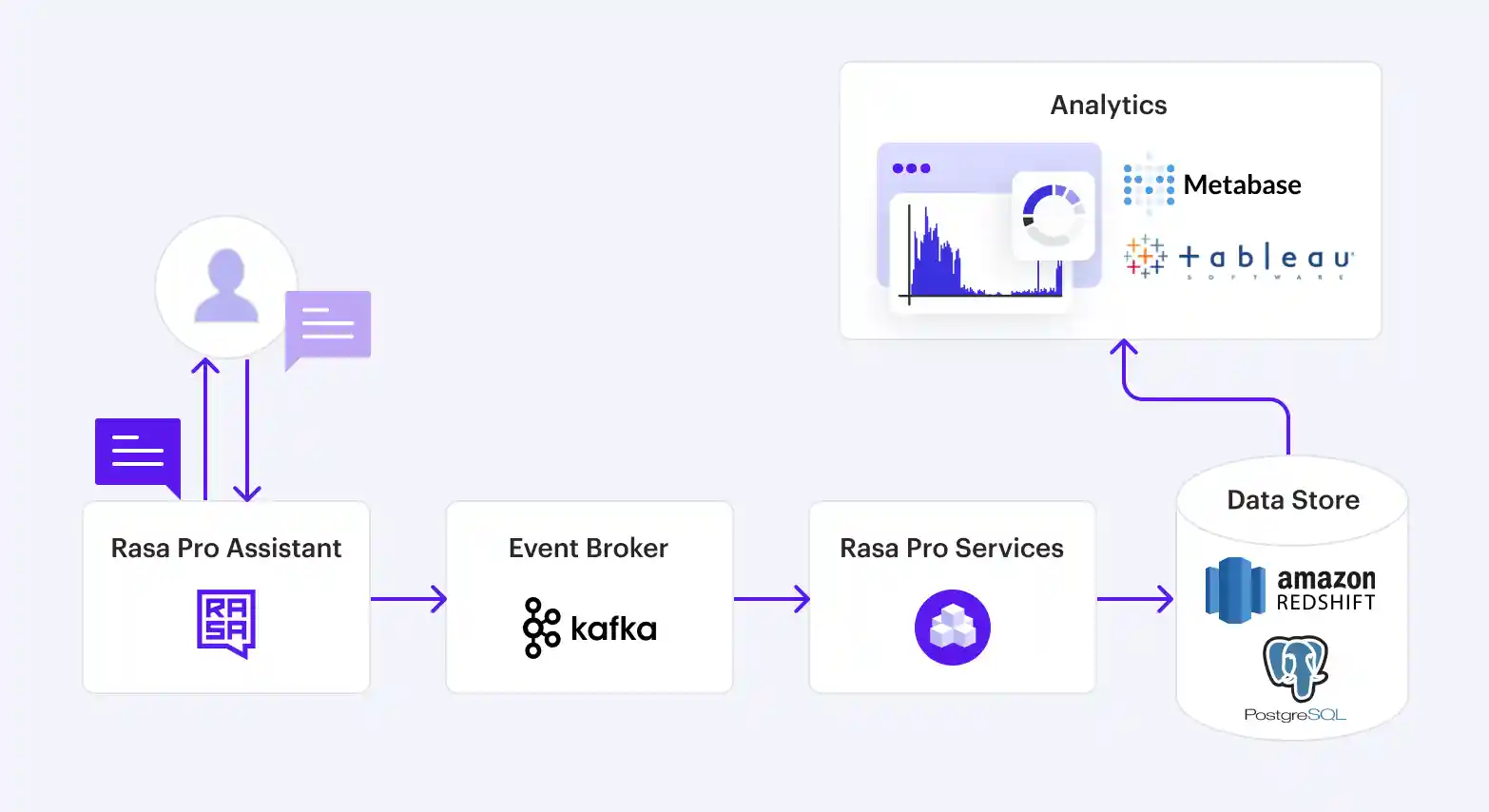
Chatbots are designed to interact with users and provide useful information or assistance. To build a better chatbot with Rasa, monitoring and analyzing user interactions is important. By tracking user behavior and analyzing conversation data, you can gain valuable insights that will help you improve your chatbot's performance.
One way to do this is by using conversational analytics tools that provide detailed reports on user interactions. These tools can help you identify patterns in user behavior, understand how users interact with your chatbot, and uncover areas where your chatbot may struggle to provide the desired response.
Analyzing conversation data can also help you optimize conversation flows. By reviewing the conversations between users and your chatbot, you can identify bottlenecks or areas where users may be experiencing confusion. This will allow you to improve the chatbot's dialogue flow, ensuring a smoother and more effective user experience.
Personalization is another important aspect of building a better chatbot. You can create personalized interactions that cater to individual users' needs by analyzing user actions and preferences. For example, if a user frequently asks about a certain topic, your chatbot can proactively provide relevant information or suggest related resources.
Embrace Rasa's Open-Source Community
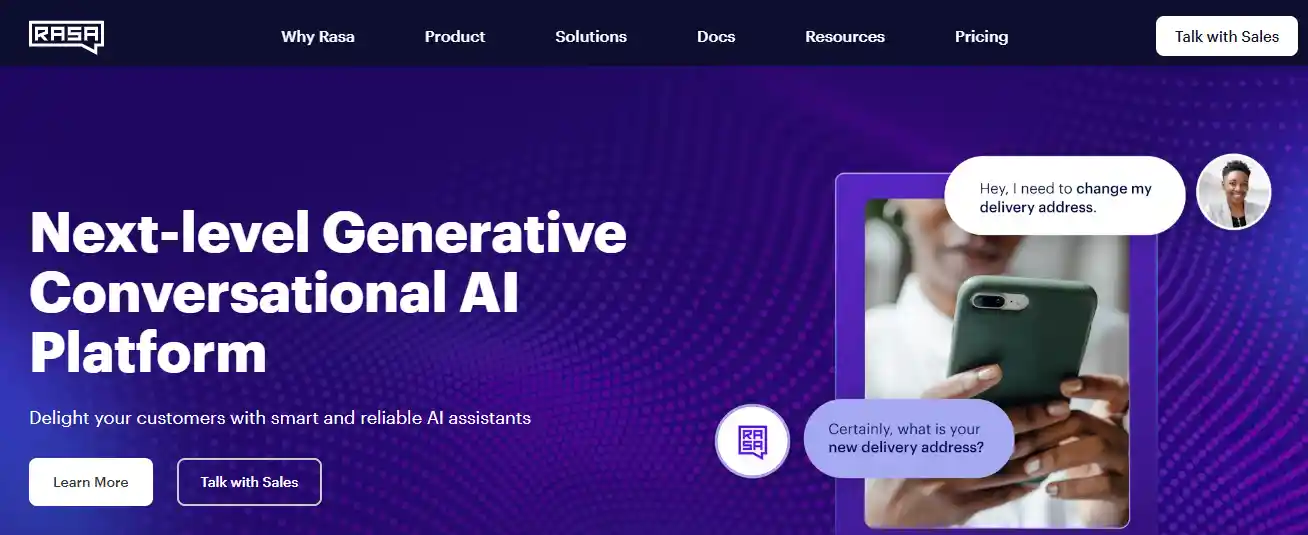
Rasa is an open-source platform for building chatbots and conversational agents. One of the key advantages of using Rasa is its thriving community of developers and users. To build a better chatbot with Rasa, embracing and leveraging this community is important.
The Rasa community offers a wealth of resources, knowledge, and expertise that can help you enhance your chatbot development skills.
By actively participating in the community, you can learn from others' experiences, gain new insights, and solve common challenges. Joining forums, attending webinars, and engaging in discussions can provide you with valuable tips and advice from experts in the field.
Contributing to the Rasa platform's ongoing development is another way to build a better chatbot. By sharing your experiences, providing feedback, and contributing code, you can help improve the platform for yourself and others.
Open-source communities thrive on collaboration, and by actively participating, you can shape the future of Rasa and benefit from the community's collective wisdom.
Conclusion
Building a great chatbot takes work, but with Rasa you've got an all-star teammate.
This guide shared insider tips to create smooth conversations, understand users, and continuously improve your bot.
But developing on your own can still be tricky. Instead, let the pros at Rasa Services handle it!
Their experts will flawlessly build, train and deploy your custom bot.
Skip the hassle and get a cutting-edge solution tailored for your needs.
Suggested Reading:
How to Get Started with Rasa for SaaS Businesses?
Frequently Asked Questions (FAQs)
How can Rasa's NLU capabilities improve chatbot understanding and responses?
Rasa's Natural Language Understanding (NLU) module employs machine learning to understand user intents accurately. By training on specific data, it enhances chatbots' ability to interpret user messages and provide relevant responses.
Can Rasa integrate with other systems or platforms for chatbot deployment?
Yes, Rasa offers integration capabilities with various platforms and systems, allowing deployment across websites, messaging apps, customer support interfaces, and more, ensuring wider accessibility for chatbot interactions.
How can Rasa assist in handling multi-language support for chatbots?
Rasa enables multi-language support by training models in different languages, allowing chatbots to understand and respond to user queries in diverse languages, thus catering to a global user base.
What are some common challenges encountered when developing chatbots with Rasa?
Challenges include data scarcity for training, fine-tuning models for nuanced intents, managing large conversation contexts, and ensuring consistent performance across different user scenarios.
How does Rasa contribute to improving chatbot user experiences and engagement?
Rasa's customizable features, accurate understanding of user intent, and contextual responses contribute to more natural and engaging chatbot interactions, enhancing overall user satisfaction.
Are there resources available for learning Rasa for chatbot development?
Yes, Rasa offers extensive documentation, tutorials, community forums, and developer resources, providing ample guidance for beginners and experienced developers to learn and master chatbot development using Rasa.

