Introduction
Choosing the right chatbot builder can make or break your conversational AI experience. Rasa and DialogFlow are two titans in the field, each offering unique features and capabilities.
In this comprehensive comparison, we'll dive deep into the heart of what makes these platforms tick, leaving no stone unturned. Prepare to unravel the intricacies of natural language processing, intent detection, and entity extraction.
Discover how Rasa's powerful customization options and DialogFlow's pre-built components shape the chatbot development journey. We'll explore their implementation processes, performance metrics, and scalability considerations, equipping you with the knowledge to make an informed decision.
But that's not all – we'll also delve into the nitty-gritty of pricing structures and support options. This ensures you have all the information you need to choose the right chatbot builder for your needs.
So continue reading to know more about choosing the right chatbot builder among Rasa vs DialogFlow.
Rasa vs DialogFlow: Comparing Features and Functionality

Building a chatbot requires a thorough understanding of the features and capabilities of different platforms.
This section will explore the features of Rasa and DialogFlow, two popular chatbot builders. Let's dive in!
Rasa's Features and Capabilities
Rasa is known for its powerful natural language processing (NLP) capabilities. Thus allowing chatbots to effectively understand and respond to user inputs.
Natural Language Processing (NLP)
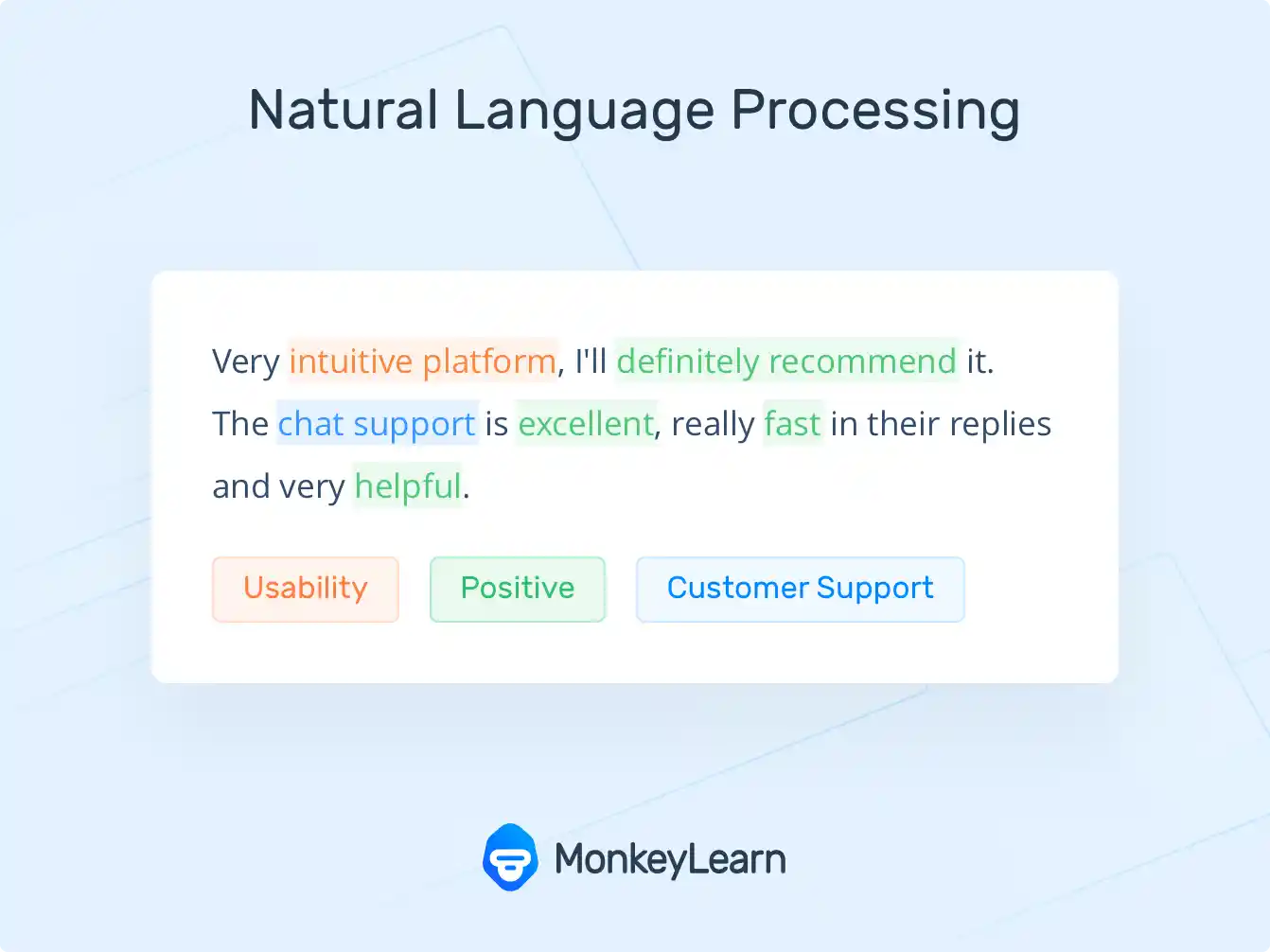
Rasa's NLP engine enables chatbots to comprehend and analyze user messages. It leverages machine learning algorithms to identify intents that represent the purpose or goal behind a user's message.
Rasa's NLP (Natural Language Processing) engine can also extract entities from user inputs, such as names, dates, or locations, providing contextual information to refine the bot's responses.
Intent Detection and Entity Extraction
Rasa's intent detection accurately classifies user messages. Thus enabling the chatbot to determine the appropriate action or response.
Its entity extraction capabilities identify and extract specific information from user inputs, ensuring a nuanced and personalized user experience.
Customization Options
Rasa offers extensive customization options, allowing developers to tailor the chatbot's behavior to specific use cases.
It provides the flexibility to define custom actions, conditions, and policies. Thus enabling developers to create conversational flows that align with their unique requirements.
Available Integrations
Rasa supports integrations with various platforms and channels. As it offers seamless deployment across multiple channels like websites, messaging apps, or voice assistants.
These integrations enable businesses to reach their audience through various touchpoints. It assists in enhancing the chatbot's accessibility and usability.
DialogFlow's Features and Capabilities
DialogFlow, a platform developed by Google, offers many features to build and deploy chatbots. Let's explore some of its key capabilities.
Pre-built Agents and Intents
DialogFlow provides pre-built agents and intents, as well as predefined conversational entities and actions designed for everyday use cases.
This feature allows developers to bootstrap chatbot development quickly, reducing the time and effort required for initial setup and training.
Machine Learning Capabilities

DialogFlow leverages machine learning to improve the chatbot's understanding and responsiveness.
Its ML models continuously learn from user interactions, enabling the chatbot to adapt and provide better responses over time, enhancing the overall user experience.
Integration Possibilities
DialogFlow offers seamless integration with various platforms and services, allowing chatbots to be deployed across various channels.
This extends the chatbot's reach and ensures a consistent user experience regardless of the interaction channel.
Limitations of DialogFlow
While DialogFlow has numerous strengths, it also has some limitations to consider.
One limitation is the lack of fine-grained customisation options compared to Rasa.
Dialogue flow is more suited for more uncomplicated use cases and may not offer the same level of customisation required for complex chatbot implementations.
Additionally, pricing can become a concern for larger enterprises, as DialogFlow's pricing structure may be more expensive than other alternatives.
Next, we will compare how to implement and customize both Rasa and DialogFlow chatbot builder platforms.
Rasa vs DialogFlow: Comparing Implementation and Customization

Implementing a chatbot involves setting up the development environment and customizing the chatbot to meet specific requirements.
This section will explore the implementation processes and customisation options Rasa and DialogFlow offer.
Rasa Implementation Process
Rasa provides a flexible and customisable framework for chatbot development. Let's examine the implementation process.
Setting up the Development Environment
To start with Rasa, developers must set up their development environment. Rasa provides detailed documentation and step-by-step guides for installation on different platforms.
The installation process involves installing the necessary dependencies, such as Python and Rasa libraries, and configuring the development environment.
Training and Fine-Tuning the Model
Developers can train their chatbot model once the development environment is set up.
Rasa uses a machine learning algorithm that learns from user interactions to improve its understanding and responsiveness.
Training the model involves feeding it with example conversations and allowing it to learn patterns and predict intents and entities accurately.
Developers can fine-tune the model by adding more training data or adjusting its parameters to improve performance.
Suggested Reading:
Exploring Rasa's Features for Building Chatbots
Building Conversational Flows
After training the model, developers can start building conversational flows.
Rasa provides a domain-specific language called "Rasa Stories." It allows developers to define different conversational paths, including user actions, bot responses, and handling of user inputs based on intents and entities.
This allows for engaging and dynamic conversations, giving the chatbot a more natural and human-like experience.
DialogFlow Implementation Process
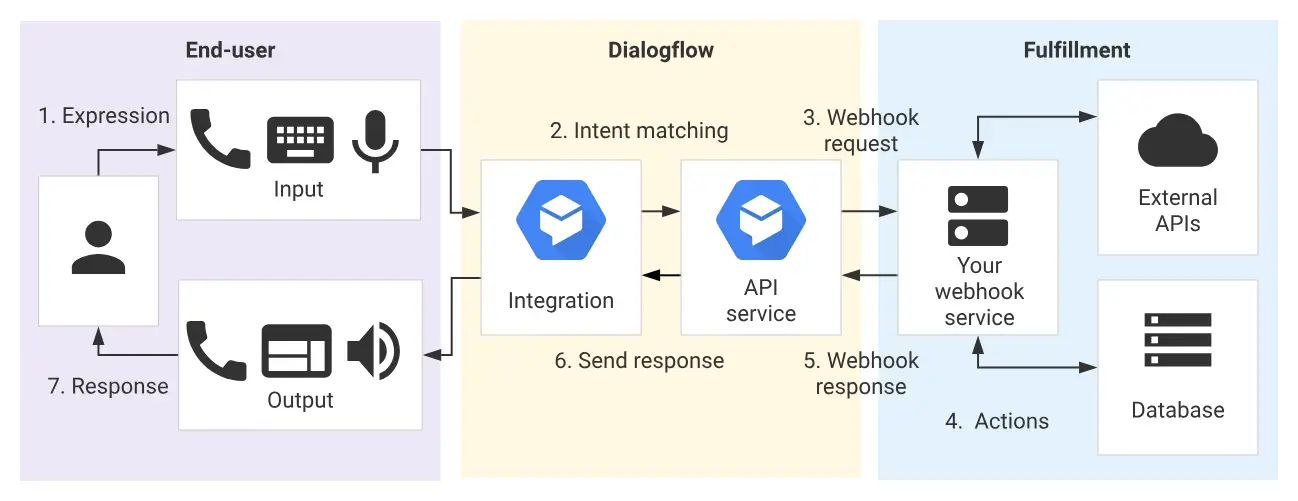
DialogFlow simplifies the chatbot implementation process with its visual interface and pre-built components.
Let's explore the implementation process of DialogFlow.
Creating Agents and Intents
The first step in implementing a chatbot with DialogFlow is creating agents.
Agents act as natural language understanding models and process user inputs. DialogFlow provides a user-friendly interface for creating agents and managing their configuration settings.
After creating agents, developers can define intent templates. Intents represent the action or purpose behind a user's message.
DialogFlow provides pre-built intents that cover everyday use cases and can be customized to meet specific requirements. Developers can also create custom intents for more specialized use cases.
Building Conversational Flows Using the Visual Interface
DialogFlow simplifies conversational flow creation with its intuitive visual interface. Developers can create conversational flows by defining intents and mapping them to corresponding bot responses.
DialogFlow offers a variety of response types, including text, audio, or rich media. This allows developers to create engaging and interactive conversations.
Managing and Deploying Agent Updates
DialogFlow provides tools for managing and deploying agent updates.
Developers can change the conversational flow, add intents, or fine-tune the model, and then deploy the updated agent seamlessly.
This allows for continuous improvement and refinement of the chatbot's capabilities.
Next, we will compare the performance and scalability of the Rasa and DialogFlow platforms.
Rasa vs DialogFlow: Comparing Performance and Scalability
When building chatbots, performance and scalability are essential factors to consider. This section will discuss the performance and scalability of both Rasa and DialogFlow.
Rasa's Performance and Scalability
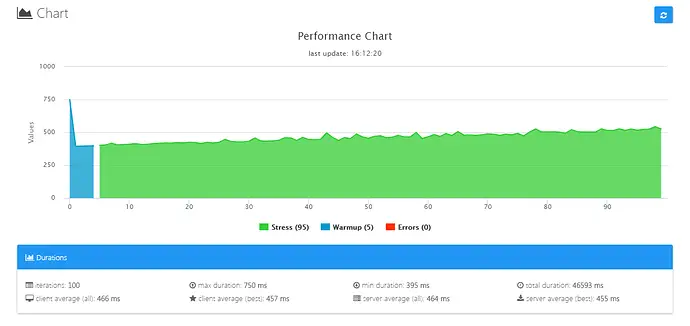
Rasa offers robust performance and scalability capabilities that make it suitable for handling large datasets and complex conversational needs.
Handling Large Datasets
Rasa is designed to handle large datasets efficiently. It can process and analyze vast training data, allowing developers to train models on comprehensive conversational datasets.
This enables the chatbot to understand various user inputs and respond appropriately.
Efficient use of System Resources
Rasa is resource-efficient, which means it can make the most of system resources while performing its tasks.
It optimizes memory, CPU, and network usage to respond quickly and efficiently to user queries. This makes it suitable for deployment on various hardware configurations, including on-premises servers or cloud platforms.
NLP Model Performance
Rasa's natural language processing (NLP) models are known for their high performance.
These models are trained to understand user inputs, identify intents and extract entities accurately. This ensures the chatbot can comprehend the user's intentions and provide relevant and accurate responses.
And taking your first step towards chatbot isn't that tough. Meet BotPenguin- the home of chatbot solutions. With all the heavy work of chatbot development already done for you, deploy chatbots for multiple platforms:
DialogFlow's Performance and Scalability
DialogFlow also offers decent performance and scalability capabilities, although there are some limitations to be aware of.
Limitations with Large Datasets
DialogFlow may have limitations when handling large datasets. If the dataset becomes too extensive, the platform's performance might degrade.
This can impact the chatbot's ability to understand user inputs accurately and may affect the overall performance of the conversational experience.
Scalability Considerations
DialogFlow provides scalability options for handling growing numbers of users and conversations. However, scalability considerations should be considered when designing and deploying a DialogFlow-based chatbot.
Developers must ensure that the infrastructure supporting the chatbot can handle the increasing workload and that necessary resources are available to maintain optimal performance.
Suggested Reading:
Building Smarter Chatbots: Dive into Dialogflow's Features
Handling Multiple Conversations Concurrently
DialogFlow supports concurrent conversations, allowing multiple users to interact with the chatbot simultaneously.
However, the performance of DialogFlow may be impacted when dealing with high traffic or too many concurrent conversations.
It's essential to consider and test the platform's performance under different load scenarios to ensure a seamless user experience.
Next, we will cover the pricing and support of Rasa and DialogFlow.
Rasa vs DialogFlow: Comparing Pricing and Support
This section will discuss the pricing structures and support options available for Rasa and DialogFlow, helping you make an informed decision.
Rasa's Pricing Structure
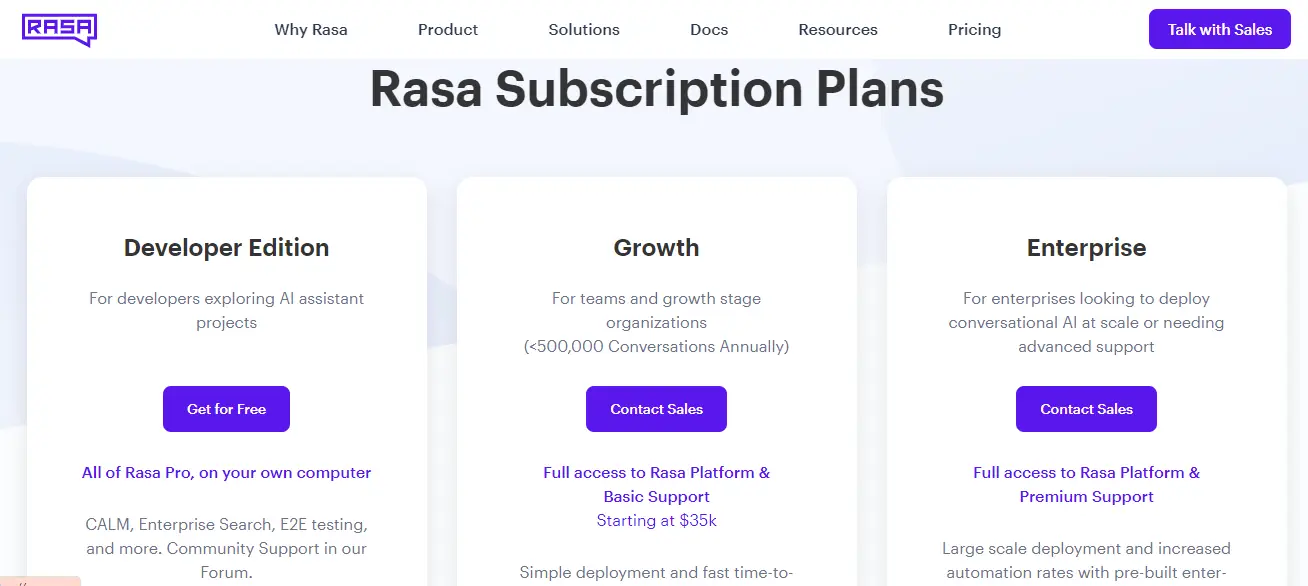
Rasa provides open-source and commercial editions, giving users flexibility in choosing the right option.
Open-source vs. Commercial Edition
Rasa's open-source edition is free and provides comprehensive features for building chatbots. It allows users to customize and modify the codebase according to their requirements.
Thus making it an ideal choice for developers who prefer complete control over their chatbot implementation.
For more advanced capabilities, Rasa offers a commercial edition. This edition provides advanced analytics, enterprise-grade support, and deployment options.
Pricing for the commercial edition is available upon request and varies based on specific requirements and the scale of deployment.
Suggested Reading:
11 Ways to Build a Better Chatbot with Rasa
Support Options and Community Resources
Rasa provides various support options for both open-source and commercial users. Users can access community support through discussion forums, GitHub repositories, and community-led events.
The Rasa community is known for being active and responsive, assisting and guiding users facing challenges or seeking advice.
For commercial users, Rasa offers dedicated support, including SLAs and access to a team of experts. This ensures timely resolution of issues and priority support when needed.
DialogFlow's Pricing Structure
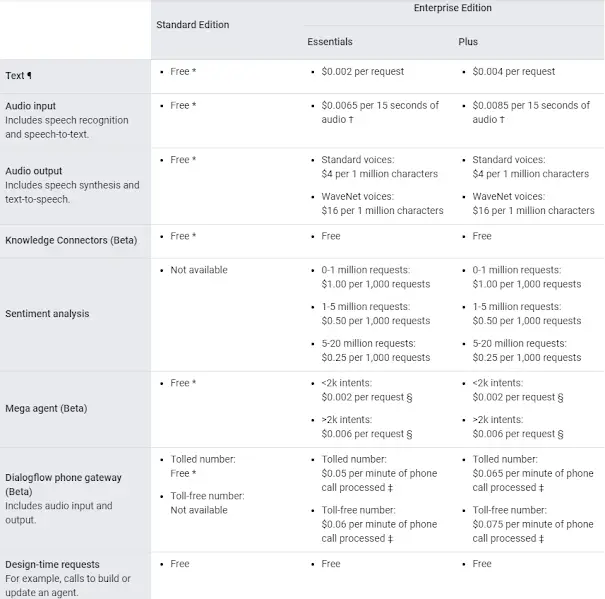
DialogFlow offers a pricing structure catering to different user needs, including free and paid tiers.
Free and Paid Tier Comparison
DialogFlow provides a free tier that allows users to start building chatbots without any upfront cost.
The free tier has limitations, such as usage quotas and access to specific features. However, it is an excellent option for experimentation and proof-of-concept development.
For users with more extensive requirements, DialogFlow offers paid tiers that provide additional capabilities, such as increased usage limits, access to advanced features, and priority support.
Pricing for these tiers is based on usage and can be found on the DialogFlow website.
Support Options and Documentation Provided
Support for DialogFlow is available through various channels.
Users can access documentation and resources provided by Google, the company behind DialogFlow, to find answers to common questions and learn best practices for chatbot development.
Additionally, Google offers community forums where users can interact with the community and seek assistance.
Paid users of DialogFlow have access to additional support options, including direct contact with the DialogFlow team for technical support and issue resolution.
Conclusion
Choosing the right chatbot builder is crucial for creating effective conversational experiences.
Both Rasa and DialogFlow offer robust features, but their strengths lie in different areas. Rasa excels in customization and handling complex use cases, while DialogFlow shines with its pre-built components and ease of implementation.
Evaluate your specific needs, scalability requirements, and budget to make an informed decision.
While both Rasa and DialogFlow offer compelling features for chatbot development, a superior choice stands out—BotPenguin. This cutting-edge platform combines the best of both worlds, seamlessly integrating Rasa's customization capabilities with DialogFlow's intuitive pre-built components.
With BotPenguin, you can create highly personalized, scalable chatbots that deliver exceptional user experiences across multiple channels. Say goodbye to the limitations of traditional chatbot builders and embrace a solution that truly understands your unique requirements.
Whether you're a seasoned developer seeking granular control or a business owner looking for a streamlined chatbot implementation, BotPenguin is the ultimate choice. Its user-friendly interface, robust performance, and flexible pricing options make it the go-to platform for chatbot excellence.
Don't settle for anything less than the best. Choose BotPenguin and unlock the full potential of conversational AI.
Visit our website today and experience the future of chatbot development.
Frequently Asked Questions (FAQs)
How does Rasa compare to DialogFlow as a chatbot builder?
Rasa and DialogFlow are both popular chatbot builders, but they differ in terms of customization, scalability, and ease of use. Rasa offers more flexibility and control for developers, while DialogFlow provides a user-friendly interface for non-technical users.
What are the advantages of using Rasa as a chatbot builder?
Rasa's open-source nature allows for customization and control over chatbot development. It has a large community for support and can handle large datasets, making it a scalable option for advanced chatbot solutions.
What are the advantages of using DialogFlow as a chatbot builder?
DialogFlow offers ease of use with its user-friendly interface, making it accessible for developers and non-technical users alike. It integrates seamlessly with other Google services and provides comprehensive documentation and support.
Which chatbot builder is more suitable for developers with technical expertise?
Rasa is more suitable for developers with technical expertise due to its flexibility and control over chatbot development. It requires coding skills and offers customization options beyond what DialogFlow provides.
Which chatbot builder is more suitable for non-technical users?
DialogFlow is more suitable for non-technical users as it offers a user-friendly interface and doesn't require coding skills. Its intuitive design allows users to build chatbots without extensive technical knowledge.
Are there any cost implications when choosing between Rasa and DialogFlow?
Yes, there are cost implications. Rasa has a commercial edition with additional features and dedicated support, which comes at an additional cost. DialogFlow offers free and paid tiers, with advanced features and priority support requiring upgrading to a paid tier.
Can Rasa or DialogFlow handle large datasets and scale with increasing user demand?
Both Rasa and DialogFlow are designed to handle large datasets and can scale with increasing user demand. However, Rasa's open-source nature provides more flexibility in terms of scalability and deployment across different hardware configurations.

