Do you want to create intelligent chatbots for your business? Look no further than Dialogflow.
Dialogflow is an user-friendly platform that allows developers to build conversational AI experiences.
With its natural language processing capabilities and messaging integrations, Dialogflow is the top choice.
This cutting-edge platform from Google empowers developers to craft conversational AI experiences that leave users spellbound.
With Dialogflow's intuitive interface and advanced natural language processing capabilities, you can design conversational flows that feel incredibly natural and human-like.
Say goodbye to robotic and scripted interactions. And hello to dynamic, context-aware chatbots that adapt to your users' needs on the fly.
But Dialogflow is more than just a chatbot builder; it's a gateway to a world of possibilities.
Integrate your chatbots with popular messaging platforms, leverage machine learning for intelligent responses, and gain valuable insights through comprehensive analytics.
This blog will guide you through Dialogflow's features, best practices, and real-world applications, empowering you to create chatbots that truly elevate the user experience.
DialogFlow and its features
Dialogflow provides a comprehensive set of tools and capabilities to create advanced chatbots. It offers a user-friendly interface for designing conversational flows, understanding user intents, and managing context.
Dialogflow also supports integrations with popular messaging platforms such as Facebook Messenger and Slack, making deploying chatbots across multiple channels easy.
Why Dialogflow is a preferred choice for chatbot development
Dialogflow chatbot stands out among other chatbot platforms due to its ease of use and flexibility. It provides a visual interface that allows developers to design conversational flows easily.
Dialogflow's integration with Google Cloud allows for seamless scaling and handling of high traffic. Additionally, Dialogflow's natural language understanding capabilities enable chatbots to understand user input better, resulting in more accurate and contextual responses.
Dialogflow's natural language understanding capabilities
One of Dialogflow's key strengths is its natural language understanding (NLU) capabilities. It uses advanced machine-learning algorithms to parse user input and extract meaningful information.
Dialogflow's NLU algorithms can handle complex user queries, identify intents, extract entities, and determine context. Thus allowing chatbots to provide accurate and relevant responses.
After understanding the DialogFlow chatbot provider, let us see how to set up DialogFlow.
Talking about integrating chatbots with multiple messaging platforms, one more platform makes the process super easy. And that is BotPenguin. We offer the following integrations for messaging platforms.
Setting up DialogFlow
Setting up Dialogflow is a straightforward process that involves creating an account, exploring the console, and understanding the basic building blocks of Dialogflow.
Step-by-step guide to creating a DialogFlow account
To create a Dialogflow account, follow these steps:
Step 1
Visit the Dialogflow website and click the "Go to Console" button.
Step 2
Sign in using your Google account or create a new one.
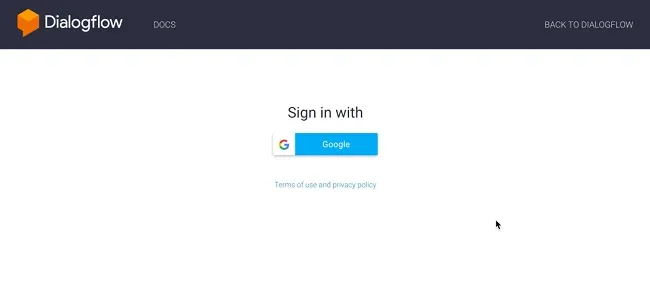
Step 3
Create a new Dialogflow agent by clicking the "Create Agent" button.
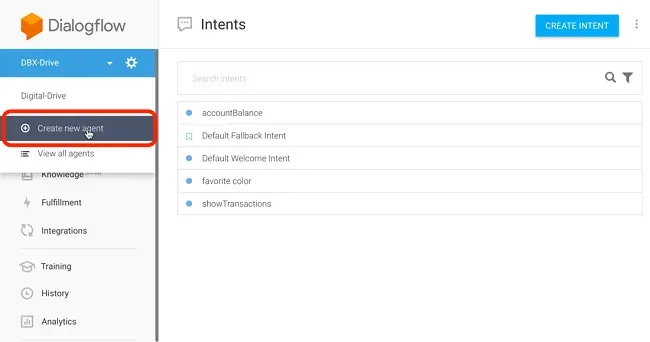
Step 4
Provide a name for your agent and choose the appropriate settings.
Step 5
Once the agent is created, you can start designing its conversational flows and adding intents.
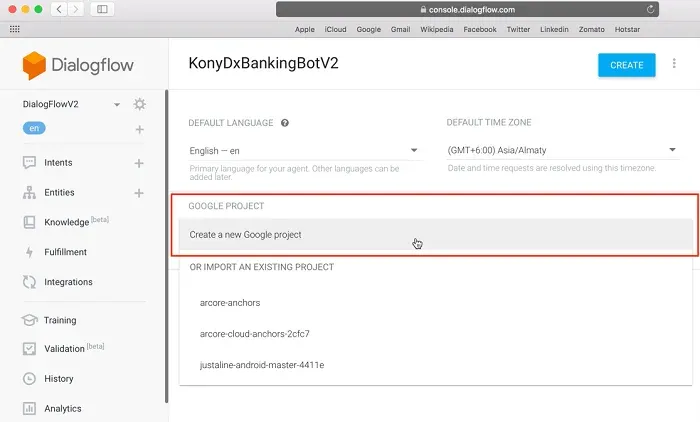
Basic building blocks of Dialogflow
Dialogflow's basic building blocks are intents, entities, and contexts. Intents represent the user's intention or the action the chatbot should take.
Specific phrases or patterns can trigger them. Entities are used to extract specific information from user input. They can be system-defined or custom-defined.
Contexts help the DialogFlow chatbot understand the context of a conversation and maintain information across multiple turns. They play a crucial role in creating more engaging and dynamic chatbot experiences.
Designing Conversational Flows
Designing effective conversational flows is crucial in chatbot development. As it determines the user experience and the bot's ability to understand and respond appropriately.
Dialogflow provides powerful tools and features that facilitate creating engaging and intuitive conversational experiences.
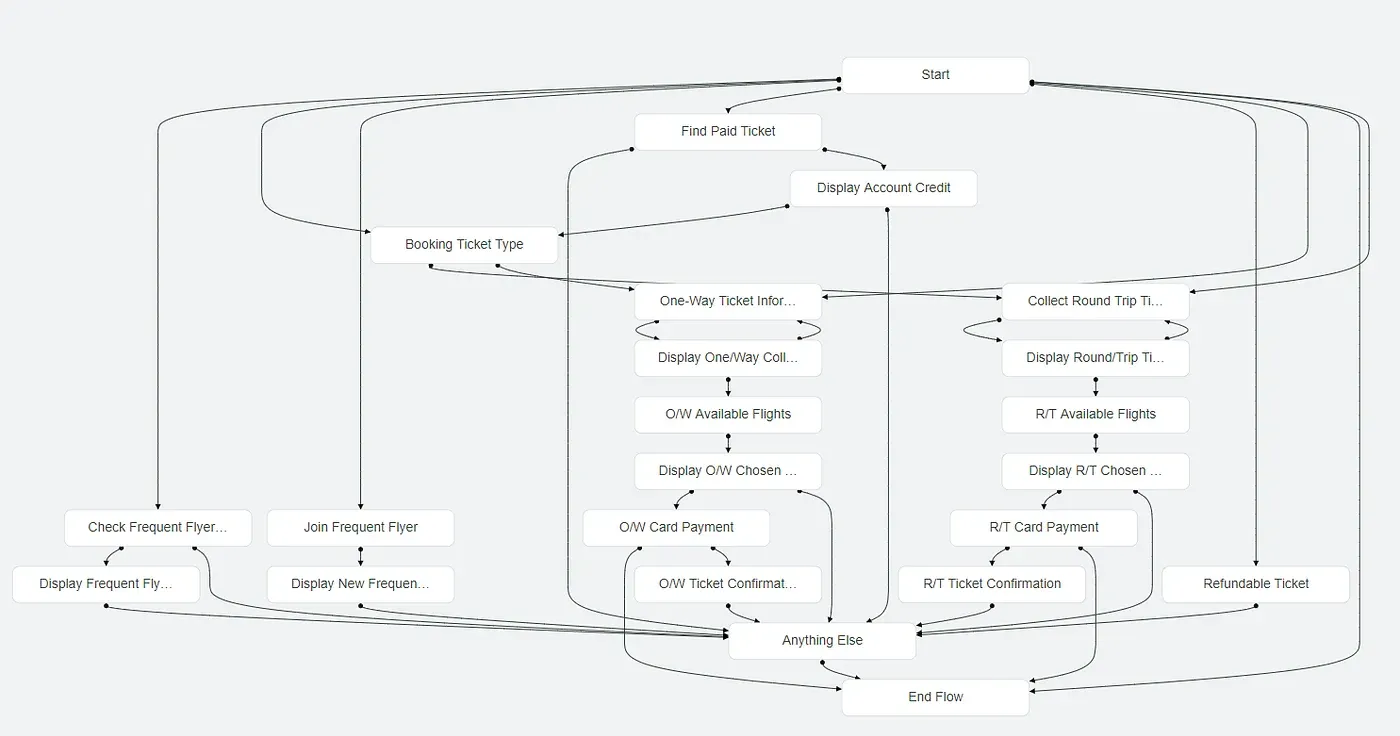
Importance of conversational design in chatbot development
Conversational design plays a vital role in the success of a chatbot. It involves designing a conversation's structure, flow, and interactions to ensure it feels natural and easy for users.
A well-designed conversation flow enhances user engagement, improves user satisfaction, and increases the bot's overall effectiveness.
By putting usability and user experience at the forefront, conversational design helps create chatbots that users find valuable and enjoyable to interact with.
Best practices for creating effective conversational flows using Dialogflow
When designing conversational flows using Dialogflow, it is essential to follow a few best practices to maximize the bot's effectiveness:
1. Understand User Goals: Begin by understanding the goals and expectations of your users. Identify users' main objectives when interacting with your chatbot and design the conversation flow to align with those goals.
2. Keep it Simple: Keep the conversation flow simple. Avoid complex and convoluted paths that may confuse or frustrate users. Use short messages to deliver information in digestible chunks.
3. Use Context Effectively: Leverage Dialogflow's context feature to maintain context and provide more personalized and relevant responses. Use context to guide the conversation and make it more human-like and intelligent.
4. Provide Clear Options: When offering choices to users, ensure the options are clear and easily understandable. Use buttons or quick replies to provide predefined options for users, reducing cognitive load and potential errors.
5. Test with Real Users: Regularly test your conversation flow with real users to gather feedback and identify areas for improvement. Pay attention to user responses, confusion points, and any patterns or trends that emerge during testing.
Understanding intents, entities, and contexts in Dialogflow
Dialogflow relies on three fundamental components: intents, entities, and contexts. Understanding these components is essential when designing conversational flows:
- Intents: Intents represent the goals or actions a user wishes to fulfill when interacting with the DialogFlow chatbot. Dialogflow uses machine learning to match user input to the appropriate intent and trigger the corresponding response. Designing intents involves defining sample phrases (training phrases) representing user expressions associated with specific intents.
- Entities: Entities extract specific information from user input. They represent the essential data the chatbot needs to understand and respond accurately. Dialogflow allows for both system-defined and custom-defined entities, enabling developers to handle various data types and contexts.
- Contexts: Contexts help manage and maintain the conversation's context between user turns to provide relevant and personalized responses. They allow for more natural and dynamic conversations, as the DialogFlow chatbot can remember information from previous interactions and use it to influence subsequent responses.
Using Dialogflow's power of intents, entities, and contexts, developers can create conversational flows that understand user input, extract relevant information, and provide contextually appropriate responses.
Next, we will see how to enhance Dialogflow chatbot capabilities with integrations.
Suggested Reading:
15 Benefits of Dialogflow That Will Change Your Business
Enhancing Chatbot Capabilities with Integrations
Integrating chatbots with various platforms and services can significantly enhance their capabilities and reach.
Dialogflow offers seamless integrations that allow chatbots to connect with other platforms, popular messaging apps, and web services.
Thus expanding their functionality and improving user experiences.
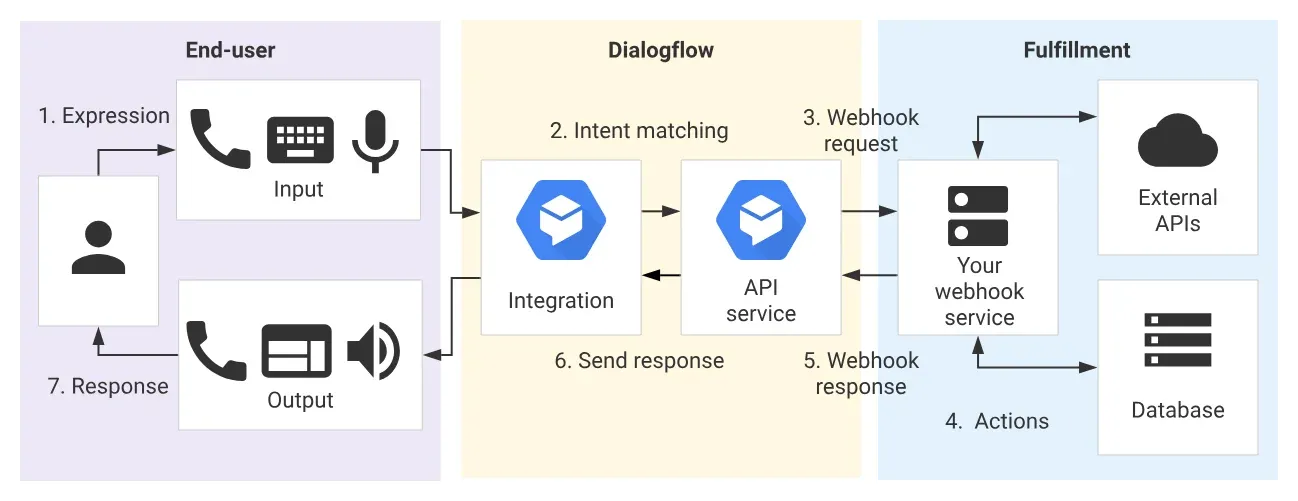
Exploring Dialogflow's integrations with other platforms and services
Dialogflow offers integrations with numerous platforms and services, enabling chatbots to interact with users across different channels. These integrations include voice assistants, mobile apps, websites, and Internet of Things (IoT) devices.
By integrating with these platforms, Dialogflow chatbots can provide consistent and personalized experiences across various touchpoints, reaching users on their preferred platforms.
Integrate Dialogflow with popular messaging platforms (Facebook Messenger, Slack, etc.)broad reach to engage with your audience.
With Dialogflow's integrations, your chatbot can seamlessly chat with users on these platforms, providing quick and helpful responses.
For example, integrating Dialogflow with Facebook Messenger allows you to create a chatbot as a Facebook Page. Users can interact with the chatbot through Messenger, asking questions, getting information, or making pur
One of Dialogflow's key benefits is its ability to integrate with popular messaging platforms such as Facebook Messenger, Slack, and more.
Connecting your chatbot to these platforms allows you to leverage their extensive user bases and chases.
This integration opens up new avenues for customer support, lead generation, and e-commerce opportunities.
Similarly, integrating with Slack enables your chatbot to become a part of team collaborations. It can assist in automating tasks, providing information, or even organizing team activities.
Integrating Dialogflow with popular messaging platforms lets you meet your users where they already are, making interactions more convenient and seamless.
Chatbot functionality with webhook integrations
Webhook integrations with Dialogflow allow chatbots to connect and interact with external web services and APIs. This opens up endless possibilities for expanding chatbot functionality and accessing real-time data.
Integrating Dialogflow with webhooks lets you retrieve information from databases, perform calculations, process payments, or even control home automation systems.
Using webhooks, your chatbot can fetch live data from external services and provide personalized responses.
For example, a chatbot for a retail store can connect to an inventory management system via a webhook and provide users with real-time product availability information.
This integration enhances the chatbot's usefulness and provides valuable information to users on the spot.
Dialogflow's webhook integrations enable developers to extend the chatbot's capabilities beyond the built-in functionalities, making it a powerful tool for custom applications and integrations.
With proper integration, your chatbot can become a central hub for information and services, efficiently helping users with their specific needs.
Next, we will see how to use DialogFlow's advanced features.
Suggested Reading:
How to Create a DialogFlow Chatbot: A Step-by-Step Guide
Leveraging Dialogflow's Advanced Features
Dialogflow provides a wide range of advanced features that empower developers to create DialogFlow chatbots with intelligent and sophisticated capabilities.
These features enable chatbots to leverage machine learning, knowledge connectors, sentiment analysis, entity extraction, and more, enhancing the overall user experience.
Exploring Dialogflow's rich set of features for advanced chatbot development
Dialogflow offers rich features beyond basic text recognition and response generation. These advanced features enable chatbots to understand and respond to user queries more intelligently and context-awarely.
Dialogflow's natural language processing capabilities allow chatbots to understand user intent, recognize specific entities, and handle complex conversational scenarios.
With the support of pre-built system entities, developers can easily extract common data like dates, numbers, and locations, making it easier to build interactions that require specific information.
Using machine learning with Dialogflow's Knowledge Connectors
Knowledge Connectors in Dialogflow enable chatbots to access and retrieve information from structured knowledge bases and websites. This feature leverages machine learning techniques to extract knowledge and respond accurately to user queries.
With Knowledge Connectors, chatbots can be trained on specific domains or industries. Thus allowing them to provide industry-specific information or answer frequently asked questions with precision.
By connecting Dialogflow with custom knowledge bases or external databases, chatbots can access a vast amount of structured information. This makes them highly knowledgeable virtual assistants.
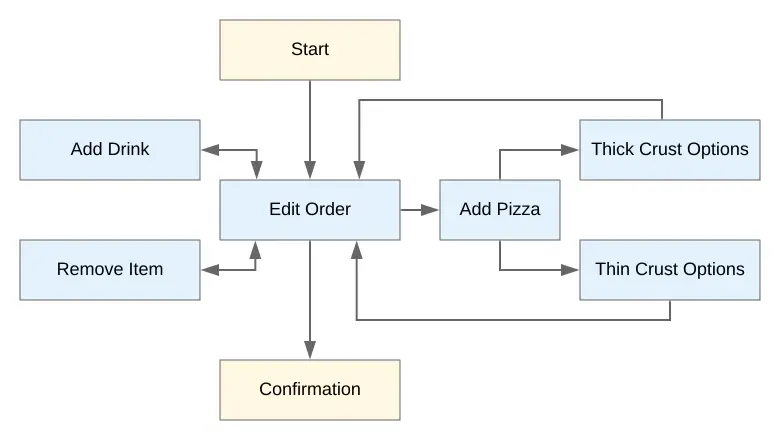
Implementing sentiment analysis, entity extraction, and other advanced capabilities
Dialogflow provides advanced capabilities like sentiment analysis and entity extraction. This allows chatbots to understand better and interpret user queries.
Sentiment analysis helps chatbots gauge the sentiment or emotion behind user input, enabling them to tailor responses accordingly. This feature is handy for customer support scenarios, where it aids in providing empathetic and appropriate responses.
Entity extraction is another powerful feature that allows chatbots to identify and extract specific information from user input.
By extracting entities like names, dates, and custom-defined entities, chatbots can provide personalized and contextually relevant responses, making conversations more meaningful.
Additionally, Dialogflow enables developers to create custom intents with rich training phrases, enabling chatbots to handle complex and nuanced conversations.
These intents can handle multiple user inputs, allowing for a more natural and dynamic conversation flow.
By leveraging these advanced features, developers can build chatbots that excel at understanding user intent, extracting relevant information, and providing accurate and context-aware responses.
Dialogflow's advanced capabilities empower chatbots to provide more personalized and effective interactions, leading to superior user experiences.
Next, we will cover how to enhance user experience with DialogFlow chatbot.
Enhancing User Experience with Dialogflow
When building chatbots using Dialogflow, focusing on enhancing the user experience is crucial.
By following a few key tips and utilizing Dialogflow's features, developers can create chatbots that offer an intuitive and engaging user experience.
Tips to improve the user experience of chatbots built with Dialogflow
To enhance the user experience of chatbots built with Dialogflow, consider the following tips:
- Keep language simple and conversational: Use clear and natural language that users can easily understand. Avoid technical jargon or complex sentences that might confuse users.
- Provide clear instructions: Ensure that chatbot prompts and instructions are concise and easy to follow. If the chatbot requires specific input or format, clearly communicate that to the user.
- Offer assistance: Include a help feature or fallback message that allows users to ask for assistance or clarification if needed easily.
Utilizing rich responses, suggestion chips, and quick replies
Dialogflow provides a variety of features that can enhance user engagement and interaction:
- Rich responses: Use rich responses to provide visually appealing and informative outputs. You can include images, cards, carousels, or videos in your chatbot's responses. These visually appealing elements can help convey information more effectively.
- Suggestion chips: Suggestion chips are quick options or buttons users can select to continue the conversation. These chips can provide users with helpful suggestions or predefined options, reducing the cognitive load of framing their responses.
- Quick replies: Similar to suggestion chips, quick replies allow users to choose from predefined responses. Quick replies can be particularly useful for collecting specific data or guiding users through a flow with predefined options.
By utilizing these features, developers can create chatbots that respond with text and provide visually engaging and interactive experiences for users.
Implementing default fallback intents for error handling
Even with sophisticated chatbot development, there may be times when chatbots fail to understand user requests. To handle such situations, it is important to implement default fallback intents.
Default fallback intents act as a safety net, catching any user input that the chatbot cannot comprehend. By providing fallback responses such as "I'm sorry, I didn't understand that" or "Please rephrase your question," chatbots can gracefully handle errors and guide users toward providing clearer input.
By implementing default fallback intents, developers can ensure that users have a positive experience even when the chatbot encounters unknown or ambiguous input.
Next, we will cover how to deploy and manage chatbots.
And taking your first step toward chatbot integration isn't that tough. Meet BotPenguin- the home of chatbot solutions. With all the heavy work of chatbot development already done for you, move forward to setting up a top-notch chatbot for your business with features like:
- Marketing Automation
- WhatsApp Automation
- Customer Support
- Lead Generation
- Facebook Automation
- Appointment Booking
Deploying and Managing Chatbots
Deploying and managing chatbots effectively is crucial to their success. Dialogflow offers various mechanisms for deploying chatbots on different channels, testing their performance, and monitoring their metrics.
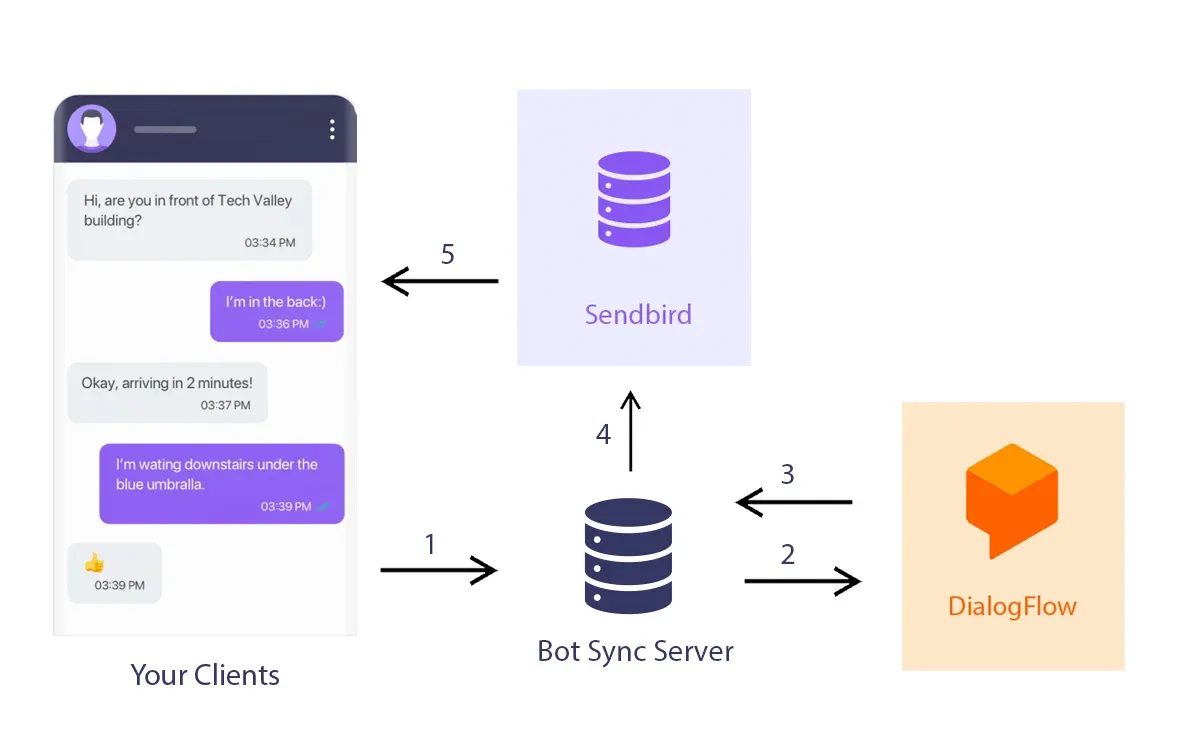
Deploying a Dialogflow chatbot to various channels
Dialogflow allows developers to deploy chatbots across multiple channels, such as websites, messaging platforms, and IoT devices. This flexibility enables chatbots to reach users on their preferred platforms, increasing accessibility and user engagement.
Whether integrating Dialogflow with Facebook Messenger, Slack, or adding a chat widget to a website, the process involves configuring the respective channel's settings and connecting it to the Dialogflow agent.
Dialogflow provides comprehensive documentation and guides for deploying chatbots on different platforms. This makes the process straightforward and hassle-free.
Methods for testing and iterating chatbot performance
Testing is crucial to chatbot development to ensure a high-quality user experience. Dialogflow offers several methods to test and iterate chatbot performance:
- Dialogflow Console: Use the Dialogflow Console to test chatbot responses and simulate user interactions manually. This allows developers to iterate quickly and fine-tune the chatbot's behavior.
- Integration testing: Automate integration tests for your chatbot by utilizing the Dialogflow API and testing frameworks. This enables developers to verify the chatbot's responses and functionality across different use cases and scenarios.
- User testing: Conduct user testing sessions to gather feedback and insights from real users. Observing how users interact with the chatbot can help uncover usability issues, identify areas for improvement, and enhance the overall user experience.
By employing a combination of manual testing, automated integration testing, and user testing, developers can ensure that the chatbot performs well across different scenarios and meets user expectations.
Monitoring and analyzing chatbot metrics with Dialogflow's analytics features
Dialogflow provides analytics features that allow developers to monitor and analyze various metrics related to chatbot performance:
- User queries and trends: Analyze users' queries, identify popular topics, and understand user behavior patterns. This information can improve chatbot responses and optimize conversations based on user preferences.
- Fulfillment response time: Monitor the chatbot's response time to user queries. Optimizing response time can significantly improve user satisfaction and engagement.
- Conversation flow: Analyze users' paths with the chatbot to identify bottlenecks or areas where users drop off. This data can help optimize the conversation flow and make it more intuitive for users.
By utilizing Dialogflow's analytics features, developers can gain valuable insights into chatbot performance, identify areas for improvement, and make data-driven decisions to enhance the user experience.
Conclusion
Building smarter chatbots with Dialogflow opens up a world of possibilities. Its intuitive design, advanced NLU capabilities, and seamless integrations empower you to craft exceptional conversational experiences. Follow the best practices, leverage its powerful features, and create chatbots that truly understand and engage your users.
However, if you're looking for an even more user-friendly and cost-effective alternative, consider BotPenguin. This cutting-edge platform simplifies chatbot development, offering a visual builder and pre-built templates.
With its robust NLP engine and easy integrations, BotPenguin lets you create intelligent chatbots without the complexity. Plus, its transparent pricing and scalable plans make it accessible for businesses of all sizes.
Say goodbye to the limitations of Dialogflow and embrace the future of conversational AI with BotPenguin.
Frequently Asked Questions (FAQs)
What is Dialogflow and how does it help build chatbots?
Dialogflow is a Google Cloud Platform tool that allows you to design conversational interfaces like chatbots. It uses natural language processing (NLP) to understand user intent and respond accordingly.
What are Dialogflow's core features for building smart chatbots?
Dialogflow offers features like intent recognition, entity extraction, and conversation flows to design chatbots that can grasp user queries, extract relevant information, and respond in a structured manner.
How can I train Dialogflow to understand different phrasings of the same intent?
Dialogflow utilizes training phrases. You can provide various ways users might express the same intent, helping the chatbot recognize different wording and respond appropriately.
Can I integrate Dialogflow with other platforms?
Yes, Dialogflow offers integration with various platforms like websites, messaging apps, and smart devices. This allows you to deploy your chatbot across different channels.
How does Dialogflow handle situations where the user's intent is unclear?
Dialogflow provides features like fallback intents and clarification prompts. If the user's message doesn't match any defined intent, the fallback intent takes over, and the chatbot can prompt the user for further information.
What are the benefits of using Dialogflow for building chatbots?
Dialogflow offers a user-friendly interface, pre-built components, and machine learning capabilities, making it easier to design and deploy smart chatbots without extensive coding knowledge.
Does Dialogflow offer any tools for monitoring and analyzing chatbot performance?
Yes, Dialogflow provides analytics tools that track user interactions, identify common queries, and help you measure the effectiveness of your chatbot in achieving its goals.

