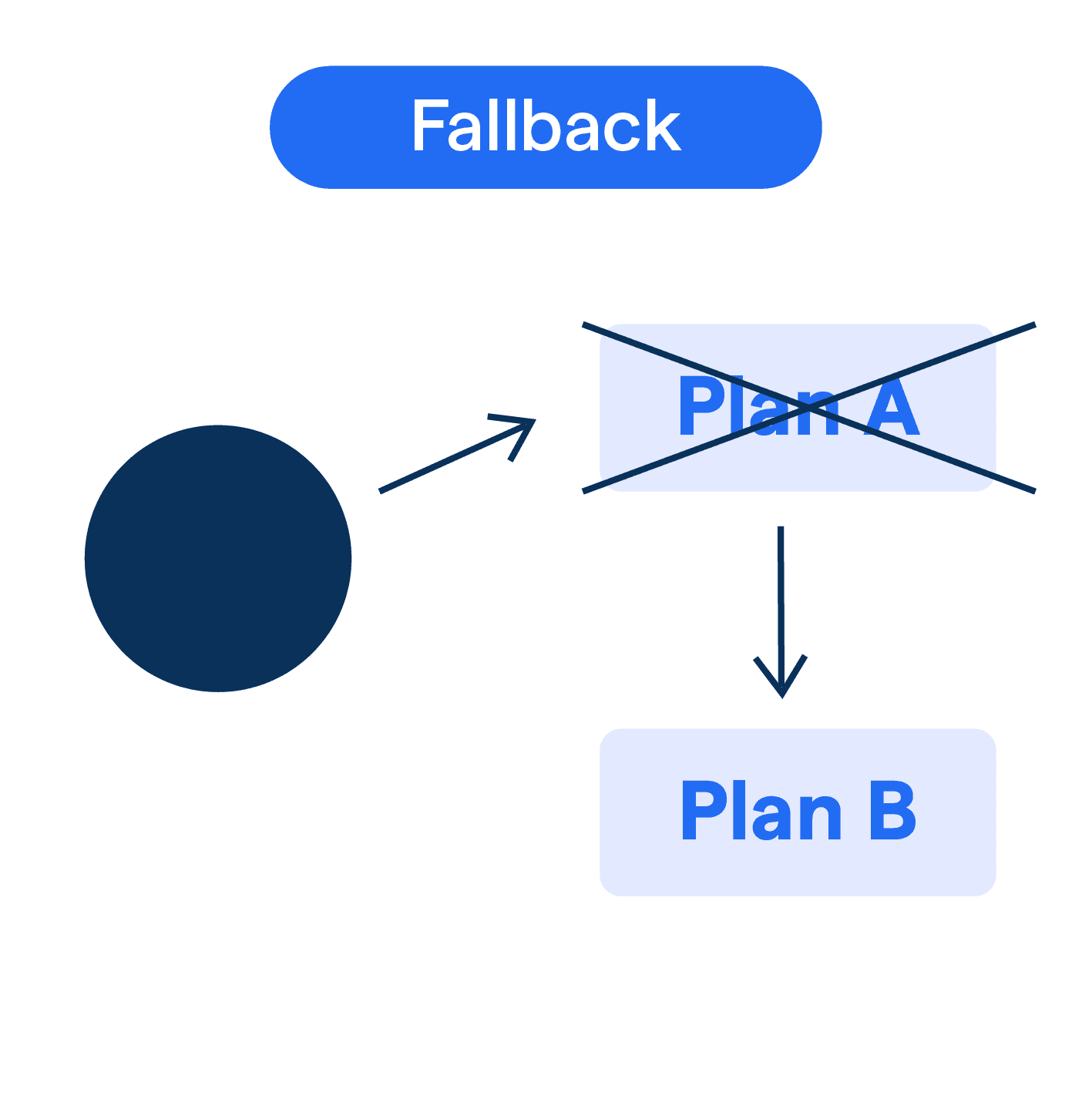What is Fallback?
Fallback or Fallback option is a software engineering term that refers to a conditional plan or alternative strategy that can be employed when the primary plan or strategy fails to yield the desired results.
In essence, it is a second option that is used as a fallback plan when the initial option either fails or is unavailable.
When to Use Fallback Option?
Fallback mechanisms are a safety net in software development, ensuring resilience. Let's explore when to use them:

- Unreliable External Dependencies: If your system relies on external sources or services, which may at times be unreliable, having a fallback in place is crucial. This prevents the entire system from failing when this dependency is compromised.
- High Traffic: During high traffic periods, your system may struggle to cope with the load. Fallback mechanisms can help manage resources and maintain service availability during these times of high data processing and interaction.
- Disaster Recovery: In circumstances of catastrophic system failures like data corruption, network outages, or natural disasters, fallback solutions serve as a lifeline, ensuring the continuity of critical services.
- Software Updates and Maintenance: While carrying out software updates or maintenance, you may need to temporarily disable certain functionalities or processes. During these periods, a fallback system can provide continued service to users.
- User Experience: For end-user-focused applications, fallback solutions are critical in maintaining a positive user experience. They ensure critical functionalities are always accessible, even in times of partial system failures.
How Does Fallback Option Work?
Fallback mechanisms help systems cope with unexpected events or failures to maintain smooth functionality. Let's explore how these measures work.
- Redundancy and Backup: Fallback mechanisms often involve redundant components or backup systems that take over when primary components fail, ensuring uninterrupted operation.
- Monitoring and Detection: Effective fallback implementation relies on careful monitoring and detection of system errors, swiftly triggering an appropriate response when a failure occurs.
- Switching Logic: Fallback mechanisms usually involve switching logic to direct system traffic, resources, or functionality from the primary system to the backup during a failure event.
- Load Balancing and Distribution: Fallback strategies may use load-balancing techniques to distribute system loads across multiple components or systems, preventing overloading and enabling backup systems to kick in when needed.
- Recovery Procedures: Fallback mechanisms often incorporate recovery procedures to restore system operations to their normal state once the primary components or systems have been restored or repaired.
Types of Fallback Options
The types of fallback options are:
Hard Fallback
A hard fallback option is a type of fallback that provides a predefined response to problems that may arise. It is a more rigid type of fallback, and it involves a clear-cut switch from the primary option to the alternative option.
Hard fallback is typically employed for less critical situations where a pre-determined response will suffice.
Soft Fallback
A soft fallback, on the other hand, is a more dynamic type of fallback that is designed to adapt to changing situations. With a soft fallback, the system first attempts to resolve the problem with the primary option.
However, if the primary option fails, the system switches to an alternative approach that helps to mitigate the impact of the problem. Soft fallback option is typically employed in scenarios where the potential issues require a more flexible response.
How to Implement Fallback Options?
Fallback strategies are crucial for delivering a seamless user experience even during unexpected circumstances or failures.
Planning for Redundancy
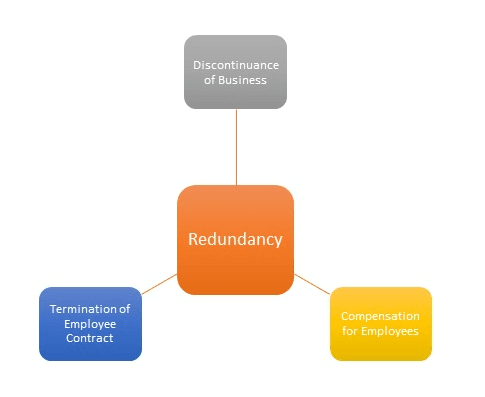
Incorporating redundancy into your system design helps ensure that a backup is in place, minimizing downtime.
Consider building redundant components or services to maintain functionality during outages.
Graceful Degradation
When designing your system, plan for situations that may cause partial failures.
Design components to function independently, so if one fails, the rest of the system still provides a usable experience.
Thorough Testing
Simulate real-world failure scenarios through stress, load, and fault injection testing.
This will help identify weak points and provide insights into how your fallback mechanisms perform under stress.
Monitoring and Alerts
Implement monitoring tools to track your system's performance and receive alerts when irregularities occur.
By detecting issues early, you can address them before they escalate and impact user experience.
Documentation and Training
Document your fallback mechanisms and ensure that your development and operations teams understand how to handle unexpected failures.
Regular training on fallback procedures can streamline your response in the event of an issue.
Advantages of Fallback Option
The advantages of fallback option are:

- Ensures Seamless User Experience: Fallback solutions in development ensure that users have a seamless experience even when the primary feature doesn't work due to compatibility issues or errors.
- Improves Website Accessibility: Fallback methods improve website accessibility by providing alternative solutions. Users with older browsers or slow internet connections can still access the critical features of a site.
- Supports Gradual Upgrades: Fallback makes it possible for developers to gradually introduce new technologies or features while ensuring that older components still function properly for users on legacy systems.
- Enhances Resilience: By providing alternatives when the main functionality fails, fallback strategies contribute to the overall resilience of a system or website.
- Reduces Down Time: Fallbacks minimize the impact of downtime. If the main application fails, the fallback can take over, reducing the possibility of full system failure and associated service interruptions.
Challenges in Fallback Implementation
Fallback implementation involves creating backup solutions to handle unexpected events or system failures. Here are some challenges faced during this process:
- Identifying Fallback Scenarios: Recognizing potential failure scenarios and developing an appropriate fallback plan requires a thorough understanding of the system and possible vulnerabilities.
- Complexity Management: Fallback implementation can add complexity to the system design, which may create additional challenges like increased testing efforts and maintenance requirements.
- Performance Impact: Integrating fallback solutions may affect system performance, as resources must be allocated to manage the backup processes, potentially impacting the primary functionality.
- Achieving Seamless Transition: Developing effective fallbacks demands seamless transitioning between primary and fallback systems during failures, preventing interruption of service and user dissatisfaction.
- Cost and Resource Constraints: Implementing fallback solutions often requires additional development resources and investment, which may strain smaller companies or projects with limited budgets and manpower.
Comparison Between Fallback and Other Methods
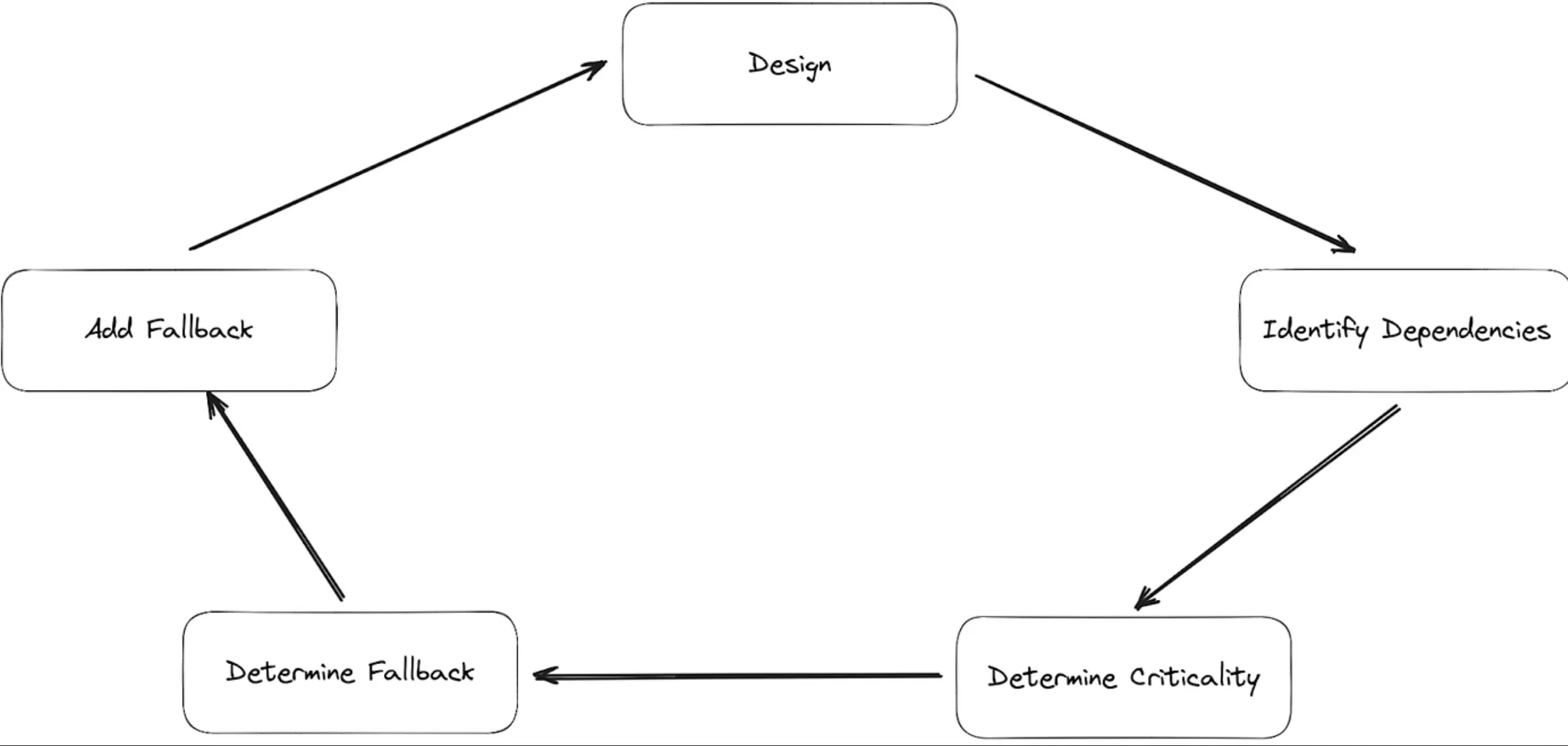
Fallback vs. Graceful Degradation
While both concepts aim at enhancing the user experience when a system or feature fails, their approach differs.
Fallback switches to an alternate solution after a failure, whereas graceful degradation involves designing the system to maintain functionality even when some features fail.
Fallback vs. Progressive Enhancement
Fallback provides an alternative when the main feature fails.
In contrast, progressive enhancement starts with a simple, working version and enhances functionality for users with advanced browsers or more powerful hardware.
Fallback vs. Forward Compatibility
Fallback finds alternate solutions after a feature fails, which is different from forward compatibility.
The latter ensures a system will continue to work with newer versions of the software or hardware.
Fallback vs. Polyfills
While both provide solutions for compatibility issues, polyfills are specific scripts that provide newer functionality in older browsers.
Fallback, on the other hand, typically involves switching to an entirely different feature or functionality when the primary system fails.
Fallback vs. Redundancy
Both concepts are used to improve system reliability. However, redundancy involves having duplicate components that can take over if one fails, while fallback involves having an alternative, often simpler, system that can take over in case of failure.
Best Practices in Fallback
Fallback strategies are essential for resilience in software development. Implement these best practices to keep your system robust:
Graceful Degradation
Design your software to degrade gracefully, ensuring that when parts of your system fail, they do so without severely affecting the overall user experience.
Focus on preserving the most critical functionalities.
Robust Error Handling
Incorporate comprehensive error handling and reporting, making sure your system can catch errors, notify the relevant parties, and execute fallback strategies to minimize the impact on users and operations.
Redundancy and Failover
Leverage redundancy in your system design by having multiple instances or backups of vital components. This approach allows for a seamless failover in case of issues, preventing outages or data loss.
Monitoring and Alerting
Implement thorough monitoring and alerting mechanisms, ensuring that you're aware of system health and can proactively address potential issues.
Timely alerts can enable swift recovery and fallback execution.
Thorough Testing
Before deploying your software, test your fallback strategies rigorously. Simulate various failure scenarios to ensure your system can recover gracefully and maintain acceptable levels of functionality under adverse conditions.
Frequently Asked Questions (FAQs)
What is a fallback option?
A fallback option is a secondary choice or plan that is implemented when the primary option fails or is unavailable.
When should I use the fallback option?
Fallback should be used when you want to ensure a seamless user experience by providing an alternative solution in case of any issues with the primary option.
How does fallback option work?
When the primary option fails, fallback kicks in and provides the next best alternative option to ensure continuity of services and a smooth user experience.
What are the types of fallback?
There are two types of fallback - hard fallback and soft fallback. Hard fallback involves a predefined response, while soft fallback is more adaptable to changing situations.
What are the advantages of using fallback option?
Fallback ensures reliability, stability, and continuity of services. It improves the overall user experience and helps mitigate the impact of potential problems or failures.