Chatbots have become indispensable in modern-day customer service and user interactions. As businesses strive to provide seamless experiences, the demand for robust and efficient chatbot development platforms has surged. One such platform that has gained significant traction is Rasa, an open-source conversational AI framework.
According to a report by Mordor Intelligence, the global conversational AI market was valued at $6.8 billion in 2021 and is expected to reach $32.62 billion by 2027, growing at a CAGR of 21.8% during the forecast period. This growth is driven by the increasing adoption of chatbots across various industries, including healthcare, e-commerce, and customer service.
Rasa is a powerful and flexible solution for building contextual and intelligent chatbots. Its open-source nature and active community have contributed to its rapid adoption and continuous improvement. With Rasa, developers can create conversational AI assistants to understand natural language, maintain context, and provide relevant responses.
In this blog post, we will explore Rasa's features and capabilities, diving into its architecture, machine learning algorithms, and the tools it provides for building high-quality chatbots.
What is Rasa and its Open-Source Nature?
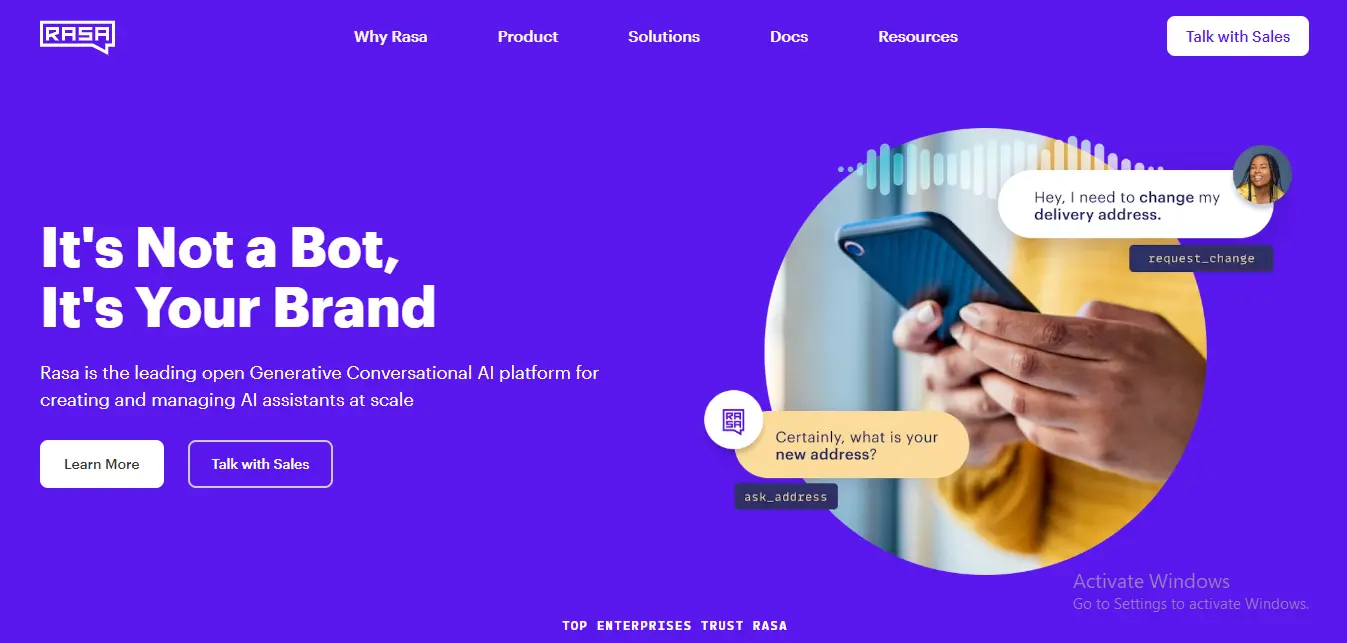
Rasa is a leading open-source framework that empowers developers to build advanced chatbots with sophisticated features. Open-source means that Rasa's codebase is freely available for anyone to access, modify, and contribute to. It enables collaboration within the developer community and allows for continuous improvement and innovation in chatbot development.
The Advantages of Using Rasa for Building Chatbots
Utilizing Rasa for chatbot development offers a host of advantages that make it a preferred choice among developers. Rasa provides extensive customization options, enabling developers to tailor their chatbots to specific use cases and industries. Its flexibility allows for integrating various machine learning models and external tools, empowering developers to create highly intelligent and versatile chatbots.
Moreover, Rasa's robust Natural Language Understanding (NLU) capabilities ensure that chatbots can accurately interpret and respond to user inputs, leading to more meaningful interactions. Rasa's scalability enables the deployment of chatbots across different channels and platforms, reaching a wider audience and enhancing customer engagement.
Importance of Chatbots in Modern Business Communication
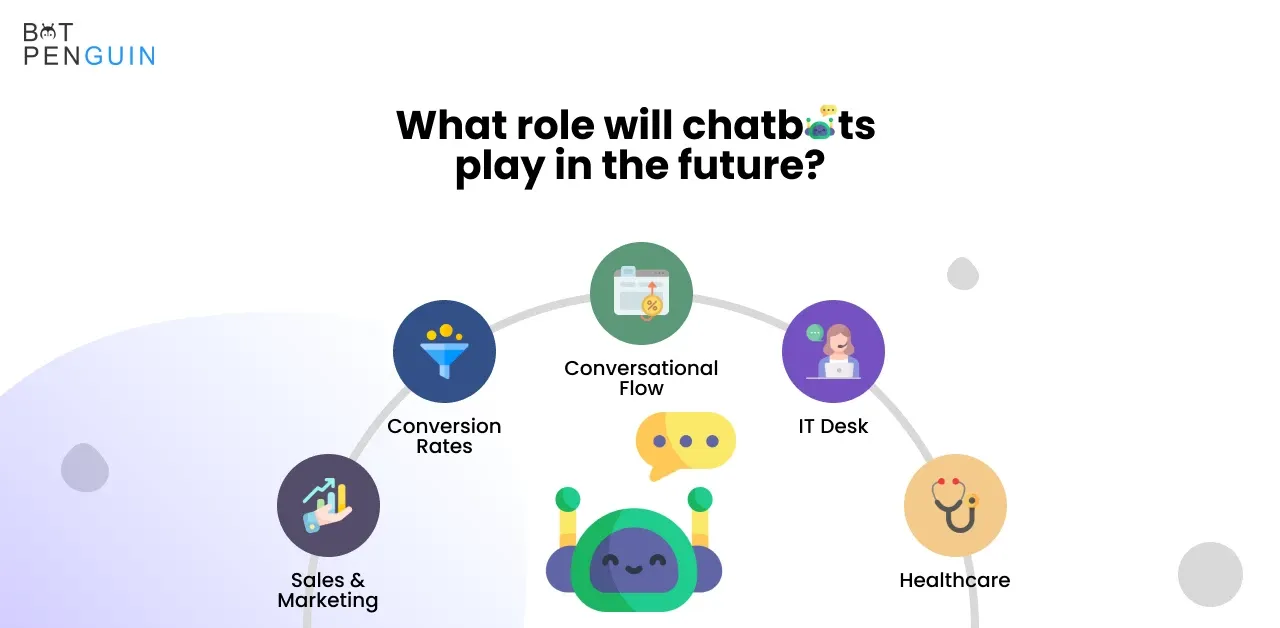
In today's fast-paced digital world, chatbots have become essential business tools to streamline customer communication. Chatbots provide instant support, answer queries, and assist with transactions round-the-clock, enhancing customer satisfaction and loyalty.
Businesses leverage chatbots to automate repetitive tasks, handle customer inquiries efficiently, and deliver personalized experiences at scale. Chatbots contribute to improved operational efficiency, reduced response times, and increased customer engagement, ultimately driving business growth and competitiveness in the digital landscape.
By harnessing the power of chatbots built with Rasa, businesses can elevate their customer service standards, optimize internal processes, and stay ahead in the instant and personalized communication era.
Rasa's role in chatbot development is instrumental in transforming how businesses interact with their audience, paving the way for enhanced customer experiences and sustainable business success.
Understanding the Key Features of Rasa for Building Chatbots
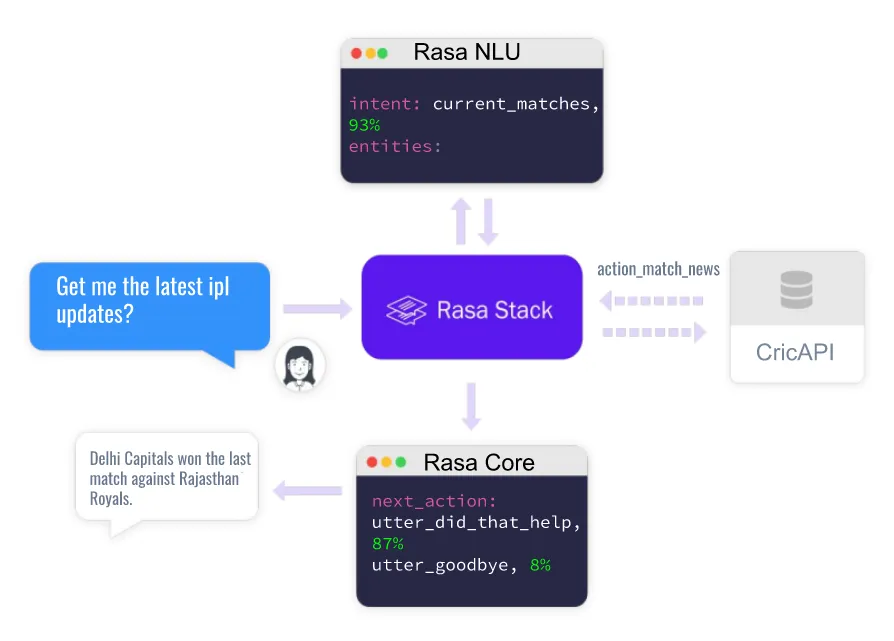
When it comes to building chatbots, Rasa is a powerful open-source framework that stands out from the crowd. Let's take a closer look at some of the key features that make Rasa a preferred choice for developers and businesses looking to create intelligent chatbots.
Natural Language Understanding (NLU) Capabilities
Rasa's Natural Language Understanding (NLU) capabilities form the foundation of its chatbot development framework. With NLU, Rasa can effectively understand and interpret user messages, allowing chatbots to comprehend user intents, entities, and context accurately.
With Rasa NLU, developers can train chatbots to recognize and extract meaningful information from user inputs. You can define a set of intents, which represent the purposes or meanings behind user messages, and entities, which represent essential pieces of information within those messages. Rasa's powerful NLU engine ensures that chatbots can grasp the nuances within user conversations, enabling them to provide relevant and personalized responses.
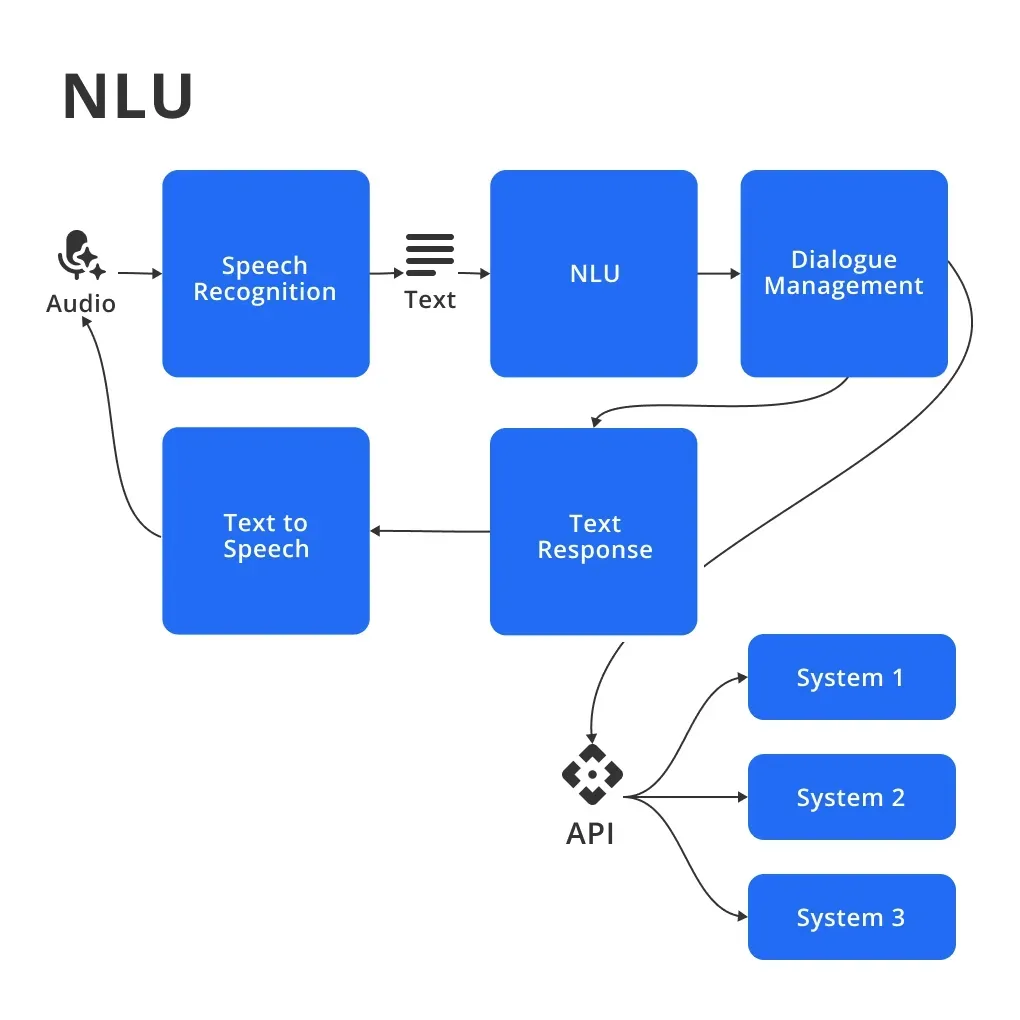
Dialogue Management: Handling Complex Conversations
One of the biggest challenges in chatbot development is managing complex conversations. This is where Rasa truly shines. Rasa's dialogue management capabilities empower developers to create chatbots that engage users in dynamic and context-aware conversations.
State-driven machine learning models drive dialogue management in Rasa. Developers can create stories that define different conversation paths and train their chatbots to follow these paths based on user inputs.
With Rasa's dialogue management, chatbots can handle multi-turn conversations, remember previous user inputs, and make informed decisions based on the context of the conversation.
Contextual Understanding and Memory
Rasa goes beyond simple question-and-answer interactions by incorporating contextual understanding and memory. Chatbots built with Rasa can remember previous user inputs and leverage this information to provide more personalized and relevant responses.
Rasa-powered chatbots can hold meaningful and contextually rich conversations by maintaining contextual understanding. This enables chatbots to understand user queries that reference previous messages or require information from earlier parts of the conversation.
Seamless Integration with External Services and APIs
Rasa isn't limited to operating within its ecosystem. One of its key strengths is its ability to integrate seamlessly with external services and APIs. This allows chatbots built with Rasa to access information from external sources, perform actions, and provide valuable services to users.
Integrating external services and APIs with Rasa opens up a world of possibilities for enhancing the capabilities of chatbots. This means chatbots can retrieve real-time data, interact with databases, and even connect with third-party applications to perform tasks on behalf of the user. Rasa's flexibility in integrating with external services ensures that chatbots can provide comprehensive and valuable assistance to users.
Just cutting this in between, but on second thoughts, you need not go the long way to create smart AI chatbots when you can just create your own AI chatbots in a few clicks!
Because if you want to create a chatbot but have no clue about how to use language models to train your chatbot, then check out the NO-CODE chatbot platform, named BotPenguin.
With all the heavy work of chatbot development already done for you, BotPenguin allows users to integrate some of the prominent language models like GPT 4, Google PaLM, and Anthropic Claude to create AI-powered chatbots for platforms like:
- WhatsApp Chatbot
- Facebook Chatbot
- Wordpress Chatbot
- Telegram Chatbot
- Website Chatbot
- Squarespace Chatbot
- Woocommerce Chatbot
- Instagram Chatbot
Getting Started with Rasa: Installation and Setup Process
Building chatbots with Rasa is an exciting opportunity to create intelligent and dynamic conversational agents. To get started, you'll need to install and configure Rasa. Let's walk through the installation and setup process step-by-step.
Prerequisites for Installing Rasa
Before you begin installing Rasa, ensure that your system meets the following prerequisites:
- Python: Rasa requires installing Python 3.6 or higher on your machine. You can check your Python version by running the command python --version in your terminal.
- Command-Line Interface (CLI): To execute the installation commands and interact with Rasa, you'll need a command-line interface, such as Terminal on macOS or Command Prompt on Windows.
- Virtual Environment: To keep dependencies separate from other Python projects, it is recommended that you create a virtual environment for your Rasa project. You can utilize tools like virtualenv or conda to create a virtual environment.
Step-by-Step Installation Guide
Follow these steps to install Rasa on your system:
- Open your command-line interface.
- Create and activate a virtual environment for your Rasa project. For example, using virtualenv:
virtualenv myenvsource myenv/bin/activate
- Run the following command to install Rasa:
pip install rasa
- Once the installation is complete, you can verify the installation by running:
rasa --version
This will display the installed Rasa version.
Configuring Rasa for Chatbot Development
After installing Rasa, you must configure it for your chatbot development needs. Here are some initial steps to get started:
- Initialize a New Rasa Project: Navigate to your preferred project directory and run the following command:
rasa init
- Provide Project Details: Rasa will prompt you to enter details for your new project, such as the project name and the type of chatbot you want to build. Follow the prompts and provide the necessary information.
- Customize Configuration: Rasa generates a default configuration file called config.yml. You can modify this file to customize your chatbot's behavior, such as adjusting the NLU pipeline or setting training parameters.
- Prepare Training Data: Rasa requires training data to teach your chatbot how to understand user inputs. You must create training examples by defining intents (user purposes) and entities (important information) relevant to your chatbot's domain.
Suggested Reading:
Exploring Rasa's Powerful Training Capabilities
Rasa's training capabilities are pivotal in equipping your chatbot to understand user inputs and provide accurate responses. Let's delve into the key aspects of training data preparation and how to leverage Rasa's capabilities for effective chatbot training.
Training Data Preparation: Intents and Entities
To train your chatbot, you need to provide it with training examples and define the intents (user purposes) and entities (important information) it should learn to recognize.
- Intents: Identify the different purposes or meanings behind user messages. For example, these could be "greet," "book_ticket," or "get_weather." Create a variety of training examples that represent different ways users might express each intent.
- Entities: Determine the important information in user messages, such as dates, locations, or names. Define entity types and label them in your training examples. For instance, you might label "London" as a location entity in a user query asking about the weather.
Annotation Tools and Best Practices
You can use various annotation tools and techniques to annotate training data efficiently and accurately, such as Rasa's Visual Story Editor or external tools like Chatito. These tools allow you to label intents and entities within your training examples easily.
To ensure effective annotation, consider the following best practices:
- Diverse Training Data: Include a wide range of training examples that cover different intents, user expressions, and possible entity variations. This helps your chatbot better understand and respond to user inputs.
- Realistic and Varied Scenarios: Incorporate real-world scenarios, considering various user needs and queries related to your chatbot's domain. This prepares your chatbot to handle a wide spectrum of user interactions.
Training Models for Accurate Chatbot Responses
Once you have prepared your training data, you can train your chatbot using Rasa's machine-learning models. Rasa allows you to train different components of your chatbot, such as NLU and dialogue management. This enables your chatbot to understand user inputs and respond appropriately.
To train your chatbot, use the following command:
rasa train
Rasa will take your training data, run the training process, and generate model files that can be used for chatbot inference.
Creating Interactive Chatbots with Rasa using Stories and Rules
Developing an interactive chatbot involves more than just understanding user inputs. It requires designing dynamic conversations and defining specific behaviors. In this section, we will explore how to create interactive chatbots using stories and rules in Rasa.
Designing Interactive Conversations Using Stories
Stories in Rasa are a powerful tool for designing interactive and context-aware conversations. They capture different dialogues between the user and the chatbot, guiding the flow of the conversation. Let's see how you can design interactive conversations using stories:
- Identify Key User Scenarios: Start by identifying the different user scenarios that your chatbot needs to handle. For example, consider scenarios like booking a hotel, ordering food, or providing customer support. Each scenario represents a specific goal or intent.
- Define Story Templates: Using these user scenarios, create story templates that outline the ideal conversation flow for each scenario. A story template consists of user intents, chatbot actions, and possible user responses. It captures the back-and-forth interactions.
- Account for Variations: While designing stories, consider variations in user inputs and potential paths the conversation can take. A good practice includes both happy paths (successful conversation flows) and unhappy paths (failure cases or fallback scenarios).
- Train the Model: Once you have defined your stories, you can train your chatbot using the following command:
rasa train
Rasa will use the stories as training data to build a model that understands and follows the designated conversation flows.
Defining Rules for Specific Chatbot Behaviors
In addition to stories, you can use rules to define specific behaviors for your chatbot. Rules help dictate how the chatbot should handle certain scenarios based on specific conditions. Here's how you can define rules for your chatbot:
- Determine Rule Conditions: Identify conditions or triggers that indicate when a rule should be applied. For example, you might want to trigger a rule when the user asks for the weather information or when they express gratitude.
- Define Rule Actions: Specify the actions the chatbot should take when a rule's condition is met. These actions can include sending a specific message, executing a custom action, or even switching to a different part of the conversation.
- Implement Rule Prioritization: If multiple rules could be triggered, consider specifying their priority to ensure the chatbot executes the most relevant rule. You can prioritize rules based on conditions or other factors such as context or user intent.
By defining rules, you can guide your chatbot to respond in specific ways and create more dynamic and context-aware conversations.
Implementing Fallback Actions for Ambiguous User Queries
Handling ambiguous user queries is crucial for chatbot interactions. A fallback action is triggered when a user provides input that the chatbot cannot accurately understand. Here's how you can implement fallback actions in Rasa:
- Set Fallback Threshold: Specify a confidence threshold that determines when the chatbot's understanding of a user input is below an acceptable level. It acts as a threshold for determining when to trigger the fallback action.
- Define Fallback Responses: Design fallback responses that the chatbot should present when an ambiguous input is received. These responses should clarify, ask users to rephrase, or redirect them to specific information or functionalities.
- Customize Fallback Actions: If Rasa's default fallback actions are insufficient for your chatbot's needs, you can create custom fallback actions using Python. These actions can range from suggesting alternative queries to offering assistance in a specific domain.
By implementing fallback actions, you ensure that your chatbot can gracefully handle user inputs, even when faced with ambiguity or uncertainty.
Suggested Reading:
Customizing and Extending Rasa Chatbots with Custom Actions
To take your chatbot development to the next level, you can customize and extend Rasa chatbots with custom actions. Custom actions allow you to add advanced functionalities and connect external services. Let's explore how you can leverage custom actions:
Introduction to Custom Actions and Its Use Cases
Custom actions are Python code blocks that respond to specific user intents or as part of the dialogue management. They enable your chatbot to perform complex tasks, retrieve data from APIs, or interact with external systems. Some everyday use cases for custom actions include:
- Database Operations: Fetching data from databases or storing user information.
- External APIs: Integrating with third-party APIs to retrieve information or perform actions related to a specific domain.
- Dynamic Responses: Generating responses using complex algorithms or natural language generation techniques.
- User Authentication: Implementing authentication mechanisms ensures secure access to certain functionalities or data.
Building Custom Actions using Python
To build custom actions, follow these steps:
- Create Custom Action Files: Create Python files for your custom actions. These files will contain classes that inherit from Rasa's Action class.
- Define Action Methods: Within each custom action class, define methods that represent the actions your chatbot should perform. These methods can include API calls, data processing, or generating responses.
- Implement Action Logic: Write the necessary code logic within each action method to achieve the desired functionality. This can involve making HTTP requests, querying databases, or any other necessary operations.
Integrating Custom Actions with Rasa Chatbots
To integrate custom actions into your Rasa chatbot, follow these steps:
- Update Domain Configuration: In your Rasa domain configuration file, add the names of the custom actions to the list of actions your chatbot can perform.
- Connect Actions to Intents: Associate specific intents with the corresponding custom actions in the Rasa training data. This mapping ensures that the chatbot executes the appropriate action when recognizing the associated intent.
- Run Actions Server: Start the actions server using the following command:
rasa run actions
This server will host your custom actions and allow Rasa to communicate with them during chatbot interactions.
By customizing Rasa chatbots with custom actions, you can enhance their capabilities and provide users with more advanced and personalized experiences.
Conclusion
In the rapidly evolving world of conversational AI, Rasa emerges as a powerful and versatile platform for building intelligent and context-aware chatbots. Its open-source nature, active community, and comprehensive set of features make it a compelling choice for developers and businesses alike.
As businesses continue to embrace chatbots to enhance customer experiences and streamline operations, the demand for robust chatbot development platforms like Rasa is expected to surge.
Moreover, the increasing adoption of open-source technologies in chatbot development is a trend that cannot be overlooked. A study by Slalom revealed that 92% of organizations leverage open-source software, with 69% considering it a core part of their enterprise infrastructure strategy.
By exploring Rasa's features, such as its natural language processing capabilities, dialogue management, and conversational data analysis tools, developers can create intelligent and engaging chatbots that elevate user experiences and drive business success. As the conversational AI market grows, platforms like Rasa will play a pivotal role in shaping the future of human-machine interactions.
Whether you're a seasoned developer or new to conversational AI, understanding and leveraging Rasa's power can position you at the forefront of this transformative technology.
Suggested Reading:
Frequently Asked Questions (FAQs)
Is Rasa difficult to learn?
Rasa offers a user-friendly experience even for beginners. While some coding might be involved for complex actions, Rasa provides tools and a supportive community to simplify the process.
What are the benefits of using Rasa over other platforms?
Rasa is open-source, giving you complete control and customization over your chatbot's behavior. Additionally, Rasa focuses on advanced NLU and dialogue management, leading to more natural chatbot interactions.
Does Rasa integrate with other tools and platforms?
Yes, Rasa integrates with various platforms and services. To extend its capabilities, you can connect your chatbot to databases, APIs, and messaging channels.
Can Rasa understand multiple languages?
Rasa offers multilingual capabilities. You can train your chatbot to understand and respond in different languages, making it accessible to a wider audience.
What tools does Rasa offer for training and improving my chatbot?
Rasa provides tools for data annotation, model training, and conversation exploration. This helps you iteratively improve your chatbot's accuracy and performance.
Is Rasa a good choice for enterprise-grade chatbots?
Rasa is scalable and can handle large volumes of conversations. Its flexibility and customization options make it suitable for building robust chatbots for enterprise use cases.
What are some real-world examples of Rasa chatbots?
Rasa is used for various purposes, including customer service chatbots, appointment scheduling bots, and FAQ bots. You can find case studies and examples on the Rasa website.

