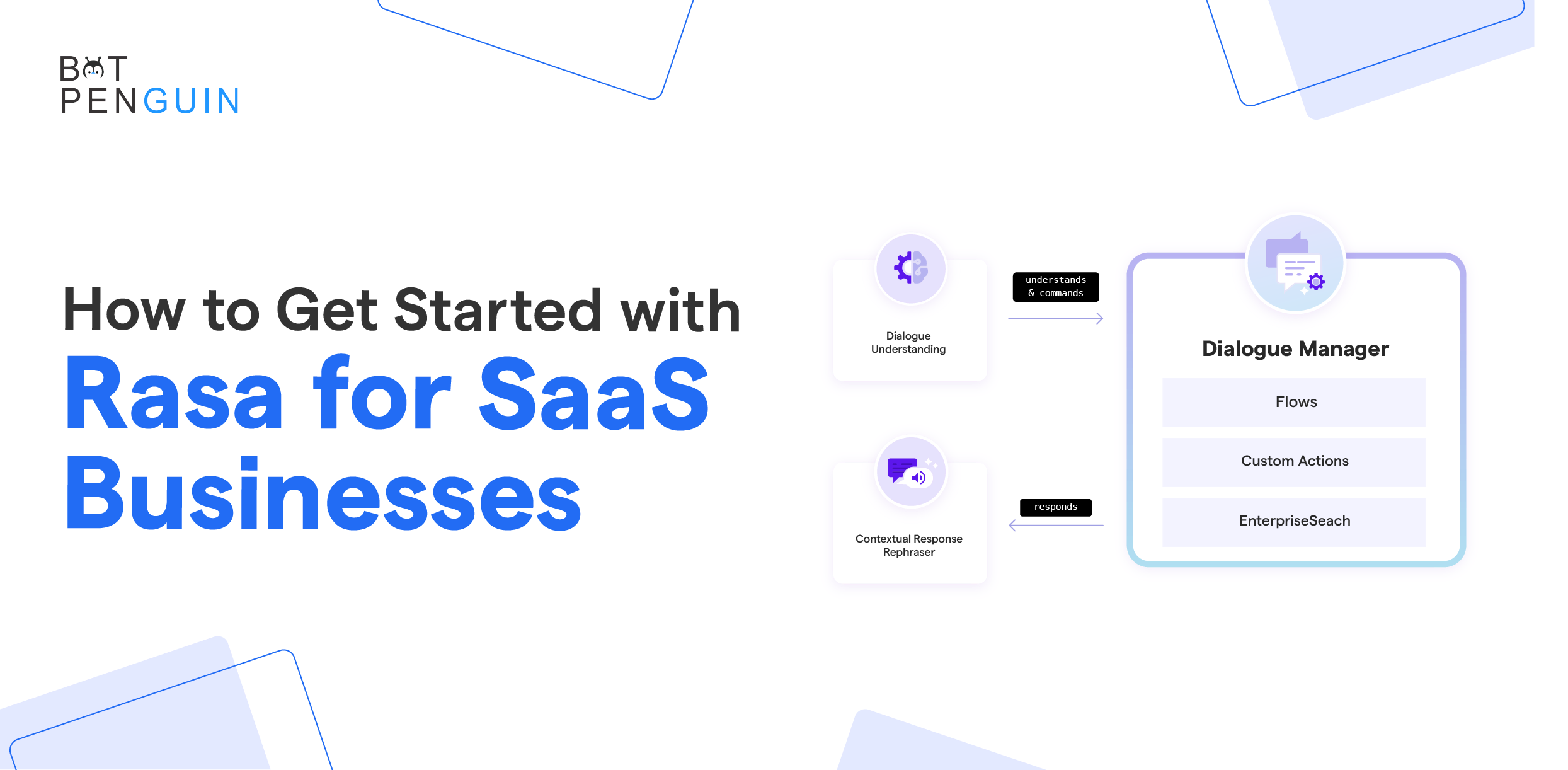Chatbots promise efficient customer service, but many fail to deliver truly intelligent conversations. Rasa opens new possibilities.
This changing framework creates chatbots that actually understand your customers.
Forget confusing menus and robotic responses – Rasa chatbots hold natural, contextual dialogues. They learn from real conversations to improve over time.
This guide walks through integrating Rasa’s conversational AI into your software.
In four simple steps, you’ll design chatbots tailored to your business, seamlessly incorporate them into your existing platforms, diligently test performance, and continuously optimize the models.
Follow along to launch chatbots that feel like your best human agents. Customers get swift, delightful service. Your business gains an invaluable edge.
Read on to bring intelligent conversations to your software. So, Let's start by understanding Rasa.
Understanding Rasa
Rasa is an open-source framework for building and deploying conversational AI applications like chatbots and virtual assistants.
It provides developers tools and libraries to create advanced, contextual, interactive conversational experiences.
The core components of Rasa
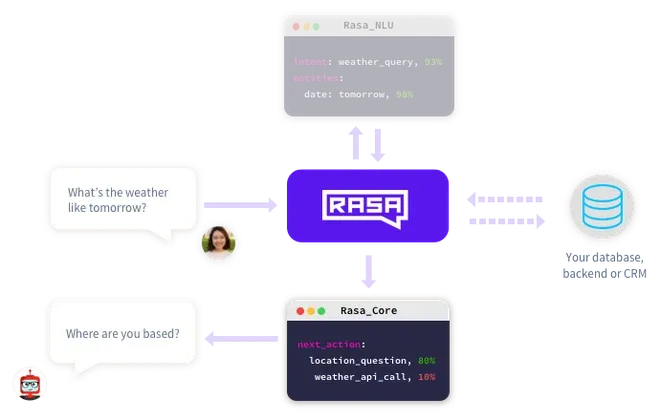
- Rasa NLU: This component focuses on Natural Language Understanding (NLU) and extracts user intents and entities from user inputs. It allows the chatbot to understand and interpret user messages accurately.
- Rasa Core: Rasa Core handles the dialogue management aspect of the conversation. It determines the next action or response based on the current state of the conversation, user intents, and entities. Rasa Core uses machine learning algorithms to learn from conversations and improve its responses over time.
- Rasa SDK: The Rasa SDK (Software Development Kit) provides tools and utilities to customize and extend the functionality of Rasa. It allows developers to define custom actions, handle external APIs, and integrate with other systems.
Rasa X is an additional tool built on top of AI Rasa Open Source. It provides a user-friendly interface for training, testing, and improving Rasa models.
With Rasa X, non-technical team members or domain experts can contribute to developing conversational AI models by reviewing conversations, annotating data, and suggesting improvements.
After understanding AI Rasa, let us see the setting process of Rasa for your business.
Setting up Rasa for Your SaaS Business
To set up AI Rasa for your SaaS business, you can follow these general steps:
- Installation and Configuration: Start by installing Rasa and its dependencies. Rasa provides detailed installation instructions for different operating systems. Once installed, configure Rasa with the necessary settings, such as NLU pipeline, language, and credentials for external systems.
- Required Dependencies and Tools: Rasa requires Python and a few additional packages. Some common dependencies include TensorFlow (for training machine learning models), spaCy (for natural language processing), and Hugging Face transformers (for advanced language representations).
- Creating a new Rasa project: Use the Rasa CLI (command-line interface) to create a new Rasa project. This will set up the basic file structure and configuration files required for your SaaS chatbot/virtual assistant.
Following these steps, you can build your SaaS chatbot/virtual assistant using Rasa and use its powerful conversational AI capabilities.
Now it's time to get started with Rasa for SaaS Businesses; below are the steps just have a look into it.
Suggested Reading:
How to Get Started with Rasa for SaaS Businesses
In this section, we will see how to easily integrate AI Rasa chatbot and virtual agents into your software using these four simple steps.
By following these steps, you'll be able to design intelligent dialogue systems, train advanced natural language models, and seamlessly incorporate conversational experiences into your existing applications.
Keep reading to discover how AI Rasa can help take your SaaS offerings to the next level!
Step1
Designing and Training Chatbots/Virtual Assistants
- Defining User Intents and Entities: Begin by identifying the different intents or actions that users can perform when interacting with your SaaS chatbot. Some common intents include asking for support, requesting information, or performing specific tasks. Additionally, define the entities or pieces of information that need to be extracted from user messages, such as product names or email addresses.
- Creating Dialogue Flows: Design the conversation flows and scenarios your chatbot will follow. This involves mapping out the steps and responses for different user intents. Consider the different paths and variations a conversation can take and plan accordingly.
- Training the NLU and Core Models: Once you have defined intents, entities, and dialogue flows, you must train the NLU and Core models. For NLU training, you'll provide labeled examples of user messages and their corresponding intents and entities. Rasa will use this data to learn how to understand similar messages. The Core model training provides conversation data through stories, demonstrating how users interact with the chatbot.
This helps AI Rasa learn the appropriate responses for different conversation states.
Step 2
Integrating Rasa into Your SaaS Application
- Integration Options: Rasa offers various integration options depending on your application's architecture and requirements. Some common options include using the Rasa HTTP API to send user messages and receive responses, integrating the Rasa SDK into your application's codebase, or using Rasa as a backend service and communicating with it via a defined API.
- Step-by-step Integration Guide: Decide the best integration option for your SaaS application. Follow the Rasa documentation and guidelines for integrating Rasa into your specific language or framework. This usually involves setting up an API endpoint or configuring the SDK to handle interactions between your application and the AI Rasa chatbot.
- User Authentication and Authorization: If your SaaS application requires user authentication, you must manage this within the chatbot. Depending on your system's authentication mechanism, you can pass user credentials to Rasa as part of the API requests or use the SDK to authenticate users before interacting with the chatbot. Proper authorization mechanisms should also be implemented to control access to specific chatbot functionality or sensitive data.
Following these steps, you can seamlessly integrate the Rasa chatbot or virtual assistant into your SaaS application, enabling users to have interactive and personalized conversational experiences while seamlessly interacting with your services.
Suggested Reading:
Step 3
Testing and Debugging Rasa Models
- Testing using test stories: Create a set of test stories that cover different user intents and scenarios. Use these stories to test if the chatbot behaves as expected and responds appropriately.
- Testing with modified stories: Modify existing stories or create new ones to simulate different conversational paths and scenarios. This helps the chatbot handle diverse user inputs and provide accurate responses.
- Evaluating chatbot responses: Analyze the responses generated by the chatbot during testing. Check for accuracy, relevance, and coherence. Make adjustments to the training data and models as necessary.
- Troubleshooting common issues: If the chatbot is not providing the desired responses, investigate the possible causes. Check for inconsistencies in the training data, incorrect intent classification or entity extraction, or dialogue flow issues.
Step 4
Debugging Common Issues and Errors in Rasa Models
- Identifying errors in NLU training: Review the training data for the NLU model. Look for incorrectly labeled intents or entities, missing training examples, or ambiguous phrases. Adjust the training data to improve the model's understanding.
- Analyzing dialogue flows: Examine the dialogue flows and stories to ensure consistency and logical progression. Look for missing or incomplete paths, incorrectly defined actions, or issues with slot filling. Debug and correct any inconsistencies.
- Utilizing debug mode: Rasa provides a debug mode that allows you to inspect the model's predictions and decisions interactively. Enable this mode to understand better how the model is processing user inputs and generating responses. Use this information to address any issues or errors.
And, if you are one who likes the no-coding chatbot building process, then check out the NO-CODE chatbot platform, named BotPenguin.
With all the heavy work of chatbot development already done for you, BotPenguin allows users to integrate some of the prominent language models like GPT 4, Google PaLM, and Anthropic Claude to create AI-powered chatbots for platforms like:
- WhatsApp Chatbot
- Facebook Chatbot
- WordPress Chatbot
- Telegram Chatbot
- Website Chatbot
- Squarespace Chatbot
- woocommerce Chatbot
- Instagram Chatbot
Utilizing Rasa's Interactive Learning Mode for Model Improvement
Rasa allows you to correct and annotate model predictions during conversations manually. This helps improve the model's accuracy by providing real-time feedback and training data.
- Leveraging user feedback: Actively gather user feedback about the chatbot's performance and use it to refine the models. Address areas where the chatbot may struggle to understand or respond effectively. Incorporate this feedback into the training data and models to enhance performance.
- Iteratively enhancing the chatbot: Continuously update and improve the chatbot based on the insights gained from user interactions. Regularly retrain the NLU and Core models with new data and incorporate new intents, entities, or conversational scenarios.
Importance of Constantly Improving Rasa Models
- User expectations and requirements change over time. Regularly enhancing the chatbot ensures that it remains relevant and meets user needs.
- Chatbot performance can degrade over time due to changes in user behavior or new conversational patterns. Continuous improvement helps maintain optimal performance.
- Improving the chatbot's accuracy and effectiveness leads to enhanced user satisfaction and positive user experiences.
Last but not least, let's see the best practices for monitoring and analyzing chatbot performance.
Best Practices of Rasa for SaaS Businesses
Optimize your SaaS chatbots with Rasa's specialized guidance. Monitor performance metrics, analyze conversations, collect user feedback and make data-driven iterations for maximum impact. Prioritize improvements and robust testing for exceptional experiences.
Read on to discover specialized best practices to leverage Rasa's powerful frameworks across customer support, lead gen, recommendations and retention use cases.
Monitoring and Analyzing Chatbot Performance
- Regularly monitor key metrics such as intent classification accuracy, action prediction accuracy, and response quality.
- Analyze user conversation logs to understand common issues, user frustrations, or areas where the chatbot may struggle.
- Use tools like Rasa X or analytics platforms to gain insights into user interactions and identify patterns or trends.
Handling User Feedback and Making Iterative Enhancements
- Collect user feedback through surveys, feedback forms, or user support interactions.
- Analyze feedback to identify recurring issues or improvement opportunities.
- Prioritize enhancements based on the impact on the user experience and resource availability.
- Continuously iterate on the chatbot's design, training data, and models to address user feedback and improve performance.
- By implementing robust testing and debugging techniques, utilizing Rasa's interactive learning mode, and driving continuous improvement and maintenance, you can optimize your Rasa models and deliver exceptional chatbot experiences to your users.
Insights into How Rasa Can Be Used for Various SaaS Applications
- Rasa can be used to develop chatbots for various SaaS applications, including customer support, product recommendations, appointment scheduling, and billing inquiries.
- Rasa can assist in lead generation and customer engagement with personalized conversational experiences.
- Rasa can help improve customer retention through quick and efficient issue resolution and automated follow-ups.
Conclusion
By using the powerful tools in AI Rasa, SaaS companies can now build conversational experiences that indeed wow their customers.
With Rasa, you can create chatbots and virtual assistants that understand users, have natural conversations, and seamlessly integrate with your existing systems.
More importantly, Rasa enables continuous improvement through interactive learning and real-time feedback.
So don't wait - start your journey with AI Rasa today. Empower your support teams, engage users like never before, and watch your business scale to new heights with conversational AI assistants that customers will love!
Suggested Reading:
Frequently Asked Questions (FAQs)
How can SaaS businesses benefit from using Rasa?
AI Rasa can help SaaS businesses enhance their customer support, automate common inquiries, and provide personalized conversational experiences, leading to improved customer satisfaction and retention.
What are the key steps to get started with Rasa for a SaaS business?
To get started with AI Rasa, SaaS businesses should gather and label training data, build NLU and Core models, test and iterate the chatbot, and continuously improve its performance based on user feedback.
Is coding knowledge required to implement Rasa for SaaS businesses?
While coding knowledge can be beneficial, AI Rasa provides a user-friendly interface and comprehensive documentation that allows SaaS businesses to build chatbots without extensive coding expertise.
How can Rasa help SaaS businesses automate customer support processes?
Rasa enables SaaS businesses to automate repetitive customer support tasks by building chatbots that can handle common inquiries, provide quick responses, and escalate complex issues to human agents when needed.
Can Rasa integrate with existing SaaS applications and CRM systems?
Yes, AI Rasa can be integrated with existing SaaS applications and CRM systems, allowing the chatbot to access relevant customer data and provide tailored responses based on user profiles and interactions.
How can SaaS businesses measure the success and effectiveness of their Rasa chatbot?
SaaS businesses can measure the success of their Rasa chatbot by monitoring key metrics such as customer satisfaction ratings, reduction in support response time, and the number of inquiries successfully handled by the chatbot.