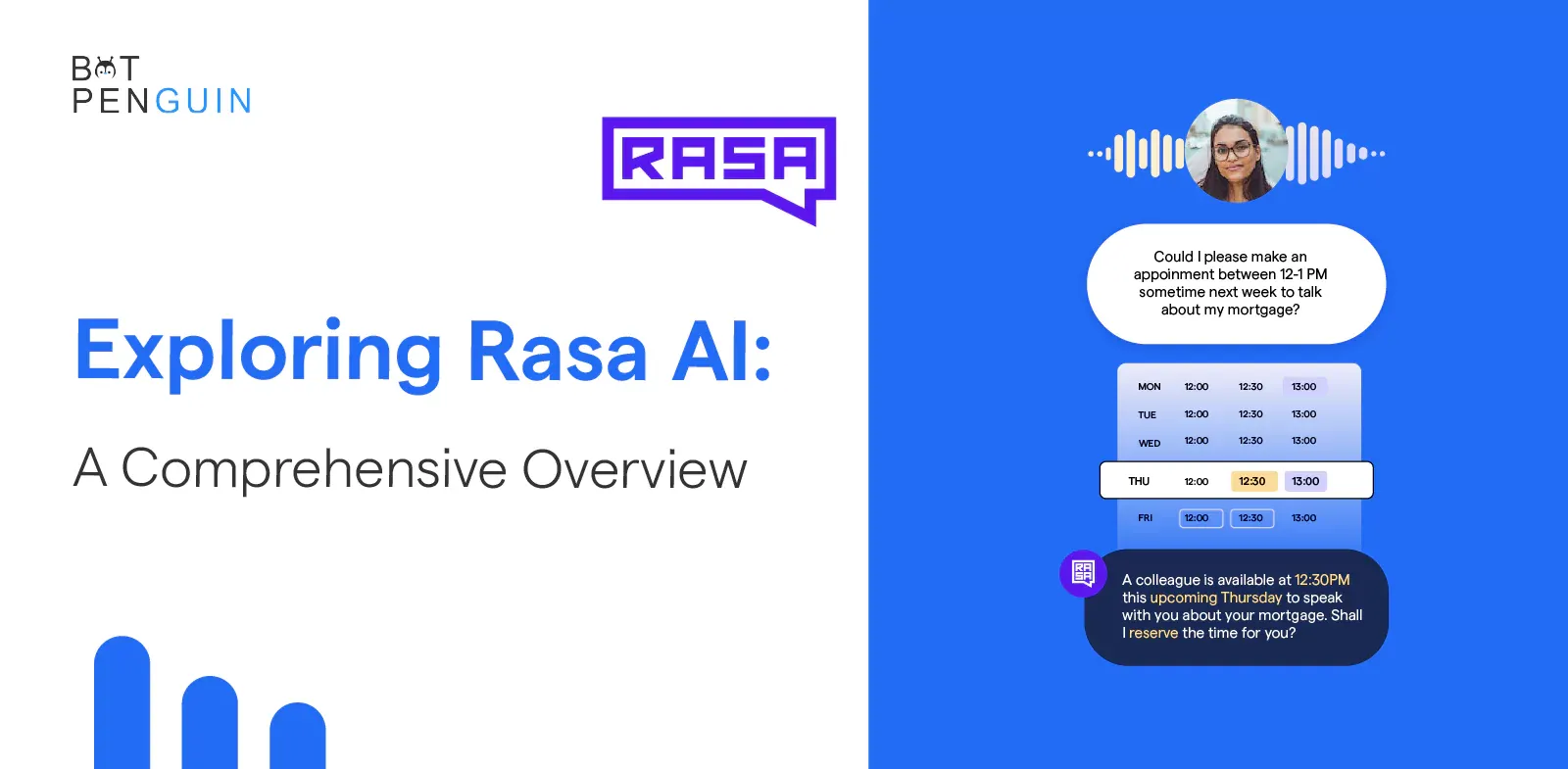In this blog, we’ll cover Rasa AI, a revolutionary platform at the forefront of conversational AI.
Rasa AI is not just a chatbot framework. It is a comprehensive platform that empowers developers to build sophisticated chatbots capable of understanding context intent in human language.
And guess what? Rasa AI is not just some trendy tool – it has a solid foundation. With a history dating back to 2016, Rasa AI has evolved and improved, becoming the go-to choice for developers worldwide. Big players like Google, Uber, and UBS have adopted it.
Rasa AI is a rapidly growing platform for building conversational AI applications. It has over 100,000 active users worldwide and over 100 open-source projects.
So, continue reading to learn how Rasa AI works, how to build chatbots with it and explore its advanced techniques.
What is Rasa AI?
Rasa AI is a custom framework that allows you to build chatbots and virtual assistants with advanced natural language understanding (NLU) and dialogue management capabilities.
Unlike other chatbot development platforms, Rasa AI offers complete control over the chatbot's behavior, giving you the power to create unique conversational experiences.
Rasa AI has two main components – Rasa Core and Rasa NLU. Rasa NLU is responsible for understanding the user's intentions and entities. Meanwhile, Rasa Core is in charge of handling the dialogue flow and generating appropriate responses.
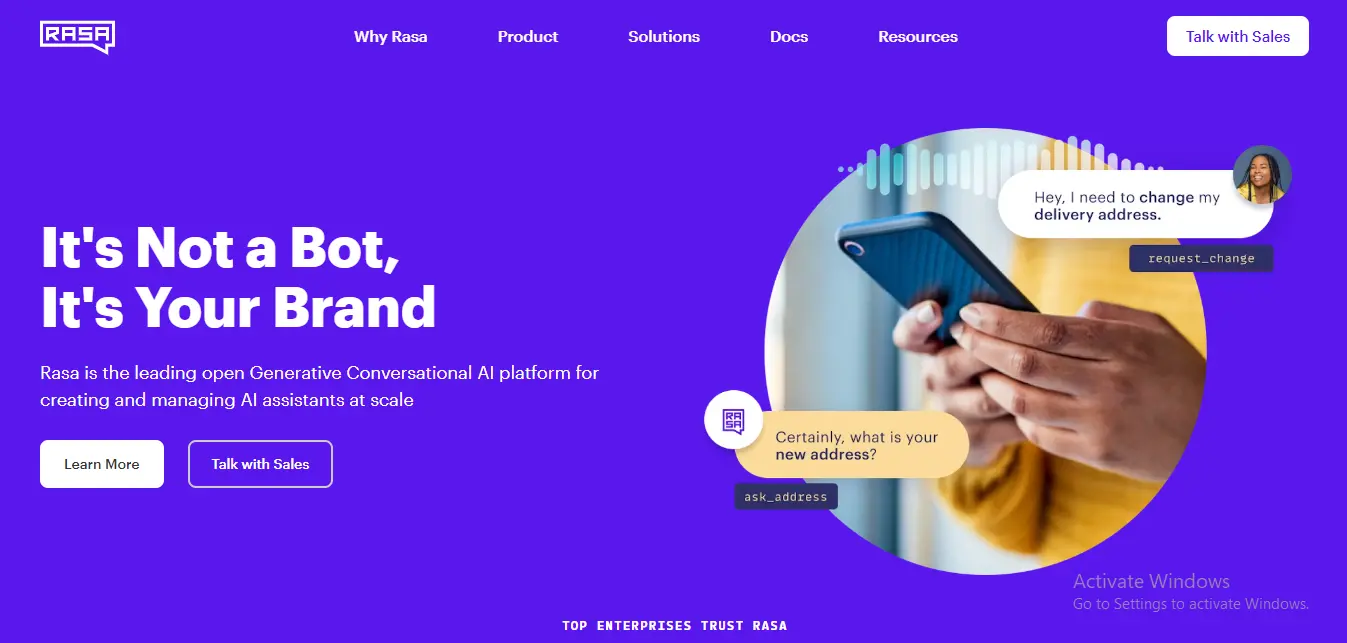
Understanding Rasa AI Components
Rasa AI is a robust framework for building chatbots and virtual assistants. To truly grasp its capabilities, it's essential to understand its key components – Rasa NLU and Rasa Core.
Let's dive in and explore each of these components in detail.
Rasa NLU: Understanding User Messages
Rasa NLU (Natural Language Understanding) forms the foundation of the Rasa AI framework. Its primary role is to understand the meaning behind user messages. How does it accomplish this seemingly magical task? Let's find out!
- Training and Fine-Tuning the NLU Model
To train the NLU model, you'll define a set of intents (the user's intentions or goals) and entities (specific information the user provides). You'll then offer annotated examples of user messages to train the model to understand these intents and entities.
But training is just the start. After training, you'll continually improve the NLU model by iteratively adding more training examples. Doing this lets you evaluate its performance with test data and tweak its configuration.
Rasa Core: Designing Dialogue Flows
Rasa Core controls the dialogue flow of your chatbot or virtual assistant. It decides how the bot responds to user inputs and manages the conversation.
- Designing Dialogue Flows with Stories and Rules
You can use stories to define different conversation paths to get your chatbot to have meaningful conversations. Stories outline a sequence of user inputs, chatbot actions, and expected responses. They help you create robust dialogue flows that handle a variety of user scenarios.
Additionally, you can add rules to handle specific user inputs or trigger certain actions. Rules are helpful when you want to define simple, deterministic behavior for your chatbot.
- Implementing Policies for Conversation Handling
Behind the scenes, Rasa Core uses policies to decide which action the chatbot should take next. Policies are algorithms that determine how the model predicts the following action based on the current state of the conversation.
You can choose from various pre-built policies or create custom policies tailored to your specific chatbot's needs. It allows you to fine-tune the behavior of your chatbot and create more engaging conversations.
You can build chatbots and virtual assistants with Rasa NLU and Rasa Core working hand in hand. It can understand user inputs and engage in dynamic and context-aware conversations.
These two components form the backbone of the Rasa AI framework, providing you with the necessary tools to create intelligent and interactive conversational experiences.
How to Build a Rasa AI Chatbot
In this section, you will find the step-by-step process of building a Rasa chatbot from scratch.
Setting up the Development Environment
Before we dive into chatbot development, you need to set up your development environment. Follow these simple steps:
Step 1
Install the required dependencies, including Python and Rasa.
Step 2
Create a new project directory for your chatbot.
Step 3
Initialize a new Rasa project using the Rasa CLI.
Creating Training Data
To train your chatbot, you need to provide it with training data. This data consists of annotated examples of user messages, intents, and entities. Let's create some training data:
Step 1
Define the intents of your chatbot. These represent the different goals or intentions of the users.
Step 2
Create examples of user messages for each intent. Be creative and consider all the different ways users express their intentions.
Step 3
Annotate the intents and entities in your user messages to help the NLU model understand them.
Training the NLU Model
Now that you have your training data, it's time to train the NLU model. This model will learn to understand the intents and entities in user messages. Follow these steps:
Step 1
Define your NLU pipeline, which includes tokenization, featurization, and entity recognition components.
Step 2
Train the NLU model using your annotated training data.
Step 3
Evaluate the performance of the NLU model using test data and make any necessary adjustments to improve its accuracy.
Designing Dialogue Flows
With your NLU model trained, it's time to design the dialogue flows of your chatbot. This is where Rasa Core comes into play. Let's get started:
Step 1
Define the different chatbot actions and responses for each user intent.
Step 2
Create stories that outline the dialogue flows for different user scenarios.
Step 3
Add rules to handle specific user inputs or trigger certain actions.
Training the Core Model
Now that we have your dialogue flows defined, it's time to train the Core model. This model will learn how to manage the dialogue flows and select appropriate actions. Here's what you need to do:
Step 1
Define the policies the Core model will use to decide the following action.
Step 2
Train the Core model using the stories and rules you created earlier.
Step 3
Evaluate the performance of the Core model and refine it as needed.
Testing and Improving the Chatbot
It's time to test the chatbot and ensure it performs as expected. Here's what you should do:
Step 1
Test your chatbot using sample user inputs and evaluate its responses.
Step 2
Fine-tune the NLU and Core models based on your testing results.
Step 3
Repeat the testing and fine-tuning process until you're satisfied with your chatbot's performance.
Advanced Rasa AI Techniques
Now that you have the basics down, it's time to explore advanced techniques to take your chatbot to the next level.
This section will delve into three advanced Rasa techniques: Custom Actions, Handling NLU Challenges, and Advanced NLU Pipelines.
Custom Actions
Custom Actions are a powerful tool for creating more interactive and engaging chatbots. These actions are Python functions that can be called in response to a user's message or other events. Here's how you can use Custom Actions:
Step 1
Define the custom actions in your chatbot.
Step 2
Add the actions to your dialogue flows using stories or rules.
Step 3
Implement the actions in Python code, including any API (Application Programming Interfaces) calls or database interactions.
Step 4
Test the actions to ensure they're functioning as expected.
With Custom Actions, you can create dynamic and personalized responses to user inputs, provide additional information, or take other actions based on user interactions.
Handling NLU Challenges
NLU (Natural Language Understanding) is a crucial chatbot component, but can be challenging. Sometimes, users may express their intentions in ways the NLU model doesn't understand. Here are some techniques for handling these NLU challenges:
Step 1
Define fallback intents to handle unknown or ambiguous user inputs.
Step 2
Create training data for these fallback intents to improve the NLU model's performance.
Step 3
Use slot filling to gather additional information from the user and clarify their intent.
Step 4
Implement contextual conversations that remember previous user inputs and tailor the responses accordingly.
Step 5
Use synonyms and other NLU techniques to understand user inputs better.
By handling NLU challenges effectively, you can create chatbots that are more robust and better able to take a broader range of user scenarios.
Advanced NLU Pipelines
Advanced NLU Pipelines can help you improve the accuracy and efficiency of your NLU model. These pipelines comprise different NLU components, such as tokenizers, featurizers, and entity extractors.
Here's how you can use advanced NLU pipelines:
Step 1
Create custom NLU pipelines that include additional or modified components.
Step 2
Fine-tune the NLU pipeline hyperparameters to optimize performance.
Step 3
Use transfer learning to fine-tune models on similar tasks or in different languages.
Step 4
Add more training data to improve NLU model accuracy further.
By exploring advanced NLU Pipelines, you can create chatbots with more accurate and efficient NLU models, leading to better user experiences.
How to Deploy Rasa AI Chatbot?
In this section, we'll guide you through deploying your Rasa chatbot, whether on a local server or on cloud platforms. Let's get started!
Deploying on Local Server
Deploying your Rasa chatbot on a local server is an excellent option if you want complete control over your deployment environment.
Here are the steps to deploy your chatbot on a local server:
Step 1
Prepare your deployment environment by installing the necessary dependencies, such as Python and any required libraries.
Step 2
Copy your Rasa project directory to the local server.
Step 3
Run the Rasa server to start your chatbot service.
Step 4
Test your chatbot by sending some sample user messages and verifying its responses.
Step 5
Set up a web server or use a tool like ngrok to expose your chatbot to the internet for others to access.
Following these steps, you can quickly deploy your Rasa chatbot on a local server and make it accessible to users.
Deploying on Cloud Platforms
If you prefer a more scalable and flexible deployment option, consider deploying your Rasa chatbot on cloud platforms. Here are the steps to deploy your chatbot on cloud platforms:
Step 1
Choose a cloud platform provider, such as AWS, Google Cloud, or Microsoft Azure.
Step 2
Set up an account and create a virtual machine (VM) or an instance to host your chatbot.
Step 3
Install the necessary dependencies on the VM, such as Python and Rasa.
Step 4
Copy your Rasa project directory to the VM.
Step 5
Run the Rasa server on the VM to start your chatbot service.
Step 6
Configure the networking settings to allow external access to your chatbot.
Step 7
Test your chatbot by sending sample user messages and verifying its responses.
By deploying your Rasa chatbot on cloud platforms, you can leverage the benefits of scalability, reliability, and easy accessibility for users.
Who should use Rasa AI?
When building conversational AI experiences, Rasa AI is a powerful tool that can benefit many individuals and businesses. Whether you're a developer looking to enhance customer interactions or a business owner aiming to automate customer support, Rasa AI has covered you!
Rasa AI has found applications in various industries, revolutionizing how businesses interact with their users. Here are the three industries where Rasa AI has its uses:
Customer Service and Support
Rasa AI enables businesses to create intelligent chatbots capable of handling customer inquiries, solving problems, and providing personalized assistance.
E-commerce
Rasa AI helps e-commerce businesses enhance user experiences by offering personalized product recommendations. It guides users through the shopping process and addresses customer queries.
Healthcare
Rasa AI is making a significant impact in the healthcare industry. It can assist with appointment scheduling, answer patient queries, and provide medical information.
Travel and Hospitality
Rasa AI-powered chatbots enhance the travel and hospitality industry by offering 24/7 customer support. It also helps with booking information and provides personalized travel recommendations.
How can Rasa AI benefit businesses and developers?
Businesses and developers can benefit from Rasa AI through the following:
Enhanced Customer Experience
Rasa AI enables businesses to provide prompt and personalized responses to customer queries. It ensures a seamless and satisfactory customer experience like BotPenguin AI chatbots.
Automate Customer Support
By using Rasa AI-powered chatbots, businesses can automate repetitive customer support tasks. It aids in saving time and resources.
Scalability
Rasa AI allows businesses to handle an increasing volume of customer interactions without compromising the quality of service.
Data-driven Insights
With Rasa AI, businesses can gather valuable insights from customer interactions. It helps them understand user preferences and improve their products or services.
Flexibility and Customization
Rasa AI offers a flexible framework that allows developers to customize and tailor chatbots to meet specific business requirements.
The Future of Rasa AI
Rasa AI is already a powerful tool that has revolutionized conversational AI, but what does the future hold for this innovative platform? Let's look at the exciting developments and trends in Rasa AI.
Advancements in NLU and ML Capabilities
As natural language processing (NLU) and machine learning (ML) technologies continue to evolve, Rasa AI must keep up with the latest advancements. It will lead to more accurate and efficient chatbots that can understand user intent and provide personalized responses.
Enhanced Multilingual Support
With the rise of global businesses, Rasa AI might offer more comprehensive multilingual support. It will enable companies to cater to a broader range of customers, regardless of their native language.
More Powerful Integrations with Third-Party Tools
To maximize Rasa AI's usefulness, developers need access to various third-party tools and integrations. Rasa AI is expected to offer more integrations with popular CRM, analytics, and marketing automation tools in the future.
Improved Rasa X
Rasa X is a platform that allows developers to build and deploy Rasa AI-powered chatbots quickly. In the future, we can expect more updates and enhancements to this tool, enabling more seamless and efficient chatbot development.
Increased Adoption of Rasa AI
As more businesses and developers discover the benefits of Rasa AI, we can expect increased adoption of this platform. It will lead to more innovative use cases and successful deployments, further fueling the development of Rasa AI.
Conclusion
In conclusion, we've discovered the immense power and potential that Rasa brings to the world of chatbots and conversational AI.
With its advanced techniques like Custom Actions, handling NLU challenges, and advanced NLU pipelines, Rasa empowers to build chatbots that genuinely understand and engage with users.
According to Simplr, businesses that leverage AI chatbots experience an astounding 20% increase in customer satisfaction, especially Gen Z customers. Research also shows that AI chatbots can reduce customer service costs by up to 30%.
The future of customer service is here, and Conversational AI is leading the way.
Frequently Asked Questions (FAQs)
What is Rasa AI, and how does it work?
Rasa AI is a framework for building AI-powered chatbots and virtual assistants. It employs machine learning and NLP to understand user inputs, generate responses, and hold interactive conversations.
What are the critical features of Rasa AI?
Rasa AI offers features like intent recognition, entity extraction, dialogue management, contextual understanding, customizable NLP pipelines, and integration capabilities with various platforms.
How does Rasa AI differ from other chatbot frameworks?
Rasa AI stands out due to its open-source and paid nature, incredible customizability, and on-premises deployment options. It allows developers more control and flexibility in building sophisticated conversational AI applications.
Can Rasa AI be used for enterprise-level applications?
Rasa AI is well-suited for enterprise applications as it provides advanced NLP capabilities, scalable architecture, and customizable components, making it suitable for complex business use cases.
Does Rasa AI support multilingual chatbots?
Yes, Rasa AI supports multiple languages, enabling developers to build chatbots that can respond in various languages.