Imagine having the ability to engage with your customers, answer their questions, and provide support around the clock - all without the need for constant human intervention. Thanks to the power of chatbots, this dream has become a reality for many businesses.
A Facebook Chatbot can transform your social media presence, offering seamless customer service while saving on valuable time and resources. According to Gartner, 70% of white-collar workers will interact with conversational platforms daily.
With over 2.7 billion monthly active users on Facebook, this social media giant presents a massive opportunity to leverage the power of chatbots and enhance your customer relations. In this step-by-step guide, we will walk you through the process of creating your very own Facebook Chatbot, empowering your business to stay a step ahead in an increasingly digital world.
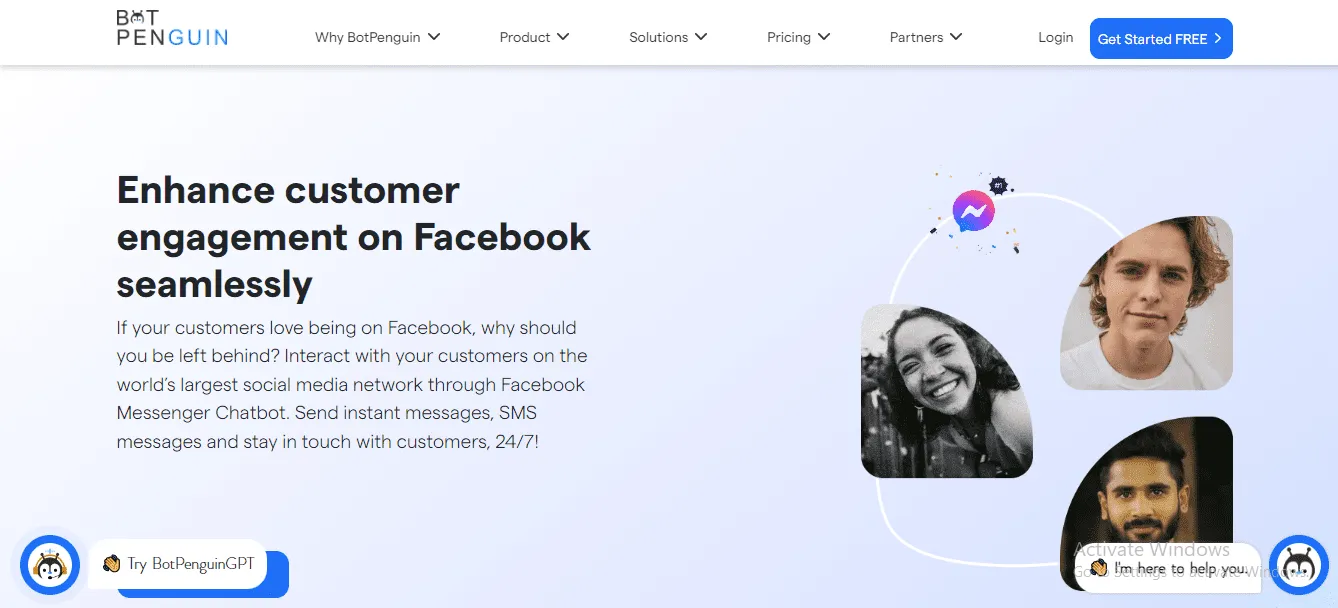
What is a Facebook Chatbot?
A Facebook Chatbot is an artificial intelligence (AI) enabled, automated messaging software that simulates human-like conversations and interactions on the Facebook Messenger platform. These chatbots can converse with users, answer inquiries, provide instant support, and even conduct transactions. They are designed to interpret and process the text presented to them, decipher the user's intention, and deliver suitable responses.
By being available 24/7, these chatbots ensure that businesses never miss a potential customer interaction, enhancing customer support and communication considerably. They can effectively manage not just simple tasks, such as answering FAQs, but can also perform complex actions, like booking appointments, processing orders, or providing product recommendations.
Employing Facebook Chatbots allows businesses to automate and streamline customer interactions, offer personalized engagement, and save significant resources and time. In today's digital age, they are a vital tool for businesses aiming to enhance their social media presence.
Benefits of Using a Facebook Chatbot for Your Business
There are many benefits of using a Facebook chatbot for your business. Not only do they streamline customer interactions, but they also generate leads, increase sales, and enhance customer satisfaction. Here are a few advantages to consider:
Enhanced Customer Support
Facebook Chatbots ensure that your customers receive instant support, no matter the time of day. They can answer frequently asked questions, troubleshoot technical issues, and guide users toward solutions, all in a conversational manner.
Personalization and Engagement
By leveraging user data and preferences, Facebook chatbots can deliver personalized recommendations and offers. Thus it makes customers feel valued and engaged. Its customized approach increases customer loyalty and drives conversion.
Increased Efficiency and Cost Savings
Facebook Chatbots automate repetitive tasks and processes. It will free up your team's time for more strategic initiatives. It increases efficiency and saves on costs associated with customer support and service.
Examples of Successful Facebook Chatbots
To illustrate the power of Facebook chatbots, let's take a look at a few standout examples:
Sephora Virtual Artist
Sephora's chatbot allows users to try on virtual makeup, get personalized beauty tips, and make purchases seamlessly. It revolutionizes the makeup shopping experience, making it fun, interactive, and convenient.
H&M's Chatbot
H&M's chatbot acts as a personal stylist, helping users discover their unique fashion sense and suggesting outfits tailored to their preferences. It provides an immersive shopping experience right within Facebook Messenger.
CNN's Chatbot
CNN's chatbot delivers news updates and personalized stories and engages users in interactive quizzes. It brings news consumption to a new level, making it accessible and engaging for a broad audience.
Why Use a Facebook Chatbot?
Are you tired of juggling multiple customer queries on Facebook? Well, it's time to say hello to your new best friend - the Facebook Chatbot! In this section, we'll dive into why incorporating a chatbot into your Facebook marketing strategy is a game-changer.
Saving Time and Resources
Imagine having a 24/7 customer support system that doesn't need sleep or coffee breaks. That's what a Facebook chatbot offers! You can instantly engage with customers with automated responses, even when unavailable. Plus, it frees your team to focus on more complex inquiries, improving productivity and efficiency.
Improved Customer Engagement and Satisfaction
Customers appreciate quick and personalized responses. With a chatbot, you can provide instant answers to frequently asked questions, ensuring a positive experience. The interactive nature of chatbots also allows you to enable more targeted marketing efforts.
Facebook Chatbot vs. Other Chatbots, like WhatsApp
You might wonder how a Facebook chatbot compares to other platforms like WhatsApp. Well, let's break it down.
Facebook Chatbot - Dominating the Social Media Game
Facebook boasts a massive user base, making it an ideal platform for business promotion. With a Facebook chatbot, you can seamlessly tap into this vast audience and engage potential customers. Plus, Facebook Messenger offers various features and integrations, enhancing the functionality of your chatbot.
WhatsApp - Ideal for Direct and Personal Communication
While Facebook dominates social media, WhatsApp shines in direct and personal communication. A WhatsApp chatbot may be more suitable if your business relies heavily on one-on-one interactions. You can build stronger customer relationships, especially in industries like e-commerce and banking.
Also Read:
Who Can Benefit from a Facebook Chatbot?
Chatbots aren't just for big businesses; they're beneficial for small and large businesses alike! Regardless of your company size, chatbots are the perfect tool if you're looking for new ways to connect with your customers.
Chatbots are beneficial to a wide range of industries, including:
E-commerce
E-commerce businesses can benefit from chatbots by offering a more personalized approach to shopping. Chatbots can suggest products, answer questions regarding product availability, and support customers throughout product ordering processes.
Restaurants
Chatbots help to streamline ordering processes, helping hungry diners to order their favorite meals within a few clicks. Chatbots can also help track delivery orders, connect customers with special offers, and provide customer feedback.
Healthcare
Chatbots provide quick and practical patient support in the healthcare industry. For instance, a chatbot can give preliminary support and alert medical personnel should more complex medical needs arise.
How Does a Facebook Chatbot Work?
Chatbots use artificial intelligence (AI) to rely on rules and natural language processing (NLP) to interact with users. To simplify this, chatbots use pre-written scripts humans create to simulate user conversations. The AI algorithm then helps the chatbot interpret user messages and respond appropriately.
Overview of the Different Components of a Chatbot
A chatbot consists of several essential components that help it function, including:
User Interface
The user interface is the platform through which the user interacts with the chatbot. Platforms like Facebook Messenger, Slack, and Telegram can all host chatbots.
Chatbot Engine
The chatbot engine is the core part of the chatbot where the AI algorithms work and provide natural and intuitive responses.
Database
The database stores customer information that chatbots use to personalize responses and tailor the customer experience.
Application Programming Interface (API)
API connects the chatbot engine to interfaces like Facebook, Slack, and other messaging applications.
Interaction Between Chatbots and Facebook's Platform
Facebook Messenger chatbots are serverless and hosted entirely on Facebook's platform. Facebook has a Graph API for its messenger platform as a communication medium. Facebook provides developers with tools and APIs to develop and deploy chatbots quickly.
How to build a Facebook chatbot? Step-by-step Facebook chatbot guide
Are you ready to take the plunge and create your Facebook chatbot? It's an exciting journey, and we are here to guide you through the process step by step! Let's get started.
Step 1: Defining Goals and Objectives
The first step is you are setting the stage for success with your chatbot.
Importance of clear goals and objectives for your chatbot
Defining clear goals and objectives is crucial before diving into the exciting world of chatbots. Like any other endeavor, having a solid plan sets you up for success. Setting clear goals and objectives ensures your chatbot aligns with your business strategy.
Identifying the specific purposes your chatbot will serve
Your chatbot can be a powerful tool with multiple purposes. Take a moment to identify the specific roles and functions you want your chatbot to fulfill. Will it be a customer support assistant, a sales representative, or an interactive storyteller? Knowing your chatbot's purpose(s) will dictate its design, functionality, and interactions.
Determining the target audience for your chatbot
Knowing your audience is critical in the chatbot game. Who will your chatbot be chatting with? Understand your target audience to tailor the conversation, tone, and the bot's personality to suit their needs. Consider demographics, language preferences, and the pain points your audience faces. This knowledge will guide you in creating a more engaging and effective chatbot.
Step 2: Mapping out the User Journey
This step is about creating a seamless conversation flow with your chatbot.
Understanding the user's experience with your chatbot
To create an exceptional chatbot experience, it's essential to understand how users interact with it. Ask yourself: what kind of tasks are users looking to accomplish, what questions might they ask, and what problems could arise? By entering the user's frame of mind, you can tailor your chatbot's flow to suit their needs.
Defining user personas and their needs
Understanding user behavior begins with defining user personas. Personas are fictional characters that resemble your ideal users. Developing personas will help you determine your target audience and what they need from your chatbot. You can give each persona a name, age, job title, and other details to make them feel like real people. You can create a more personalized conversation by catering to each persona's needs.
Creating a user journey map for your chatbot
Once you have defined your personas and their needs, it's time to map out the user journey. A user journey map visually represents the user's experience with your chatbot. It outlines the path a user will take when interacting with your chatbot, from start to finish. Mapping out the user journey will help you identify any weak points in the conversation flow and make improvements accordingly.
Step 3: Designing Chatbot Conversations
Now this step is about crafting meaningful and interactive dialogues with your chatbot.
Creating an effective chatbot script
The chatbot script is the backbone of your chatbot's conversations. It's like the lines in a play that guide the actors. Creating an effective chatbot script involves ensuring concise and clear language, anticipating user inputs, and providing appropriate responses. A well-crafted script ensures a smooth conversation flow to help users understand your chatbot.
Designing engaging and interactive conversations
Engagement is the key to keeping users hooked. Designing engaging conversations means injecting personality into your chatbot. Consider using humor, emojis, and interactive elements like buttons and quick replies to make the conversations more lively. Also, breaking down long responses into shorter chunks and asking questions to keep the user engaged can lead to better interactions and a more enjoyable experience.
Incorporating natural language processing and AI capabilities
You can incorporate natural language processing (NLP) and AI capabilities to make your chatbot more intelligent and user-friendly. NLP helps your chatbot understand and interpret user inputs in a more human-like way. It allows for a more conversational chatbot experience by recognizing synonyms and understanding context. AI capabilities can enhance your chatbot's ability to learn from interactions and improve its responses over time.
Step 4: Building the Chatbot Backend
Chatbots have become increasingly popular in recent years, and various platforms and tools are available for building them. In this step, we will provide an overview of the different options and guide you in choosing the right platform for your needs. Additionally, we will cover setting up the necessary APIs and integrations for your chatbot backend.
Overview of the different platforms and tools for building chatbots
When it comes to building chatbots, numerous platforms and tools are available. Each forum has its strengths and weaknesses, so it's essential to research and choose one that aligns with your requirements. Some popular options include:
- Botpenguin: An AI-powered chatbot platform that seamlessly integrates with various platforms, including Facebook Messenger and WhatsApp. It provides businesses with a comprehensive conversational solution for their customers.
- Dialogflow: A powerful platform owned by Google that offers natural language understanding and processing capabilities.
- Amazon Lex: An AI service from Amazon Web Services (AWS) that enables developers to build conversational interfaces into applications.
- Microsoft Bot Framework: It is a comprehensive framework for building chatbots across multiple channels, including popular platforms like Skype and Slack.
Choosing the right platform for your needs
When choosing a platform for your chatbot, there are many factors to consider. These include the complexity of your chatbot's functionality, the channels you want to deploy, and your familiarity with the platform's tools and technologies. Take the time to evaluate the different options and choose one that best suits your requirements.
Setting up the necessary APIs and integrations
Setting up the necessary APIs and integrations is essential to ensure that your chatbot functions seamlessly. It includes integrating your existing systems or databases and connecting with external APIs for additional functionality. Test these integrations to ensure they are working correctly and thoroughly.
Step 5: Testing and Debugging
Testing and debugging your chatbot is a crucial step in the development process. This section will explain the importance of testing and debugging, provide techniques for testing different scenarios and user inputs, and discuss the iterative improvement based on user feedback.
Importance of testing and debugging your chatbot
Testing and debugging your chatbot is vital to ensure optimal performance and user satisfaction. By thoroughly testing your chatbot, you can identify and resolve any issues or bugs before launching it to the public. It will help you deliver a polished and reliable chatbot experience.
Techniques for testing different scenarios and user inputs
When testing your chatbot, it's essential to cover various scenarios and user inputs. Consider creating test cases that cover different conversation flows, error handling, and edge cases. Validate that the chatbot responds appropriately and handles unexpected inputs gracefully.
Iterative improvement based on user feedback
After launching your chatbot, collecting and analyzing user feedback is vital. This feedback is there to provide valuable insights into areas for improvement. Use this feedback to iteratively enhance your chatbot's functionality, user experience, and overall performance.
Step 6: Launching and Promoting Your Chatbot
This step will cover strategies for launching your chatbot on Facebook, promoting it to your target audience, and utilizing Facebook ads and other marketing channels.
Strategies for launching your chatbot on Facebook
Thanks to its massive user base, Facebook is a popular platform for chatbot deployment. You can leverage the Facebook Messenger platform and its developer tools to launch your chatbot on Facebook. It will allow you to integrate your chatbot and the Messenger app seamlessly.
Promoting your chatbot to your target audience
Promoting your chatbot to your target audience is crucial for driving adoption and engagement. Consider leveraging your existing marketing channels, such as email newsletters or social media accounts, to spread the word about your chatbot. Collaborate with influencers or engage in partnerships to tap into new audiences.
Utilizing Facebook ads and other marketing channels
Facebook ads are a powerful tool for promoting your chatbot. Utilize Facebook's ad targeting capabilities to reach your desired audience, and create compelling ad copy that encourages users to engage with your chatbot. Beyond Facebook, explore other marketing channels, such as paid search ads or content marketing, to expand your chatbot's reach further.
Step 7: Monitoring and Optimizing Performance
Once your chatbot is launched and promoted, monitoring its performance and continuously optimizing it based on data is crucial. This step will discuss setting up analytics and tracking for your chatbot, monitoring key performance indicators (KPIs), and implementing continuous optimization and improvement strategies.
Setting up analytics and tracking for your chatbot
Setting up analytics and tracking is essential to monitor your chatbot's performance. Consider using tools like Google Analytics or custom tracking solutions to collect data on how users interact with your chatbot. This data can help you identify areas for improvement and track the success of any optimizations you make.
Monitoring key performance indicators (KPIs)
Identifying and monitoring key performance indicators (KPIs) is crucial for assessing the success of your chatbot. Some essential KPIs to track include user engagement, conversion rates, and customer satisfaction. Regularly review these metrics to spot any trends or areas that need attention.
Continuous optimization and improvement based on data
With data from analytics and user feedback, continuously optimize and improve your chatbot. Use A/B testing to experiment with different conversation flows or features and leverage user feedback to identify pain points or missing functionalities. Regularly review and analyze data to make informed decisions about changes or updates to your chatbot.
Conclusion
Constructing a Facebook Chatbot is an exciting journey and undoubtedly an advantageous move for your business. Follow these steps and you will not only construct an engaging chatbot but will also lay a solid foundation for exceptional, real-time customer interactions on Facebook, transforming your sales and marketing efforts.
However, while manually creating a chatbot might be intriguing, it can be very time-consuming and technical. For businesses seeking a streamlined and automated experience in building a Facebook Chatbot, an AI-powered platform like BotPenguin stands out as the perfect solution.
BotPenguin, a well-regarded AI chatbot platform, offers a user-friendly interface and advanced features to craft and deploy Facebook chatbots seamlessly. It integrates smoothly with popular messaging platforms like WhatsApp, Facebook Messenger, and Telegram, along with website and live chat integrations.
Utilizing BotPenguin can help businesses automate repetitive tasks, engage with customers efficiently, collect valuable data, and provide a tailored experience to customers. The platform also provides insightful analytics to track your chatbot's performance, enabling continual optimization.
By leveraging BotPenguin's capabilities, creating a Facebook Chatbot can become a breeze, ushering your business into the era of AI-powered customer service quickly and efficiently. Choose BotPenguin to transform customer interactions and turbocharge business growth.
Frequently Asked Questions
How can I create a Facebook chatbot from scratch?
To create a Facebook chatbot from scratch, follow a step-by-step approach:
- Set up a Facebook Developer account
- Create a Facebook account
- Configure permissions
- Design conversational flow
- Implement AI capabilities
- Integrate third-party tools
- Test the chatbot before deployment.
What programming knowledge do I need to create a Facebook chatbot?
Basic programming knowledge is beneficial for creating a Facebook chatbot. However, if you don't know much about programming, you can use a no-code chatbot builder platform like BotPenguin. It will help you create efficient chatbots without any prior coding skills.
Can I use pre-built chatbot platforms for Facebook?
Several pre-built chatbot platforms are available for creating chatbots on Facebook, like BotPenguin. These platforms offer user-friendly interfaces, ready-to-use templates, and integration options. Evaluate different platforms based on features, pricing, and customer reviews to choose the one that suits your requirements.
How can I make my Facebook chatbot more interactive and engaging?
To make your Facebook chatbot interactive and engaging:
- Leverage rich media elements such as images, videos, and buttons.
- Implement interactive features like quick replies and persistent menus.
- Personalize the chatbot's responses based on user input for a more dynamic and engaging conversation.
How do I launch and promote my Facebook chatbot?
To launch and promote your Facebook chatbot:
- Integrate it with Facebook Messenger and publish it.
- Use social media, email marketing, and your existing customer base to enable the chatbot.
- Encourage users to interact with the chatbot by highlighting its benefits and providing clear instructions for access.

