Introduction
Are you ready to take your business to the next level? Setting up a Facebook AI chatbot can help you do just that!
As businesses increasingly look to improve customer engagement and support, the use of Facebook AI chatbots has become a popular solution.
Facebook Messenger has 1.96 billion daily active users as of 2024, making it one of the most powerful platforms for businesses to engage with customers through chatbots. (Jazeera)
Additionally, 57% of businesses report that Facebook AI chatbots have helped them save time and resources.
Setting up a Facebook AI chatbot for your business can be a game-changer, allowing you to provide 24/7 customer support, automate routine tasks, and gather valuable insights about your audience.
Whether you're looking to boost sales, enhance customer satisfaction, or streamline your operations, a well-designed Facebook AI chatbot can help you achieve your goals.
In this guide, we'll walk you through the step-by-step process of creating and deploying a highly effective Facebook AI chatbot for your business.
What is a Facebook AI Chatbot?
A Facebook AI chatbot is a smart tool that interacts with your customers on Facebook. It uses artificial intelligence to understand and respond to messages.
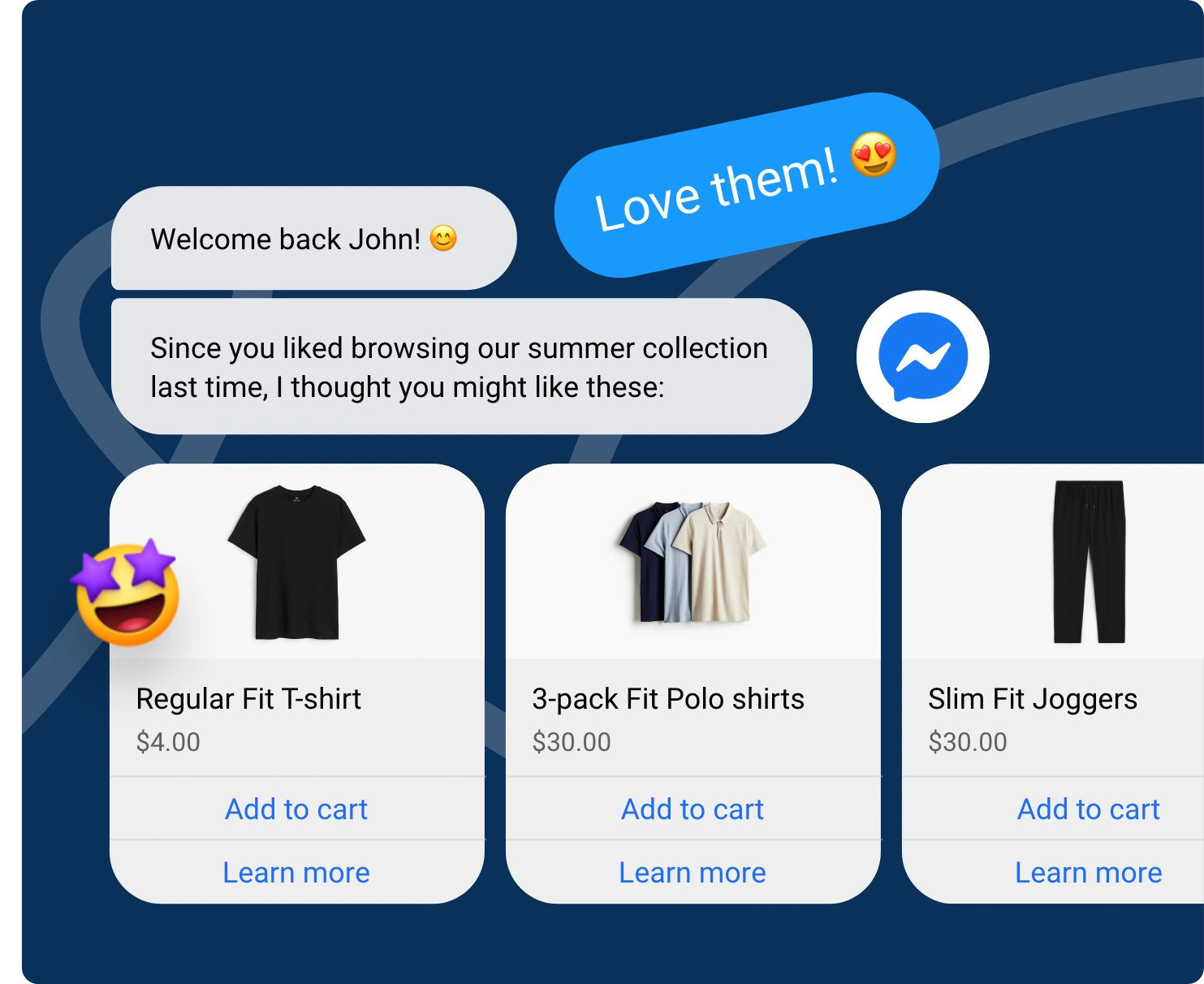
This means it can answer questions, provide support, and even help with sales, all automatically. With an AI chatbot Facebook, you can offer quick, 24/7 customer service, making your business more efficient and customer-friendly.
Businesses are discovering the transformative power of a Facebook AI chatbot to revolutionize customer engagement.
Developing an effective chatbot for Facebook requires strategic implementation of advanced artificial intelligence technologies that can seamlessly interact with users.
The AI chatbot Facebook platform offers unprecedented opportunities for businesses to automate customer service, provide instant responses, and create personalized user experiences.
Companies are increasingly recognizing that an AI Facebook chatbot can significantly enhance their social media communication strategy by providing 24/7 support, answering frequently asked questions, and guiding potential customers through sales funnels.
By leveraging the sophisticated machine learning capabilities of a modern Facebook AI chatbot, organizations can dramatically improve their response times, reduce operational costs, and create more meaningful interactions with their digital audience.
The ability to integrate natural language processing and intelligent conversation flows makes these chatbots an indispensable tool for businesses looking to stay competitive in the digital age, offering a level of responsiveness and personalization that traditional customer service channels simply cannot match.
Benefits of Using a Chatbot for Your Business
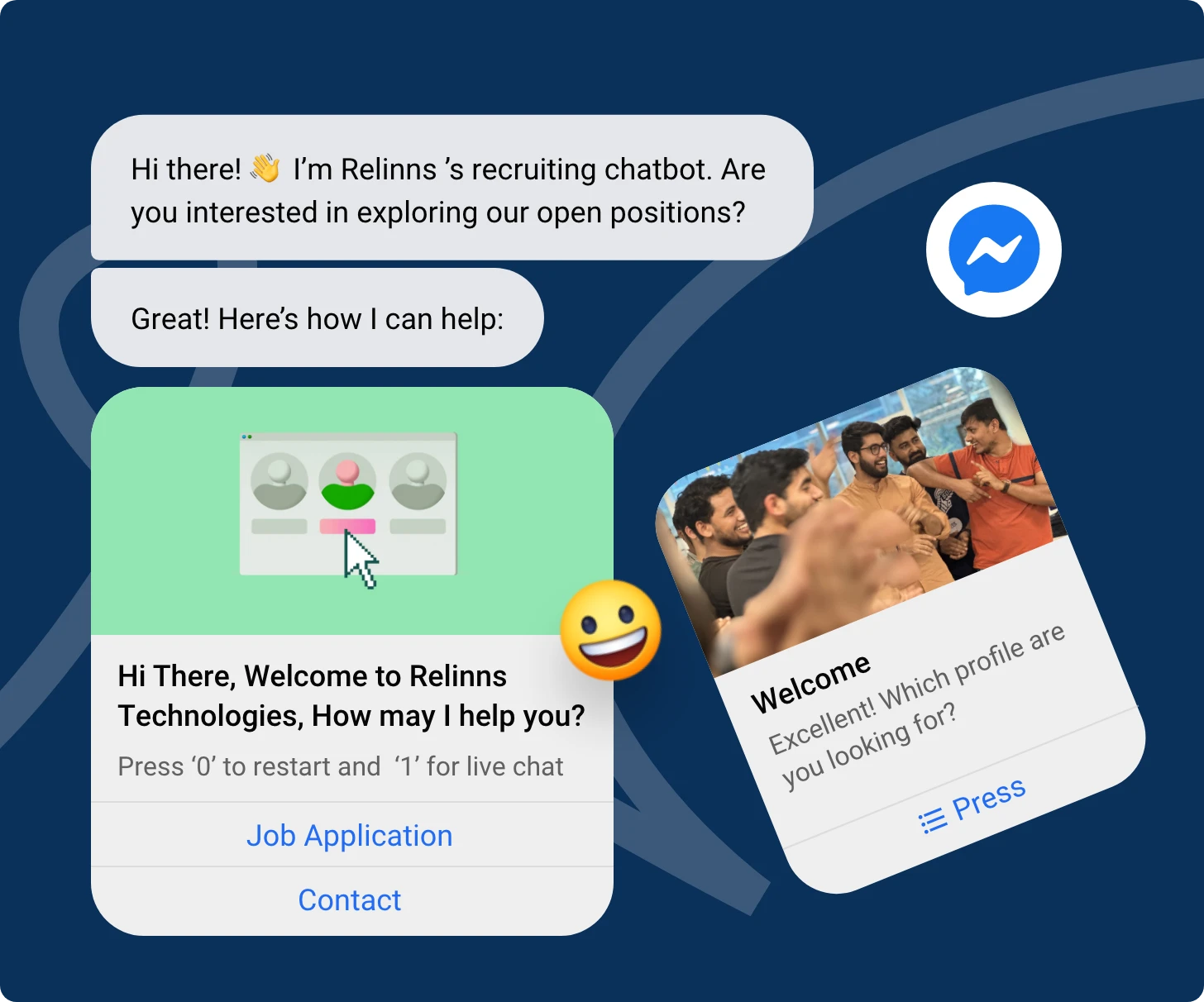
Chatbots have emerged as a transformative technology that enables businesses to revolutionize customer interaction, streamline operational efficiency, and create more personalized engagement experiences.
By leveraging artificial intelligence and advanced natural language processing, these intelligent digital assistants can provide 24/7 customer support, instantly respond to inquiries, and handle multiple conversations simultaneously.
Modern chatbots go far beyond basic scripted interactions, offering sophisticated solutions that can understand context, learn from previous interactions, and provide nuanced responses that feel remarkably human-like.
They serve as powerful front-line representatives for businesses, capable of handling everything from customer service queries and technical support to sales inquiries and complex problem-solving scenarios.
The economic and operational advantages of implementing chatbots are substantial. Moreover, chatbots collect valuable data insights during interactions, enabling businesses to continuously refine their understanding of customer needs, preferences, and pain points, which can inform product development, marketing strategies, and overall business intelligence.
From e-commerce platforms to financial services, healthcare, and hospitality, chatbots are proving to be versatile tools that can be customized to meet diverse industry-specific requirements.
The scalability of chatbot technology means they can grow alongside a business, handling increased interaction volumes without requiring proportional increases in human resources.
By providing consistent, immediate, and personalized interactions, chatbots not only improve customer satisfaction but also create opportunities for businesses to differentiate themselves.
Implementing a Facebook Chatbot
Setting up a Facebook AI chatbot for your business can greatly enhance customer service, engagement, and efficiency. BotPenguin makes the process simple and straightforward.
Follow these steps to create your very own Facebook AI chatbot.
Step 1
Sign Up
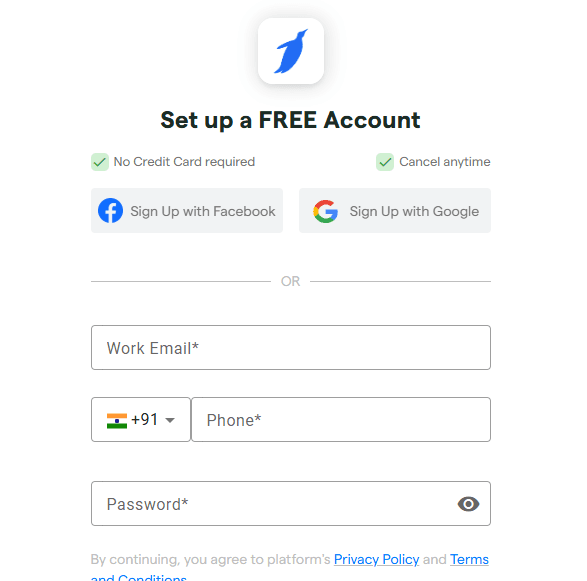
First, you need to sign up for a BotPenguin account. Go to the BotPenguin website and click on the sign-up button prominently displayed on the homepage.
You'll be prompted to fill in your details, including your name, email address, and a password. Make sure to use a valid email address as you will need to confirm it to activate your account. This verification step is crucial for securing your account and ensuring smooth setup.
After entering your details, check your email inbox for a confirmation email from BotPenguin. Click the link in this email to verify your email address and complete your registration. With your account now activated, you're ready to start creating your AI chatbot Facebook.
Step 2
Dashboard - Click Create Bot

Once you log in to your BotPenguin account, you’ll be taken to the dashboard. The dashboard is your control center where you manage all aspects of your chatbot. It’s designed to be user-friendly with clear navigation panels.
To create your bot, look for the “Create Bot” button. This button is usually located at the top or center of the dashboard. Clicking on it will start the process of setting up your chatbot.
The dashboard layout includes various sections such as bots management, analytics, settings, and support. Familiarize yourself with these sections as they will be useful for managing your chatbot in the future.
Step 3
Select Platform - Facebook
After clicking "Create Bot," you’ll be prompted to select the platform for your chatbot. Since we’re setting up a chatbot for Facebook, choose Facebook from the list of available platforms.
Selecting the right platform is crucial as it ensures your bot will be optimized for that specific environment. Once you’ve selected Facebook, click “Next” to proceed.
This step is simple but important, as it directs BotPenguin to integrate the bot with Facebook’s system.
Suggested Reading:
The Complete Guide to building a Facebook Chatbot & integrating it with Facebook Ads!
Step 4
Login to Your Facebook Account
Now, you need to log in to your Facebook account to link it with BotPenguin. A prompt will appear asking for your Facebook login credentials. Enter your email or phone number and password to log in.
It’s important that you log in with the account that manages your Facebook page. This ensures that you have the necessary permissions to connect and manage the chatbot on your page.
If you’re already logged into Facebook on your browser, this step might be completed automatically. Make sure to allow any permissions requested by Facebook to facilitate the integration.
Step 5
Connect Your Facebook Page or Create a New Page
Once logged in, you’ll need to connect your Facebook AI chatbot to a Facebook page. You’ll be presented with a list of pages you manage. Select the page you want to connect with your chatbot.
If you don’t have a Facebook page yet, there’s an option to create a new one. Remember, you can connect only one bot per page, so choose the page that best represents your business or the specific service you want the bot to handle. If you decide to create a new page, follow the instructions provided to set it up before proceeding.
Step 6
Creating a New Page
Creating a new Facebook page is straightforward. Here are the steps:
- Click on the option to create a new page.
- Enter your page name, category, and description. The name should reflect your business or service, and the category should be relevant to what your business does.
- Add a profile picture and cover photo. These should be professional and representative of your brand.
- Fill in additional details like your business hours, contact information, and location if applicable.
- Complete the setup by clicking the “Create Page” button.
Once your new page is created, connect it to your BotPenguin account. This step ensures that your AI Facebook chatbot is linked to the correct page and ready to interact with your customers.
Step 7
Edit Your Chat Flow
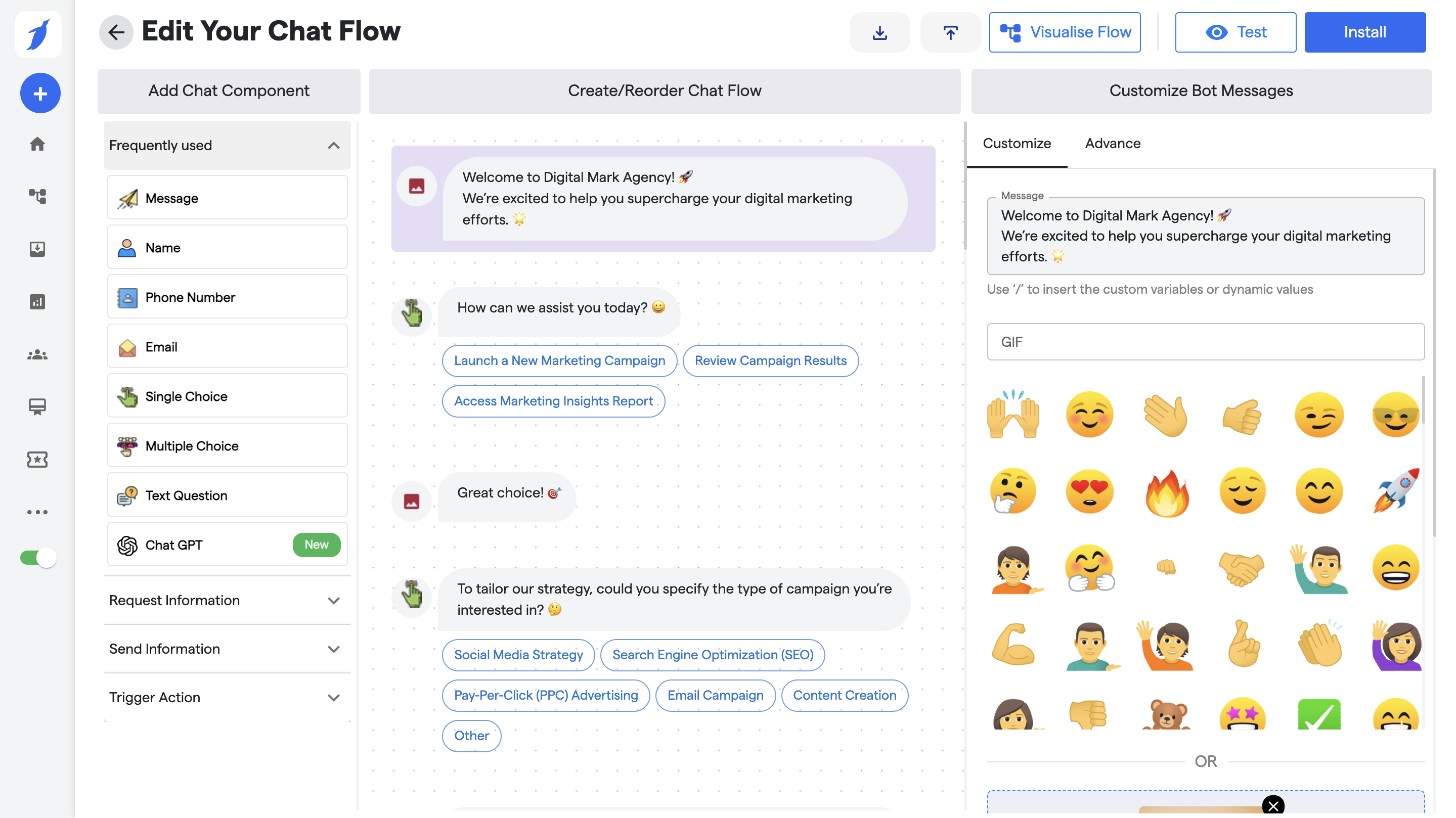
With your Facebook page connected, it’s time to edit your chat flow. The chat flow editor in BotPenguin allows you to customize how your Facebook AI chatbot interacts with users.
Start by setting up a welcome message. This is the first message users will see when they interact with your Facebook AI chatbot. Make it friendly and informative.
Next, set up responses for common questions. Think about what your customers frequently ask and create automated responses for these queries.
The editor provides various options to tailor the chat flow. You can create multiple response paths based on user inputs, add buttons for quick replies, and even include multimedia elements like images and videos. As you make changes, remember to save your progress regularly.
Suggested Reading:
Facebook Chatbot vs WhatsApp Chatbot: A Comparative Analysis
Step 8
Train Your Facebook AI Chatbot
Training your AI chatbot Facebook is essential for it to provide accurate and helpful responses. BotPenguin offers several training options:
- Website Integration: Import content from your website to provide the bot with information about your products or services.
- File Upload: Upload documents like user manuals, FAQs, or product catalogs to enhance the bot’s knowledge base.
- FAQs: Manually input frequently asked questions and their answers. This is a quick way to address common queries.
- AI Settings: Adjust the AI settings to fine-tune how the bot understands and responds to user inputs.
- Conversation History: Review past interactions to identify areas where the bot can improve. Use this data to refine its responses.
Regular training ensures that your Facebook AI chatbot stays updated and continues to deliver high-quality service.
Step 9
Test Your Facebook AI Chatbot
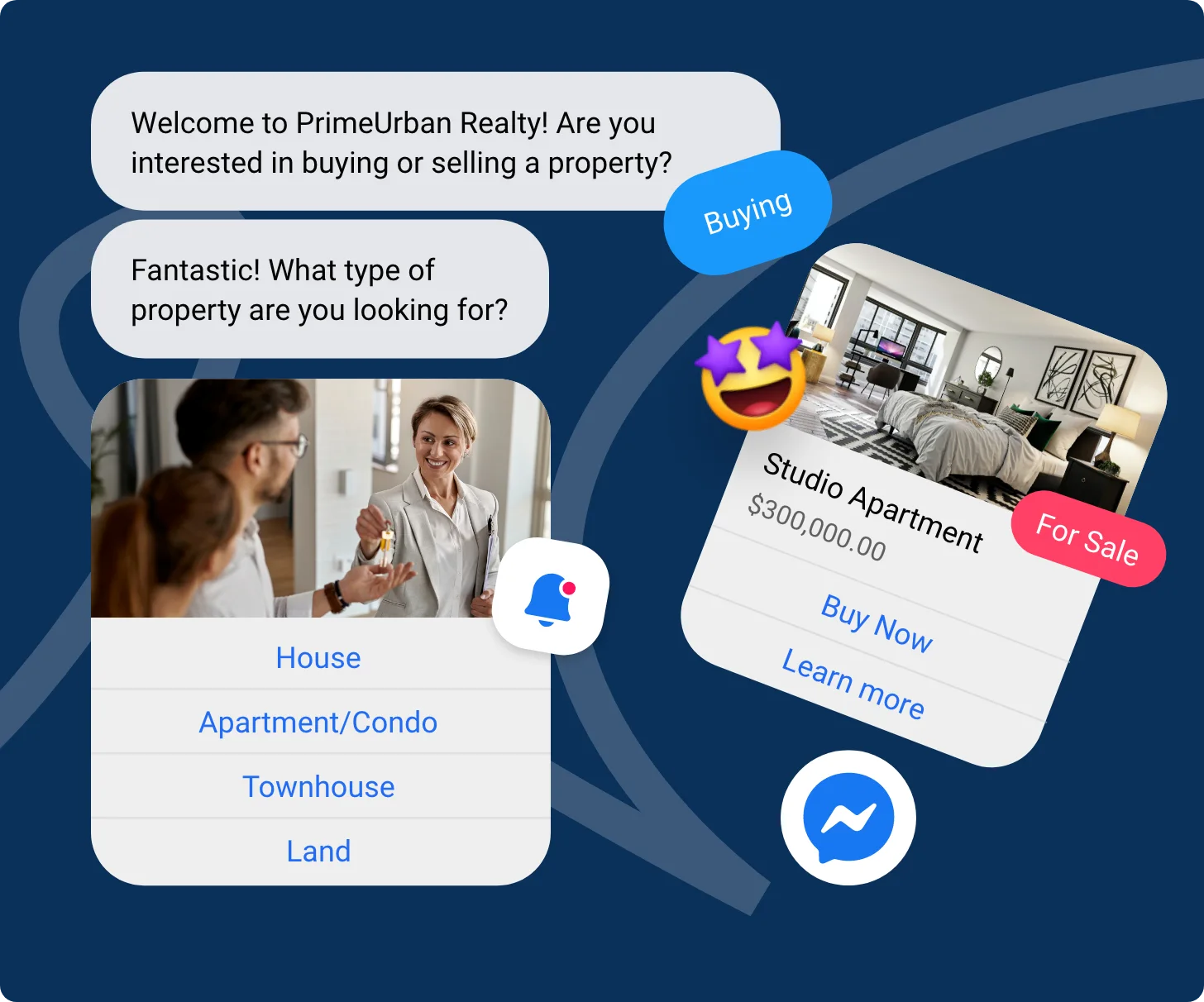
Before launching, it’s crucial to test your AI Facebook chatbot. Testing helps you identify any issues and refine the chatbot’s performance.
Interact with the chatbot as a user would. Ask it common questions and see how it responds. Check for accuracy, speed, and relevance. It’s also helpful to get feedback from others. Invite colleagues or friends to test the bot and provide their insights.
Use the feedback to make necessary adjustments. Testing and refining your Facebook AI chatbot ensures it delivers a smooth and efficient user experience.
Step 10
Launch and Promote Your Facebook AI Chatbot
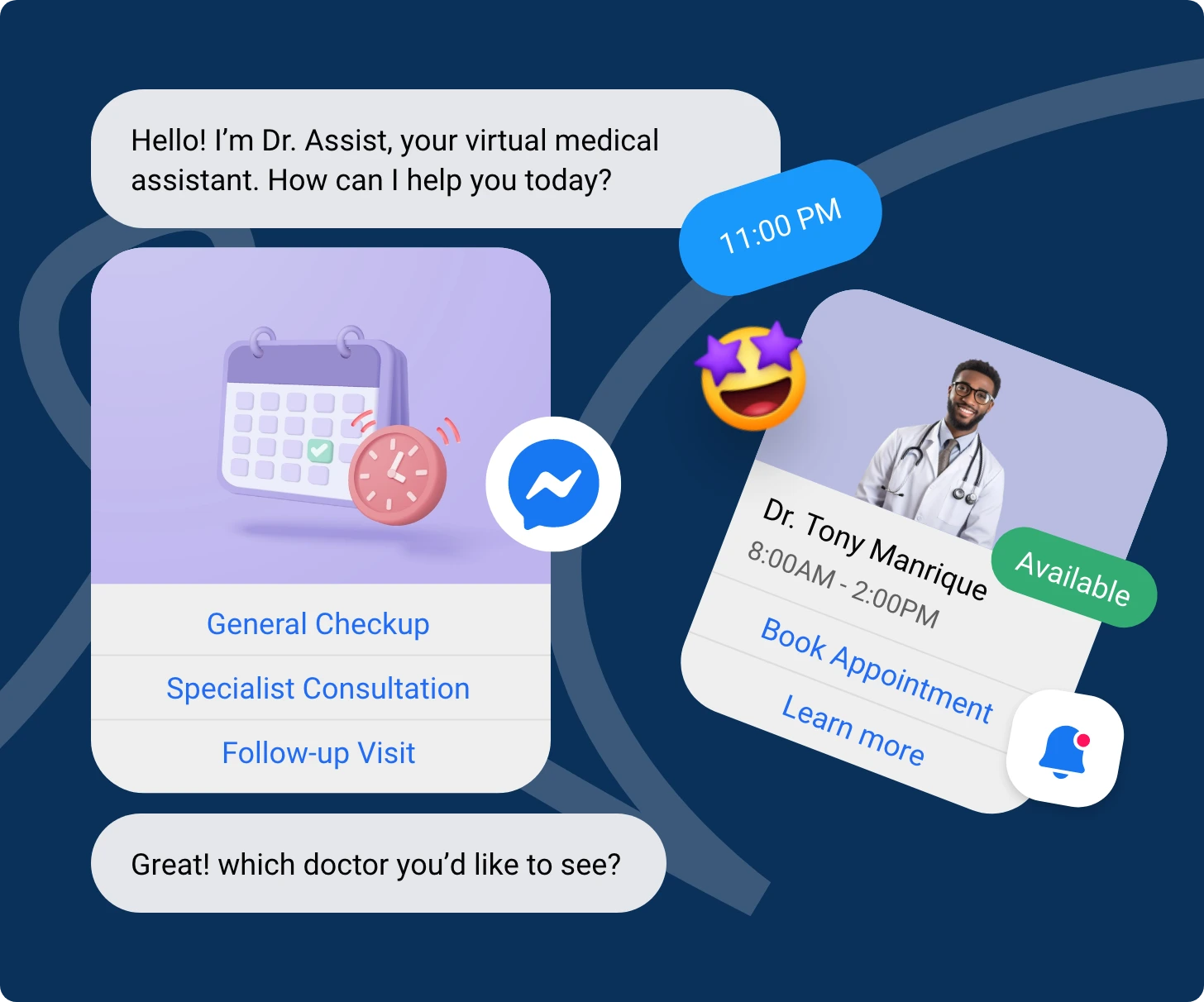
Once you’re satisfied with the testing, it’s time to launch your Facebook AI chatbot. Here’s how to do it:
- Go to the BotPenguin dashboard and click on the option to publish your bot.
- Confirm the settings and complete the launch process.
Now, promote your Facebook AI chatbot to maximize its reach. Here are some tips:
- Use your social media platforms to announce the launch of your chatbot. Highlight its benefits and how it can assist customers.
- Embed a chatbot widget on your website to engage visitors.
- Include information about your chatbot in your email newsletters. Explain how it can help and encourage subscribers to try it.
- Run ads on Facebook and other platforms to promote your chatbot. Use targeted advertising to reach potential customers who might benefit from your chatbot.
Ongoing Engagement and Improvement
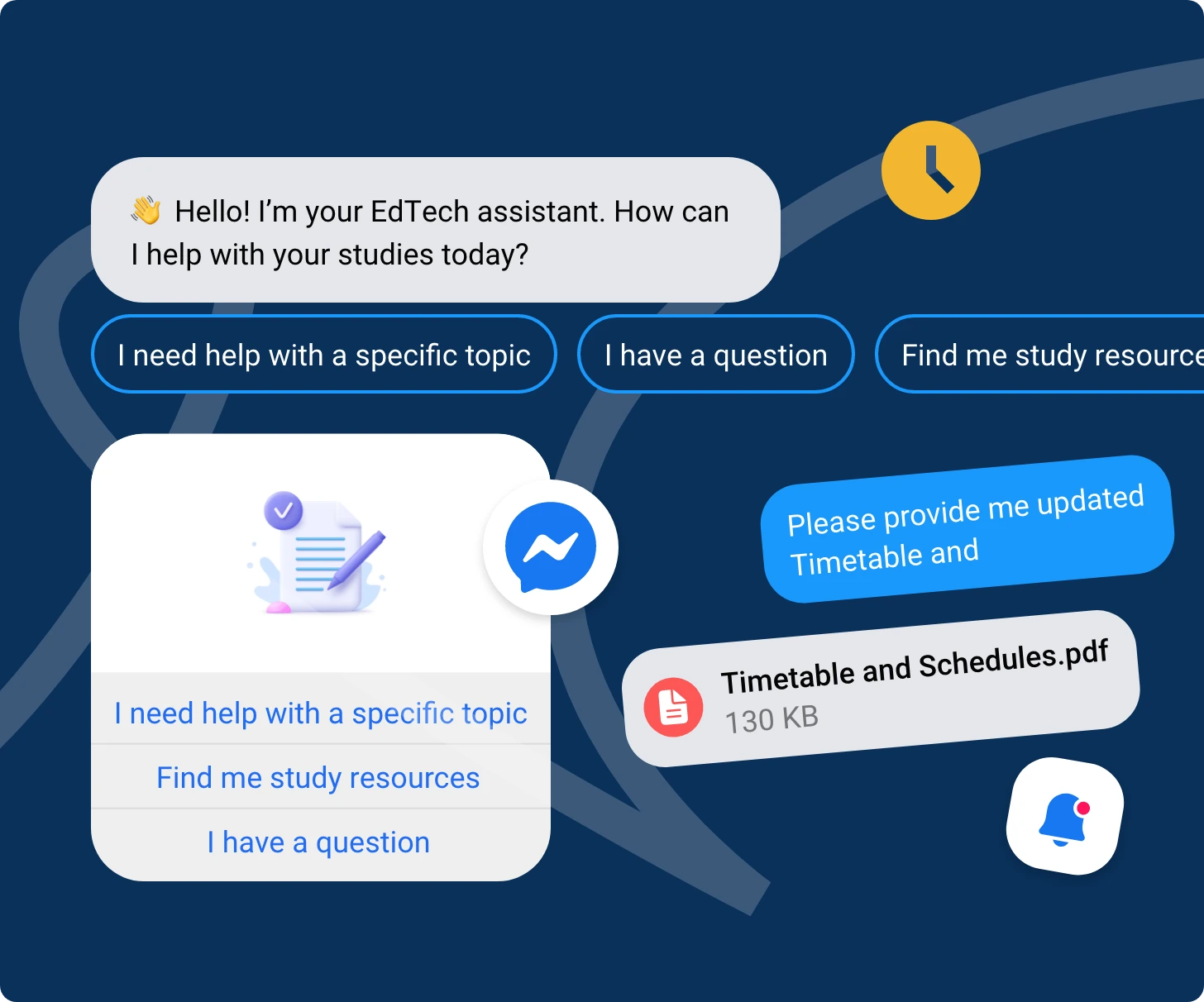
Launching your AI chatbot Facebook is just the beginning. To maintain its effectiveness, engage with it regularly and keep improving its responses. Here are some tips:
- Monitor Performance: Use analytics provided by BotPenguin to track the chatbot’s performance. Look at metrics like response time, user satisfaction, and engagement rates.
- Update Content: Regularly update the chatbot’s content. Add new FAQs, update product information, and refine responses based on user feedback.
- Engage with Users: Encourage users to interact with the chatbot. Prompt them to ask questions and provide feedback on their experience.
- Continuous Training: Keep training your chatbot. Use conversation history to identify gaps in knowledge and address them promptly.
By following these steps, you can effectively implement a chatbot for Facebook using BotPenguin. Facebook AI chatbot will help you provide better customer service, automate responses, and boost your business efficiency.
Why Choose BotPenguin?
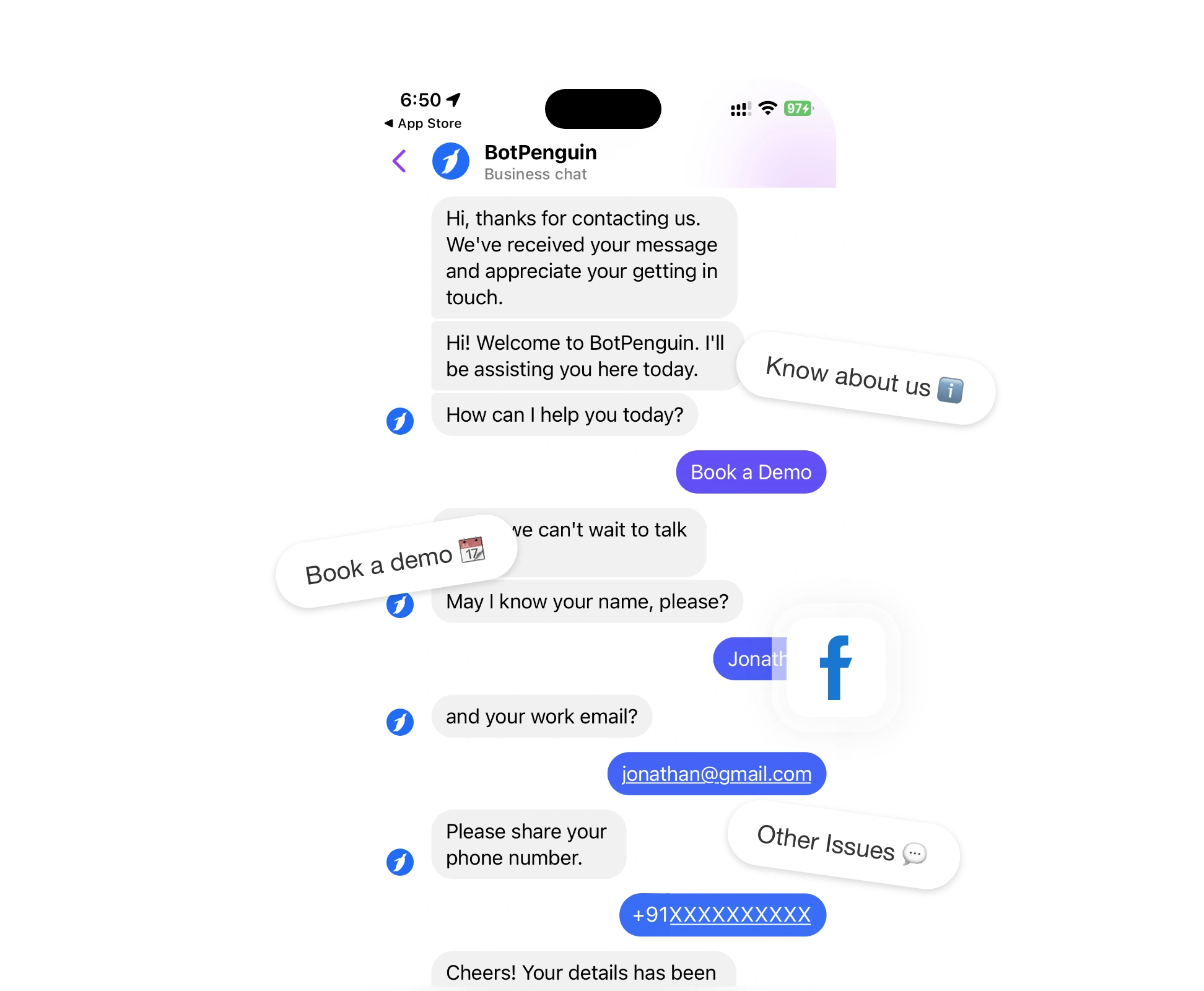
BotPenguin stands out as a game-changing platform for businesses seeking to revolutionize their Facebook messaging strategy, offering an intuitive, powerful solution that transforms customer interactions through advanced artificial intelligence.
By leveraging BotPenguin's Facebook AI chatbot, businesses can create intelligent, responsive, and highly customizable AI chatbots that seamlessly integrate with Facebook Messenger, providing instant, 24/7 customer support and engagement.
Moreover, BotPenguin provides comprehensive analytics, seamless integrations with popular CRM and communication tools, and a cost-effective solution that can dramatically reduce customer support overhead while improving response times and customer satisfaction.
Conclusion
As businesses continue to navigate the rapidly evolving landscape of customer service and engagement, the power of Facebook AI chatbot cannot be overstated.
By leveraging this innovative technology, you can streamline your operations, enhance customer satisfaction, and gain valuable insights into your target audience.
Whether you're just starting to explore the world of Facebook AI chatbots or looking to optimize an existing deployment, the key is to approach it with a strategic, well-planned mindset.
Tools like BotPenguin can simplify the setup and deployment process, allowing you to create a customized chatbot that seamlessly integrates with your Facebook page and delivers a superior user experience.
By investing in a Facebook AI chatbot, you're not only future-proofing your business but also positioning it for long-term success in an increasingly digital-first world.
So why wait?
Start exploring the transformative potential of Facebook AI chatbot today and watch as your customer engagement and business outcomes soar to new heights.
Frequently Asked Questions (FAQs)
What are the initial steps to set up a Facebook AI chatbot for my business?
To set up a Facebook AI chatbot, begin by creating a Facebook Business Page if you haven't already. Then, use Facebook's Messenger Platform and choose between Facebook's native tools like Messenger Bots or third-party platforms like ManyChat and MobileMonkey.
Configure your Facebook AI chatbot welcome message, set up automated response sequences, and define clear conversation flows that align with your business objectives.
Ensure you have a comprehensive understanding of your target audience's frequently asked questions to create effective automated responses.
How can I ensure my Facebook AI chatbot provides a personalized customer experience?
Personalization is key to an effective Facebook AI chatbot. Utilize Facebook's advanced targeting options to segment your audience and create tailored conversation paths.
Implement dynamic content that adapts based on user interactions, integrate customer data to provide context-aware responses, and use natural language processing to understand user intent.
Configure your Facebook AI chatbot to recognize returning customers, remember previous interactions, and offer personalized product recommendations or support based on their interaction history.
What are the best practices for handling customer queries that the chatbot can't resolve?
Implement a robust escalation strategy for complex queries. Program your Facebook AI chatbot to recognize when it cannot provide a satisfactory answer and immediately offer to connect the user with a human customer service representative.
Create clear transition points in the conversation, provide an option to leave contact information, and ensure a seamless handoff process. Additionally, track these unresolved queries to continuously improve your Facebook AI chatbot knowledge base and response capabilities.
How can I measure the effectiveness of my Facebook AI chatbot?
Leverage Facebook's analytics tools to track key performance metrics such as message volume, response rates, user engagement, and conversion rates.
Monitor metrics like average response time, number of successfully resolved queries, user satisfaction ratings, and drop-off points in conversations.
Use A/B testing to refine your Facebook AI chatbot conversation flows, and regularly review conversation logs to identify areas for improvement. Consider implementing user feedback surveys to gather direct insights about the chatbot's performance.
What are the compliance and privacy considerations when using a Facebook AI chatbot?
Ensure strict adherence to Facebook's Messenger Platform policies and data protection regulations like GDPR and CCPA. Obtain explicit user consent for data collection, provide clear privacy policies, and give users the option to opt-out of data storage.
Implement secure data handling practices, encrypt sensitive information, and ensure your chatbot does not store personally identifiable information longer than necessary.
Regularly audit your Facebook AI chatbot data management processes and stay updated on evolving privacy regulations.



