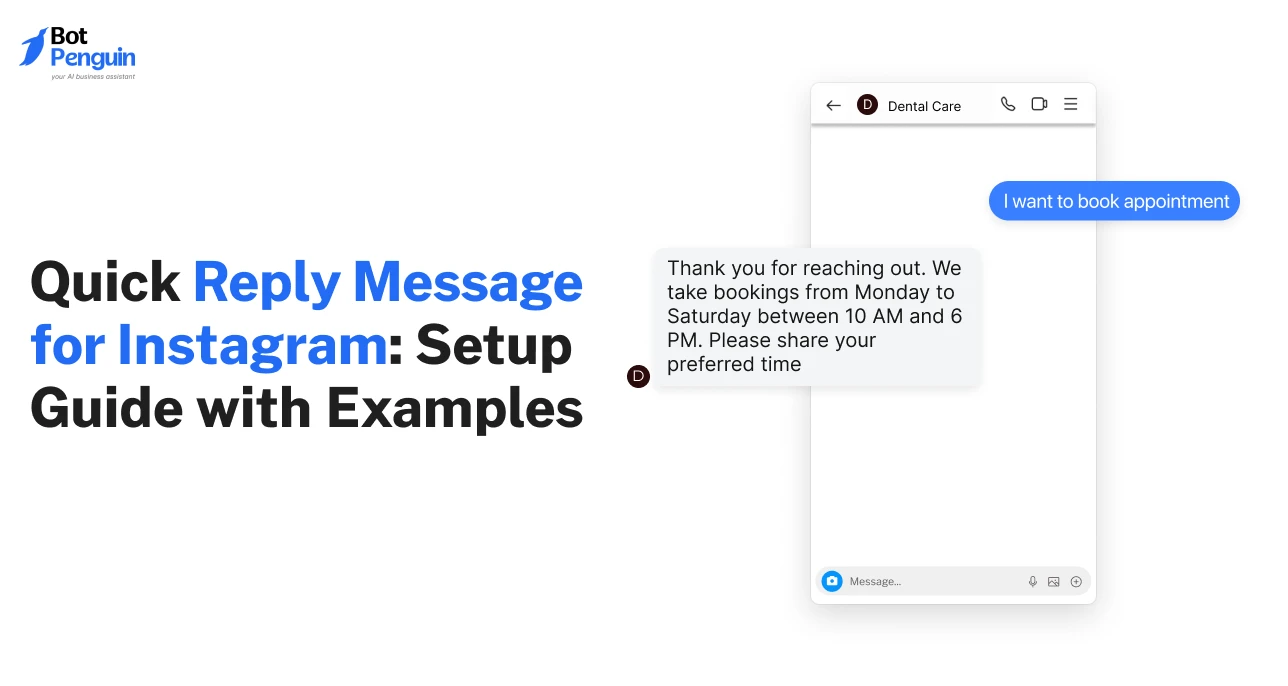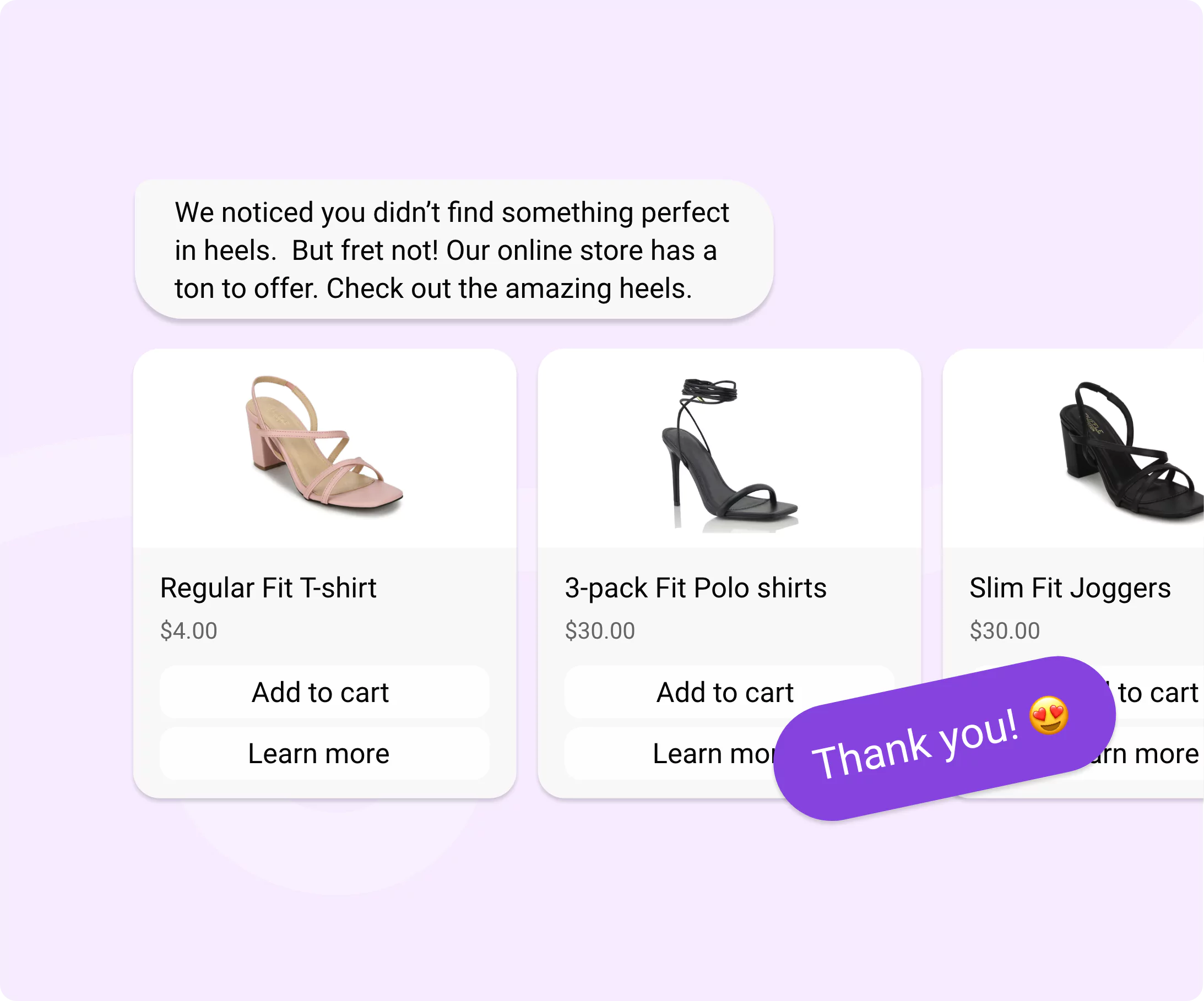Most Instagram DMs never get a reply. That means lost sales, missed chances, and frustrated followers. The problem isn’t interest, it’s time.
No one can type the same answers again and again without slipping up or slowing down.
That is where a quick reply message for Instagram comes in. It lets you save common answers and send them in seconds. With quick replies on Instagram, you can respond faster, stay consistent, and keep your audience engaged.
This guide will show you how to set them up, edit or remove them, use proven examples, avoid mistakes, and scale replies smarter with BotPenguin.
What is a Quick Reply Message for Instagram?
Typing the same reply dozens of times is not just tiring, it also slows down conversations that could bring value. Many business owners, creators, and support teams face this problem daily.
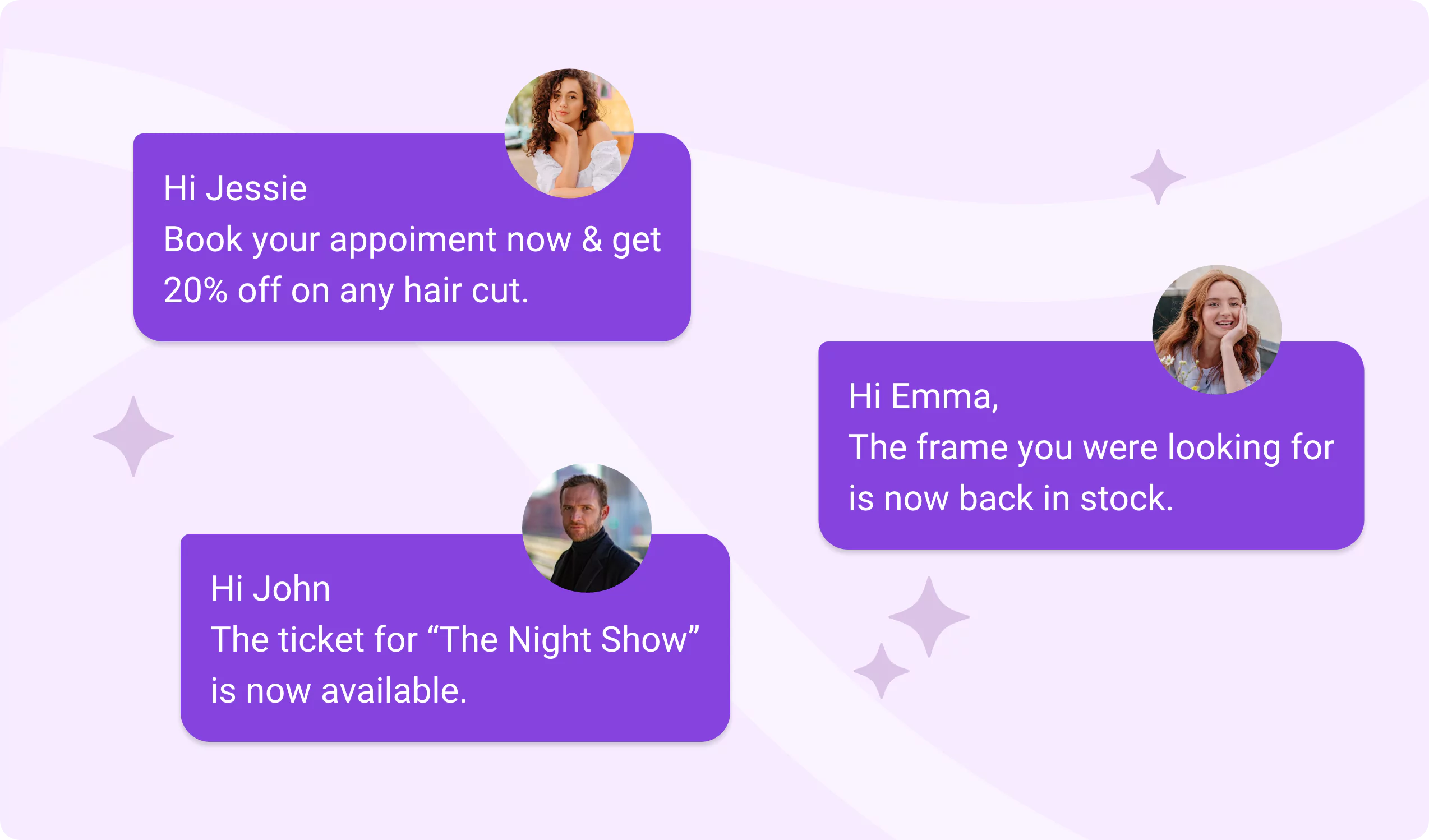
Imagine an online store owner who keeps answering "What is your return policy?" every hour. Or a coach who gets the same DM about booking slots. Repeating these replies takes energy away from tasks that matter more.
A quick reply message for Instagram is a saved response you can insert into your chats instantly. Instead of typing the same line each time, you tap a shortcut, and the full message appears.
It works well for FAQs, greetings, and service details. For personal accounts, it helps with small-scale communication. But for a business account, it becomes a tool to handle higher message volumes with consistency and speed.
By using this simple feature, conversations feel smoother and customers get faster answers. It is a small change with big impact. Now that the basics are clear, the next step is understanding why these replies matter most for businesses.
How Quick Reply Messages Differ from Other Automated Messages
It is easy to confuse quick replies with other types of messages like away messages or welcome messages. They all sound similar, but they serve very different purposes.
Understanding the difference helps you know when to use each one.
A quick reply message for Instagram is a saved response that you send manually. You type a shortcut, and the full message appears. It is perfect for FAQs like return policies, shipping details, or booking confirmations. The key point is that you stay in control of when to send it.
An away message works automatically. It replies when you are offline or outside business hours. Customers instantly know you are not available but will get back to them later.
A welcome message is also automatic. It is sent the first time someone messages your account. This sets the tone and makes the customer feel acknowledged right away.
Other types, like broadcasts or campaigns, are used to reach many people at once. They are proactive, not reactive, and usually announce offers, promotions, or important updates.
Here is a quick comparison to make it clearer:
Quick replies are about speed and consistency. Away and welcome messages are about being present when you cannot reply yourself. Broadcasts are about reaching a wider audience. Together, they cover different needs of communication.
Native Instagram quick replies focus only on the first part: speeding up your manual responses.
With a tool like BotPenguin, you can handle all of these at once—quick replies, automated away and welcome messages, and even broadcast campaigns—on Instagram and other platforms too.
Benefits of Quick Reply Messages for Business Instagram
Earlier we explained how quick replies are different from automated away or welcome messages. Now let’s go deeper into why they are important for businesses.
On Instagram, every DM is an opportunity—whether it is a sales inquiry, a support question, or a new collaboration.
Slow or inconsistent responses can cost you trust and sales. Using quick reply messages for business Instagram gives you speed, accuracy, and professionalism without extra effort. Here are five strong benefits with examples to show how they work in practice.
1. Save Time and Effort
Typing the same responses multiple times a day is tiring and wasteful. With quick replies on Instagram, you create the answer once and reuse it whenever needed.
This frees up time to focus on real tasks like fulfilling orders or planning campaigns.
2. Faster Customer Engagement
Customers on Instagram expect immediate attention. A quick reply on Instagram lets you respond instantly to simple questions, which keeps them engaged.
The faster the response, the lower the chance of losing a lead.
3. Consistency in Brand Voice
When multiple team members reply to DMs, messages can sound different. This confuses customers and weakens your brand personality.
With quick reply messages for Instagram business, you make sure all replies follow the same tone and language.
4. Reduce Errors in Replies
Rushed replies or copy-pasting from notes can lead to spelling errors, wrong prices, or outdated information. Saved quick replies minimize mistakes by storing accurate, approved responses.
This builds trust and prevents miscommunication.
5. Better Team Collaboration
Quick replies act like shared templates. Everyone on the team uses the same answers, which keeps workflows simple and customers satisfied. It reduces the learning curve for new staff too.
Using quick reply messages for Instagram business is not just about saving keystrokes. It is about creating a smoother, faster, and more professional customer experience every day.
With the benefits clear, the next step is to learn how to set up quick replies on Instagram so you can start using them right away.
How to Add Quick Reply on Instagram
Now that the benefits are clear, the next step is learning how to actually use them. Knowing how to add quick reply on Instagram is simple once you follow the steps.
The feature is designed for speed, but setting it up the right way ensures you get the best results. Below we cover how to create your first reply, how to activate it inside chats, and how to use it in daily conversations.
How to Set Up Quick Reply on Instagram
Follow these steps to create your first saved reply:
- Open Instagram and make sure you are using a business account.
- Go to your profile and tap the menu in the top right corner.
- Select Settings and Privacy.
- Under Business tools and controls, tap Saved replies.
- Tap the plus (+) icon to create a new quick reply.
- Write the full message you want to save, for example, “We are open from 10 AM to 8 PM, Monday to Saturday.”
- Add a shortcut word, like “hours,” that you will type to trigger this reply.
- Save your changes.
This is how to set up quick reply on Instagram. You can create multiple replies for different needs like pricing, shipping, or booking info.
How to Activate Quick Reply on Instagram
Once your replies are saved, you need to know how to make them work during conversations. Here is the process:
- Open your direct messages.
- Tap into a chat and start typing the shortcut you created, for example “hours.”
- Instagram will show the saved reply suggestion.
- Tap it and the full reply will appear instantly.
This is how to activate quick reply on Instagram. It only takes a second, and it ensures you do not waste time typing the same text repeatedly.
How to Use Quick Reply on Instagram
After setting up and activating, using them becomes second nature. You simply type the shortcut whenever you need it. This works for FAQs, customer support, or even sales conversations.
Example:
A customer asks, “Do you offer home delivery?”
You type the shortcut “ship.”
Instagram expands it into the saved reply: “Yes, we deliver within 5 km for free. Deliveries outside this range take 2 to 3 days.”
That is exactly how to use quick reply on Instagram. You stay in control, and the message goes out quickly without losing the personal touch.
Quick replies are easy to create and use, but your business needs may change. In the next section, we will see how to manage them by editing, removing, or turning them off when required.
Managing Quick Replies on Instagram
After setting up your first replies, you may need to adjust them over time. Businesses change their offers, pricing, and hours, so the replies must change too.
Knowing how to edit quick replies on Instagram or remove them when they are outdated keeps your communication accurate.
In some cases, you may want to pause the feature altogether. This section explains how to edit, delete, and turn off quick replies so your saved responses always match your current needs.
How to Edit Quick Replies on Instagram
Editing is useful when you want to update existing replies without starting from scratch.
- Open Instagram and go to Settings and Privacy.
- Select Business tools and controls and tap Saved replies.
- Choose the reply you want to change.
- Update the text or the shortcut. For example, if your delivery time changes from 5 days to 3 days, edit the message accordingly.
- Save your changes.
This is exactly how to edit a quick reply on Instagram without losing your old setup.
How to Remove Quick Replies on Instagram
Sometimes a reply is no longer relevant. In that case, you can delete it.
- Go back to Saved replies.
- Tap on the reply you want to remove.
- Choose the delete option and confirm.
That is how to remove quick replies on Instagram when they no longer serve a purpose.
How to Turn Off Quick Reply on Instagram
If you want to stop using saved replies temporarily, you can disable the feature.
- Go to Saved replies in settings.
- Toggle off the option or clear all saved replies.
Managing your replies is just as important as creating them. Keeping them updated avoids confusion and ensures every message is accurate.
With editing and removal covered, the next step is exploring real Instagram quick reply examples for business that you can copy and use.
Instagram Quick Reply Examples for Business
Now that you know how to create, edit, and manage replies, the next question is what to actually write. Having the feature ready is useful, but the real power comes from using the right words at the right time.
Well-written replies save you time and make your brand feel approachable. To help, here are practical Instagram quick reply examples for business.
These are grouped by common situations like greetings, support, sales, bookings, and collaborations. You can copy them directly or adapt them to fit your own style.
Greeting Messages
First impressions matter. Saved greetings make sure every new follower or customer feels noticed, no matter the situation.
Here are five Instagram quick reply examples for business written in different tones so you can pick what fits your brand best:
1. Friendly and Warm: “Hi there, thanks for dropping by! We’re excited to chat with you today.”
2. Professional and Polite: “Hello, thank you for contacting [Business Name]. How may we assist you?”
3. Casual and Fun: “Hey! Welcome aboard. What brings you to our DMs?”
4. Supportive and Service-Focused: “Hi, thanks for reaching out. We’re here to help with any questions you have.”
5. Promotional but Welcoming: “Hello and welcome! Check out our latest offers while we get back to you.”
These varied quick reply Instagram examples let you greet customers in a way that matches your brand’s personality while saving you time.
Customer Support Replies
Customer support DMs often ask the same few questions. Having saved replies ready helps you answer faster while staying consistent.
Here are five Instagram quick reply examples for business that cover FAQs like returns, delivery, and support hours, each written in a different tone of voice.
6. Clear and Direct: “Our return policy allows returns within 7 days of purchase with the receipt.”
7. Friendly and Helpful: “Hi! You can return your order within a week. Just keep the receipt handy and we’ll sort it out for you.”
8. Professional and Polished: “Thank you for your query. All returns are accepted within 7 days under our return policy.”
9. Reassuring and Supportive: “Don’t worry, if the item isn’t right, you can return it within 7 days. We’ll guide you through the process.”
10. Informative and Structured: “Our support team is available Monday to Saturday from 9 AM to 6 PM. Returns are valid for 7 days. Delivery takes 3 to 5 business days.”
These quick reply Instagram examples help you respond quickly to common customer queries while keeping your tone aligned with your brand.
Sales and Order Updates
Order-related messages need to be quick, clear, and reassuring. Customers want to know their order is confirmed and on the way without delay. Saved replies keep these updates consistent and professional.
Here are five quick reply Instagram examples for business covering confirmations and shipping updates in different tones.
11. Straightforward and Clear: “Your order is confirmed. We’ll notify you once it has been shipped.”
12. Friendly and Excited: “Great news! Your order is in. We’ll pack it up and send you tracking details soon.”
13. Professional and Formal: “Thank you for your purchase. Your order has been successfully confirmed and is now being processed.”
14. Reassuring and Service-Oriented: “Your order is confirmed and already in preparation. Don’t worry, you’ll receive tracking information shortly.”
15. Promotional with a Warm Touch: “Thanks for your order! It’s confirmed and on its way. Keep an eye on your inbox for tracking, and enjoy 10% off your next purchase with code THANKYOU10.”
These quick reply Instagram examples for sales and shipping make customers feel secure while keeping your responses consistent and time-efficient.
Sales and Order Updates
Sales conversations do not end at the checkout. Customers want reassurance that their order is confirmed and on the way.
Having saved responses ready for these situations builds confidence and saves you from typing the same lines every time.
Here are five quick reply Instagram examples for business you can adapt for order confirmations and shipping updates.
16. Clear and Direct: “Your order is confirmed and being processed. You will receive shipping details shortly.”
17. Friendly and Personal: “Hi [Customer Name], thanks for your order! It’s confirmed and we’ll share the tracking link once it ships.”
18. Professional and Formal: “Thank you for shopping with us. Your order has been confirmed and is currently in preparation.”
19. Reassuring: “Good news! Your order is confirmed and will be shipped within 24 hours. We’ll send you tracking details as soon as it’s dispatched.”
20. Promotional Touch: “Your order is confirmed. While you wait for shipping details, enjoy 10% off your next order with code THANKYOU10.”
These quick reply Instagram examples keep customers updated, reduce doubts, and add a professional edge to your sales conversations.
Appointment Booking Replies
For service-based businesses, appointments are a constant request in the inbox. Having quick replies ready makes scheduling easier and keeps conversations short and clear.
Here are five quick reply Instagram examples for business you can use to handle booking requests in different tones.
21. Simple and Clear: “Thank you for reaching out. We take bookings from Monday to Saturday between 10 AM and 6 PM. Please share your preferred time.”
22. Friendly and Welcoming: “Hi there! We’d love to book you in. Could you let us know your preferred date and time?”
23. Professional and Formal: “Your appointment request is noted. Please confirm your availability, and we will get back with a confirmed slot.”
24. Reassuring and Service-Focused: “Don’t worry, we’ll help you schedule quickly. Share your preferred day and time, and we’ll confirm right away.”
25. Promotional with Warmth: “Thank you for booking with us. We’re happy to serve you. Book today and enjoy a 5% discount on your appointment.”
These quick reply Instagram examples save time and make appointment handling smooth, while keeping the conversation professional and personal at the same time.
Collaboration and Partnership Replies
Collaboration requests can fill up an inbox quickly, especially for influencers and brands. Having ready responses helps you stay polite while filtering serious inquiries.
Here are five quick reply Instagram examples for business you can use for collab conversations in different tones.
26. Professional and Direct: “Thank you for your interest in collaborating. Please share your campaign details and we’ll review them.”
27. Friendly and Open: “Hi! We’re always excited to explore partnerships. Could you send us more info about your idea?”
28. Formal and Structured: “Thank you for reaching out. To evaluate a collaboration, kindly provide your brand deck and proposal outline.”
29. Supportive and Encouraging: “Your message means a lot. We’re happy to learn more about your collaboration idea. Please share the details so we can discuss next steps.”
30. Polite but Filtering: “Thanks for contacting us about a partnership. For formal proposals, kindly email us at [email address] with your campaign brief.”
These quick reply Instagram examples keep your responses consistent while making sure only serious opportunities move forward.
Best Practices for Writing Quick Reply Instagram
Now that you’ve seen different quick reply Instagram examples, it’s time to make sure they actually work in practice. A reply can save time, but if it feels stiff or outdated, it will do more harm than good.
The goal is to write messages that are simple, human, and consistent with your brand. Here’s how to do it right.
Keep It Short and Clear
People don’t want long explanations in their DMs. Simple and short sentences work best.
- ✅ “We’re open Monday to Friday, 9 AM to 7 PM.”
- ❌ “We would like to inform you that our working hours are from 9 AM until 7 PM on weekdays.”
Add a Personal Touch
Even saved replies can feel personal if you add a name or context. It makes the customer feel seen.
- ✅ “Thanks, Sarah! Yes, we deliver in your area.”
- ❌ “Yes, we deliver.”
Update Regularly
If your hours, prices, or policies change, your replies should too. Old replies create confusion and break trust.
- ✅ “We deliver within 3 days. Free shipping on orders over $50.”
- ❌ “We deliver within 7 days.” (When your delivery window has already changed.)
Match Your Brand Voice
Your quick replies should sound like your brand, not like a template. A playful café should sound different from a legal office.
- ✅ Café: “Your latte is on the way ☕.”
- ✅ Law firm: “Your appointment has been confirmed.”
- ❌ Mixing tones, like sending casual emojis in a formal industry.
Writing good quick replies keeps your conversations clear and natural instead of robotic. With these best practices, you can use saved messages without losing personality.
Up next, we’ll look at the common mistakes to avoid so your replies stay effective.
Mistakes to Avoid with Quick Reply Messages for Instagram Business
Quick replies are powerful, but only if they are used wisely. Too many businesses rely on them without adjusting for tone or context. The result is replies that feel robotic, outdated, or repetitive.
Using quick reply messages for Instagram business the wrong way can frustrate customers instead of helping them. To keep your saved replies effective, avoid these common mistakes.
Sounding Robotic
A reply should feel like a human wrote it, not a machine. Customers notice when messages are stiff.
- ✅ “Hi John, thanks for reaching out. Your order is confirmed and will ship tomorrow.”
- ❌ “Your order has been confirmed. It will be shipped soon.”
Overusing Templates
Saved replies are not meant for every single conversation. Use them for common questions, but personalize when needed.
- ✅ Use quick replies for FAQs like “What are your hours?” or “Do you ship abroad?”
- ❌ Use quick replies for sensitive issues like complaints or refunds. These need a personal touch.
Forgetting to Update
Outdated information makes your brand look careless.
- ✅ Update your saved reply when delivery times or return policies change.
- ❌ Keep using “Delivery takes 7 days” when you actually ship in 3.
Ignoring Brand Voice
Your replies should sound like your business, whether you are casual, professional, or playful.
- ✅ Café: “We’ll have your coffee ready in 10 minutes ☕.”
- ❌ Law firm: “We’ll have your case file ready in 10 minutes ☕.”
Avoiding these mistakes keeps your quick reply messages for Instagram business sharp, authentic, and reliable. With the pitfalls covered, it’s time to understand the limitations of Instagram’s built-in quick replies and when to look for smarter alternatives.
Platform Guidelines for Instagram Quick Replies
Before you dive too deep into examples and best practices, it helps to know the official rules. Instagram quick replies are built with clear limits set by Meta.
These restrictions define how the feature works, how many options you can show, and how replies appear inside chats. Understanding these platform guidelines for Instagram quick replies will help you avoid mistakes and use the feature as intended.
It also makes it easier to see where quick replies stop being enough and when you might need more advanced tools.
Feature Purpose
Quick replies are designed to give users predefined options they can tap instead of typing. This keeps conversations moving quickly.
For example, if someone asks about delivery times, you can offer a button that inserts “Delivery takes 3 to 5 days.”
Limits
Instagram allows up to 13 quick replies per message, with each reply text capped at 20 characters.
That means shortcuts need to be short and precise, like “Hours” or “Ship.”
Message Rules
You can include either buttons or quick replies, not both, in a single message.
Also, you cannot attach media like images, videos, or files when using quick replies. This keeps the interaction text-focused.
Behavior
Quick replies appear under the most recent message bubble. Once the user taps an option, the others disappear.
The choice cannot be changed after it’s selected, which keeps the flow direct but limited.
Platform Difference
On Facebook Messenger, quick replies can work alongside buttons and media.
On Instagram, it’s restricted to either-or, which reduces flexibility for more complex conversations.
These rules show how quick replies on Instagram are built for simplicity, not scale. They work for fast answers but fall short when you need deeper engagement.
That’s why the next section looks at the limitations of quick replies and where they start to hold businesses back.
The Limitations of Quick Replies on Instagram
Native quick replies on Instagram are useful for small tasks, but they fall short when your business starts handling a higher volume of messages. Here are the main drawbacks that stop them from scaling:
- No analytics: You can’t see how often a quick reply is used or whether it drives engagement. Without data, you can’t measure what’s working.
- No CRM integration: Replies stay inside Instagram only. They don’t connect to tools like HubSpot, Zoho, or Salesforce, which makes tracking leads and customer history difficult.
- No automation: A quick reply message for Instagram still requires you to manually select and send it. There is no way to schedule, trigger, or automate them for larger campaigns.
- Short limits: You’re restricted to 13 replies per message, each with only 20 characters for the shortcut. This keeps the feature basic but also limiting for real business use.
- No multi-channel use: Everything stays locked in Instagram. You cannot reuse the same replies across WhatsApp, Messenger, or other platforms.
Quick replies solve simple problems, but they are not designed for business growth. To handle scale and connect your inbox with customer systems, you need something more advanced. This is where BotPenguin steps in.
Got it. I’ll expand the section with more pointers tied directly to quick replies and pitch BotPenguin in a natural, topic-related way. The goal is to show the reader that while Instagram’s quick replies are handy, BotPenguin actually solves the deeper issues they face.
How BotPenguin Makes Quick Replies Smarter
Instagram’s native quick replies help you save time, but they only scratch the surface. They don’t track performance, sync with your CRM, or handle growing inboxes on their own.
If you’re using quick reply messages for business Instagram, you’ve probably already felt these limits. This is where BotPenguin steps in, giving you a smarter, automated, and integrated way to manage conversations.
Automate Beyond Quick Replies
Instead of typing shortcuts each time, BotPenguin’s AI chatbots respond instantly to FAQs, orders, and support queries. They work 24/7, so no customer has to wait.
You can even design flows where customers choose from predefined options, just like quick replies, but with automation handling the next steps.
Scale With CRM and Integrations
With Instagram alone, replies stay in your inbox. With BotPenguin, every reply can be logged in your CRM. The platform connects with Zoho, HubSpot, Salesforce, and 80+ other tools.
This means when a customer asks about shipping, the response can also update their profile or create a follow-up task for your sales team.
More Than Replies
Quick replies only exist inside Instagram. BotPenguin brings them to WhatsApp, Messenger, Telegram, and even your website chat.
You can use the same saved responses across channels, manage everything from a single inbox, and launch broadcast campaigns when needed.
Personalization at Scale
Unlike Instagram’s fixed replies, BotPenguin lets you personalize messages with customer names, order history, and context pulled from your CRM.
This makes replies feel human, even when they’re automated.
Analytics and Tracking
Quick replies on Instagram don’t tell you which ones work. BotPenguin gives you insights: which replies are used most, how customers respond, and where drop-offs happen.
This helps you refine replies instead of guessing.
So if you’re relying only on Instagram’s native quick replies, you’re limiting yourself. BotPenguin takes those quick reply messages for Instagram business and turns them into a complete system: automated, connected, and ready to scale with you.
Conclusion
A quick reply message for Instagram is one of the simplest ways to speed up conversations, save time, and keep your brand voice consistent.
For small accounts, it works well to manage repetitive questions and engage customers without delay. But as your inbox grows, native quick replies on Instagram show their limits. They lack automation, analytics, and CRM connections that modern businesses need.
This is where BotPenguin comes in. It helps you scale conversations, automate replies, and connect every message with your sales and support systems. If you want growth without losing personal touch, BotPenguin is your next step.
Frequently Asked Questions (FAQs)
How to use quick reply on Instagram for multiple languages?
You can create separate quick replies in different languages. This way, customers get responses in their preferred language without needing translation every time.
Can a quick reply message for Instagram include links?
Yes, you can add website or payment links inside quick replies. It helps redirect customers to order pages, forms, or catalogs quickly without manual typing.
How to edit quick reply on Instagram without losing the shortcut?
You can update the reply text while keeping the shortcut unchanged. This is useful when business details change but the trigger word remains the same.
Do quick replies on Instagram work in group chats?
Quick replies are designed for direct messages only. They won’t appear in group conversations, making them best for one-on-one customer interactions on business accounts.
Can quick reply messages for Instagram business handle media requests?
No, quick replies can’t attach images or videos. However, you can add links to media files, so customers can still access product visuals or catalogs externally.