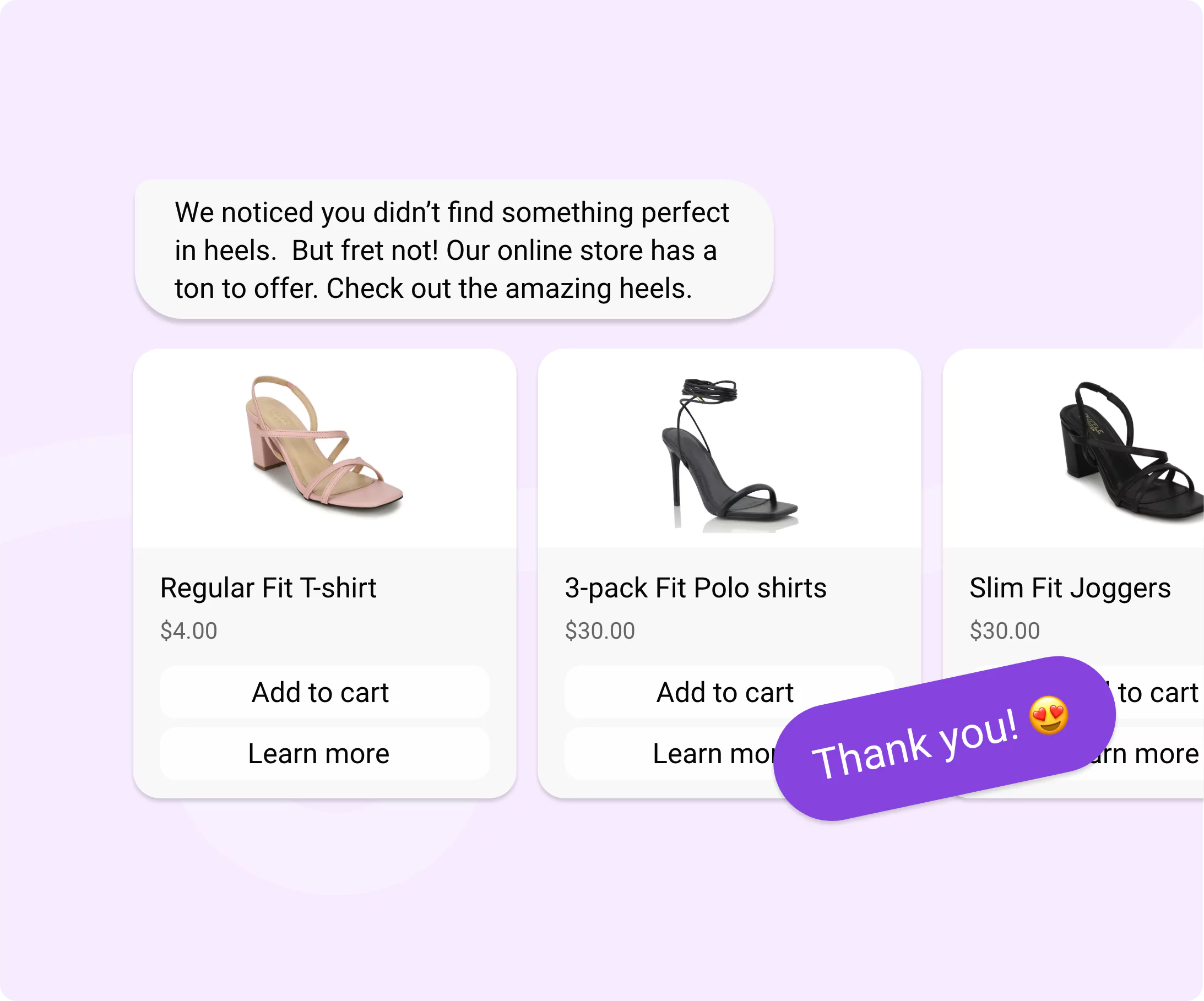Introduction
You’ve probably lost bookings just by missing a DM.
In today’s scroll-first world, customers don’t fill out forms; they message. And when they don’t get a reply fast enough, they move on. For service-based businesses, this means real money left on the table.
Instagram isn’t just where people discover your business. It’s where they expect to book you, too.
This guide explains how Instagram appointment booking works and how to use it.
From native buttons to automation tools, we’ll walk you through the best ways to turn casual DMs into confirmed appointments, without losing time or leads.
What is Instagram Appointment Booking?
Most customers don’t go to your contact page. They go to your DMs.
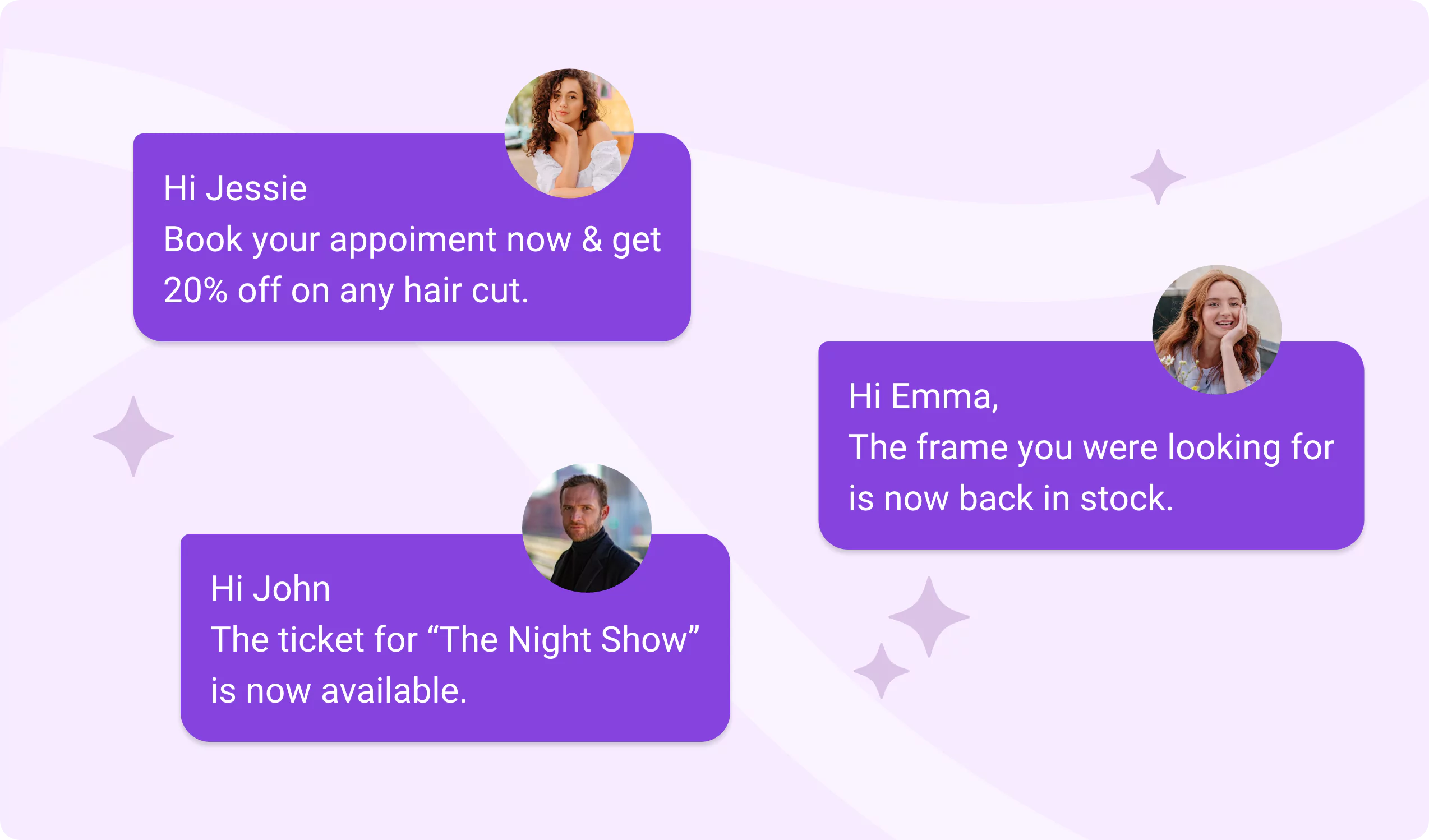
If you’ve ever had someone message you, “Hi, do you have a slot for tomorrow?” or “Can I book a session this week?”, you’ve already experienced Instagram appointment booking in action. It’s fast, personal, and happens right where the customer is most active.
The problem is, many businesses don’t have a system in place to handle it.
Instagram now offers features that help turn those casual messages into structured bookings. With the proper setup, your Instagram can take appointments even while you sleep.
How Instagram Enables Appointment Booking
Instagram helps businesses streamline bookings using tools built for engagement. With a business profile, you can add a “Book Now” button connected to scheduling partners like Acuity or Booksy.
If most of your bookings come through DMs, chat automation becomes essential. Tools like BotPenguin help you automate replies, show available slots, and confirm appointments in real time.
You can also add booking links to your bio or stories, giving users multiple paths to schedule.
That’s the power of appointment booking on Instagram. It brings convenience into the flow of everyday conversations. And that ease is what turns interest into actual appointments.
Why Use Instagram for Appointment Bookings
When someone scrolls past your post, clicks your profile, and sends a DM asking for availability, they’re not browsing. They’re ready.
When that intent is met with friction, a slow reply, a broken link, or a missed message, the opportunity disappears. This is exactly why more businesses now choose to book appointments on Instagram directly.
It meets users in real time, reduces manual work, and builds a faster, more personal booking experience.
Higher Conversion Through Chat-Based Booking
Instagram DMs work like a conversation, not a transaction.
That makes them a perfect entry point for service bookings. A potential client asking, “Can I schedule a trial tomorrow?” is easier to convert when you respond immediately with options.
Instead of directing them elsewhere, you close the deal right there.
With tools like automated replies and calendar sync, these messages can become instant bookings. For service brands, Instagram booking appointments this way is not just convenient; it leads to more conversions.
Mobile-First and Always Available
Most Instagram users are already on their phones. So why send them to a desktop form?
Instagram makes booking feel natural. Whether it’s a button on your profile or a DM trigger, people can schedule an appointment while they scroll through reels.
This availability means your business is open 24/7. Even after hours, automation can collect booking info and confirm slots. And with no need to switch apps, the experience feels smooth.
For businesses that run on appointments, this always-on, mobile-first system reduces drop-offs and saves hours each week.
Once you see the benefits, the next step is obvious: setting it all up.
Fortunately, getting started with Instagram appointment booking is simpler than most expect.
How to Set Up Instagram Appointment Booking
Booking appointments through Instagram doesn’t take long.
Whether you're a solopreneur or managing multiple service reps, the setup is simple and scalable. All it takes is a business profile, a booking method, and a way to automate your flow.
From action buttons to chatbots, everything is built to work with how people already use Instagram.
Here’s how to start accepting appointments without leaving the app or missing a lead.
Convert to a Business Profile
Before you do anything else, switch your personal Instagram to a business account. This unlocks scheduling tools, analytics, and access to booking integrations.
To do this: go to settings > tap account > choose switch to professional account > select business as the type.
Once done, connect your Facebook page to complete the setup. This link helps with access to Meta’s partner tools and makes it easier to manage bookings later.
Without this step, you won’t be able to book appointments on Instagram.
Set Up Appointment Booking Options
Now that you’ve unlocked business features, it’s time to let people book.
You can start by adding a “Book Now” button to your Instagram profile. Instagram works with several partners like Acuity, Booksy, and Fresha.
Just choose the platform you use, and connect it through Instagram’s action button menu. This gives users a visible, tappable path to schedule with you.
Another route is to add external booking links in your bio. Tools like Calendly and Setmore allow you to create shareable links. You can even bundle them using Linktree if you offer multiple services.
For example, “Book a haircut” or “Schedule a consultation” can each have their own link.
Instagram Stories are also great for promotion. Use story link stickers with CTAs like “Tap to Book” or “Reserve Now.” You can even highlight these stories on your profile so they stay visible longer.
Whether you choose buttons or links, the key is to reduce friction. The fewer steps someone has to take, the more likely they are to book.
Automate the Flow Using a Chatbot
By now, your booking links and buttons are in place. But even with the best setup, most people won’t follow a straight path.
Some may tap your story and exit. Others might scroll past your post, but remember your name later. And many will land in your DMs without ever clicking a booking link.
That unpredictability is exactly why automation matters.
Instead of manually guiding every user, you can automate touchpoints across your profile.
For example, when someone replies to your story or comments with a keyword like “book,” a chatbot can instantly respond with available services and a prompt to schedule.
If they never reach your DMs, automated replies from bio link clicks or story taps can still capture their interest by nudging them toward a booking.
Now, for those who do land in your DMs, either directly or through one of those automated entry points, the real opportunity begins.
Chatbots like BotPenguin let you create structured booking flows inside Instagram’s messaging. Once connected, the bot greets users, offers available time slots, collects their details, and confirms the appointment; all in a single seamless conversation.
This kind of automation doesn’t just save time. It ensures that no lead slips through, whether they land on your profile, tap a story, or type a message.
And once you have the automation in place, choosing the right tool to manage it makes all the difference. Let’s explore which platforms are worth considering for seamless Instagram appointment booking.
Best Tools for Instagram Appointment Booking
Once your booking flow is mapped out, the next step is choosing the right platform.
From native Instagram partners to third-party schedulers and advanced chatbots, the market is filled with options. But not every tool offers the same flexibility.
Below are some of the most effective tools that help businesses book appointments through Instagram without losing leads or wasting hours on manual coordination.
BotPenguin

If your bookings mostly come through DMs, BotPenguin is built for you.
It’s a no-code chatbot platform that automates appointment scheduling inside Instagram conversations. Once set up, the bot responds to booking queries instantly, offers available time slots, collects user details, and confirms the appointment in real time.
What makes BotPenguin especially useful is its integration with popular calendar tools, so your availability stays up to date. It also supports payment collection and multilingual interactions, making it ideal for businesses handling multiple locations or customer types.
So, for those looking to scale Instagram appointment booking without a full-time support team, BotPenguin removes the bottlenecks entirely.
Meta’s Native Scheduling Tools
Instagram supports built-in booking functionality using its official scheduling partners.
Once you switch to a business profile, you can add a “Book Now” button directly to your profile using tools like Acuity, Booksy, and Fresha.
These tools offer native integration, so users don’t need to leave Instagram to schedule.
It’s ideal for businesses with existing accounts on these platforms that want a simple, low-maintenance setup.
Third-Party Booking Platforms
If you already use platforms like Calendly, Setmore, or SimplyBook.me, they still work seamlessly with Instagram. You can generate booking links and place them in your bio, Linktree, or Instagram Stories using link stickers.
These tools are flexible and widely adopted, making them ideal for businesses that want to maintain a central calendar while still driving bookings from Instagram.
The right tools don’t just support bookings; they improve the customer experience.
With the basics in place, let’s move on to some strategies to make your booking flow more clickable, more visible, and more irresistible across your content.
Tips to Get More Instagram Booking Appointments
Even with the right tools in place, many businesses struggle to turn profile visits into confirmed bookings. That’s because setup alone is not enough.
What truly drives results is how you use your profile, content, and automation together. Every story, post, and reply is an opportunity to move someone closer to scheduling with you.
This section explores practical strategies to help you stand out, reduce friction, and increase Instagram book-appointment rates across your touchpoints.
These aren’t hacks; they’re proven methods that align with how users already behave on the platform.
Add Clear CTAs in Stories, Bio, and Posts
Your audience needs direction. Without clear CTAs, even interested users might scroll past or exit.
Use every surface to guide users to book. In your bio, write something actionable like “Book your free consult below.” Use CTA stickers in stories, like “Tap to book” or “Reserve your spot.” In posts, try captions like “DM us ‘book’ to schedule now” or “Link in bio for appointments.”
The key is repetition. When CTAs appear consistently across your profile, users know exactly what to do.
If you want to improve how to schedule an appointment on Instagram, this is one of the most overlooked starting points.
Respond Faster with DM Automation
Speed matters. When someone sends you a message, they’re already interested. Delayed replies lose momentum. That’s where automation helps.
Use chatbot tools, such as BotPenguin, to send instant replies, guide users through a booking flow, or display available time slots.
Even when you’re away, automation keeps the conversation moving, directly improving Instagram book appointment conversions.
Users expect instant engagement. Meeting that expectation helps you stand out.
Offer Incentives for Booking
Sometimes, people need a slight nudge to act.
A limited-time discount, a free add-on, or even a “first session free” can tip the decision in your favor.
Use stories or posts to announce these perks. Example: “Book this week and get 10 percent off.” You can also build these into your chatbot script or thank-you message after a booking.
The more intentional you are in each interaction, the higher your appointment rates will be.
But to truly understand what works, it helps to see how real businesses are already using these strategies. The following section explores this through examples.
Use Cases for Instagram Appointment Booking
Not every business needs appointments. But for those that do, Instagram offers a faster, more natural way to get booked. The platform helps turn interest into action.
Industries that rely on client time slots, one-on-one sessions, or consultations benefit most from integrating booking flows. With the right automation, they can move from content to calendar in minutes, without ever leaving the app.
Here’s how different professionals are using Instagram to book appointments and streamline scheduling.
Salons and Spas
Visuals drive action in this space. When someone sees a haircut reel or a skincare results post, the next logical step is to book.
Salons use story CTAs like “Tap to book” or highlight client transformations with captions that invite DMs. From there, automation takes over, asking for preferred time slots, service types, and staff choices.
Some salons also use booking links in bio or Instagram Highlights to maintain visibility. This gives users multiple ways to schedule, making it easier than ever to get appointments from content.
The ease of booking an appointment on Instagram helps salons fill their calendars quickly.
Healthcare and Clinics
Smaller clinics, therapists, and private practices are using Instagram to bypass calls and emails.
When someone messages with a question or concern, a chatbot can step in, share appointment availability, and complete the booking without human involvement. This keeps the experience private, fast, and efficient, which patients appreciate.
Clinics can also automate reminders, collect basic intake info, and even share pre-visit instructions through DMs. It helps streamline the patient journey and reduces the load on front desk staff.
For care providers balancing trust and time, Instagram makes appointment flow easier to manage.
Coaches, Trainers, and Tutors
From fitness coaches to language tutors, many professionals are active on Instagram.
They use DMs to convert leads after sharing client wins or knowledge tips. Booking links or automated scripts guide followers into consultations, trials, or full sessions.
Many also use story polls, Q&As, or “Ask Me Anything” boxes to spark engagement. These interactions naturally lead to DM conversations, which then flow into bookings.
By automating the next step, these professionals ensure they don’t miss high-intent leads. It’s a smart, frictionless approach that builds on existing trust.
Whether you're selling beauty, care, or expertise, Instagram appointment booking simplifies conversions. The setup remains the same; the results depend on how you use it.
Conclusion
What starts as a simple DM or story reply can now end in a confirmed booking, without ever leaving Instagram. From setting up booking buttons to automating replies, every step covered here helps reduce friction and boost conversions.
Instagram appointment booking works because it aligns with user behavior. It brings scheduling into the same space where people already interact with your brand.
And when paired with automation, it saves time while keeping your calendar full.
If you're looking to automate the entire booking flow and never miss a lead again, try setting it up with BotPenguin; it’s built exactly for that.
Frequently Asked Questions (FAQs)
Can I use Instagram appointment booking without a website?
Absolutely. You can enable bookings directly through Instagram DMs, buttons, or chatbot tools.
Many businesses operate entirely through Instagram by connecting scheduling platforms or using bio links, without needing a separate website at all.
Can Instagram appointment booking handle recurring appointments?
Yes, with third-party platforms like Calendly or Setmore, you can easily manage recurring appointments. These tools integrate well with Instagram and let customers choose recurring time slots based on your availability.
Can I manually approve appointments before confirming?
Yes, many scheduling tools let you review and approve bookings manually. This gives you complete control over your schedule while still automating most of the booking process for ease and efficiency.
Can appointment booking be paused or temporarily disabled?
Definitely. You can disable buttons, pause chatbot flows, or adjust availability in your scheduler at any time. This flexibility makes it easy to manage your booking system around vacations, events, or off days.
Are there analytics for Instagram appointment bookings?
Yes. While Instagram doesn’t offer direct booking analytics, integrated tools like BotPenguin and Acuity provide detailed reports on bookings, user interactions, and conversion rates to help you improve performance.
Is Instagram appointment booking suitable for group sessions?
Yes. Tools like SimplyBook.me allow group session bookings. You can set capacity limits and let multiple participants book the same time slot, perfect for classes, workshops, or consultations.