In today's rapidly evolving digital landscape, businesses are constantly on the lookout for innovative ways to engage their customers and elevate sales.
As one of the most popular messaging apps worldwide, boasting over 2 billion monthly active users, WhatsApp has gradually emerged as an exceptional platform for businesses to establish meaningful connections with potential clients and convert them into loyal customers.
It not only enables seamless communication but also prides itself on a remarkable open rate of 98%, positioning it as an exceptional channel for sales and marketing efforts.
In this comprehensive blog, we will delve into various tips and best practices to effectively harness the power of WhatsApp for sales.
Our goal is to help you tap into this vast pool of users and drive continuous growth and success for your business.
Let’s dive in!
Why use WhatsApp as a Sales Channel?
Learn about the facts and numbers that will help you make up your mind about using WhatsApp as a sales channel.
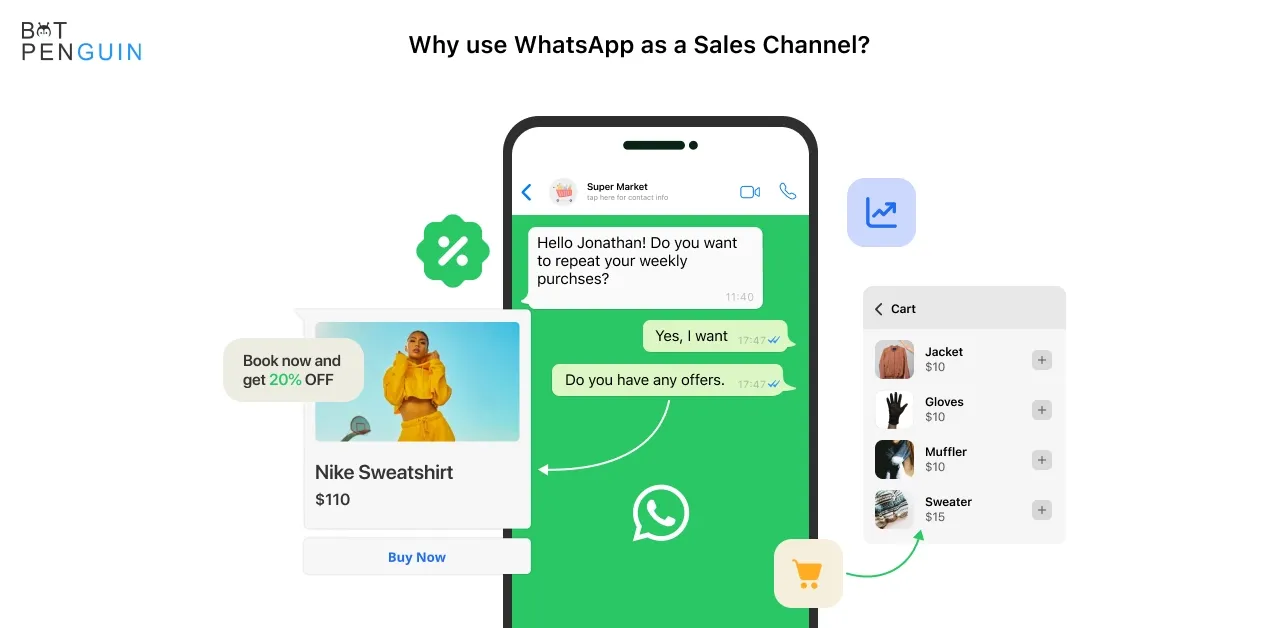
Expand Your Customer Reach
By utilizing WhatsApp as a sales channel, you have the opportunity to tap into its vast user base of over 2 billion people worldwide. Connect with potential customers across the globe and foster lasting relationships, all through an instant messaging platform your clients already love and trust.
Enhance Customer Engagement
WhatsApp's user-friendly design and conversational nature make it easier for businesses to engage with their clients. Build rapport, provide personalized recommendations, and offer exclusive promotions, all through the comfort of this popular messaging app.
Simplify the Sales Process
WhatsApp allows you to provide fast, hassle-free sales support. With real-time communication, you can easily guide customers through each step of the purchasing process, answer their queries, and even facilitate secure transactions, leading to increased conversion rates.
Offer Instant Customer Support
Quickly address customer concerns and inquiries in a timely manner, demonstrating your commitment to exceptional customer service. The instant messaging capabilities of WhatsApp allow your team to offer prompt assistance, boosting customer satisfaction and loyalty.
Minimize Operating Costs
WhatsApp's cost-effective and accessible nature makes it an attractive sales channel for businesses of all sizes. With minimal setup and maintenance costs, integrating WhatsApp as a sales channel allows you to allocate your resources to other aspects of your operation, making it a smart investment for your business.
Integrate with CRM Systems
WhatsApp can be easily integrated with various CRM systems, enabling businesses to manage customer data effectively and send targeted marketing campaigns. This seamless integration with CRM platforms simplifies how you oversee the customer journey.
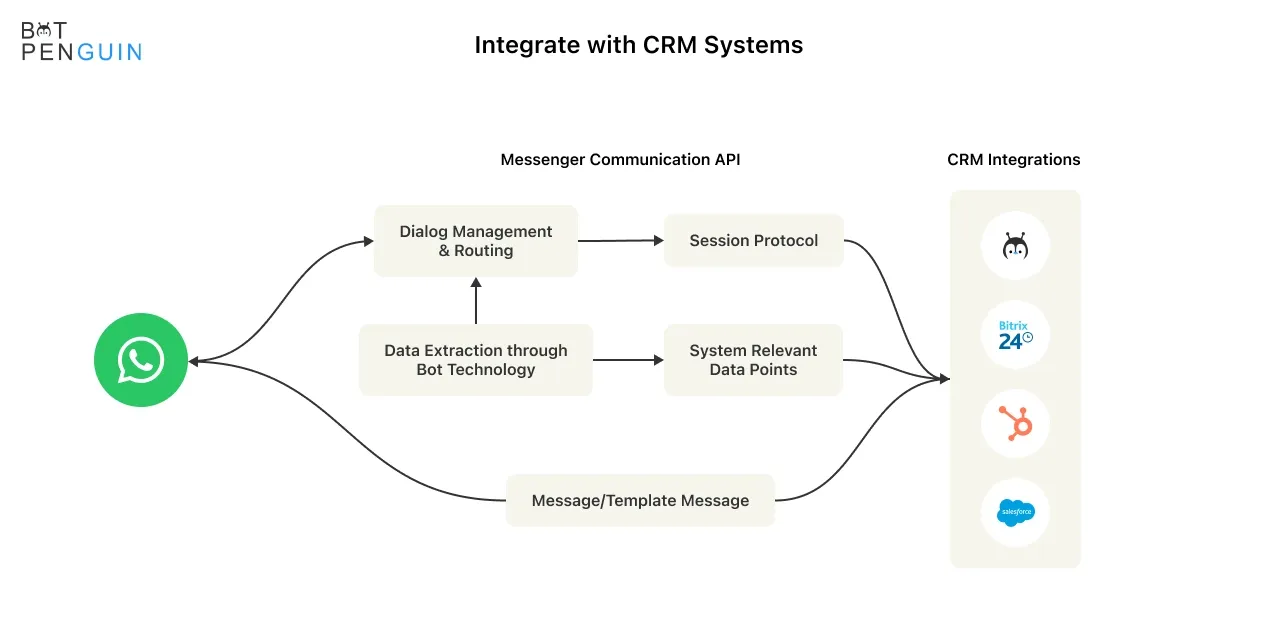
Track Sales Performance
WhatsApp's ability to support analytics tools can help you gain valuable insights into customer preferences, buying habits, and conversation metrics. This data enables you to refine your sales strategies and create more effective, tailored marketing efforts that resonate with your clientele.
In conclusion, WhatsApp's widespread popularity, ease of use, and real-time communication capabilities make it an ideal sales channel for both small and large businesses. By adopting WhatsApp in your sales strategy, you can improve customer engagement, streamline the sales process, and significantly enhance your business's performance.
Demographics of WhatsApp Users
WhatsApp is used by people of various ages and backgrounds, but some tendencies are worth noting. According to a recent survey, WhatsApp is most popular among young people aged 18-24, with 41% of these respondents using the program.
Furthermore, WhatsApp is more popular in nations where over 80% of the population uses it, such as India, Brazil, and Mexico.
Understanding WhatsApp user demographics might help you adjust your marketing plan and reach the right audience.
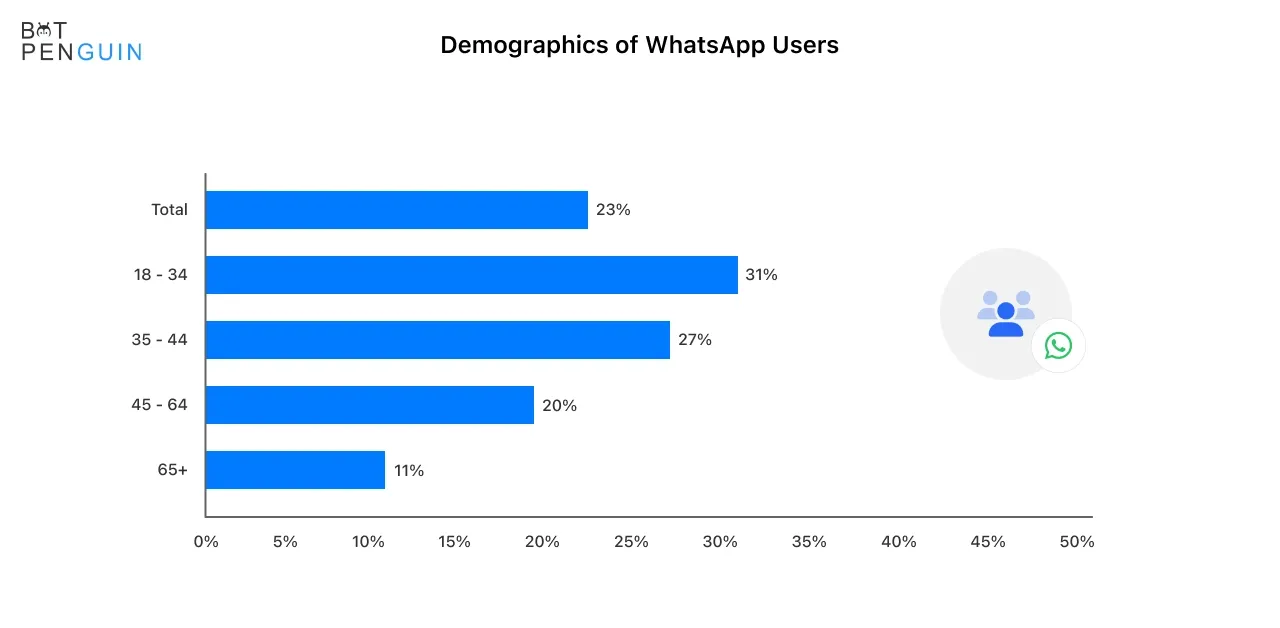
Setting Up WhatsApp for Sales
Set up your WhatsApp ready to bask in sales with this easy to setup guide.
Create a WhatsApp Business Account
To get started with using WhatsApp for sales, sign up for a WhatsApp Business account. This specialized version of the popular messaging app offers business-specific features, such as business profiles, messaging tools, and insights, helping you to manage your customer interactions more effectively.
Set Up Your Business Profile
Build credibility and professionalism by completing your business profile. Add essential information, such as your company logo, description, address, website, and contact details. This information helps potential customers learn more about your business and facilitates seamless communication.
Organize Your Contacts
Efficiently manage your customer interactions by organizing your contacts using labels. Categorize potential leads, existing clients, suppliers, and more to easily track conversations, follow-ups, and sales opportunities.
Develop Engaging Sales Content
Craft compelling sales messages, promotional materials, and product-related information to share with customers. By delivering valuable and engaging content via WhatsApp, you can keep your customers informed, build rapport, and drive sales.
Utilize Automated & Predefined Messages
Harness the power of automated and predefined messages to manage customer inquiries more efficiently. Set up welcome messages and automated responses for frequently asked questions (FAQs). Additionally, use predefined quick replies for common inquiries to save time and maintain a consistent brand voice.
Train Your Sales Team
Ensure your sales team is familiar with the features and best practices of WhatsApp Business. Provide training on effectively engaging with customers, managing conversations, and handling sales inquiries to maximize sales potential and customer satisfaction.
Monitor and Analyze Performance
Track the success of your WhatsApp sales efforts by monitoring conversation metrics and overall engagement. Analyze this data to refine your sales strategies, optimize content, and enhance the customer experience within the platform.
By following these steps, you'll be well-equipped to make the most of WhatsApp as a sales channel. Get ready to transform the way you engage with your customers and drive sales growth with this powerful and flexible messaging platform.
Top Tips For Sales On WhatsApp
Setting up a WhatsApp account is just not enough. To get the most out of it, you need to do things professionally. Here are some tips to help you out on your WhatsApp sales journey.
Create a Professional Presence
Ensure your WhatsApp Business profile is complete, polished, and up-to-date. Include relevant business information such as your logo, contact details, website, and a concise description. This helps establish credibility with potential and existing customers.
Develop a Thoughtful Messaging Strategy
Before diving into sales-focused conversations, invest time in developing a messaging strategy. Plan out your sales pitches, promotional offers, and follow-up messages to ensure consistency, cohesiveness, and relevancy.
Personalize Your Interactions
Treat each conversation as an opportunity to create a personalized experience. Use customer names, reference past interactions, or share tailored recommendations to show that you genuinely understand and care about their needs.
Be Responsive and Proactive
Promptly address customer inquiries and engage in proactive communication. By demonstrating responsiveness, patience, and attentiveness, you can build trust and rapport with your customers, increasing the likelihood of successful sales.
Automate Intelligently
Utilize automated features like auto-replies, away messages, and chatbots to streamline your sales process. However, be strategic in your automation to ensure a balance between efficiency and personalized customer care.
Segment and Organize Your Contacts
Make use of labels to categorize your contacts, such as new leads, potential clients, or loyal customers. This segmentation enables targeted marketing efforts, efficient communication, and effective sales management.
Create Engaging Content
Develop and share engaging, useful, and visually appealing content with your customers. Product demonstrations, tutorials, and personalized offers help build connections and encourage customers to interact, which can ultimately lead to sales.
Leverage Broadcast Lists and Group Chats
Utilize broadcast lists to share exclusive offers, announcements, or customized content with a larger audience. Group chats can also be employed to facilitate focused discussions among a smaller, targeted group of customers.
Follow Up Regularly
Don't let potential sales opportunities slip through the cracks. Schedule timely follow-ups to keep customers engaged and rekindle their interest in your offerings.
Analyze and Optimize
Lastly, monitor your sales performance on WhatsApp and analyze the data collected. Use these insights to inform your sales strategy, refine your messaging, and optimize your targeting, ensuring that you continue to grow your sales efforts effectively.
WhatsApp Chatbots as a Sales Medium
Chatbots are a great way of providing excellent customer experience and generating leads for your business. Incorporate WhatsApp chatbot in your sales strategy for more efficient growth.
Harness the Power of Chatbots
Transform your sales strategy by implementing chatbots through an effective platform like BotPenguin. This innovative tool makes building, managing, and deploying WhatsApp chatbots seamless, unlocking endless opportunities for enhancing your customer engagement, sales, and support.
Streamline Customer Support
Empower your business to provide efficient, responsive customer support through WhatsApp chatbots. By automating frequently asked questions and common requests, you free up your support team's valuable time, allowing them to focus on more complex cases and personalized interactions.
Boost Lead Generation
Leverage the capabilities of WhatsApp chatbots to generate leads by engaging potential customers in conversation. Capture valuable information, qualify leads, and lay the groundwork for a lasting customer relationship, all through an intuitive, automated chat environment.
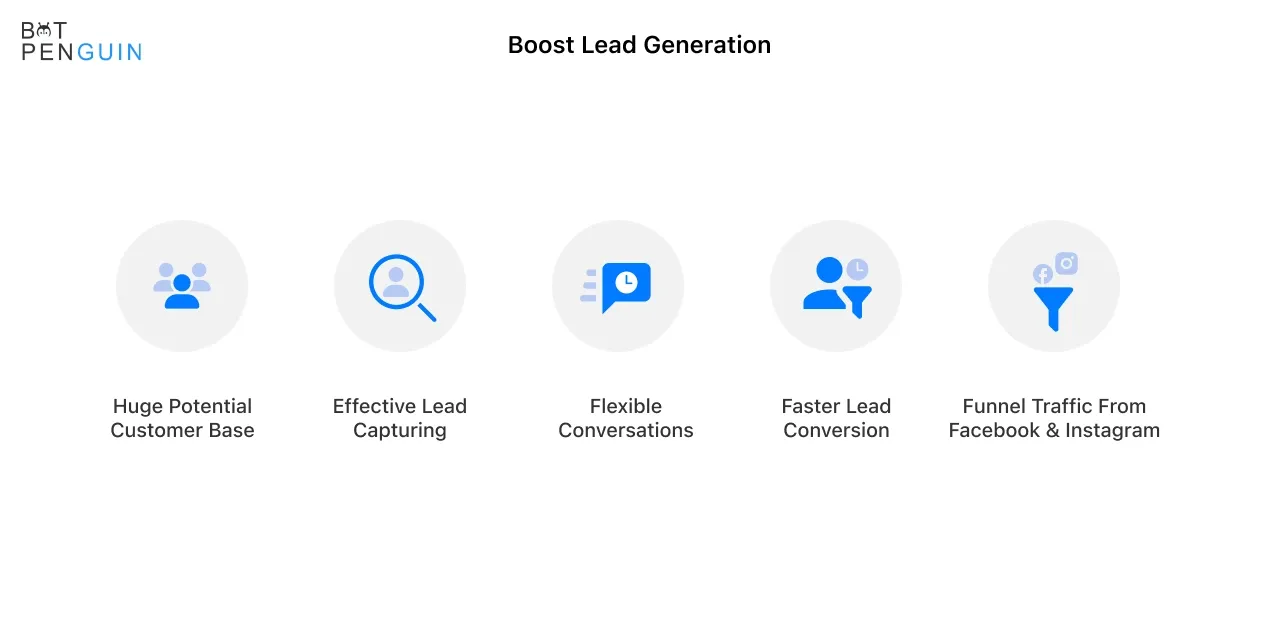
Personalize the Sales Experience
WhatsApp chatbots can utilize customer data to deliver personalized sales experiences. Offer tailored product recommendations, promotional offers, and reminders based on your customers' preferences, significantly increasing customer engagement and ultimately boosting sales conversions.
Increase Sales Efficiency
Integrating chatbots within WhatsApp can revolutionize your sales process by automating repetitive tasks. This automation allows your sales team to focus on nurturing high-value relationships and closing deals, ultimately improving overall sales productivity.
Enhance Customer Retention
WhatsApp chatbots can play a crucial role in maintaining positive customer relationships. Through timely follow-ups, personalized offers, and after-sales support, chatbots contribute to an improved customer experience, fostering long-term loyalty and encouraging repeat business.
By incorporating WhatsApp chatbots as a sales medium, and utilizing powerful platforms like BotPenguin, your business can unlock numerous benefits, including streamlined customer support, increased sales efficiency, and personalized sales experiences. This powerful duo of chatbots and instant messaging opens up vast potential for enhanced sales growth, customer retention, and a truly unique competitive advantage.
Best Practices for Using WhatsApp for Sales
Get started with WhatsApp, bringing in sales for you by learning these best practices.
Setting Up a WhatsApp Business Account
To begin using WhatsApp for sales, set up a dedicated WhatsApp Business Account to access useful features such as automated messages, a catalog, and detailed messaging statistics.
Creating a Product Catalog
Design an organized and visually appealing product catalog to showcase your offerings, making it easy for customers to browse your products or services and inquire about them directly.
Personalized and Timely Communication
Interact with potential clients through personalized and context-appropriate messages, fostering a sense of trust and respect that encourages customer engagement and sales.
Utilizing Templates and Quick Replies
Use templates for standard responses and quick replies for frequently asked questions, ensuring efficient and consistent communication while maintaining a conversational tone.
Multichannel Approach to Sales
Integrate WhatsApp into your multichannel sales strategy to facilitate seamless communication across multiple platforms, providing customers with the convenience and flexibility they expect.
Analyzing Performance Metrics
Regularly monitor messaging statistics and customer interactions to identify trends, optimize sales strategies, and continuously improve your approach to utilizing WhatsApp as an efficient sales tool.
Incorporating Chatbots for Customer Support
Leverage chatbots to handle common inquiries and support requests, providing customers with quick, accurate assistance while freeing up your sales team to focus on more complex tasks.
Offering Exclusive Promotions and Deals
Share exclusive promotions, seasonal offers, and limited-time deals with your WhatsApp audience, incentivizing customers to take action and remain engaged with your business.
Implementing WhatsApp Broadcast Lists
Create broadcast lists for segmenting your audience based on interests or behaviors, enabling you to send targeted messages tailored to specific customer groups.
Encouraging Customer Referrals
Promote referral programs through WhatsApp, rewarding satisfied customers for recommending your products or services and expanding your customer base organically.
Secure and Compliant Communication
Ensure you follow GDPR and WhatsApp's own guidelines to maintain privacy, security, and trust with your customers while using the platform for sales.
Testing A/B Messaging Strategies
Experiment with various messaging approaches, styles, and content by using A/B testing, helping you identify the most effective sales techniques for your WhatsApp audience.
Facilitating Seamless Transactions
Integrate payment methods and invoicing directly within WhatsApp, providing customers with a convenient and secure way to complete purchases.
Capturing Customer Testimonials
Request satisfied customers to share their positive experiences as testimonials, which can be leveraged both within and outside of WhatsApp to foster trust and credibility.
Providing Post-Sale Support
Offer customer service and post-sale support through WhatsApp, ensuring a positive overall experience and fostering long-term customer relationships.
Measuring ROI for WhatsApp Sales Campaigns
Regularly track and analyze key performance indicators (KPIs) to assess the effectiveness of your WhatsApp sales campaigns and optimize them for maximum return on investment (ROI).
Conclusion
Leveraging WhatsApp for sales and customer support has the potential to transform businesses by reaching new customers and driving revenue growth. To maximize success, businesses should implement a WhatsApp sales funnel, engage prospects, close deals, and adopt best practices on the platform.
Although managing client interactions on WhatsApp can be time-consuming and labor-intensive, specialized chatbots offer a valuable solution. By automating repetitive tasks in customer support, chatbots empower business owners and staff to concentrate on higher-priority responsibilities.
BotPenguin is an innovative chatbot development platform that delivers customized WhatsApp chatbot solutions tailored to businesses' unique needs.
Embracing cutting-edge technology, such as personalized chatbots, is crucial for businesses looking to excel in 2023 and beyond, as messaging apps like WhatsApp become increasingly central to sales and customer support processes.
If you're a forward-thinking business owner, consider enhancing your WhatsApp presence with a bespoke chatbot from BotPenguin to elevate the quality of your customer interactions.
Frequently Asked Questions
How can I leverage WhatsApp for sales?
To leverage WhatsApp for sales, start by creating a professional business profile, using WhatsApp Business API for automated messages, engaging with customers through personalized messages, sharing product catalogs and updates, and integrating WhatsApp with your CRM system for efficient lead management.
What are some best practices for using WhatsApp for sales?
Some best practices for using WhatsApp for sales include responding promptly to customer inquiries, providing personalized and relevant product recommendations, using multimedia content to showcase products, using WhatsApp groups for exclusive offers or customer communities, and ensuring data privacy and consent compliance.
How can I build a customer database on WhatsApp for sales?
To build a customer database on WhatsApp for sales, encourage customers to opt-in for receiving updates, promotions, and offers through WhatsApp. Use lead generation campaigns, website widgets, QR codes, and social media channels to drive customers to subscribe to your WhatsApp updates.
Can I automate WhatsApp messages for sales?
Yes, you can automate WhatsApp messages for sales using the WhatsApp Business API. You can set up automated messages for greeting customers, sending order confirmations, providing shipping updates, and more. Automation helps save time and ensures consistent communication with customers.
What types of content can I share on WhatsApp for sales?
You can share various types of content on WhatsApp for sales, including product images, videos, brochures, price lists, customer testimonials, and links to blog articles or landing pages. Engaging and visually appealing content can capture customers' attention and drive sales.
How can I track the effectiveness of WhatsApp for sales?
To track the effectiveness of WhatsApp for sales, you can use analytics tools provided by WhatsApp Business API or third-party platforms. Monitor metrics such as message open rates, response times, conversion rates, and customer feedback to evaluate the success of your sales efforts.
Is it possible to integrate WhatsApp with other sales tools?
Yes, it is possible to integrate WhatsApp with other sales tools. Many CRM systems and marketing automation platforms offer integration options for WhatsApp. By integrating WhatsApp with your existing sales tools, you can streamline lead management, track customer interactions, and enhance overall sales effectiveness.
How can I ensure customer privacy and data security on WhatsApp?
To ensure customer privacy and data security on WhatsApp, adhere to WhatsApp's privacy policy and terms of service. Obtain customer consent for communication and data collection, use secure channels for sharing sensitive information, and implement appropriate security measures to protect customer data.
How can I provide personalized customer support on WhatsApp?
To provide personalized customer support on WhatsApp, assign dedicated support agents, use customer relationship management tools to access customer information and interaction history, personalize responses based on customer preferences, and offer a timely resolution to customer queries or issues.
Are there any legal considerations when using WhatsApp for sales?
Yes, there are legal considerations when using WhatsApp for sales. Ensure compliance with relevant data protection and privacy regulations, obtain consent for sending promotional messages, respect customer opt-out preferences, and avoid spamming or unsolicited messages to maintain legal compliance.


