Introduction
Chatbots are everywhere these days - from customer service to virtual assistants. But building a truly intelligent chatbot is tough. That's where Hugging Face comes in.
Hugging Face makes chatbot development way easier. It provides pre-trained models that understand human language and context really well. No more training models from scratch on massive datasets!
With Hugging Face, you can quickly get a chatbot up and running by tweaking one of their existing models. Customize it for your specific use case - whether it's customer support, e-commerce, or something else entirely.
The best part? Hugging Face models keep getting smarter over time thanks to their active community. Your chatbot just keeps improving through updates.
Intrigued yet? Let us walk you through exactly how to use Hugging Face to build an intelligent chatbot tailored to your needs. We'll cover finding the right pre-trained model, fine-tuning it on your data, integrating with your apps, and more.
By the end, you'll have a chatbot assistant ready to impress your users. No complex coding or deep learning experience required. Let's dive in!
Hugging Face for Chatbot Development
Hugging Face is a widely used platform for building chatbots and other natural language processing (NLP) applications.
It provides a range of tools and resources that simplify creating intelligent conversational agents.
With Hugging Face, developers can leverage pre-trained models, fine-tune them for specific tasks, and access a vibrant community of NLP practitioners.
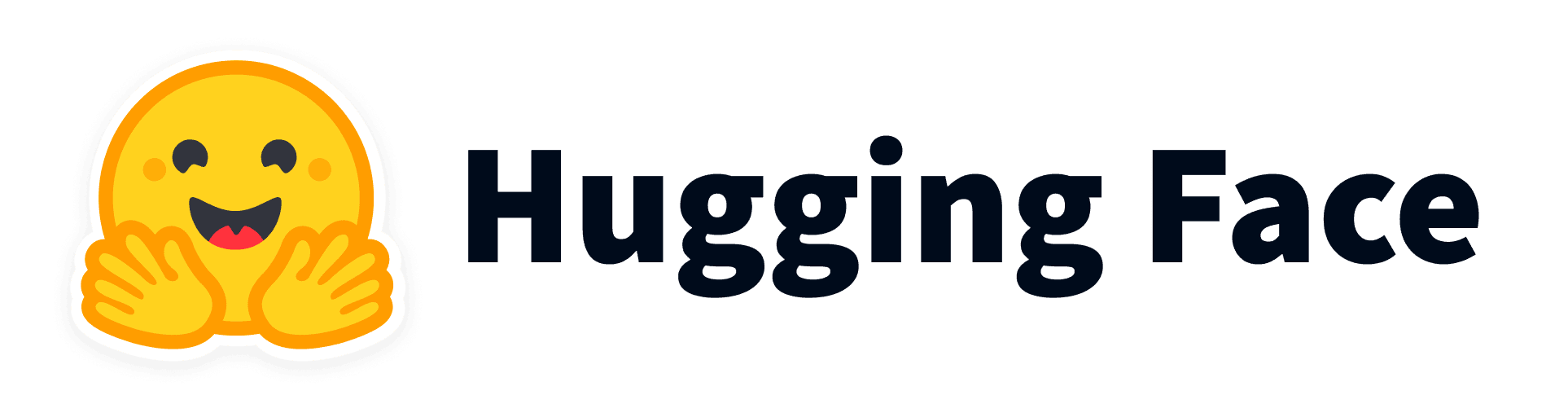
Benefits of using Hugging Face for building chatbots
Hugging Face offers several advantages for chatbot development:
Efficient NLP processing: Hugging Face provides pre-trained models that excel at tasks like intent recognition and language understanding. By leveraging these models, chatbots can accurately interpret user inputs and generate contextually relevant responses.
Flexibility and domain specialization: Hugging Face hosts a wide range of pre-trained models that cater to specific domains and industries. By selecting a model that aligns with the chatbot's target domain, developers can enhance the chatbot's ability to understand and respond to industry-specific queries.
Language support: Hugging Face offers pre-trained models for a multitude of languages. This ensures developers can build chatbots that support diverse user bases and engage with users in their preferred language.
Next, we will see how to choose the right hugging face model for your chatbot.
Choosing the Right Hugging Face Model for Your Chatbot Development
In this section, you’ll find all the right parameters for choosing the right Hugging Face Model for chatbot development.
Facts to Consider
When selecting a Hugging Face model for your chatbot, consider the following factors:
Functionality: Identify the specific NLP tasks that your chatbot needs to perform. Whether it's intent recognition, entity extraction, or sentiment analysis, Hugging Face provides models specialized in each task.
Choose a model that matches your desired functionality.
Domain specialization: Determine the domain or industry your chatbot will serve. Hugging Face hosts models tailored for domains like healthcare, finance, or customer service.
Utilizing a domain-specific model can significantly improve your chatbot's understanding and response generation capabilities in that particular field.
Language support: Consider the language(s) your chatbot will support. Hugging Face offers models trained for various languages, including English, Spanish, French, and more.
Ensure that the chosen model supports the language(s) you need for your chatbot.
Browsing the Hugging Face model hub for suitable options
Hugging Face provides a model hub to explore and browse a wide range of pre-trained models.
The model hub offers detailed descriptions, performance metrics, and community ratings for each model, helping you make an informed decision.
Browse the available options, filter by desired functionalities, domains, or languages, and select the model that best fits your chatbot requirements.
Fine-tuning pre-trained models for specific chatbot tasks
In addition to using pre-trained models, Hugging Face allows developers to fine-tune these models for specific chatbot tasks or custom datasets.
Fine-tuning enables the model to adapt to your chatbot's unique requirements and nuances, improving its performance and accuracy.
You can create a chatbot that excels in its designated tasks by fine-tuning a pre-trained model.
Next, we will see how to get started with hugging face for chatbot development.
Getting Started with Hugging Face for Chatbot Development
Before you dive into chatbot development with Hugging Face, you'll need to set up your development environment.
Setting up your development environment: libraries and tools needed
Start by installing the necessary libraries and tools. You can use popular libraries like Transformers and PyTorch to work with Hugging Face models.
These libraries provide potent functions and methods to make your chatbot development more accessible and more efficient.
Loading and exploring a pre-trained model using the Hugging Face Transformers library
Once you have set up your development environment, you can begin by loading and exploring a pre-trained model using the Hugging Face Transformers library.
Pre-trained models are already trained on large datasets and understand language and context well.
The Transformers library provides a simple way to load these models into your code. You can then explore the model's architecture, parameters, and functionalities. This will help you understand how the model works and how to use it for your chatbot.
Next, we will see how to build a chatbot with hugging face.
Building a Chatbot with Hugging Face
Now, let's build a chatbot using Hugging Face. Here is a step-by-step example to give you an idea of the process.
Preprocessing user input and performing intent recognition
The first step in building a chatbot is to preprocess user input. This involves cleaning the input, removing unnecessary characters, and converting it to a format that the model can understand.
Then, you can use the Hugging Face model to perform intent recognition. Intent recognition helps the chatbot understand what the user wants or intends to do.
It classifies the user's input into different categories or intents. With intent recognition, the chatbot can better understand user queries and generate appropriate responses.
Utilizing Hugging Face models for text generation and response creation
Once the user's intent is recognized, it's time to utilize the power of Hugging Face models to generate text and create responses.
You can input the recognized intent and any necessary contextual information into the model. The model will then generate a response based on the input.
Hugging Face models have been trained on a wide range of data and can generate contextually relevant and coherent responses. This helps make your chatbot's interactions with users more natural and engaging.
Building a dialogue flow and managing conversation history
To create a truly interactive chatbot, building a dialogue flow and managing the conversation history is important. This involves keeping track of the user's previous inputs and the chatbot's responses.
You can use this conversation history to provide context and maintain a coherent conversation. Hugging Face provides functionalities and tools to help you effectively manage the dialogue flow and track the conversation history.
Next, we will see how to deploy and evaluate your hugging face chatbot.
Suggested Reading:Custom LLM Models: Is it the Right Solution for Your Business?
Deployment and Evaluation of Your Hugging Face Chatbot
Once you have built your chatbot using Hugging Face, it's time to deploy and make it available to users. You can deploy your chatbot on a platform or integrate it directly into your application.
Deploying your chatbot on a platform or integrating it into your application
Platforms like Facebook Messenger, Slack, or Telegram provide easy integration options for deploying chatbots.
Alternatively, if you have an existing application, you can integrate the chatbot into it using APIs or SDKs. This ensures that your chatbot is accessible to users through their preferred channels.
Evaluating chatbot performance and iterating based on user feedback
Deployment is just the beginning. To ensure your chatbot delivers a great user experience, evaluating its performance and iterating based on user feedback is important.
Monitor how users interact with your chatbot and collect feedback on its effectiveness. Analyze metrics like response time, user satisfaction, and task completion rates. This data will help you identify areas for improvement and make iterative updates to enhance your chatbot's performance.
Regularly gathering user feedback and making refinements will ensure that your chatbot continues to evolve and meet the needs of its users.
Conclusion
In conclusion, Hugging Face aids in building an intelligent chatbot that doesn't have to be complicated. With Hugging Face, you get access to powerful pre-trained models that understand human language extremely well. Just choose the right model for your needs, fine-tune it on your data, and you're good to go.
No more wrestling with complex codebases or training models from scratch. Hugging Face makes it simple to get a chatbot assistant up and running quickly. Their models keep learning too, so your chatbot only gets smarter over time.
Whether you need multilingual support, industry-specific knowledge, or advanced conversational abilities, Hugging Face has a model for that. Their model hub makes it easy to find exactly what you need.
Best of all, you don't need deep learning expertise to use Hugging Face. Their intuitive tools and active community provide all the resources to build a top-notch chatbot for your business.
Why spend years developing chatbot AI when Hugging Face can get you there in weeks?
Try it out today and see the difference for yourself. Your users will be amazed at how human-like your new chatbot assistant feels. The future of conversational AI is here - don't get left behind.
Frequently Asked Questions( FAQs)
What is Hugging Face, and how can it be used for chatbot development?
Hugging Face is an AI software company that provides powerful tools and libraries for natural language processing (NLP).
It offers pre-trained models like GPT-3 and Transformer, which can be used to develop chatbots with advanced conversational capabilities.
How do I get started with Hugging Face for chatbot development?
You can explore their Transformers library and documentation to start using Hugging Face for chatbot development.
It provides guides and examples on fine-tuning models, handling conversations, and implementing chatbot functionalities.
Can Hugging Face models be customized for specific use cases?
Yes, Hugging Face models can be customized through fine-tuning.
You can train the models on your own data and fine-tune the parameters to make them more suitable for your specific chatbot use cases and requirements.
Are there any chatbot frameworks that integrate well with Hugging Face?
Yes, Hugging Face integrates well with popular chatbot frameworks like Rasa and Botpress.
These frameworks provide a seamless integration with Hugging Face models, allowing you to utilize the power of NLP in your chatbot development.
What are the advantages of using Hugging Face for chatbot development?
Hugging Face offers numerous advantages, such as access to state-of-the-art pre-trained models, extensive community support, and a wide range of language understanding capabilities.
This can significantly speed up and enhance the development process of chatbots.

