Introduction
You’re wasting your time.
Every time you save a number just to send one WhatsApp message, you’re cluttering your contact list for no reason. Think about it—how many of those numbers do you actually need later? Probably none.
The good news is, there’s a way around this. You don’t need to save every number to send a WhatsApp message. It’s faster, cleaner, and surprisingly easy to do.
In this guide, we’ll show you how to send messages on WhatsApp without saving a number. You’ll save time, keep your contacts tidy, and simplify your life.
What is the Need for Sending a WhatsApp Message to Unsaved Number?
The need to send a WhatsApp message to an unsaved number isn’t just about convenience. It’s about practicality for both businesses and individual users.
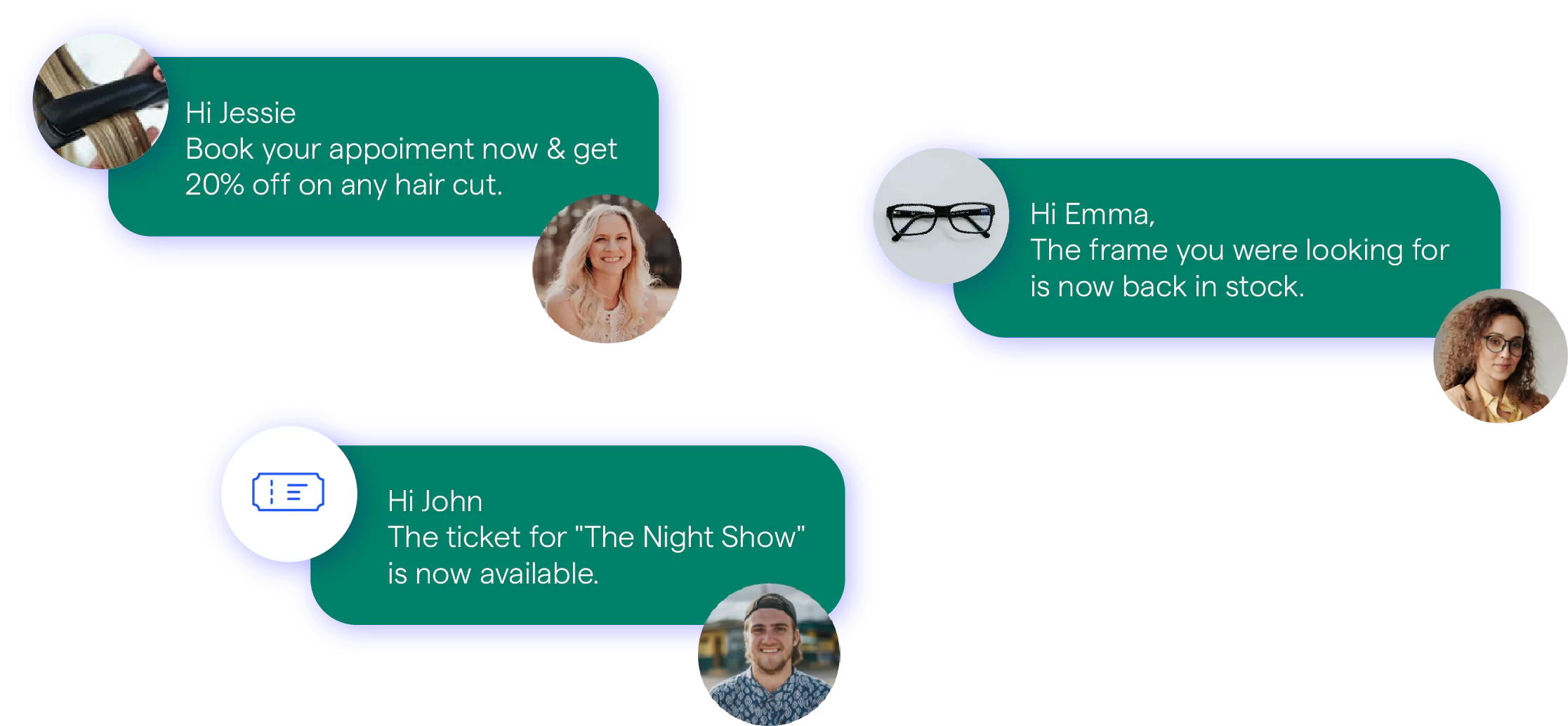
Let’s look at how this simple feature addresses critical challenges from both the business and client sides.
1. Business Side Aspects
First, let's look into the business aspect for a better understanding.
Efficient Customer Communication
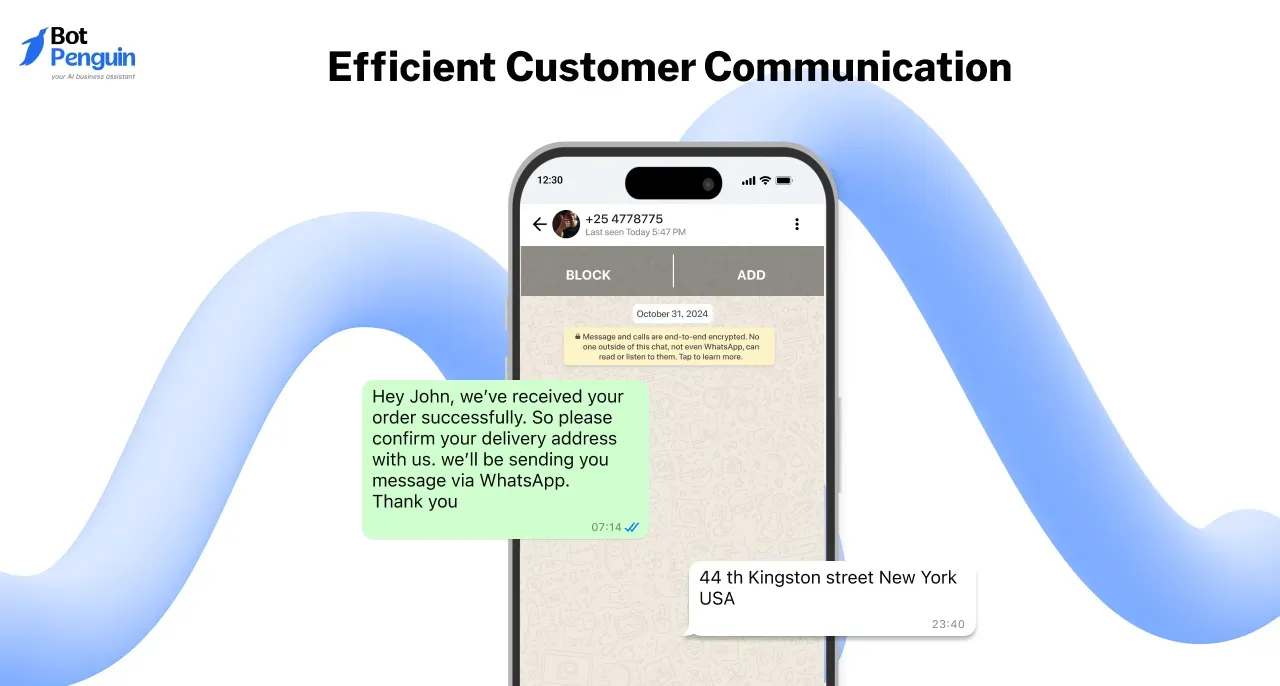
Businesses often need to contact numerous customers or leads. Saving every customer’s number isn’t feasible, especially for temporary or one-time interactions.
For instance, a food delivery service may need to confirm an address or update a customer on an order. Sending a WhatsApp message to an unsaved number ensures quicker communication without cluttering the company’s database.
Streamlined Sales Outreach
Sales teams regularly contact potential clients. Many of these conversations are initial touchpoints and don’t warrant saving numbers.
Tools like wa.me links or QR codes allow businesses to maintain professionalism while reaching out quickly, making sales operations smoother and more organized.
Event Management and Coordination
Businesses organizing events or workshops often deal with temporary staff or vendors. Coordinating via WhatsApp without saving contacts makes operations faster and avoids adding redundant numbers.
For example, a wedding planner can communicate with multiple vendors through WhatsApp groups or direct chats without inflating their contact list.
Enhanced Privacy for Staff
In some cases, businesses want to communicate with clients or freelancers without exposing personal details.
Sending a WhatsApp message without adding a contact ensures employees can interact with customers without sharing their personal contact lists.
2. Client-Side Aspects
Now that we understand one side let's look at the client side.
Temporary Communication
As a client, there are countless scenarios where you need to send a WhatsApp message without saving a contact.
You might be arranging home repairs with a technician or coordinating with a cab driver. Adding these temporary numbers to your phone only creates unnecessary clutter.
Faster Transactions
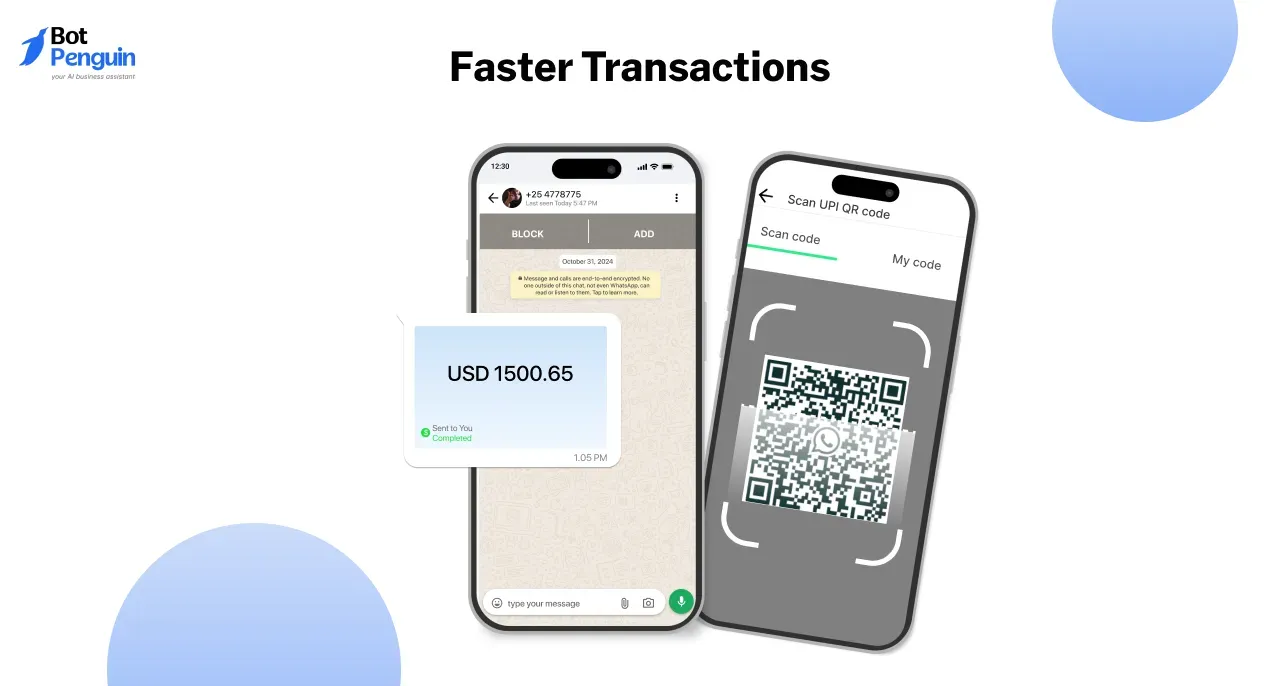
Clients often reach out to customer support or service providers through WhatsApp for quick queries.
Imagine booking a hotel room or asking for product availability. Being able to send a WhatsApp message to an unsaved number simplifies this interaction, saving time on both ends.
Personal Privacy
Clients may hesitate to save a number if they’re unsure about the long-term need for it.
For instance, when contacting a business for the first time, they might prefer not to add it to their phonebook to avoid spam calls or messages later. Sending a WhatsApp message without adding a contact protects their privacy.
Ease of Testing Services
Clients sometimes test a service by initiating a conversation before committing. They might message a delivery service to check area coverage.
Doing this without saving a number makes the process quicker and avoids the hassle of later deleting unnecessary contacts.
Now that we have looked into both aspects, we can understand better how essential it becomes for everybody to skip the saving number part.
8 Methods to Send WhatsApp Without Saving Number
There are several ways to send a WhatsApp message to an unsaved number, and they don’t require complicated tools or processes.
Whether you’re using a QR code, a wa.me link, group chat features, or even messaging yourself, these methods save time and keep your contacts organized.
Below, we’ll walk you through each method step-by-step, with real-world scenarios to show how they fit into your daily communication needs.
1. Create a QR Code
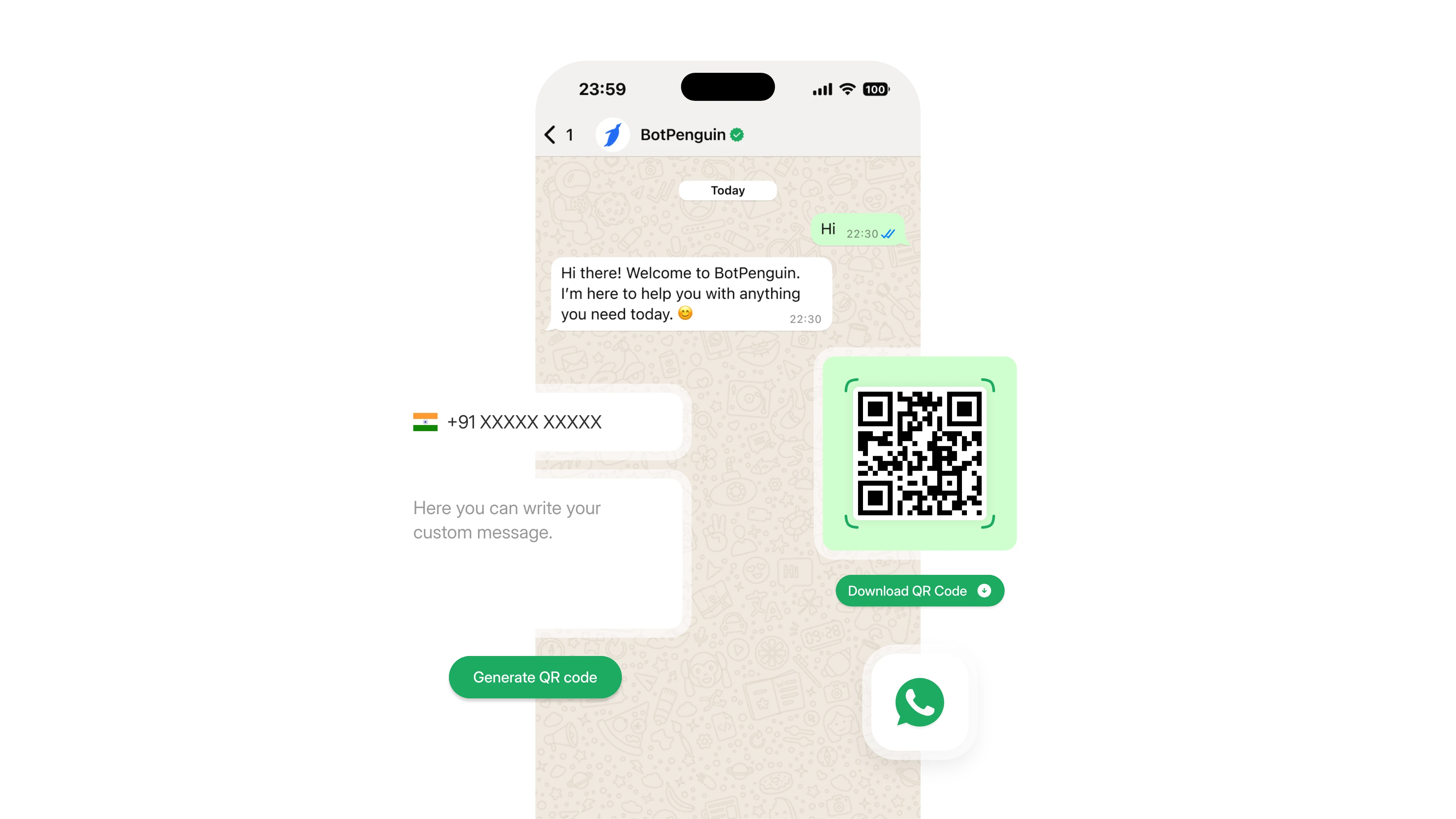
QR codes provide an efficient way to send a WhatsApp message without adding contact details to your phonebook. It’s a great option for businesses and individuals looking for quick, one-time interactions.
Steps to Create and Use a QR Code
- Open a QR code generator tool.
- Enter the WhatsApp Click-to-Chat URL format: https://wa.me/<number>
- Replace <number> with the phone number, including the country code (e.g., https://wa.me/1234567890).
- Generate the QR code and save it.
- Use your phone’s camera or a QR code scanner to scan the code. It will open the chat in WhatsApp instantly.
Possible Scenario:
Imagine you’re running a small café. You want customers to contact you for reservations without saving your number. By placing a QR code at the entrance or on your menu, they can scan and message you directly.
Tip: Don’t want to waste time creating QR codes manually? Use BotPenguin’s free tool to generate WhatsApp QR codes effortlessly. It’s quick, reliable, and user-friendly.
2. Use the wa.me Link
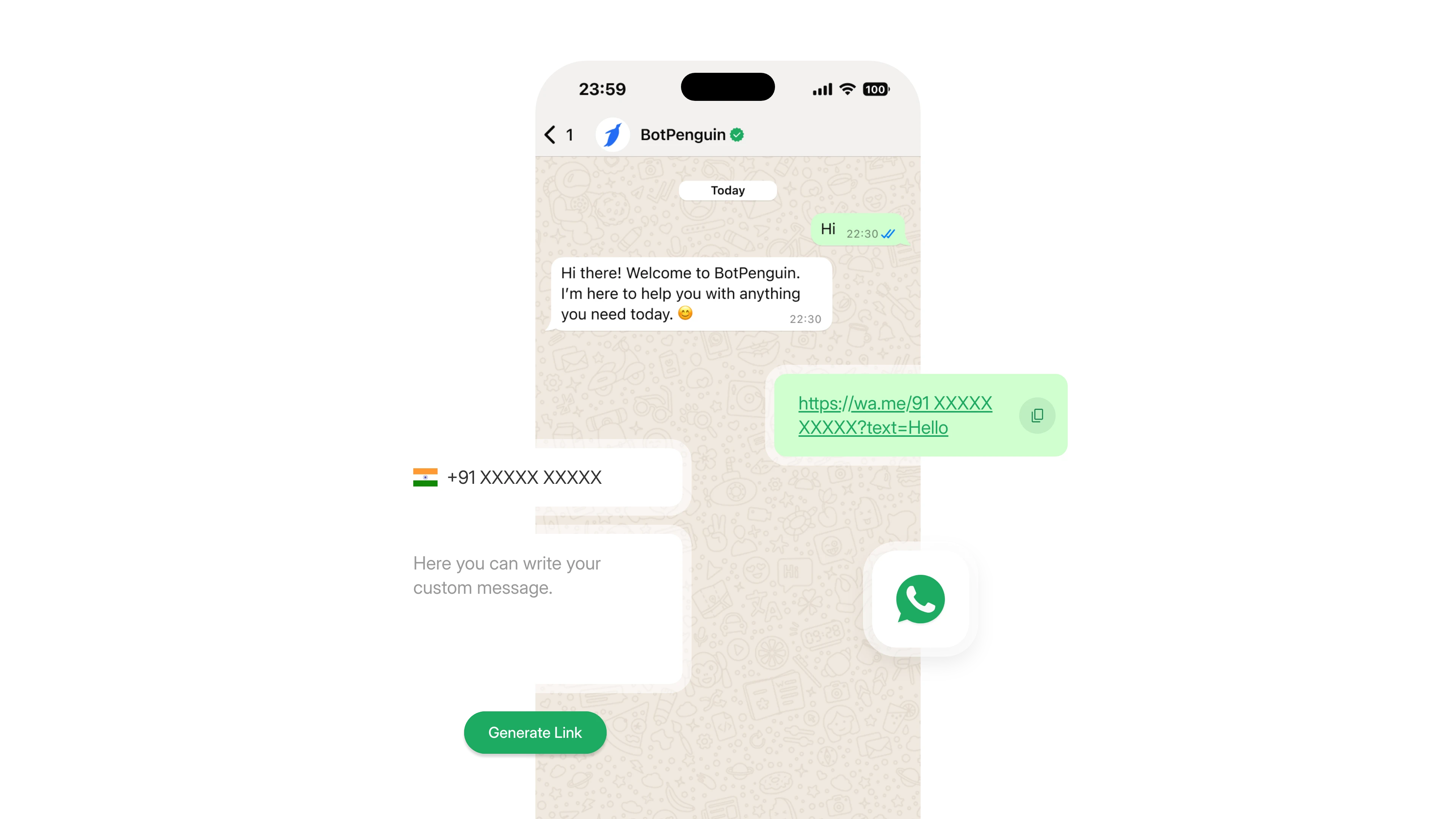
The wa.me link is a straightforward way to send a WhatsApp message without saving contact information. It works directly in any browser and is perfect for sharing through email, text, or social media.
Steps to Use the wa.me Link:
- Open your web browser.
- Type the link https://wa.me/<number>, replacing <number> with the recipient’s phone number, including the country code. For example: https://wa.me/1234567890
- Hit Enter, and the browser will redirect you to WhatsApp.
- Tap “Message” to open the chat window.
Possible Scenario:
You’re an online seller responding to multiple customer inquiries. Instead of asking customers to save your number, include the wa.me link in your product descriptions or invoices. It saves time for both you and the customer.
Tip: If you need to create multiple links efficiently, try BotPenguin’s free tool for wa.me links. It simplifies the process so you can focus on your communication.
3. Contact Numbers in WhatsApp Group
If the person you need to message is part of a WhatsApp group you’re in, you don’t need to save their number. WhatsApp makes it easy to start a direct chat from the group itself.
Steps to Message a Contact in a Group:
- Open the WhatsApp group chat.
- Find the message from the person you want to contact.
- Tap their name in the group chat.
- Select “Message” from the menu to open a direct chat window.
Possible Scenario:
You’re organizing a community event and need to coordinate with a vendor who’s part of the group chat. Instead of saving their number, you can message them directly through the group.
Note: This method only works if the contact is already in a group with you.
4. Message Yourself
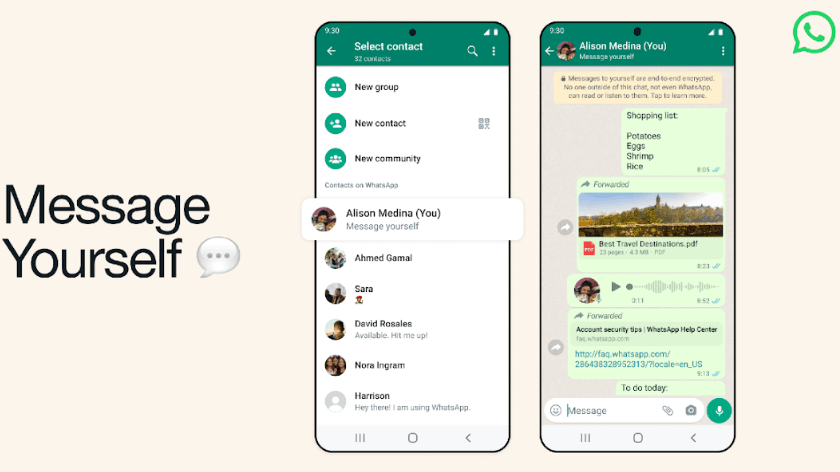
Messaging yourself on WhatsApp is a creative way to send a msg on WhatsApp without saving number. It’s especially useful for temporary notes or testing links and numbers.
Steps to Message Yourself:
- Open your web browser.
- Use the wa.me link with your own number in international format (e.g., https://wa.me/1234567890).
- Start the chat with yourself on WhatsApp.
- Enter the unsaved number as a message in your own chat. Tap on it to initiate a direct conversation.
Possible Scenario:
You’re chatting with a delivery executive about your parcel. Instead of saving their number, drop it in your personal chat. Once the delivery is complete, delete the number.
5. Third-Party Apps like Truecaller App
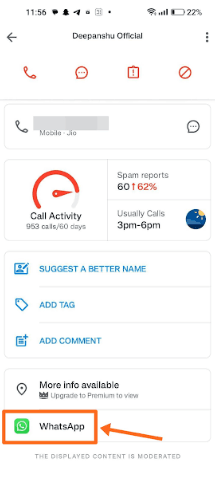
Third-party apps like Truecaller offer additional features to help you send WhatsApp without saving contact details. Truecaller integrates with WhatsApp, allowing users to start chats directly from the app.
Steps to Send WhatsApp Messages via Truecaller:
- Open the Truecaller app on your phone.
- Search for the phone number you want to contact.
- Once the number appears, tap the WhatsApp icon next to it.
- Truecaller will redirect you to WhatsApp, where you can start the chat without saving the number.
Possible Scenario:
You’ve just missed a call from an unknown number and want to confirm their identity. Instead of saving their contact, you can use Truecaller to check their details and initiate a WhatsApp chat without saving the number.
Note: Ensure you download trusted apps and check permissions before use to maintain privacy.
Suggested Reading:
14 Best WhatsApp Marketing Messages with Examples
6. Using the Shortcuts App on iPhone
The Shortcuts app on iPhone allows you to automate tasks, including sending a msg on WhatsApp without saving number. By creating a custom shortcut, you can message anyone instantly.
Steps to Create a Shortcut for WhatsApp:
- Open the Shortcuts app on your iPhone.
- Tap the “+” icon to create a new shortcut.
- Add the “Open URL” action and enter the WhatsApp Click-to-Chat URL: https://wa.me/<number>. Replace <number> with the full phone number in international format.
- Save the shortcut with a name like “Send WhatsApp Message.”
- Use the shortcut to send messages by entering the number when prompted.
Possible Scenario:
Let’s say you’re coordinating with multiple freelancers for a project. Instead of saving their contacts, use your Shortcut to quickly send messages and streamline communication.
Pro Tip: Save commonly used numbers in the shortcut itself for even faster access.
7. Using Google Assistant on Android
Android users can rely on Google Assistant for hands-free messaging. Google Assistant allows you to send WhatsApp without saving numbers by using voice commands.
Steps to Use Google Assistant:
- Activate Google Assistant by saying “Hey Google” or pressing the home button.
- Say, “Send a WhatsApp message to [phone number].”
- Provide the phone number in international format when prompted.
- Dictate your message, and Google Assistant will send it via WhatsApp.
Possible Scenario:
Imagine you’re driving and need to inform a delivery driver about a change in location. Instead of saving their number or typing, use Google Assistant to send the WhatsApp message to the unsaved number hands-free.
Note: Ensure you pronounce the number clearly for Google Assistant to recognize it correctly.
8. Using WhatsApp Business API
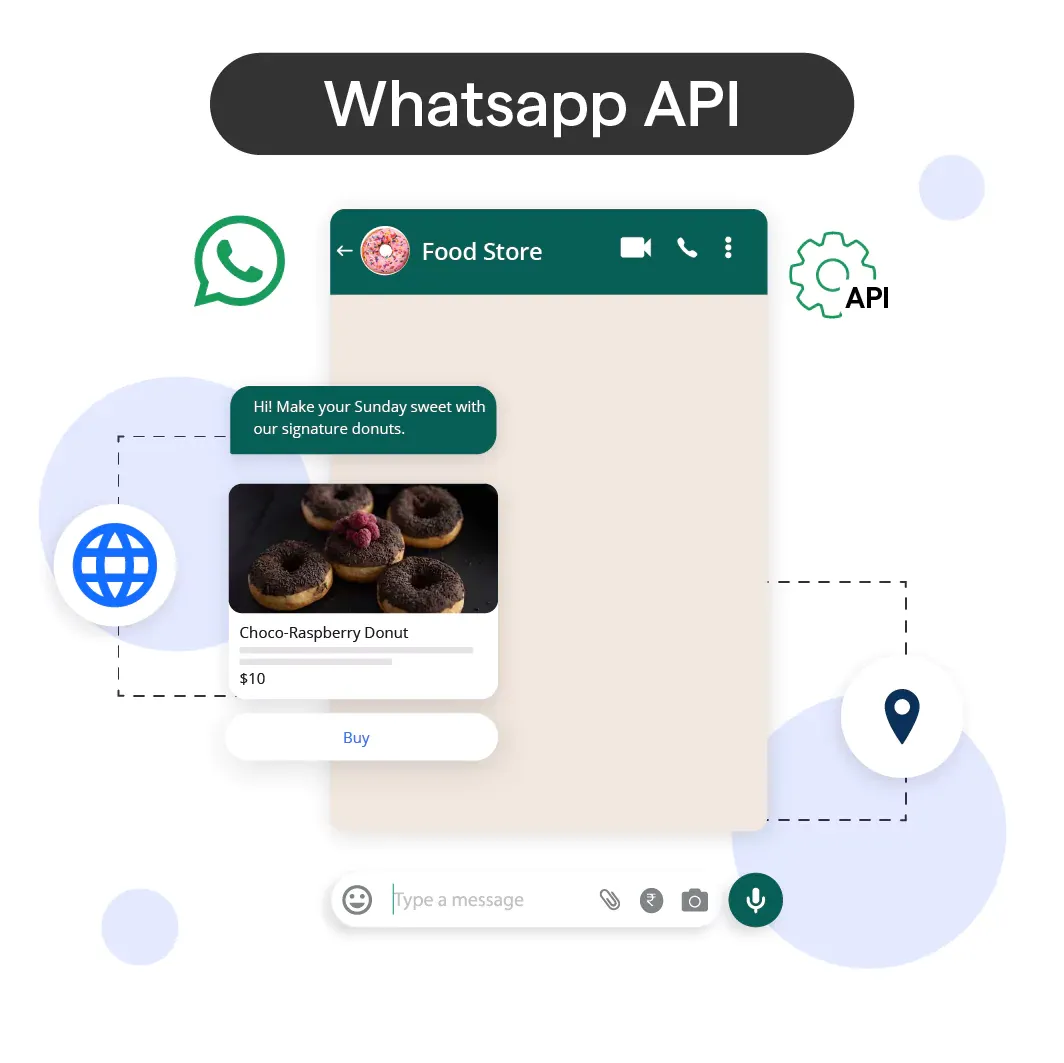
The WhatsApp Business API is different from the regular WhatsApp app. It doesn’t come with a chat interface.
Instead, it’s a backend tool designed for businesses to send and receive messages at scale. To use it, businesses integrate it with a third-party platform that provides a dashboard for managing messages.
Note: While this might sound technical, it’s important to note that for the customer on the receiving end, the experience is identical to chatting with any other WhatsApp user. They don’t see the complexity behind the API. All they notice is a seamless, interactive WhatsApp conversation.
Let’s Look at an Example:
Imagine you’re an e-commerce store owner running a seasonal sale. You want to notify 5,000 customers about the offers, share personalized coupon codes, and provide updates on their orders—all through WhatsApp.
Manually saving numbers and sending messages through the WhatsApp app isn’t practical. That’s where the WhatsApp Business API steps in.
How It Works:
- You upload your customer list to a third-party platform integrated with the API.
- You draft a message, such as: “Hi [Customer Name], we’re excited to offer you a 20% discount on your next purchase! Use code SALE20. Tap here to shop: [link].”
- The API sends the message to all 5,000 customers instantly, without you saving their numbers.
From the customer’s perspective, it feels like a personal message sent directly from your business. They can reply, ask questions, and engage with your brand as they would with a regular WhatsApp contact.
Why is Using WhatsApp Business API a Better Option?
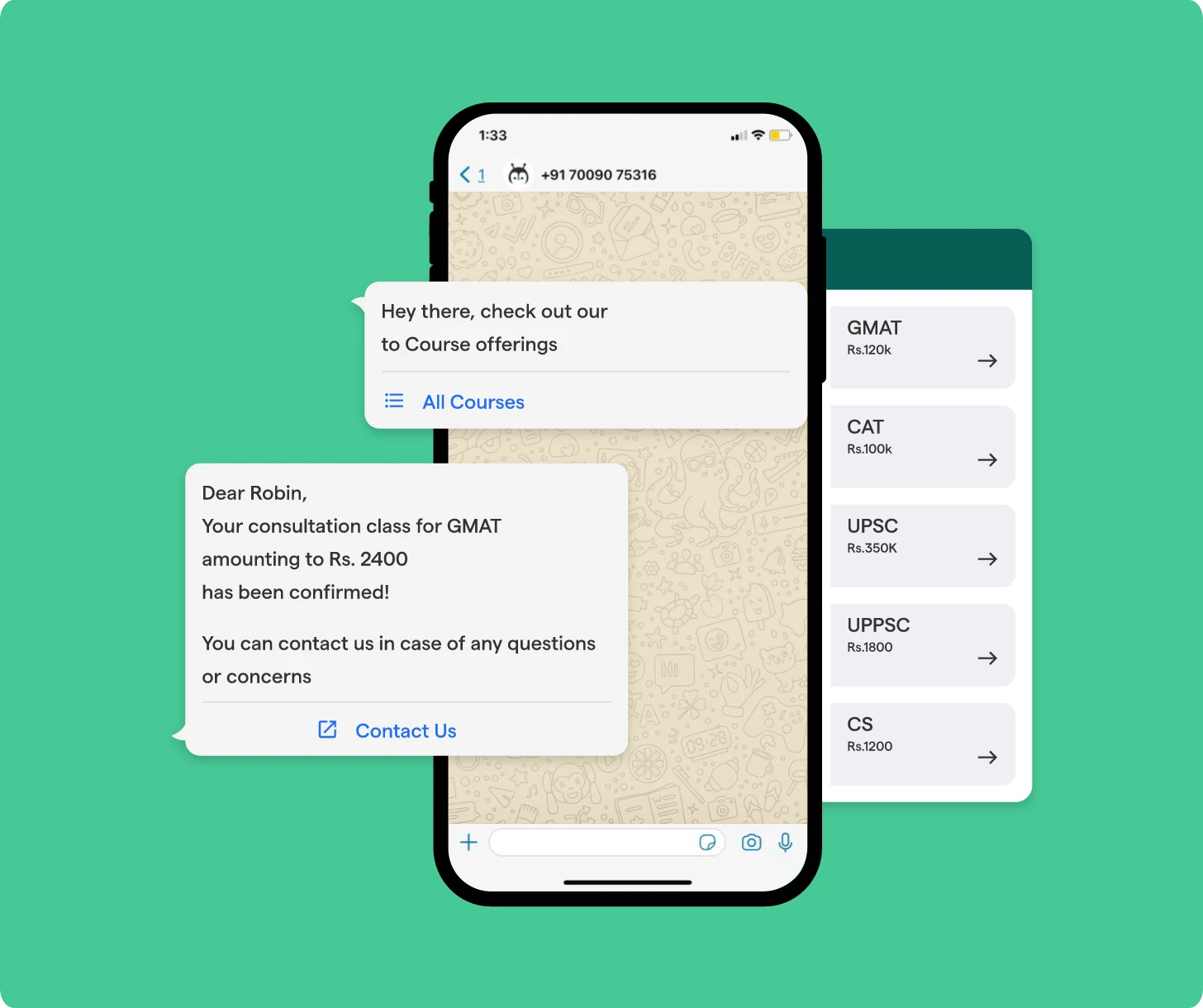
Sending a WhatsApp message to an unsaved number using shortcuts or third-party tools might seem easy now, but it’s not a long-term solution for businesses.
These methods work for small-scale communication, but they have serious limitations that can hurt your engagement and efficiency as you scale.
Here’s why these methods won’t yield results in the long run and why the WhatsApp Business API is your answer.
The Limitations of Other Methods
❌ Manual Effort Increases with Growth: As your business grows, sending a msg on WhatsApp without saving number becomes tedious. Manually creating QR codes, wa.me links, or relying on shortcuts can’t keep up with large customer lists.
❌ No Automation for Large Campaigns: Third-party apps and manual methods don’t support automating bulk messages. You’ll spend more time crafting and sending individual messages, leading to delays and inefficiency.
❌ Higher Risk of Errors: Handling multiple numbers manually increases the chances of mistakes—like entering the wrong number or message. This can frustrate customers and hurt your brand’s image.
❌ Limited Tracking and Metrics: Other methods don’t provide insights into message delivery, read rates, or customer responses. Without these metrics, it’s hard to measure the effectiveness of your campaigns.
❌ No Scalability: If you’re targeting hundreds or thousands of customers, these methods simply don’t scale. You’ll quickly outgrow their capabilities, leaving you stuck with inefficient processes.
Suggested Reading:
How to Create WhatsApp Link on Instagram & Add it in Bio
Why WhatsApp Business API is a Better Option for the Long Run
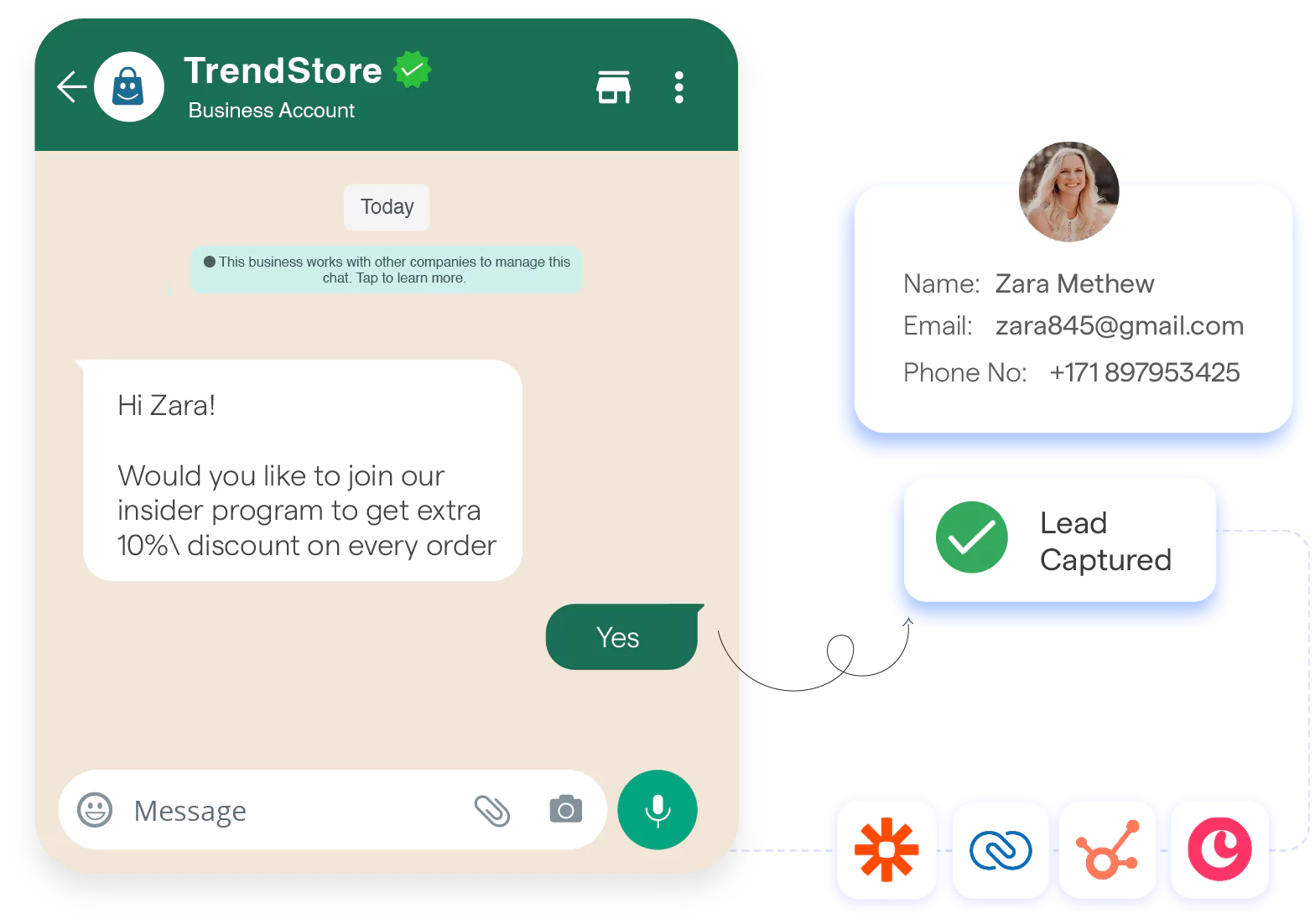
The WhatsApp Business API is designed to solve these problems and help businesses manage communication at scale. It eliminates the inefficiencies of manual methods while offering robust features to enhance engagement.
Here’s how it ensures long-term success:
✅ Automated Bulk Messaging: The API allows you to send a WhatsApp message without adding contact details to thousands of customers simultaneously. This is perfect for promotional campaigns, reminders, and updates.
✅ Error-Free Communication: By integrating with platforms like BotPenguin, you can automate messages and reduce the risk of manual errors.
✅Actionable Insights: Track delivery status, read rates, and customer responses in real time. These insights help you optimize future campaigns for better results.
✅ Personalized Messaging: The API supports personalized templates, ensuring your messages feel tailored to each customer. This increases engagement and builds trust.
✅ Scalability: Whether you’re reaching 100 or 10,000 customers, the API handles the workload effortlessly. It grows with your business, so you never have to worry about outgrowing your communication tools.
Simplify WhatsApp Messaging with BotPenguin
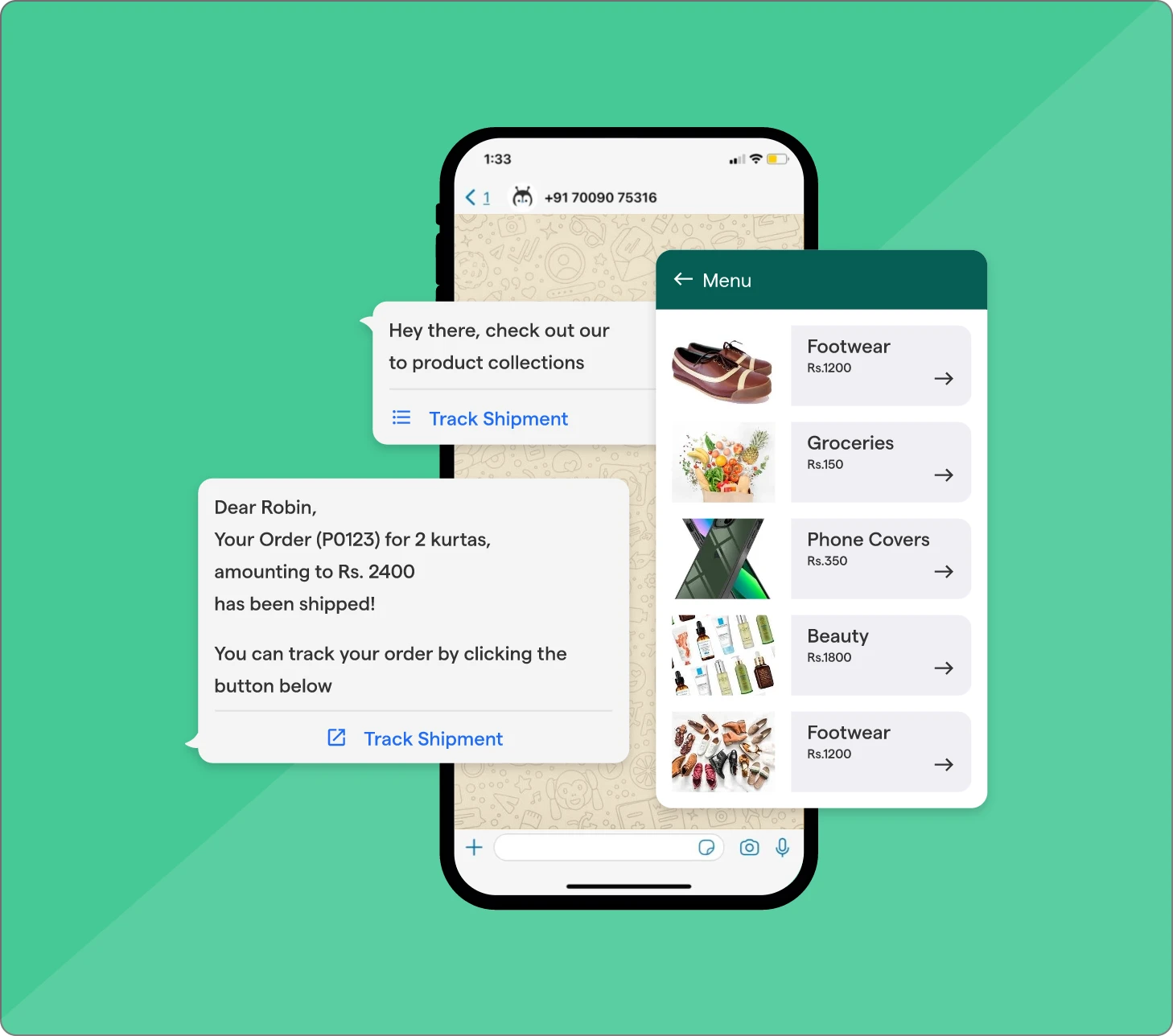
Sending a WhatsApp message to an unsaved number doesn’t have to be a hassle.
While manual methods like wa.me links and shortcuts work for small-scale needs, they fall short for growing businesses. The WhatsApp Business API is the ultimate solution, and platforms like BotPenguin make it even better.
BotPenguin is an AI-powered WhatsApp chatbot platform that helps you create a smart, automated chatbot in just 15–30 minutes—no coding required. It offers a host of features to transform your business communication:
- ✅Send bulk messages without saving numbers
- ✅Automate conversations to save time
- ✅Lets customers book appointments automatically on WhatsApp itself
- ✅Collect leads and integrate them with your CRM
- ✅Share product catalogs with ease
- ✅Collect payments directly on WhatsApp
With features that go beyond traditional platforms and pricing that’s more cost-efficient than other providers, BotPenguin offers unmatched value. Don’t settle for half the features at twice the cost streamline your WhatsApp strategy with BotPenguin today!
Frequently Asked Questions (FAQs)
Can I send WhatsApp messages to international numbers without saving them?
Yes, you can send messages to international numbers using the wa.me link or WhatsApp Business API. Ensure you include the country code in the phone number format, e.g., https://wa.me/1234567890, replacing 123 with the country code.
Are there any security concerns when sending WhatsApp messages without saving numbers?
Generally, there are no direct security concerns if you use official methods like wa.me or trusted third-party platforms. Avoid granting unnecessary permissions to unverified apps to protect your data and privacy.
Are third-party apps safe for sending WhatsApp messages to unsaved numbers?
Some third-party apps are safe, but always verify the app's credibility and check permissions. Avoid apps requesting excessive access to your data to ensure privacy.
How do I send bulk WhatsApp messages without saving numbers?
To send bulk messages, use the WhatsApp Business API integrated with a third-party platform. This method is ideal for businesses managing large-scale communication efficiently.
Can I automate sending WhatsApp messages to unsaved numbers?
Yes, tools like the WhatsApp Business API enable automation for unsaved numbers. You can automate replies, notifications, and campaigns, streamlining customer communication.
Is there any WhatsApp Security Policy When Sending Messages to Unsaved Numbers using API?
Yes, WhatsApp ensures strict compliance with its policies. Businesses must adhere to opt-in requirements, meaning customers should agree to receive messages. The API also encrypts messages, ensuring secure communication without exposing sensitive data.


