Instagram alone won’t grow your business.
Yes, it’s great for visibility, engagement, and brand awareness. But what happens after someone sees your post? They need a quick, direct way to connect—and that’s where WhatsApp fits in.
By adding a WhatsApp link to your Instagram, you bridge the gap between discovery and action. Instead of just scrolling, potential customers can message you instantly, ask questions, and even place orders. It’s a seamless way to turn engagement into real conversations and sales.
In this guide, you’ll learn how to create a WhatsApp link and add it to Instagram the right way. Plus, we will show you where to place it for maximum impact. Let’s get started.
Benefits of Creating & Adding WhatsApp Links on Instagram
Meta has made it easier than ever for businesses to stay in sync across Instagram, WhatsApp, and Facebook. With seamless integrations, you can connect with customers where they already are and move conversations effortlessly from discovery to decision.
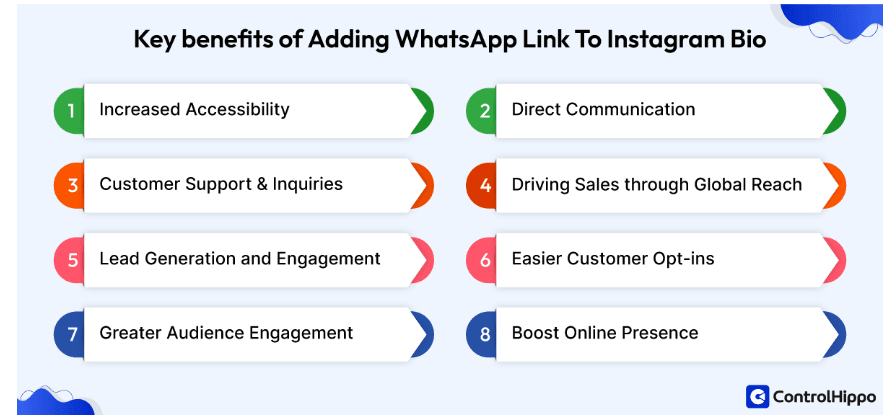
Adding a WhatsApp link to Instagram taps into this ecosystem, creating a direct bridge between interest and action.
Here’s how this simple addition can transform your Instagram engagement into real business growth:
1. Instant Customer Support
Customers don’t like waiting. If they have to DM and wait hours for a response, they might move on. But with an Instagram WhatsApp link, they can reach you instantly.
- Scenario: A small bakery posts a new cake collection on Instagram. A customer wants to order but has dietary restrictions. Instead of waiting for a DM response, they tap the WhatsApp link and get immediate answers. A sale happens in minutes, not hours.
- Why it works: Speed matters. The faster you respond, the more likely you are to close a deal.
2. Higher Conversion Rates
Likes and comments don’t pay bills—conversions do. While Instagram builds awareness, WhatsApp drives decisions. The direct nature of WhatsApp messaging helps businesses turn engagement into actual revenue.
- Scenario: A fashion boutique shares a limited-time sale on Instagram. Customers see it but need size availability before purchasing. The boutique has an Instagram WhatsApp link, so customers message instantly, ask for stock, and buy on the spot.
- Why it works: Customers hesitate less when they can get answers fast.
3. Personalized Shopping Experience
DMs feel formal, but WhatsApp feels personal. It allows businesses to send images, catalogs, and even voice messages to guide customers in making the right choice.
- Scenario: A handmade jewelry brand posts a new collection. A customer wants a custom design. Instead of endless DMs, they click the WhatsApp link and discuss details directly with the seller.
- Why it works: Personalization builds trust and makes customers feel valued.
4. Seamless Integration with Ads
Click-to-WhatsApp ads allow businesses to run Instagram promotions that lead directly to a WhatsApp conversation. This eliminates unnecessary steps and makes customer interaction smoother.
- Scenario: A digital marketing agency runs an Instagram ad for its services. Instead of directing users to a landing page, they use a WhatsApp link. Interested prospects can ask about pricing and book a consultation in seconds.
- Why it works: Fewer steps mean more conversions.
5. Builds Long-Term Customer Relationships
WhatsApp isn’t just for one-time chats—it’s a tool for long-term engagement. Once a customer messages you, you can send updates, offers, and reminders, keeping them engaged beyond Instagram.
- Scenario: A fitness coach shares workout plans on Instagram. Followers reach out via WhatsApp for custom training programs. Over time, the coach shares fitness tips and personalized plans, building a loyal client base.
- Why it works: A direct messaging channel strengthens customer retention.
6. All Conversations in One Place
Managing Instagram DMs, emails, and Facebook messages separately can be chaotic. Adding a WhatsApp link on Instagram helps centralize all customer interactions in one place, making it easier to track inquiries, respond faster, and manage leads efficiently.
- Scenario: A furniture store receives Instagram DMs, Facebook messages, and website inquiries daily. By directing all leads to WhatsApp, they streamline communication, ensuring no customer request is missed.
- Why it works: A single platform reduces confusion and improves response time.
7. Easy Opt-In & Future Marketing Campaigns
Unlike Instagram DMs, WhatsApp allows you to build a contact list for future promotions. When a customer messages you via WhatsApp, they’re opting in to receive updates, special deals, and offers.
- Scenario: A skincare brand runs an Instagram giveaway. To enter, users must message them on WhatsApp. This not only boosts engagement but also builds a list of potential buyers for future product launches.
- Why it works: It’s an easy way to grow an engaged audience that’s open to receiving marketing messages.
What Do You Need to Create a WhatsApp Link on Instagram
Before adding a WhatsApp link on Instagram, you need a few essentials. These tools ensure your link works seamlessly and is easy to access.
- A WhatsApp Business Account (Preferred): While personal WhatsApp works, the business version offers auto-replies, labels, and analytics—perfect for handling customer queries efficiently.
- An Instagram Account: Any business profile can add a WhatsApp link in the bio or contact button. A professional account gives you access to better insights and promotional tools.
- A WhatsApp Link Generator: Creating a WhatsApp link manually is possible, but a generator simplifies the process. It lets you add pre-filled messages, making interactions smoother.
- A WhatsApp QR Code Generator: QR codes allow customers to scan and message you instantly. These are useful for Instagram posts, stories, and even offline promotions.
Having these four elements in place ensures your WhatsApp integration with Instagram is smooth and effective.
7 Ways of Creating & Adding Instagram WhatsApp Link
Here are seven ways that we will be discussing further to create and add a WhatsApp link to your Instagram profile.
- Adding WhatsApp Button to Instagram Profile
- Adding WhatsApp Link in Bio
- Adding Instagram WhatsApp Link in Story
- Adding Instagram WhatsApp Link in Highlight
- Adding WhatsApp Link in Post using QR Code
- Using click to WhatsApp Ads
- Adding WhatsApp Link in Instagram Direct Messages
1. Adding WhatsApp Button to Instagram Profile
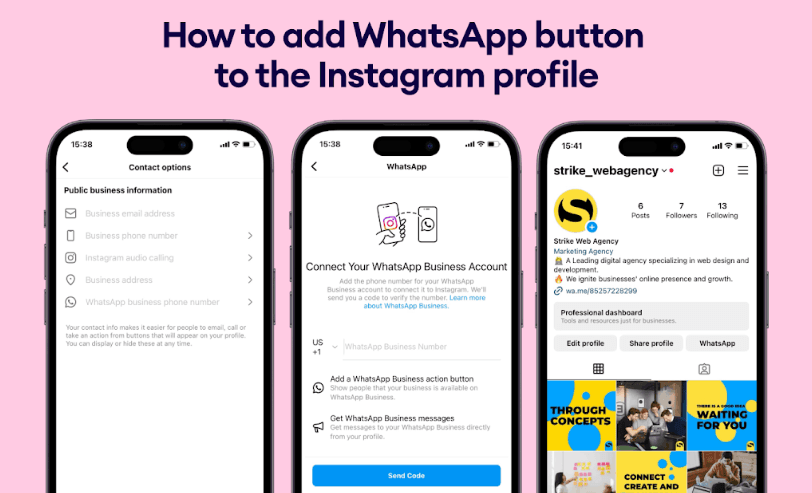
The WhatsApp button on your Instagram profile makes it easy for customers to reach you in a single tap. It’s perfect for businesses that want a direct, always-visible contact option.
Steps for Android
- Open the WhatsApp Business app and go to More Options > Business Tools.
- Tap Facebook & Instagram under Reach More Customers.
- Select Instagram, Add WhatsApp to Your Profile, then tap Continue.
- Log into your Instagram business account or use Continue with Facebook if linked.
- Confirm the correct WhatsApp number and Instagram profile, then tap Add.
- You’ll see a WhatsApp Added confirmation. Tap Done.
- Return to WhatsApp Business and verify the connection.
Steps for iOS
- Open WhatsApp Business, go to Settings, and tap Facebook & Instagram.
- Tap Instagram, then Continue.
- Log in using your Instagram business profile credentials.
- Confirm the linked WhatsApp number and Instagram profile, then tap Add.
- Once you receive the confirmation, tap Done.
- You’ll see the integration in WhatsApp Business settings.
The benefit of adding WhatsApp button on the Instagram profile section
A WhatsApp button on your Instagram profile ensures every visitor can instantly contact you. Unlike a post or story, which disappears over time, this button stays permanently visible.
📌 Example: A local salon frequently gets DMs asking about appointment slots. With the WhatsApp button, customers can book instantly instead of waiting for a reply.
Tip
Make sure your WhatsApp Business profile is set up with quick replies for faster responses.
2. Add Whatsapp Business Link To Instagram Bio
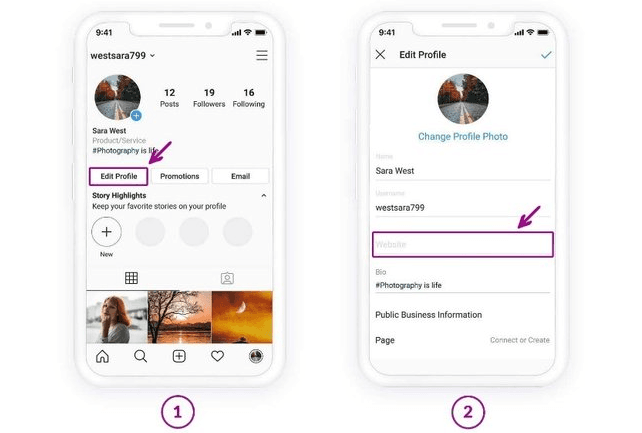
Adding a WhatsApp link to your Instagram bio is one of the easiest ways to connect with customers. When people visit your profile, they can click the link and start a conversation instantly.
Steps
Generate Your WhatsApp Link
- Use the Official Tool: Visit https://wa.me or use a third-party generator like BotPenguin’s Link Generator.
- Add Your Number: Format your number with the country code (no spaces). Example: https://wa.me/15551234567.
- Personalize the Message (Optional): Add a default message. Example: https://wa.me/15551234567?text=Hello!
Add the Link to Your Instagram Bio
- Go to your Instagram profile.
- Tap Edit Profile.
- Find the Website field.
- Paste your WhatsApp link.
- Tap Done or the checkmark to save.
- Step 3: Add a Call-to-Action
- Write something like "Chat with us on WhatsApp!" in your bio.
- Keep it simple and clear.
- Use emojis to make it stand out.
Best Practices
✅ Use a short and clear call-to-action.
✅ Check the link regularly to ensure it works.
✅ Use Linktree to add multiple links (e.g., website + WhatsApp).
Troubleshooting
❌ Link Not Working? Check if your number format is correct.
❌ Instagram Rejects the Link? Use a URL shortener like Bitly to shorten it.
Benefit of placing your WhatsApp Link in Instagram Bio
A WhatsApp link in your Instagram bio ensures that every profile visitor sees it. Unlike stories that disappear, this link is always accessible.
📌 Example: A handmade jewelry brand posts daily but notices that DMs take too long to convert customers. By adding a WhatsApp link in the bio, visitors can instantly inquire about product availability.
Tip
If you want to include multiple links in your bio, use Linktree to combine WhatsApp, your website, and other important links.
3. Adding Instagram WhatsApp Link in Story

Instagram Stories are highly engaging and allow you to add a WhatsApp link directly using a sticker. This method is perfect for time-sensitive promotions and offers.
Steps
- Open Instagram and create a new Story.
- Add a relevant image, video, or background.
- Tap the Sticker icon and select Link.
- Paste your WhatsApp link.
- Adjust the sticker placement and share your Story.
Benefit of placing your WhatsApp Link in Story
Stories have a sense of urgency since they disappear after 24 hours. Adding a WhatsApp link here encourages instant action.
📌 Example: A bakery launches a one-day flash sale. By posting a story with a WhatsApp link, customers can immediately place orders before the sale ends.
Tip
Make it more engaging by adding a GIF or a “Swipe Up” sticker to encourage clicks.
4. Adding Instagram WhatsApp Link in Highlight

Highlights allow you to save important Stories permanently. This makes them a perfect spot for customer inquiries, pricing details, and contact options.
Steps
- First, post an Instagram Story with your WhatsApp link (follow the previous section).
- After publishing, tap the Highlight button at the bottom.
- Create a new Highlight or add it to an existing one.
- Name the Highlight something clear like “Contact Us” or “Chat with Us”.
Benefit of placing your WhatsApp Link in Highlights
Unlike posts and stories that disappear, Highlights are always visible. A WhatsApp link in Highlights ensures that visitors can always find your contact details.
📌 Example: A real estate agency receives frequent inquiries about available properties. Instead of answering the same questions repeatedly, they pin a WhatsApp-linked Highlight labeled "Chat with Us."
Tip
Use clear Highlight covers with labels like "WhatsApp Us", "Chat Now", or "Get in Touch".
5. Adding WhatsApp Link in Post Using QR Code
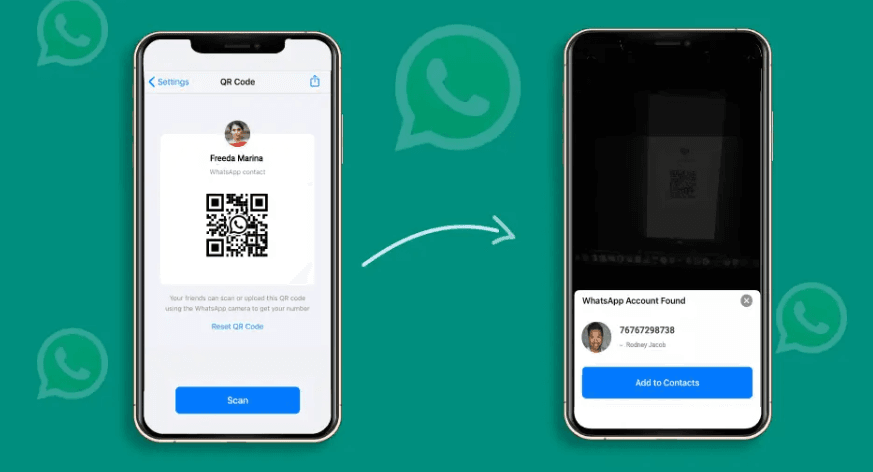
A QR code in an Instagram post allows users to scan and start a WhatsApp chat instantly. This method is great for businesses that want a visually appealing, easy-to-access contact option.
Steps
- Generate a WhatsApp QR Code
- Use WhatsApp Business QR Generator or a third-party tool.
- Enter your WhatsApp number and generate a QR code linked to your chat.
- Design an Instagram Post
- Use Canva or any design tool to create an engaging post.
- Add the QR code to the design.
- Include a clear CTA like “Scan to Chat on WhatsApp!”
- Post on Instagram
- Upload the image with QR code as a post or carousel.
- Write a caption explaining how customers can contact you via WhatsApp.
Benefit of placing your WhatsApp QR Code in Instagram Posts
Instagram posts stay permanently on your profile, making it a long-term contact solution. Unlike stories, posts don’t disappear after 24 hours.
📌 Example: A home décor brand posts a QR code in their product showcase posts. Customers scanning the code can instantly inquire about pricing and availability.
Tip
Test the QR code before posting. Ensure it redirects correctly to your WhatsApp chat.
6. Using Click-to-WhatsApp Ads
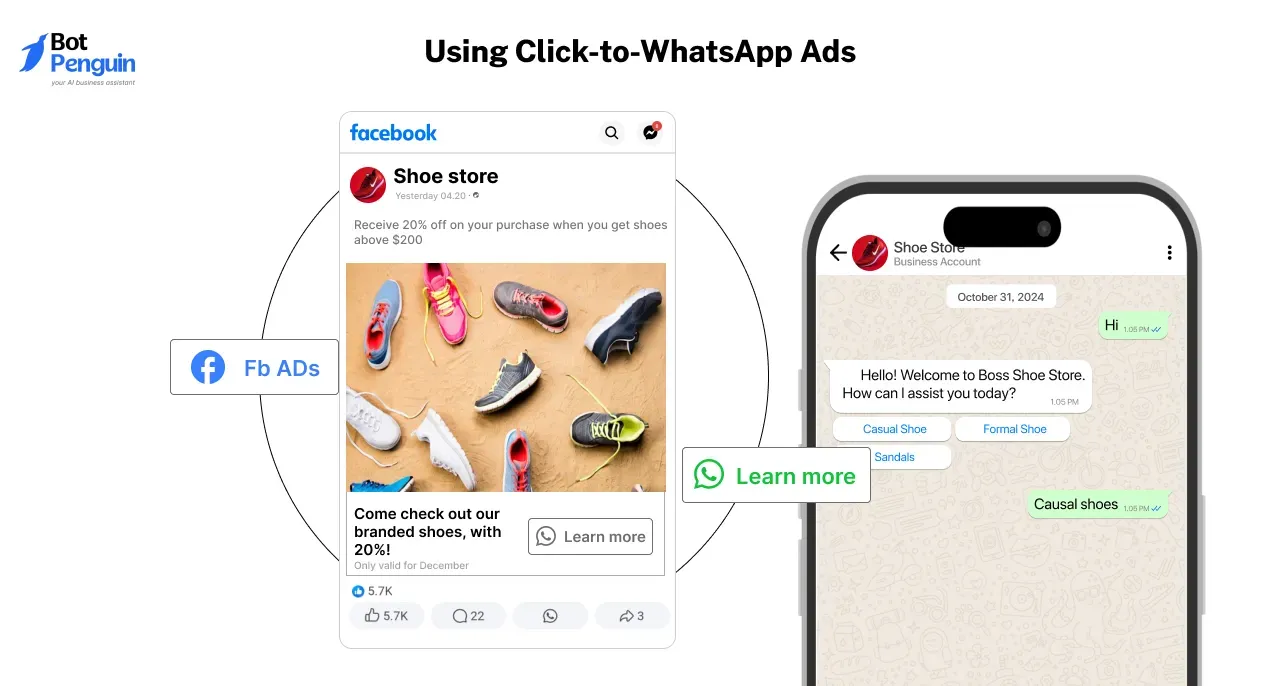
Click-to-WhatsApp ads allow businesses to run Instagram promotions that send users directly to a WhatsApp chat. This eliminates extra steps, making conversions faster.
Steps
- Create a Facebook Ad Campaign
- Open Facebook Ads Manager and click Create Ad.
- Choose the objective Messages or Traffic.
- Set the Destination to WhatsApp
- Under the Ad Placement settings, select Click to WhatsApp.
- Add your WhatsApp Business number.
- Design Your Ad
- Use an eye-catching image or video.
- Write a compelling headline and description.
- Add a strong CTA like “Chat with us on WhatsApp now!”
- Launch & Monitor Performance
- Track engagement using Facebook Ads Manager.
- Optimize based on click-through rates (CTR) and conversion rates.
Benefit of adding WhatsApp Chat Button in Posts
Click-to-WhatsApp ads remove friction in customer interaction. Instead of visiting a website, customers start a conversation instantly.
📌 Example: A local electronics store runs an ad for limited-stock laptops. Instead of a landing page, customers click the ad and message directly for pricing and stock details.
Tip
Use pre-filled messages in WhatsApp ads so users don’t need to type a message from scratch. Example: “I’m interested in your product, tell me more!”
7. Adding WhatsApp Link in Instagram Direct Messages

Instagram DMs are great for engagement, but managing high-volume conversations manually is tough. Adding a WhatsApp link inside DMs allows businesses to move important chats to a more structured platform.
Steps
- Create a WhatsApp Link
- Use https://wa.me to create a chat link. Example: https://wa.me/15551234567?text=Hello!
- Set Up an Automated DM Response
- Use Instagram’s Quick Replies feature. Go to Settings > Business > Quick Replies.
- Create a message: "For faster responses, chat with us on WhatsApp: [Your Link]".
- Manually Share WhatsApp Link in Chats
- When responding to DMs, guide users to WhatsApp for better support.
- Example: "Hey! It’s easier to chat on WhatsApp. Click here to connect: [Your Link]"
The benefit of placing your WhatsApp Link in DMs
DMs are not structured for business communication—there’s no proper labeling or automation. Moving the conversation to WhatsApp helps in better response tracking and lead nurturing.
📌 Example: A car dealership gets many inquiries in Instagram DMs. Instead of handling all manually, they redirect serious buyers to WhatsApp, where they can share detailed pricing, financing options, and schedule test drives.
Tip
Use Instagram automation tools to auto-reply with your WhatsApp link when users message specific keywords like “pricing” or “inquiry.”
Why Your WhatsApp Link on Instagram May Not Bring Results
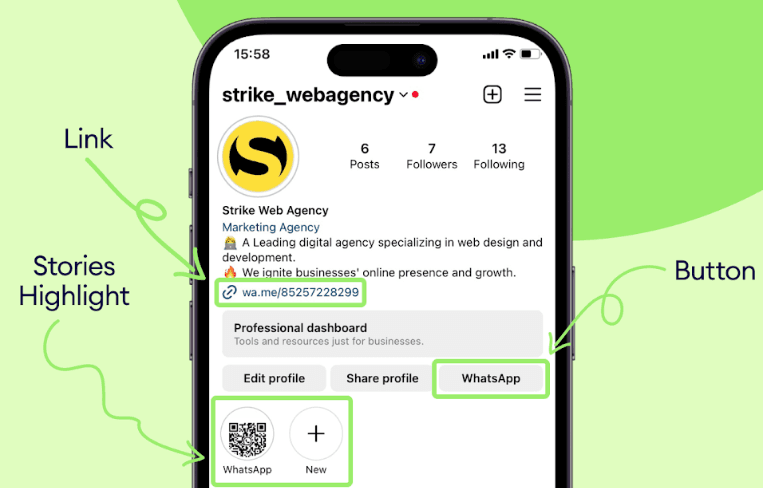
Adding an Instagram WhatsApp link is a great strategy, but it’s not enough on its own. Simply placing a link in your profile, posts, or stories doesn’t guarantee success.
When multiple users click your Instagram WhatsApp link and start messaging at once, responding to each of them in real time can become impossible and the following problems can occur:
❌ Delayed Responses – Customers expect instant replies. If they don’t get one, they might look for alternatives.
❌ Missed Inquiries – Messages get buried when too many come in at once. Important leads might never get a reply.
❌ Inconsistent Answers – Manually handling every chat increases the chances of miscommunication and human error.
❌ Time-Consuming – Answering repetitive questions like pricing, availability, or booking details takes up valuable time.
❌ Lost Sales Opportunities – A delayed or incomplete response can make potential buyers lose interest.
The Solution: Automate WhatsApp & Instagram Chats with BotPenguin
Instead of handling every WhatsApp conversation manually, BotPenguin, an AI-powered chatbot, does the work for you. It can respond instantly, qualify leads, and guide users through the buying process—all without human intervention.
But that’s not all. BotPenguin also offers an AI-powered Instagram chatbot in the same subscription plan, meaning you can automate messages on both channels without extra costs and do things like:
✅ Auto DM any link when someone comments on your post or reel.
✅ Handle Instagram DMs with automated replies and predefined options.
✅ Guide users through FAQs, bookings, or purchases.
✅ Manage WhatsApp, Instagram, and Facebook messages from a single dashboard. No more switching between apps
✅ Integrate Product Catalog – Let users browse products directly inside WhatsApp without leaving the chat.
✅ In-WhatsApp Order Placement – Allow customers to place orders in the WhatsApp chat itself and receive order updates.
✅ Bulk Messages & Broadcasts – Send promotions, updates, and alerts to multiple users at once.
So, the bottom line is, with BotPenguin in place, it means you’re not just adding a WhatsApp link on Instagram—you’re creating a fully automated customer experience.
Because let’s just be honest. Adding a WhatsApp link to Instagram is only the first step—what happens after a customer clicks matters even more.
If you’re still manually responding to every inquiry, you’re missing out on conversions, efficiency, and growth.
Let BotPenguin handle the conversations, so you can focus on what truly matters—growing your business.
Get started with BotPenguin today and turn every chat into a business opportunity!
Try BotPenguin now 🚀
Frequently Asked Questions (FAQs)
How to link business WhatsApp to Instagram?
Open WhatsApp Business, go to Settings > Business tools > Facebook & Instagram, and select Instagram > Continue.
Log in to your Instagram Professional account, confirm details, and tap Add. Once linked, the Click-to-WhatsApp button appears on your profile, allowing customers to message you instantly.
How to remove your linked Instagram account from the WhatsApp Business app?
Open WhatsApp Business, go to Settings > Business tools > Facebook & Instagram. Select your linked Instagram account, tap Remove WhatsApp, and confirm.
This unlinks your accounts, removing the Click-to-WhatsApp button from Instagram and stopping direct WhatsApp messaging from your profile.
Can I share my Instagram Stories to WhatsApp?
Yes, after posting a Story on Instagram, you can share it to WhatsApp. Open the Story, tap the three dots, select "Share to..." or "Share to WhatsApp," and follow the prompts to share it directly.
Is it possible to add multiple links, including WhatsApp, to my Instagram bio?
Instagram allows only one clickable link in your bio. To include multiple links, use a link-in-bio tool like Taplink or Linktree, where you can create a landing page containing various links, including your WhatsApp.
Do I need a WhatsApp Business account to add a WhatsApp link to Instagram?
While not mandatory, a WhatsApp Business account is recommended. It offers features like automated replies and business profiles, enhancing customer communication when linked to Instagram.


