Do you need help to keep up with the demand for audio content? As the digital world continues to evolve, audio content has become popular for individuals and businesses to engage with their audience. However, creating high-quality audio content can take time and effort.
Enter Veed's Text to Speech tool, the solution to revolutionize your audio game. With this technology, you can quickly turn text into real audio information.
But don't just believe what we say. The Text-to-Speech (TTS) market was estimated to be worth $1.37 billion in 2020; by 2026, it is expected to be worth $4.93 billion. The need for audio content is rising across several industries, including e-learning, entertainment, and marketing, causing this increase.
In this blog post, we'll dive deep into Veed's Text-to-Speech tool and how it can help you create high-quality audio content quickly and efficiently. From an explanation of the technology behind Text-to-Speech to best practices for using the tool, we'll cover everything you need to know to take your audio game to the next level. So, sit back, relax, and prepare to revolutionize your audio game with Veed's Text to Speech.
What is Veed's Text to Speech?
Veed's Text to Speech is a tool that converts written text into natural-sounding audio content. This technology uses artificial intelligence and natural language processing to create high-quality audio that sounds like a human voice.
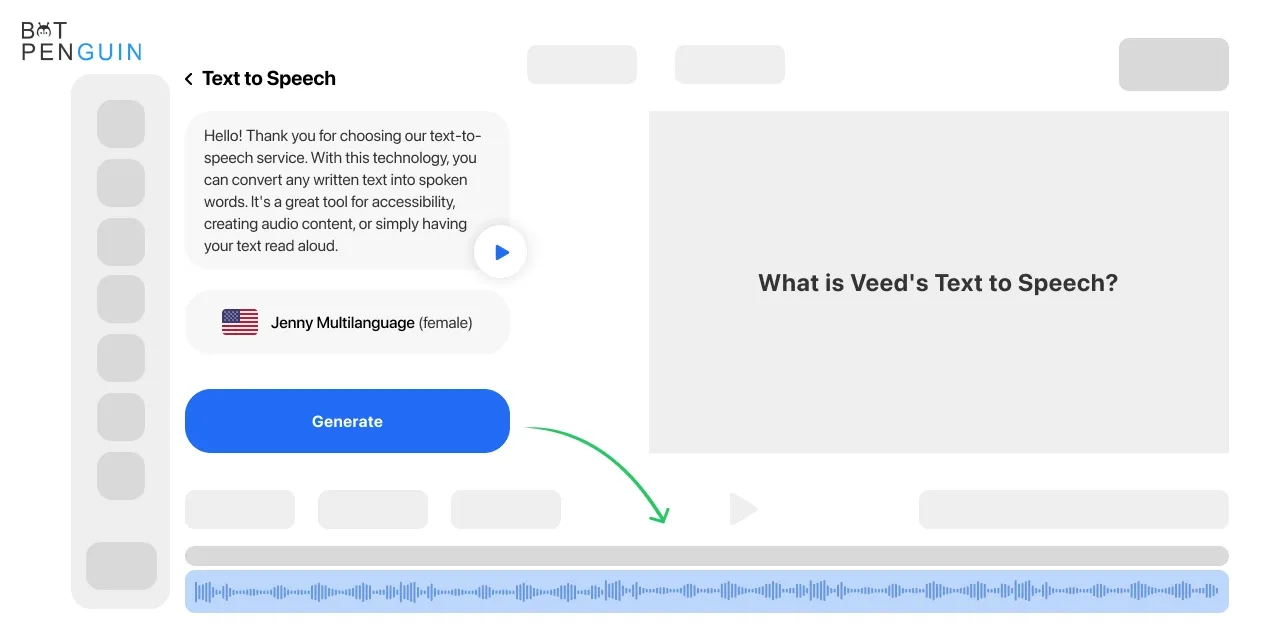
Features and benefits of Veed's Text to Speech
Veed's Text to Speech offers a range of features and benefits that make it a valuable tool for creating audio content. Here are some key features and benefits:
Easy-to-use Interface:
Veed's Text to Speech is designed with a user-friendly interface that requires no prior audio production experience. Users can quickly and easily convert text into high-quality audio without complex software or technical knowledge.
Wide Range of Voices and Languages:
Veed provides diverse voices and languages. Users can select from different accents, genders, and age groups to find the perfect voice that matches their content and target audience. Additionally, Veed supports multiple languages, allowing users to create audio content in different languages to cater to a global audience.
Customizable Settings:
Veed's Text to Speech allows users to customize the audio output according to their preferences. Users can adjust the speed, volume, and tone of the generated voice to match the desired tone and style of their content. This level of customization ensures that the audio content aligns with the overall branding and messaging.
Fast Turnaround Time:
With Veed's Text-to-Speech, users can generate audio content quickly and efficiently. The system processes the text and converts it into speech in seconds, enabling users to produce audio content in a time-effective manner. This fast turnaround time is particularly beneficial for projects with tight deadlines or when there is a need for rapid content creation.
Affordable Pricing Options:
Veed offers flexible pricing options that cater to various needs and budgets. Users can choose from different subscription plans or pay-as-you-go options, allowing them to select the most suitable pricing model based on their usage and requirements. This affordability makes Veed's Text-to-Speech accessible to many users, including individuals, small businesses, and larger enterprises.
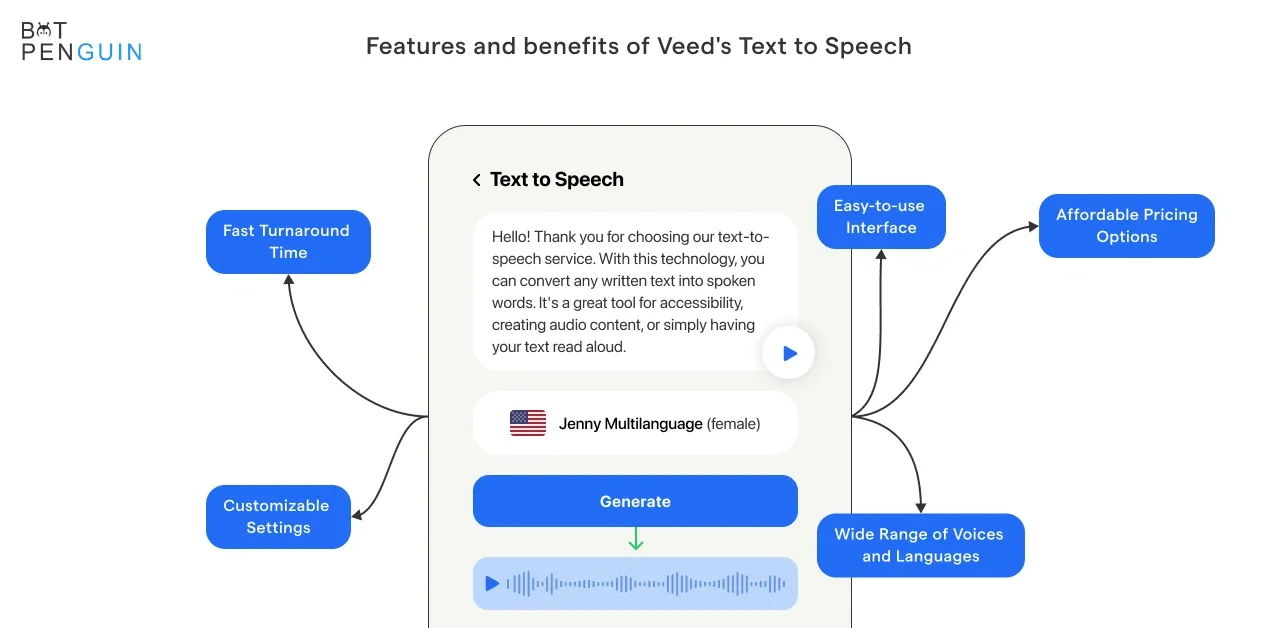
Who can benefit from Veed's Text to Speech?
Veed's Text-to-Speech can benefit many individuals and industries. Here are a few examples:
Industries:
- E-learning: creating audio content for online courses and tutorials
- Marketing: creating audio ads, podcasts, and other marketing materials
- Entertainment: creating audio content for video games, animation, and other media
Suggested Reading:
How to Boost Your Podcast Game Using Veed AI
Individuals:
- Content creators: converting written content into audio format for podcasts, videos, and other online content
- Authors: creating audiobooks and other audio versions of their written work
- Language learners: using the tool to improve listening skills by converting written text into spoken language
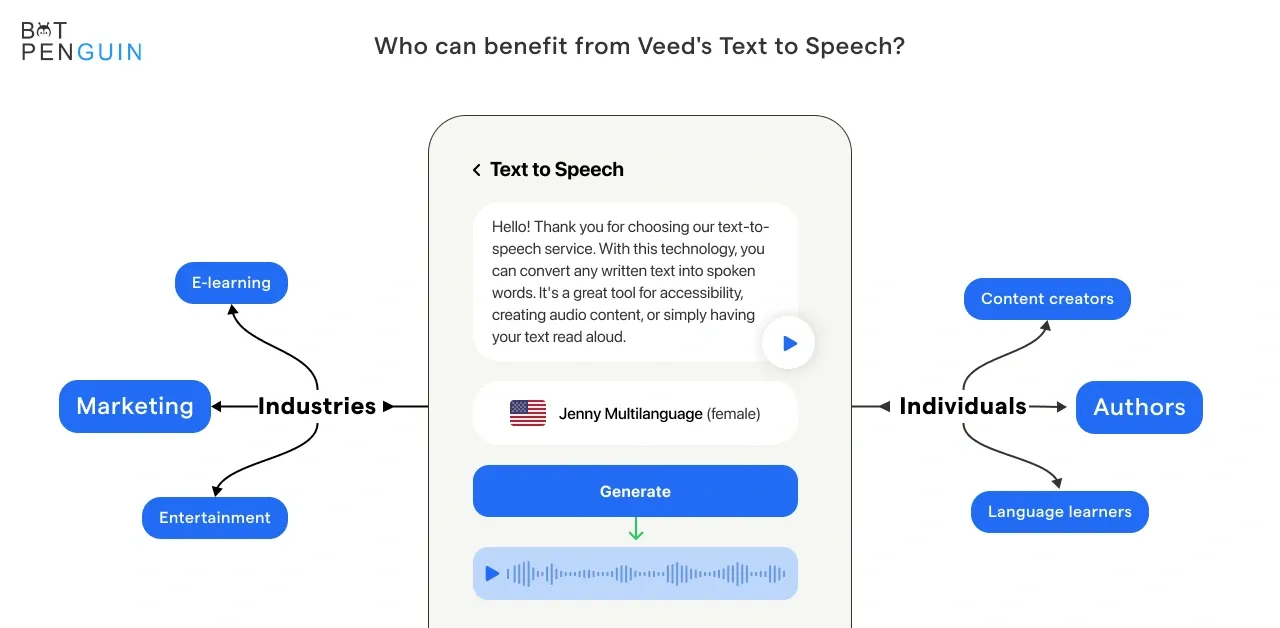
Real-world examples of how Veed's Text to Speech has helped various industries
- A language learning app used Veed's Text to Speech to create audio content for its users, improving their listening and speaking skills.
- A marketing agency used Veed's Text to Speech to create audio ads, saving time and resources while producing high-quality content.
- A podcast creator used Veed's Text to Speech to create a narration for their podcast, allowing them to produce more episodes in less time.
How does Veed's Text to Speech work?
Veed's Text to Speech uses advanced technology to create high-quality audio content. Here's how it works:
The technology behind Veed's Text to Speech
Veed's Text to Speech uses artificial intelligence and natural language processing to create audio that sounds like a human voice. This technology analyzes the text and converts it into phonemes, combined to create the spoken words. The tool also allows users to adjust the audio's speed, volume, and tone to suit their needs.
Step-by-step guide on how to use Veed's Text to Speech to create audio content
Step 1
Paste or type the text to convert it into the Veed's Text to Speech tool.
Step 2
Select the language and voice you want to use.
Step 3
Customize the speed, volume, and tone of the audio to your liking.
Step 4
Click the "Create Audio" button to generate the audio file.
Step 5
Download or export the audio file to use in your content.
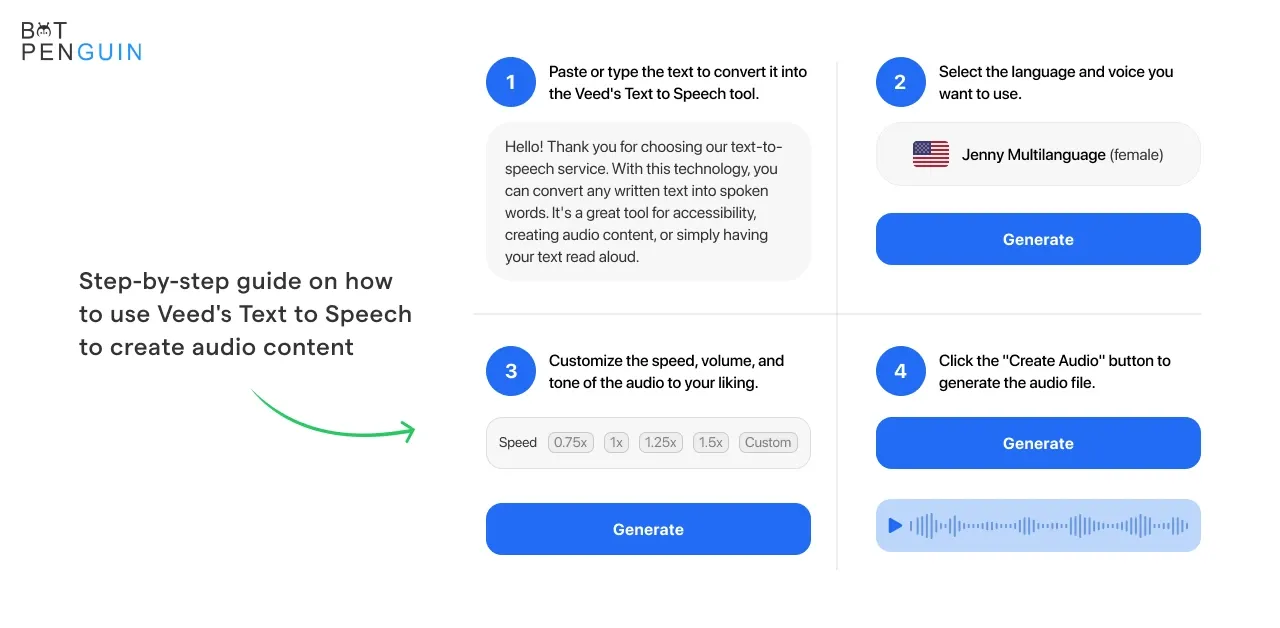
Why choose Veed's Text to Speech?
While there are many Text-to-Speech tools available in the market, here's why Veed's Text to Speech stands out:
Comparison of Veed's Text-to-Speech with other similar tools in the market
- Veed's Text to Speech offers a broader range of languages and voices compared to many other Text-to-Speech tools.
- Veed's Text to Speech provides customizable settings for adjusting speed, volume, and tone, allowing users to fine-tune the audio to their liking.
- Veed's Text toSpeech offers fast turnaround times for creating audio content, which is essential for time-sensitive projects.
Advantages of using Veed's Text to Speech over other tools
- User-friendly interface that requires no prior audio production experience.
- Affordable pricing options that suit various needs and budgets.
- High-quality audio output that sounds like a human voice.
- The ability to create large volumes of audio content quickly and efficiently.
In conclusion, Veed's Text to Speech is a powerful tool for creating high-quality audio content quickly and efficiently. Its user-friendly interface, customizable settings, and fast turnaround times make it an excellent choice for businesses, individuals, and industries looking to expand their audio content offerings. With Veed's Text to Speech, you can revolutionize your audio game and engage with your audience in new and exciting ways.
Best Practices for Using Veed's Text to Speech
Are you ready to revolutionize your audio game with Veed's Text-to-Speech tool? Before diving in, knowing the best practices for using this technology is essential. This section share tips and tricks to optimize using Veed's Text to Speech and common mistakes to avoid.
Tips and Tricks
Choose the Right Voice: Veed's Text-to-Speech tool offers various voice options. Select a voice that matches the tone and style of your content. Remember that some voices may be more suitable for specific industries or types of content.
Customize with SSML: Speech Synthesis Markup Language (SSML) allows you to add pauses, emphasis, and other customizations to your audio content. Utilize SSML to create a more natural-sounding voiceover that matches the pace and flow of your text.
Preview Before Exporting: Always preview your audio content before exporting. This allows you to make necessary changes or adjustments to ensure that the final product meets your expectations.
Check for Errors: Text-to-Speech technology can misinterpret certain words or phrases. Be sure to proofread your text and check for errors before using Veed's Text to Speech to avoid embarrassing mistakes.
Common Mistakes to Avoid
Overusing Text-to-Speech: While Text-to-Speech is valuable, overusing it can lead to monotonous and robotic-sounding audio. Consider using a combination of Text-to-Speech and human voiceovers for a more engaging and varied audio experience.
Ignoring Tone and Emotion: Text-to-Speech technology can produce natural-sounding voices, but infusing tone and emotion into your audio content are essential. Consider the context and purpose of your content and adjust the tone of your voice accordingly.
Choosing the Wrong Voice: The wrong voice can be a common mistake. Be sure to select a voice that matches the style and tone of your content to ensure natural-sounding audio.
Conclusion
In conclusion, Veed's Text-to-Speech tool is a game-changer for creating high-quality audio content quickly and efficiently. Following the best practices and avoiding common mistakes, you can start engaging and natural-sounding audio that captivates your audience. So what are you waiting for? Try Veed's Text to Speech for your audio content creation needs today!
Frequently Asked Questions
Can Veed's Text-to-Speech tool create multiple voices for a single audio file?
Yes, Veed's Text to Speech tool offers various voice options that you can use for a single audio file.
How accurate is the Text-to-Speech technology in interpreting the text?
Text-to-Speech technology is highly accurate but can sometimes misinterpret certain words or phrases. It's essential to proofread your text and check for errors before using Veed's Text to Speech
Can I customize the pace and flow of the audio created with Veed's Text to Speech?
Yes, Speech Synthesis Markup Language (SSML) allows you to add pauses, emphasis, and other customizations to your audio content.
Can Veed's Text to Speech handle multiple languages and accents effectively?
Yes, Veed's Text to Speech supports a wide range of languages and can adapt to various accents with impressive accuracy, catering to a diverse global audience.
Does Veed's Text to Speech provide natural-sounding voices?
Absolutely! Veed's Text to Speech utilizes advanced speech synthesis technology to deliver natural-sounding voices, ensuring an authentic and high-quality audio output.
Is Veed's Text to Speech compatible with different audio file formats?
Yes, Veed's Text to Speech supports various audio file formats, allowing users to generate speech output in formats that best suit their needs.
How does Veed's Text to Speech feature enhance the audio experience?
Veed's Text to Speech feature revolutionizes the audio game by converting written content into lifelike speech, offering a dynamic and engaging listening experience.
How does Veed's Text to Speech compare to other text-to-speech solutions in terms of cost-effectiveness?
Veed's Text to Speech offers competitive pricing options, providing cost-effectiveness without compromising on audio quality, making it a preferred choice for many.
Can Veed's Text to Speech be used for commercial projects?
Absolutely! Veed's Text to Speech can be used for commercial projects, enabling businesses and content creators to enhance their audio content for commercial distribution.
Does Veed's Text to Speech offer support and updates for continued improvement?
Yes, Veed's Text to Speech is backed by a dedicated support team that provides assistance and regular updates to ensure ongoing improvement and customer satisfaction.



