Are you hoping to expand the listenership of your podcast? Do you want to stand out from the crowd and make more connections? Look no further than Veed AI, the ultimate tool for enhancing your podcasting game.
Podcast listeners are on the rise, with over 155 million people in the US alone tuning in each week. Given the fierce competition, it's crucial to make sure your podcast stands out in the crowd. That's where Veed AI comes in.
Various tools provided by Veed AI can help your podcast reach new heights. It can improve your audience's visual and audio experiences and save you time. With its cost-effective solutions, Veed AI is a must-have tool for podcasters of all levels.
In this blog post, we'll explore how to use Veed AI to boost your podcasting game. We'll cover the benefits of using Veed AI, tips for podcasting with Veed AI, and the future of podcasting with this innovative tool. So, let’s dive in!
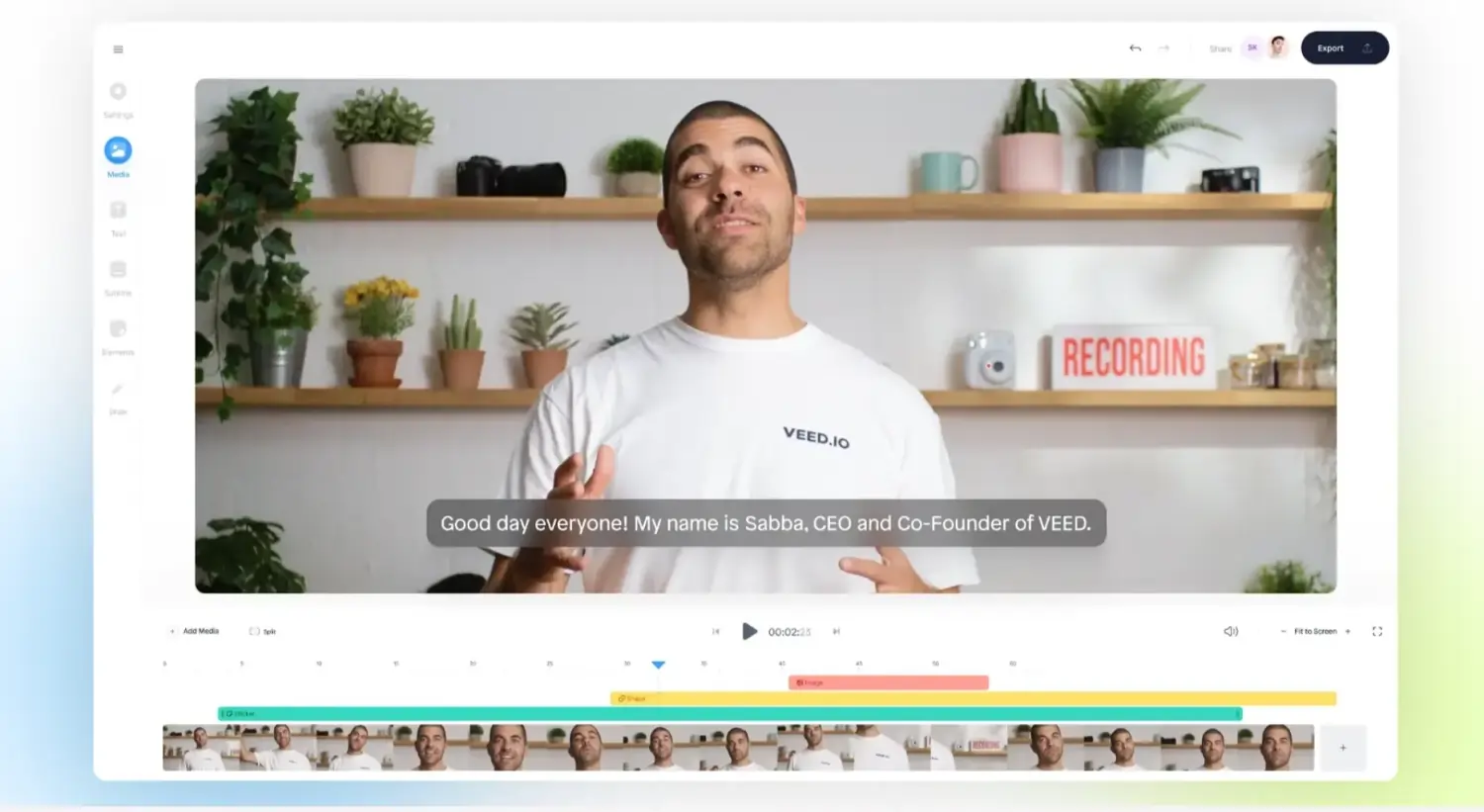
Why Veed AI is Essential for Podcasters?
Let's start by exploring why Veed AI is essential for podcasters. With its advanced features, Veed AI can help you save time, improve audio quality, enhance the visual experience, increase engagement, and reduce costs. Let's dive into each of these benefits:
Saves Time
Veed AI's automated features can help you save time on transcription, translation, and editing tasks. The program will handle the rest of your audio and video files can be uploaded to Veed AI.
Improves Audio Quality
Veed AI can help you enhance your audio quality by removing background noise, adding background music, adjusting audio levels, and more. You'll be able to produce professional-quality audio without expensive equipment or software.
Enhances Visual Experience
Veed AI also offers a range of visual effects that can enhance the overall experience for your audience. To increase the accessibility and engagement of your material, you can add captions, subtitles, and other visual components.
Increases Engagement
You can produce more captivating content using Veed AI to keep your viewers returning for more. You can reach a wider audience by improving the accessibility of your information by including captions, subtitles, and other visual components.
Cost-Effective
Finally, Veed AI is a cost-effective solution for podcasters of all levels. You'll be able to produce professional-quality content without expensive equipment or software.
How to Use Veed AI for Podcasting?
Now that we've discussed its advantages, let's look at how to use Veed AI for podcasting. Here's a step-by-step guide:
Uploading Audio and Video Files
You must upload your audio and video files to the platform to use Veed AI. You can do this by dragging and dropping your files onto the Veed AI dashboard or utilizing the import function.
Editing Audio and Video Files
You can edit your files with Veed AI's advanced features once your files are uploaded. This includes removing background noise, adding background music, adjusting audio levels, and more.
Adding Captions and Subtitles
Veed AI also offers automatic transcription and translation services to add captions and subtitles to your content easily. This can make your content more accessible to a broader audience and increase engagement.
Exporting and Sharing Files
Once your content is edited and enhanced, you can export it in various formats and share it with your audience. You can also use Veed AI's podcast recording feature to record new content directly within the platform.
Features of Veed AI that Boost Podcasting
Now that you know how to use Veed AI for podcasting, let's explore some of its key features in more detail:
Automatic Transcription
Veed AI's automatic transcription solution can help your audience be more accessible while also saving you time and effort. This feature makes it simple to transcribe your podcast episodes accurately.
Translation
Veed AI's translation tool enables you to reach a larger audience by producing subtitles in various languages. This is very helpful if you have listeners from several countries.
Multilingual Subtitles
Veed AI provides multilingual subtitles and translation. If your audience is international, the ability to produce subtitles for the same video or podcast episode in many languages can be of tremendous value.
Podcast Recording
Using the podcast recording feature, you can record fresh content on the Veed AI platform. You may save time and effort by doing away with the requirement for separate recording software.
Tips for Podcasting with Veed AI
Here are some pointers for maximizing Veed AI now that you know its features:
Use a High-Quality Microphone
While Veed AI can enhance audio quality, starting with a high-quality recording is important. Invest in a decent microphone to ensure clear and crisp audio for your podcast episodes.
Organize Your Files
Before uploading your files to Veed AI, organize them properly. This will save you time and prevent confusion during the editing process. Keep track of your audio files, episode scripts, and any additional assets to maintain control over your content.
Use Headphones
When recording new content within Veed AI, use headphones to avoid feedback and ensure high-quality audio. Headphones help you monitor the audio in real-time and adjust as needed to maintain a professional sound.
Optimize Audio Levels
While Veed AI provides audio editing features, optimizing your audio levels before editing is crucial. Ensure that the volume levels are balanced and avoid any clipping or distortion. This will save you time during editing and result in a better final product.
Use Transcriptions and Subtitles
Take advantage of Veed AI's automatic transcription and translation features. Transcribe your podcast episodes to improve accessibility, help with search engine optimization, and provide a text-based version of your content. Additionally, consider adding subtitles or captions to your video podcasts to make them more accessible and engaging to a broader audience.
Benefits of Using Veed AI for Podcasting
To recap, here are some key benefits of using Veed AI for podcasting:
Consistent Audio and Video Quality
Veed AI ensures your podcast episodes have consistent, professional-quality audio and video. Its advanced algorithms and tools help remove background noise, enhance audio clarity, and optimize video visuals, producing a polished and professional final product. This consistency in quality enhances the overall listening experience for your audience.
Increased Reach and Engagement
By leveraging Veed AI's features, such as automated transcription and translation, you can increase the accessibility and reach of your podcast. Transcriptions make your content more discoverable through search engines, while translations help you connect with an international audience. These features enhance engagement by catering to different preferences and expanding your potential listener base.
Cost-Effective Solution
Veed AI offers a cost-effective solution for podcasters of all levels. It eliminates the need for expensive audio recording and editing equipment or software. With Veed AI, you can achieve high-quality audio and video production without breaking the bank, making it an accessible option for podcasters on different budgets.
Time-Saving
Veed AI's automated features save you valuable time during podcast production. Automated transcription eliminates the need for manual transcribing, which can be time-consuming. Automated translation features enable you to create multilingual content, reducing the time and effort required for translation services. These time-saving features allow you to focus more on content creation.
Hassle-Free Editing
Veed AI simplifies the editing process for your podcast episodes. It offers a range of advanced editing features, such as trimming, splitting, and adding captions or subtitles. These features are designed to be user-friendly, allowing you to edit your episodes effortlessly and achieve a professional finish without requiring extensive editing skills or experience.
Future of Podcasting with Veed AI
As technology continues to evolve, so does the future of podcasting. With Veed AI, the possibilities are endless. We can expect to see more automation, more advanced editing tools, and more innovative ways to engage with listeners in the future. By incorporating Veed AI into your podcasting routine, you're not only keeping up with the times but setting yourself up for success in the future.
Conclusion
With the increasing popularity of podcasts, it's more important than ever to stand out from the crowd. Incorporating Veed AI into your podcasting routine can help you do just that. By enhancing the quality of your audio and video files, adding dynamic visual effects, and making your podcast accessible to a broader audience through transcription and translation, Veed AI can help your podcast stand out in a sea of competitors.
Frequently Asked Questions
Can Veed AI help me monetize my podcast?
While Veed AI doesn't directly offer monetization options, its editing and promotional features can enhance the quality and visibility of your podcast, attracting more listeners and potential advertisers. By improving the overall podcast experience, Veed AI indirectly supports your monetization efforts.
Is Veed AI suitable for both beginner and experienced podcasters?
Absolutely! Veed AI is designed to be user-friendly, making it accessible and beneficial for both beginner and experienced podcasters. Whether you're just starting out or looking to level up your podcasting game, Veed AI provides tools and features to help you achieve your goals.
Can Veed AI be integrated with popular podcast hosting platforms?
Yes, Veed AI offers integrations with popular podcast hosting platforms, allowing you to seamlessly import and export your podcast episodes. This streamlines your workflow and makes it easier to manage and distribute your podcast content across different platforms.
Does Veed AI provide analytics and insights for my podcast?
Yes, Veed AI offers analytics and insights to help you track the performance of your podcast episodes. You can access data on listener engagement, retention rates, and geographical distribution, enabling you to make data-driven decisions and optimize your podcasting strategy.
How can Veed AI enhance the audio quality of my podcast?
Veed AI offers advanced audio enhancement tools like noise reduction, equalization, and audio leveling. These features help improve the overall sound quality of your podcast recordings, ensuring a more professional and engaging listening experience for your audience.



