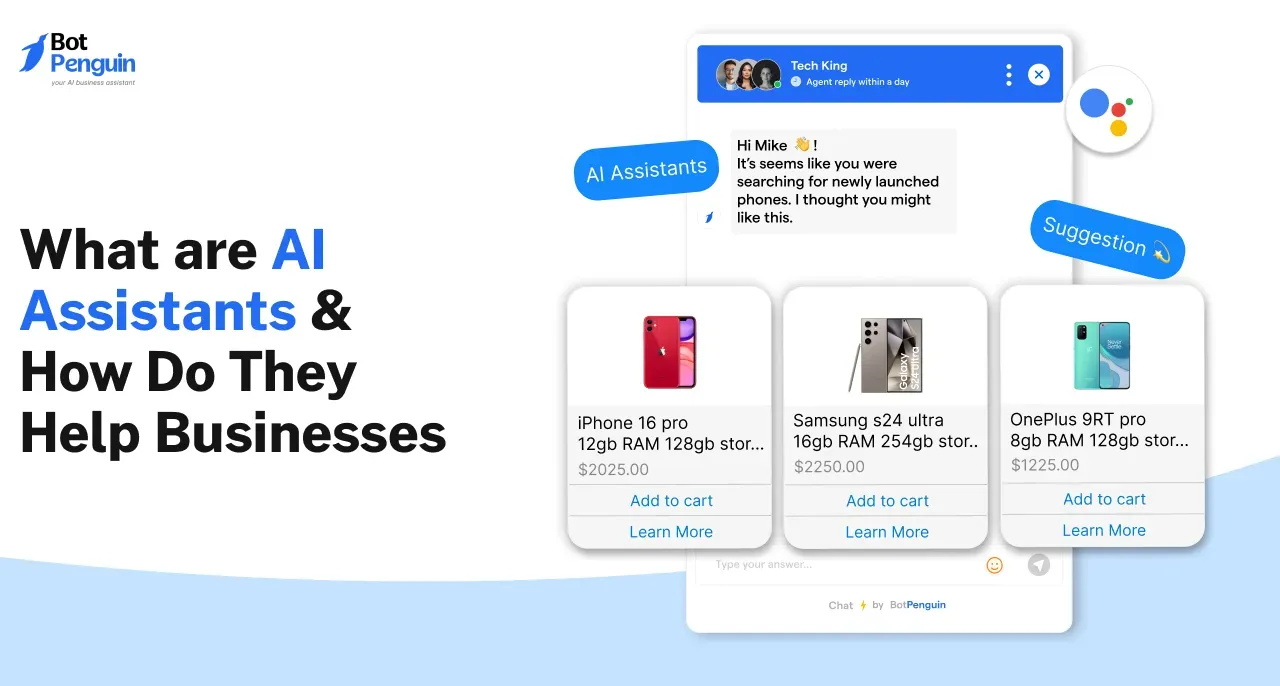Introduction
Day by day, technology is becoming more advanced, reducing the repetitive tasks of humans. Discord's bots are efficient, reliable, and much faster than humans. Over 250 million users use discord bots worldwide, mostly for games.
Discord Bot has 140 million monthly active users. In annual revenue discord bot generates $130 million. Discord Bots are helpful and vital artificial intelligence agents that perform automated tasks on your server.
The voice channel requires no calling or ringing. It is just a place where you can hang out over voice and video.
What if the bot can join your voice channel? If you are already registered in a voice channel, and maybe if you are not and want to know more about discord bots and how to connect or add it to a voice channel then this article is for you.
Get started by reading this article.
What are Bots?
A bot is a programmed software application designed to run programmed tasks. They conduct automated, programmed instructions without any interference from humans.
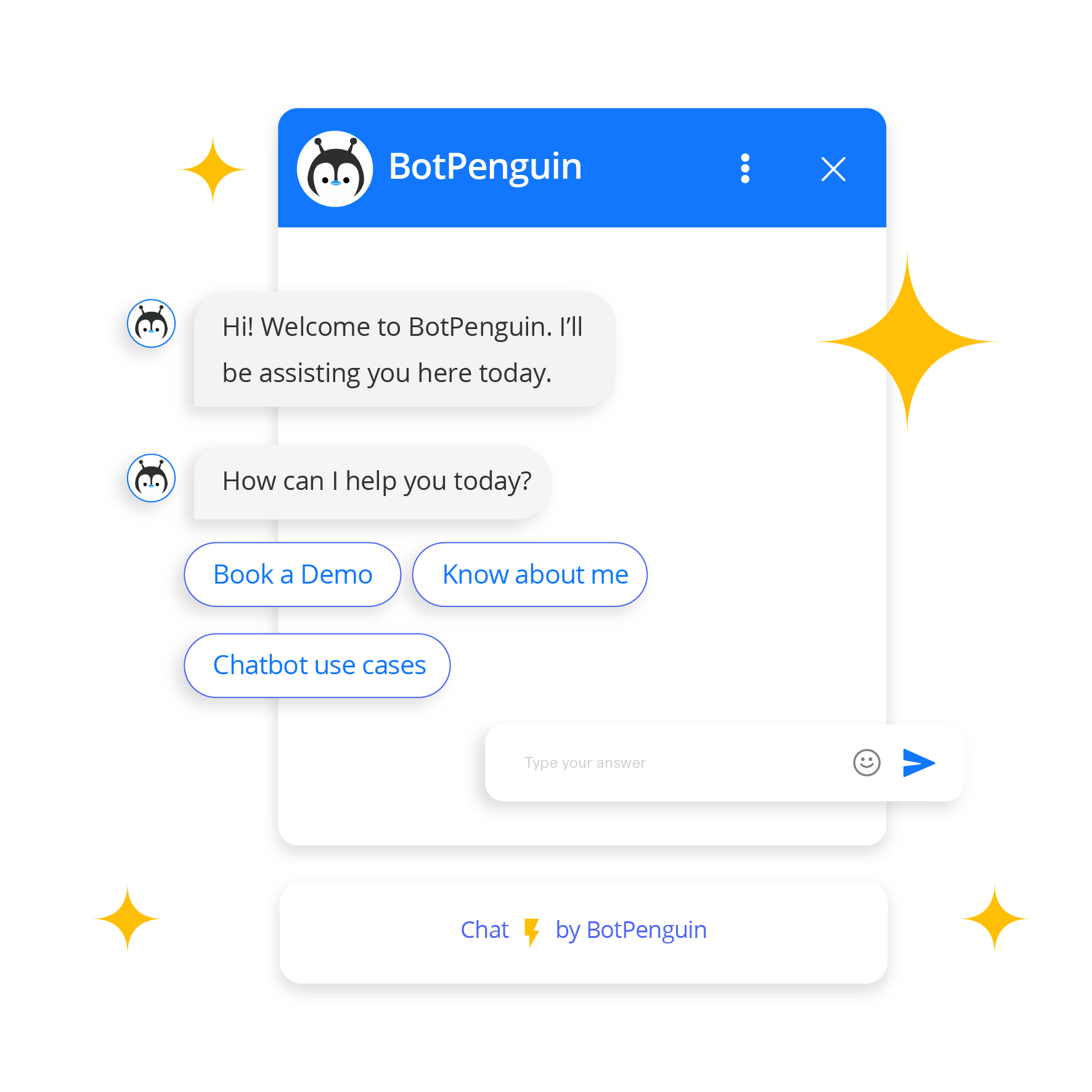
Bots run the program the same way humans have done to date and still do. They try to replicate human actions as well as their behavior. They do not get irritated performing the same tasks several times and do it much faster than humans.
What is a Discord Bot?
Discord bots are AI-driven tools that act like robots by performing automated tasks on your Discord server. Discord bot is a real-time messaging platform holding more than six thousand bots developed by over 10000 developers.
The discord bot offers you to welcome any new members, completely ban the mischief-maker who creates a bad environment for others, and moderate the discussion differently.
Building a community is a lot easier with a discord bot that is completely engaged and can be used to moderate your server.
Features of Discord Bots

- Digital distribution
- Video calls and streaming.
- Servers
- Channels
- Direct messages.
- User profiles.
- Developer tools
How Do the Discord Bots Work?
Specially made for gamers, the Discord bot is a chatting platform. The software is available on PC, Mac, OS, Linux, Android, and iOS. The web version is also available, but it is recommended to use the app.
Discord bot allows creating new servers or joining the already created ones.
Servers
Well, servers are basically games. You can find a bunch of people chatting and mumbling on each server on the discord bot.
You need to wait for at least 10 minutes because you can't send a message immediately until the system tests your patience level after joining a server and verifies you.
You can read the rules for the server on the discord bot. Many servers have channels on the left-hand side; you will see some names starting with hashtags, so after waiting for a long on that human patience test, you can now chat.
The chat bar allows you with gif and emoji options. There is also another option called gifts which offers purchasing gifts to send to a friend or share on a channel moving to your own servers.
When you create one, you can invite people to join. In the server settings, you can add text and voice channels. You get a few options, including server region and deleting the server, which is quite helpful.
Roles
On the roles page, you can set roles for each on the discord bot. You can choose who has the authority to alter things and how the code interacts with people to provide information.
When you play a game in the profile menu, there is an option called game activity.
The drop-down menu of discord shows the supported apps, and when you add one, it shows that you can stream whatever you are playing in a channel by clicking on that stream button above the chat settings.
While playing the game, you can access the screen overlay to access a little chat window. According to the website, the discord bot is actually free, and if you are worried about the money, it will always be so.
Over 250 million users use discord bots worldwide, mostly for games and stuff, but there is an off-topic channel on some servers where you can talk about anything while chatting.
You can tell users they will be punished if they break any rules. The punishment depends on the severity of their mistake. They can be muted, so they won't be able to post anything or, worst-case scenario, kicked out of the channel.
Also lastly, on the right-hand side, you can see online people. It only shows the people who want to be seen. You can view profiles, send direct messages and send notes
How to Add a Bot to the Voice Channel on Discord?

So, first, to allow your discord bot to join a voice channel, you must install all the packages to enable your bot to connect to a voice channel. You also have to install a voice package for your bot to use a voice channel.
- Now scroll down a bit and create a new command. So you are going to do it like @client.command(pass_context=True). Pass_context means that we need it when communicating with our bot's voice part.
- Then below, you have to define the function by async def join (ctx): ctx essentially just allows you to communicate with your discord server. It allows you to send and receive messages and other properties like about users and channels etc.
- So then you have to create an if statement, and you'll see why in a second where we're going to be creating this.
- So you will be commanding if(ctx.author.voice): inside of this if statement, you have to type channel=ctx.message.author.voice.channel
- Then in a new line type, await channel. connect () and now write the other part of your if statement, so to write that else, type await ctx. send().
- You created an (if statement); now you must know what an (if statement).
- So essentially, if the user is running (ctx.author.voice), this command in a voice channel will run the following commands channel = ctx.message.author.voice.channel, await channel. connect ().
- If not, it will get the channel id or name channel=ctx.message.author.voice.channel and then join it so that when you execute this, you are in a voice channel. If not, it will run the command await ctx.send("You are not in a voice channel, you must be in a voice channel to run this command").
Then in a message, type a prefix that is supposed to be an exclamation mark, then join, and because you are in a voice channel, your code will detect this channel = ctx.message.author.voice.channel, await channel. connect (), and then your bot will join the voice channel.
Wrapping it up
Bots are automated programs interacting with humans and, more often, with your customers to perform certain tasks.
Discord bots help your server become more efficient, fun, and unique, allowing you to moderate your server. Undoubtedly, it always surprises its users by producing various new, productive, and advanced features.
Discord bots and voice channels on discord provide you with great functionality; if they both come together, it would definitely create an amazing experience.
Though adding a bot to the voice channel is not as tough as you thought. We hope this article has removed all your queries about joining a voice channel discord with your bot.
Find out more about BotPenguin's chatbots and how they can actually help your business with their heartwarming features. BotPenguin is a pleasant chatbot that enjoys having vibrant discussions and works around the clock to make things happen.
Frequently Asked Questions (FAQs)
How do I make a bot join my voice channel on Discord?
To make a bot join your voice channel on Discord, you need to invite a bot that supports voice functionality and has the necessary permissions.
Once invited, use a command or function provided by the bot to specify the voice channel you want it to join.
The bot will then join the designated voice channel, allowing it to play audio and interact with users in real-time.
Which bots can join voice channels on Discord?
Not all bots have the capability to join voice channels. Popular voice-enabled bots include Discord.js, Discord.py, and discord.js-commando.
Before inviting a bot, make sure it explicitly supports voice functionality and has the necessary permissions to join and interact in voice channels.
What permissions are required for a bot to join voice channels?
To join voice channels, a bot requires certain permissions. These permissions may include "Connect" and "Speak" to access and transmit audio, as well as "Use Voice Activity" or "Use Push-to-Talk" to control how the bot interacts in the voice channel.
Make sure to grant the bot these permissions to ensure a smooth voice channel experience.
Is it possible to limit bot access to specific voice channels?
Yes, it is possible to limit a bot's access to specific discord voice bots. Discord By configuring the bot's permissions and channel settings, you can restrict it to join and interact only in designated voice channels.
This can be useful for organizing bot activities and preventing unwanted access to certain channels.
Can a bot play music or audio from external sources in a voice channel?
Yes, voice-enabled bots on Discord can play music or audio from external sources. These bots often have commands or integrations that allow you to stream music from platforms like YouTube, Spotify, SoundCloud, or other audio sources.
Refer to the bot's documentation or command list for instructions on how to play music or audio from specific sources.
How to disconnect a bot from a voice channel?
To disconnect a bot from a voice channel on Discord, you can use a command or function provided by the bot. This command is typically used to stop audio playback and leave the voice channel.
Refer to the bot's documentation or command list for the specific command or method to disconnect the bot from the voice channel.