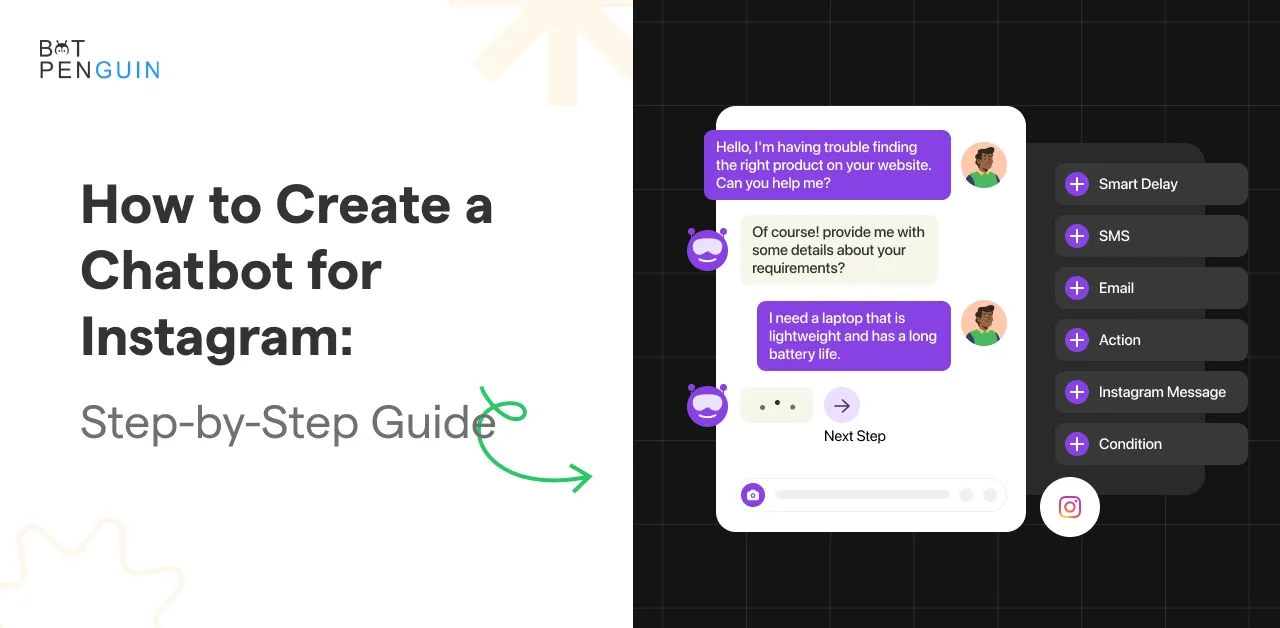Want to navigate Instagram's massive 2 billion user base and soaring promotional costs? Then chart a course with chatbots - an AI-powered program to drive engagement and sales on autopilot.
Chatbots help brands scale communications in a personalized way not manually. 80% of companies plan to implement chatbots by 2023 according to Salesforce.
These AI based chatbots act as your always-on associates, engaging followers, answering questions, promoting offerings, and driving conversions around the clock.
Don't let this opportunity pass you by in 2023 when conversational AI delivers the holy grail: scalable, automated, and personalized customer experiences.
Let's explore how to design a chatbot to skillfully navigate Instagram's potential features.
What is a Chatbot?
A chatbot is an artificial intelligence-powered software that can simulate human conversations and interact with users via messaging apps, websites, or phone calls.
No Code Chatbots utilize natural language processing to understand requests and respond with text, audio, or images in a human-like manner.
The automated and conversational capabilities of chatbots make them effective virtual assistants.
Understanding Instagram Chatbots
Now that we know the essence of chatbots, let's delve deeper into the Instagram Chatbot setup.
How Instagram Chatbots Work
Chatbots for Instagram are powered by artificial intelligence and natural language processing. When a user interacts with a Instagram AI chatbot, the AI analyzes their messages and formulates a relevant response.
This seamless interaction with Instagram AI Chatbot, not only saves time but also keeps users engaged and delighted.
Along with Instagram Chatbot, There are Chatbots available for other Platforms too such as-
Preparing to create a Chatbot for Instagram
The time has come to take the plunge and create a chatbot for Instagram. But before we jump into development, there are a few essential steps to consider.
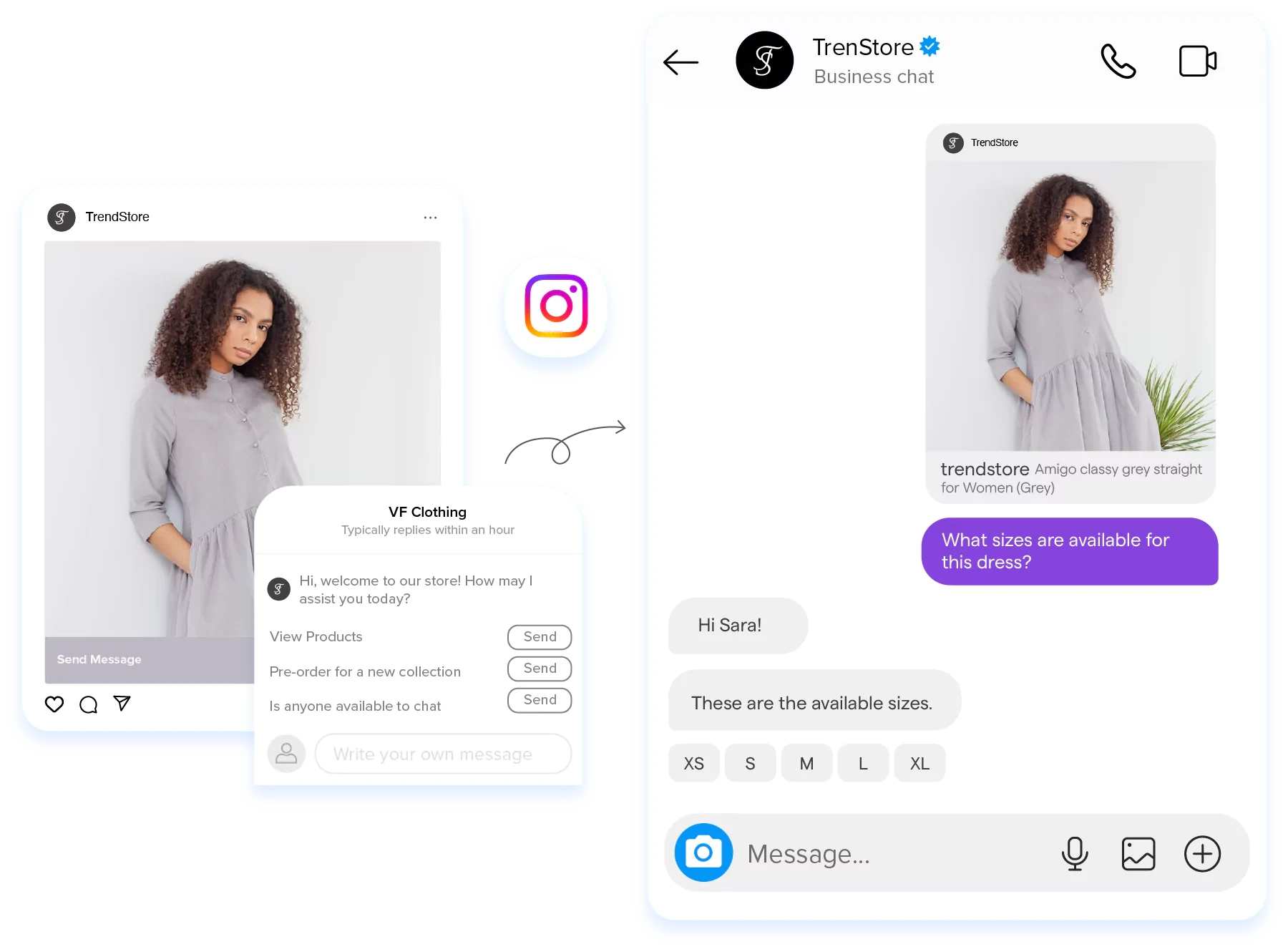
Defining Your Instagram Chatbot's Purpose and Goals
Whether it's to provide quick customer support or to entertain users with interactive quizzes, you must decide your goal.
Having a clear purpose and well-defined goals will shape your chatbot's personality and features.
Identifying Your Target Audience
Identifying your target audience is crucial for tailoring your Instagram chatbot's tone and content.
Are they young and playful, or more professional and serious? Understanding your audience will help you create a chatbot that resonates with them.
Outlining Chatbot Features and Functionalities
Now that you know your purpose and audience, it's time to outline the features and functionalities your chatbot for Instagram will offer. From informative responses to witty comebacks, this is where your creativity shines!
Selecting a Chatbot Building Platform
When evaluating Instagram chatbot platforms, keep these key features in mind:
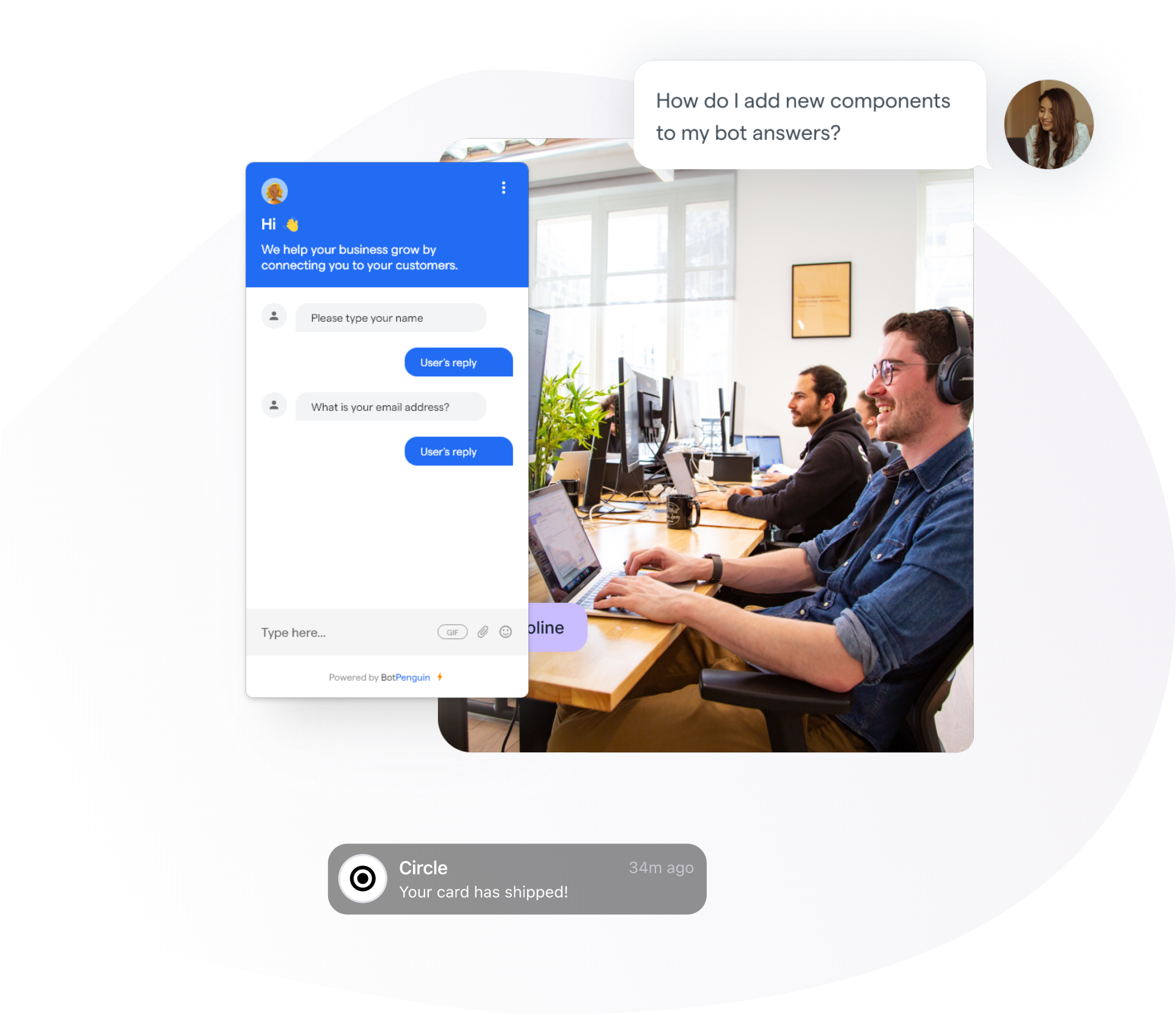
Ease of Use
Look for a platform that doesn't require coding expertise, making it accessible to users of all skill levels.
Integration
Ensure that the Instagram platform can seamlessly integrate with Instagram and other social media platforms you use.
Analytics
Analytics are essential for understanding your chatbot's performance. Choose a platform that provides insightful data.
Personalization
The ability to customize the Instagram AI chatbot's responses to match your brand's personality is crucial for building stronger connections with your audience.
Popular Instagram Chatbot Tools
Here are some popular Instagram chatbot tools to consider:
BotPenguin
This open-source platform is perfect for developers and offers advanced customization options. BotPenguin has multiple attractive features like:

- It supports multiple channels, making it a great choice for Instagram.
- Pre-built templates for common Instagram use cases
- Seamless Instagram integration and management
- Engaging features like polls, quizzes, media galleries
- Workflow automation for tailored experiences
- Scalability to handle Instagram's large user volumes
Cons: Steeper learning curve
Chatfuel
If you're looking for a user-friendly platform, Chatfuel is your go-to. With its drag-and-drop interface, you can create a Instagram AI chatbot without any coding knowledge.
It also has seamless integration and management. It requires no coding and is quick to set up.
Cons: Limited customization options compared to developer-focused platforms.
ManyChat
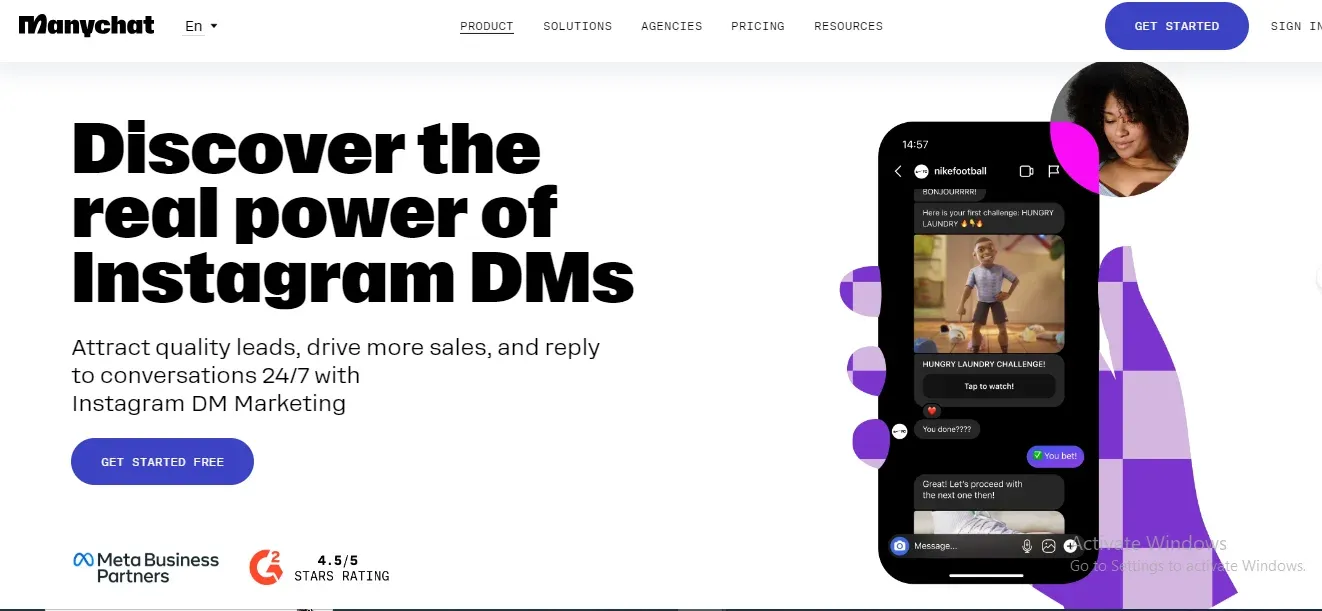
Known for its versatility and easy integration with Instagram, ManyChat allows you to build interactive and engaging chatbots effortlessly. It has easy integration with Instagram, is great for beginners, and has robust features.
Cons: Some advanced functionalities may require upgrading to a paid plan.
Designing Your Instagram Chatbot
Now that you've chosen your platform, it's time to design a chatbot that wows your audience!
Crafting a Conversational Flow
The key to a successful chatbot for Instagram is its conversational flow. Keep these tips in mind:
- Be Human: Your chatbot for Instagram should speak like a friendly human, not a soulless machine. Inject humor and warmth into its responses.
- Clear and Concise: Avoid complex language and long sentences. Keep interactions simple and to the point.
- Personalization: Use your audience's names whenever possible, and tailor responses based on their preferences.
Understanding Natural Language Processing (NLP)
NLP is the magic behind chatbots' ability to understand human language. While platforms like BotPenguin handle NLP for you, it's essential to grasp the basics:
- Intent Recognition: Train your chatbot for Instagram to recognize the intent behind a user's message. This helps in providing accurate responses.
- Entity Extraction: Identify important pieces of information from user messages, such as names, dates, or locations.
- Sentiment Analysis: Analyze the emotional tone of messages to respond appropriately.
Creating Engaging and User-Friendly Dialogues
An Instagram chatbot's dialogues should be interactive and captivating. Here are some tips:
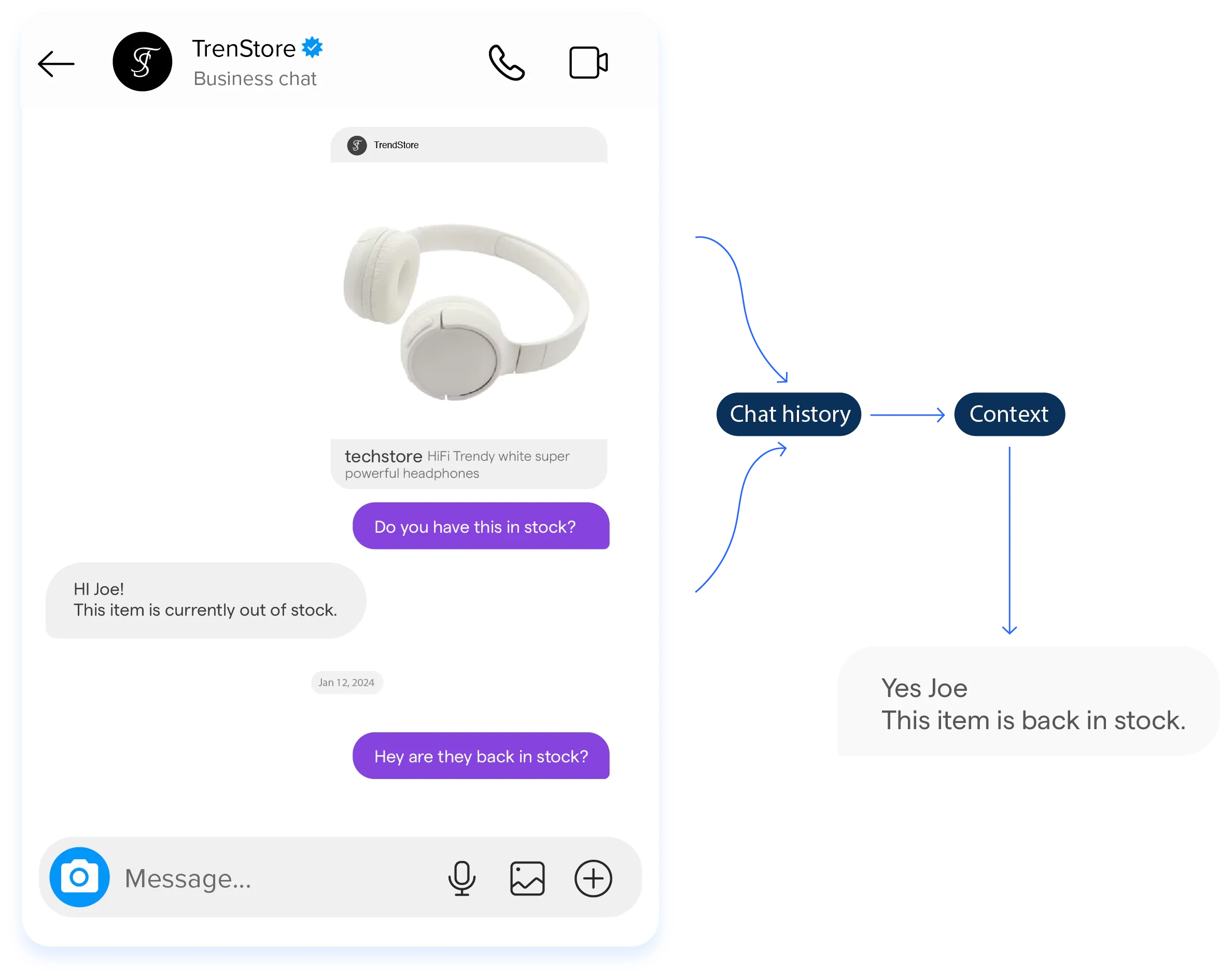
- Interactive Buttons: Use buttons for quick user responses and guide them through the conversation.
- Emojis and GIFs: Sprinkle some emojis and GIFs to add playfulness to the interactions.
- Smart Responses: Incorporate witty and playful responses to surprise and delight users.
Integrating Chatbot with Instagram
Your awesome chatbot for Instagram won't be effective if it's not connected to your Instagram account.
Connecting the Instagram Chatbot to Your Instagram Business Account
To integrate your chatbot for Instagram:
- API Access: Ensure your chatbot platform provides access to Instagram's Graph API.
- Permissions: Authorize the chatbot to access your Instagram business account.
- Webhooks: Set up webhooks to receive and respond to messages in real-time.
Testing Chatbot Functionality
Before launching your chatbot for Instagram:
- Beta Testing: Have a select group of users test the chatbot to uncover any issues.
- Error Handling: Implement proper error handling for unexpected user inputs.
- Improvement Iteration: Continuously improve your chatbot based on user feedback.
Suggested Reading-
Personalizing the Instagram Chatbot Experience
Personalization begins with understanding your users. By collecting relevant data, you can tailor the Instagram chatbot's responses to suit individual preferences.
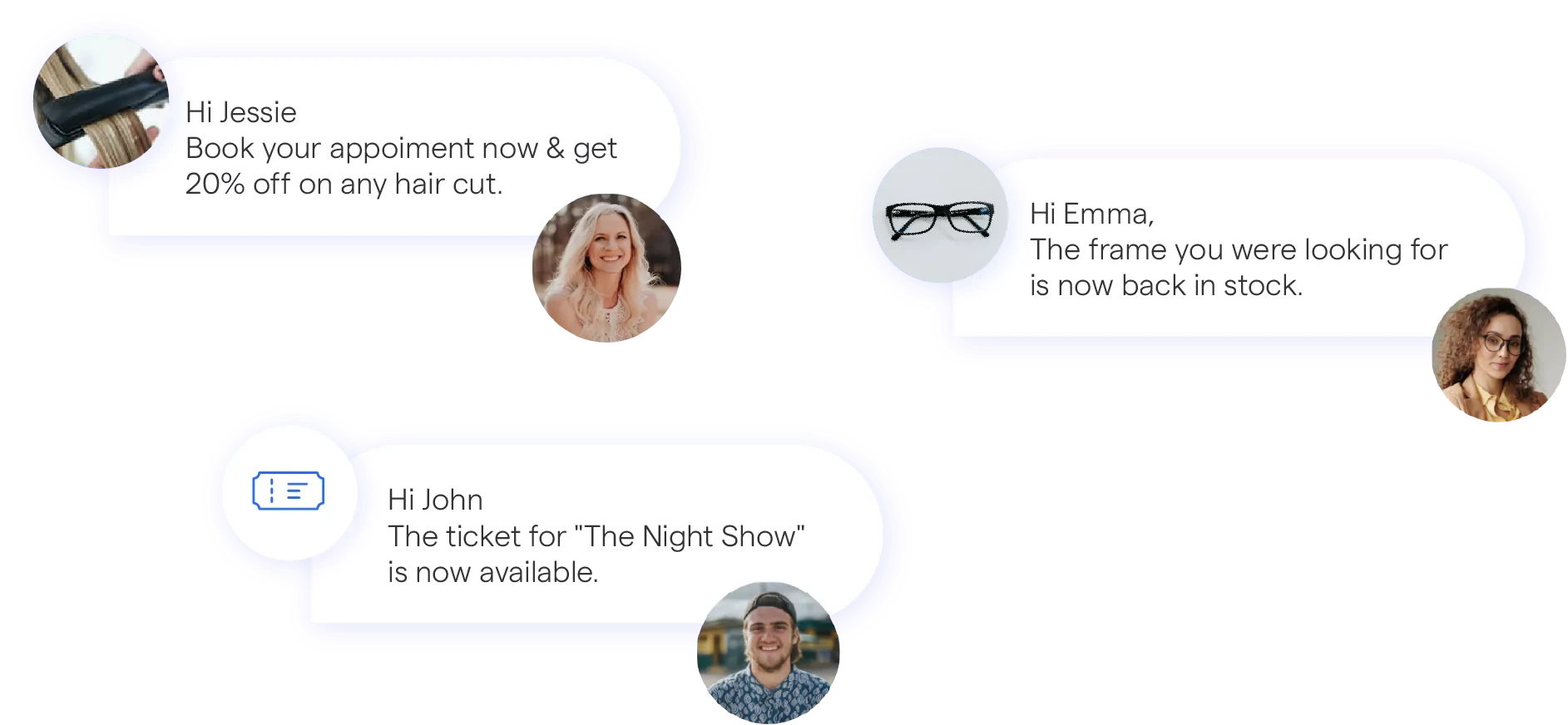
Collecting and Utilizing User Data
Remember, always be transparent about data collection and seek user consent. Leverage Instagram's API to access essential user information like names, interests, and past interactions.
Implementing Personalized Responses
Robotic replies are so last season! Infuse your chatbot with a human touch of charm and wit. Craft responses that are conversational and engaging, reflecting the brand's personality.
Whether it's emojis, GIFs, or playful language, let your chatbot shine with a touch of human touch.
Ensuring Chatbot Security and Privacy
Ensure that your chatbot for the Instagram platform uses robust encryption protocols to protect sensitive information.
Data Security Measures
Safeguarding user data should be your top priority. Regularly update security patches and conduct vulnerability assessments to stay one step ahead of potential threats.
Complying with Instagram's Privacy Policies
Playing by the rules will give you benefits. Familiarize yourself with Instagram's privacy policies and adhere to them strictly. Avoid any shady practices that might land your Instagram chatbot in trouble.
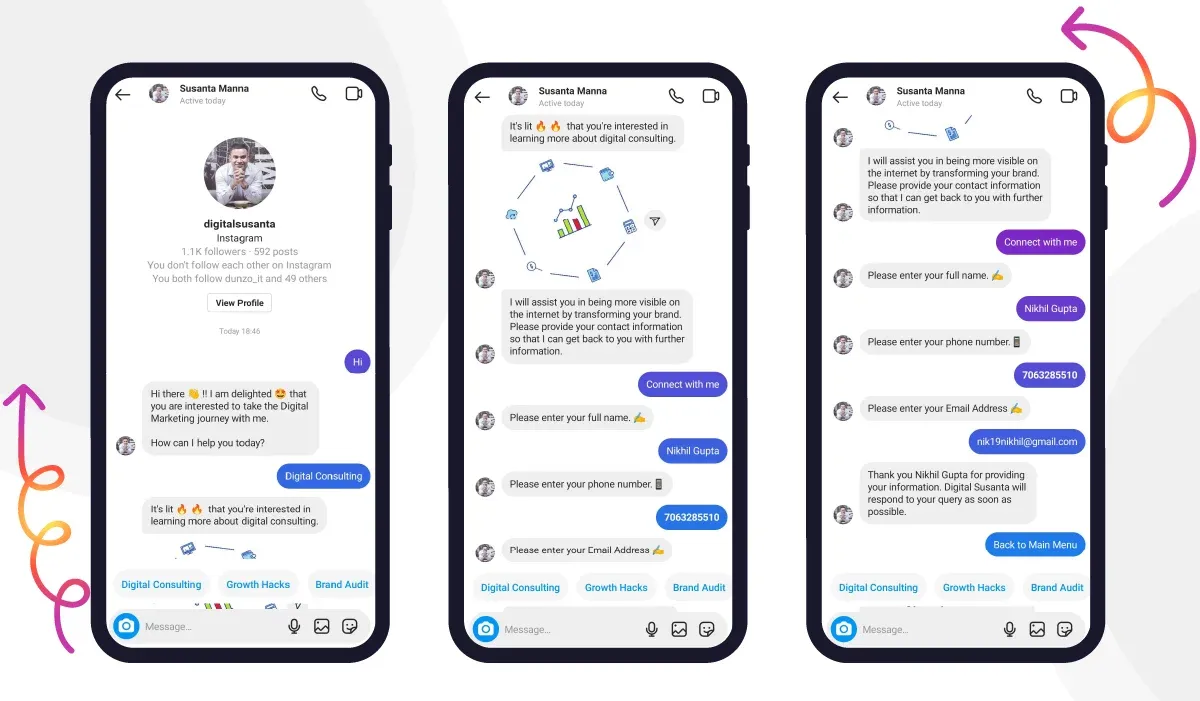
Safeguarding User Information
Your users trust you with their data, and you mustn't betray that trust. Avoid sharing user information with third parties and implement strict access controls. Delete any data that isn't essential for the chatbot's functionality regularly. A little privacy can go a long way in building a loyal user base.
Monitoring and Improving Your Chatbot for Instagram
Monitoring performance metrics to identify areas of improvement is very important.
Analyzing User Feedback and Suggestions
Who better to tell you how your chatbot for Instagram is doing than the users themselves? Encourage users to provide feedback and suggestions.
Positive feedback boosts morale, while constructive criticism points you in the right direction for enhancements.
Iterative Improvements to Enhance Instagram Chatbot Efficiency
Now that you have data and feedback, it's time to make those iterative improvements. Tackle one issue at a time and measure the impact of each change.
Small yet smart tweaks can significantly enhance your chatbot's efficiency over time.
Suggested Reading-
Promoting Your Instagram Chatbot
If you've jumped on the chatbot bandwagon (and if you haven't, you should!), you might be wondering how to promote your Instagram chatbot. Here is how to promote it:
Creating Awareness Among Your Instagram Followers
Your existing followers are your biggest cheerleaders, so let's get them excited about your FREE Instagram chatbot's arrival:
- Teaser Posts that Pique Curiosity: Share sneak peeks of your chatbot's features and capabilities. Use playful language and emojis to stir up excitement.
- CTAs with a Twisbotst: Craft compelling Call-to-Actions (CTAs) that encourage your followers to try out the chatbot. Inject some humor and personality into your CTAs to make them stand out from the crowd.
Leveraging Influencers and Partnerships
Influencers are the celebrities of social media, and partnering with them can take your chatbot promotion to the next level:
- Influencer Shoutouts (H3): Collaborate with influencers in your niche to showcase your chatbot for Instagram. Their endorsement can work wonders in boosting your chatbot's credibility.
- Chatbot Challenges and Giveaways (H3): Partner with like-minded brands and influencers to host fun chatbot challenges or giveaways. It's a win-win: you gain exposure, and participants get a chance to win exciting prizes!
Measuring the Impact of Your Promotional Efforts
Here is how to measure the impact of your promotional efforts:
- Track Click-Through Rates: Keep an eye on how many users are clicking through to interact with your chatbot.
- Analyze User Feedback: Your users' opinions matter! Listen to their feedback and use it to enhance your chatbot's performance and user experience.
Conclusion
Instagram chatbots enable businesses to provide personalized, instant, and consistent customer engagement. By automating repetitive conversations and queries, they allow you to scale interactions efficiently and cost-effectively.
Chatbots can have human-like conversations using AI, offering users a delightful experience. From answering common questions to profiling customers and generating leads, chatbots create immense value.
With strategic implementation and seamless integration on Instagram, chatbots can help boost engagement, improve satisfaction, and support business goals.
For any brand looking to enhance its Instagram presence, deploying a thoughtful and well-designed chatbot is a smart move with immense potential.
Platforms like BotPenguin make it easy to build and launch AI-powered chatbots tailored for Instagram.
With their conversational templates, workflows, analytics, and easy integration, you can quickly create chatbots that blend naturally into the Instagram messaging experience. Leveraging such robust and Instagram-optimized platforms is key to unlocking success via chatbots.
Frequently Asked Question (FAQs)
How do I choose the right Instagram chatbot development platform for Instagram?
Selecting the right platform is crucial. Look for one that offers Instagram integration, has user-friendly interfaces, supports NLP capabilities, and provides seamless API integration for smooth user interactions.
Can I customize my chatbot's personality and tone for a more engaging experience?
Customizing your Instagram chatbot's personality and tone to align with your brand's voice creates a more personalized and delightful user experience.
What are some essential features to include in my Instagram chatbot?
Incorporate features like quick replies, image and video support, buttons for user options, and options to access resources such as FAQs or product information.
How can I ensure my chatbot for Instagram understands and responds appropriately to user queries?
By leveraging Natural Language Processing (NLP) capabilities and continuous training, your chatbot for Instagram can better comprehend and provide accurate responses to various user inputs.
How do I test my Instagram chatbot before deploying it?
Conduct rigorous testing, use sample queries, and make adjustments to enhance its performance and accuracy.
Are there any legal considerations I should be aware of when creating a chatbot for Instagram?
Ensure compliance with Instagram's Terms of Service and local data protection laws to avoid any legal issues.