Introduction
Have you ever noticed how some businesses on Instagram are lightning-fast at responding to comments and messages, no matter the time of day?
Chances are, they’re not using an army of sleep-deprived social media managers. Instead, they're probably using chatbots to boost their Instagram engagement.
What if I told you there's a way for you to do the same? What if you could engage with your followers, respond to queries, and build better connections on Instagram without having to spend every waking moment on your phone?
In this blog post, we’ll unravel the secret behind the enigmatic Instagram chatbots. Using plain speak and real-life examples, we'll explore how these virtual helpers can keep your Instagram lit and buzzing.
Whether you're a budding influencer or a business owner, this simple guide might just revolutionize your Instagram game. Let's get started!
Benefits of Using Chatbots for Instagram Engagement
Using chatbots for Instagram engagement offers several benefits that can help businesses and individuals achieve their goals.
Let's explore some of these benefits in detail:
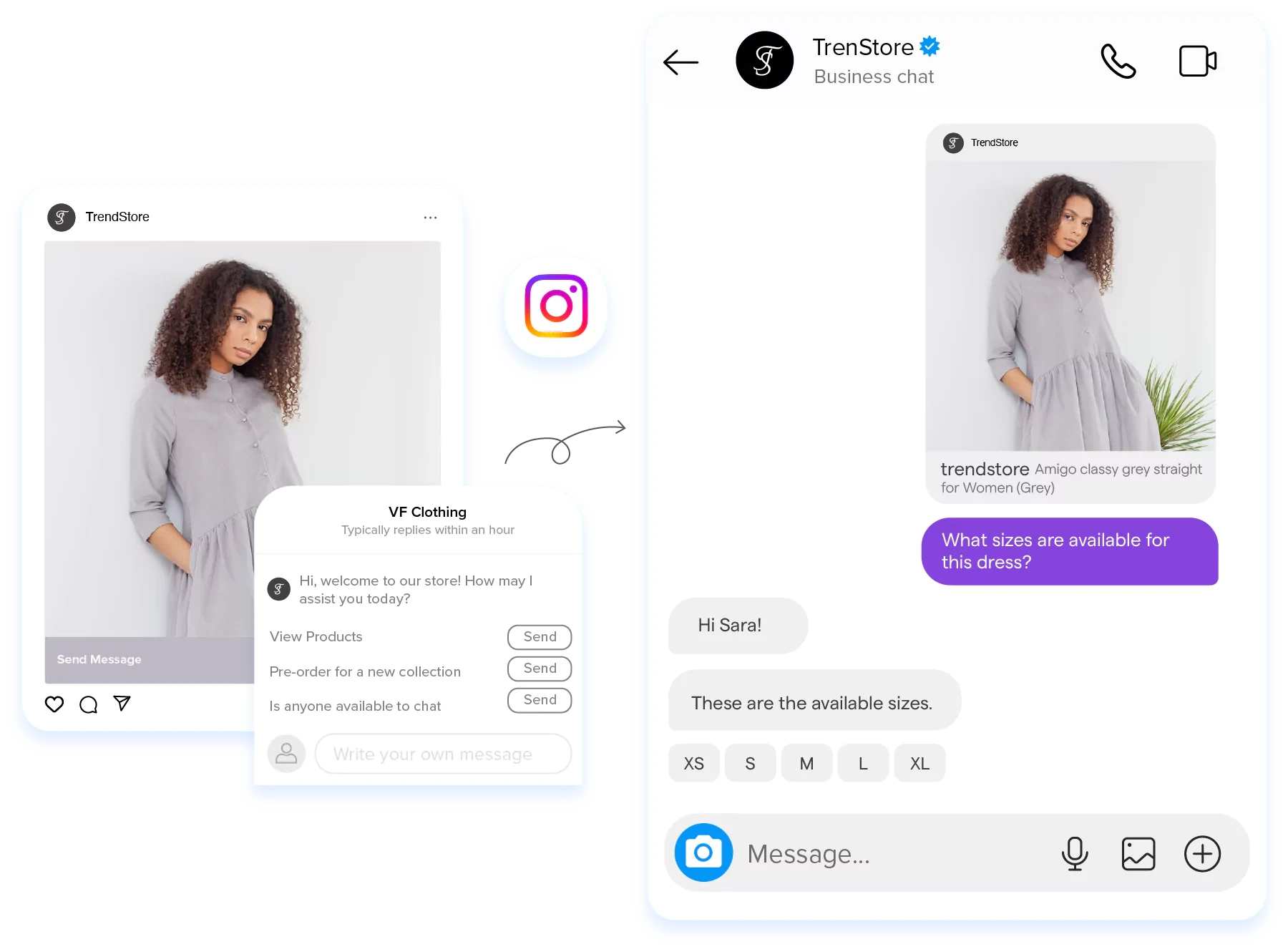
Streamlining Communication
Instagram chatbots excel at enhancing communication efficiency on Instagram.
Chatbots on Instagram can automate responses to frequently asked questions, so businesses can provide instant answers to their audience, reducing response time and improving customer satisfaction.
Additionally, Instagram chatbots allow for personalized interactions, creating a more engaging user experience.
Enhancing the User Experience
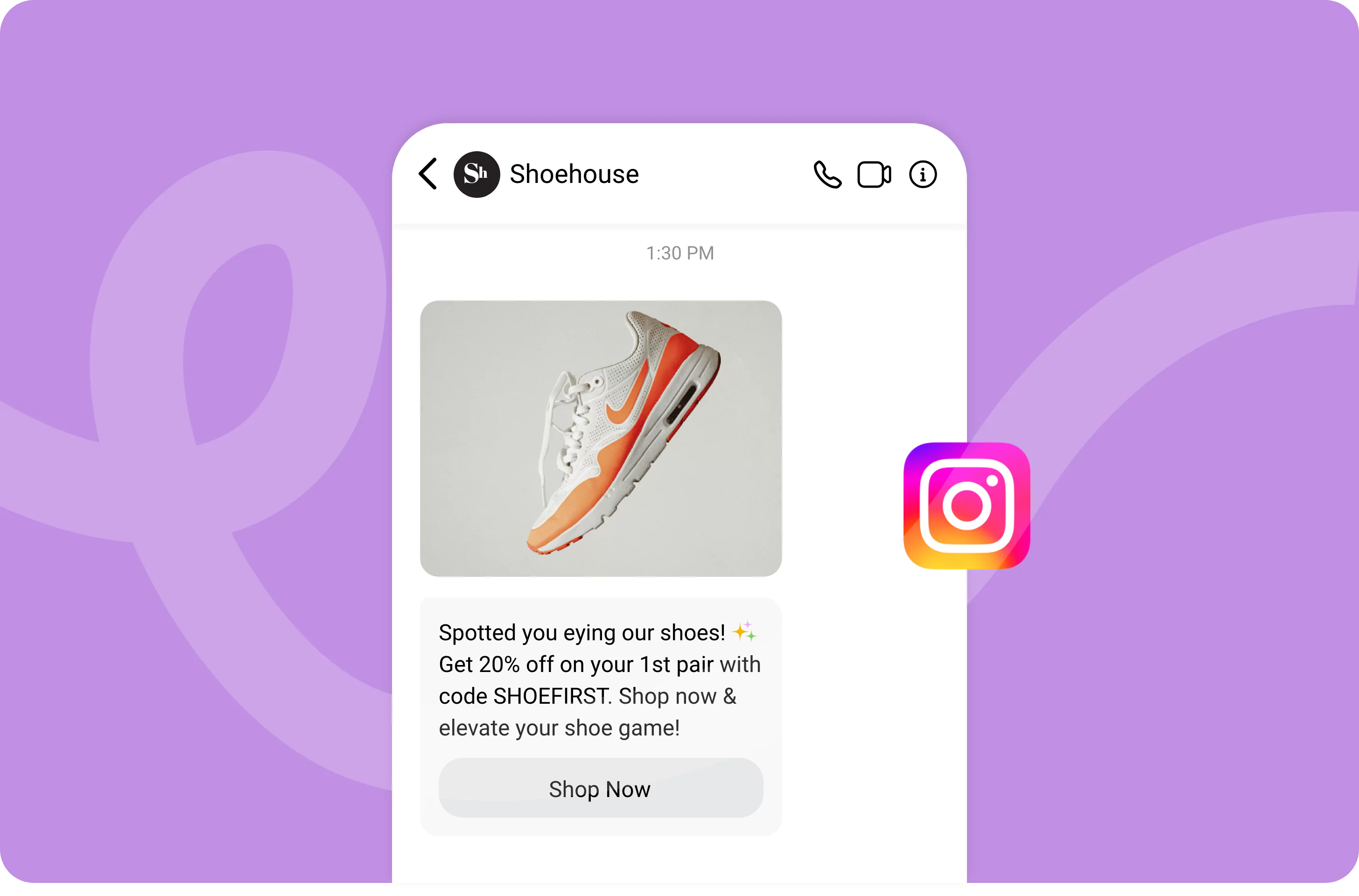
With Instagram chatbots, businesses can offer round-the-clock availability for instant responses to user queries and concerns.
This constant availability ensures that users receive prompt assistance, leading to improved user experience and satisfaction.
Moreover, Instagram chatbots can handle large volumes of messages without compromising on quality, thus efficiently managing user engagement.
Efficiently Managing Large Volumes of Messages
Instagram engagement often involves handling many messages, especially for popular accounts or businesses.
Instagram chatbots help manage these messages efficiently without compromising on quality.
They can handle multiple conversations simultaneously, ensuring every user receives a timely response.
By automating the process, chatbots can handle high volumes of messages more efficiently than human agents alone.
Maximizing Engagement Through Personalized Interactions
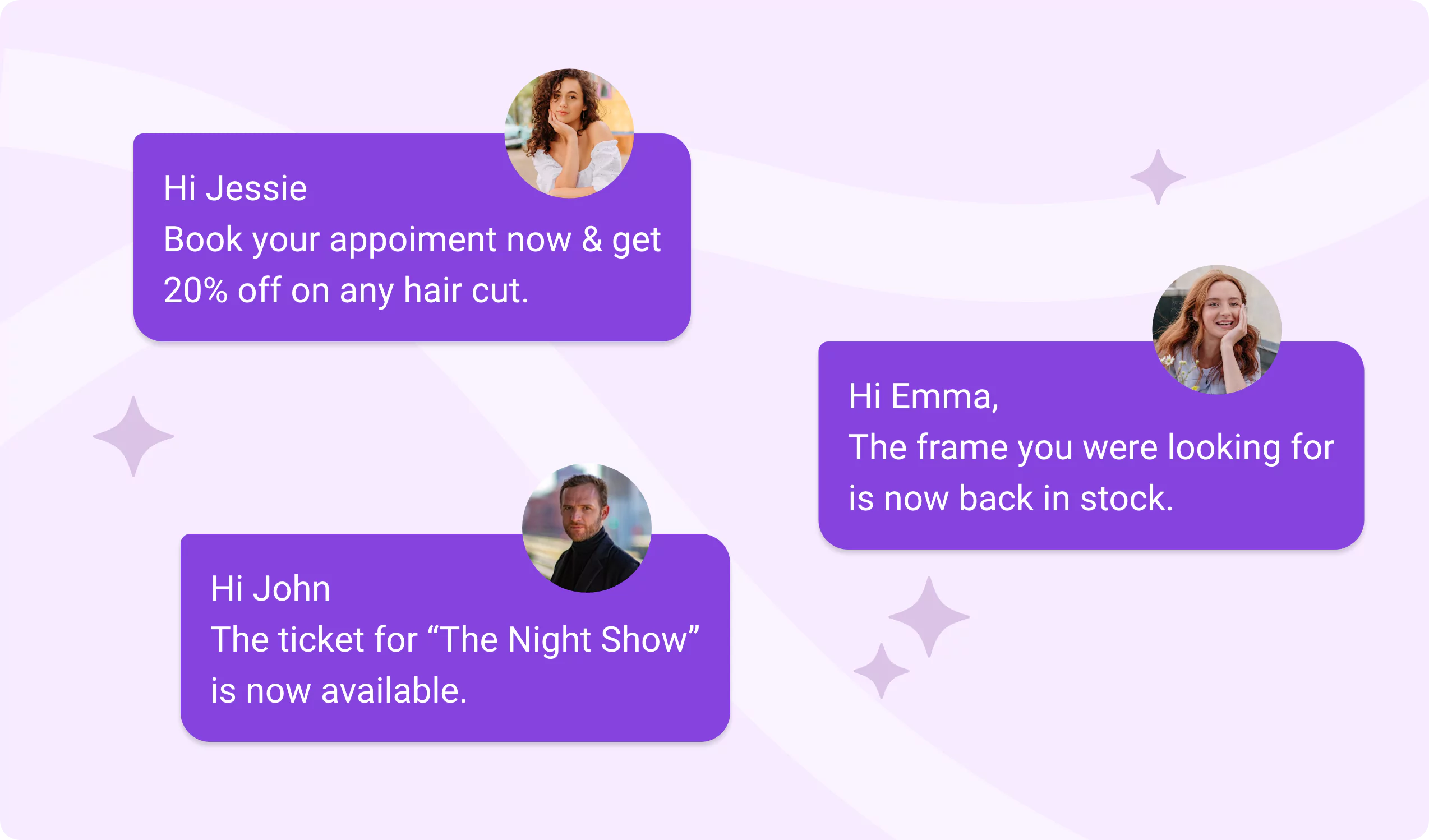
Instagram chatbots can collect user information through interactive questions, allowing personalized interactions.
Chatbots for Instagram can provide tailored recommendations and solutions by addressing users by name and leveraging their preferences.
This personalization enhances user engagement by making interactions more relevant and meaningful. Users are likelier to engage further when the chatbot sees and understands them.
Creating Engaging Conversations with Multimedia Elements
One of the advantages of using chatbots on Instagram is the ability to incorporate multimedia elements into conversations.
By integrating images, videos, and other visual content, businesses can make their conversations more engaging and visually appealing.
For example, a retail brand can showcase product images, share video tutorials, or demonstrate features through visual cues.
These multimedia elements create a more dynamic and captivating conversation experience, increasing engagement with the chatbot.
Fostering a Sense of Community and Reward Through Chatbot Engagement
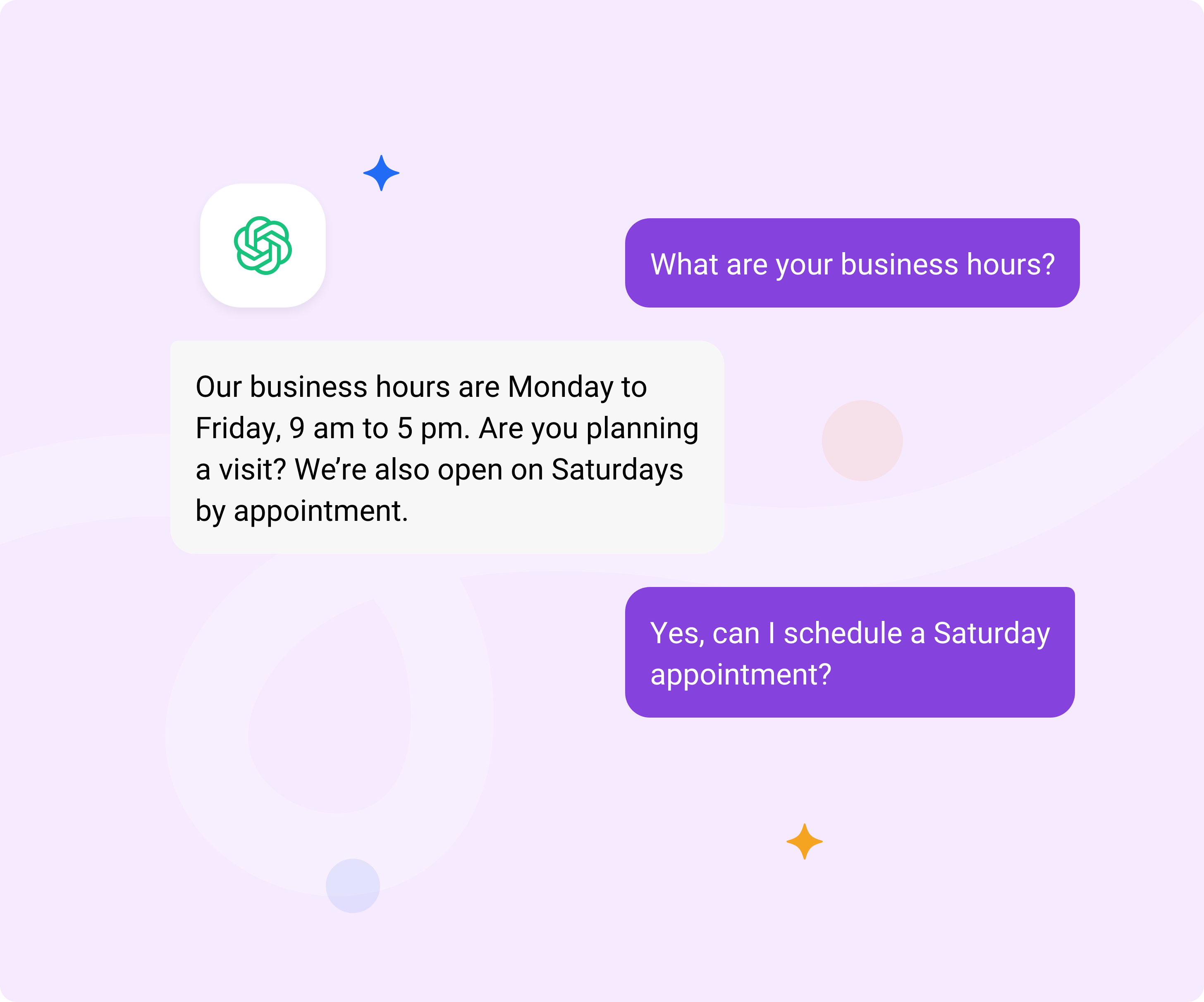
Chatbots on Instagram can be vital in building a sense of community.
Businesses can actively engage with their audience and acknowledge their participation by automating comments and replies on Instagram posts.
Instagram chatbots can encourage users to tag friends, share posts, or participate in contests or giveaways.
Additionally, chatbots can send automated messages and incentives to new followers, fostering a sense of community and rewarding active participants.
These initiatives create a positive and interactive environment, driving higher levels of engagement and cultivating a loyal following on Instagram.
Now let us see how to set up a chatbot on Instagram.
Setting Up a Chatbot for Instagram
To leverage the benefits of chatbots for Instagram engagement, setting up a Instagram chatbot specifically tailored for this platform is essential.
Let's take a look at the necessary steps involved in this process:
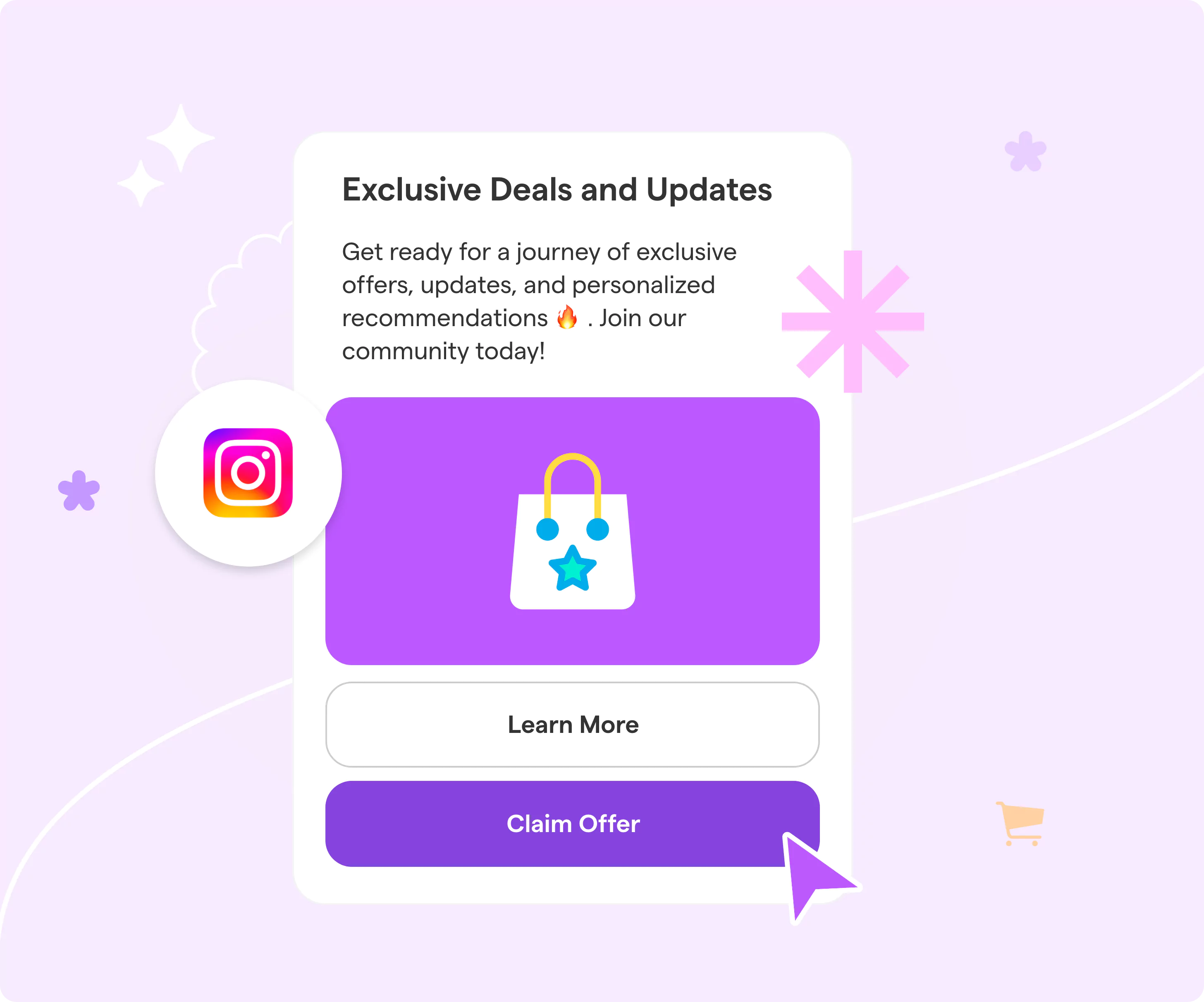
Choosing the Right Instagram Chatbot Platform
Research and evaluate different Instagram chatbot platforms based on your specific requirements.
Consider features, integrations, and pricing to choose a platform that best suits your needs.
Crafting a Instagram chatbot Strategy
Before setting up a chatbot, define your objectives and goals for using it on Instagram. Identify your target audience and segments, and create a chatbot persona that reflects your brand's voice and personality.
Now, next step is to design an engaging conversation for your Instagram chatbots.
Suggested Reading:
7 Innovative Ways to Use Chatbots for Instagram DM Marketing
Designing Engaging Chatbot Conversations
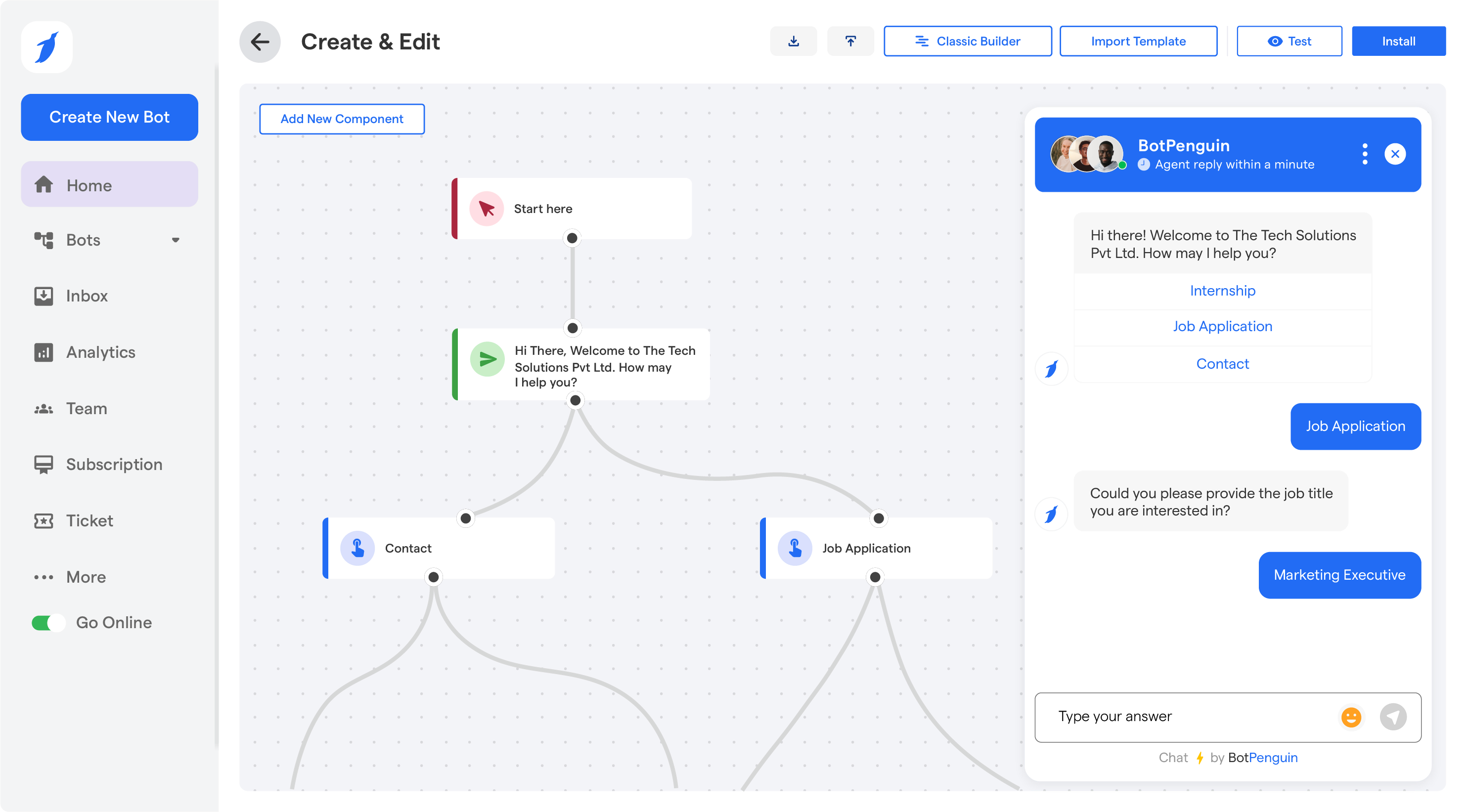
Creating engaging chatbot conversations is crucial to maximizing Instagram engagement.
Let's explore some strategies to design interactive and personalized conversations:
Creating Interactive Welcome Messages
Start conversations on the right foot by crafting engaging and interactive welcome messages.
Set expectations, offer various response options, and showcase your brand's personality to capture the user's attention from the beginning.
Personalizing User Interactions
Gathering user information through interactive questions allows chatbots to provide personalized interactions.
Addressing users by name and offering tailored recommendations and solutions based on their preferences can significantly enhance engagement.
Incorporating Visual and Multimedia Elements
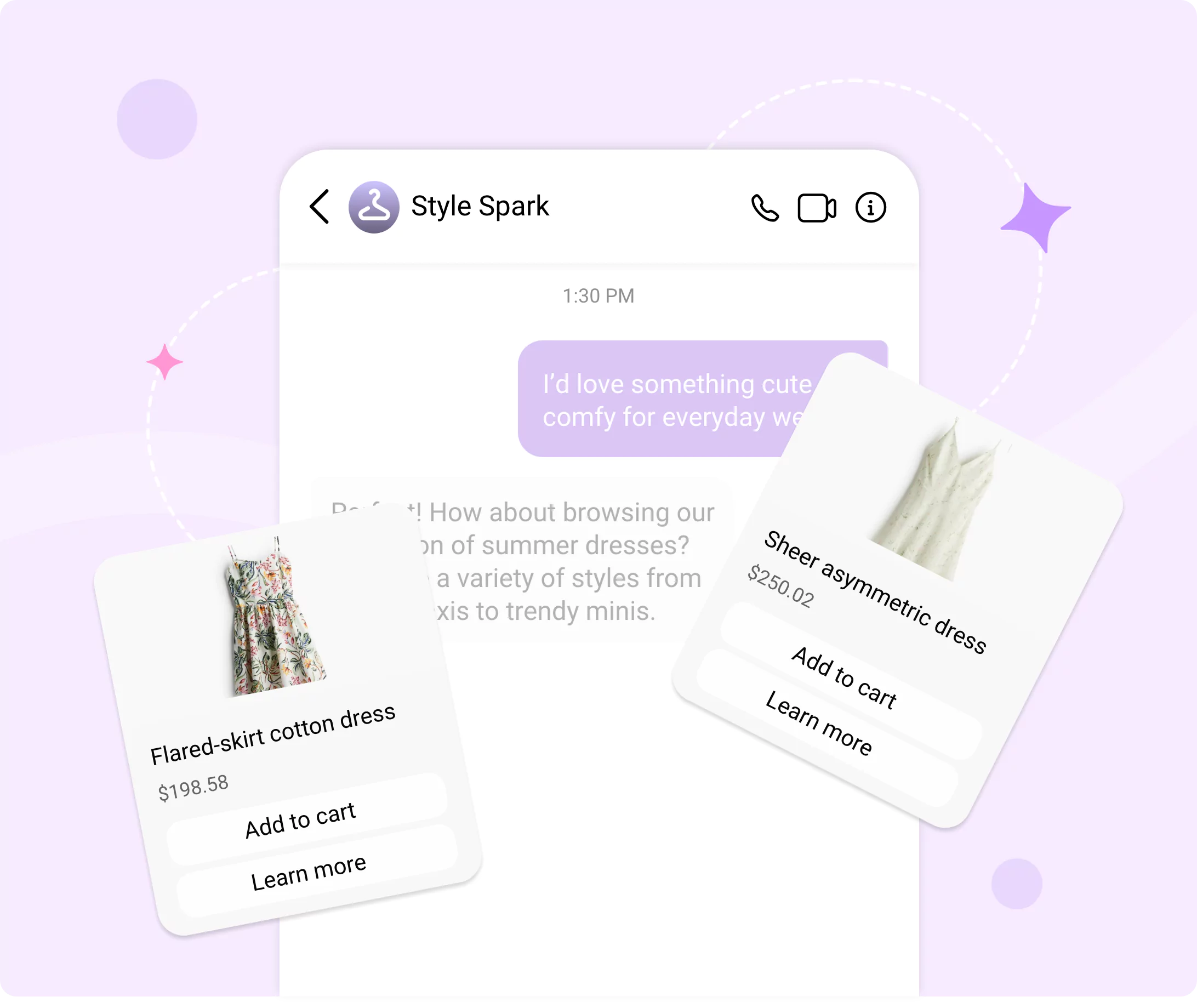
Integrating images and videos into chatbot conversations adds visual appeal and allows for more engaging interactions.
Whether showcasing product images, sharing tutorials, or demonstrating features, multimedia elements can make conversations more dynamic and captivating.
After setting up and designing your Instagram chatbots, it's time to learn how to use them to increase engagement.
Using Chatbots to Increase Instagram Engagement
Now that you have set up your chatbot and designed engaging conversations, let's explore how to leverage chatbots to increase Instagram engagement:
Automated Welcome Messages
Set up an automated welcome message triggered when a user interacts with your Instagram account.
This message can introduce your brand, offer a special promotion, or ask the user to engage with your content.
You can start conversations and increase engagement by proactively reaching out to users.
Personalized Recommendations
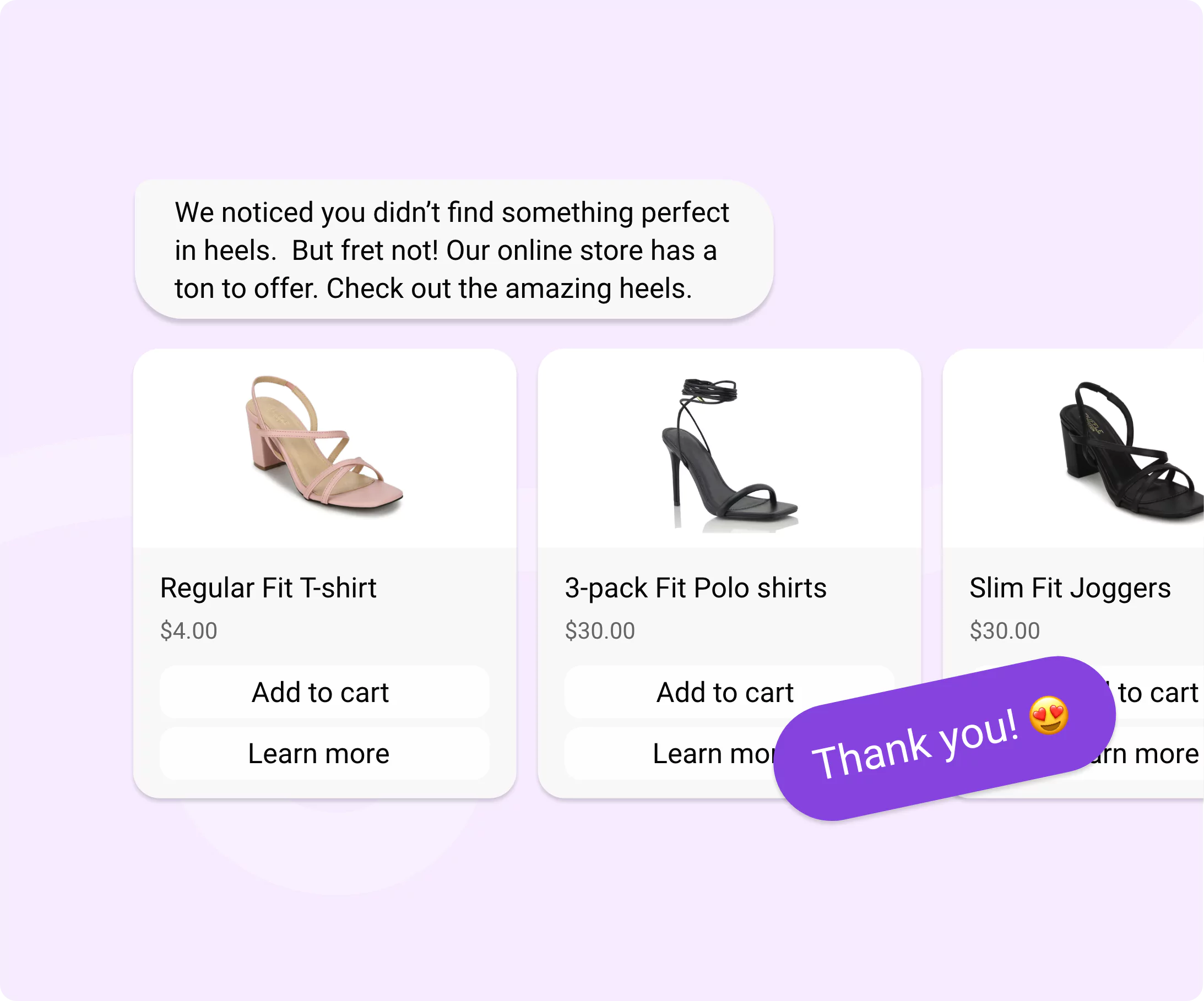
Use chatbots to analyze user preferences and provide personalized recommendations.
You can suggest relevant products, services, or content by asking users about their interests and past engagement with your content.
This not only increases engagement but also enhances the user experience.
Engaging Quizzes and Surveys
Create interactive quizzes and surveys using chatbots to encourage users to engage with your brand and content.
For example, you can ask users to vote on their favorite product or answer a quiz related to your industry.
This not only boosts engagement but also provides valuable insights about your audience.
Suggested Reading:
How to Choose the Right Instagram Chatbot Platform
Contests and Giveaways
Chatbots can streamline the process of running contests and giveaways on Instagram. Using chatbots, you can automatically collect entries, announce winners, and send out prizes.
This generates excitement and engagement, helps you grow your follower count and drive conversions.
Customer Support and Feedback
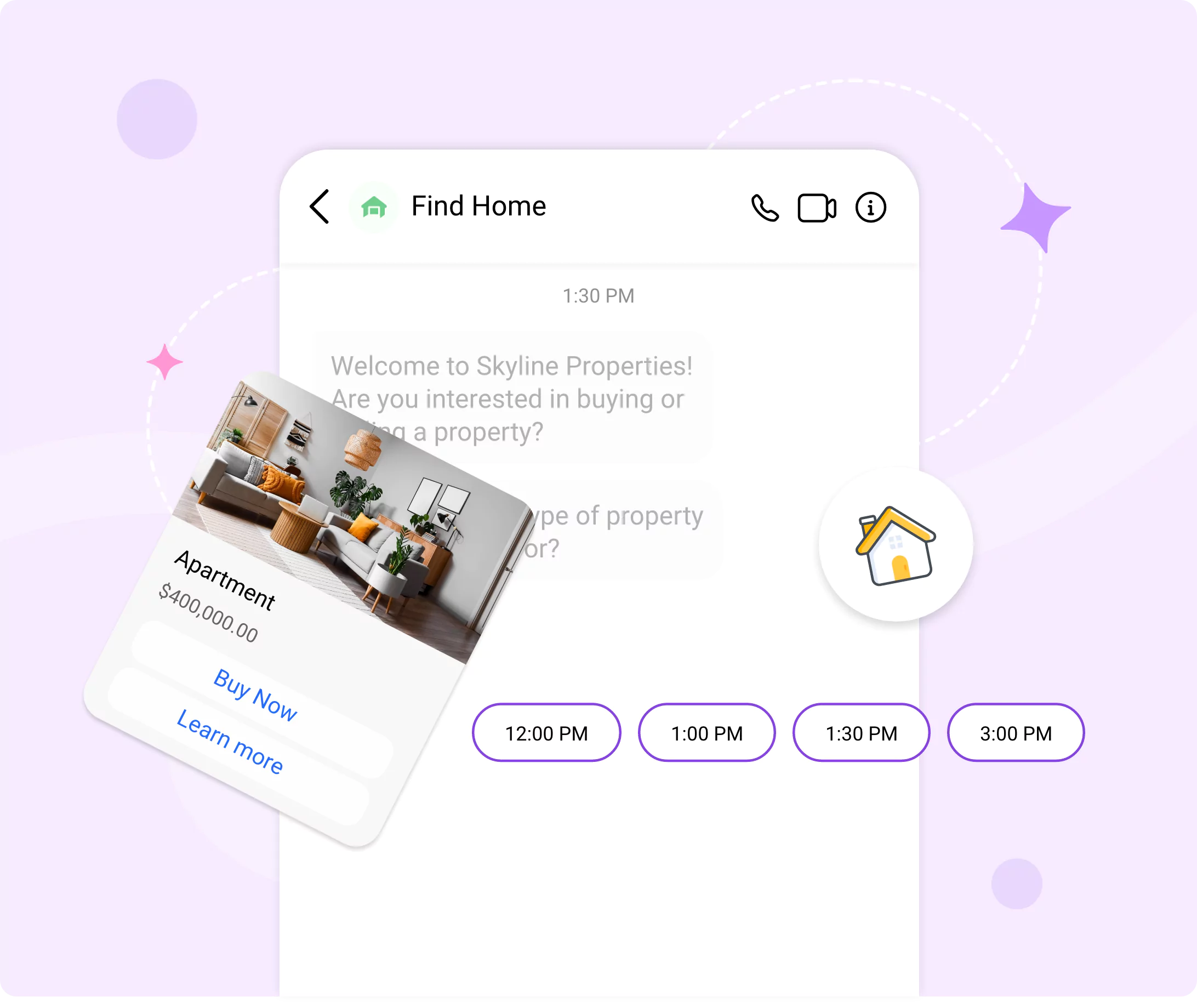
Utilize chatbots to provide quick and efficient customer support on Instagram. Users can ask questions, report issues, or seek assistance through direct messages.
By promptly responding to their queries, you can establish a positive brand image and increase customer satisfaction, leading to higher engagement.
Automated Reminders and Notifications
Use chatbots to send automated reminders and notifications to your followers.
For example, you can send reminders about upcoming events, product launches, or special promotions.
This keeps your audience informed and engaged, increasing the likelihood of them taking action.
Product Recommendations

Like personalized recommendations, use chatbots to suggest products to users based on browsing and purchasing history.
This can increase the chances of users engaging with your brand and purchasing.
Interactive Stories
Create interactive story experiences using chatbots to further engage with your followers.
For example, you can create a quiz for users to take within your Instagram stories and use a chatbot to provide results or personalized recommendations based on their answers.
This can drive engagement and increase user retention.
Suggested Reading:
5 Best Instagram Chatbots Platforms in 2024
Social Listening
Use chatbots to monitor social media conversations and identify opportunities to engage with users or respond to their queries.
This not only shows that you care about your audience and their needs, but also provides opportunities to increase engagement by responding to comments or messages on time.
Now that we have covered some of the tips for using chatbots on Instagram to increase engagement, let us now see how to measure and optimize Instagram chatbot performance.
Measuring and Optimizing Chatbot Performance
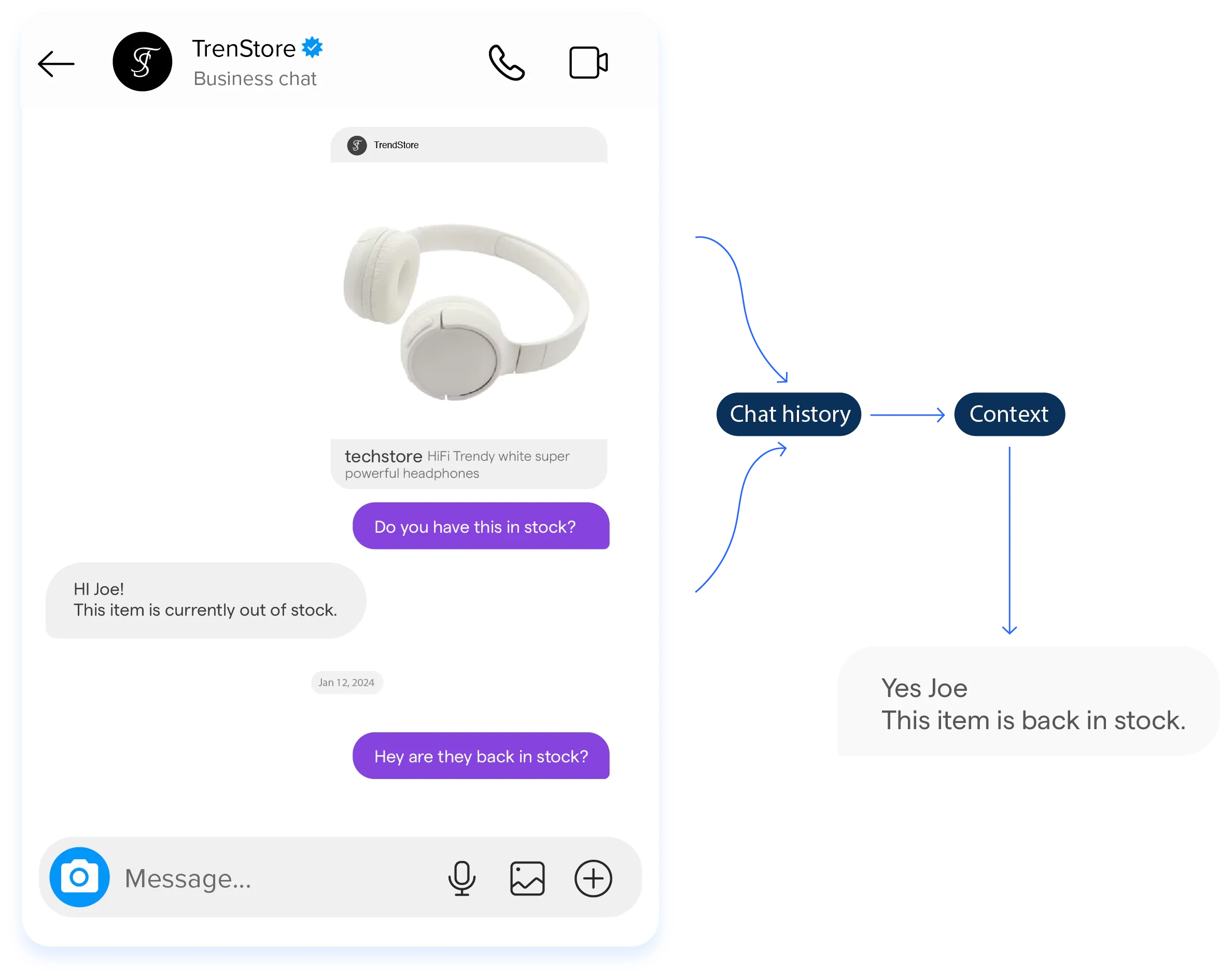
To ensure your chatbot on Instagram is effectively driving engagement, measuring and optimizing its performance is crucial.
Consider the following steps:
Key Performance Indicators (KPIs)
Define and track relevant KPIs to measure the performance of your chatbot.
This could include response time, conversation completion rate, user satisfaction, or conversion rate.
By identifying and monitoring these KPIs, you can assess the effectiveness of your chatbot and identify areas for improvement.
User Feedback and Sentiment Analysis
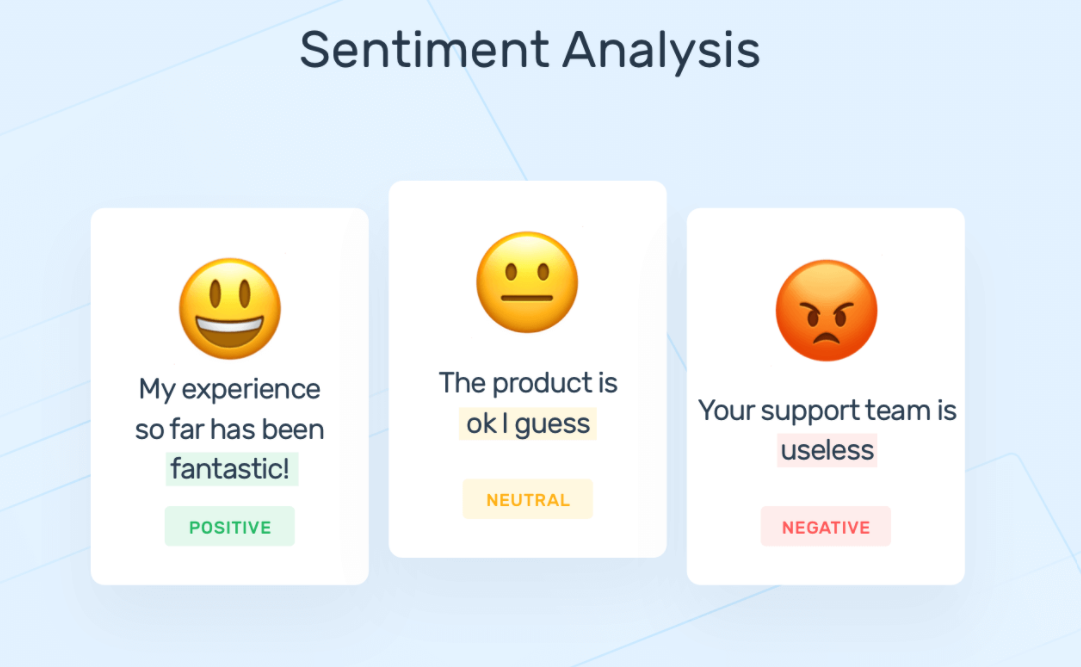
Gather user feedback through surveys or directly within the Instagram chatbots conversation.
Analyze this feedback and use sentiment analysis tools to understand user sentiment towards the chatbot.
This can provide valuable insights into user satisfaction, identify pain points in the chatbot experience, and help optimize its performance.
A/B Testing
Conduct A/B testing by creating different chatbot versions and comparing their performance.
Test variables such as dialogue flow, response options, or user prompts.
This can help you identify which chatbot versions perform better in terms of engagement, conversions, or user satisfaction, allowing you to optimize its performance accordingly.
Error Analysis and Improvement
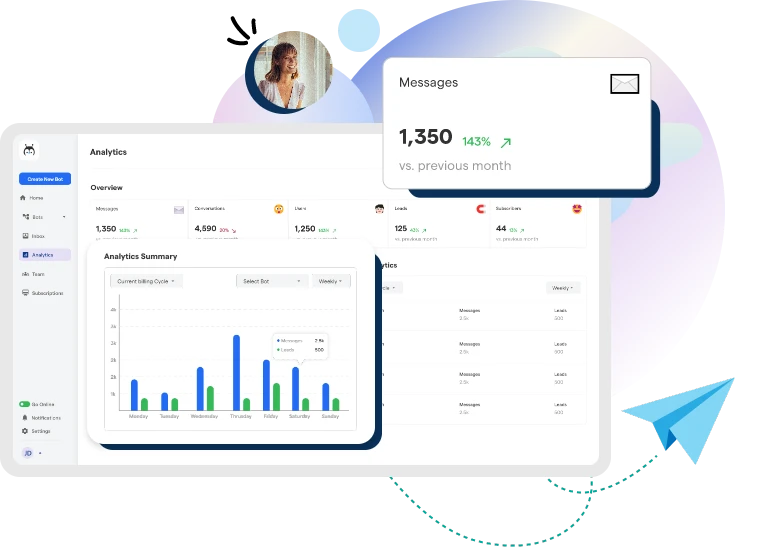
Analyze the errors and fallback responses generated by the chatbot.
Identify common mistakes or misunderstandings and improve the chatbot's training data or language understanding capabilities.
Regularly reviewing and refining the Instagram chatbot's error responses can enhance its performance and provide users with a better experience.
Continuous Learning and Updates
Regularly update and improve your chatbot based on insights gained from performance metrics, user feedback, and A/B testing.
Implement new features, fine-tune responses, or add new conversational capabilities to enhance your chatbot's performance over time.
Monitoring and optimizing chatbot performance ensures it remains effective and aligned with user needs.
Conclusion
After reading this guide, you have all the tools to create an Instagram chatbot that engages your audience and drives results.
But who has time to build and manage their own bot? That's where BotPenguin comes in.
With BotPenguin's no-code chatbot builder, you can easily create AI-powered bots for Instagram without any technical skills.
Simply pick a template and customize conversations to match your brand. BotPenguin handles the deployment and maintenance, freeing you up to focus on strategy.
Run your BotPenguin chatbot seamlessly on your website, Facebook, WhatsApp and more. And coming soon - native integration with Instagram!
Stop wasting time and money building chatbots from scratch. Let BotPenguin provide the platform and support so you can get back to growing your business on Instagram.
Sign up now to launch your Instagram-ready chatbot in minutes. Engage your audience 24/7 and take your Instagram presence to the next level with BotPenguin's upcoming Instagram integration.
Be ready to captivate your Instagram followers with BotPenguin chatbots!
Frequently Asked Questions (FAQs)
How can chatbots increase Instagram engagement?
Chatbots can increase engagement on Instagram by proactively reaching out to users, providing personalized recommendations, running contests and giveaways, offering customer support, and sending automated reminders and notifications.
What types of interactions can chatbots facilitate on Instagram?
Chatbots can facilitate various interactions on Instagram, including automated welcome messages, personalized recommendations, interactive quizzes and surveys, contests and giveaways, customer support and feedback.
How can chatbots enhance user experience on Instagram?
Chatbots enhance the user experience on Instagram by providing personalized recommendations, offering interactive quizzes and surveys, streamlining contests and giveaways, providing quick customer support, and sending automated reminders and notifications.
How can chatbots improve customer satisfaction on Instagram?
Chatbots can improve customer satisfaction on Instagram by promptly responding to customer queries, providing efficient support, and offering personalized recommendations based on customer preferences and interests.
What metrics should be tracked to measure chatbot performance?
To measure chatbot performance, track metrics such as response time, conversation completion rate, user satisfaction, and conversion rate, and analyze user feedback and sentiment to understand how well the chatbot performs.

