Introduction
Chatbots are all the rage, promising to automate customer service for around the clock resolution. Now, imagine the level of service you could offer if you integrate ChatGPT into your chatbot, answering almost all queries in a conversational & human tone.
However, integrating the ChatGPT model into your chatbot infrastructure can get tricky. The key is choosing the right ChatGPT chatbot development platform.
This guide breaks down the essential factors - from ease of use to customization options - to consider when selecting a platform. It provides a detailed comparison of leading options like
Dialogflow, Watson Assistant, and BotPenguin.
You'll be equipped to make the perfect platform pick for your needs by evaluating features, integration, scalability, and more.
Whether you're new to chatbots or a seasoned pro, this guide will reveal how to choose the ideal platform to turn your vision into reality.
Let us start our blog by describing factors to consider when choosing a ChatGPT chatbot development platform.
Factors to Consider When Choosing a ChatGPT Chatbot Development Platform
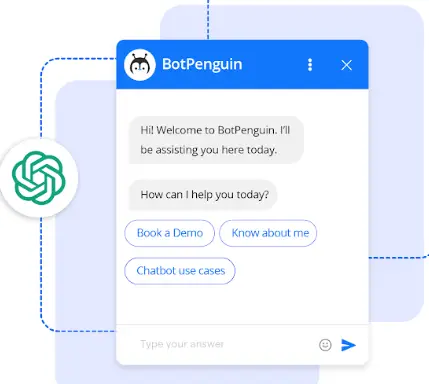
Considering these factors will help you choose a chatbot development platform that suits your specific requirements, simplifies development, and optimizes the performance of your ChatGPT chatbot.
Ease of Use
Choosing a ChatGPT chatbot development platform that offers a user-friendly interface and intuitive design is important.
This ensures developers can easily navigate and utilize the platform without facing unnecessary complexity. A platform with clear documentation and easy onboarding can significantly speed up development.
Customization Options
The ability to customize and fine-tune & train the chatbot according to specific requirements is crucial.
Look for a platform that provides flexibility in adjusting the chatbot's behavior, language style, and responses. This allows developers to create a chatbot that aligns with their brand identity and meets the desired user experience.
Integration Capabilities
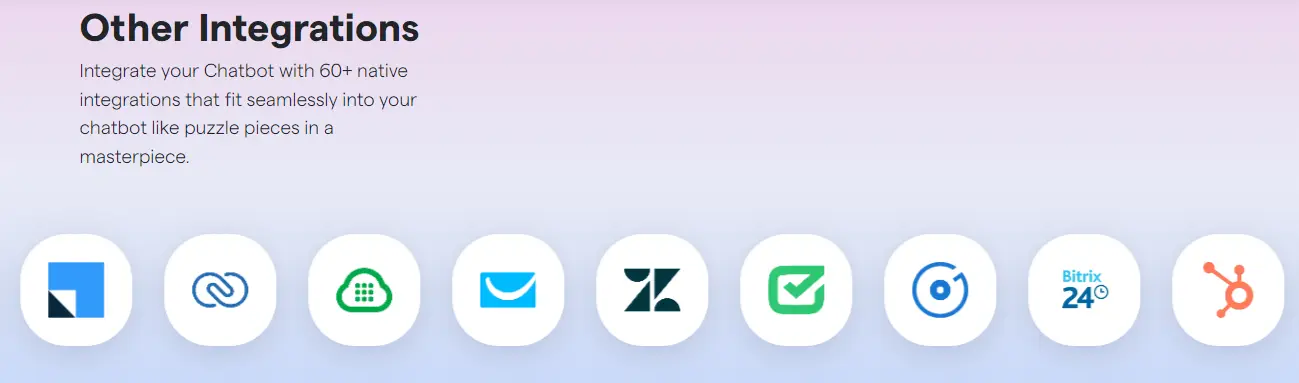
Consider the platform's compatibility with existing systems and tools within your organization.
The chatbot development platform should seamlessly integrate with your customer relationship management (CRM) systems, databases, analytics tools, and other software components in your workflow. This ensures a smooth data flow and improves efficiency.
Pricing Models
Evaluate the pricing options offered by different development platforms. Some platforms may have a free tier with limited features, while others may provide subscription-based plans or usage-based pricing.
Analyze your budget and project requirements to choose a platform with the right pricing model and affordability.
Support and Documentation
The availability of comprehensive documentation, tutorials, and support channels is essential when choosing a chatbot development platform.
Look for platforms that provide a robust knowledge base, developer forums, and responsive support teams.
This ensures you can access resources and assistance whenever you encounter challenges or need guidance during ChatGPT chatbot development.
Deployment Options
Consider whether you require an on-premises or cloud-based solution for deploying your chatbot.
On-premises deployment provides full control over data privacy and security, while cloud-based solutions offer scalability and ease of maintenance.
Choose a platform that aligns with your deployment preferences and infrastructure capabilities.
Suggested Reading:
What is ChatGPT.com and how it is Different from ChatGPT Chatbot?
Scalability and Performance
Consider the scalability and performance capabilities of the platform. If you anticipate a high volume of users or complex conversational flows, ensure that the platform can handle the expected load without significant performance degradation.
Security and Compliance
Assess the security and compliance features provided by the platform. If your chatbot will handle sensitive user information or operate in regulated industries, ensure that the platform meets the necessary security standards and compliance requirements.
User Experience
Evaluate the user experience of the platform itself. Consider the user interface, ease of use, and overall usability. An intuitive and user-friendly platform can help streamline the development process and reduce the learning curve.
Considering these factors, you can decide which platform best fits your ChatGPT chatbot development project.
It's important to prioritize your specific requirements, project goals, and constraints to select the platform that aligns with your needs and enables the successful deployment of your chatbot.
Next, we will see some of the popular ChatGPT development platforms.
Comparison of Popular ChatGPT Development Platforms
For developing and creating conversation AI chatbots using ChatGPT, you can use platforms like Dialogflow, IBM Watson Assistant, BotPenguin, & others to build customized ChatGPT chatbots for your needs. Compare popular platforms to choose the right chatbot development solution.
BotPenguin
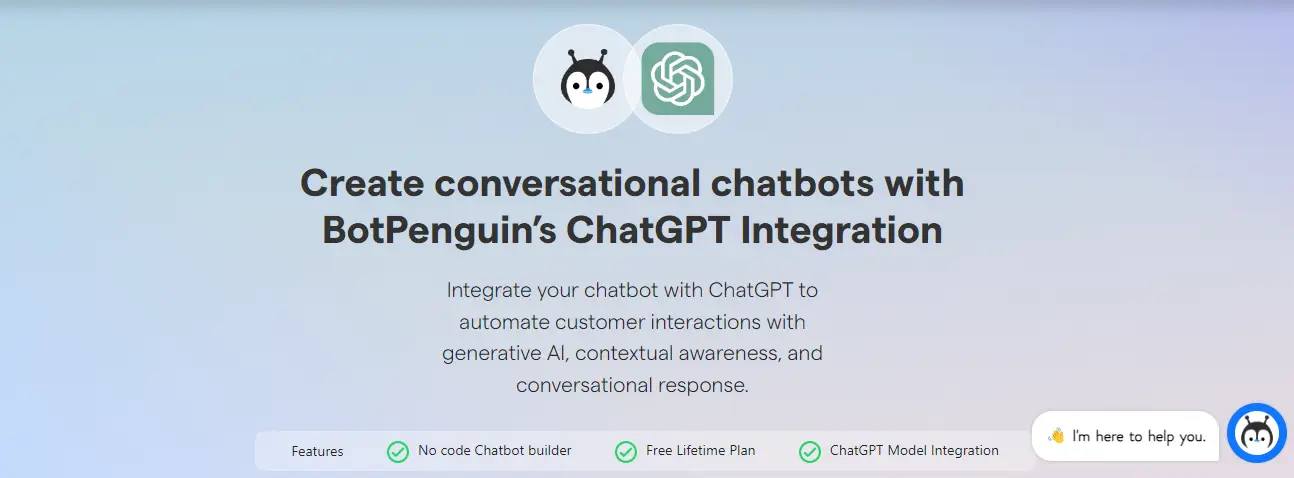
BotPenguin enables the building of customized AI chatbots powered by ChatGPT. It provides tools to train bots using company data like FAQs, docs, and past convos.
Bots are aligned to an organization's voice and knowledge base. It offers APIs to integrate bots with existing systems and scale. Bot behavior can be controlled during training.
Further more, you can add contextual understanding to let the ChatGPT chatbot answer users according to their journey. Also, your global client base can feel welcomed with automated translation.
Advantages: With BotPenguin, companies can leverage the power of ChatGPT while tailoring it to their specific needs. It produces bots aligned to a business's unique voice and knowledge base.
Custom training controls bot behavior to avoid inappropriate responses.
Integration and scaling via APIs optimize customer experience. Overall, it allows organizations to build customized, high-performing chatbot solutions.
And if beginning with ChatGPT feels like a big steep ladder for you, then let us just cut the hard work for you. Meet BotPenguin- the home of chatbot solutions and the pro at serving ChatGPT solutions:
- Whitelabel ChatGPT
- Hire ChatGPT Developers
- Custom ChatGPT Plugins
- Hire Chatbot Developers
- Custom Chatbot Development
- ChatGPT Clone
- ChatGPT Consultant
Dialogflow
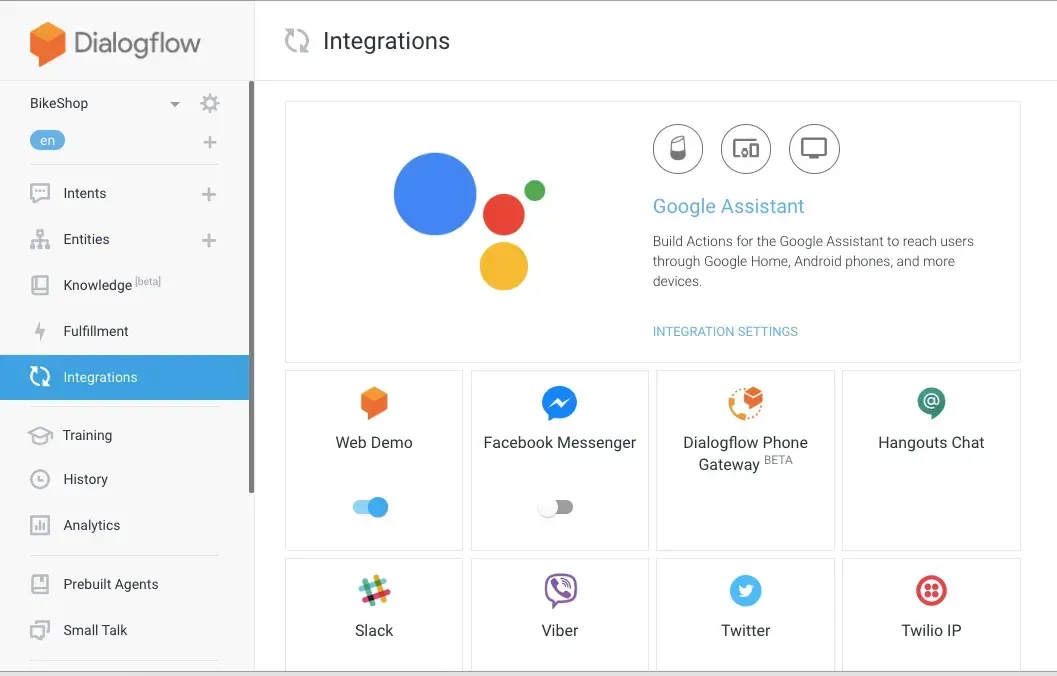
Dialogflow is a widely used platform with a user-friendly interface and a range of features for building chatbots. It supports integrating multiple channels, such as websites, social media platforms, and messaging apps.
Dialogflow also provides extensive language support, allowing developers to create multilingual chatbots.
Additionally, it offers built-in natural language understanding (NLU) capabilities and supports context management for maintaining conversational context.
Advantages: Dialogflow provides seamless integration with other Google Cloud services, making it easy to leverage services like speech-to-text and text-to-speech.
It offers various pre-built templates and customizable components, allowing developers to create chatbots for different use cases quickly.
Dialogflow also benefits from Google's powerful machine-learning algorithms, resulting in accurate language understanding and intelligent responses.
IBM Watson Assistant
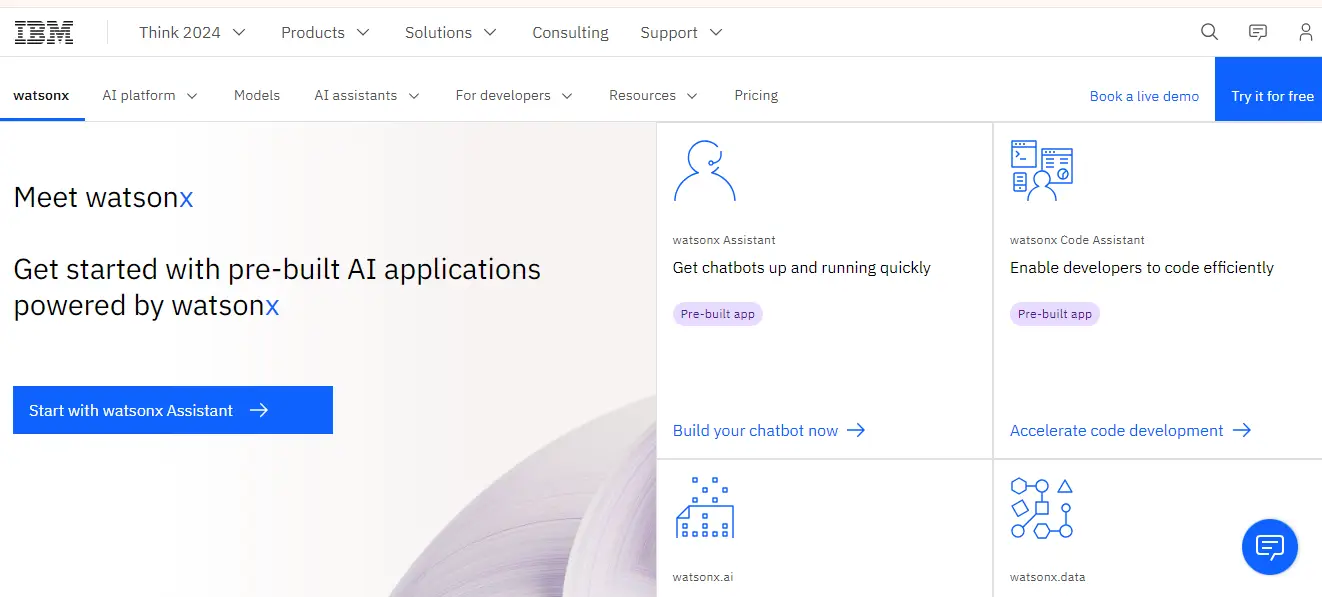
IBM Watson Assistant is an AI-powered chatbot development platform that offers a visual dialog editor, making it easy to design conversational flows. It provides strong integration capabilities with a wide range of channels and platforms.
With Watson Assistant, developers can customize the chatbot's behavior, language style, and voice. It also supports advanced functionalities like sentiment analysis and entity recognition.
Advantages: Watson Assistant offers a robust set of tools for building complex chatbots, including a powerful natural language understanding engine.
It allows developers to leverage the Watson ecosystem for additional AI capabilities, such as visual recognition or translation services. Watson Assistant also provides enterprise-grade security and compliance features.
Select the Right ChatGPT Development Platform — BotPenguin
When it comes to the ChatGPT development platform, BotPenguin appears to be a better option as it already has direct integration with ChatGPT.
The free plan allows you to have 100 conversations. Afterward, you must integrate your ChatGPT account using OpenAI’s API.
URL & Data Set Scraping
BotPenguin provides a URL & Data Set Scraping feature that allows you to gather information from websites easily.
Simply add the website link, and BotPenguin will scrape all associated URLs.
Additionally, you can upload PDFs and doc files containing information on any given topic, enabling the chatbot to access a wide range of data for better customer interactions.
Upload FAQ Files or Add Manually
With BotPenguin, you can upload FAQ files or manually input frequently asked questions and their corresponding answers.
This feature helps the chatbot provide accurate and consistent responses to common inquiries, saving time and effort for both you and your customers.
Import Previous Interactions with Customers
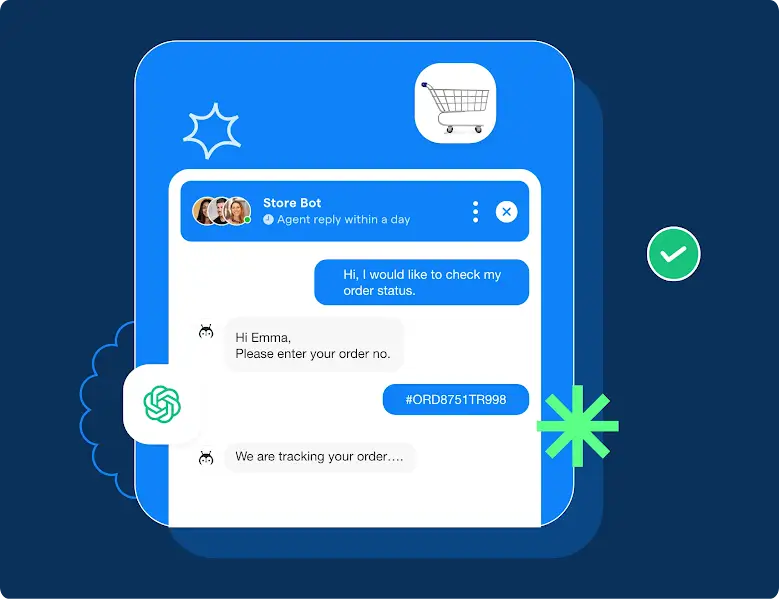
BotPenguin enables the import of previous interactions with customers.
By utilizing this feature, you can analyze past conversations, identify patterns, and train the chatbot to deliver more personalized and context-aware responses.
Select Custom ChatGPT Knowledge Base
Choose from a custom knowledge base, ChatGPT general knowledge base, or a mix of both for your chatbot.
This allows you to customize the information and responses the bot provides to align with your specific business needs.
Set Fallbacks
Configure fallback methods to handle unusual scenarios, such as the use of abusive language or when the chatbot receives an understandable question.
Fallbacks ensure that the chatbot can respond appropriately and guide the conversation back on track.
Set the Tone & Message Length
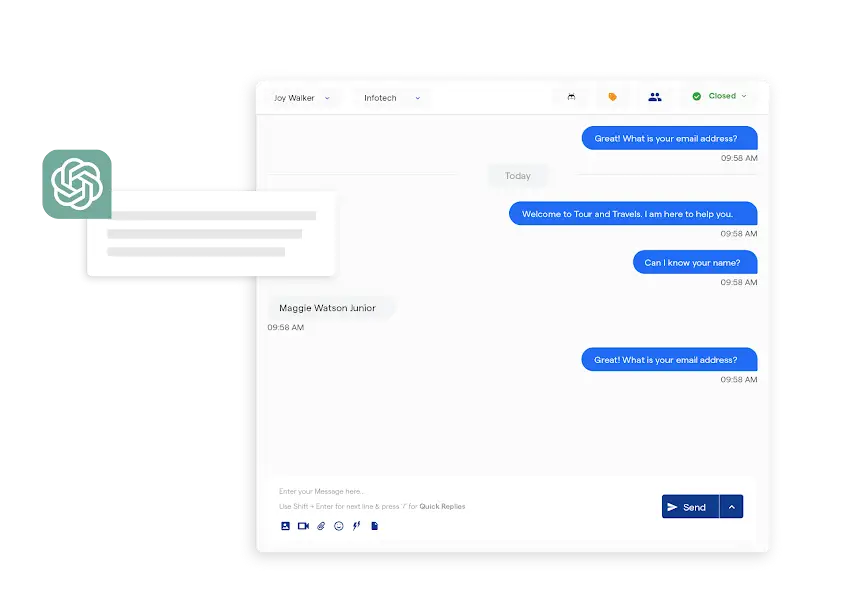
With BotPenguin, you can set the tone and message length of your chatbot.
Customize the bot's style and tone to align with your brand's voice, and choose whether you want shorter or longer responses based on your customer preferences.
Chatting with Context
This feature makes the conversation between the bot and the customer more fluid and natural, ultimately resulting in better customer satisfaction.
The ChatGPT chatbot can converse with the customer like a human and pick up the conversation from where it was last left off.
This saves customers from having to repeat themselves & also provides a truly conversational experience.
BotPenguin understands your chatbot goals and requirements will help determine the best configuration to deliver a great user experience. Botpenguin provides all the essential features and customization required for chatbot success.
On top of that, if you have a custom GPT use case, our expert ChatGPT developers will help design the solution you seek.
All in all, BotPenguin is a complete ChatGPT Chatbot development platform that enables both ready-to-use features and custom development, allowing you to maximize the GPT models for conversation automation.
Conclusion
In conclusion, when it comes to choosing the right ChatGPT chatbot development platform, considering factors like ease of use, customization options, integration capabilities, pricing models, support, deployment options, scalability, performance, security, and user experience is crucial.
Among popular options like Dialogflow and IBM Watson Assistant, BotPenguin stands out as an ideal choice due to its direct integration with ChatGPT, advanced features like URL & Data Set Scraping, importing previous interactions, customizable knowledge base selection, and setting tone & message length.
BotPenguin offers a comprehensive solution for building high-performing and customized chatbots, making it a top contender in the ChatGPT Chatbot development platform arena.
Frequently Asked Questions (FAQs)
How do I choose the right ChatGPT chatbot development platform?
Consider factors like platform features, scalability, security, integration capabilities, user-friendliness, budget, and pricing plans when selecting the ideal ChatGPT chatbot development platform.
What key features should I consider in a ChatGPT chatbot development platform?
Look for features like natural language processing (NLP), customization options, analytics, and integration abilities to ensure a robust and versatile ChatGPT chatbot development platform.
Can a ChatGPT chatbot development platform scale as my chatbot usage grows?
Evaluate if the platform supports multi-channel deployment and can handle increased chatbot usage by scaling resources and accommodating higher user demand.
How can I ensure the security and data privacy of my ChatGPT chatbot?
Make sure the chosen platform for ChatGPT chatbot development provides robust security measures and adheres to data privacy regulations to safeguard user data and maintain confidentiality.
What should I consider regarding integration capabilities with a ChatGPT chatbot development platform?
Evaluate if the platform easily integrates with necessary third-party applications and APIs to enhance your chatbot's functionality and provide a seamless user experience.
What factors influence the budget and pricing plans of a ChatGPT chatbot development platform?
Factors such as the chosen features, usage limits, scalability options, additional support services, and available pricing plans can influence the budget for a chatbot development project.


