ChatGPT's explosive popularity proves consumers are embracing AI-powered conversations. Juniper Research predicts chatbots will save businesses over $140 billion annually by 2024 through automation.
Now, with ChatGPT's free API, any organization can tap into this advanced natural language AI to create intelligent chatbots that understand context and mimic human responses.
Imagine the possibilities - personalized customer support 24/7, instant Q&A for common product questions, or an AI assistant that can explain complex services clearly. According to HubSpot, 71% of people expect companies to provide real-time support around the clock. ChatGPT for AI chatbots bridges the gap between consumer expectations and staff limitations.
This guide will walk through building your AI-powered chatbot using the ChatGPT API and platforms like BotPenguin. Now is the time to unlock the power of conversational interfaces and prepare for the voice and chatbot revolution.
Understanding the Basics of ChatGPT for AI Chatbot Development

At its core, an AI chatbot with ChatGPT is a computer program designed to simulate human conversation and interact with users via textual or voice-based interfaces. AI chatbot with ChatGPT can handle various tasks, from answering frequently asked questions to providing personalized recommendations and resolving customer issues.
These virtual assistants have become an integral part of many businesses, serving as 24/7 support systems and freeing up human resources for more complex tasks.
There are different types of AI chatbots with ChatGPT, each with its own set of functionalities:
Rule-Based Chatbots
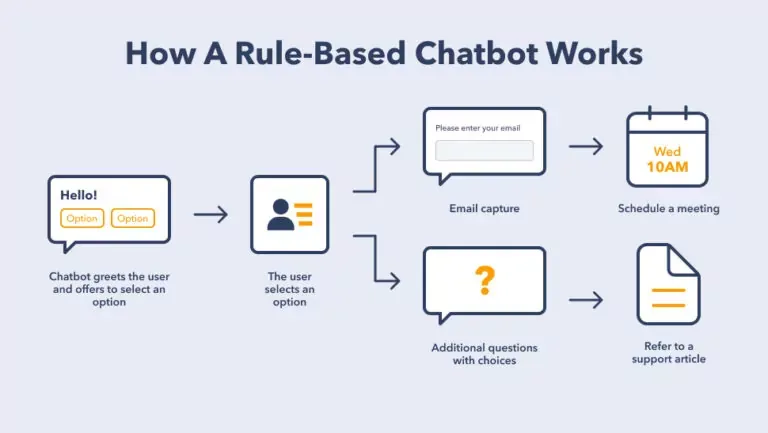
Rule-based chatbots follow pre-defined rules and patterns to respond to user queries. They have a limited scope and are suitable for specific use cases, such as answering frequently asked questions or providing basic information.
Machine Learning Chatbots
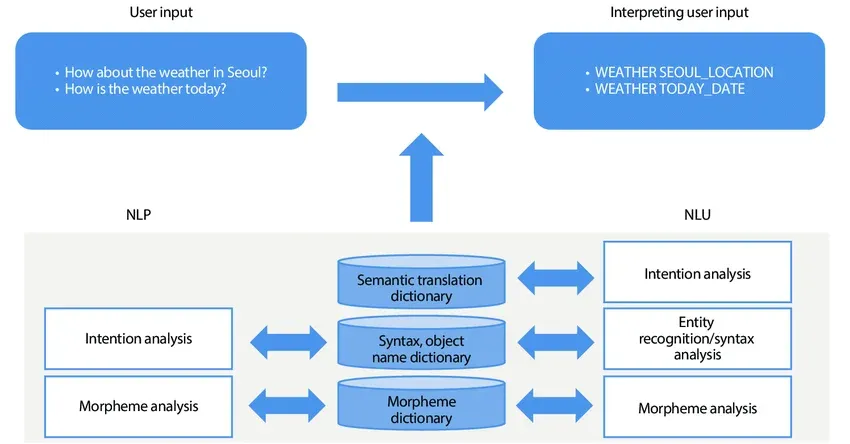
Machine learning chatbots, or AI chatbots, utilize natural language processing (NLP) and machine learning algorithms to understand and respond to user queries. These chatbots can learn from past interactions and improve their responses over time, offering more personalized and contextualized conversations.
Choosing the Right Technology Stack
When developing an AI chatbot with ChatGPT, selecting the right technology stack is crucial. The technology stack comprises the programming languages, frameworks, and tools used in the development process. Here are some factors to consider when selecting the technology stack for building an AI chatbot:
Programming Languages
Python, JavaScript, and Java are popular programming languages for chatbot development. Python, with its extensive libraries and frameworks like TensorFlow and PyTorch, is widely used for developing machine learning-based chatbots.
Frameworks and Libraries
Frameworks like Flask, Django, and Node.js provide a foundation for developing web-based chatbots. Libraries like NLTK and spaCy offer NLP capabilities, enabling chatbots to understand and process user queries effectively.
APIs and Platforms
Leveraging APIs and platforms like ChatGPT API can expedite chatbot development. ChatGPT API provides a simple interface for integrating OpenAI's powerful language model into chatbot applications, offering conversational abilities.
Setting up the Development Environment
Before diving into chatbot development, it is essential to set up the local development environment.
Step 1
Install Necessary Tools
Begin by installing the required tools and dependencies for chatbot development. Depending on the chosen technology stack, this may include Python, Node.js, or other programming languages.
Step 2
Configure the Environment
Configure your development environment by setting up a virtual environment. This will help isolate your dependencies and keep your project organized.
Step 3
Install Dependencies
Install the necessary libraries and frameworks for chatbot development. Common libraries for NLP, such as NLTK or spaCy, and frameworks like Flask or Django for web-based chatbots are popular choices.
Suggested Reading:
How to train a Custom Chatbot on your own data with ChatGPT?
Accessing ChatGPT API
Now that your development environment is set up, it's time to explore the capabilities of ChatGPT API and how to access it.
Overview of ChatGPT API
ChatGPT API is a powerful tool provided by OpenAI that allows developers to integrate conversational AI into their applications. It enables chatbots to generate dynamic and human-like responses.
Obtaining API Credentials
To access ChatGPT API, you must obtain API credentials from OpenAI. This involves creating an account, reviewing the documentation, and getting familiar with the API's capabilities.
On second thoughts, if you are someone who doesn't like coding and all that stuff, BotPenguin makes it easy to build a ChatGPT-integrated chatbot with its no-code platform.
With advanced AI capabilities and native integration with ChatGPT, BotPenguin allows users to create a no-code AI chatbot that can conversate like humans for various platforms.
From custom development to integrating the new-age wonder ChatGPT, BotPenguin excels in developing chatbots that suit your custom needs.
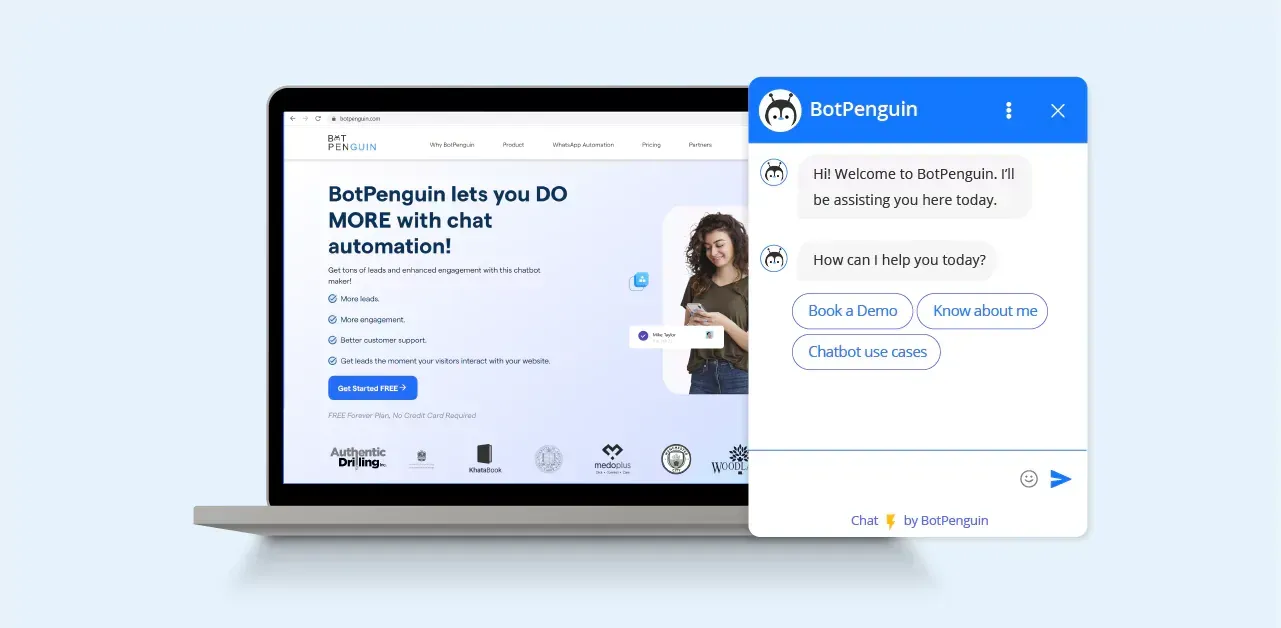
- Whitelabel ChatGPT
- Hire ChatGPT Developers
- Custom ChatGPT Plugins
- Hire Chatbot Developers
- Custom Chatbot Development
- ChatGPT Clone
- ChatGPT Consultant
Designing Conversational Flows
Now that everything is set up, it's time to design the conversational flows for your AI chatbot with ChatGPT. This involves defining use cases and goals and creating a flowchart of user interactions.
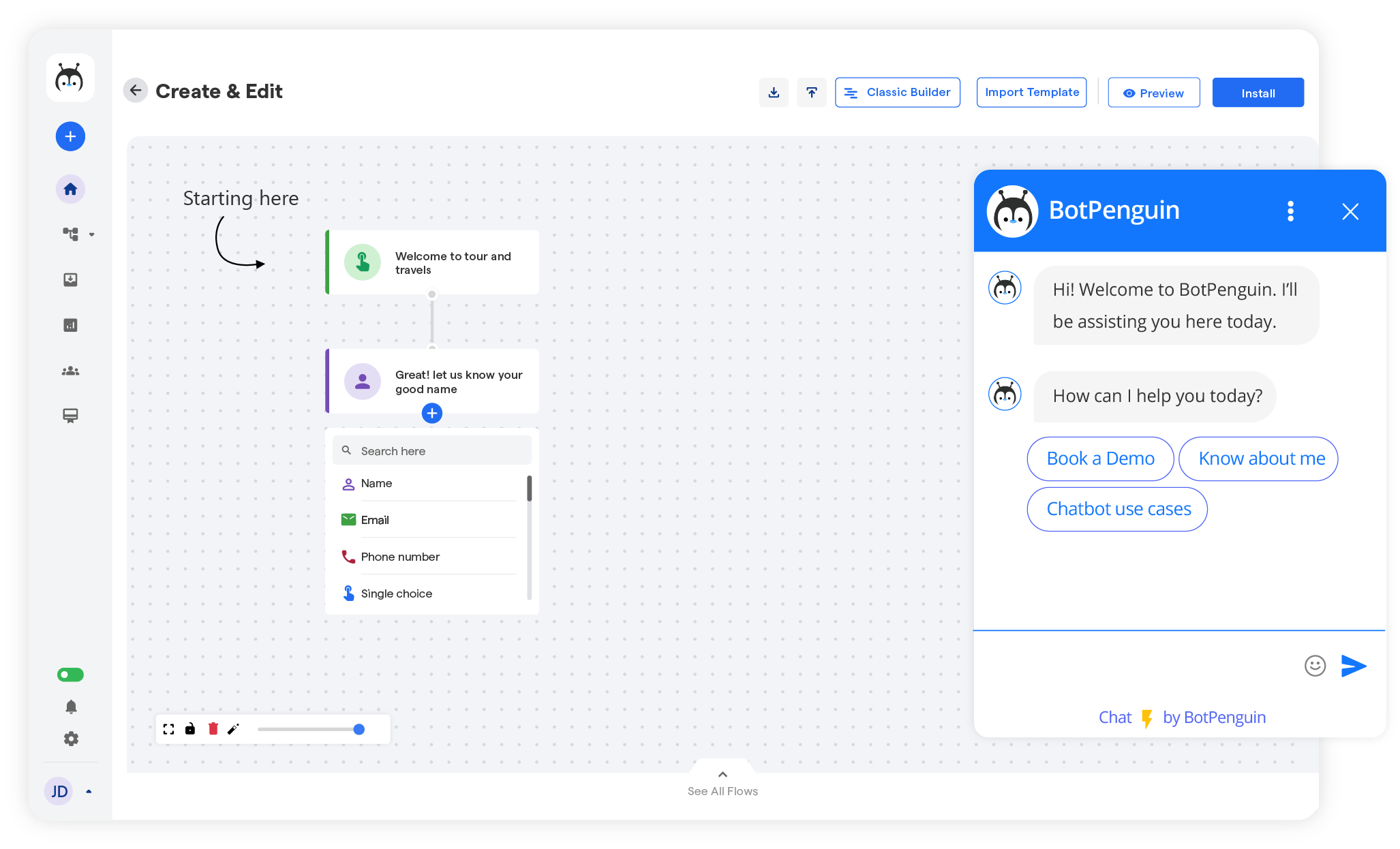
Defining Chatbot Use Cases and Goals
First, identify the purpose and key functionalities of your AI chatbot. Ask yourself the following questions:
What specific tasks or problems should the chatbot be able to handle?
What are the desired outcomes or goals you want to achieve with the chatbot?
Who is the target audience for the chatbot, and what are their needs and preferences?
Understanding these aspects will help you create an AI chatbot with ChatGPT that meets your users' specific requirements.
Creating a Conversational Flowchart
To ensure a smooth and engaging user experience, it is crucial to map out the various user interactions and responses in a flowchart.
Flowchart Structure: Start by creating a flowchart that outlines the main stages of the conversation. Consider different user inputs and the corresponding responses from the AI chatbot.
Conversational Branches: Design conversational branches to handle different scenarios and user intents. Determine the decision-making pathways based on the user's input and expected responses.
By creating a clear and structured flowchart, you can visualize the conversational flow and make adjustments to optimize the user experience.
Suggested Reading:
Implementing Natural Language Processing (NLP)
Natural Language Processing (NLP) is a field of Artificial Intelligence (AI) that enables machines to process and understand human language. In chatbot development, NLP is crucial in allowing chatbots to understand and respond to user input.
There are several NLP libraries and tools available that developers can use to process user input and generate meaningful responses.
Training and Fine-tuning the ChatGPT Model
OpenAI's ChatGPT model is a popular choice for developing conversational AI chatbots. It is pre-trained on a massive amount of text data, but it needs further customization to address specific use cases. Here's how developers can train and fine-tune the ChatGPT model:
Preparing Training Data: The ChatGPT model requires training data relevant to the specific use case. Prepare training data by curating a dataset that includes relevant texts and conversations on the topic.
Customizing the Model: Fine-tune the ChatGPT model using the prepared data to improve its response quality. Developers can use techniques like transfer learning, where the model's pre-trained structure is retained, and only the last layer is updated with the domain-specific data.
By customizing the ChatGPT model for specific use cases, developers can generate higher-quality and more relevant responses that align with the chatbot's purpose.
Integrating with ChatGPT API
Now that the ChatGPT model is trained and fine-tuned, it's time to integrate it with the ChatGPT API.
Making API Requests
To leverage the power of the ChatGPT API, developers need to understand its request structure and parameters. Here's how to make API requests:
API Structure: The ChatGPT API requires a POST request to the specified endpoint containing the user's query as the input.
Query Parameters: The API request must include specific parameters like the number of responses to generate, the model ID, and other optional parameters.
Error Handling and Response Management
It's essential to implement error-handling mechanisms while making API requests to ensure that responses are generated correctly, and issues are addressed promptly. Here's how to manage API responses:
Error Handling: Handle errors by checking the response status code and returning error messages appropriately.
Response Management: Manage and format API responses by parsing the response JSON object and selecting the preferred response based on its relevance and quality.
By managing API responses effectively, developers can create chatbots that provide accurate and high-quality answers to user queries.
Conclusion
The possibilities are endless when combining ChatGPT's advanced natural language processing with easy-to-use chatbot builders like BotPenguin. BotPenguin creates AI-powered conversational experiences to engage and support customers in revolutionary new ways.
While challenges like monitoring for accuracy remain, the solutions and value far outweigh the limitations - especially considering the free API access. As more businesses pilot projects, best practices and integrations will rapidly mature.
Now is the ideal time for forward-looking organizations to experiment and innovate with how ChatGPT can transform customer conversations and unlock new efficiencies.
With the right strategy, which is centered around delighting customers, not replacing humans, ChatGPT promises an immense opportunity to connect in more natural, intuitive ways through chatbots and voice assistants.
The future of AI-human communication has arrived!
Frequently Asked Questions (FAQs)
What is ChatGPT API?
ChatGPT is an AI system created by Anthropic to have natural conversations. The free API allows developers to integrate ChatGPT into chatbots and other applications.
What chatbot platforms support ChatGPT integration?
Leading platforms like BotPenguin, Landbot, and Flow XO support integrating ChatGPT API to power chatbot conversations.
What can ChatGPT chatbots be used for?
Common use cases include customer support, answering product questions, providing personalized recommendations, and automating repetitive tasks.
Is training required for ChatGPT chatbots?
Yes, developers should train ChatGPT API with data specific to their industry to improve accuracy and control inappropriate responses.
What are the benefits of ChatGPT for chatbots?
Key benefits are more natural AI-powered conversations, reduced development costs by leveraging free API access, and scalable 24/7 self-service support.



