Introduction
Imagine you’re a small business owner with a beautifully designed Squarespace website, attracting visitors from all over the world.
But despite the sleek design and great products, something's missing: engagement. Visitors browse your site, but many leave without making a purchase or interacting with your content.
Do you want a solution that’s easy to implement, doesn’t require coding skills, and can boost your sales? Enter the Squarespace chatbot.
A Squarespace chatbot is like having a friendly sales associate available around the clock, engaging with visitors, answering their questions, and guiding them through the buying process.
Whether it’s suggesting a product or handling customer support inquiries, a Squarespace chatbot never takes a break, ensuring your customers are always cared for.
Research shows that chatbots can increase sales by 67% and improve customer satisfaction by 30% by providing instant responses and personalized experiences (Source: HubSpot).
With the right Squarespace chatbot, you can turn casual visitors into loyal customers, improve conversion rates, and ensure that your website is working for you 24/7.
It’s time to unlock the true potential of your Squarespace site and see how a Squarespace chatbot can transform your online business.
Understanding Squarespace Chatbot
A Squarespace chatbot is an automated tool designed to interact with visitors on your website. It can perform a wide range of tasks, from answering simple questions to guiding users through the entire purchasing process.
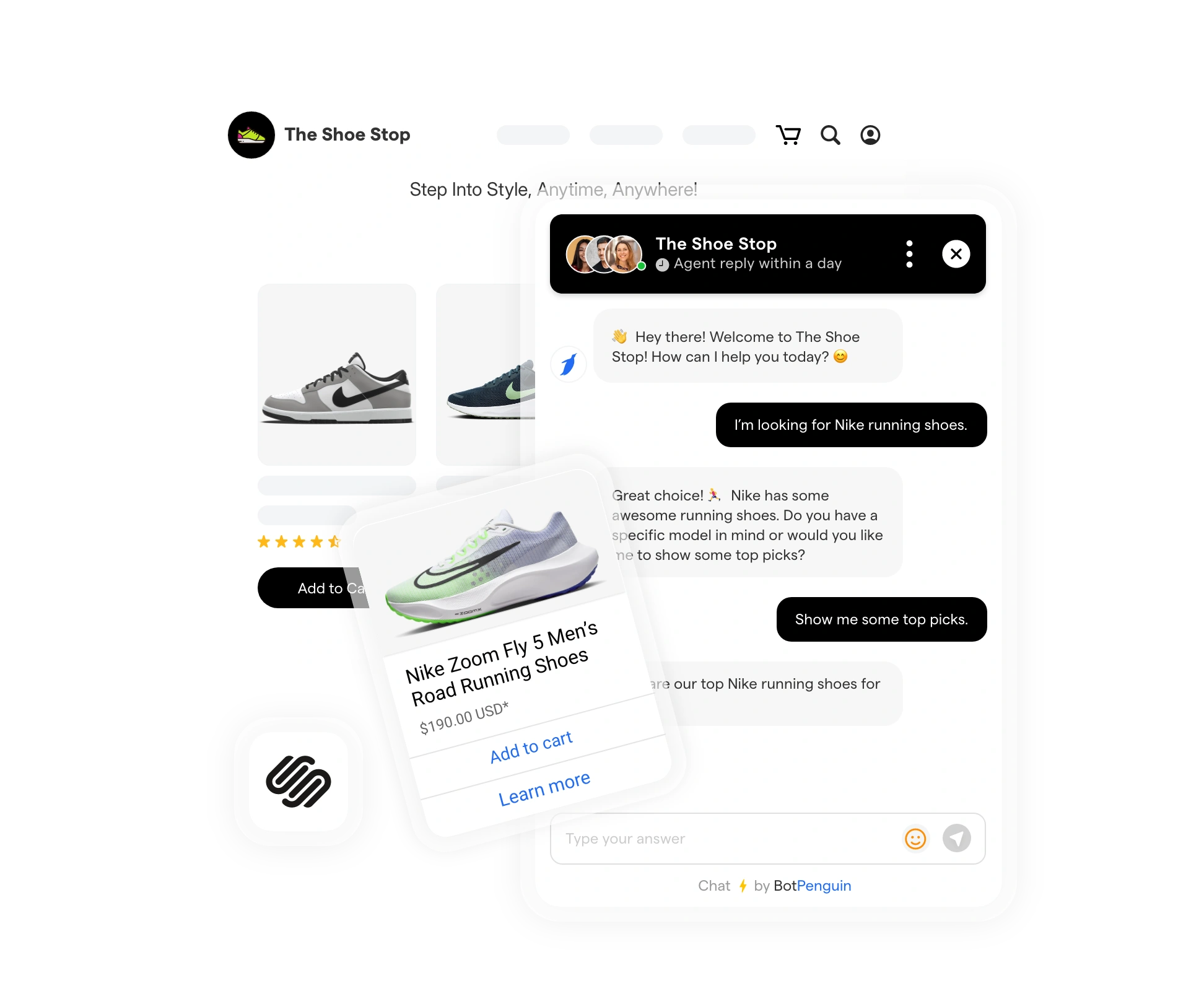
These sqaurespace chatbot are available 24/7, ensuring that customers can always get the help they need.
- Rule-based chatbots: These chatbots follow predefined rules and respond to specific phrases or keywords. While they’re simple to set up, they may not be able to handle more complex inquiries.
- AI-powered chatbots: AI-powered Squarespace chatbot are more advanced. They use artificial intelligence to understand and respond to a wider variety of questions.
Over time, they learn from past interactions, making them more effective and capable of providing personalized responses.
- Hybrid chatbots: These combine both rule-based and AI-powered approaches. Hybrid chatbots handle simple inquiries using predefined rules but escalate more complex questions to AI for better accuracy and personalized responses.
- No-code chatbots: If you don’t have coding skills, chatbots without coding allow you to easily set up a chatbot on your Squarespace store.
These user-friendly tools enable you to add chatbot functionality without any technical expertise.
The Game-Changing Benefits of Using a Squarespace Chatbot
In today’s fast-paced digital landscape, customer expectations are at an all-time high. Visitors to your website expect immediate responses to their inquiries, and a Squarespace chatbot delivers just that—efficiency, personalization, and engagement.
Let’s explore the transformative benefits of integrating a chatbot for Squarespace into your business strategy.
Engage Customers Instantly
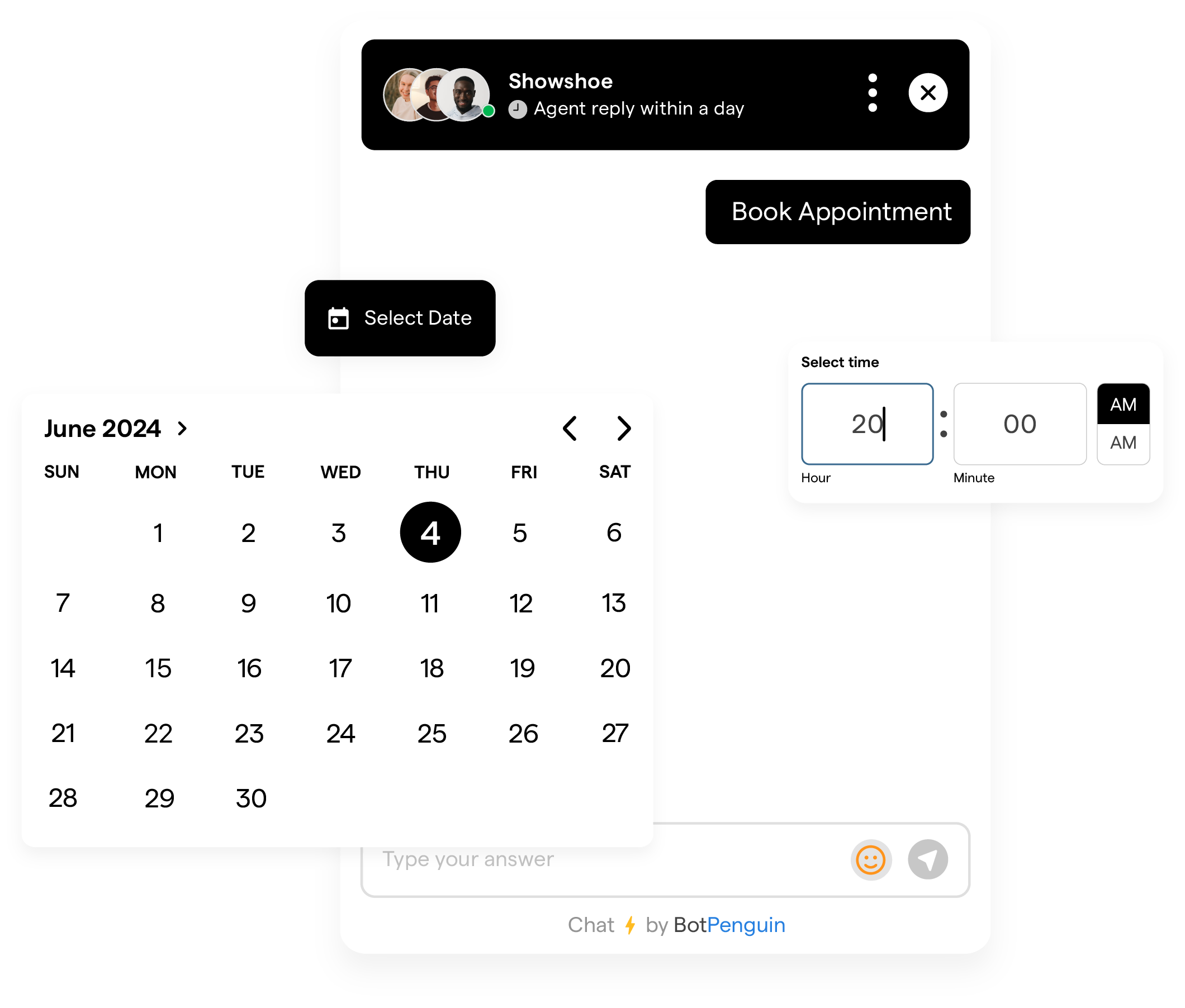
A Squarespace chatbot ensures visitors are greeted the moment they land on your site. Whether it’s automated messages offering assistance, discounts, or personalized product recommendations, the chatbot keeps users engaged without delay.
For example, a local boutique saw a 25% increase in sales by using a Squarespace chatbot to suggest products based on browsing behavior. By reducing decision-making friction, such interactions significantly boost conversions.
Automate to Reduce Workload
Handling repetitive tasks becomes seamless with a Squarespace chatbot. From answering FAQs to scheduling appointments or guiding users through checkout, automation ensures timely responses while freeing up your team for complex queries.
For instance, a chatbot for Squarespace can instantly address product availability questions, saving valuable time for customer service teams.
Improve Customer Satisfaction
Quick, accurate responses foster trust and loyalty. Squarespace chatbots ensure customers feel valued, even after business hours, by offering 24/7 support.
A fitness retailer using a chatbot for Squarespace reported a 30% increase in repeat visits, thanks to enhanced customer experience and faster query resolution.
Building a High-Performing Squarespace Chatbot
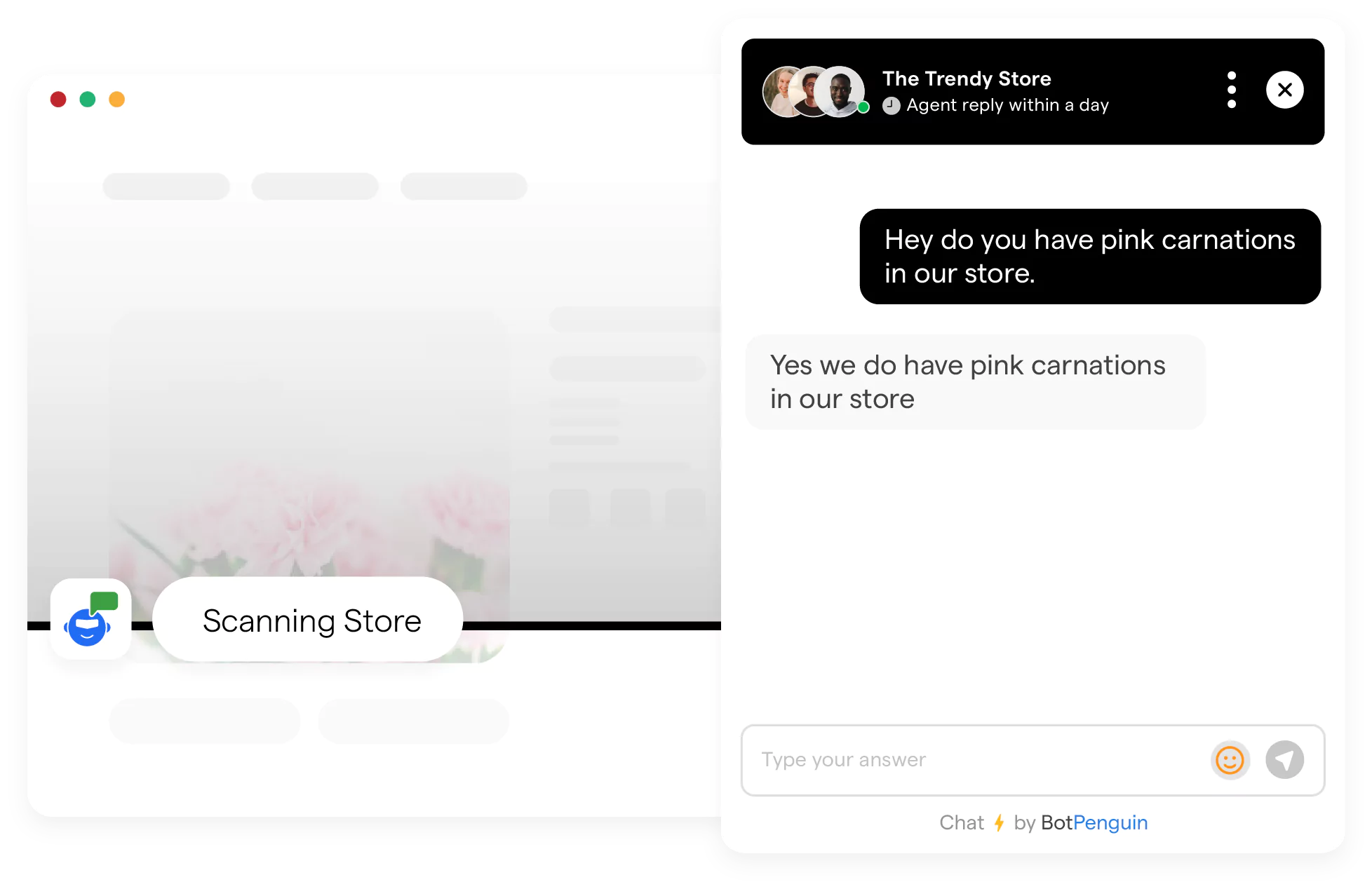
To create an effective Squarespace Chatbot, focus on aligning it with your business goals and customer needs.
A high-performing Chatbot For Squarespace does more than just respond—it actively engages visitors, boosts conversions, and enhances user experience.
Know Your Audience
Understanding your audience is key to crafting a successful Squarespace Chatbot. Tailor your chatbot’s tone and style to your customers' preferences, whether they're younger, tech-savvy users or older individuals needing more guidance. A personalized approach increases engagement, builds trust, and drives conversions.
Set Clear Goals
Before designing your Chatbot For Squarespace, define its core objectives, such as improving customer service, guiding product selection, or reducing cart abandonment.
Clear goals help ensure the chatbot serves a specific purpose and allows you to measure its effectiveness over time.
Design Intuitive Flow
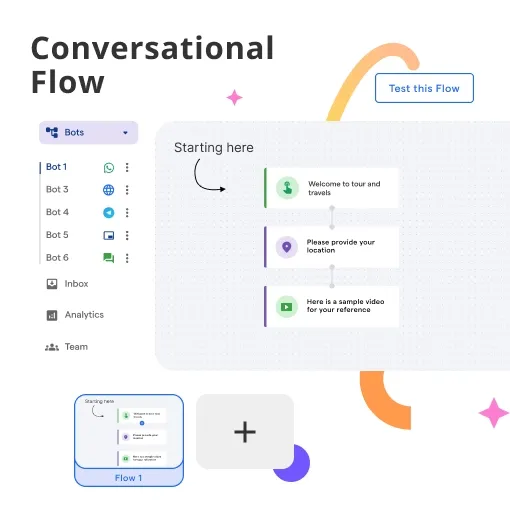
A well-designed conversational flow is crucial. Keep interactions simple and intuitive, using prompts like “How can I assist you?” and offering relevant options such as “Browse Products” or “Track Order.”
Predict user needs and provide personalized suggestions to keep conversations engaging and smooth.
Leverage Natural Language Processing (NLP)
Incorporating NLP enhances your Squarespace Chatbot’s ability to understand and respond to varied user inputs naturally.
NLP enables your Chatbot For Squarespace to offer more accurate, human-like interactions, improving user satisfaction and creating a personalized experience based on previous interactions.
Ensure Scalability
As your business grows, so should your Squarespace Chatbot.
A scalable chatbot can handle increased interactions, manage more complex queries, and adapt to evolving business needs, reducing the need for additional customer support staff.
Seamless Integration with Your Website
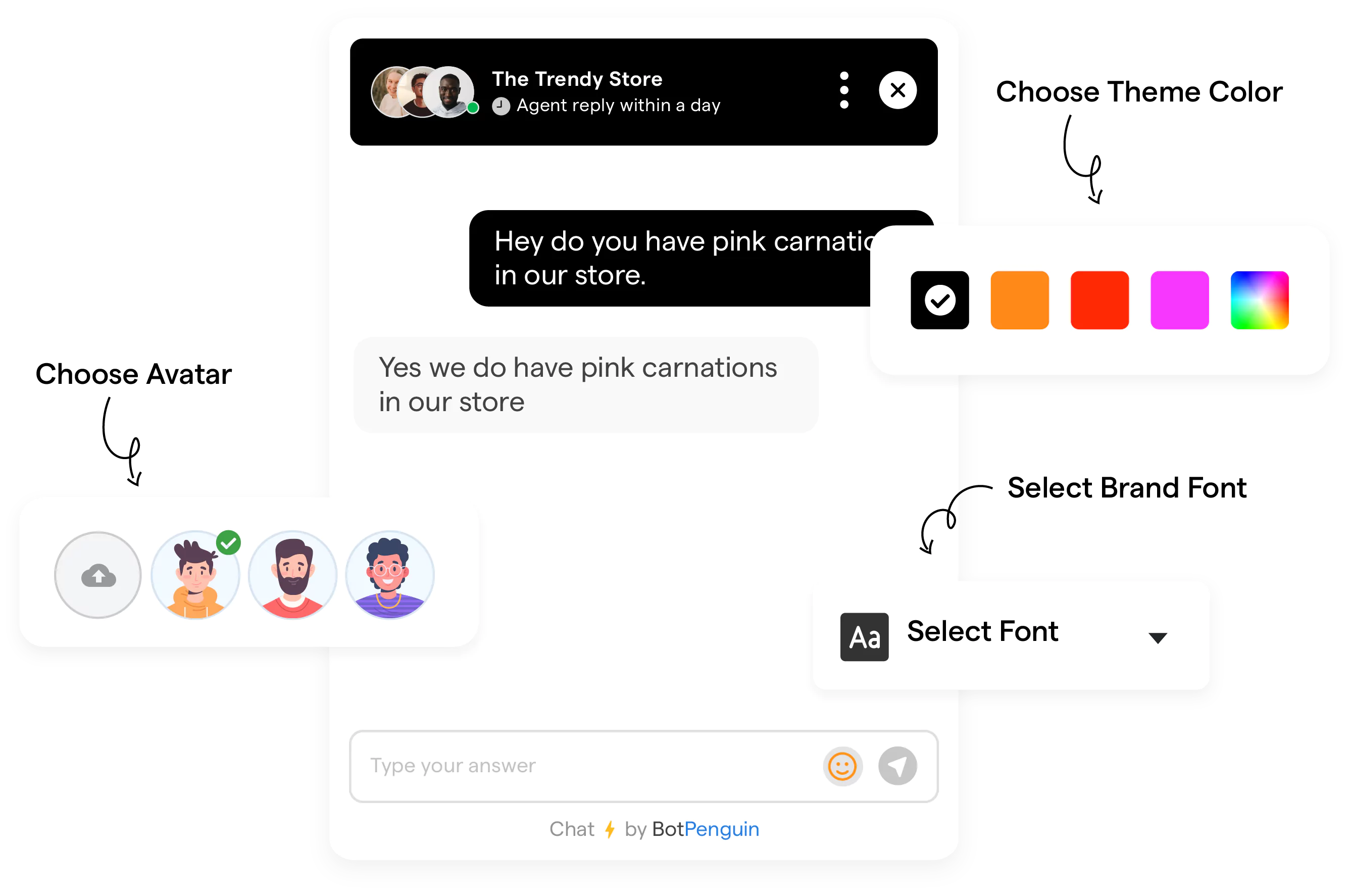
Integrating your Chatbot For Squarespace is easy, even without coding skills. Choose the right plugin (like BotPenguin) that allows you to add a Chatbot Without Coding.
With this approach, you can install and customize your chatbot quickly, ensuring it matches your brand's design. Make sure the chatbot is responsive across all devices for a consistent user experience.
Integrate with Other Website Features
For optimal performance, your Squarespace Chatbot should integrate smoothly with your website's forms, pages, and e-commerce platform.
Link the chatbot to specific product pages, assist with order inquiries, and track customer interactions through integrated analytics tools.
This allows the Chatbot For Squarespace to serve customers more effectively and drive conversions.
How Squarespace Chatbots can Increase Sales: Real-World Applications
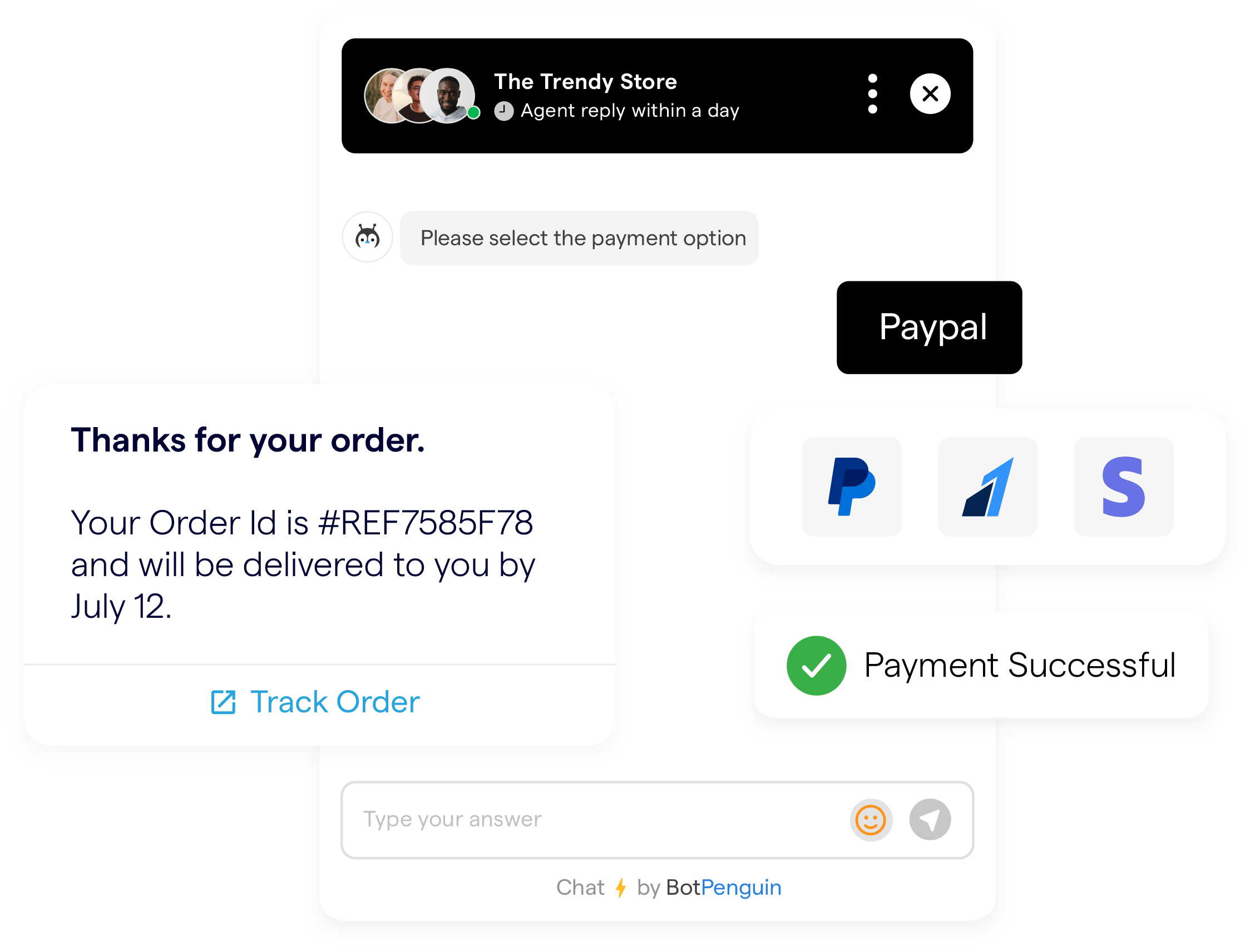
A Squarespace Chatbot can be a game-changer for businesses looking to enhance their sales.
From guiding users through the sales process to providing instant support, Chatbot For Squarespace can significantly improve the customer experience and boost conversions.
Here’s a detailed breakdown of how Squarespace Chatbots can increase sales, along with real-world examples of their application.
Personalized Product Recommendations
Personalization is one of the most powerful tools in eCommerce. By leveraging user data such as browsing history, preferences, and past purchases, a Squarespace Chatbot can offer tailored product recommendations, leading to increased average order values (AOV).
Real-World Example:
Consider an online fashion retailer using a Chatbot For Squarespace. When a customer browses a shirt on the website, the chatbot can pop up with a message like, "I see you're looking at our new collection!
Would you like to pair it with our best-selling jeans?" This kind of suggestion increases the chances of a customer buying complementary items.
Brands like Sephora use chatbots to offer personalized beauty advice based on user preferences, which helps increase sales by recommending products that fit the customer’s needs.
Guiding Customers Through the Sales Funnel
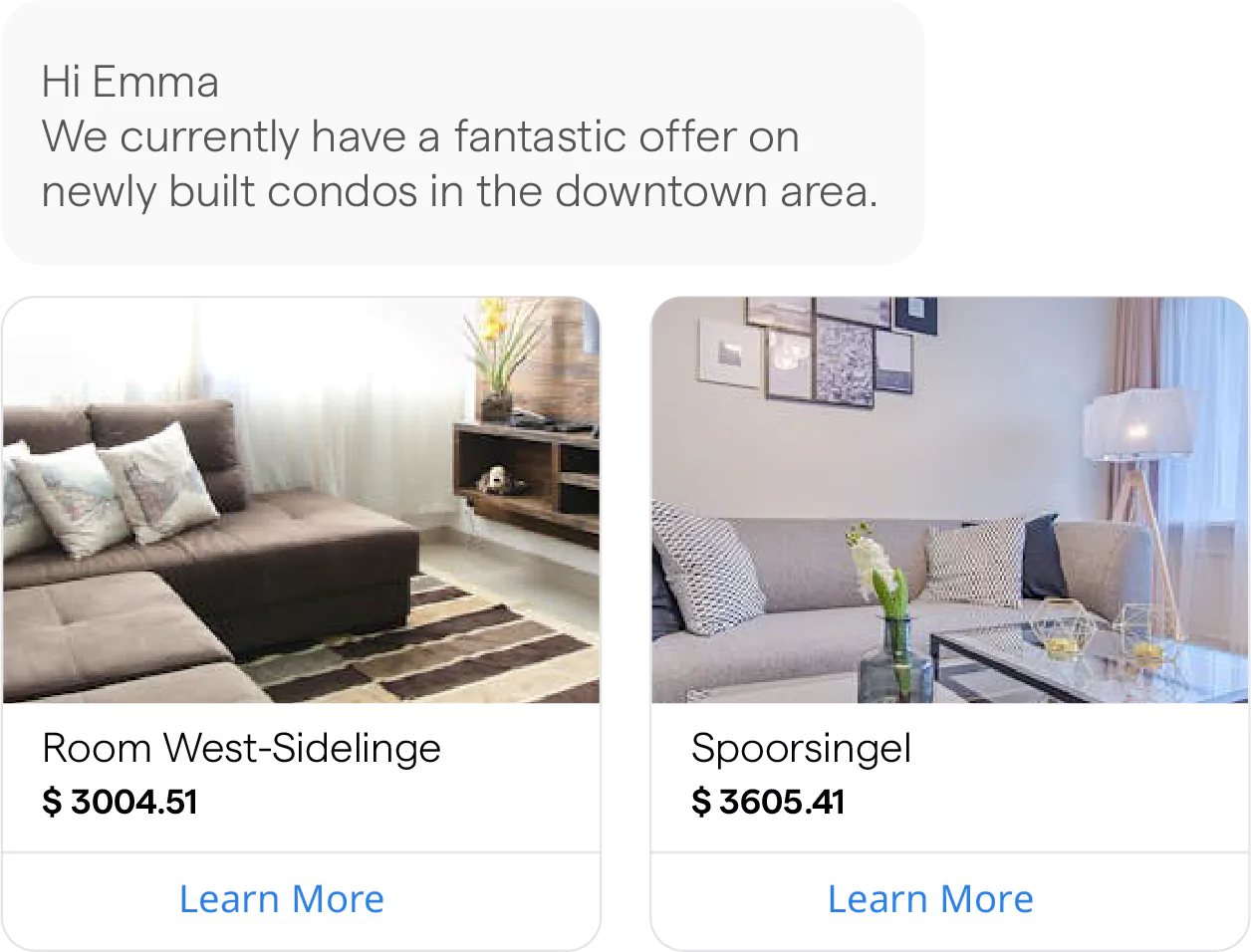
A Squarespace Chatbot can help guide customers through the entire buying journey by answering questions, providing information, and nudging visitors to the next step in their purchase process.
By proactively offering assistance, the chatbot ensures users don’t get lost in the browsing experience, ultimately driving them towards making a purchase.
Real-World Example:
E-commerce stores like H&M and Macy’s use chatbots to guide visitors by answering questions like “What size are you looking for?” or “What occasion are you shopping for?”
The chatbot can then direct the customer to the most suitable products. This proactive assistance makes the entire process smoother, ensuring that potential buyers stay engaged and are more likely to complete their purchase.
Suggested Reading:
How to Maximize your Squarespace Potential with Chatbots
Reducing Cart Abandonment
One of the most significant challenges in online shopping is cart abandonment. A Squarespace Chatbot can step in and engage users who have added products to their cart but haven’t yet completed the purchase.
By sending timely reminders, offering discounts, or answering last-minute questions, a chatbot can help recover sales that might otherwise be lost.
Real-World Example:
Retailer ASOS uses chatbots for cart abandonment recovery. For instance, if a customer adds items to their cart but doesn't proceed to checkout, the chatbot can send a friendly reminder, such as, "It looks like you left some amazing products behind! Are you ready to complete your purchase?"
Additionally, offering a discount code or free shipping through the chatbot can prompt users to finalize their purchase. This approach significantly reduces abandonment rates and recovers lost revenue.
24/7 Customer Support
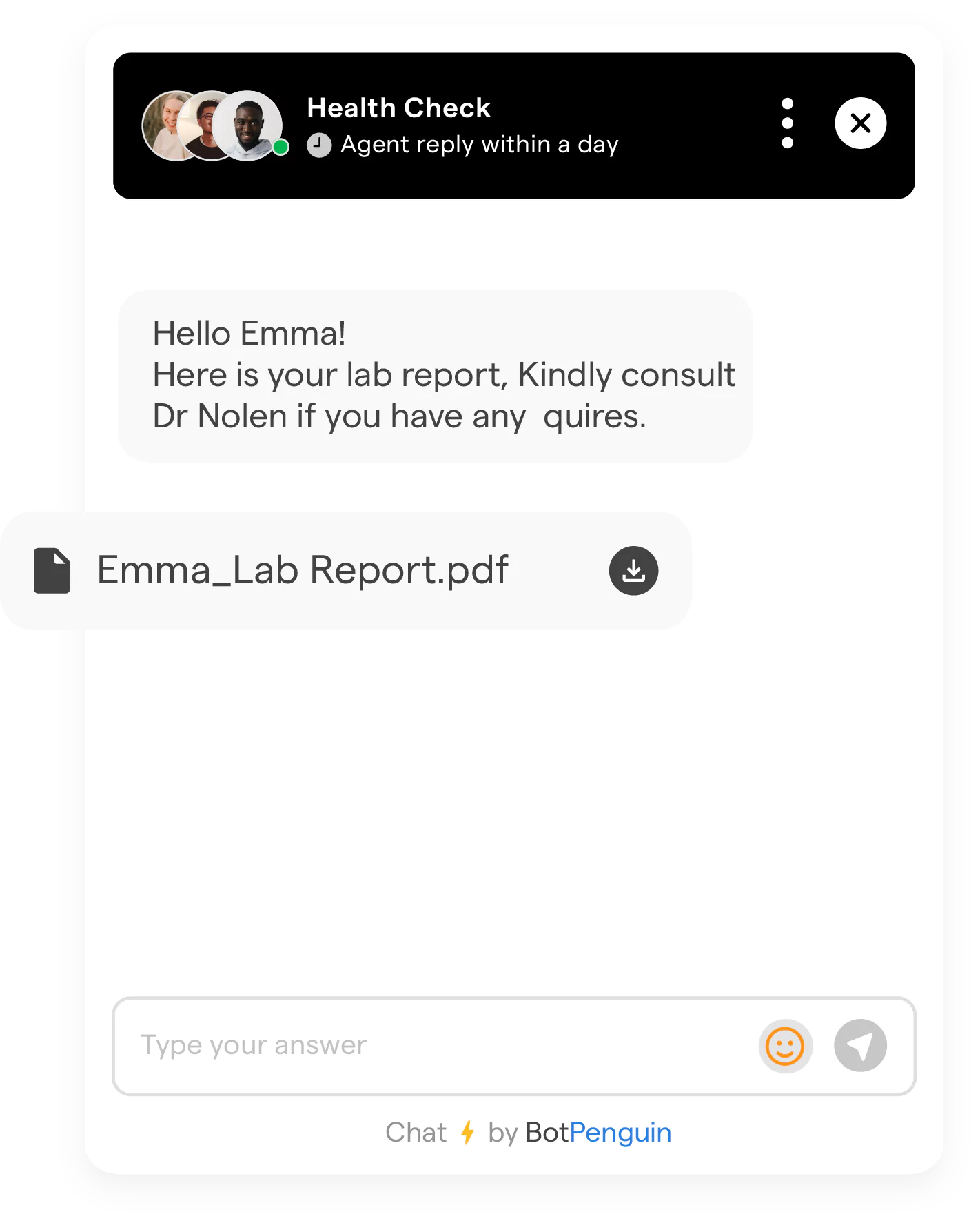
Offering round-the-clock customer support is crucial for online stores, particularly if you're selling internationally. A Squarespace Chatbot ensures that customers can always find the answers they need, regardless of the time zone.
Providing instant answers to common questions—like product details, shipping times, or return policies—leads to increased customer satisfaction and greater trust, which in turn boosts sales.
Real-World Example:
Domino’s Pizza employs a chatbot that operates 24/7, allowing customers to place orders, track deliveries, and get answers to questions at any time of day.
The chatbot’s ability to respond instantly to queries significantly enhances the customer experience. A similar model can be adopted on Squarespace to assist customers with FAQs about product availability, shipping, and payment methods, ensuring that no sales opportunity is missed due to delayed response times.
Streamlining the Checkout Process
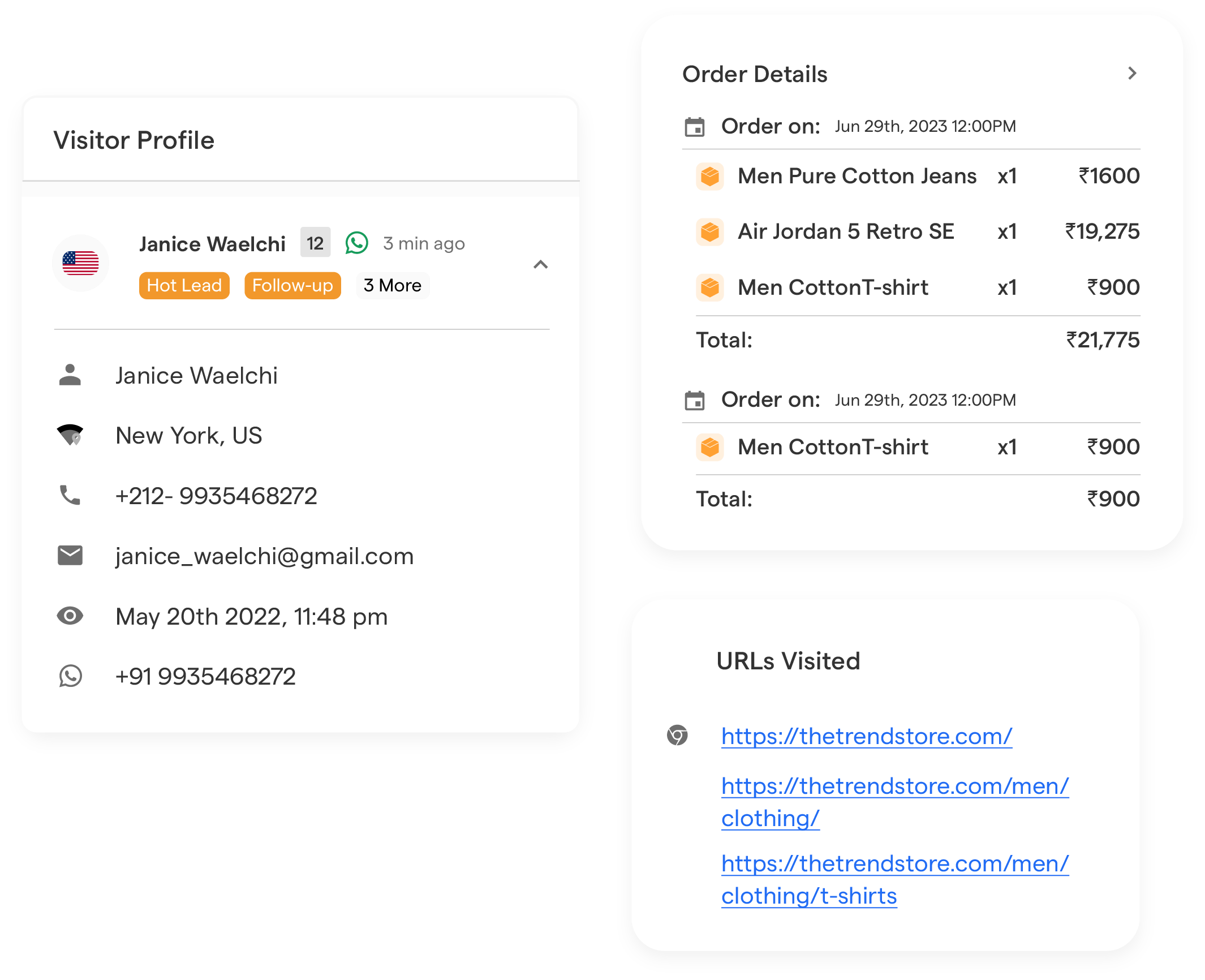
The checkout process can often be a source of friction in the buying journey.
A Squarespace Chatbot can intervene during the checkout process by answering questions about payment methods, guiding customers through shipping options, and addressing concerns related to product sizing or stock availability.
This makes the purchase process smoother and more efficient, reducing friction and ultimately increasing conversions.
Real-World Example:
Guitar Center utilizes a chatbot during checkout to help customers navigate complex decisions related to products like guitars, amps, or accessories.
If a user gets stuck or has questions about warranty information, shipping times, or payment methods, the chatbot provides real-time support, which speeds up the checkout process and reduces cart abandonment.
Promoting Special Offers and Discounts
A Squarespace Chatbot can be programmed to automatically notify visitors of ongoing promotions, time-sensitive discounts, and seasonal offers, creating a sense of urgency and encouraging quick action.
By reaching out to customers proactively, the chatbot can prompt visitors to make purchases they might otherwise delay.
Real-World Example:
Book Depository, an online book retailer, uses chatbots to promote flash sales, discounts, and special offers. The chatbot pops up with messages like “Get 15% off your order today!
Want to see some of our best-sellers?” This tactic creates a sense of urgency and encourages shoppers to take advantage of limited-time deals, thereby increasing conversion rates.
Handling FAQs and Reducing Customer Friction
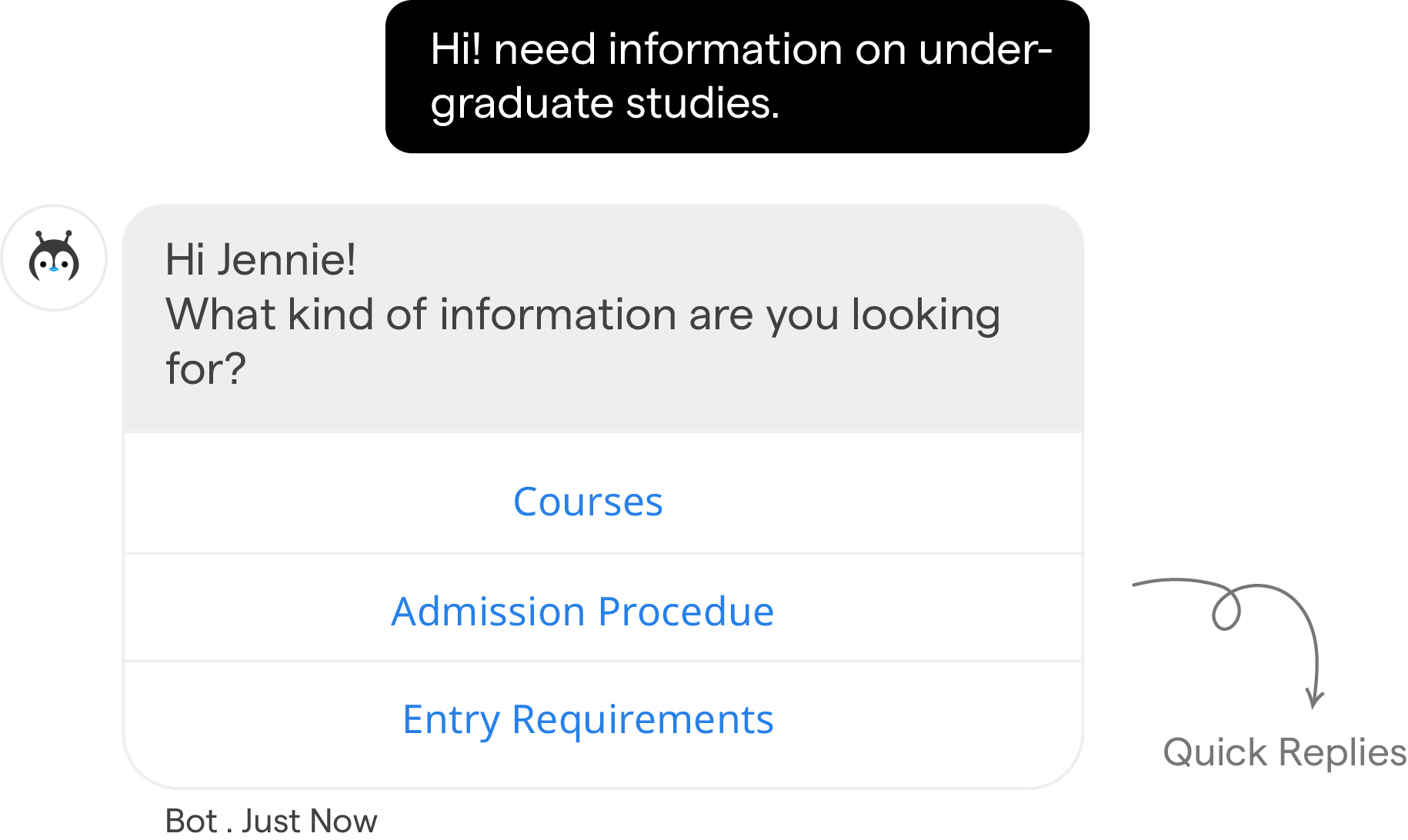
One of the main reasons customers abandon their carts is unanswered questions. A Squarespace Chatbot can proactively address common concerns like shipping policies, return procedures, and product availability.
By answering these questions instantly, the chatbot reduces friction and builds trust with potential buyers, which makes them more likely to follow through with their purchase.
Real-World Example:
Amazon uses chatbots to answer customer questions about product specifications, delivery times, and order tracking.
For example, if a user is unsure whether a product will be delivered on time, the chatbot can provide up-to-date information on shipping or offer alternative options.
By quickly resolving these common questions, the chatbot helps reduce friction and keeps customers engaged, which can result in higher sales.
Suggested Reading:
Can Squarespace Chatbots Improve Customer Experience?
Chatbot Without Coding – Easy Integration for Anyone
One of the major selling points of a Chatbot For Squarespace is the ability to integrate it without coding. Even small business owners or those with minimal technical expertise can easily implement a chatbot on their site.
Tools like BotPenguin make it possible to design and deploy a chatbot on Squarespace with no coding experience required, making it accessible for everyone.
Real-World Example:
Small businesses, like local boutiques or small e-commerce stores, can use Squarespace Chatbots to automate their customer interactions without needing a developer.
For example, a local coffee shop might implement a chatbot to handle inquiries about their menu or delivery options.
By doing so, they can improve customer engagement and increase orders without needing technical resources, showing that a Chatbot Without Coding can benefit businesses of all sizes.
Building Customer Loyalty with Follow-Up Messages
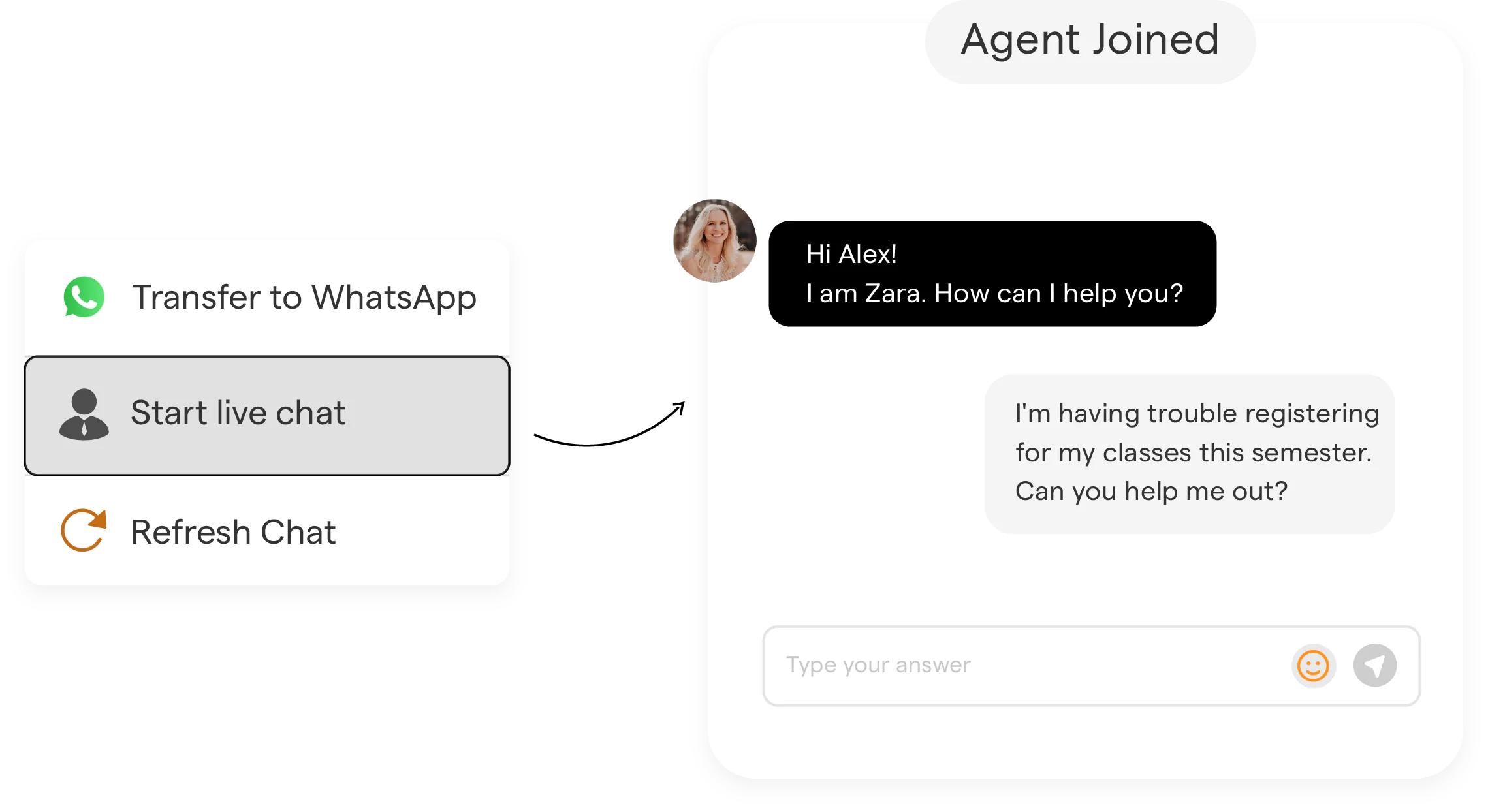
A Squarespace Chatbot can also help businesses nurture relationships with customers after the sale. Through post-purchase follow-up messages, the chatbot can thank customers for their purchase, ask for feedback, and recommend related products.
This kind of customer interaction builds loyalty, encourages repeat purchases, and boosts lifetime customer value.
Real-World Example:
Zappos, the online shoe retailer, uses chatbots to send follow-up messages after customers receive their orders, asking for feedback on their purchase experience and offering suggestions for complementary items.
This strategy not only builds trust but also encourages customers to come back for future purchases, which drives long-term revenue.
Best Practices for Successful Chatbot Implementation for Squarespace

To ensure a successful chatbot implementation on your Squarespace site, it's essential to follow some key best practices that will improve user experience, efficiency, and engagement.
Whether you're looking to automate customer support or streamline lead generation, these practices will help you create a chatbot that serves both your business goals and your users’ needs.
Keep it Simple and Conversational
When implementing a chatbot for Squarespace, the user experience should always come first. Keep the conversation flow simple and easy to follow.
A chatbot should communicate in a natural, conversational tone that’s engaging, making users feel comfortable interacting with it.
Avoid overwhelming them with complex options or technical jargon. The goal is to create an intuitive experience where users can easily find what they're looking for without feeling confused or frustrated.
For the best results, create a friendly and approachable bot personality that aligns with your brand’s voice. This will not only enhance the customer experience but also increase engagement.
A Squarespace chatbot that speaks in a relatable way encourages more interaction, helping you gather valuable leads and answer queries more effectively.
Train Your Chatbot Effectively
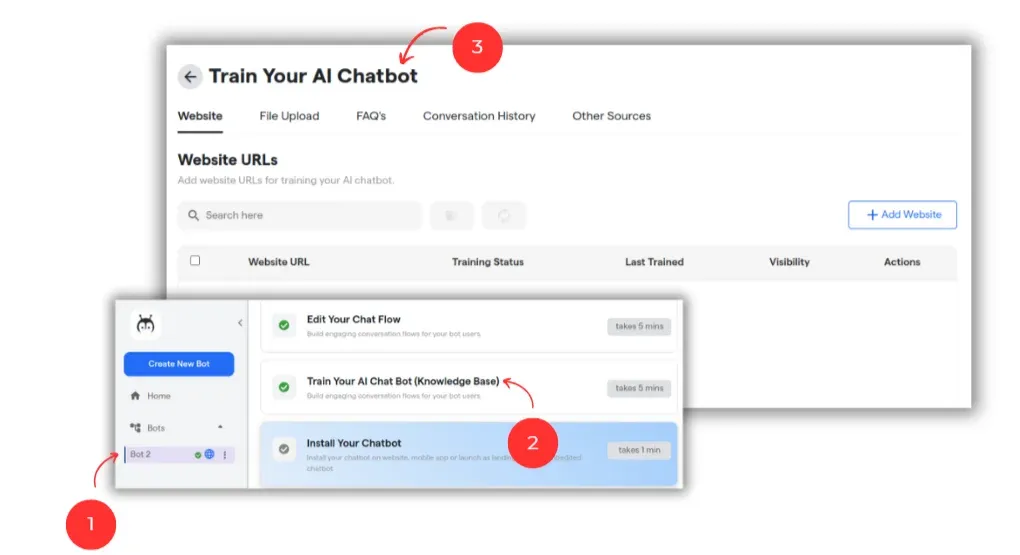
Proper training is critical to ensure your Squarespace chatbot can handle a wide range of user queries. It's important to invest time in teaching your bot to understand and respond to common customer questions.
A well-trained chatbot can help improve customer service on Squarespace, reducing response times and freeing up your human agents to focus on more complex tasks.
Make sure your chatbot is equipped with accurate, up-to-date information, and can recognize various ways a question might be asked.
For example, if you’re using a Squarespace chatbot for e-commerce, train it to answer questions related to inventory, order status, and product recommendations.
This will ensure that your chatbot provides accurate, efficient responses, keeping customers happy and engaged.
Regularly Update and Improve
The effectiveness of your chatbot for Squarespace will depend on regular updates and ongoing improvements. As your business grows, your chatbot should evolve to handle new types of inquiries and adapt to changes in products or services.
By regularly updating the content and features of your chatbot, you ensure that it remains relevant and capable of addressing customer concerns accurately.
Take advantage of user data and analytics to optimize your chatbot’s performance over time. For instance, you can tweak its responses based on the questions users ask most often or adjust its functionality to include more advanced features as your needs grow.
Tools like BotPenguin offer insights that help you keep your Squarespace chatbot functioning at its best, allowing you to make informed improvements based on real-time data.
Consider Ethical Implications
When implementing a Squarespace chatbot, it’s essential to consider the ethical implications, especially when it comes to privacy and transparency.
Make sure users are aware that they are interacting with a bot, and inform them about how their data is being used and stored. This transparency not only builds trust but also ensures compliance with privacy regulations, such as GDPR.
Your Squarespace chatbot should also prioritize user security, ensuring that personal and payment data is handled responsibly.
Providing clear consent mechanisms and being transparent about data usage promotes responsible AI practices, which in turn, improves user confidence and trust in your platform.
Conclusion
In conclusion, integrating a chatbot for Squarespace can significantly enhance your website's functionality, offering users an engaging, efficient experience while boosting your business's performance.
By keeping the chatbot simple and conversational, training it effectively, regularly updating it, and considering ethical implications, you can ensure its success. These best practices will help your Squarespace chatbot become an invaluable asset, whether it’s for lead generation, customer support, or personalized recommendations.
If you’re looking for a chatbot without coding, BotPenguin is an excellent solution. With its user-friendly interface, you can easily build and deploy a fully functional chatbot on your Squarespace site without any technical expertise.
BotPenguin’s intuitive platform allows you to customize your chatbot’s responses and integrate it seamlessly with your site, providing a hassle-free solution for businesses of all sizes.
Don’t let technical barriers hold you back—transform your website today with a chatbot without coding and watch your customer engagement soar.
Frequently Asked Questions (FAQs)
How can a Squarespace chatbot help increase sales?
A Squarespace chatbot can significantly boost sales by engaging visitors in real-time, answering questions instantly, and guiding them to relevant products.
With personalized product recommendations and 24/7 support, a Squarespace chatbot can increase conversion rates and improve your overall sales performance, offering a seamless shopping experience for your customers.
Do I need coding skills to add a chatbot to my Squarespace site?
No, you don’t need coding skills to add a chatbot to your Squarespace site. Many Squarespace chatbot plugins are designed to be user-friendly, offering easy installation and setup.
These no-code solutions make it simple to enhance your site’s functionality without needing technical expertise.
Can a Squarespace chatbot handle customer support?
Absolutely! A Squarespace chatbot can provide 24/7 customer support by handling frequent queries, offering solutions to common issues, and assisting customers in navigating your site.
This reduces your support team's workload and ensures customers receive prompt and efficient help.
What types of chatbots are available for Squarespace?
You can choose from various types of Squarespace chatbot, including rule-based, AI-powered, hybrid, and no-code chatbots.
Each option offers unique features tailored to different business needs, allowing you to select the best Squarespace chatbot for your site’s specific requirements.
How do I measure the performance of my Squarespace chatbot?
To assess your Squarespace chatbot performance, track key metrics such as engagement rate, conversion rate, and resolution time.
Analyzing these data points will help you fine-tune your chatbot and optimize it for better results, ultimately improving sales and customer satisfaction.
Can a Squarespace chatbot offer personalized product recommendations?
Yes, a Squarespace chatbot can analyze user behavior and preferences to offer personalized product recommendations.
This tailored experience can significantly enhance your customers' shopping journey, leading to increased sales and fostering customer loyalty.



