Standing out and connecting with your target audience is more important than ever. One powerful tool that can help you achieve this is a WhatsApp chatbot.
Leveraging the WhatsApp platform's ubiquity and conversational AI's efficiency, you can seamlessly book more appointments and drive meaningful customer engagement.
But how do you maximize the potential of a WhatsApp chatbot to generate more appointments?
In this comprehensive guide, we'll dive into 11 proven tips to help you unlock the full potential of this transformative technology.
Optimize Your WhatsApp Business Profile

The first step in using a WhatsApp chatbot to book more appointments is to ensure your WhatsApp Business profile is optimized for success. This includes:
- Completing your business information: Provide detailed and accurate details about your company, services, and contact information.
- Crafting an engaging business description: Use this space to showcase your unique value proposition and entice potential customers.
- Uploading high-quality visuals: Include an eye-catching profile picture and cover image to make a great first impression.
- Leveraging status updates: Use the status feature to share timely information, promotions, or appointment availability.
By creating a polished and informative WhatsApp Business profile, you'll set the stage for your chatbot to engage and convert potential customers effectively.
Design an Intuitive Conversational Flow
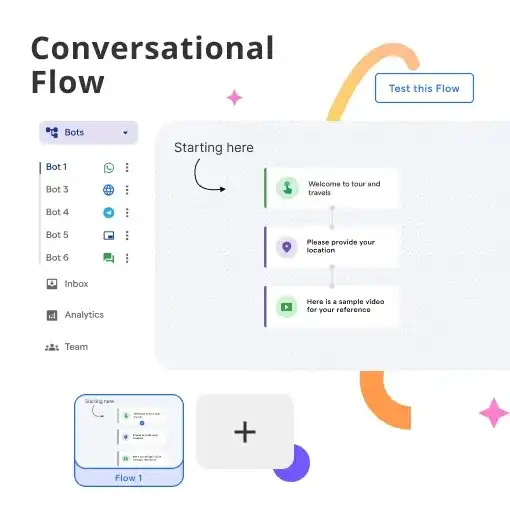
The backbone of an effective WhatsApp chatbot is its conversational flow.
Consider incorporating the following elements into your chatbot's conversational flow:
- Greeting and introduction: A warm welcome that sets the tone for the interaction.
- Menu of options: Allow users to navigate and select the services they're interested in easily.
- Appointment booking process: A seamless flow for users to schedule appointments, including date/time selection and confirmation.
- Fallback responses: Intelligent fallback options for when the chatbot doesn't understand a user's input.
- Smooth handoffs: Provide a clear path for users to connect with a human agent if needed.
Leverage Personalization and Segmentation
One of the key advantages of a WhatsApp chatbot is its ability to deliver highly personalized experiences.
Leverage this capability to tailor your chatbot's interactions and increase the likelihood of booking appointments.
Start by segmenting your audience based on factors such as:
- Location: Customize the chatbot's offerings and messaging for different geographic regions.
- Interests and preferences: Gather insights about users' needs and interests to provide relevant services and recommendations.
- Past interactions: Use conversational history to suggest appropriate next steps or upsell relevant products/services.
Combining audience segmentation with personalized responses will help your WhatsApp chatbot establish a stronger connection with users, ultimately driving more appointment bookings.
Incorporate Appointment Scheduling Features
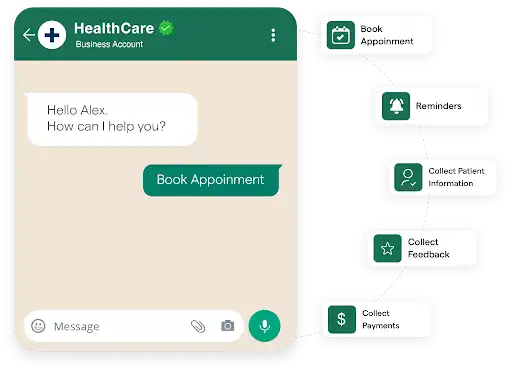
Integrating a WhatsApp chatbot with a booking platform allows businesses to offer seamless appointment scheduling directly through the messaging app.
Users can easily book appointments, receive reminders, and manage their schedules by conversing with the chatbot in a user-friendly, conversational manner.
- Leverage WhatsApp's Popularity: Using WhatsApp's widespread popularity and high engagement rates, enhance customer experience, streamline operations, and increase booking conversions.
- Sync with Booking Systems: Integrate the chatbot with the business's booking system or calendar for real-time availability checks, scheduling, and appointment confirmation.
- Integration with Popular Platforms: Integrate the chatbot with booking platforms like Simplybook.me, Google Calendar, and Calendly for seamless appointment management.
- Simplified Booking Process: Customers start bookings by messaging the chatbot, which prompts for details like service, date, and time.
- Automated Booking Management: The chatbot checks availability, confirms bookings, and sends reminders or follow-ups as needed.
- Advanced Features: Incorporate secure payment gateways, automated reminders, and options for rescheduling or cancellations within WhatsApp.
Offer Appointment Reminders and Follow-ups
Keeping your customers engaged and informed is crucial for maximizing appointment bookings.
Leverage your WhatsApp chatbot to send timely reminders and follow-ups, ensuring users don't forget about their scheduled appointments.
Some effective ways to implement this include:
- Appointment reminder messages: Send a friendly reminder a day or two before the scheduled appointment.
- Post-appointment follow-ups: Follow up with users after their appointment to gather feedback and schedule any necessary follow-up visits.
- Automated re-booking suggestions: Proactively allow users to schedule their next appointment before leaving the current one.
By providing a seamless and attentive customer experience, you'll build trust, increase customer loyalty, and drive more repeat business through your WhatsApp chatbot.
Integrate with Your CRM and Marketing Automation

To truly optimize your WhatsApp chatbot for appointment bookings, it's essential to integrate it with your existing customer relationship management (CRM) and marketing automation systems.
This integration will allow you to:
- Capture and sync lead and customer data: Ensure all new leads and customer information gathered through the chatbot are accurately reflected in your CRM.
- Trigger personalized marketing campaigns: Use the chatbot's interaction data to fuel targeted email, SMS, or WhatsApp marketing campaigns to nurture leads and encourage bookings.
- Analyze chatbot performance: Leverage your CRM and marketing analytics to identify trends, optimize your chatbot's performance, and make data-driven decisions.
By bridging the gap between your WhatsApp chatbot and your other business systems, you'll create a seamless, omnichannel experience that drives more appointments and long-term customer loyalty.
Localisation of Language
A key feature of a WhatsApp appointment chatbot is its ability to support multiple languages, enabling localization for a global audience.
A well-designed WhatsApp appointment chatbot should offer language selection options, allowing users to converse and schedule appointments in their preferred language.
This localization enhances the user experience for diverse customers, making the WhatsApp appointment chatbot more accessible and user-friendly.
By supporting various languages, businesses can effectively leverage the WhatsApp appointment chatbot to cater to a wider client base, regardless of their linguistic preferences.
Localization ensures that the WhatsApp appointment chatbot can effectively bridge communication gaps and provide a seamless booking experience for users worldwide.
Suggested Reading:
Best WhatsApp Chatbot Platform for Appointment Booking
Leverage Multimedia Content
Enhance the engagement and conversion potential of your WhatsApp chatbot by incorporating a variety of multimedia content. This can include:
- Informative images or videos: Showcase your products, services, or facility in a visually appealing way.
- Interactive elements: Incorporate features like polls, quizzes, or calendars to encourage user participation.
- Appointment booking buttons: Add clear calls-to-action that allow users to seamlessly book appointments.
By diversifying the content and interaction types within your chatbot, you'll keep users engaged, informed, and more likely to schedule an appointment.
Promote Your WhatsApp Chatbot Across Channels
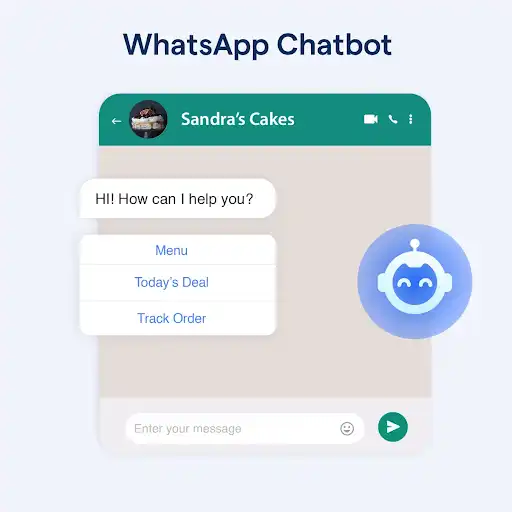
To maximize the reach and impact of your WhatsApp chatbot, it's essential to promote its existence and capabilities across multiple channels. Some effective strategies include:
- Prominently display your WhatsApp number and chatbot on your website, social media profiles, and marketing materials.
- Encourage customers to interact with your chatbot by offering exclusive promotions, discounts, or content accessible only through the WhatsApp channel.
- Leverage your email list and other communication channels to educate your audience about your WhatsApp chatbot and its appointment-booking features.
Consider running targeted WhatsApp, social media, or search engine advertising campaigns to drive new users to your chatbot.
By adopting a multi-channel approach to chatbot promotion, you'll increase brand awareness, attract more potential customers, and drive a higher volume of appointment bookings.
Continuously Monitor and Optimize
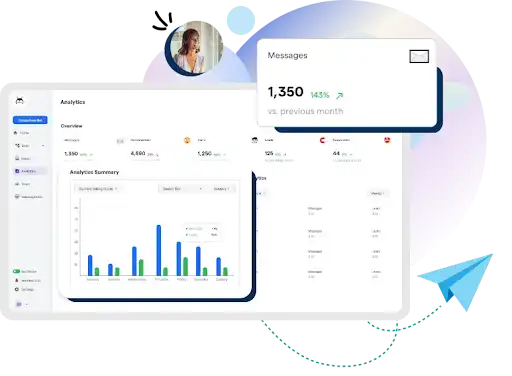
Effective WhatsApp chatbot deployment is an ongoing process that requires continuous monitoring and optimization.
Regularly review your chatbot's performance metrics, such as:
- Conversation volume and engagement rates
- Appointment booking conversion rates
- User satisfaction and feedback
- Identified areas for improvement or troubleshooting
Use these insights to make informed adjustments to your chatbot's conversational flow, content, and features.
This could include:
- Refining your chatbot's language and tone to better resonate with your audience
- Implementing new features or functionality to address user pain points
- Updating your chatbot's knowledge base to provide more accurate and helpful information
- Optimizing your appointment booking process for a seamless user experience
By adopting a data-driven, iterative approach to your WhatsApp chatbot, you'll continuously enhance its performance and maximize the number of appointments booked through this powerful communication channel.
Leverage WhatsApp Business API Integrations
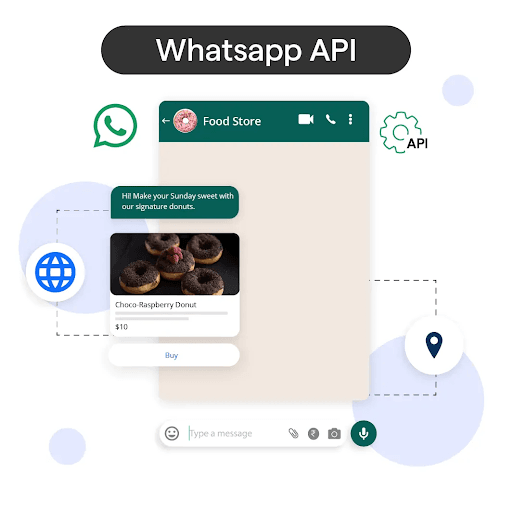
To unlock the full potential of your WhatsApp chatbot for appointment bookings, consider integrating it with the WhatsApp Business API.
This advanced integration offers several benefits, including:
- Enhanced automation and scalability: The WhatsApp Business API enables more sophisticated chatbot features, such as personalized messages, automated responses, and high-volume messaging.
- Detailed analytics and reporting: Access in-depth insights into your chatbot's performance, user behavior, and campaign effectiveness.
- Seamless CRM and business system integrations: Easily connect your WhatsApp appointment chatbot to your existing CRM, scheduling, and other critical business tools.
By leveraging the capabilities of the WhatsApp Business API, you'll elevate your chatbot's functionality, improve efficiency, and drive even more appointment bookings through this powerful communication channel.
Conclusion
By implementing the tips outlined in this guide - from optimizing your WhatsApp Business profile to integrating with the WhatsApp Business API - you can create a seamless, personalized experience that encourages more users to book appointments through your chatbot.
Platforms like BotPenguin have been at the forefront of this space, providing businesses with a robust WhatsApp API integration and intuitive workflow builder to design sophisticated chatbot experiences.
BotPenguin's analytics and reporting capabilities also empower users to continuously monitor and refine their chatbot's performance, ensuring they're constantly optimizing for maximum appointment bookings.
By following these best practices, you'll be on your way to booking more appointments and strengthening customer loyalty through the power of WhatsApp.
Suggested Reading:
WhatsApp Business Appointment Booking in 7 Simple Steps
Frequently Asked Questions (FAQs)
How can a WhatsApp appointment chatbot help me book more appointments?
Provides convenient booking, automates scheduling, offers personalized recommendations, and integrates with your calendar.
What features should I look for in a WhatsApp chatbot for appointment booking?
Seamless scheduling, personalization, reminders, reporting, system integrations, and intuitive conversational flow.
How do I promote my WhatsApp chatbot to drive more appointment bookings?
Showcase it across channels, offer exclusive promotions, leverage your customer base, and run targeted advertising.
How can I measure the success of my WhatsApp appointment chatbot for appointment bookings?
Track conversation volume, booking conversions, user satisfaction, and ROI.
What role does the WhatsApp Business API play in enhancing my chatbot's appointment booking capabilities?
Provides advanced automation, analytics, and system integrations to elevate chatbot functionality.


