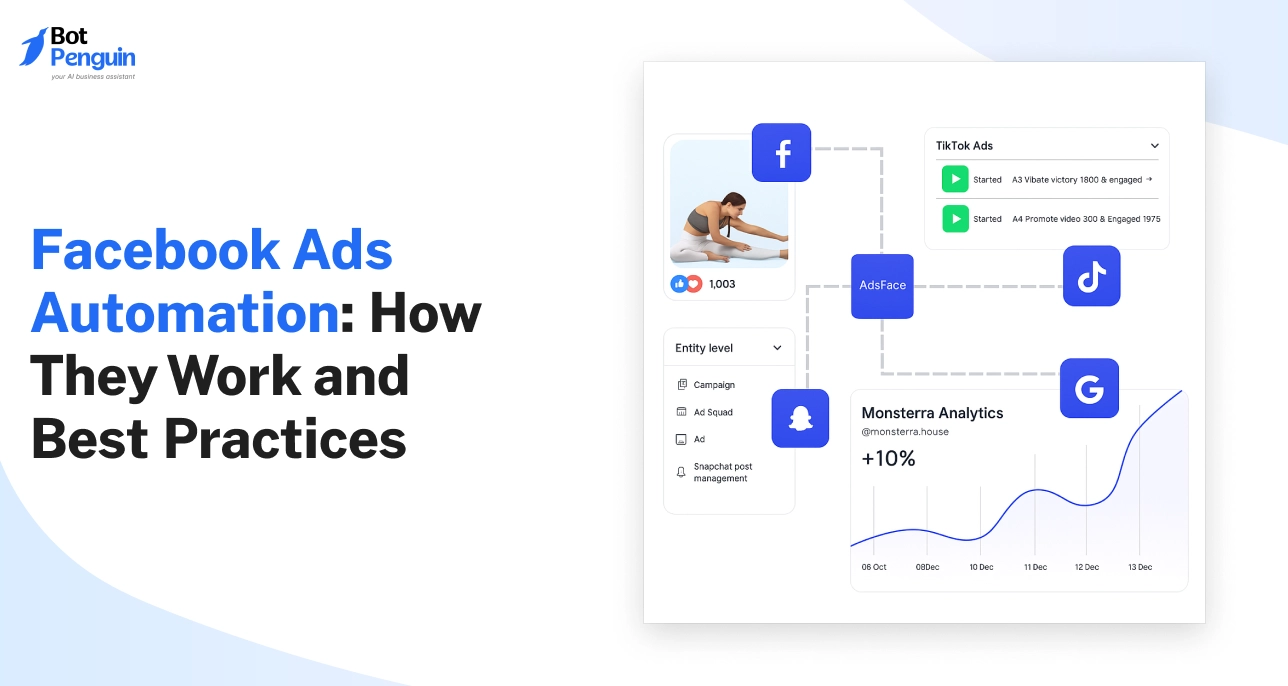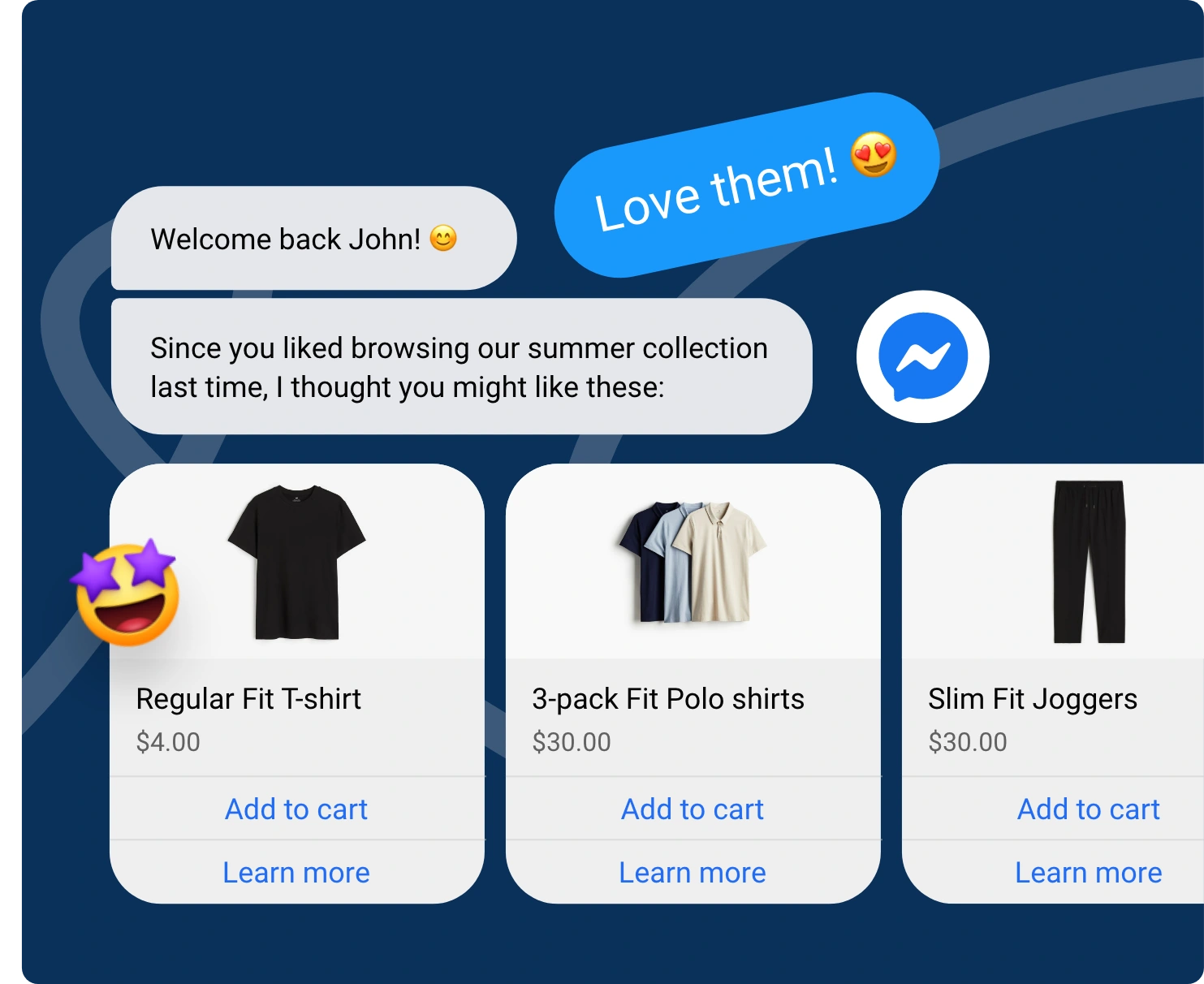Introduction
Running Facebook ads today feels like a constant juggling act. You create campaigns, fine-tune targeting, monitor budgets, and tweak creatives—only to do it all over again next week. It’s effective when done right, but it’s also exhausting.
The problem? Manual campaign management doesn’t scale. The more ad sets you run, the more time you spend reacting instead of optimizing. A delay in pausing a low-performing ad or scaling a winning one could cost you hundreds in wasted spend or missed revenue.
And as competition increases and customer journeys get more complex, doing everything by hand puts you at a serious disadvantage.
That’s where Facebook Ads Automation changes the game.
Automation isn’t just about saving time—it’s about making better, faster decisions at scale. Whether you're managing a small business campaign or dozens of clients as an agency, automation tools help you:
- Respond instantly to performance shifts,
- Protect your budget,
- And focus on strategy instead of setup.
In this guide, you’ll learn exactly how Facebook ads automation works—from native tools to advanced rule-based systems.
You’ll also discover how platforms like BotPenguin help you automate what happens after the click—turning leads into conversations, and conversations into conversions.
Let’s dive in.
What are Facebook Automated Ads?
Facebook Automated Ads are a built-in Meta feature designed to streamline campaign setup and performance optimization using machine learning.
They remove much of the manual guesswork while still aligning with your goals and creative input.
How Automated Ads Differ from Traditional Campaigns
Traditional Facebook campaigns require manual control over everything—audience selection, budget adjustments, A/B testing, and creative placement.
While this level of control is powerful, it’s also time-consuming and often overwhelming for small teams.
With automated ads, you provide your business goals and a few inputs. From there, Facebook builds and manages the campaign for you, automatically adjusting elements like:
- Target audiences
- Creative combinations
- Budget distribution
- Placement across platforms (Feeds, Reels, Stories)
This allows you to launch faster and optimize continuously, without having to monitor every metric daily.
Who Should Consider Facebook Automated Ads?
These ads are ideal for marketers who want performance without deep platform knowledge. If you’re a solo operator, a startup founder, or part of a small business team, automated ads help you run smarter campaigns without needing a full-time ad manager.
They also work well for brands just beginning their Facebook ad journey—offering a guided approach while still using Facebook’s powerful targeting engine.
What Facebook Automated Ads are Not
Despite the name, these aren’t “set-it-and-forget-it” ads. They still rely on clear objectives and strong creative assets.
Facebook handles the optimization, but you’re still responsible for monitoring results and refining your strategy over time.
Also, these are not the same as:
- Boosted posts
- Basic ad templates
- Automation software from third-party platforms
Facebook Automated Ads are best viewed as a smart starting point—one that gives you room to grow into more advanced techniques later.
Facebook Ads vs. Facebook Automated Ads
Choosing between manual Facebook ads and automated ads comes down to one thing: how much control you need vs. how much time you're willing to spend.
Both approaches have value — but for different marketers, budgets, and business goals.
Manual vs. Automated: A Quick Breakdown
Manual Facebook ads give you full control over every detail — targeting, bidding, placements, copy variations, and budget allocation.
They’re ideal for seasoned advertisers who know what works and want to fine-tune performance down to the smallest metric.
Automated ads, on the other hand, take much of that decision-making off your plate. Facebook’s machine learning decides how to optimize based on real-time results — from creative testing to audience expansion. You provide the goal. Facebook handles the rest.
Here's how they compare:
When Manual Ads Make Sense
Manual Facebook ads are a strong fit if:
- You're running high-spend campaigns that require precise control.
- You have internal ad specialists or agency support.
- You want to run detailed experiments (like testing 20 variations of copy).
This approach works best for enterprise brands, performance marketing teams, or those with the resources to manage campaigns actively.
When Automated Ads are the Smarter Choice
Facebook Automated Ads shine when:
- You need to launch quickly, without spending hours setting things up.
- You don’t have the time (or knowledge) to monitor every metric.
- You want to leverage Facebook’s algorithm to test combinations and optimize delivery.
This makes automated ads a perfect fit for small business owners, founders, solopreneurs, and marketers looking to grow without the daily grind.
The Real Question: Control vs. Efficiency
Manual ads give you more control, but they demand more of your time and attention. Automated ads give you speed and optimization, but ask you to trust the system.
There’s no one-size-fits-all answer — and many brands use a hybrid approach: start with automated ads to collect data, then move to manual for scale and precision.
If your goal is to scale efficiently without hiring a team, Facebook Automated Ads offer an unbeatable starting point.
Boosted Posts vs. Facebook Automated Ads
Many businesses use Facebook's "Boost Post" button thinking they're running ads. But there's a big difference between boosting a post and setting up a fully automated ad campaign.
Understanding that difference is key if you're serious about results.
What is a Boosted Post?
A boosted post is simply a regular Facebook post that you pay to promote to a wider audience. It’s quick and easy. You choose the post, set a budget, define a basic audience, and pick how long you want it to run.
But here’s the catch — boosted posts offer very limited features. You can’t run real A/B tests, set custom conversion goals, or control how Facebook optimizes your budget. It’s mostly useful for increasing reach, page engagement, or traffic to a link.
In short, boosted posts are great for beginners who want more visibility but not ideal for anyone focused on serious marketing results like leads or sales.
What are Facebook Automated Ads?
Facebook Automated Ads go several steps further. Instead of promoting a single post, you create a full campaign based on your business goals.
Facebook asks a few setup questions—like what you’re promoting and who you want to reach—and then it builds the ad structure for you.
Here’s what Facebook does with that information:
- It creates multiple versions of your ad using different headlines, images, and CTAs.
- It automatically finds and tests the best audience for your campaign.
- It continuously monitors and adjusts your budget based on which versions perform best.
Automated ads are ideal for businesses that want smarter campaigns that optimize themselves over time. You get better targeting, more conversions, and improved ROI—all with less hands-on effort.
Comparing Boosted Posts vs. Automated Ads
Why Automation is the Better Long-Term Strategy
Boosting a post may feel like a quick win, but it rarely leads to real business results. If your goal is to grow your customer base, generate leads, or increase sales, boosted posts won’t get you far.
Facebook Automated Ads give you much more power, without needing to be a marketing expert. They save time, improve your return on ad spend, and let you focus on running your business—not running your ads.
The 3 Levels of Facebook Ads Automation
Automation isn’t one-size-fits-all. Facebook offers automation options for every stage of your business — whether you’re a solo marketer or managing campaigns for dozens of clients.
The key is knowing which level of automation fits your needs, resources, and goals.
Let’s break it down.
1. Basic – Facebook Automated Ads
Great for new advertisers and small business owners who want speed, simplicity, and smarter performance without technical setup.
If you're launching your first Facebook campaign, Facebook Automated Ads are a solid place to start.
After a quick setup process, Facebook automatically builds multiple ad variations using your input—then tests and optimizes them in real-time.
Why it works:
- No ad experience required
- The system handles audience targeting and creative rotation
- You save time while still improving campaign results
Best for:
- Solopreneurs
- Local businesses
- Teams with limited marketing bandwidth
It’s built to remove complexity, making facebook ad automation approachable even for non-experts.
2. Intermediate – Facebook Automated Rules
Designed for marketers who want more control, performance safeguards, and efficiency across multiple campaigns.
Once you’re comfortable with Facebook Ads Manager, Automated Rules can give you greater control without requiring daily manual work. You can set triggers that automatically adjust budget, pause ads, or notify you based on performance conditions.
Common rule examples:
- Pause ad if Cost Per Lead exceeds $25
- Increase budget by 15% if ROAS is above 3.5
- Send notification if CTR drops below 0.5%
Why it works:
- Saves hours of monitoring time
- Makes scaling safer and smarter
- Helps maintain performance boundaries
Best for:
- Growth marketers
- Performance media buyers
- Small agencies managing multiple ad sets
It’s the bridge between manual hustle and full automation — and a must for scaling efficiently.
3. Advanced – Third-Party Tools (Revealbot, Madgicx, AdEspresso)
Best for agencies and enterprises running complex, high-budget campaigns across multiple audiences and funnels.
Tools like Revealbot, Madgicx, and AdEspresso bring powerful automation capabilities that go beyond what Facebook offers natively.
These platforms offer cross-platform rules, dynamic scheduling, smart budget reallocation, and even AI-powered creative analysis.
Why it works:
- Bulk rules, logic chains, and advanced triggers
- Consolidated reporting across accounts
- Integration with external CRMs and analytics tools
Best for:
- Digital agencies managing client accounts
- Brands spending $10k+/month on ads
- Teams needing advanced automation and reporting
If you're serious about enterprise Facebook ad automation, these tools provide the precision and scale that Facebook’s native tools can’t match.
Visual Comparison – What Level Fits You?
How to Automate Facebook Ads: A Simple Starter Blueprint
If you’ve reached the point where you’re tired of manually managing every Facebook campaign, good. That’s usually the sign it’s time to start automating.
Here’s how to do it — step by step — even if you’re not a Facebook Ads expert.
Step 1: Define Your Campaign Objective
Before automating anything, get clear on what success looks like. Are you trying to generate leads, drive purchases, increase app installs, or retarget past visitors?
Every automation choice you make depends on this decision. Facebook’s system will optimize around this goal — and the wrong one will cost you.
✅ Choose from clear objectives like:
- Leads
- Conversions
- Website traffic
- Messenger engagement
Your goal defines your automation setup. Skip this step, and automation won’t work the way it should.
Step 2: Choose the Right Automation Level
Now that your goal is locked in, choose your automation tier. You’ve got three main options, depending on your skill, budget, and team size.
- Beginner: Use Facebook’s native Automated Ads.
- Intermediate: Set up rule-based automation inside Ads Manager.
- Advanced: Use third-party tools like Revealbot or Madgicx.
If you’re unsure, start simple. You can scale complexity later as your needs grow.
Step 3: Set Up Native Automated Ads
Facebook’s built-in automation is the fastest way to launch a smart campaign.
Here’s how:
- Go to your Meta Business Suite.
- Click “Automated Ads.”
- Answer the business prompts (industry, goal, offer).
- Let Facebook generate ad variations.
- Review, adjust, and publish.
The system will test combinations of text, images, and audiences. Over time, it automatically promotes the best-performing mix — no manual effort needed.
🛠️ Tip: Use strong creative assets upfront. Even automation can’t fix a weak message.
Step 4: Configure Automated Rules
Ready for more control? Facebook’s Automated Rules let you define triggers that manage ads without you.
Rules can:
- Pause underperforming ads
- Increase budget on winning sets
- Send alerts when a metric drops or spikes
Example Rules:
- Pause ad if Cost Per Result > ₹100
- Increase budget by 10% if ROAS > 3.0
- Notify me if CTR falls below 1.0%
To set up:
- Go to Ads Manager.
- Select campaign or ad set.
- Click “Rules” > “Create a new rule.”
- Define your conditions, action, and schedule.
This is where automation starts feeling like an assistant, watching your ads while you focus on strategy.
Note: Custom automation rules can only be created for campaigns built in Ads Manager. Facebook Automated Ads don’t support custom rule creation, so you’ll need Ads Manager for that level of contro
Step 5: Consider Advanced Tools and Integrations
If you're running multiple ad accounts, working with clients, or spending heavily — native automation might not be enough.
Third-party platforms offer deeper automation logic, bulk rule creation, cross-platform syncing, and better reporting.
Top tools include:
- Revealbot: Powerful for bulk rules and scaling ads.
- Madgicx: Adds AI insights and creative analytics.
- AdEspresso: Great for testing and reporting.
- BotPenguin: Ideal for automating what happens after the click (lead nurturing, Messenger follow-ups).
They connect to your Facebook Ads and handle the heavy lifting — while you focus on performance strategy.
Automate Facebook Lead Ads: Strategy for High-Quality Leads
If you rely on Facebook to generate leads, then automating your lead flow isn’t a luxury—it’s a necessity.
Manual lead management slows you down, increases response time, and risks losing your best prospects before you even speak to them.
Automation helps you respond faster, qualify better, and make the most of every lead you pay for.
Why Automation Matters in Lead Generation
When someone fills out a lead form on Facebook, they expect a response almost instantly. If you delay your follow-up, chances are they’ll forget they ever signed up—or worse, go with a competitor who responded first.
Manual workflows create these delays. Without automation:
- Your team has to check for new leads manually.
- There’s no immediate response to the user.
- Leads may be assigned to the wrong rep or not followed up at all.
- You waste budget on people who don’t convert.
Automating your Facebook lead ads eliminates those delays. It ensures that every lead is routed, followed up, and acted on—right away.
Use Rules to Improve Lead Quality and Efficiency
One of the most effective ways to automate lead ads is by setting rules that control your campaign based on how it’s performing.
Below are two examples of how automation rules can make your lead ads smarter:
✅ Example 1: Pause low-quality lead campaigns
Let’s say your campaign starts generating too many leads with fake emails or incomplete data. You can set a rule to automatically pause that ad set once a certain threshold is met.
This prevents further budget waste and protects your overall lead quality.
✅ Example 2: Increase budget when cost per lead is below your target
If your campaign is performing well and bringing in leads at a lower cost than expected, automation can trigger a budget increase.
For example, if the cost per lead drops below ₹50, you might increase the daily budget by 20% to scale while it's still working.
These rule-based automations help you make smart decisions without having to constantly monitor your ads.
Integrate Lead Ads with CRM and Email Systems
Capturing a lead is only the first step. To turn that lead into a sale, you need a system that moves it forward—immediately.
Integrating Facebook Lead Ads with your CRM or email tool allows you to:
- Automatically add new leads to your database.
- Assign them to the right sales rep based on filters (like location or interest).
- Send an immediate welcome email, follow-up sequence, or offer.
- Track lead status, engagement, and follow-through in one place.
You can use tools like Zapier, LeadsBridge, or BotPenguin to create these integrations—no coding required.
For instance:
- Connect Facebook to HubSpot to trigger a sales call.
- Link to Mailchimp to start a 3-email welcome sequence.
- Use BotPenguin to send a follow-up message directly in Messenger.
Automation ensures that your leads are not only captured but moved into a real conversion funnel the moment they arrive.
Are Facebook Automated Ads Worth It?
You’ve seen the feature. You’ve read the promises. But now you're asking what really matters: Are Facebook Automated Ads actually worth it?
The short answer? They can be. But it depends on your goals, resources, and how you use them.
In this section, we’ll look at the real pros and cons, explore cost-performance trade-offs, and address the most common concerns users have before committing to automation.
The Pros – Why Businesses Choose Automated Ads
Automated Facebook ads were built to simplify a complex process. They’re designed to make it easier to advertise effectively, especially for teams with limited bandwidth or less experience.
Here’s why many marketers and small businesses use them:
- Save time on setup: Facebook’s automation builds multiple ad variations for you, removing the need to create separate ad sets manually.
- Continuous optimization: The platform tests headlines, creatives, and audiences to find the best-performing combinations in real time.
- Lower entry barrier: No need to understand every nuance of Ads Manager. Facebook guides the process based on your goals.
- Scales without added complexity: Once a winning combination is found, Facebook automatically invests more budget in it to help you scale faster.
- Data-driven learning: Even without an expert, you get access to Facebook’s AI-powered decision-making engine, which gets better the longer your campaign runs.
If your time is limited and your goal is performance without micromanagement, this is where facebook ads automation shines.
The Cons – When Automated Ads Might Not Work Well
While automation can help many advertisers, it does come with limitations—especially for marketers who prefer more control or want to test very specific strategies.
Here are the most common drawbacks:
- Less control over structure: You can’t define every ad set, placement, or targeting variation the way you would in a fully manual campaign.
- Black box optimization: Facebook won’t always explain why it chose one variation over another, which can frustrate data-driven marketers.
- Limited for niche markets: If you’re targeting very specific industries, geographies, or personas, Facebook’s broad optimization may not align with your exact needs.
- Creative reliance: If your creative isn’t strong, automation can’t fix it. You still need to input high-quality content for Facebook to work with.
Automated ads don’t replace marketing strategy—they enhance it. If you rely too heavily on the platform without oversight, results can plateau or decline.
Measuring ROI – Time, Cost, and Performance Impact
The biggest benefit of automation isn’t always more conversions—it’s saving time and reducing wasted ad spend.
Let’s look at three key areas of return:
✅ Time Savings: What once took hours now takes minutes. You can launch campaigns without manual ad set duplication, creative matching, or daily tweaks.
✅ Budget Efficiency: Automated campaigns reduce waste by stopping underperforming combinations early. They reallocate budget toward ads that are already working—helping you avoid throwing money at losing campaigns.
✅ Performance Uplift: Many businesses report improved click-through rates and cost-per-action when switching to automation, especially when they don’t have a full-time media buyer managing ads.
📊 [Insert stat placeholder: “Brands using Facebook Automated Ads saw a 23% improvement in ROAS in the first 30 days”]
If you’re an e-commerce store, local service provider, or digital product company—automated ads can work extremely well. If you’re a B2B enterprise with complex funnels, you may need more advanced, rule-based setups.
Final Takeaway – Is It Worth Trying?
If you're running Facebook ads and feeling overwhelmed, underperforming, or out of time—yes, automated ads are worth trying.
They won't replace a strong strategy or great creative. But they will help you run more efficiently, test faster, and focus on big-picture growth.
Start with Facebook’s native automation tools. Track results closely. Then decide whether you need to evolve toward rule-based automation or advanced platforms.
In 2025, where speed, scale, and data matter more than ever—automation isn’t optional, it’s the new baseline.
KPIs to Track for Facebook Ads Automation Success
Automating your Facebook ads doesn’t mean you stop tracking performance. In fact, when optimization shifts to Facebook’s algorithm, your focus should move from vanity numbers to performance-based indicators.
Here are the four KPIs that reveal how well your automation is actually performing — and how to act on them.
1. Return on Ad Spend (ROAS)
ROAS measures how much revenue your campaigns generate for every rupee spent. It reflects overall profitability and how efficiently automation distributes your budget.
How to track:
- Add “Website Purchase ROAS” to your Ads Manager columns.
- Compare results across timeframes and audiences.
Insight: If ROAS improves over time, your automation is learning and optimizing correctly.
2. Cost Per Acquisition (CPA)
CPA shows what you pay for each conversion, such as a lead or sale. A lower CPA signals better optimization and efficient budget use.
Watch for:
- Consistent drops in CPA (a good sign).
- Sudden spikes that indicate fatigue or misalignment.
Set rules in Ads Manager:
- Pause ads when CPA exceeds ₹300.
- Get notified if CPA increases more than 30% week over week.
3. Click-Through Rate (CTR) and Engagement
CTR reveals how well your creative attracts attention. Engagement adds context by showing whether users interact with your ads. Both matter most during the learning phase of automation.
How to track:
- Use “Link Click-Through Rate (CTR)” in Ads Manager.
- Review engagement alongside CTR for stronger insights.
Improve CTR by:
- Updating creatives every 2–3 weeks.
- Testing multiple headlines and CTAs early.
4. Frequency and Ad Fatigue
Frequency tracks how often an individual sees your ad. High frequency can hurt CTR and increase CPA due to audience fatigue.
Recommended ranges:
- 1.5–2.5 for cold audiences
- 3.0–4.0 for retargeting audiences
Actions:
- Refresh or pause ads when frequency exceeds 3.5.
- Rotate creatives every 7–10 days to keep engagement steady.
Connecting the Dots
Each KPI influences the next. A drop in CTR often precedes a rise in CPA, while a steady ROAS usually signals healthy automation.
By reading these metrics together, not in isolation, you’ll see the complete story of how automation performs and where manual adjustments are still needed.
Expert Tips for Scaling with Confidence
Facebook Ads automation allows you to move faster, manage more campaigns, and achieve consistent performance — but only if you scale with discipline.
As campaigns grow in size, ad spend, and complexity, the systems you set up early can either support your growth or cause it to break down.
This section outlines expert-level best practices that help you scale profitably without losing control or performance.
Test Creative Manually Before Automating
Even the smartest automation tools rely on quality inputs. If your creative doesn’t resonate, automation won’t save it — it will only amplify poor performance.
That’s why seasoned media buyers always test creative manually before plugging it into automated workflows. You need to know:
- Which headlines grab attention
- Which images drive clicks
- Which value propositions convert
Manual testing gives you a controlled environment to collect performance data. Once you identify winning creative combinations, you can safely scale them through automated rules, dynamic ads, or campaign budget optimization (CBO).
Automate Rules, But Review Performance Weekly
One of the biggest mistakes in scaling automated Facebook ads is assuming they are “set and forget.” Automation saves you time — but it doesn't replace human oversight.
Smart advertisers build rules that:
- Pause underperforming ads
- Increase budget on high-performing sets
- Notify them when metrics exceed thresholds
But these rules must be reviewed weekly.
Every automated system eventually faces drift. Algorithms may keep spending on stale audiences. ROAS may quietly decline. Without check-ins, these issues go unnoticed and cost you money.
How to review effectively:
- Block 30 minutes per week to scan performance reports
- Look for sudden spikes or drops in ROAS, CPA, or CTR
- Refresh or rotate creatives every 2–3 weeks based on fatigue
Pro tip: Use dashboards from tools like Revealbot or Madgicx to monitor rules at scale across multiple accounts.
Use Automation for Budget Control — Not Strategy Replacement
Automation is built to follow instructions, not make strategic decisions. That’s your job.
Too often, advertisers lean on automation to “do the thinking” — hoping it will discover new audiences, fix poor offers, or make sense of a broken funnel. This is a recipe for wasted ad spend.
Here’s how to use automation the right way:
- Let it handle repetitive tasks like budget increases, ad pausing, or alerts
- Use it to identify strong signals across ad sets or audiences
- Combine it with smart manual inputs: like goal setting, copywriting, and customer research
What not to do:
Avoid launching automated campaigns with unvalidated creative, no funnel structure, or unclear conversion events. Automation isn’t a strategy — it’s a system that enhances yours.
Scale With Systems, Not Guesswork
As you scale your Facebook ad efforts, chaos is the enemy. Automation helps control the chaos — but only if you apply it strategically.
✅ Start by testing manually
✅ Layer automation slowly and deliberately
✅ Monitor KPIs with discipline
✅ Use automation to multiply what already works — not to fix what doesn’t
If you build your automation stack with intention, you'll not only save time, but also build campaigns that scale sustainably — and profitably.
Common Mistakes to Avoid in Facebook Ads Automation
Facebook Ads automation can save time, boost performance, and simplify campaign management. But it isn’t bulletproof. If you don’t approach it strategically, automation can just as easily waste budget and hurt results.
Below are the most common mistakes advertisers make when using facebook ad automation—plus practical tips to recover if you've already made them.
1. Over-Automating Too Early
It’s tempting to automate everything right away. But doing so before your campaigns are fully tested and validated often leads to poor performance.
When you automate too early:
- You rely on Facebook’s system before knowing what works.
- You may lock in weak creatives or target the wrong audiences.
- Your budget might be optimized toward underperforming variables.
What to do instead:
Start by manually testing your creatives, audience segments, and placements. Use automation only after you’ve collected performance data and identified what converts.
Tip:
Use facebook advertising automation to scale winners, not to guess what they are.
2. Ignoring Creative Fatigue
Even automated campaigns need regular creative updates. Facebook’s algorithm may continue spending on a top-performing ad, but if your audience sees it too often, performance will eventually drop.
Signs of ad fatigue:
- CTR steadily decreases over time
- Frequency score rises above 3.0 (for cold audiences)
- Comments or reactions indicate repetition or disinterest
What to do:
- Rotate your creatives every 10–14 days, especially for smaller audiences.
- Monitor frequency and performance drop-offs.
- Set automation rules to pause ads with declining engagement.
Why it matters:
Creative drives results. Ignoring this factor can derail even the most intelligent automated facebook ads setup.
3. Treating Automation Like a Strategy
Automation is a tool, not a strategy.
If you rely solely on Facebook’s system to “figure it out,” you’re handing over critical decisions that require human context—like messaging, funnel planning, and audience psychology.
What goes wrong:
- You run campaigns with no real offer structure.
- You fail to align automation with the buyer journey.
- You overlook what’s happening after the click (website, landing page, chatbot, etc.)
Recovery tip:
Create a campaign strategy first. Then map automation to each stage—budget control, ad rotation, lead routing, and retargeting. This ensures automation enhances your efforts rather than replacing them.
Final Thoughts: Smart Automation Starts With Smart Decisions
The biggest mistake with facebook ads automation is expecting it to fix a weak campaign. Automation amplifies what’s already working—and exposes what isn’t.
Avoid these traps:
- Automating before testing
- Ignoring creative fatigue
- Skipping rule-based logic
- Expecting automation to replace real strategy
Used wisely, Facebook’s automation features can scale your efforts and save serious time. But they work best when paired with active oversight, strong creative, and clearly defined performance goals.
Enhancing Facebook Engagement with BotPenguin

Automating your Facebook ads is only half the story. Once a user clicks, you need to respond instantly, continue the conversation, and guide them toward action. That’s where BotPenguin comes in.
This section explores how BotPenguin extends the value of facebook ads automation by turning post-click engagement into real business outcomes — automatically.
1. Automate Messenger Replies and Lead Capture
When someone interacts with your Facebook ad or page, they expect a quick reply — often within seconds. If you’re not there to respond, you're leaving money on the table.
BotPenguin solves this by automatically sending personalized replies through Messenger as soon as a user engages. Whether they ask a question, fill a lead form, or click a CTA, the bot steps in to:
- Answer FAQs instantly
- Qualify leads with dynamic questions
- Route users to the right product or sales rep
Why this matters:
Speed to response dramatically affects conversion rates. Automating replies reduces drop-off and creates trust.
✅ Bonus:
You can also collect lead info (name, email, preferences) directly inside Messenger, so no form fill is required.
2. Schedule Broadcasts and Drip Campaigns
Automation doesn’t stop at the first message. With BotPenguin, you can set up broadcast messages and drip sequences that continue the conversation days or weeks after the initial contact.
Use cases include:
- Sending discount reminders
- Following up on product interest
- Educating leads with a timed content sequence
- Nudging cold leads back into your funnel
The system handles:
- Timing
- Segmentation
- Personalization
You stay top of mind without lifting a finger.
Emotional trigger:
This builds consistency and trust — two critical factors for lead nurturing and closing deals.
3. Integrate with CRM for Seamless Lead Management
Manually copying leads from Facebook into your CRM? That’s not scalable.
BotPenguin integrates directly with tools like:
- HubSpot
- Zoho CRM
- Salesforce
- Pipedrive
Every new lead captured through Messenger or a BotPenguin form can be sent straight into your CRM — with labels, notes, and conversation history attached.
The result: Your sales team always gets warm, qualified leads with full context — ready to call, follow up, or assign to workflows.
💡 This not only increases efficiency but also ensures no lead ever falls through the cracks.
4. Boost Customer Engagement with AI Chatbots
Beyond lead generation, BotPenguin keeps your Facebook presence alive 24/7 with AI-powered chatbots that:
- Greet new visitors
- Recommend products
- Resolve support issues
- Collect feedback and ratings
You’re no longer limited to office hours or manual replies. Your audience gets help instantly, feels heard, and stays engaged — whether they’re a first-time visitor or a returning customer.
Why it works:
People prefer brands that are responsive and easy to talk to. AI chatbots create that experience at scale, without extra team cost.
And because BotPenguin is no-code, you don’t need developers to set any of this up. You can launch intelligent engagement flows with a few clicks.
Why BotPenguin Completes Your Facebook Automation Stack
Facebook ads automation brings users in. BotPenguin keeps them moving forward.
Together, they create a complete funnel:
- Click from ad →
- Automated reply via Messenger →
- Lead qualified →
- Added to CRM or email flow →
- Followed up and closed
It’s a frictionless system — one that works in the background, while you focus on growth.
Why Choose BotPenguin for Facebook Messenger Automation
With Facebook ads automation driving traffic and generating leads, you need a reliable system to continue the conversation after the click.
BotPenguin fills this exact gap — delivering powerful, no-code automation that transforms engagement into conversions. Here’s why it stands out from the rest.
No-Code Chatbot Builder
Many automation platforms require technical expertise or custom development. BotPenguin doesn’t.
Its drag-and-drop builder is designed for marketers and business owners — not developers. You can create powerful workflows for Messenger, build lead capture sequences, or even set up FAQ bots in just a few clicks.
Why this matters: You get full control over automation without relying on IT or external agencies — saving both time and budget.
Bonus: You can deploy your chatbot across Facebook, WhatsApp, and websites from a single dashboard.
24/7 Customer Support Automation
Your prospects don’t wait for business hours — and neither should your automation.
BotPenguin helps you stay responsive around the clock by instantly replying to inquiries, routing issues to the right place, and answering common customer questions — even while your team is offline.
Key capabilities:
- Instant greetings on Facebook Messenger
- Pre-built templates for handling product queries
- Smart handoff to live agents during working hours
This creates a seamless experience that builds trust and encourages repeat interactions.
Multilingual and Omnichannel Capabilities
Today’s customers engage across platforms — and often in multiple languages. BotPenguin supports both.
With multilingual chatbot functionality, you can automatically reply in the user’s preferred language — no extra setup needed. Plus, the platform works across:
- Facebook Messenger
- Instagram DM
- WhatsApp
- Website widgets
The result: Unified communication and consistent branding across every channel your customers use.
This flexibility makes it ideal for global brands, regional businesses, and startups looking to scale beyond borders.
Affordable Solutions for Businesses of All Sizes
Unlike many enterprise-grade chatbot platforms, BotPenguin is priced to support growth — not stifle it.
Whether you’re a solo founder, a small business, or a scaling eCommerce brand, you’ll find pricing tiers that match your needs. Every plan includes:
- Unlimited bots
- Advanced integrations
- CRM sync
- Facebook lead capture flows
This means: You can automate Facebook engagement without breaking your budget or compromising on features.
Facebook Ads Automation 2025: Final Takeaways & Strategic Advice
As we move deeper into 2025, Facebook ads automation is no longer a futuristic “nice-to-have” — it’s a competitive necessity.
Whether you're running lean as a startup or scaling fast as a growth-stage brand, automating your ad campaigns helps you:
- Save hours of manual work
- Optimize performance on autopilot
- React faster to market changes
- Reduce ad spend waste
- Drive consistent ROI at scale
But here’s the truth: automation is only as smart as the strategy behind it.
The top advertisers use automation not to replace decision-making — but to amplify what’s already working. They build strong offers, test thoroughly, set clear rules, and then let automation take over the grunt work.
And once those leads start flowing, platforms like BotPenguin ensure you never miss a moment to convert them.
✅ Real-time replies.
✅ Seamless CRM handoffs.
✅ Smarter lead nurturing — all without code or chaos.
So, whether you're automating ad rules, lead gen flows, or Messenger conversations, your goal is the same:
More conversions. Less friction. Smarter scale.
Ready to take your Facebook ad strategy to the next level?
👉 Start automating with purpose.
👉 Start converting with confidence.
👉 Start today — with tools that actually do the heavy lifting
Frequently Asked Question (FAQs)
How does facebook ads automation help reduce human error in campaigns?
Facebook ad automation minimizes manual input, reducing mistakes in targeting, bidding, and scheduling — helping teams stay consistent and compliant across high-volume campaigns.
Can I combine manual optimization with automated facebook ads for better performance?
Yes, hybrid strategies let you use automation for scale while still applying manual tweaks for creative testing, audience exclusions, or seasonal offers — striking the perfect balance.
Is facebook advertising automation useful for seasonal or event-driven campaigns?
Absolutely. Automation lets you schedule, pause, or adjust seasonal ads in advance, keeping your campaigns responsive to timing without needing constant hands-on adjustments.
What’s a common myth about automated facebook ads?
Many believe automation removes all control. In reality, it enhances control by executing your rules consistently and saving time on repetitive decisions.
Can facebook ad automation support remarketing campaigns?
Yes, you can automate remarketing by setting rules for retargeting website visitors or cart abandoners — increasing ROI by keeping warm leads engaged automatically.
How does BotPenguin support teams that manage multiple facebook pages or clients?
BotPenguin allows unified inbox management, multi-page bot deployment, and team access — making it ideal for agencies running facebook automated ads across different brands or clients.