Introduction
Imagine an AI assistant that understands you like a friend. A conversational agent that feels natural, not robotic. That's the power of MPT-30B - a revolutionary language model for building intelligent chatbots.
This guide takes you behind the scenes of cutting-edge chatbot development. You can discover how to create conversational AI that comprehends context and intent. Say goodbye to scripted responses. Hello to dynamic, human-like interactions.
First, explore chatbot fundamentals—architecture, interfaces, and natural language processing. Then, learn to collect and preprocess training data seamlessly. Fine-tune MPT-30B for your unique use case.
Implement advanced capabilities like intent recognition, entity extraction, context management. Elevate your chatbot with expert techniques for unparalleled user experiences.
Whether enhancing customer engagement or pursuing innovative AI solutions, this resource empowers you. Gain insights from real examples and best practices.
For businesses or developers, this guide is your blueprint to captivating chatbots. Immerse yourself in the future of conversational AI. Build chatbots that delight users.
Start reading now to know in detail process on how to create Generative AI chatbots using MPT-30B.
Understanding the Basics of Chatbot Development
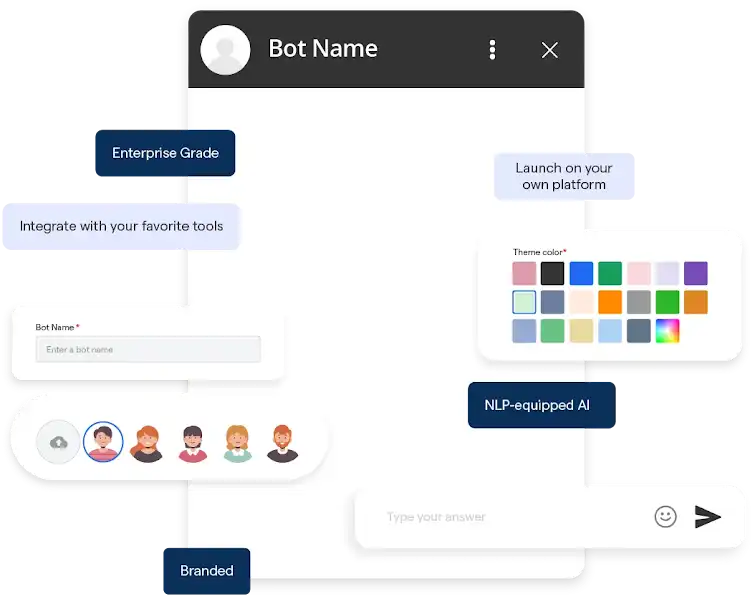
To create effective chatbots using the MPT-30B framework, it is essential to have a solid understanding of the basics of chatbot development.
This section will provide a clear overview of the different types of chatbots, their applications, the key components of a chatbot system, and the importance of natural language processing (NLP) in chatbots.
Types of Chatbots and Their Applications
Chatbots can be categorized into different types based on their functionality and application. Some common types of chatbots include:
- Rule-based chatbots: These follow predefined rules and respond to specific keywords or patterns. They are suitable for simple tasks like providing basic information or answering FAQs.
- AI-based chatbots: These chatbots incorporate artificial intelligence, are more advanced, and can understand natural language and context. AI chatbots like BotPenguin uses machine learning algorithms to improve their responses over time.
- Virtual assistants: These chatbots aim to simulate human-like conversations and assist users with various tasks, such as booking appointments, making reservations, or providing personalized recommendations.
- Social media chatbots: Explicitly designed for popular messaging platforms like Facebook Messenger or Slack, these chatbots enable businesses to interact with customers, provide support, and even handle transactions.
Understanding the different types of chatbots and their applications will help you determine the most suitable approach for your specific use case.
Key Components of a Chatbot System
A chatbot system comprises several key components that enable seamless conversations. These components include:
- User Interface (UI): This is the front-end component of the chatbot that users interact with. It can be a website-based chat interface, a messaging app, or a voice-enabled device.
- Natural Language Processing (NLP): NLP is an essential component that allows chatbots to understand and interpret user inputs. It involves tasks like intent recognition, entity extraction, and sentiment analysis.
- Dialog Management: Dialog management handles the flow of the conversation and manages the context. It handles conversation history, maintains context, and ensures smooth interaction transitions.
- Knowledge Base: The knowledge base is a repository of information the chatbot can access to provide accurate and relevant responses. It can include FAQs, product information, or any other relevant data.
- Backend Integration: Chatbots often must integrate with existing systems or databases to fetch or update information. Backend integration allows the chatbot to connect with external APIs or databases.
Understanding these components will help you design and develop a chatbot system that meets your requirements.
Importance of Natural Language Processing (NLP) in Chatbots
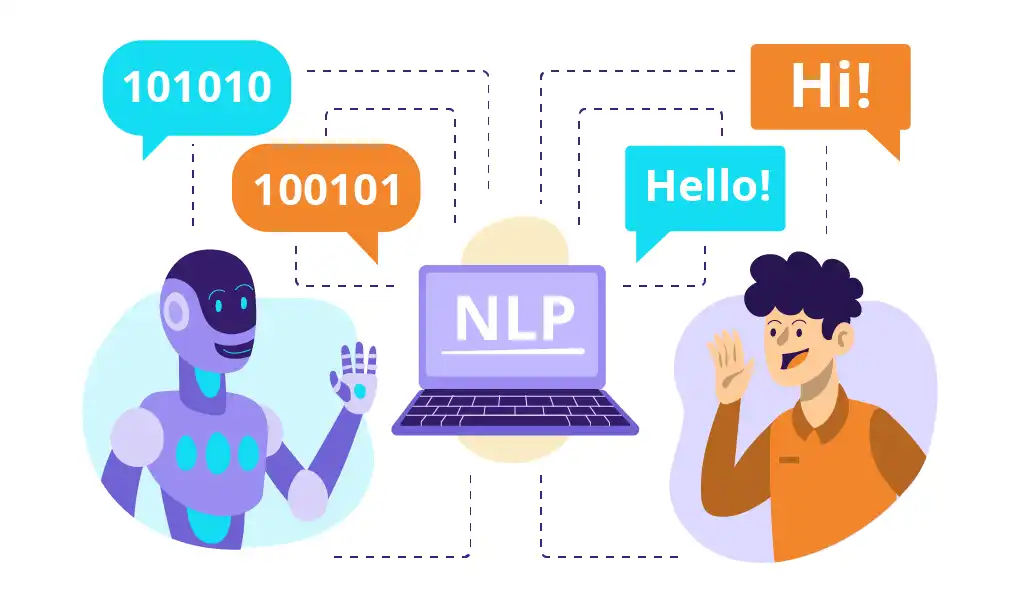
Natural language processing (NLP) plays a crucial role in enabling chatbots to understand and respond to user inputs in a human-like manner. Here's why NLP is essential in chatbot development:
- Language Interpretation: NLP algorithms help chatbots decipher user messages, identify intents, and extract relevant information. This allows chatbots to understand user requests and provide appropriate responses.
- Contextual Understanding: NLP enables chatbots to understand the context of a conversation. Chatbots can provide contextually relevant responses by considering previous messages and maintaining the conversation history.
- Sentiment Analysis: NLP helps chatbots analyze the sentiment or emotion behind user inputs. For example, a chatbot can detect if a user is angry or happy, allowing for personalized responses and improved user satisfaction.
- Language Generation: NLP algorithms can generate human-like responses based on understanding user inputs. This helps chatbots provide engaging and informative interactions.
By leveraging the power of NLP, chatbots can interact with users effectively, improve user satisfaction, and deliver a more natural and intuitive conversational experience.
Next, we will see how to get started with MPT-30B.
Getting Started with MPT-30B
Now that we understand the basics of chatbot development let's dive into getting started with the MPT-30B framework.
This section will cover the installation and setup process, an introduction to MPT-30B pre-training data, and an overview of MPT-30B's architecture and functionality.
Installation and Setup of MPT-30B framework
To begin with MPT-30B LLM, you must install and set up the framework on your development environment. Follow these steps to get started:
- Ensure you have Python installed on your system.
- Use pip, the package installer for Python, to install the required dependencies.
- Download the MPT-30B framework from the official repository.
- Follow the instructions provided in the documentation to install and set up MPT-30B.
Once the installation and setup are complete, you can explore MPT-30 B's capabilities and start building your chatbot.
Introduction to MPT-30B Pre-Training Data
MPT-30B utilizes vast pre-training data to learn and generate responses. This data consists of diverse text from various sources, such as books, websites, and articles.
MPT-30B's pre-training data provides a comprehensive understanding of language usage and helps the model generate coherent and contextually appropriate responses.
Understanding the importance and composition of MPT-30B's pre-training data will help you utilize the framework effectively and achieve better conversational outputs.
Overview of MPT-30B Architecture and Functionality
MPT-30B's architecture is based on a deep learning model that uses transformer-based neural networks.
The model consists of multiple layers of self-attention and feed-forward networks, enabling it to capture complex language patterns and generate high-quality responses.
MPT-30B's functionality includes:
- Language understanding: The model can interpret and understand user queries or statements.
- Text generation: The MPT-30B LLM model can generate human-like responses based on the input.
- Context management: MPT-30B retains context during conversations, providing coherent and consistent responses.
Understanding the architecture and functionality of MPT-30B will give you a solid foundation for utilizing the framework to build your own advanced generative AI chatbot.
Next, we will see how to train MPT-30B llm for chatbot applications.
Training MPT-30B for Chatbot Applications
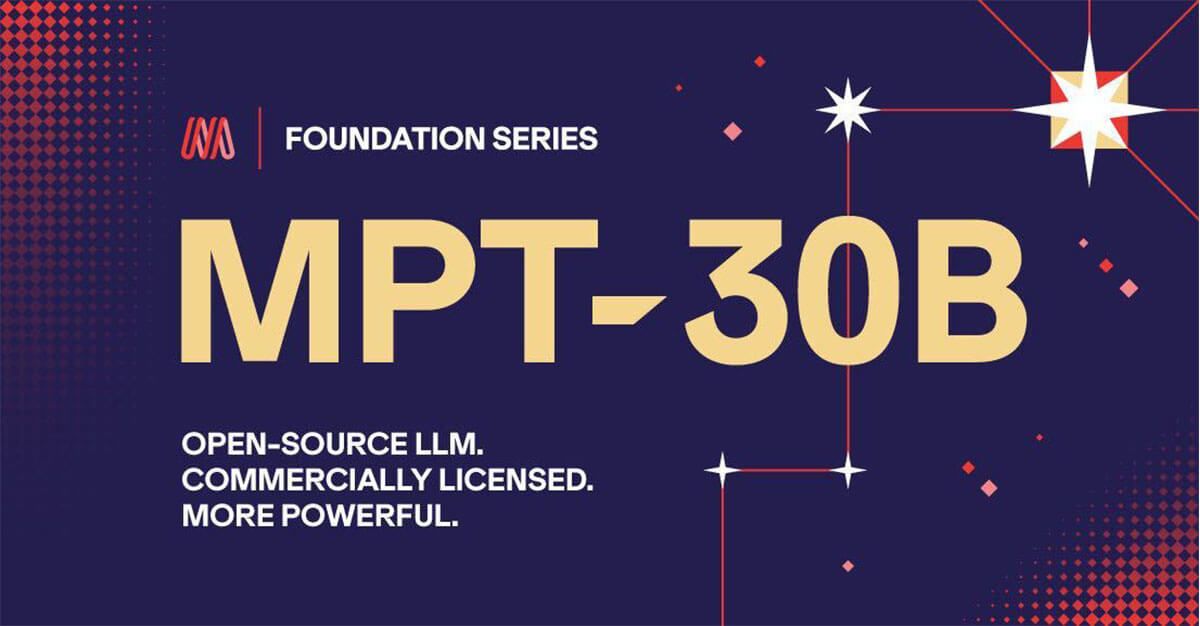
Now that we understand the basic concepts of chatbot development and an overview of the MPT-30B framework, it's time to delve into training MPT-30B for chatbot applications.
This section will walk you through collecting and preprocessing training data, fine-tuning MPT-30B llm for chatbot-specific tasks, and best practices for optimizing MPT-30B training.
Collecting and Preprocessing Training Data
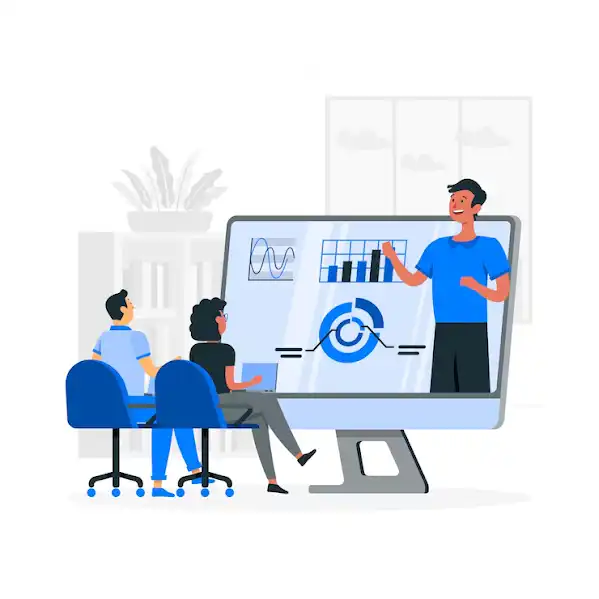
To train MPT-30B llm effectively, you need a diverse range of training data that accurately reflects the domain and context of your chatbot application.
Here are some best practices for collecting and preprocessing training data:
- Data Collection: Gather a substantial amount of conversational data from various sources, such as publicly available chat logs, customer support conversations, or domain-specific datasets. Ensure that the data covers various topics relevant to your chatbot application.
- Data Cleaning: Preprocess the collected data to remove irrelevant or noisy content. This can involve removing duplicate messages, filtering out non-textual content, and standardizing the data format.
- Data Formatting: Format the training data into a structured format that MPT-30B can understand. Each training example should consist of an input message and its corresponding response.
Ensure the data has a balanced distribution of different intents and represents real-world conversation patterns.
Collecting and preprocessing high-quality training data can improve MPT -30 B's performance and accuracy in generating meaningful responses.
Fine-Tuning MPT-30B for Chatbot-Specific Tasks
After preprocessing the training data, the next step is to fine-tune the pretrained MPT-30B llm model using your specific chatbot tasks.
Fine-tuning involves adapting the model to perform well on your specific use case. Here's how you can fine-tune MPT-30B:
- Choose a Fine-tuning Approach: Depending on your use case and available resources, you can fine-tune the entire model or just the last few layers. Fine-tuning the entire model may yield better results but requires significant computational resources.
- Prepare the Data for Fine-tuning: Divide your preprocessed data into training and validation sets. The training set updates the model's parameters during fine-tuning, while the validation set helps you monitor the model's performance and prevent overfitting.
- Define the Fine-tuning Objective: Specify the appropriate fine-tuning objective for your chatbot application. This could involve optimizing for response relevance, maintaining a consistent persona, or any other specific requirements you have.
- Fine-tuning Process: Fine-tune the MPT-30B llm model by running multiple training iterations, adjusting hyperparameters, and monitoring the performance on the validation set. Experiment with different fine-tuning strategies to achieve the desired chatbot behavior.
By fine-tuning MPT-30B llm specifically for your chatbot tasks, you can enhance its ability to generate accurate and contextually relevant responses.
Suggested Reading:
The Top 10 Use Cases of MosaicML MPT LLM Model
Best Practices for Optimizing MPT-30B Training
Optimizing MPT-30B LLM training is essential to improving the performance and efficiency of your chatbot. Here are some best practices to help you achieve better results:
- Batch Size and Learning Rate: Experiment with different batch sizes and learning rates during training. Larger batch sizes speed up training, while smaller learning rates help fine-tune it.
- Explore Data Augmentation: Augmenting the training data by adding variations, paraphrases, or perturbations can improve the model's generalization and response diversity.
- Regularization Techniques: Apply regularization techniques like dropout or weight decay to prevent overfitting and improve generalization.
- Evaluate and Iterate: Continuously evaluate the chatbot's performance during training and iterate on the fine-tuning process. Monitor metrics such as response relevance, coherence, and user satisfaction to identify areas for improvement.
By following these best practices, you can optimize the training process and maximize the MPT-30B llm performance in your chatbot application.
Next, we will cover how to build a conversational interface.
Building a Conversational Interface
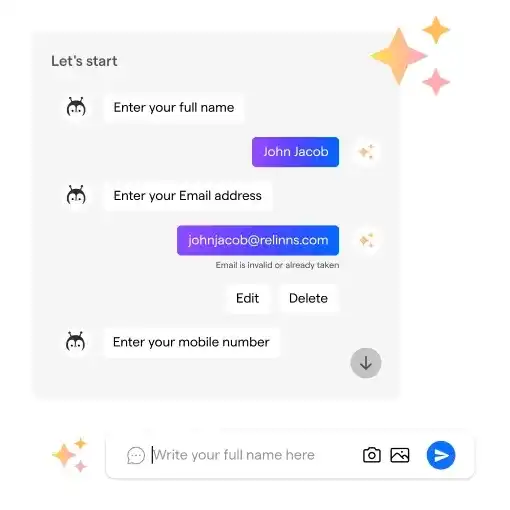
Now that you have trained MPT-30B LLM for your chatbot application, it's time to build a conversational interface. A well-designed interface will provide users with an intuitive and seamless chatbot experience.
This section will guide you through designing the chatbot user interface, implementing NLP models for intent recognition, and techniques for generating contextually relevant responses.
Designing the Chatbot User Interface
When designing the chatbot's user interface, it's important to prioritize simplicity and ease of use. Here are some key considerations:
- Clear and intuitive layout: Design a clean and uncluttered chat interface that is easy to navigate. Clearly distinguish between user messages and chatbot responses for better readability.
- User guidance: Provide clear instructions or suggestions to help users interact effectively with the chatbot. Use prompts or examples to help users understand the available commands or keywords.
- Error handling: Design the interface to handle errors or invalid inputs gracefully. Provide informative error messages and suggest possible alternative actions.
By focusing on simplicity and usability, you can create a chatbot interface with which users can easily engage.
Implementing NLP Models for Intent Recognition
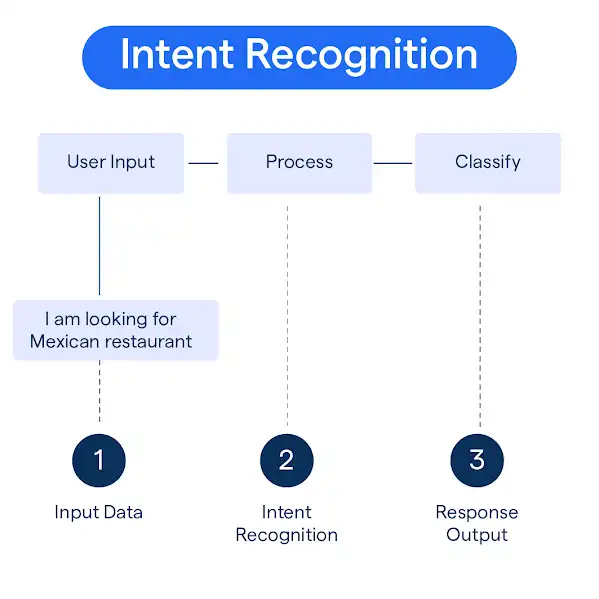
Intent recognition is crucial for understanding user queries and generating appropriate responses. Here's how you can implement NLP models for intent recognition:
- Train an Intent Classifier: Develop an intent classification model using machine learning techniques such as Support Vector Machines (SVM), Random Forests, or Neural Networks. Train this model on labeled data to classify user queries into specific intents.
- Entity Extraction: Use named entity recognition (NER) techniques to identify and extract relevant entities from user queries. This helps you understand specific details mentioned in the input.
- Intent Mapping: Map recognized intents to corresponding actions or responses. Design a mapping system that associates each intent with appropriate chatbot functionalities or predefined responses.
By accurately recognizing user intents, you can tailor the chatbot's responses to meet user needs more effectively.
Techniques for Generating Contextually Relevant Responses
Generating contextually relevant responses is a critical aspect of a conversational chatbot. Here are some techniques to achieve this:
- Context Tracking: Keep track of the conversation context and previous user inputs to provide relevant responses. Maintain a history of the conversation to ensure coherence and continuity.
- Response Variations: Introduce response variations using techniques like beam search or random sampling during text generation. This can help provide natural and diverse responses to user queries.
- Personalization: Tailor responses to specific user preferences or behavior. Utilize user profiles, past interactions, or user feedback to deliver personalized and more engaging responses.
Implementing these techniques can create a chatbot that generates contextually relevant responses, resulting in more meaningful and engaging conversations with users.
And, if you want to begin with chatbots but have no clue about how to use language models to train your chatbot, then check out the NO-CODE chatbot platform, named BotPenguin.
With all the heavy work of chatbot development already done for you, BotPenguin allows users to integrate some of the prominent language models like GPT 4, Google PaLM and Anthropic Claude to create AI-powered chatbots for platforms like:
- WhatsApp Chatbot
- Facebook Chatbot
- Wordpress Chatbot
- Telegram Chatbot
- Website Chatbot
- Squarespace Chatbot
- Woocommerce Chatbot
Next, we will see the process of testing evaluation and improvement.
Testing, Evaluation, and Improvement
In this section, we will explore the process of testing, evaluating, and improving your chatbot. These steps ensure your chatbot performs optimally and delivers a great user experience. Let's dive in!
Creating Test Datasets for Chatbot Evaluation
To evaluate your chatbot's performance, it is crucial to create test datasets that represent real-world user interactions.
This allows you to simulate various scenarios and evaluate how well your chatbot handles different inputs.
Here are some tips for creating effective test datasets:
- Diverse Test Scenarios: Include many user queries and intents in your test datasets. This ensures that your chatbot is adequately tested for different types of conversations and can handle a variety of user inputs.
- Real User Input: Create test datasets using actual user queries or conversation transcripts from your target audience. This helps replicate real-world scenarios and evaluate the chatbot's performance accurately.
- Edge Cases and Failure Scenarios: Include edge cases and failure scenarios in your test datasets to assess how well your chatbot handles unexpected or invalid inputs. This can help identify areas for improvement and enhance the chatbot's robustness.
By creating comprehensive test datasets, you can evaluate your chatbot's performance in various scenarios and identify any areas that require improvement.
Metrics for Measuring Chatbot Performance
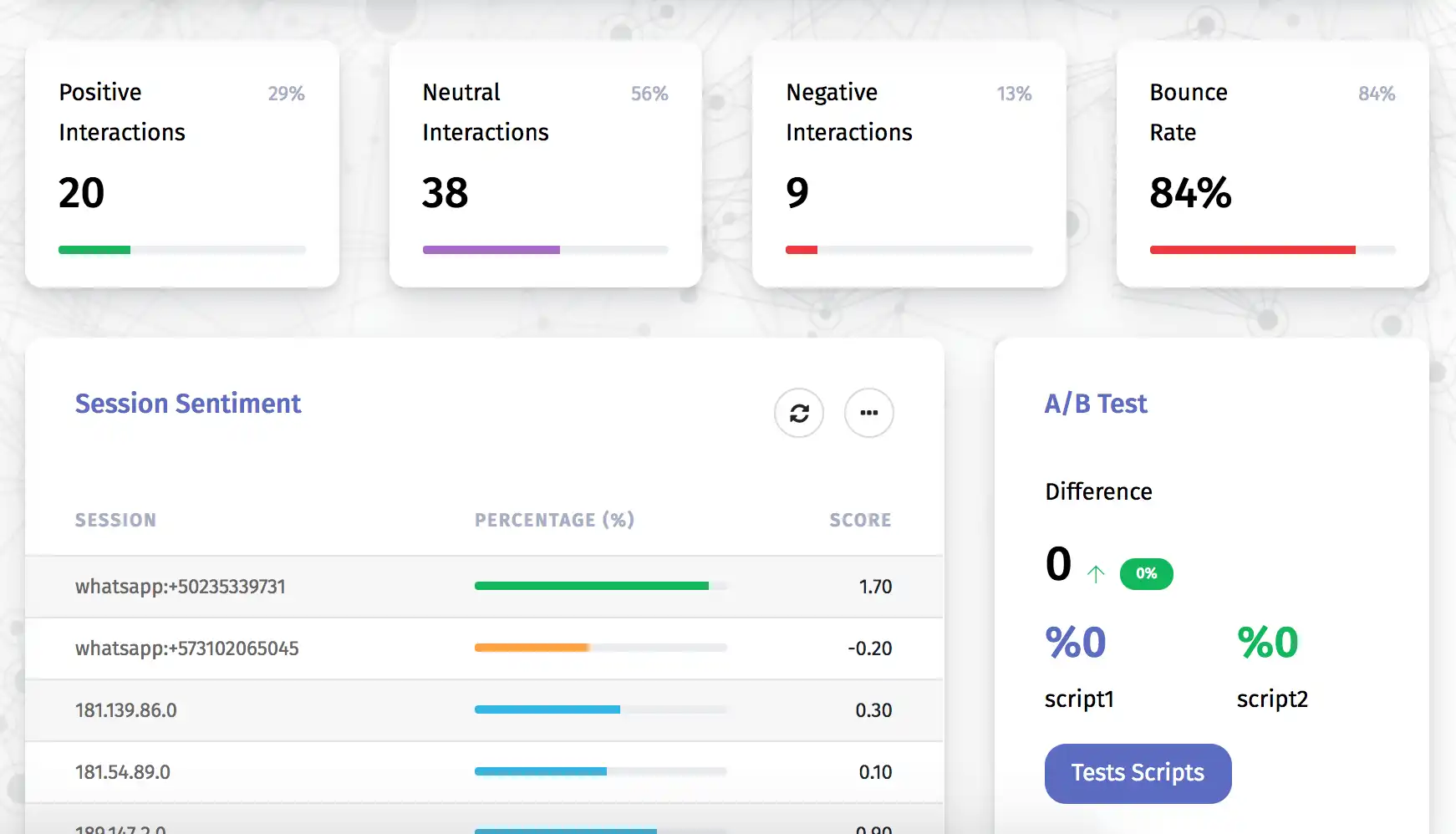
To measure your chatbot's performance, you need to define appropriate metrics that align with your chatbot's goals and objectives.
Here are some commonly used metrics for evaluating chatbot performance:
- Accuracy: Measure the accuracy of your chatbot in correctly understanding user queries and providing relevant responses. This can be evaluated by comparing the chatbot's responses with human-labeled responses for the same input.
- Intent Recognition Accuracy: Assess how well your chatbot recognizes user intents. This metric measures the chatbot's ability to accurately classify user queries into specific intents.
- Response Coherence: Evaluate the coherence and logical flow of the chatbot's responses. Ensure that the responses align with the context of the conversation and maintain a consistent persona.
- User Satisfaction: Gather user feedback through surveys or feedback mechanisms to assess user satisfaction with the chatbot. This metric helps measure the overall user experience and identify areas for improvement.
By employing these metrics, you can objectively measure your chatbot's performance and track its improvements over time.
Strategies for Continuous Improvement and Iteration
Continuous improvement and iteration are vital to enhancing your chatbot's performance and effectively addressing user needs. Here are some strategies for driving continuous improvement:
- Analyze User Feedback: Collect and analyze user feedback to understand user expectations and pain points. Identify areas where the chatbot may be falling short and use this feedback to guide improvements.
- Monitor Performance Metrics: Continuously monitor the performance metrics defined earlier to identify any performance drop or areas requiring attention. Regularly assess the chatbot's accuracy, intent recognition, and response quality to track its progress.
- Iterate on Training Data: Regularly update and refine your training data based on user feedback and performance analysis. Add new and relevant examples to improve the chatbot's understanding and accuracy in responding to user queries.
- Fine-tuning and Retraining: Periodically fine-tune and retrain your chatbot using new datasets or improved training techniques. This helps the chatbot adapt to evolving user requirements and improves its performance.
By continuously improving and iterating on your chatbot, you can ensure that it remains relevant, accurate, and effective in providing meaningful interactions with users.
Next, we will see how to deploy and integrate your chatbot into the desired platform.
Deployment and Integration
Once you have built and fine-tuned your chatbot, the next step is to deploy and integrate it into your desired platforms.
Let's explore the key aspects of deployment and integration:
Choosing a Suitable Hosting Environment for MPT-30B
Selecting the right hosting environment is crucial for deploying your chatbot effectively. Consider the following factors when choosing a hosting environment:
- Scalability: Ensure the hosting environment can handle the expected user load and scale as your chatbot's user base grows. This helps maintain optimal performance even during peak usage periods.
- Reliability: Choose a hosting provider that offers high availability and minimal downtime. This ensures that your chatbot remains accessible to users at all times.
- Security: When selecting a hosting environment, prioritize the security of your chatbot and user data. Look for hosting providers that offer robust security measures, such as encryption and access controls.
- Cost: Consider the cost implications of the hosting environment, including upfront and ongoing expenses. Compare different hosting options to find a balance between cost and performance.
By carefully evaluating and selecting a suitable hosting environment, you can ensure smooth deployment and reliable access to your chatbot.
Suggested Reading:
MPT vs. ChatGPT: Which LLM is Better?
Integrating the Chatbot with Messaging Platforms (e.g., Slack, Messenger)
Integrating your chatbot with popular messaging platforms allows you to reach a broader audience and provide seamless interactions.
Here are the steps involved in integrating your chatbot with messaging platforms:
- Choose Your Platform: Identify the messaging platforms that align with your target audience and business requirements. Some popular platforms include Slack, Messenger, WhatsApp, and Telegram.
- Platform-Specific APIs: Familiarize yourself with the APIs and documentation the selected platform provides. Each platform may have specific requirements and integration methods.
- Implement Platform APIs: Utilize the platform's APIs to establish a connection between your chatbot and the messaging platform. This allows your chatbot to send and receive messages through the platform.
- Implement Authentication: Set up authentication mechanisms to ensure secure and authorized communication between your chatbot and the messaging platform.
By integrating your chatbot with messaging platforms, you can leverage the existing user base and provide a frictionless experience to your users.
Next, we will see how to enhance chatbot capabilities with MPT-30B
Enhancing Chatbot Capabilities with MPT-30B Extensions
As discussed in previous sections, MPT-30B is a powerful language model that can be leveraged to build effective and intelligent chatbots.
However, exploring additional features and functionalities can further enhance its capabilities. In this section, we will explore how you can extend the capabilities of MPT-30B LLM to create even more advanced chatbot systems.
Exploring Additional MPT-30B Features for Advanced Chatbot Functionality
MPT-30B LLM comes with a range of features that can be utilized to enhance the functionality of your chatbot.
These features allow for more natural and context-aware conversations, enabling your chatbot to provide even more accurate and personalized responses.
Let's take a look at some features to consider:
- Context Management: MPT-30B allows you to maintain context and track conversation history. This feature is handy for chatbots that require multi-turn interactions.
Understanding the context allows your chatbot to provide more relevant and coherent responses to user queries.
- Entity Recognition: MPT-30B LLM can be trained to recognize specific entities within user queries. For example, if your chatbot is built for a food delivery service, it can be trained to identify entities such as cuisine preference, location, or dietary restrictions.
This enables your chatbot to provide more personalized and tailored recommendations.
- Sentiment Analysis: By integrating sentiment analysis capabilities into your chatbot, you can gauge the emotional tone of user queries and responses.
This allows your chatbot to respond with appropriate empathy or take necessary actions based on the sentiment detected.
- Multi-Language Support: If your chatbot targets an international audience, you can leverage MPT-30B's multi-language support.
This feature enables your chatbot to handle conversations in multiple languages, broadening its reach and accessibility.
By exploring these additional MPT-30B LLM features, you can create chatbots that are more advanced, intelligent, and capable of delivering superior user experiences.
Leveraging MPT-30B Plugins and Libraries for Enhanced Performance
In addition to the core features provided by MPT-30B, several plugins and libraries are available that can further enhance your chatbot's performance.
These extensions offer ready-to-use functionalities and can significantly speed up the development process.
Here are some popular MPT-30B LLM plugins and libraries worth considering:
- Dialog Management: Plugins like Rasa or Botpress provide comprehensive dialog management capabilities. These tools allow you to define conversational flows, manage user intents, and handle complex dialog scenarios.
By integrating these plugins, you can easily build more sophisticated chatbot systems.
- Natural Language Understanding: Libraries like Spacy or NLTK provide NLP capabilities that can complement MPT-30B. These libraries offer part-of-speech tagging, named entity recognition, and dependency parsing.
By integrating these libraries, you can enhance the understanding and processing of user queries.
- Speech-to-Text Conversion: If your chatbot needs to handle voice interactions, you can leverage speech-to-text libraries like Google Cloud Speech-to-Text or Mozilla DeepSpeech. These libraries convert spoken language into text, enabling your chatbot to process voice inputs.
- Text-to-Speech Conversion: Similarly, text-to-speech libraries like Google Cloud Text-to-Speech or pyttsx3 can be used for chatbots that provide spoken responses.
These libraries convert text into spoken language, enhancing the conversational experience of your chatbot.
Leveraging these MPT-30B plugins and libraries can enhance your chatbot's functionality, performance, and user experience.
Conclusion
In conclusion, the world of conversational AI is evolving rapidly and creating engaging chatbots that truly understand users is easy with Generative AI chatbots.
With innovative language models like MPT-30B, you can build intelligent assistants that deliver personalized, contextual responses.
Following the best practices outlined, you can fine-tune these powerful models for your unique use case. Enhance your chatbot with advanced capabilities like sentiment analysis and multi-language support.
Leverage plugins for seamless dialog management and speech integration. Continuously iterate and improve based on user feedback and performance metrics.
Stay caught up - tap into the limitless potential of generative AI chatbots. Elevate your customer engagement, streamline operations, and unlock new realms of innovation.
Whether you're a business or developer, now is the time to embrace conversational AI. Build chatbots that captivate users and propel your organization forward in this era of intelligent interactions. The future starts today - start creating your intelligent conversational agent!
Frequently Asked Questions (FAQs)
What is MPT-30B and is it good for chatbots?
MPT-30B is a large language model (LLM) well-suited for chatbots because it can generate human-like conversations.
Is MPT-30B free to use for chatbots?
Yes, MPT-30B LLM is open-source, making it accessible to build chatbots.
What are the benefits of using MPT-30B for chatbots?
MPT-30B offers strong contextual understanding and efficient inference, leading to more natural chatbot conversations.
Do I need coding experience to create a chatbot with MPT-30B?
While some coding knowledge helps, there are pre-built libraries and tutorials to simplify MPT-30B chatbot development.
What are some resources to get started with MPT-30B chatbots?
The Hugging Face Hub provides access to the MPT-30B model and related libraries for building chatbots.
Can I fine-tune MPT-30B for a specific chatbot domain?
Yes, MPT-30B can be fine-tuned on domain-specific data to improve chatbot performance in a particular area.
How does MPT-30B compare to other chatbot creation tools?
MPT-30B offers greater control and customization than closed-source chatbot tools, but requires more technical expertise.
What are the limitations of using MPT-30B for chatbots?
Like other LLMs, MPT-30B LLM can generate factually incorrect or biased outputs, requiring careful monitoring and integration.
What are some real-world examples of chatbots built with MPT-30B?
While MPT-30B LLM is relatively new, there are growing examples of its use in customer service chatbots and virtual assistants.


