Are you ready to supercharge your team's productivity and communication?
Meet, Chatbots for Microsoft Teams!
In today's fast-paced business world, getting timely and focused official texts to your team is crucial. But let's face it, the traditional methods of email and notifications can sometimes be slow and overwhelming. That's where chatbots come to the rescue, adding a touch of magic to your Microsoft Teams experience.
What exactly are chatbots? They're like your little virtual assistants, always ready to lend a helping hand—except they never get tired or ask for a raise! These intelligent bots can streamline your team's communication, making it faster, more efficient, and, dare we say, fun.
Chatbots can also inject a bit of personality into your conversations. Their conversational tone, warm and friendly demeanor, and occasional witty remark or playful emoji make interactions more human and engaging. Trust us; your team will love the added charm!
In a survey by Chatbots Magazine, 69% of consumers prefer chatbots for quick communication with brands.
So, if you're ready to change how your team communicates, stay tuned!
What are Chatbots?
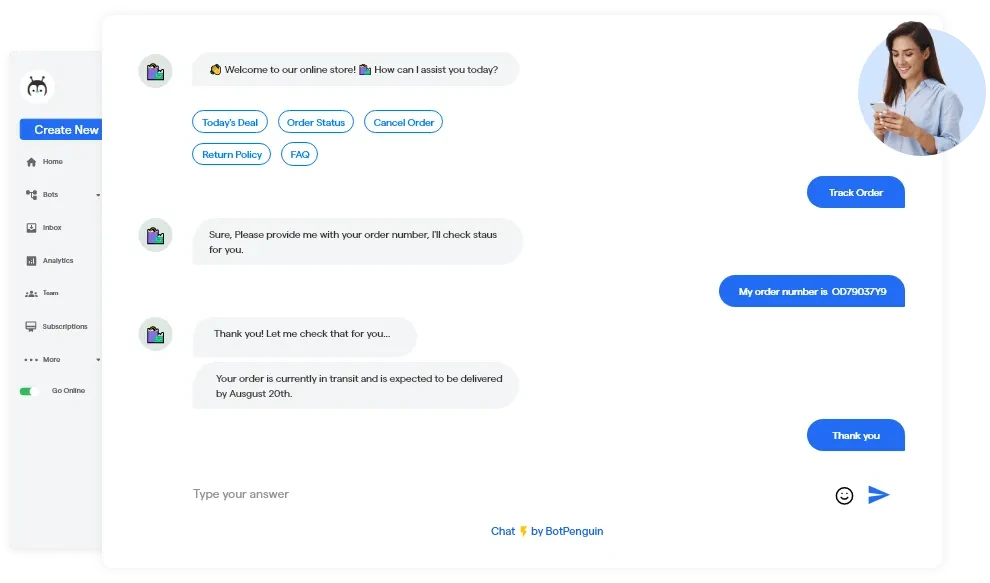
Chatbots have revolutionized the way businesses interact with customers. They are computer programs designed to simulate human conversation, providing automated responses and assistance. Whether it's answering queries, offering recommendations, or even processing transactions, chatbots excel at delivering instant support around the clock.
Evolution of chatbot technology
Chatbots have come a long way since their inception. Initially, they were rule-based, offering predefined responses. Natural language processing and machine learning advancements have given rise to intelligent chatbots. These AI-powered bots can understand context, learn from interactions, and provide more personalized experiences.
Different types of chatbots
Chatbots can be categorized into rule-based and AI-powered chatbots. Rule-based bots follow predefined rules and provide responses based on keywords or commands. On the other hand, AI-powered chatbots leverage machine learning algorithms to understand user intent, context, and sentiment, enabling more sophisticated conversations.
Chatbots for Microsoft Teams
Microsoft Teams, a collaborative communication platform, has become a staple for businesses worldwide. It offers instant messaging, video conferencing, and file sharing, facilitating seamless teamwork.
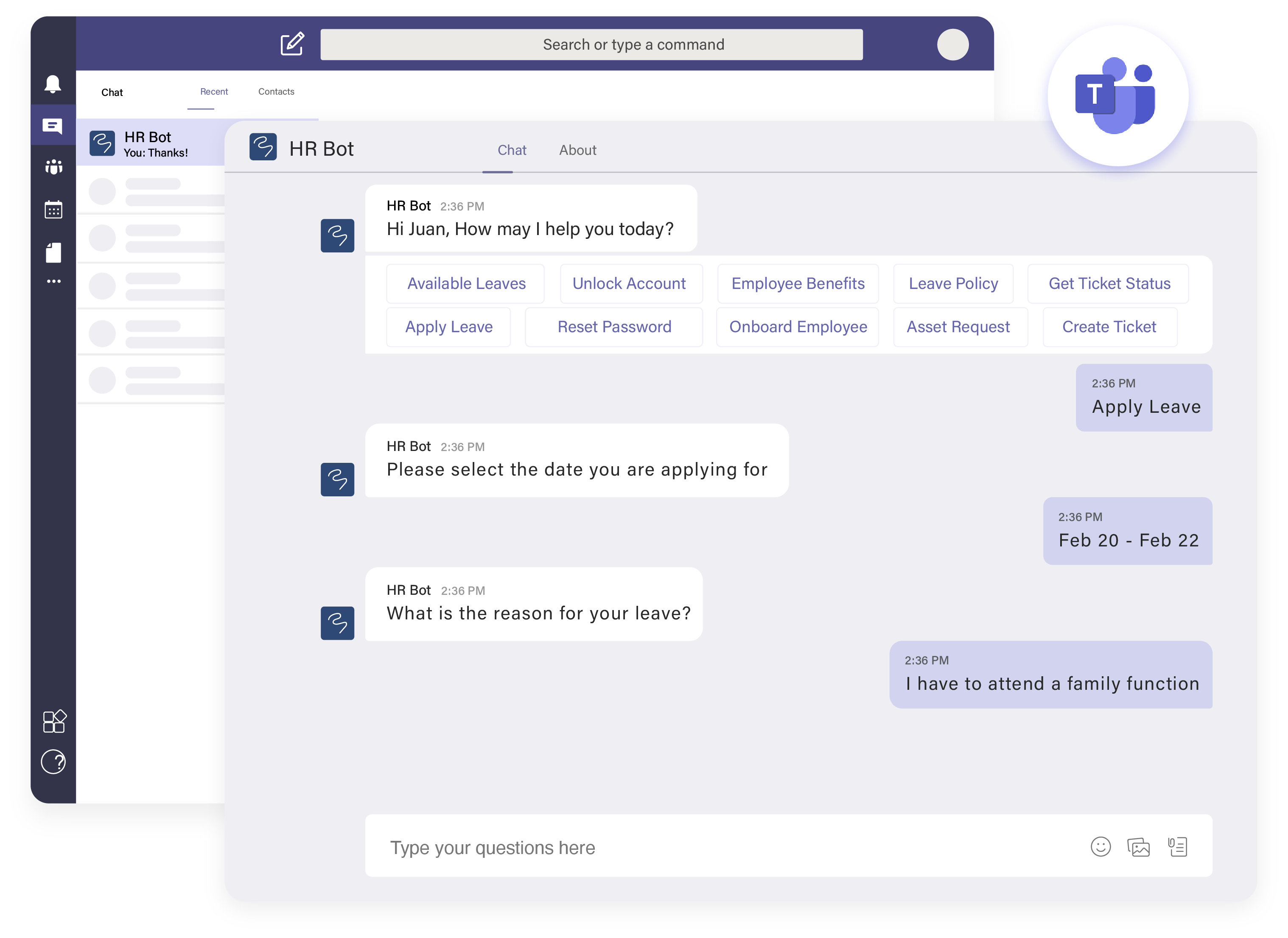
Integration of chatbots within Microsoft Teams
Microsoft Teams allows the integration of chatbots, extending its capabilities further. With chatbots embedded directly in Teams, users can interact with them effortlessly, enhancing productivity and streamlining communication.
Advantages of using chatbots in Microsoft Teams
Using chatbots in Microsoft Teams brings numerous benefits. They provide quick access to information, automate routine tasks, and offer personalized assistance. Additionally, chatbots reduce response times, improve efficiency, and enhance the overall user experience.
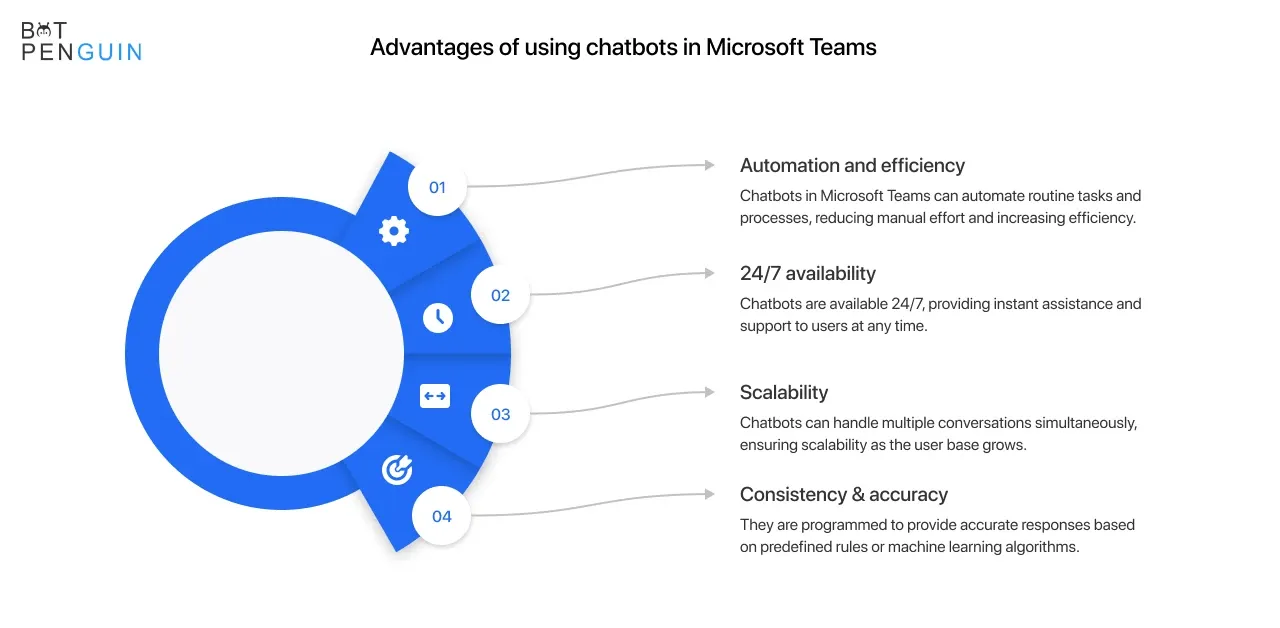
Why Use Chatbots for Fast Official Texts?
Discover the reasons why you should use chatbots for fast official text.
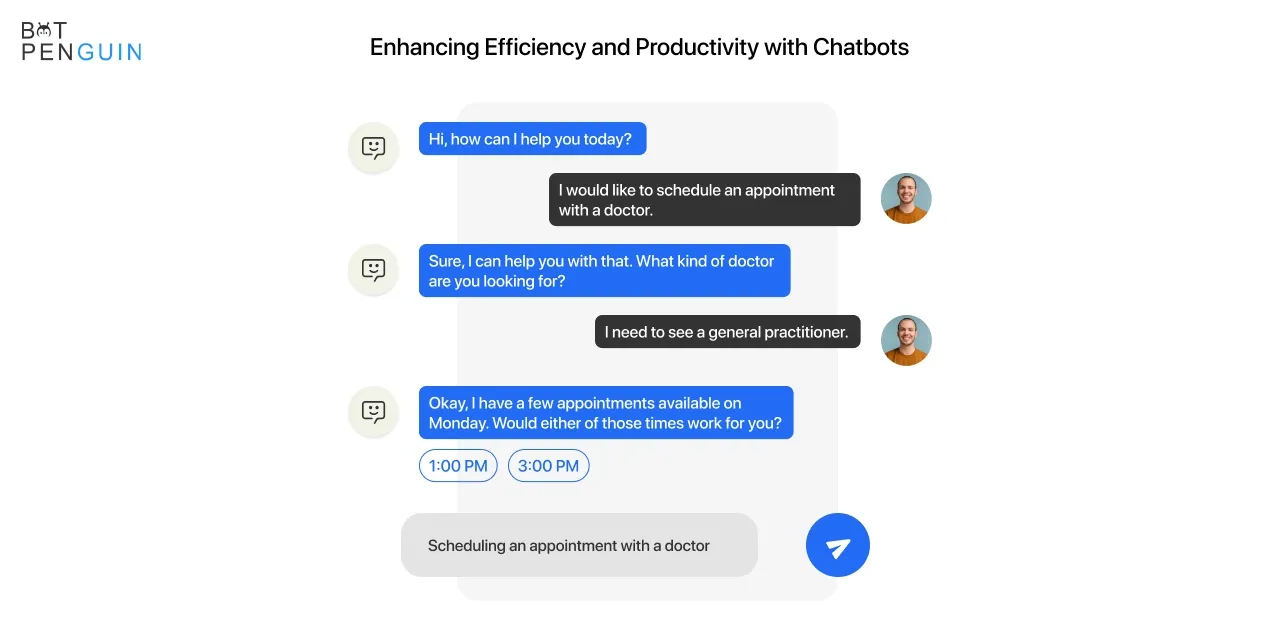
Benefits of using chatbots for official communication
Chatbots offer a game-changing solution for fast official texts. They ensure prompt and accurate responses, eliminate human errors, and maintain consistency in communication. Moreover, chatbots can simultaneously handle a high volume of requests, enhancing efficiency and productivity.
Enhancing efficiency and productivity with Chatbots
Chatbots streamline official text processes by automating tasks such as generating reports, scheduling meetings, and providing updates. They save time, reduce administrative burdens, and enable employees to focus on more strategic and value-added activities.
Streamlining official text processes using chatbots
With chatbots, official text processes become more streamlined. They can seamlessly handle tasks like document approvals, leave requests, and expense reimbursements. Chatbots ensure smoother operations and improved collaboration by providing automated workflows and instant notifications.
When to Implement Chatbots in Microsoft Teams?
Identifying the right use case and scenario helps you set a clear vision for implementing chatbots in Microsoft Teams.
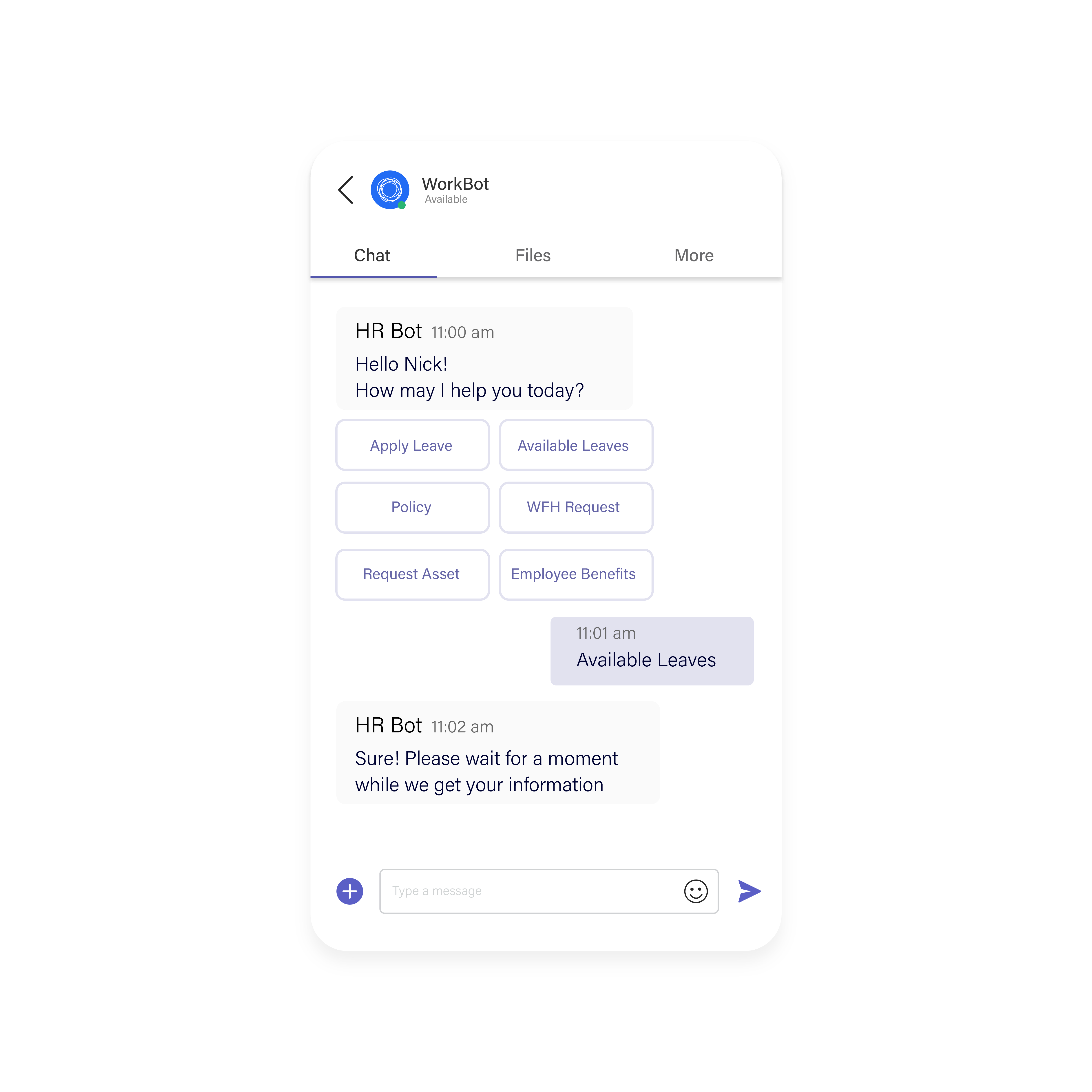
Identifying scenarios where chatbots can be effective
To leverage the power of chatbots in Microsoft Teams, it's crucial to identify scenarios where they can make a significant impact. For instance, handling frequently asked questions, providing onboarding support, or facilitating self-service options can be ideal use cases for chatbots.
Use cases for chatbots in official text communication
Chatbots can be invaluable in official text communication. They can assist with policy inquiries, retrieve relevant documents, and provide real-time updates. Additionally, they can act as virtual assistants, guiding users through complex processes and ensuring accurate information dissemination.
Suggested Reading:
Why Your Business Needs Microsoft Teams Chatbot Integration?
Where to Find Chatbots for Microsoft Teams?
Looking out for chatbots for Microsoft Teams? Consider going to these places.
Microsoft AppSource and chatbot marketplace
Microsoft AppSource offers various chatbot solutions specifically designed for Microsoft Teams. It's a one-stop marketplace where businesses can explore and choose from various chatbot applications catering to their needs.
Third-party chatbot providers and developers
Apart from Microsoft's offerings, third-party chatbot providers and developers offer many options for Microsoft Teams integration. These providers specialize in developing custom chatbot solutions tailored to businesses' unique requirements, ensuring a seamless fit within the Teams environment.
And beginning with MS Teams chatbot isn't that tough. For you can use a no-code chatbot builder like BotPenguin, to create an AI-powered chatbot for MS Teams!
With all the heavy work of chatbot development already done for you, BotPenguin allows users to integrate some of the prominent language models like GPT 4, Google PaLM, and Anthropic Claude to create AI-powered chatbots for platforms like:
- MS Teams
- WhatsApp Chatbot
- Facebook Chatbot
- Wordpress Chatbot
- Telegram Chatbot
- Website Chatbot
- Instagram Chatbot
Understanding the Users and Stakeholders
Before you implement a chatbot solution, it's important to understand your target audience and stakeholders involved in the process.
Identifying the Target Audience and User Groups
To implement chatbots effectively in Microsoft Teams, it's crucial to understand your target audience and user groups clearly. Who will be interacting with the chatbot? Are they employees, customers, or both? By identifying these user groups, you can tailor the chatbot's functionalities and conversational style to meet their needs.
Stakeholders Involved in Implementing Chatbots
Implementing chatbots in Microsoft Teams often involves collaboration among various stakeholders. These stakeholders include IT teams, developers, project managers, and key decision-makers. Cooperation and communication are essential for smooth implementation.
Key Features and Functionalities of Chatbots for Microsoft Teams
Microsoft Teams offers a range of powerful features and functionalities that can enhance the capabilities of chatbots. Understanding these features will help you leverage them effectively to create a seamless user experience.
Natural Language Processing and Understanding
One of the critical features of chatbots in Microsoft Teams is natural language processing and understanding. This enables the chatbot to comprehend and interpret user queries conversationally, making interactions more human-like and intuitive. Leveraging this feature can significantly enhance user satisfaction and engagement.
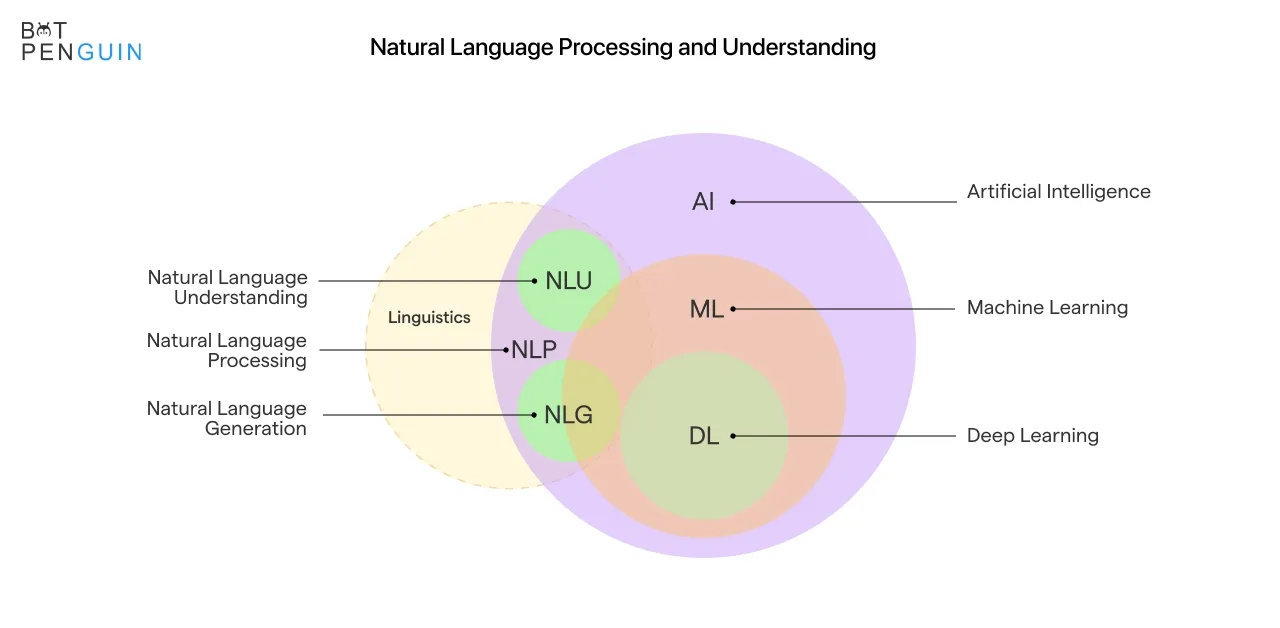
Integration with Existing Systems and Databases
Chatbots can be integrated with existing systems and databases within Microsoft Teams, allowing them to access relevant information and provide real-time responses. This integration enables the chatbot to pull data from various sources, such as customer databases or knowledge bases, ensuring accurate and up-to-date information is delivered to users.
Multi-Language Support and Translation Capabilities
Microsoft Teams chatbot caters to a global audience, and chatbots can be designed to support multiple languages. This functionality enables users from different regions and language preferences to interact with the chatbot effortlessly. Additionally, translation capabilities can be incorporated, allowing the chatbot to provide translations for multilingual conversations and fostering effective communication across language barriers.
How to Set Up Chatbots in Microsoft Teams?
Setting up the Microsoft Teams chatbot involves steps to ensure successful integration and deployment. Let's walk through a step-by-step guide to get you started.
Step-by-Step Guide for Chatbot Integration
Register and Configure your Chatbot: Start by registering your chatbot with the Microsoft Bot Framework and configuring its basic settings, such as the bot name, description, and authentication credentials.
Create and Configure an Azure Bot Service: Set up an Azure Bot Service to host and manage your chatbot. This service provides scalability, security, and access to various Azure resources.
Build the Chatbot: Use Microsoft Bot Framework or other development tools to design and develop conversational flows, dialogues, and responses for your chatbot.
Test and Debug: Thoroughly test and debug your chatbot to ensure it functions correctly and provides accurate responses. Conduct user testing to gather feedback and make necessary improvements.
Publish and Deploy: Once your chatbot is ready, publish and deploy it to Microsoft Teams chatbots, making it accessible to users.
Configuring Chatbot Permissions and Settings
When setting up Microsoft Teams chatbots, it's crucial to configure permissions and settings to align with your organization's security and privacy policies. Consider the level of access and permissions the chatbot requires, and ensure that data privacy and compliance standards are met.
Best Practices for Implementing Chatbots in Microsoft Teams
To maximize the effectiveness of the Microsoft Teams chatbot, it's essential to follow best practices during the implementation process. Let's explore some key guidelines for success.
Designing Conversational Flows and User Journeys
When designing chatbots, prioritize creating conversational flows and user journeys that are intuitive and user-friendly. Keep the interactions concise, clear, and context-aware. Consider incorporating buttons, menus, or quick replies to guide users and provide them with options.
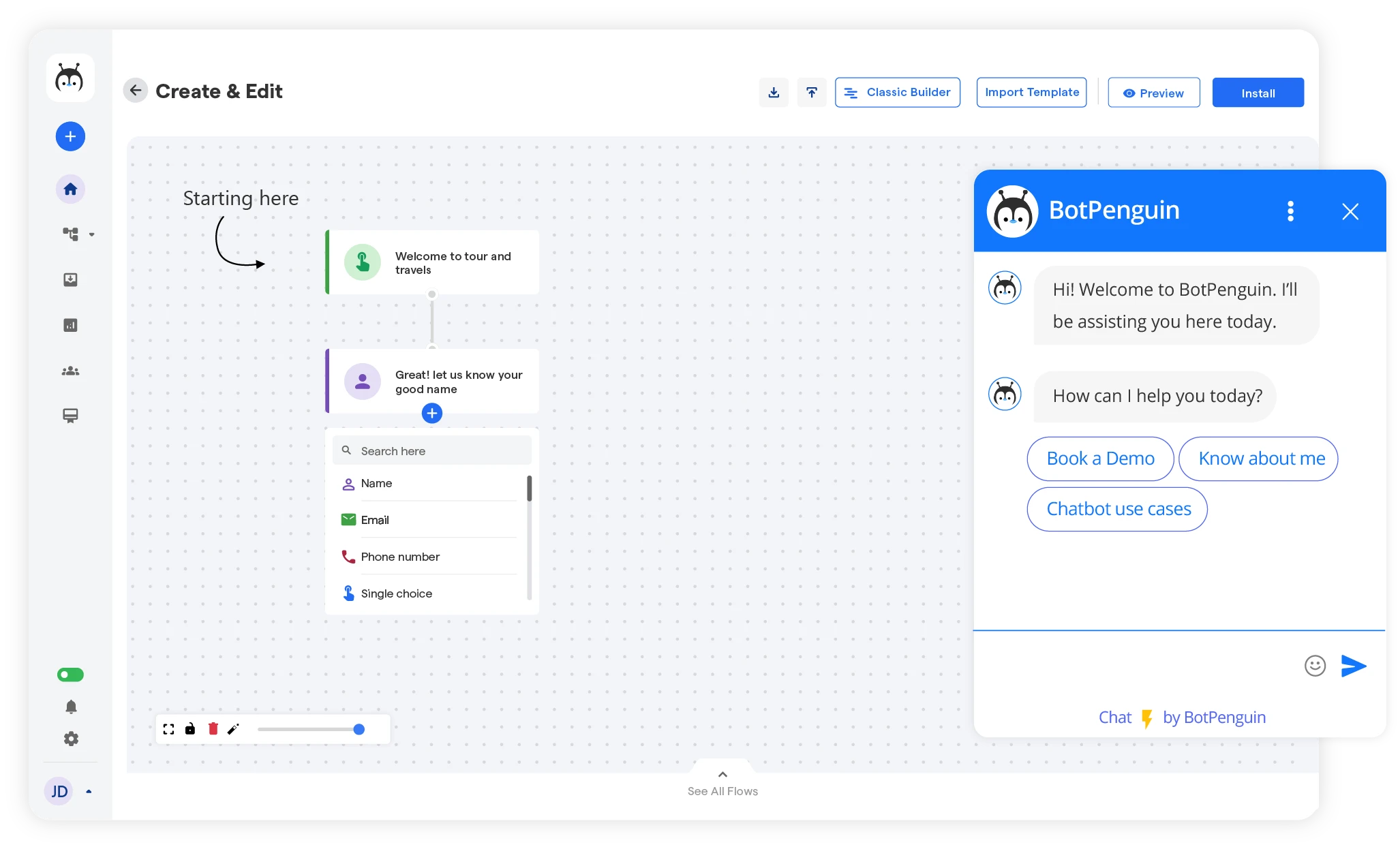
Ensuring Data Privacy and Security
Data privacy and security should be of utmost importance when implementing chatbots. Take necessary measures to protect user data, adhere to privacy regulations, and ensure secure data transmission and storage. Implement encryption protocols and regularly update security measures to prevent unauthorized access.
Regular Monitoring and Optimization of Chatbot Performance
Monitoring and optimizing chatbot performance is an ongoing process. Continuously analyze user interactions, collect feedback, and track key performance metrics. Identify areas of improvement and make necessary adjustments to enhance the chatbot's functionality, conversational style, and response accuracy.
Overcoming Challenges in Chatbot Implementation
Implementing the Microsoft Teams chatbot may come with its fair share of challenges. Being aware of these challenges and having strategies to overcome them will help ensure a successful implementation.
Common Pitfalls and Challenges
Some common pitfalls in chatbot implementation include overcomplicating the conversational flow, not considering user preferences and feedback, and neglecting regular maintenance and updates. It's essential to address these challenges proactively to avoid potential setbacks.
Strategies to Overcome Technical and User Adoption Challenges
To overcome technical challenges, work closely with your development team, conduct thorough testing, and gather user feedback to identify and resolve any technical issues. For user adoption challenges, provide proper training, offer clear instructions, and educate users on the benefits and functionalities of the chatbot.
Future Trends and Innovations in Chatbots for Microsoft Teams
The world of chatbots is constantly evolving, and several emerging trends and innovations are shaping the future of chatbot technology within Microsoft Teams.
Emerging Technologies Shaping the Future of Chatbots
Machine learning, natural language understanding, and sentiment analysis are driving advancements in chatbot capabilities. These technologies enable chatbots to understand complex queries, deliver more personalized responses, and gauge user emotions to provide empathetic interactions.
Predictions for the Future of Chatbot Technology
Looking ahead, we can anticipate enhanced integration with external APIs, enabling chatbots to perform more complex tasks and access a broader range of data sources. Furthermore, chatbots will become more versatile, integrating seamlessly with voice assistants and other collaborative platforms, expanding their reach and functionality.
Conclusion
In conclusion, Microsoft Teams chatbots offer a world of possibilities for fast, efficient, and personalized official texts. You can implement chatbots effectively and maximize their benefits by understanding your users and stakeholders, leveraging key features and functionalities, following best practices, and learning from successful case studies.
As the future unfolds, chatbots will continue to evolve, offering even more sophisticated capabilities and opening up new avenues for communication and automation.
Embrace the power of Microsoft Teams chatbots, and witness how they transform your organization's official texts, making interactions faster, smoother, and more delightful than ever before.
So, go ahead and unleash the full potential of Microsoft Teams chatbots and enjoy the remarkable results they bring to your workplace!
Suggested Reading:
Frequently Asked Questions (FAQs)
What are chatbots for Microsoft Teams, and how do they facilitate focused fast official texts?
Chatbots for Microsoft Teams are AI-powered virtual assistants that can provide efficient and prompt responses for official text-based communication within the platform, allowing users to streamline their conversations and enhance productivity.
How can chatbots in Microsoft Teams improve efficiency in official text communication?
Chatbots can automate repetitive tasks, provide quick answers to common queries, and assist with information retrieval, enabling users to communicate more effectively and efficiently in official text-based conversations.
What features should I look for when selecting a chatbot for official texts in Microsoft Teams?
Look for chatbots that offer natural language processing capabilities, integration with relevant systems, customizable responses, multi-channel support, and the ability to handle complex queries to ensure an effective official text communication experience.
Are there specific industries or use cases where chatbots for Microsoft Teams excel in official texts?
Chatbots in Microsoft Teams can be beneficial across various industries, including customer support, HR, IT, project management, and sales, as they can streamline official text communication, provide quick access to information, and enhance collaboration.
Can chatbots for Microsoft Teams be customized to meet specific organizational requirements?
Yes, chatbots can be customized to align with an organization's specific needs, including branding, specific workflows, and integration with existing systems, enabling a tailored experience for official text communication.
How secure are chatbots for Microsoft Teams in handling official texts?
Chatbots for Microsoft Teams should adhere to strict security protocols, including data encryption, user authentication, and compliance with relevant privacy regulations, ensuring the secure handling of official texts and maintaining data confidentiality.
Can chatbots in Microsoft Teams understand and respond to complex queries in official texts?
Advanced chatbots powered by natural language processing and machine learning techniques can understand and respond to complex queries, providing accurate and contextually relevant answers for official text communication.
Are there any best practices for implementing chatbots for official texts in Microsoft Teams?
Best practices include defining clear objectives, training the chatbot with relevant data, continuous monitoring and improvement, user feedback incorporation, and ensuring seamless integration with existing workflows and systems.
How can chatbots in Microsoft Teams enhance collaboration and productivity in official text communication?
By automating tasks, providing quick access to information, and offering contextual suggestions, chatbots can improve collaboration among team members, streamline workflows, and boost productivity in official text-based conversations.
Are there any success stories or case studies showcasing the benefits of chatbots for official texts in Microsoft Teams?
Numerous organizations have successfully implemented chatbots in Microsoft Teams, resulting in improved communication, enhanced productivity, reduced response times, and overall efficiency gains in official text-based interactions.

