Introduction
In chatbot development, Dolly 2.0, an open-source framework is revolutionizing how we build and interact with chatbots.
Dolly 2.0 is designed to simplify chatbot building and training, using advanced machine learning and natural language processing techniques. It's free, customizable, and user-friendly, making it a great choice for developers and non-technical users.
With Dolly 2.0, you can create chatbots that handle complex conversations, understand user intents, and deliver engaging user experiences. Building your chatbot offers several advantages, including improved customer engagement, better data collection, and enhanced brand image.
In this blog, we'll introduce Dolly 2.0, its key features, and why it's an excellent tool for creating chatbots. We'll also explore the benefits of building your own chatbot.
Join us as we dive into Dolly 2.0 and chatbot development. Learn how to set up your development environment, design your chatbot, integrate Dolly 2.0, and train your chatbot for optimal performance.
Understanding Dolly 2.0 and Chatbot Development
This section will explore Dolly 2.0, its key features, and why it's an excellent tool for building chatbots. We'll also look at the benefits of building your own chatbot.
What is Dolly 2.0?
Dolly 2.0 is an open-source chatbot development framework designed to facilitate the building and training of chatbots.
It uses advanced machine learning and natural language processing techniques to create chatbots with conversational capabilities that can understand and respond to user input.
Key Features of Dolly 2.0 for Chatbot Development
Dolly 2.0 offers a range of features that make it a powerful tool for building chatbots, including:
- Open-source: Dolly 2.0 is an open-source framework that is free to use. The source code is available for developers to modify and customize.
- Instruction tuning: Dolly 2.0 allows for instruction fine-tuning, meaning that it can perform better with more feedback it receives from users.
- Conversational capabilities: Dolly 2.0 can handle complex conversations and understand user intents, making it capable of delivering engaging user experiences.
Why Choose Dolly 2.0 for Building Chatbots?
You should choose Dolly 2.0 over traditional methods for building chatbots for several reasons.
Advantages of Dolly 2.0 over Traditional Methods
The advantages are the following:
- Cost-effectiveness: Building chatbots with Dolly 2.0 is cost-effective since it's an open-source framework that requires minimal investment.
Additionally, chatbots can be used for various purposes, such as customer support or lead generation, reducing the need for human resources.
- Customization: Dolly 2.0 allows you to customize chatbots according to your specific needs, branding, and audience.
This ensures that chatbots align with your company's goals and deliver a more personalized user experience.
- Ease of use: Dolly 2.0's user-friendly interface makes chatbot development accessible even to non-technical users.
Moreover, its pre-built templates and intelligent assistants speed up the development process. Thus making it quicker to go from concept to deployment.
Examples of Use Cases for Dolly 2.0 Chatbots
The use cases are the following:
- Customer Support: Dolly 2.0 chatbots can be trained to answer frequently asked questions, troubleshoot common issues, and handle support requests, providing 24/7 customer service.
- Lead Generation: Chatbots built using Dolly 2.0 can capture leads, qualify prospects, and schedule appointments, streamlining the sales process and increasing conversion rates.
- Online Education: Dolly 2.0 chatbots can deliver customized course content, provide quizzes, and interact with students, creating an engaging and interactive learning experience.
Benefits of Building Your Chatbot
Building your chatbot comes with several benefits, including:
- Improved customer engagement: Chatbots increase customer satisfaction and engagement by providing faster and more efficient service. Additionally, they can handle multiple conversations at once, making it easier to handle high volumes of inquiries.
- Better data collection: Chatbots collect valuable data on user interactions, feedback, and preferences. This data can be used to improve the chatbot's performance and gain insights into user behavior.
- Enhanced brand image: Chatbots reinforce the brand image by providing a consistent user experience and showcasing the company's technological capabilities.
Next, we will cover how to set up Dolly 2.0 chatbot development environment.
Setting Up Your Dolly 2.0 Chatbot Development Environment

Before building your chatbot with Dolly 2.0, you must set up your development environment.
This section will walk you through choosing a development platform, installing the required libraries, and obtaining a Dolly 2.0 model.
Choosing a Development Platform: Local vs. Cloud
The first decision you must make is whether to develop your chatbot locally on your own machine or use a cloud-based development platform.
Let's explore the advantages of each option.
Advantages of Local Development
Developing your chatbot locally gives you more control over the development environment.
You can customize it according to your preferences and ensure sensitive data remains secure on your machine.
Benefits of Cloud-Based Development
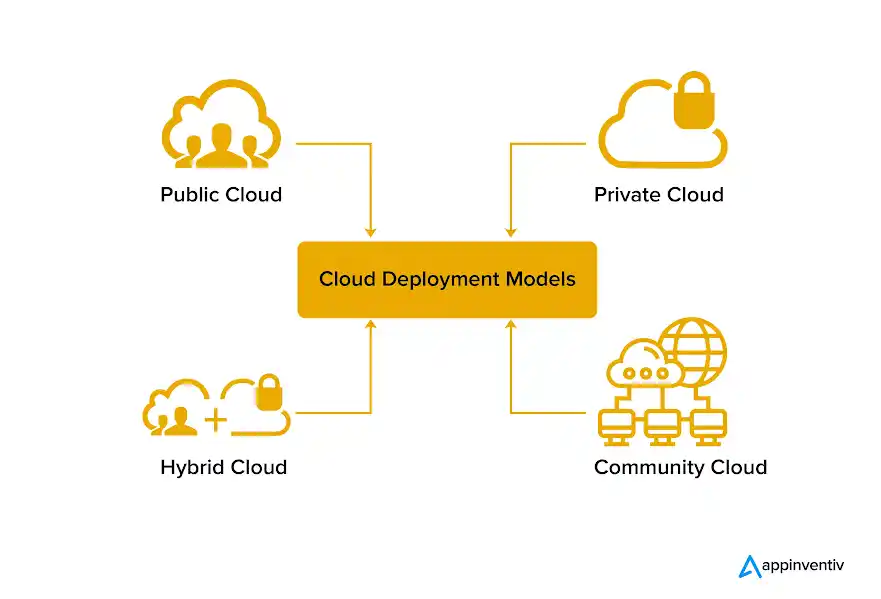
On the other hand, using a cloud-based development platform offers certain benefits.
One major advantage is scalability. Cloud platforms allow you to quickly scale your chatbot to handle increasing traffic without worrying about hardware limitations.
Cloud-based platforms often provide collaboration features, allowing multiple team members to work on the chatbot simultaneously.
Installing Required Libraries
Next, you'll need to install the required libraries for Dolly 2.0. These libraries, such as Transformers and Flask, provide the necessary functionality for building and running your chatbot.
Step-by-Step Guide for Library Installation
To install the required libraries, follow these steps:
Step 1
Open your command prompt or terminal.
Step 2
Use the package manager, pip or conda, to install the required libraries. For example, you can use the following command to install the Transformers library: pip install transformers.
Step 3
Repeat this process for each required library, ensuring you have the correct version compatible with Dolly 2.0.
Troubleshooting Common Installation Issues
Sometimes, you may encounter issues during the installation process. Here are a few common problems and their solutions:
- Dependency conflicts: If you receive errors related to dependency conflicts, try installing the libraries in a virtual environment to isolate them from other packages.
- Missing dependencies: Ensure you install all the required dependencies before installing the libraries. Refer to the documentation for the specific libraries to ensure you have everything you need.
Obtaining a Dolly 2.0 Model

To build your chatbot with Dolly 2.0 LLM, you'll need a Dolly 2.0 model. Two options are available: a free model and paid alternatives with advanced features.
Downloading the Free Dolly 2.0 Model
The free Dolly 2.0 model is a great starting point for most chatbot projects. It offers good performance and is sufficient for many use cases.
Exploring Paid Alternatives for Advanced Features
You may consider exploring paid alternatives if you require more advanced features or customization options.
These models often provide additional capabilities, such as handling more complex conversations or integrating with external systems.
The specific features and pricing vary, so research and choose the option that best fits your project's requirements.
Next, we will cover how to design chatbot with Dolly 2.0 LLM.
Designing Your Chatbot with Dolly 2.0
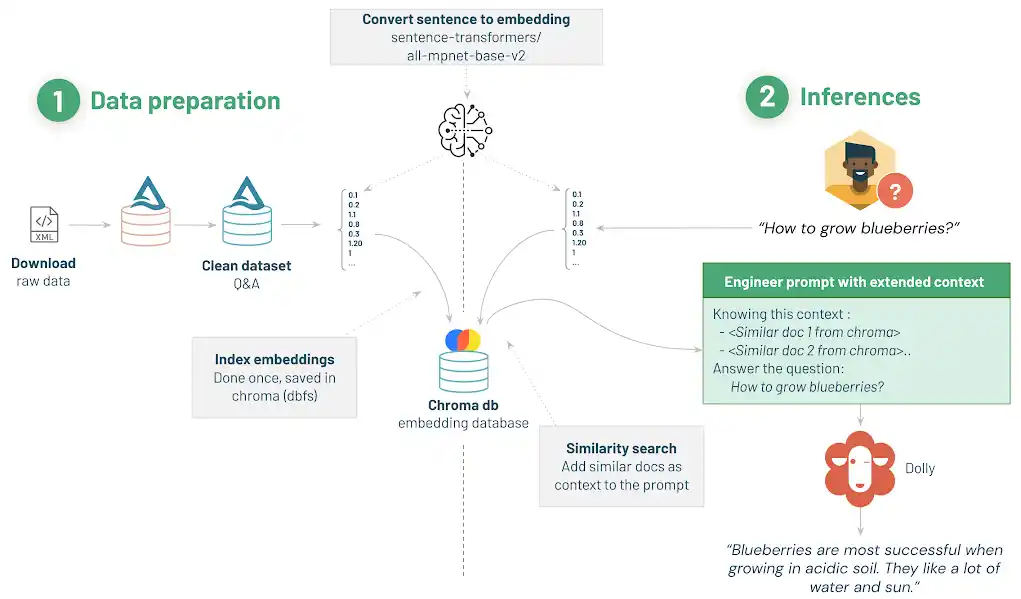
Now that you have set up your Dolly 2.0 development environment, it's time to start designing your chatbot.
In this section, we'll define your chatbot's purpose and target audience, scripting conversation flows with instruction tuning, and designing the user interface.
Defining Your Chatbot's Purpose and Target Audience
Before diving into the design process, it's essential to clearly define the purpose of your chatbot and identify your target audience.
Let's explore how to do that.
Identifying Specific Goals and Functionality for Your Chatbot
Start by determining the specific goals and functionality you want your chatbot to have.
Do you want it to provide customer support, answer frequently asked questions, or assist with a specific task?
Clearly defining the purpose and function of your chatbot will help guide the design process.
Understanding User Demographics and Communication Preferences
Next, consider your target audience. Who will be using your chatbot? Understanding their demographics, such as age, gender, and location, will help you tailor your chatbot to their needs.
Also, consider their communication preferences. Do they prefer a formal or casual tone? Are there any specific cultural or linguistic factors to consider?
Scripting Conversation Flows with Instruction Tuning
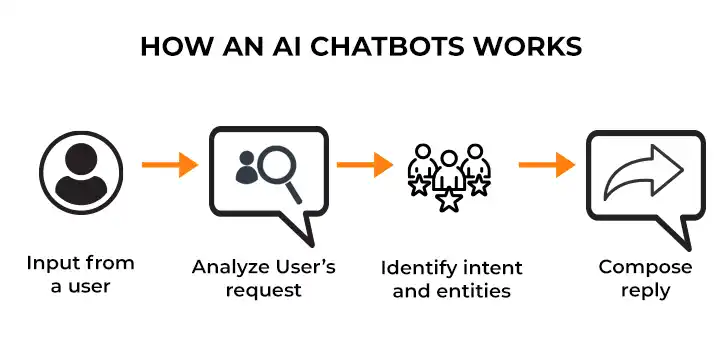
Once you understand your chatbot's purpose and target audience, you can start scripting conversation flows using instruction tuning techniques.
Crafting Clear and Concise Instructions for Dolly 2.0
When scripting conversation flows, it's important to craft clear and concise instructions for Dolly 2.0 LLM (Large Language Models).
Break down the conversation into small steps and provide specific instructions for each action.
This will help Dolly 2.0 understand the desired outcome and generate more accurate responses.
Designing Engaging Dialogue Options and User Journeys
Design dialogue options and user journeys that align with your target audience's preferences to make your chatbot more engaging.
Incorporate relevant choices and branching paths to create a dynamic conversation experience. This will make the interaction more interactive and enjoyable for your users.
Designing the User Interface (Text-Based vs. Graphical)
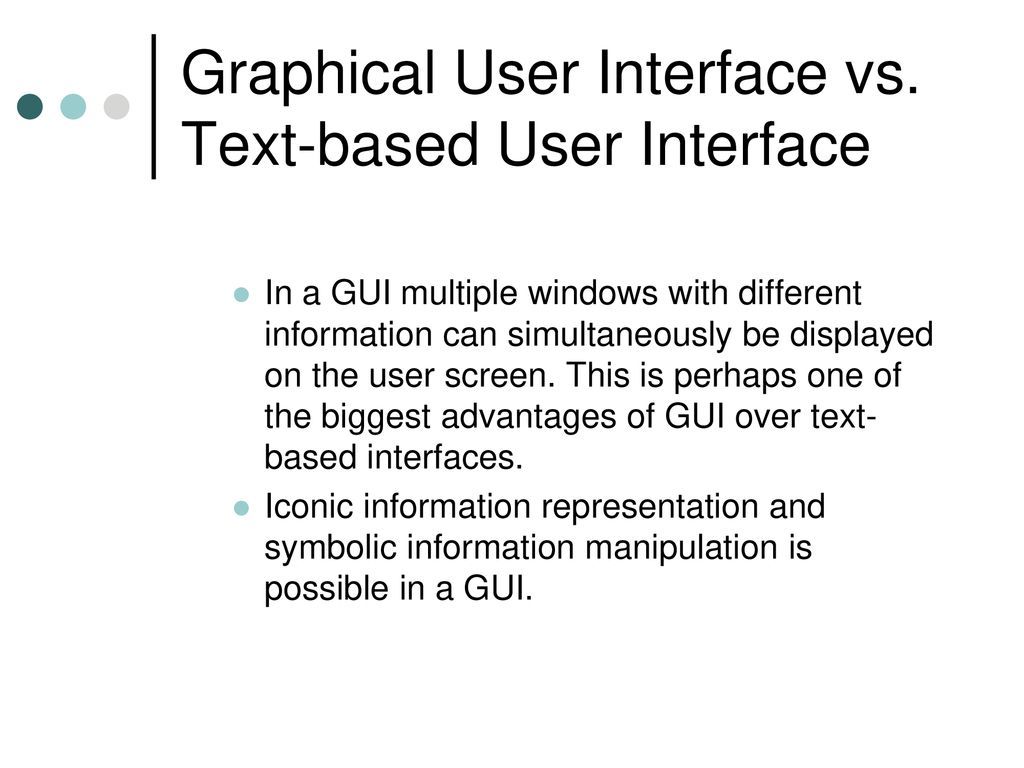
The user interface is an essential aspect of your chatbot's design. Consider whether you want to use a text-based or graphical user interface (GUI).
Considerations for Text-Based Interfaces
If you opt for a text-based interface, consider accessibility and simplicity. Ensure the text is easy to read and understand, with appropriate font sizes and colors.
Avoid complex jargon or technical terms that may confuse users. Also, consider providing shortcuts or commands to make navigation easier.
Building User-Friendly Graphical Interfaces
When building a graphical user interface, focus on visual appeal and usability. Use intuitive icons and buttons that indicate their purpose.
Maintain a consistent design language throughout the interface to provide a seamless user experience.
Consider incorporating visuals like images or icons to enhance the user interface's visual appeal.
Next, we will cover how to integrate Dolly 2.0 LLM with your chatbot.
Suggested Reading:
Exploring Dolly 2.0: The World's First Open Instruction-Tuned LLM
Integrating Dolly 2.0 with Your Chatbot
Now that you better understand how to design your chatbot with Dolly 2.0, let's explore how to integrate it.
This section will focus on sending user input for processing, understanding Dolly 2.0's response generation, and handling different conversation scenarios.
Sending User Input to Dolly 2.0 for Processing
You must send user input for processing to get meaningful responses from Dolly 2.0. Here's how you can do that effectively:
Pre-Processing User Input for Optimal Results
Before sending user input to Dolly 2.0 LLM, it's crucial to pre-process the text data to achieve optimal results.
This involves cleaning the text data by removing unnecessary characters, converting the text to lowercase, and handling special cases like abbreviations or acronyms.
By cleaning the text data, you can improve the accuracy of Dolly 2.0's responses.
Formatting User Input for Dolly 2.0 Compatibility
After preprocessing the user input, format it so that Dolly 2.0 can understand it. This may include encoding the text data in a suitable format, such as JSON or XML, and structuring it according to Dolly 2.0's input requirements.
You can ensure Dolly 2.0 LLM can process and generate responses accurately by formatting the user input correctly.
Understanding Dolly 2.0's Response Generation
Once Dolly 2.0 processes the user input, it generates a response. Understanding how Dolly 2.0 generates these responses can help you maximize its capabilities.
Factors Influencing Response Generation
Several factors influence Dolly 2.0's response generation. These include instruction tuning, context, and the training data. Instruction tuning helps you guide and fine-tune Dolly 2.0's responses by providing specific instructions or prompts.
Context is crucial for Dolly 2.0 to generate coherent and relevant responses based on the ongoing conversation.
Your training data to Dolly 2.0 LLM helps it learn and generate responses based on patterns and examples.
Interpreting and Utilizing Confidence Scores in Responses
When Dolly 2.0 generates a response, it provides a confidence score indicating the model's confidence level in its response.
Interpreting and utilizing these confidence scores can help you assess the reliability of Dolly 2.0's responses.
If needed, you can use the confidence scores to filter out low-confidence responses or provide additional context to Dolly 2.0 LLM.
Handling Different Conversation Scenarios
In chatbot interactions, you may encounter different conversation scenarios that require different handling approaches.
Let's explore strategies for handling open-ended questions, flexible conversations, closed-ended questions, and menu-driven interactions.
Strategies for Open-Ended Questions and Flexible Conversations
Encourage users to provide detailed input for open-ended questions and flexible conversations to get the most accurate and meaningful responses from Dolly 2.0.
Prompt users to include relevant information and clarify ambiguous queries. This will help Dolly 2.0 generate more contextually appropriate responses.
If you want to create a chatbot but have no clue about how to use language models to train your chatbot, then check out the NO-CODE chatbot platform, named BotPenguin.
With all the heavy work of chatbot development already done for you, BotPenguin allows users to integrate some of the prominent language models like GPT 4, Google PaLM, and Anthropic Claude to create AI-powered chatbots for platforms like:
- WhatsApp Chatbot
- Facebook Chatbot
- Wordpress Chatbot
- Telegram Chatbot
- Website Chatbot
- Squarespace Chatbot
- Woocommerce Chatbot
Managing Closed-Ended Questions and Menu-Driven Interactions
In closed-ended questions or menu-driven interactions, you can provide predefined response options or a menu for users to choose from.
This simplifies the interaction and ensures that Dolly 2.0 can provide accurate and concise responses based on the available options.
Next, we will see how to train and fine Tune your chatbot.
Training and Fine-Tuning Your Chatbot
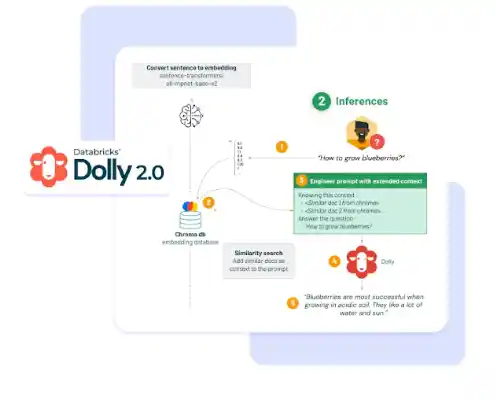
It's important to train and fine-tune a chatbot properly to create a successful one with Dolly 2.0 LLM.
Creating a Training Dataset for Dolly 2.0
Before you can train your chatbot, you need a training dataset. Here's what you need to consider when creating a training dataset for Dolly 2.0:
Types of Data Required for Effective Training
To train Dolly 2.0 effectively, you need two types of data: dialogue examples and user intents.
Dialogue examples are conversations between users and the chatbot that showcase various scenarios and interactions.
User intents, on the other hand, represent the goals or objectives that users express during conversations.
Both data types are essential for Dolly 2.0 to learn and generate appropriate responses.
Suggested Reading:
Fine Tuning Dolly 2.0: Create Your Own ChatGPT-like Model
Strategies for Gathering High-Quality Training Data
To ensure high-quality training data, consider the following strategies:
- Collecting Real User Conversations: Gather conversations that users had with your chatbot in real-life scenarios. This helps you capture authentic dialogue examples and understand user intent better.
- Using Chatbot Testing Platforms: Utilize chatbot testing platforms where users interact with your chatbot. These platforms can provide valuable dialogue examples and examples of user intent for training.
- Crowdsourcing Data: Consider crowdsourcing data from users willing to contribute their conversations. This can help diversify your training dataset and improve the robustness of your chatbot.
Fine-Tuning Chatbot Responses with Instruction Tuning
Instruction tuning allows you to refine and customize the responses generated by Dolly 2.0 LLM. Here's how you can make the most out of instruction tuning:
Using Instruction Tuning to Refine and Customize Responses
By providing specific instructions or prompts to Dolly 2.0, you can guide its responses to align with your desired tone, style, or content.
For example, you can instruct Dolly 2.0 to respond in a friendly manner or include specific keywords in the responses.
Instruction tuning helps you make your chatbot more personalized and deliver the desired user experience.
Iterative Training Process for Improved Performance
Through an iterative training process, you can fine-tune Dolly 2.0 by continuously training it with updated data.
This process involves training the model, evaluating its performance, making adjustments as necessary, and repeating the cycle.
By iterating this process, you can enhance your chatbot's performance and ensure it stays up-to-date with evolving user needs.
Next, we will see how to deploy and manage your chatbot.
Deploying and Managing Your Chatbot
When it comes to deploying your chatbot, you have a couple of options. You can either integrate it into existing platforms like websites or messaging apps or deploy it as a standalone bot.
Integrating Your Chatbot into Existing Platforms
Integrating your chatbot into these platforms can be a great idea if you already have a website or a messaging app that your users frequently visit.
For websites, you can embed your chatbot directly on your site, allowing users to interact with it seamlessly.
Regarding messaging apps, you can leverage messaging APIs to connect your chatbot with popular platforms like Facebook Messenger or WhatsApp.
By integrating your chatbot into existing platforms, you can reach your audience where they already are, providing a convenient and familiar experience.
Considerations for Standalone Chatbot Deployment
On the other hand, standalone deployment is the way to go if you want your chatbot to have its dedicated presence.
This typically involves hosting your chatbot on a server, either on your own infrastructure or cloud services.
The advantage of standalone deployment is that you have more control over the entire chatbot experience, from the user interface to the backend processing.
However, it also comes with additional considerations, such as choosing the right hosting options to handle the expected traffic and provide reliable performance.
Conclusion
Building your own chatbot with Dolly 2.0 offers numerous benefits, from cost-effectiveness and customization to improved customer engagement and data collection.
With its open-source framework, user-friendly interface, and advanced conversational capabilities, Dolly 2.0 is the perfect tool for creating chatbots that can handle complex conversations and deliver engaging user experiences.
It is also important to know how to create a training dataset, strategies for gathering high-quality training data, fine-tuning chatbot responses with instruction tuning, and evaluating your chatbot's performance.
Whether you're looking to provide 24/7 customer support, streamline your sales process, or create an interactive learning experience, Dolly 2.0 has got you covered.
So why wait? Start building your LLM-powered chatbot with Dolly 2.0 today and take your customer interactions to the next level!
Frequently Asked Questions (FAQs)
What is Dolly 2.0 and how does it relate to LLM-Powered Chatbots?
Dolly 2.0 LLM is a platform that enables developers to build chatbots powered by LLM, an advanced language model. It provides the tools and framework necessary to create intelligent and conversational chatbot experiences.
How do I get started with building an LLM-powered chatbot using Dolly 2.0?
Sign up for Dolly 2.0 LLM to get started and familiarize yourself with the documentation and resources available. You can use the provided templates, train the LLM model, and customize your chatbot's responses and behavior.
Can Dolly 2.0 help me create chatbots for different industries or use cases?
Yes, Dolly 2.0 is designed to be versatile and can be used to create chatbots for various industries and use cases. You can tailor the chatbot's training data and responses to suit the specific needs of your project.
Is it possible to integrate Dolly 2.0 chatbots into existing platforms or websites?
Absolutely! Dolly 2.0 LLM supports integration with existing platforms and websites through APIs and SDKs. This allows you to deploy your chatbot seamlessly within your desired digital ecosystem.
What kind of support and resources does Dolly 2.0 provide during the chatbot development process?
Dolly 2.0 LLM offers comprehensive documentation, tutorials, and support channels to assist you throughout the chatbot development process. You can also access a community of developers to exchange ideas and insights.

