Introduction
With over 100 million users interacting with its human-like conversational capabilities within just 2 months, ChatGPT represents a major technological breakthrough, as per a report by UBS Evidence Lab.
Seeing its disruptive potential, 43% of IT leaders surveyed by Thinkwise plan to evaluate piloting ChatGPT for professional services, customer experience, and market research applications over the next year. But such integration tasks require technical finesse which is not easy to come around.
This blog will guide you through the process of creating an open AI custom GPT model that caters directly to your business requirements. From understanding the fundamentals of GPT technology to implementing tailored solutions that drive growth and success, we will explore the steps involved in developing a personalized AI tool that works seamlessly within your organization.
Continue reading to learn more about how to create a custom GPT that works for your business.
What is Custom GPT?
Custom GPT stands for Custom Generative Pre-trained Transformer. It is a powerful tool developed by OpenAI that allows users to create their customized language models. This means that users can train the GPT model on specific texts, data sources, or information relevant to their needs to generate text based on that specialized knowledge.
In simple terms, Custom GPT is like having your very own AI assistant that can understand and generate text specific to your requirements.

How Custom GPT Works?
Custom GPT works by fine-tuning pre-trained language models to cater to specific needs and requirements.
Here's how it differs from standard pre-trained models:
Customization: Custom GPT allows users to modify the existing model by providing additional training data or specific instructions.
Personalization: With Custom GPT, users can personalize the model to generate responses that align more closely with their preferences and objectives.
Specialization: Custom GPT can be tailored to focus on specific topics, industries, or domains, making it more adept at generating contextually relevant content.
Let's see the Fine-tuning Process
Data Collection: Users gather relevant data that will be used to fine-tune the model and enhance its performance.
Training: The collected data is then used to retrain the pre-trained model, allowing it to learn and adapt to the specific requirements of the user.
Evaluation: After training, the model is evaluated to ensure that it has effectively absorbed the new information and is generating accurate responses.
Steps to Build a Custom GPT for your Business.
In this section, we will look at the most-asked question, “how to create a custom GPT for your business?”:
Step 1
Identifying Business Needs
Businesses looking to create a Custom GPT model need to go through a detailed process to ensure they meet their specific requirements and goals. Here is a straightforward guide on how to analyze business requirements, determine goals, and examples of business applications for Custom GPT:

Analyzing Specific Business Requirements
It's important to understand needs and context
Understand the specific problems or tasks that the Custom GPT model needs to solve.
Identify the type of data that will be used to train the model.
Consider the size and complexity of the dataset needed for the Custom GPT model.
Evaluate the potential impact on the business by implementing the Custom GPT model.
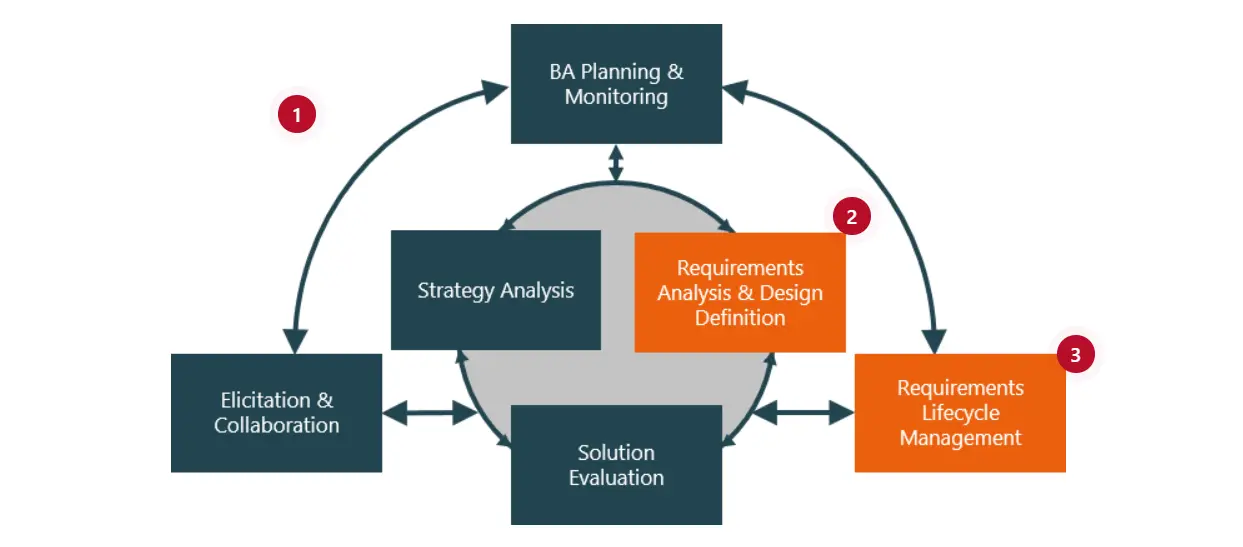
Determining the Scope and Goals of the GPT Solution
Clearly defining the vision and goals are vital
Define the scope of the Custom GPT model, including its intended use and limitations.
Set clear goals for the Custom GPT model, such as improving customer service, automating repetitive tasks, or generating creative content.
Consider the timeline for implementing the Custom GPT model and the resources needed.
Examples of Business Applications for GPT
Let's look at some real-world business applications
Customer Support: Custom GPT models can be trained to provide instant responses to customer queries, improving response times and customer satisfaction.
Content Generation: Businesses can use Custom GPT models to create content such as articles, product descriptions, and marketing copy efficiently.
Personalization: Custom GPT models can analyze customer data to provide personalized recommendations and experiences.
Data Analysis: Custom GPT models can help businesses analyze large datasets quickly and accurately, providing valuable insights for decision-making.
Step 2
Selecting the Right GPT Model
Let's see the points of selecting the right GPT Model.
Factors to Consider When Choosing a Model
When selecting a GPT model for your project, there are several factors to consider
The size and complexity of the model: Larger models like GPT-3 may offer more capabilities but require more computational resources.
The amount of training data: Models with more training data may perform better on a wide range of tasks.
The specific requirements of your project: Consider whether the model can handle the specific language tasks you need it to perform.
Computational resources: Ensure that you have the necessary hardware and infrastructure to run the chosen GPT model efficiently.
Cost: Some GPT models may require a subscription or licensing fee, so consider the cost implications of using a particular model.
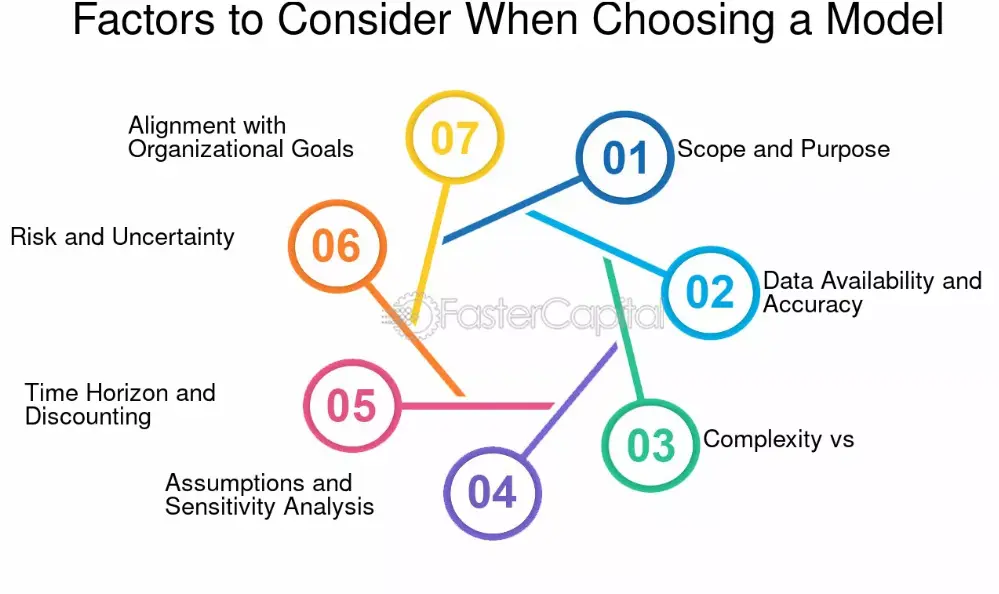
Comparison of Popular GPT Models
Here is the comparison to other popular GPT models:
GPT-2: Developed by OpenAI, GPT-2 is a popular choice for many NLP tasks due to its medium size and performance.
GPT-3: Also developed by OpenAI, GPT-3 is the largest and most powerful GPT model to date, capable of generating human-like text.
BERT: Developed by Google, BERT is known for its bidirectional training and has been widely used for tasks like text classification and named entity recognition.
XLNet: XLNet is a transformer-based model that outperforms BERT on various language tasks by leveraging the advantages of both autoregressive and autoencoding models.
T5: Developed by Google, T5 is a versatile model that can be fine-tuned for various tasks such as translation, summarization, and question answering.
Step 3
Data Preparation
The importance of Quality Data cannot be overlooked
Quality data is crucial for creating a Custom GPT model.
It ensures that the model produces accurate and relevant responses.
Without quality data, the model may generate inaccurate or biased results.
Quality data enhances the performance and effectiveness of the Custom GPT model.
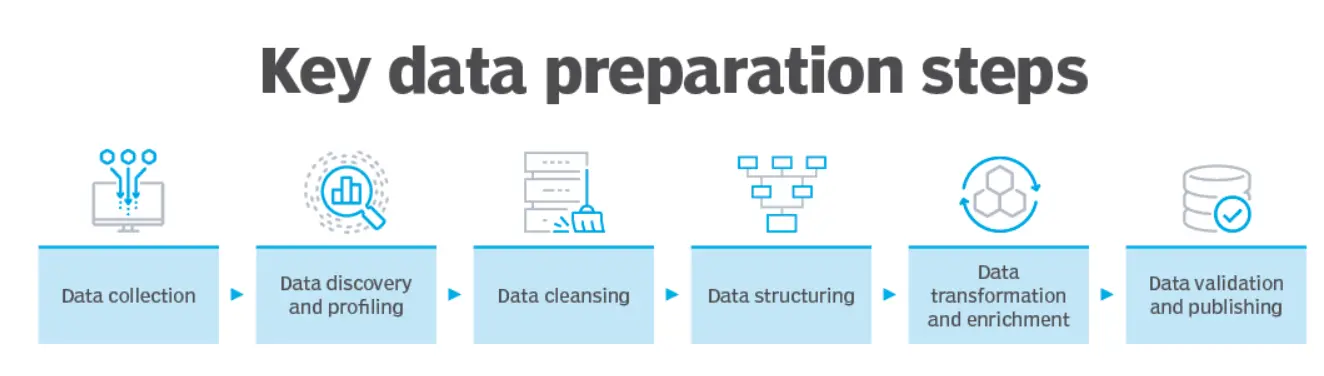
Collecting Relevant Data will set the record straight
Begin by identifying the specific data needed for the Custom GPT model.
Collect a diverse range of data sources to train the model effectively.
Ensure that the data is up-to-date and reflects the desired outcomes.
Collecting relevant data is essential for the success of the Custom GPT model.
Cleaning and Preprocessing Data is necessary
Before training the Custom GPT model, it is essential to clean and preprocess the data.
Remove any irrelevant or duplicate data to improve the efficiency of the model.
Preprocessing data involves tasks such as tokenization, normalization, and removing stopwords.
Cleaning and preprocessing data ensures that the model learns from high-quality data and produces accurate results.
Step 4
Customizing the GPT Model
Fine-tuning a GPT model ensures it fits your business needs. Custom training data and parameter adjustments make the model more effective and tailored for specific tasks.
Suggested Reading:How to Build Customized Chatbots using GPT 4
Fine-tuning the model
Fine-tuning your model can be of major importance
Think of fine-tuning as tweaking your GPT model to make it work better for your specific needs.
By fine-tuning, you are essentially teaching the model to understand and generate text in a way that suits your requirements.
It involves adjusting various parameters within the model that affect its performance.
Fine-tuning helps the GPT model to be more accurate and relevant to the data it's working with.
Adding custom training data
Adding your custom data for training you can cater to your needs
Custom training data is like feeding your GPT model with specific information that it can learn from.
By adding custom training data, you are providing the model with examples and patterns that are tailored to your needs.
This helps the model to generate more relevant and accurate text based on the data it has been trained on.
The more diverse and specific your training data is, the better the model will perform.
Adjusting parameters and settings
Hyperparameter tuning is also of major importance for increasing efficiency
Parameters and settings are like the knobs and switches on a machine that you can tweak to get the desired outcome.
Adjusting these parameters can impact how your GPT model generates text and responds to inputs.
By understanding and modifying these settings, you can tailor the model to suit your requirements.
Experimenting with different settings can help you find the right balance for your specific use case.
Step 5
Integrating GPT with Business Systems
Connecting your custom GPT to existing systems ensures smooth operations. Compatibility checks and the right tools make integration seamless, enhancing efficiency and user experience.
Connecting GPT to Existing Systems
Intreating GPT with your existing software infrastructure
GPT can be connected to existing systems through APIs (Application Programming Interfaces).
APIs allow different software systems to communicate with each other, enabling seamless integration of GPT into your workflow.
By utilizing APIs, you can access the powerful capabilities of GPT within your current business systems without the need for extensive technical knowledge.
Ensuring Compatibility and Smooth Integration
Seamless integration and smooth compatibility will ease the process
Before integrating GPT into your business systems, it is crucial to ensure compatibility with your current technology stack.
Conduct a thorough assessment of your systems to identify any potential conflicts or challenges that may arise during the integration process.
- Collaborate with your IT team or technical experts to address any compatibility issues and ensure a smooth integration of GPT into your existing infrastructure.
Tools and Platforms for Integration
There are several tools available to enable the integration process
There are various tools and platforms available that can facilitate the integration of GPT into your business systems.
Platforms such as BotPenguin, Zapier, Integromat, or Microsoft Power Automate offer no-code solutions for connecting GPT with other applications and systems.
These platforms provide pre-built integrations and workflows that enable you to easily incorporate GPT's capabilities into your existing processes without the need for extensive coding or development work.
Step 6
Testing and Validation
Thorough testing of your custom GPT solution is crucial. Validate its performance against business requirements to ensure it meets your goals and delivers the expected value.
Importance of Thorough Testing
Let's look at the importance of thorough testing
Thorough testing is essential to ensure the Custom GPT model performs as expected and meets the required standards.
Testing helps identify any issues or errors in the model that need to be addressed before deployment.
By conducting comprehensive testing, you can guarantee the accuracy and reliability of the Custom GPT model in various scenarios.
Testing also enhances the overall performance of the model and improves its effectiveness.
Methods for Testing the GPT Solution
The following are methods for GPT Solutions
Functional Testing: This involves testing the Custom GPT model's functionalities and features to ensure they work correctly.
Performance Testing: It assesses the speed, responsiveness, and overall performance of the model under different workloads.
Security Testing: This type of testing focuses on identifying and addressing any vulnerabilities or security risks in the Custom GPT model.
Usability Testing: It evaluates how user-friendly the model is and whether users can effectively interact with it.
Integration Testing: This tests how well the Custom GPT model integrates with other systems or applications in the environment.
Suggested Reading:Why & How to Hire ChatGPT Consultants for Building GPT Tools
Validating the Solution Against Business Requirements
The solution must work to meet the business requirements
Aligning with Business Objectives: Validate that the Custom GPT model meets the specific needs and goals of the business.
Testing Against Key Performance Indicators (KPIs): Measure the performance of the model against predetermined KPIs to ensure it delivers the expected results.
User Acceptance Testing: Involve end-users in testing the Custom GPT model to validate its functionality and usability from their perspective.
Feedback and Iteration: Gather feedback from stakeholders and users to identify areas for improvement and make necessary iterations to the model.
Documentation and Reporting: Document the testing process, results, and any modifications made to the Custom GPT model for future reference and compliance.
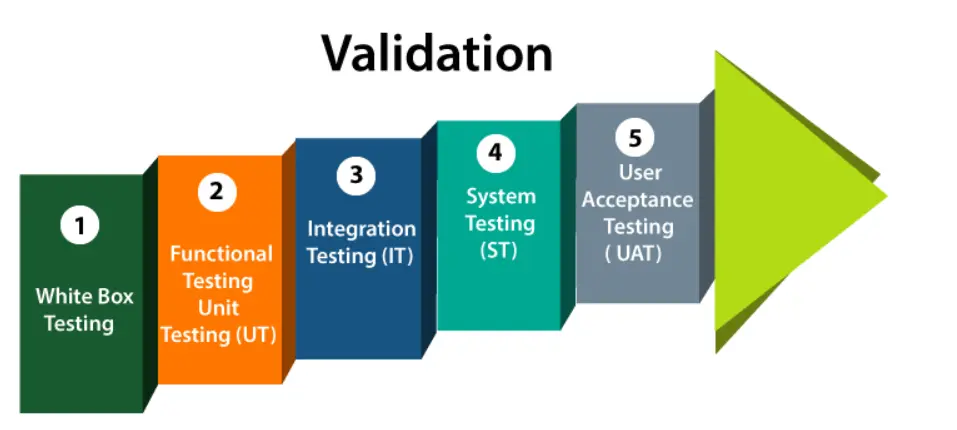
Step 7
Deployment and Maintenance
Deploying and maintaining your custom GPT solution requires careful planning. Regular updates and performance monitoring keep it aligned with your evolving business needs.
Steps to Deploy the Custom GPT Solution
Steps for deployment
Choose a Deployment Strategy: Decide how you want to deploy your custom GPT model. This could be through cloud services, on-premises servers, or a hybrid approach.
Prepare Your Data: Make sure your custom training data is clean, organized, and ready to be used by the GPT model.
Training the Model: After preparing the data, start training your custom GPT model using the chosen parameters and settings.
Testing the Model: Before deployment, thoroughly test the model to ensure it is performing as expected and meeting your requirements.
Integration with Existing Systems: Integrate the custom GPT model with your existing systems to ensure seamless operation and compatibility.
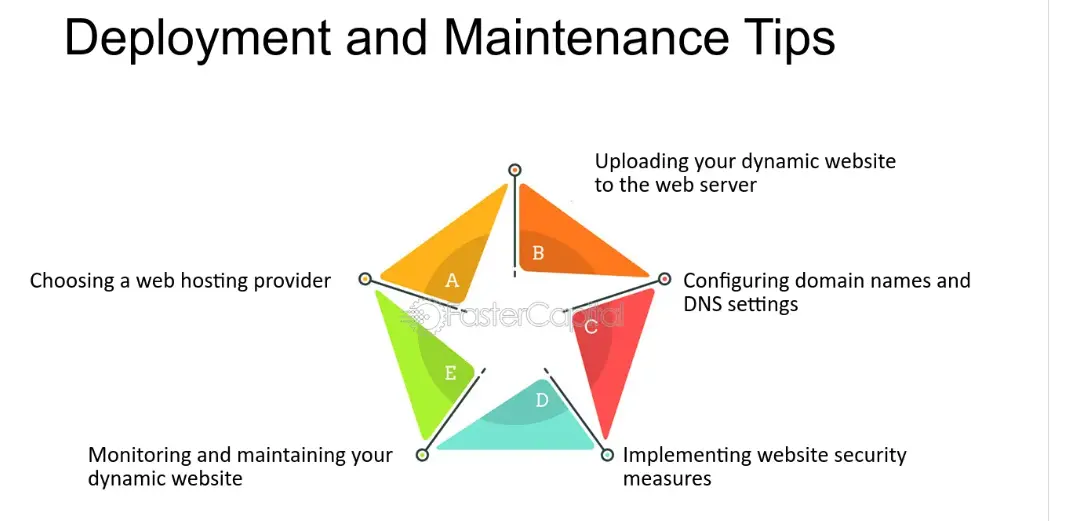
Ongoing Maintenance and Updates
Ways to do regular checking and audit
Regular Monitoring: Continuously monitor the performance of your custom GPT model to identify any issues or areas for improvement.
Data Updates: Regularly update and refine your custom training data to keep the GPT model up-to-date and accurate.
Software Updates: Stay informed about software updates for the GPT model and other relevant tools to ensure optimal performance.
Bug Fixes and Improvements: Address any bugs or issues that arise in the custom GPT model promptly to maintain its effectiveness.
Monitoring Performance and Making Improvements
Feedback and refining are needed for improvement
Performance Metrics: Define key performance metrics to track the performance of your custom GPT model and evaluate its effectiveness.
Feedback Loop: Establish a feedback loop to gather insights from users and stakeholders on the model's performance and make necessary improvements.
Continuous Learning: Learn from the performance data and user feedback to continuously improve the custom GPT model and enhance its capabilities.
Iterative Process: Understand that deploying and maintaining a custom GPT solution is an iterative process that requires ongoing monitoring and refinement.
Conclusion
In conclusion, crafting a bespoke GPT solution opens up a realm of possibilities for your business, enabling you to stay ahead in a rapidly evolving digital landscape.
It's time to break the ice between your business and new technological developments and embrace GPT solutions with open arms. When used in the right manner, they have the potential to transform and streamline your business workflow.
As you embark on the journey to build a custom GPT solution tailored to your business needs, remember that the power of AI lies in its adaptability. By harnessing the capabilities of a personalized GPT model, you can revolutionize your operations, enhance customer interactions, and drive innovation within your organization. The potential for growth and efficiency is boundless when you leverage AI technology effectively.
Are you still Confused? Sign up for BotPenguin to build a custom GPT solution to take your business venture to newer heights!
Frequently Asked Questions (FAQs)
What is a custom GPT solution?
A custom GPT solution tailors a generative pre-trained transformer model to fit specific business needs, enhancing tasks like customer service, content creation, and data analysis with precise, relevant outputs.
How can I create a custom GPT solution?
Creating a custom GPT solution involves training the model with specific data, fine-tuning parameters, and integrating it with existing business systems for seamless operation and improved performance.
What are the benefits of a custom GPT for businesses?
A custom GPT improves efficiency, enhances customer interactions, and generates high-quality content, all tailored to meet unique business requirements and goals, providing a competitive edge.
How do I integrate GPT with my business systems?
Integrate GPT by connecting it to your CRM, CMS, and other tools using APIs and compatible platforms like Zapier for smooth and efficient operation.
What kind of data is needed for training a custom GPT?
Training a custom GPT requires diverse and relevant data, including emails, chat logs, and business documents, to ensure the model understands and performs tasks accurately.
How do I maintain and update a custom GPT solution?
Maintain and update a custom GPT by regularly adding new data, monitoring performance, and making iterative adjustments to keep it aligned with evolving business needs.

