Building a custom ChatGPT with a custom knowledge base can streamline how businesses and individuals interact with chatbots.
Creating a chatbot tailored to specific needs and equipped with a personalized knowledge base can greatly enhance user experiences and improve overall performance.
In this article, we will explore the step-by-step process of building a custom ChatGPT with a custom knowledge base and delve into its benefits.
We will discuss the importance of organizing and gathering relevant information for the knowledge base, selecting the right chatbot development platform that supports customization and integration, and seamlessly incorporating the knowledge base into ChatGPT.
Additionally, we will provide valuable insights on training and iterative improvement to ensure your custom ChatGPT remains up-to-date and delivers optimal results.
By the end of this article, you will have a comprehensive understanding of how to build a powerful and customized chatbot equipped with a custom knowledge base, ready to elevate your conversational AI interactions to new heights.
Understanding ChatGPT Basics
ChatGPT is a state-of-the-art language model developed by OpenAI, featuring the GPT-3.5 architecture.
This architecture, short for Generative Pre-trained Transformer, signifies that the model has undergone extensive pre-training on diverse datasets from the internet.
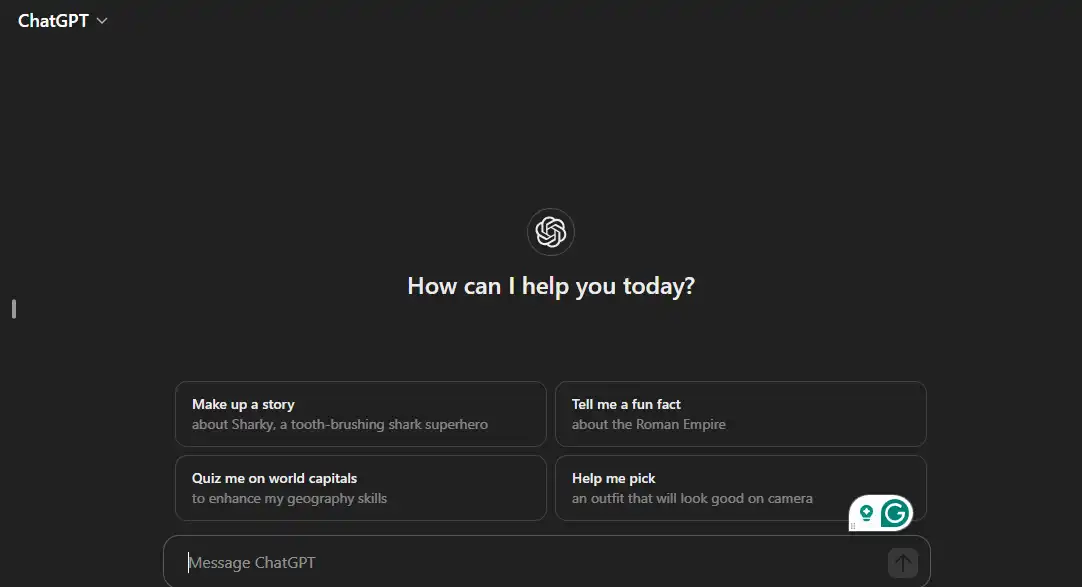
Through this pre-training, ChatGPT has acquired an understanding of language, grammar, and contextual nuances, forming the basis of its text-generation capabilities.
- ChatGPT generates text based on user input prompts.
- The model doesn't possess inherent knowledge but relies on patterns learned during pre-training.
- Users interact with ChatGPT by providing input prompts in text form.
- Responses are generated contextually relevant and coherent to the given input.
- Customization options include parameters like temperature and max tokens.
- Temperature adjusts the randomness of generated text.
- Max tokens limit the length of the output.
- Customization lets users fine-tune the model's behavior for specific requirements.
Let’s dive to understand how to build a custom ChatGPT chatbot!
Create Your Own ChatGPT Chatbot with Custom Knowledge Base
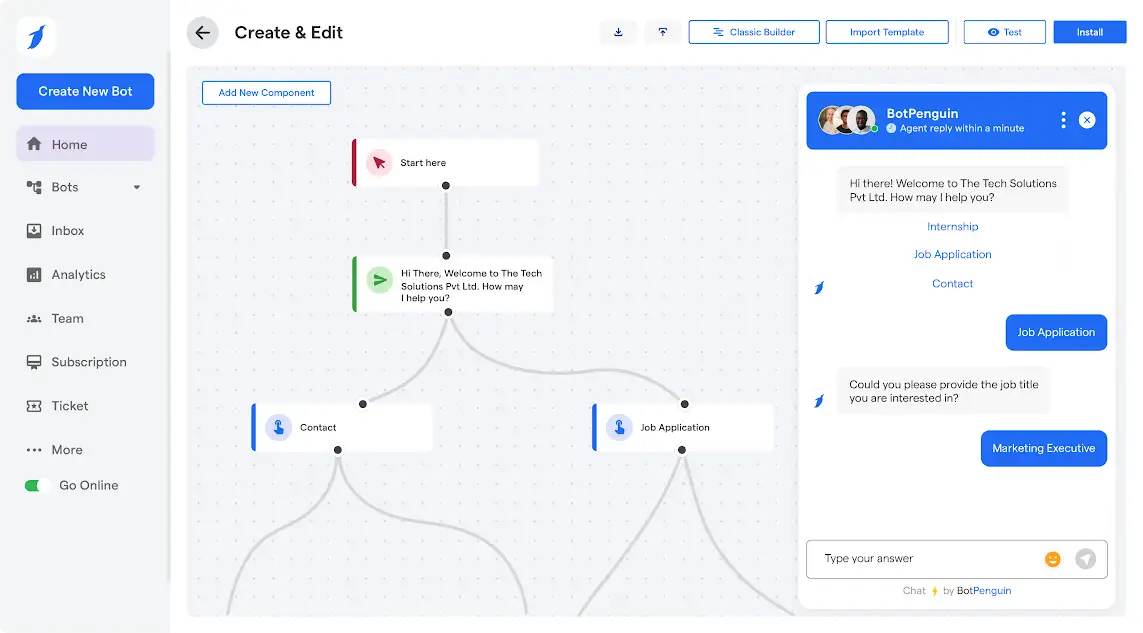
Tailoring your custom ChatGPT chatbot with a knowledge base ensures you can offer business-specific answers to your customer and solve their issues accurately every time.
Let’s see how to build it.
Customization Options
One of ChatGPT's notable strengths is its customization options, which allow users to control the model's behavior to align with specific preferences or use cases.
Two primary parameters that users can leverage are temperature and max tokens. In the context of ChatGPT, temperature influences the generated text's randomness.
A higher temperature results in more creative and varied responses, introducing an element of unpredictability, while a lower temperature produces more focused and deterministic outputs.
Max tokens, on the other hand, allow users to control the length of the model's responses.
By limiting the maximum number of tokens (words or characters) in the generated text, users can tailor the output length to suit their application requirements.
This is particularly useful when users want concise responses or must manage the response length within specific constraints.
Additionally, introducing system and user messages contributes to customizing interactive conversations.
System messages set the behavior tone for the model, guiding its responses, while user messages contribute to the ongoing dialogue.
This feature enhances custom ChatGPT chatbot's adaptability, enabling users to create more dynamic and interactive exchanges tailored to their specific needs.
Creating Your Knowledge Base
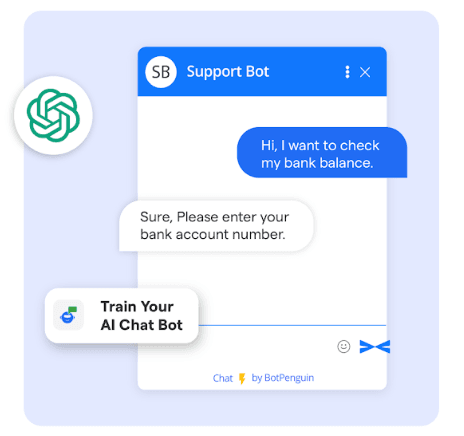
Users can take advantage of the knowledge base feature to augment Custom ChatGPT's capabilities. This feature allows the model to access and incorporate additional information.
By providing relevant context, facts, or domain-specific details, users can enhance the model's understanding and improve the accuracy of its responses.
This process involves extending the model's pre-existing knowledge, acquired during its training on diverse internet text, with targeted information pertinent to a particular field or industry.
Building a knowledge base entails compiling specialized information users need. This includes industry terms, facts, and contextual details for informed responses.
Here are some popular methods of training a custom ChatGPT chatbot to create a tailored knowledge base:
- URL & Data Scraping: Easily gather website data by adding links. BotPenguin automates URL scraping, simplifying information extraction from various sources.
- Upload FAQ: Simplify chatbot responses by uploading FAQ files or manually inputting common questions and answers for quicker interactions.
- Import Interactions: Enhance chatbot's understanding by importing previous customer conversations. Analyze trends and improve responses for better customer engagement.
- Custom Knowledge Base: Tailor chatbot responses by selecting from a custom or mixed knowledge base. Ensure accurate and relevant information delivery.
- Fallbacks: Handle diverse scenarios effectively with configured fallback methods. Ensure smooth conversation flow even in unexpected or challenging situations.
- Tone & Length: Customize the bot's communication style and message length to match your brand's voice and effectively meet customer preferences.
By supplementing the model's general knowledge with domain-specific insights, users can tailor
Customize ChatGPT Chatbot to excel in specific applications, such as customer support, technical assistance, or any other field where specialized knowledge is essential.
Integration Process
OpenAI's API facilitates the integration of ChatGPT into applications and platforms.
Developers can seamlessly incorporate the language model into their projects, leveraging its capabilities for various applications. The first step involves obtaining API access, where developers receive the credentials to request the ChatGPT API.
Once API access is secured, developers can use the provided documentation to understand how to structure requests and handle responses.
The API documentation offers clear guidelines and examples, ensuring a smooth integration experience. Developers can specify the input prompts, customize parameters, and receive generated responses from the model.
In summary, ChatGPT's integration process involves obtaining API access, understanding the API documentation, structuring requests, and handling responses.
This seamless integration empowers developers to incorporate Custom ChatGPT into their projects, offering users enhanced natural language interaction within various applications and platforms.
Fine-Tuning for Specific Use Cases
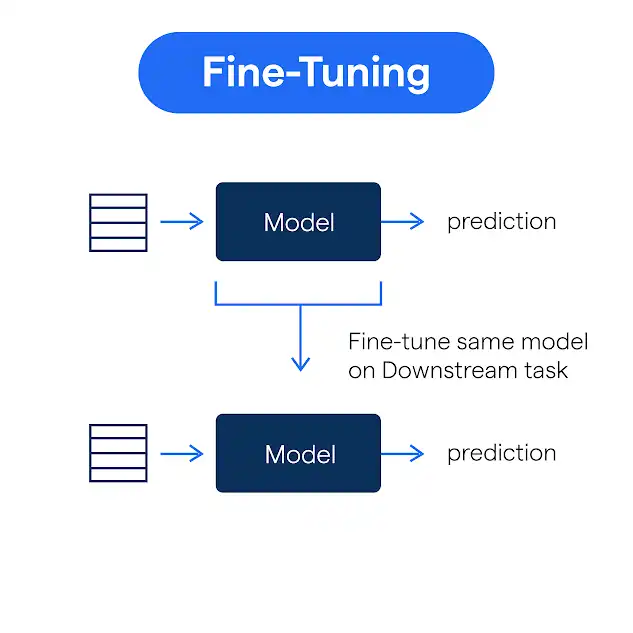
Fine-tuning is a pivotal process that allows users to tailor ChatGPT's behavior to specific use cases or industries.
While ChatGPT is pre-trained on diverse datasets, fine-tuning enables customization for more specialized applications. OpenAI allows users to train the model on their own datasets, allowing it to adapt and excel in domains where specific knowledge or nuances are essential.
The fine-tuning process involves exposing ChatGPT to a dataset created by users, containing examples relevant to their desired application. This dataset could include industry-specific language, context, or scenarios the model should handle proficiently.
By fine-tuning on a custom dataset, users can enhance the model's performance, making it more adept at generating contextually relevant and accurate responses within the targeted domain.
Fine-tuning ChatGPT benefits industries by aligning with specialized terminology and regulations, enhancing accuracy and context-specific content generation, like in healthcare.
This adaptability ensures that Custom ChatGPT can be applied across a spectrum of domains, providing valuable insights and assistance tailored to diverse user requirements.
Suggested Reading:
Get Your Custom ChatGPT Integrations with BotPenguin
Testing and Iteration

Testing and iteration are integral components of refining ChatGPT's performance and ensuring its effectiveness in various applications.
Testing involves assessing the model's responses under different scenarios to identify strengths, weaknesses, and areas for improvement.
During this phase, users can evaluate the generated text's accuracy, coherence, and relevance, ensuring that it aligns with the intended purpose.
Iterative processes play a crucial role in enhancing ChatGPT. Users can systematically implement changes based on testing feedback to fine-tune the model's behavior. This may involve adjusting parameters, modifying the training dataset, or refining the input prompts to better guide the model.
Users can progressively enhance the model's understanding and performance in specific contexts through multiple iterations.
User feedback is invaluable during testing and iteration. By collecting input from end-users or stakeholders, developers can gain insights into the model's strengths and areas that require improvement.
This iterative feedback loop enables continuous refinement, allowing Custom ChatGPT to evolve and adapt to user needs over time.
Security and Ethical Considerations
In deploying and utilizing custom ChatGPT, it is imperative to prioritize security and adhere to ethical considerations to ensure the technology's responsible and safe use. OpenAI provides guidelines to mitigate the risk of generating harmful or inappropriate content.
Users should implement measures to filter and monitor outputs, preventing the dissemination of content that may violate ethical standards or pose security concerns.
To address potential biases, users must be vigilant about the training data used for pre-training and fine-tuning. Ensuring the model is exposed to diverse and inclusive datasets helps mitigate response biases.
Regularly reviewing and updating the training data is essential to reflect evolving societal norms and prevent the reinforcement of biased language or perspectives.
It is crucial to implement safeguards during the integration of ChatGPT into applications. These include robust user authentication, access controls, and encryption to protect sensitive information.
Developers should also be cautious about the types of prompts and queries allowed to prevent misuse or exploitation.
Conclusion
In conclusion, building a custom ChatGPT with a custom knowledge base offers numerous advantages for businesses and individuals.
By tailoring the chatbot to specific needs and incorporating a personalized knowledge base, user experiences can be greatly enhanced, and overall performance improved.
The customization options of ChatGPT, such as temperature and max tokens, allow users to fine-tune the model's behavior for specific requirements. Creating a knowledge base involves gathering relevant information and augmenting the model's general knowledge with domain-specific insights.
The integration process is made seamless with OpenAI's API, enabling developers to incorporate ChatGPT into various applications. Fine-tuning the model further enhances its performance in specialized domains.
Testing and iteration help refine Custom ChatGPT's responses, and considering security and ethical considerations is crucial for responsible and safe use.
By following these steps, businesses and individuals can build powerful and customized chatbots that elevate their conversational AI interactions to new heights.
Suggested Reading:
Supercharge Your Chatbot with Custom ChatGPT Integrations
Frequently Asked Questions (FAQs)
How do I build a Custom ChatGPT with a Custom Knowledge Base?
Building a custom ChatGPT with a personalized knowledge base involves several steps to harness the full potential of this language model.
What is the significance of a Custom Knowledge Base in ChatGPT?
A custom knowledge base is crucial as it allows you to provide ChatGPT with specific information, context, or domain expertise.
By incorporating relevant data, you enhance the model's understanding, making it more adept at generating accurate and context-aware responses within your chosen domain.
How can I create and curate a Knowledge Base for ChatGPT?
Creating a knowledge base involves assembling a dataset that encapsulates the information you want the model to be familiar with.
This dataset should include domain-specific terminology, facts, or context relevant to your application. Curating this data ensures that ChatGPT is trained on information specific to your needs.
What role does the fine-tuning process play in building a Custom ChatGPT?
Fine-tuning allows you to tailor ChatGPT's behavior to specific use cases. By training the model on your custom dataset, you can refine its responses and align them with the nuances of your domain.
This process is instrumental in achieving optimal performance for your unique requirements.
How can I integrate a Custom ChatGPT into my applications or platforms?
Integrating ChatGPT is made seamless through OpenAI's API. Developers can obtain API access, follow the provided documentation, and structure requests to incorporate the model into various applications.
This integration facilitates the deployment of ChatGPT within your projects, enhancing user interactions with natural language understanding and generation capabilities.
What considerations should I keep in mind during the testing and iteration phase?
Testing and iteration are vital for refining ChatGPT's behavior. During testing, evaluate the accuracy and relevance of the model's responses under different scenarios.
The iterative process involves implementing changes based on feedback, continually enhancing the model's understanding and performance over time.

