Introduction
When it comes to revolutionizing the world of chatbots, the GPT models stand tall among the rest. These models, powered by OpenAI, have shaken the foundations of artificial intelligence with their ability to generate human-like responses.
But what if you could take this marvel and mold it into your very own chatbot creation? That's where the concept of a ChatGPT Clone comes into play.
According to a recent study by Grand View Research, the global chatbot market is expected to grow at a CAGR of 23.3% from 2022 to 2030. This further demonstrates the increasing demand for advanced conversational AI across industries.
Now, envision a world where your chatbot comprehends context, provides intelligent responses, and captivates users like never before. With the GPT model, you can create custom chatbots depending on your business.
Harness the full potential of AI-powered conversations and stay ahead of the curve. Read on to explore the world of ChatGPT clones and propel your business to unprecedented heights.
GPT Models and ChatGPT Clone
A ChatGPT Clone is like having a mini version of the GPT model at your fingertips.
By reverse-engineering the intricate workings of GPT, developers can adapt its mechanisms to design custom chatbots with exceptional conversational capabilities.
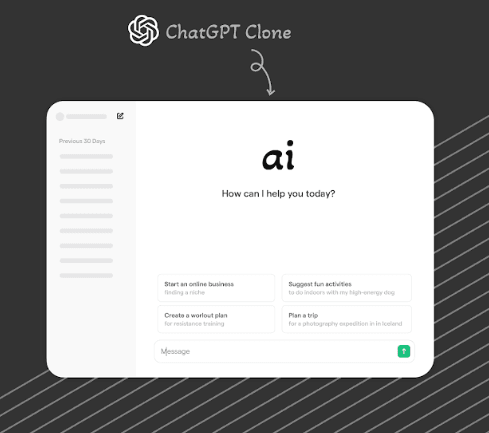
Imagine having a chatbot that can understand context, respond intelligently, and engage users seamlessly – all inspired by the GPT powerhouse. That's the magic of a ChatGPT Clone.
Next, we will cover some benefits and applications of ChatGPT clone i various industries.
Benefits and Applications of ChatGPT Clone in Various Industries
The adoption of ChatGPT Clones across industries is a game-changer in the realm of customer service, marketing, and beyond.
Let's explore the myriad benefits and applications this innovative technology offers to different sectors:
Customer Service
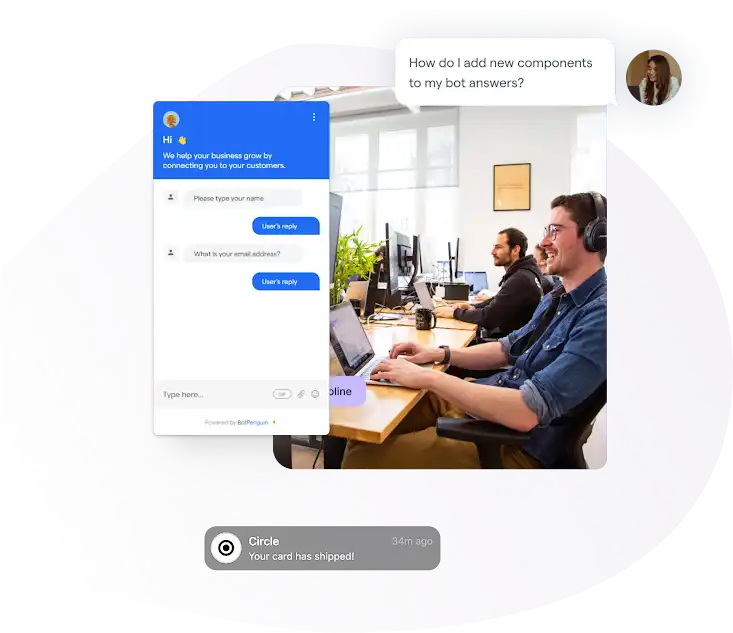
ChatGPT Clones shine brightly. They can handle customer queries, provide instant support, and even offer personalized assistance round the clock.
By integrating these chatbots into customer service platforms, businesses can enhance user experience, streamline communication, and deliver prompt solutions to customer issues.
Marketing and Sales
Regarding marketing and sales, ChatGPT Clones open up a world of possibilities.
These intelligent chatbots can engage potential customers, recommend products or services based on preferences, and facilitate a seamless buying process.
Using the conversational prowess of ChatGPT Clones, businesses can create personalized interactions that drive conversions and boost sales.
Healthcare Industry
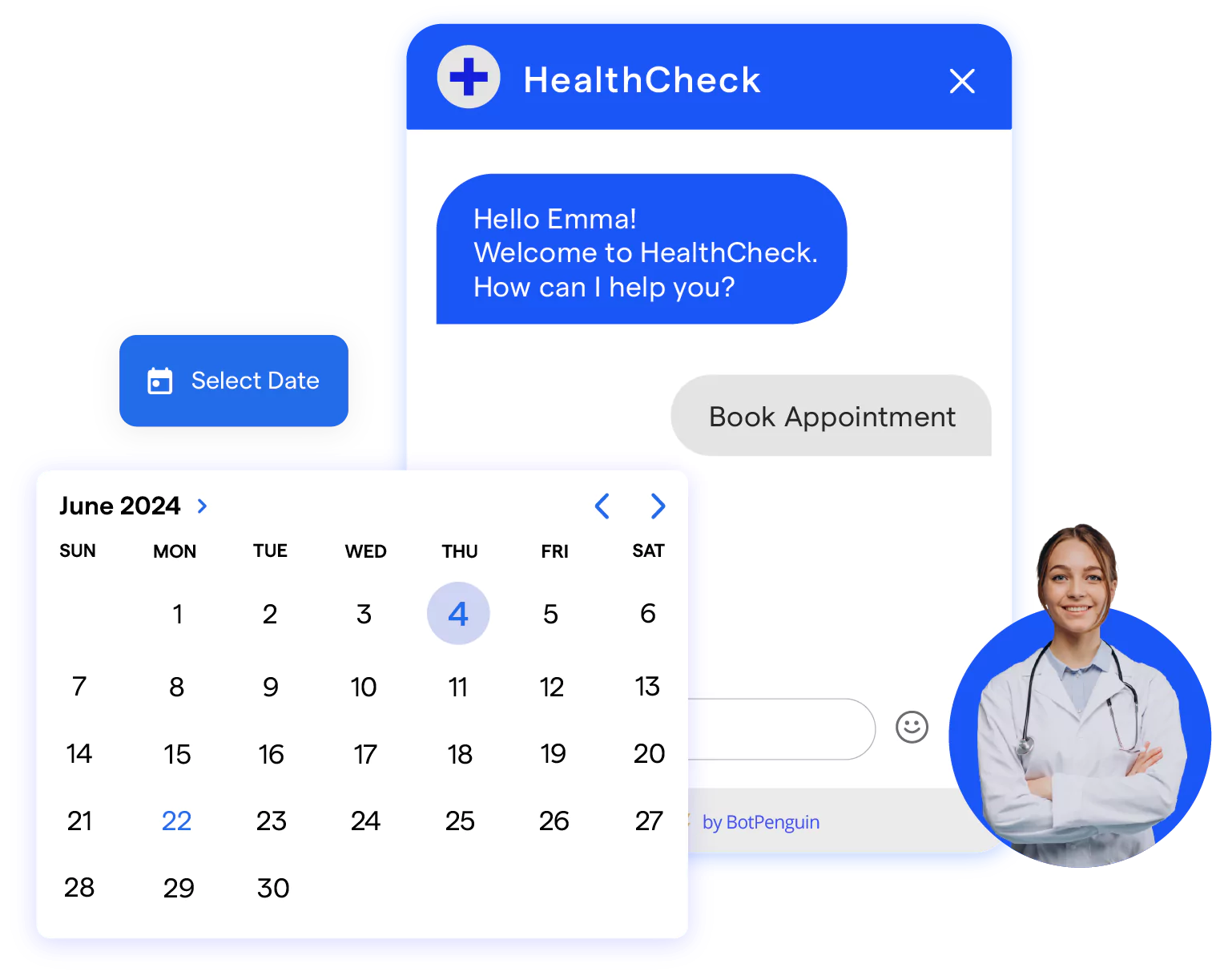
ChatGPT Clones play a crucial role in improving patient care and streamlining healthcare services in the healthcare industry.
These chatbots can provide valuable information, assist in scheduling appointments, and offer remote consultations.
With their ability to process vast amounts of data and provide accurate responses, ChatGPT Clones enhance efficiency and accessibility in healthcare operations.
Education Sector
ChatGPT Clones revolutionized the way students learn and interact with educational resources.
These chatbots can deliver personalized learning experiences, support instant tutoring, and generate interactive quizzes or study materials.
By incorporating ChatGPT Clones into e-learning platforms, educators can offer students adaptive, engaging, and effective learning solutions.
E-Commerce Platforms
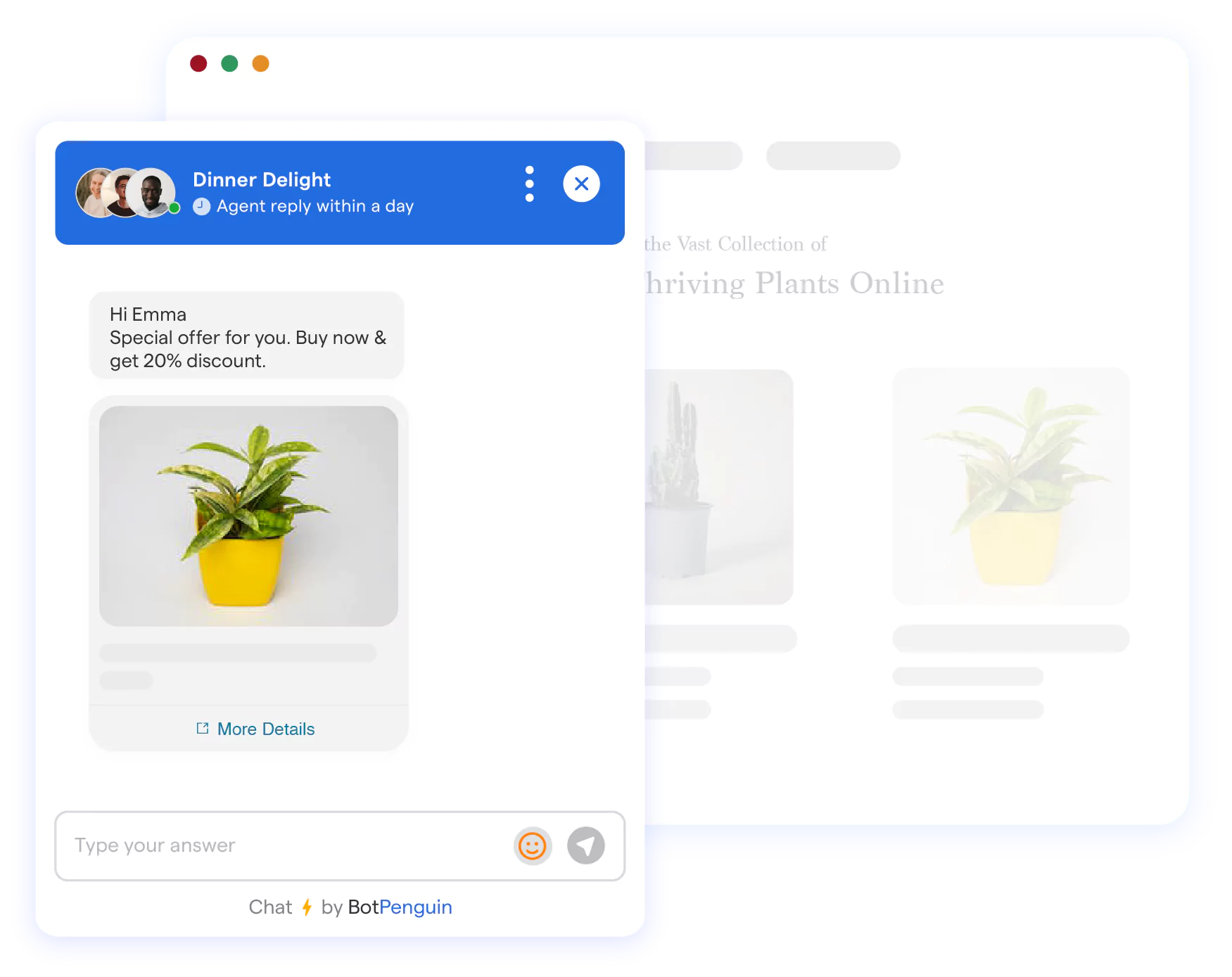
For e-commerce platforms, ChatGPT Clones serve as intelligent virtual assistants that drive user engagement, recommend products, and facilitate seamless shopping experiences.
These chatbots can understand user preferences, offer product suggestions, assist in purchasing, enhance customer satisfaction and increase sales conversions.
Next, we will cover how to craft a ChatGPT clone using BotPenguin.
Creating ChatGPT Clone Using BotPenguin
BotPenguin is a user-friendly and efficient no-code chatbot platform that allows you to create a ChatGPT clone without building it from scratch.
This saves you valuable time and resources while still achieving the same level of functionality and performance.
Let's dive into the simple steps you can follow to create your own ChatGPT clone using BotPenguin.
Sign Up for BotPenguin
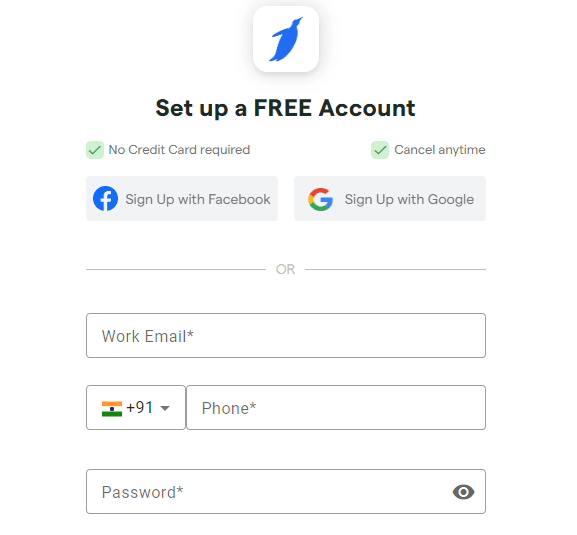
To get started, sign up for BotPenguin and create an account. This process is quick and straightforward, ensuring that you can start building your ChatGPT clone in no time.
Create a Bot
Once you're on the BotPenguin dashboard, click the "Create a bot" button to initiate the bot creation process. This will take you to a series of steps to guide you through the setup.
Choose Your Platform
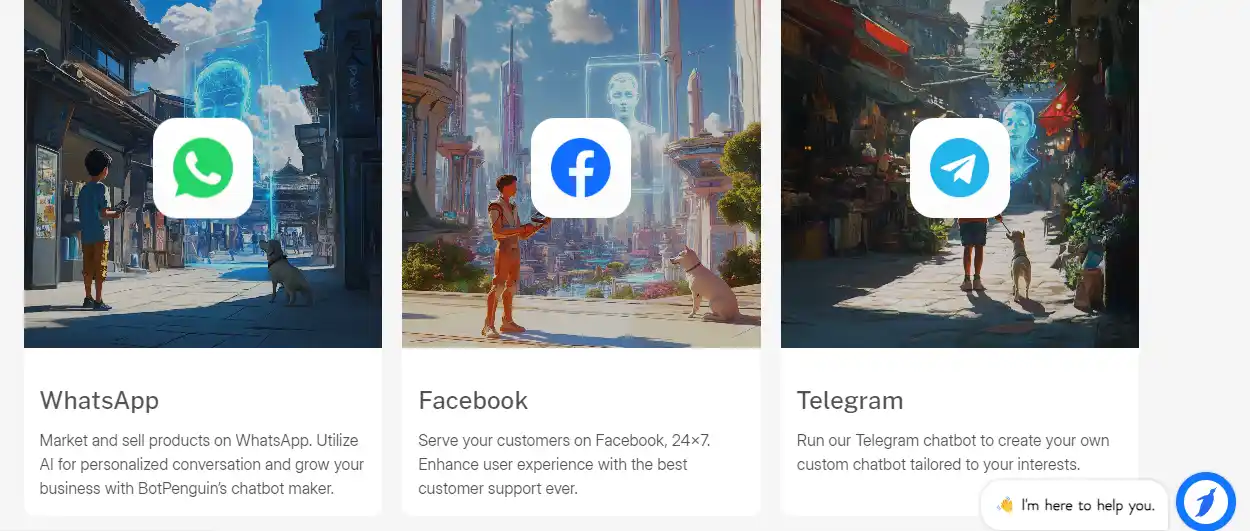
You will be prompted to choose your platform during the bot creation process. BotPenguin offers a variety of platform options, allowing you to select the one that best suits your needs.
Follow the On-Screen Process
After selecting your platform, you will be guided through the on-screen process specific to that platform.
BotPenguin ensures a smooth and intuitive experience, making it easy to configure your ChatGPT clone according to your requirements.
Third Party App Integration
Once your chatbot is created, navigate to the dashboard and look for the "Third Party App Integration option." Click on this option to proceed.
Select ChatGPT Integration
Within the third-party app integration section, choose the ChatGPT integration.
This will enable you to seamlessly incorporate Open AI's powerful GPT model capabilities into your chatbot.
Add Your Open AI API Key
In order to integrate ChatGPT into your bot, you will need to provide your Open AI API key.
BotPenguin ensures a secure and protected environment, maintaining the confidentiality of your API key.
Note Regarding Pricing
It's important to note that BotPenguin offers 100 free operations for ChatGPT integration.
Beyond this limit, there may be associated costs. This allows you to assess the platform's suitability for your needs before making any financial commitments.
Suggested Reading:
ChatGPT Vs ChatGPT Clone: What's Better for Your Customers
Training Your ChatGPT Clone

Now that your ChatGPT clone is integrated, it's time to train it to deliver accurate and valuable responses. BotPenguin offers two methods for training:
Custom FAQ Training: Upload your FAQ file and datasets to train your ChatGPT chatbot. This enables your bot to provide accurate information and effectively answer customers' queries.
Website or URL Crawling: Leverage ChatGPT's integration to train your bot by scraping websites. This allows your bot to handle site-based queries with proficiency.
More Integrations
To further enhance the capabilities of your ChatGPT clone, BotPenguin provides over 60 native integrations. These include automation, CRM, courier tracking, customer support, productivity, scheduling, and task management.
Choose the integrations that align with your specific requirements.
Test, Deploy, and Go!
Once you have completed the training and integration processes, it's time to test your ChatGPT clone.
BotPenguin offers a seamless testing environment, allowing you to verify the chatbot's performance before deploying it to your desired platform. Once satisfied with the results, you can deploy your ChatGPT clone and enjoy its benefits.
With BotPenguin's intuitive user interface, integration options, and training capabilities, creating a ChatGPT clone has never been easier.
The platform streamlines the process, saving you time and effort while ensuring a high-performance chatbot solution. Start building your ChatGPT clone today and unlock the potential of AI-powered conversations.
Next, we will cover some best practices for making the most of your ChatGPT clone.
Best Practices for Making the Most of Your ChatGPT Clone

When it comes to maximizing the effectiveness of your ChatGPT clone, implementing best practices is critical.
Following these guidelines ensures your chatbot is well-trained, possesses a suitable personality, and can handle unusual chat scenarios.
Let's explore these practices to help you get the most out of your ChatGPT clone.
Training the Chatbot on Proper Data
One of the fundamental aspects of creating a successful chatbot is training it on proper data.
To achieve accurate and relevant responses, curate high-quality datasets and FAQ files. These should contain the most updated and reliable information that aligns with your chatbot's purpose.
Additionally, continuously monitor the performance of your ChatGPT clone and gather user feedback. This will help you identify areas where the bot may be providing incorrect or insufficient responses.
You can enhance its overall performance by regularly refining and retraining the chatbot based on user interactions.
Suggested Reading:
Building a ChatGPT Clone With BotPenguin: Step-by-Step Guide
Configure Bot's Personality
Adding personality to your ChatGPT clone can significantly improve the user experience.
Configure the chatbot's personality to align with your brand's tone and style. Consider your target audience's language, tone, and style to ensure a personalized and engaging conversation.
Personalization can be achieved through the use of appropriate greetings, relevant jokes or humor, and empathetic responses. Remember, the goal is to create a conversational experience with which users feel comfortable.
Manage Unusual Chat Scenarios
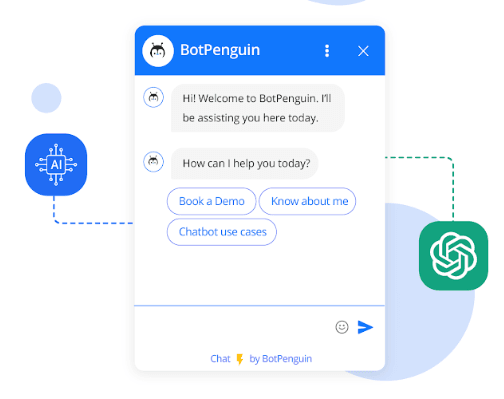
During user interactions, your ChatGPT clone may encounter unusual or unexpected scenarios. It's crucial to handle these situations gracefully.
Consider the following approaches:
Provide fallback responses: Prepare a set of default fallback responses that can be utilized when the chatbot doesn't understand a query or encounters a scenario outside its training data.
These fallback responses should direct the user towards alternative means of support or encourage them to rephrase their query.
Implement error handling: Set up mechanisms to quickly identify and resolve any issues arising during conversations.
Error handling should efficiently capture and address user frustrations or misunderstandings.
Offer seamless transfer to a human agent: In scenarios where the chatbot is unable to assist, ensure a smooth transition to a human agent.
Provide clear instructions or a dedicated handoff feature to transfer the conversation effectively. This will help maintain a positive user experience and address customer inquiries appropriately.
Expand to More Features
To optimize the capabilities of your ChatGPT clone, consider exploring additional features and integrations.
BotPenguin offers a wide range of native integrations that can enhance your chatbot's functionality.
Some popular options include automation, CRM integration, courier tracking, customer support, productivity tools, scheduling, and task management. Assess your specific requirements and integrate the features that align with your goals.
By leveraging the full potential of these features, you can provide a richer and more comprehensive chatbot experience for your users.
Conclusion
AI chatbots are the future, and you can get in on the ground floor with BotPenguin. Our intuitive platform lets you create your own powerful ChatGPT clone without any coding required.
Just a few simple steps and you'll have a highly intelligent chatbot ready to revolutionize your customer service. With BotPenguin, you can train your chatbot brain on custom data to give perfect responses every time.
Make it take on your brand's friendly personality. And when things get tricky, smart error handling ensures your chatbot always handles bizarre questions like a pro.
But BotPenguin doesn't stop there—it integrates with all your favorite apps to create one powerhouse virtual assistant.
So why keep customers waiting?
Sign up for BotPenguin today and let your ChatGPT clone start working smarter, not harder.
Frequently Asked Questions (FAQs)
How can I create a ChatGPT clone without coding?
Creating a ChatGPT clone without coding is possible with platforms like BotPenguin.
Such platforms provide a user-friendly interface, allowing you to build and train your chatbot using simple drag-and-drop techniques.
Can a ChatGPT clone mimic human-like conversations?
Yes, a well-trained ChatGPT clone can mimic human-like conversations.
With natural language processing capabilities and AI algorithms, it can understand user queries and provide relevant responses in a conversational manner.
How is the GPT model used in a ChatGPT clone?
The GPT model forms the backbone of a ChatGPT clone. It is pre-trained on a vast amount of data and fine-tuned to understand and generate human-like text.
This enables the clone to generate accurate and contextually appropriate responses.
Can I train my ChatGPT clone on specific data?
Yes, you can train your ChatGPT clone on specific datasets and FAQ files.
By curating high-quality data that aligns with your desired chatbot's purpose, you can enhance its accuracy and relevance in providing responses.
How does personalizing the chatbot's personality improve user experience?
Personalizing the chatbot's personality improves user experience by creating a more engaging and relatable interaction.
By aligning the chatbot's tone, language, and style with your brand, users feel more connected, increasing their satisfaction and engagement.
How can I handle unusual chat scenarios with a ChatGPT clone?
Handling unusual chat scenarios with a ChatGPT clone involves providing fallback responses for queries it doesn't understand, implementing error handling mechanisms to address issues, and ensuring smooth transfers to human agents when needed.
How can I integrate ChatGPT clone with other business tools?
BotPenguin offers a wide range of native integrations, allowing you to seamlessly connect your ChatGPT clone with business tools like CRM, automation, customer support, and more.
These integrations enhance your chatbot's functionality and streamline business processes.
Can a ChatGPT clone be continuously improved?
Absolutely! A ChatGPT clone can be continuously improved by gathering user feedback, monitoring its performance, and refining its training data.
Regular updates and retraining help enhance accuracy, relevance, and overall performance over time.


