"The most popular texting app on the globe today." For 2020, WhatsApp data show that around 65 billion messages are delivered daily.
As of 2021, WhatsApp had more than 2 billion users worldwide. Every year, half a billion individuals are added to the population.
With around 2000 million active monthly users, WhatsApp is the most widely used messaging app, according to data provided by Statista in October 2021.
If we talk about Natural Language Processing (NLP)-based chatbots, they mimic the simplicity of understanding as in in-person discussions by catching the subtleties of the spoken language.
Businesses are using NLP chatbots to deliver excellent customer service in growing numbers.
Also, NLP WhatsApp chatbot creation may assist businesses with additional activities, such as efficiently providing warnings, reminders, and notifications.
Here we are going to discuss all automating WhatsApp with NLP.
What is a WhatsApp chatbot?
The WhatsApp chatbot is an AI-powered conversational chatbot that encourages human-like engagement between marketers and customers using the WhatsApp chat interface.
It automates the sales and customer service processes for businesses using WhatsApp.
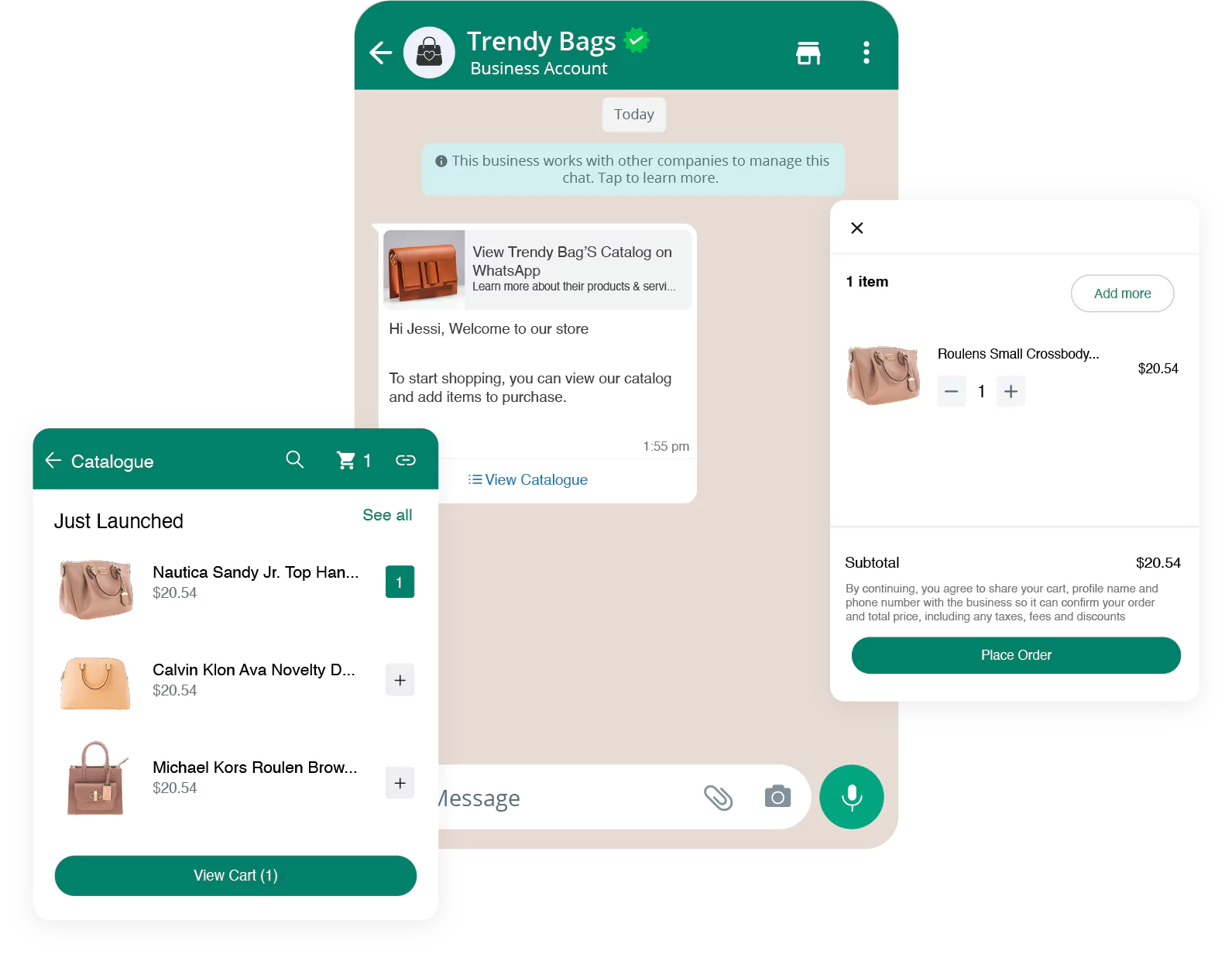
The WhatsApp Business chatbot can boost your customer experience game and improve the value your consumers gain from their interactions with your company, thanks to automation, personalization, and artificial intelligence.
The WhatsApp chatbot must be connected to the WhatsApp API to drive discussions with clients.
The WhatsApp API is an Application Programming Interface that offers automation and other capabilities, including proactive message templates, payments, and a green check sign next to your business name to indicate that it has been validated.
NLP WhatsApp Chatbot
Using cognitive capabilities to build an NLP-based, intelligent chatbot on WhatsApp, businesses may automate various functions, including customer assistance, product research, sales & conversion, follow-up communication, and more.

Before we create an NLP WhatsApp chatbot, let's look at the platform and see how it can help build robust WhatsApp chatbots using NLP.
How Does NLP Operate?
NLP, broadly defined, encompasses a variety of methods for understanding and responding to human language.
Some techniques are statistical, while others are algorithmic, rule-based, or machine learning-based.
To comprehend and analyze text, rules-based algorithms employ carefully crafted language rules. Algorithms for machine learning (ML) use statistical techniques.
They "learn" to process language based on the training data that is provided to them, and they eventually adapt their output to perform better.
Advanced NLP algorithms incorporate ML, deep learning, and neural networks to enhance their own rules through frequent and iterative data processing and learning.
It then makes an effort to unravel the connections between tokens to comprehend the written or auditory text's context and decipher its meaning.
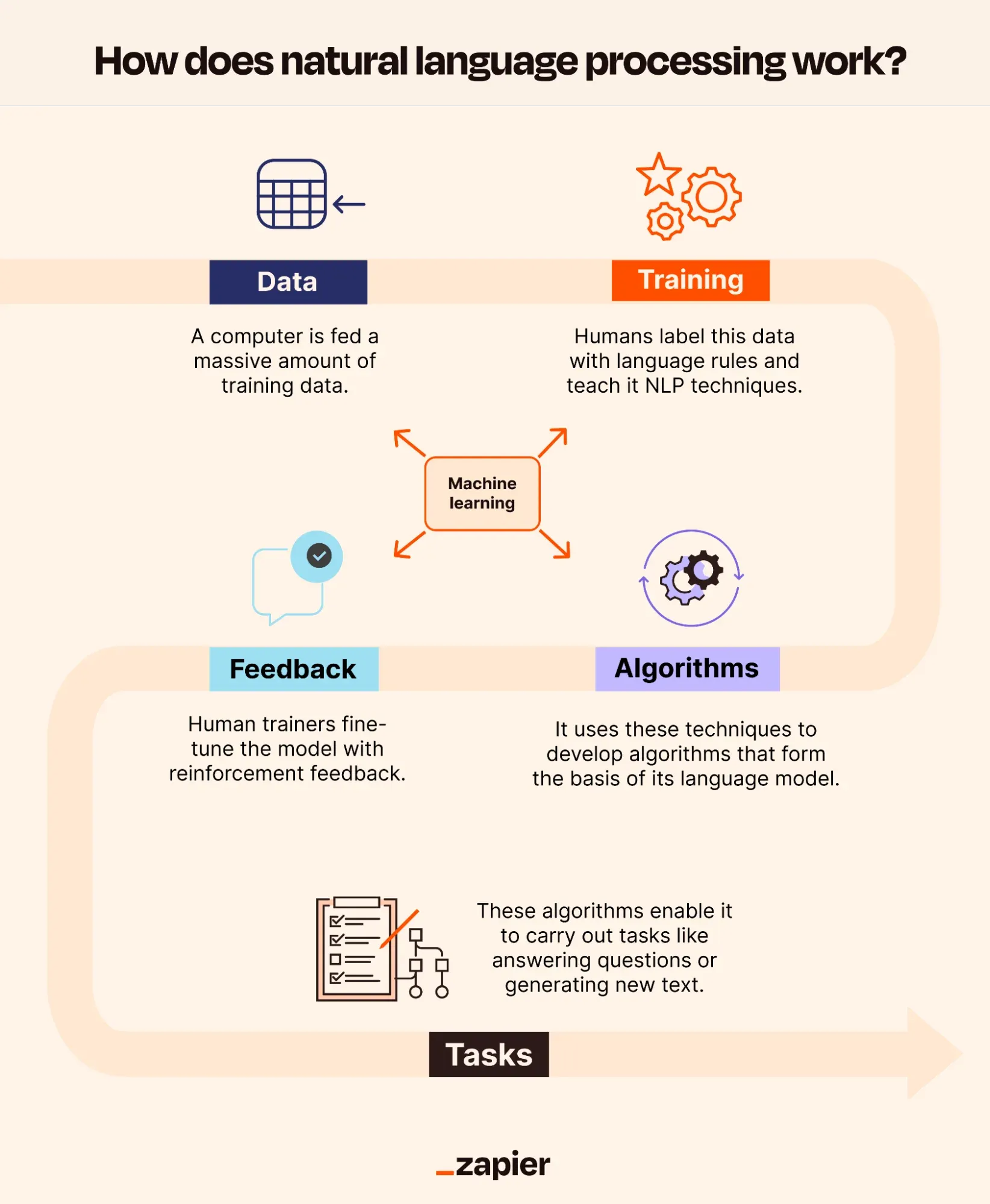
To give one example, ML engines accept inputs in the form of words, phrases, sentences, paragraphs, and even whole books. The grammatical conventions of that language or human linguistic habits are then used to process this material. The NLP system then analyzes this data for patterns to predict what could happen next.
Preparing and "cleaning" the input data so that an NLP machine or algorithm can interpret it is a crucial phase in the NLP process known as data preprocessing. One preprocessing technique is tokenization. Other techniques include
Stemming and lemmatization: Words are first reduced to their root forms before being processed by the NLP algorithm.
Stop word removal: Keep the uncommon words that provide essential information and eliminate the common ones.
Part-of-speech tagging: Words are classified as nouns, verbs, or other parts of speech and then labeled accordingly.
Suggested Reading-
NLP Applications for Chatbots & Virtual Assistants
Automating WhatsApp with NLP
NLP (Natural Language Processing) can be a powerful tool to automate tasks on WhatsApp. Here's a glimpse of what it can do:
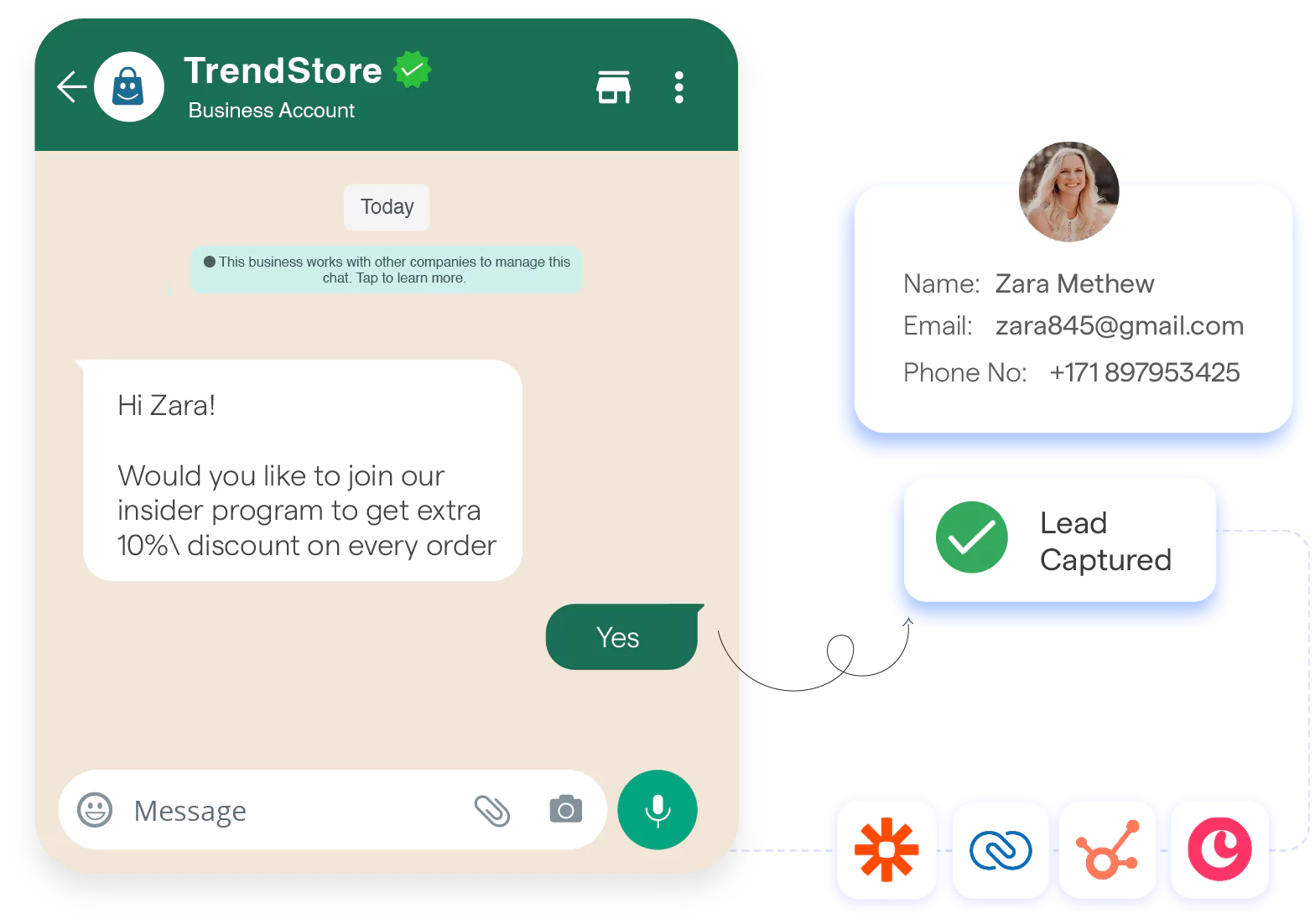
Step 1
Configuring the setup
You'll need a browser first. Both Firefox and Chromium support ChatBot configurations (Firefox is recommended since Chromium does not seem to support BMP file emojis). Once you've chosen a browser, you'll need to install the web driver for it.
Remember that you'll need the path to this web driver when using Python to access the browser. The Selenium module in Python bridges the gap between your local machine's compiler and the website you want to work on after you have the web driver and browser ready (for our case, we will be using WhatsApp Web).
Step 2
Building the NLP model
The blog aims to give the reader a general overview of the Natural Language Processing model. Our algorithm uses the following structure:
The problem:
Assume we have a text corpus including the conversations of two people, A1 and A2. We also want to automate the responses from A2 in response to a specific text message(s) from A1.
Let B1: B10, B11,.., B1m be m text messages from A1, followed by n text messages B2: B20, B21,.., B2n from A2. Our suggested technique integrates the individual text messages and creates a B1-B2 One-2-One mapping. This stage also contains some raw text corpus preprocessing (e.g., converting to lowercase, eliminating numerals and blank spaces, and selecting punctuation, among other things). We now have a One-2-One mapped collection of strings to feed the model after processing.
Trending Bot Articles:
The most challenging component of the model was working with a corpus that included both English and local languages (in our instance, Bengali), where the context of a word is crucial.
As a result, we employed the usual word-2-vec model to produce the vectorized string embedding, considering the semantics. The best empirical findings were found with a window size of 5.
Prediction model:
Let V1 and V2 be the word-2-vec embeddings for B1 and B2. Let mapper(.) define the 1–1 function that maps V1 to matching V2; more specifically, mapper(.) returns the unique V2 corresponding to U2 for a given input vector V1 corresponding to A1. Now, with a new test input B1* from A1, we forecast B2* as follows:
V₂* = mapper(argmin {cosine-distance (V₁*, V₁)})
Note that the above technique assures that the anticipated response appears at least once in the corpus, eliminating the possibility of nonsensical answers.
Although the weights for each string embedding are updated using a Bayesian technique in the actual implementation. We start with a simple prior assumption of equally likely text responses. In other words, each vector Vi has a 1/count(Vi) chance of appearing in the corpus.
To highlight the conditional posterior distribution of the texts over the whole corpus, each Vi is multiplied with a suitable weight given by /( + p(Vi)). The hyper-parameter value is set at 0.001, the empirically best choice. The function p() calculates the empirical probability of text reply occurrences.
Step 3
Coding for Automating WhatsApp with NLP
Besides the algorithm, website scraping necessitates some HTML knowledge, and our lives are made more accessible when we have "beautiful" parsers (beautifulsoup4 4.7.1).
It's worth noting that scraping a webpage isn't always lawful in certain circumstances, and one should use caution when doing so (though I suppose everything is fair for educational reasons).
Conclusion
NLP has a lot of promise in creating fully functional and intelligent chatbots. It aids your chatbot in correctly interpreting the user's intent.
Natural language processing, in technical terms, is a collection of algorithms that translate user input text into meaningful and relevant data for the chatbot to use.
Your company may use NLP WhatsApp chatbots to help bridge the gap between where it is now and where it wants to go. WhatsApp chatbots put your business in a better position to retain clients in the long run. I hope you like our blog.
With the help of BotPenguin and no prior coding experience, you can build a chatbot on your website that uses NLU and NLP.

