For small businesses and startups, using powerful technologies like artificial intelligence (AI) can be a game-changer. AI-based solutions can help automate processes, gain valuable insights from data, and enhance customer experiences.
One of the most popular frameworks for building AI models is PyTorch - the versatile open-source library for Python.
While PyTorch is used extensively in academic research and by AI experts, small businesses can benefit from it, too. This comprehensive guide will make PyTorch open source approachable and useful even for inexperienced users at small companies.
We'll cover the key capabilities of PyTorch open source and provide practical examples tailored for small business scenarios.
Whether you want to build a simple predictive model, create a virtual assistant chatbot to handle customer inquiries or usage vision algorithms to sort product images, PyTorch can help. Our step-by-step guide will make these use cases tangible.
Let's get started with a quick overview of PyTorch's core capabilities that make it a versatile tool for small businesses.
An Overview of PyTorch's Capabilities

PyTorch provides tools to build and train deep neural networks for tasks like classification, speech recognition, computer vision, NLP, etc.
It supports GPU-accelerated computing for faster model training and deployment. PyTorch open source offers interoperability with Python data science tools like NumPy, Pandas, Matplotlib, etc.
A syntax similar to NumPy makes it intuitive for non-experts familiar with Python.
Additional capabilities include:
- Support for deploying trained models to production via TorchScript.
- Distributed training across devices/nodes for scalability.
- A thriving open-source ecosystem with pre-built modules for various tasks.
These capabilities make PyTorch open source a flexible platform for creating tailored AI solutions to meet small business needs, even for those new to machine learning.
Now, we will look at how PyTorch can be used for classification tasks like categorizing customer queries or support tickets using a simple neural network model.
Use Cases: How Small Businesses Can Utilize Pytorch
PyTorch unlocks deep learning for small businesses. This versatile platform lets novice teams build customized AI solutions.
Follow practical examples of PyTorch models tackling key business needs - from automating support tickets to forecasting sales, recommending products, analyzing sentiment and beyond.
See how this flexible toolbox can solve pressing problems and boost efficiency using intuitive Python-based code.
Handling Classification Tasks
A common business need is categorizing data points, like classifying customer queries or support tickets into different types. This is a perfect use case for a simple classification model built with PyTorch open source.
We can prepare a dataset of customer queries labeled into categories like sales, support, feedback, etc. Then, use Python libraries like pandas and NumPy to load and preprocess the text data. The text can be tokenized into numerical sequences the model can understand.
A neural network class can be designed in PyTorch open source with input size, hidden layers, and output size. A suitable loss function like cross-entropy loss and an optimization algorithm like Adam can be selected.
The model can then be trained on the categorized dataset by running epochs and batches. A validation set can be used to tune hyperparameters like layers' learning rate for optimal performance.
Finally, the trained model can be evaluated on new unseen queries to check accuracy. Once satisfied, the model can be deployed via TorchScript to categorize new queries automatically.
This simple workflow can save significant time by automatically categorizing customer communication for routing to the right teams.
Now, In the next section, we will look at how small businesses can use PyTorch to build a conversational AI chatbot as a virtual customer assistant.
Building a Chatbot Virtual Assistant
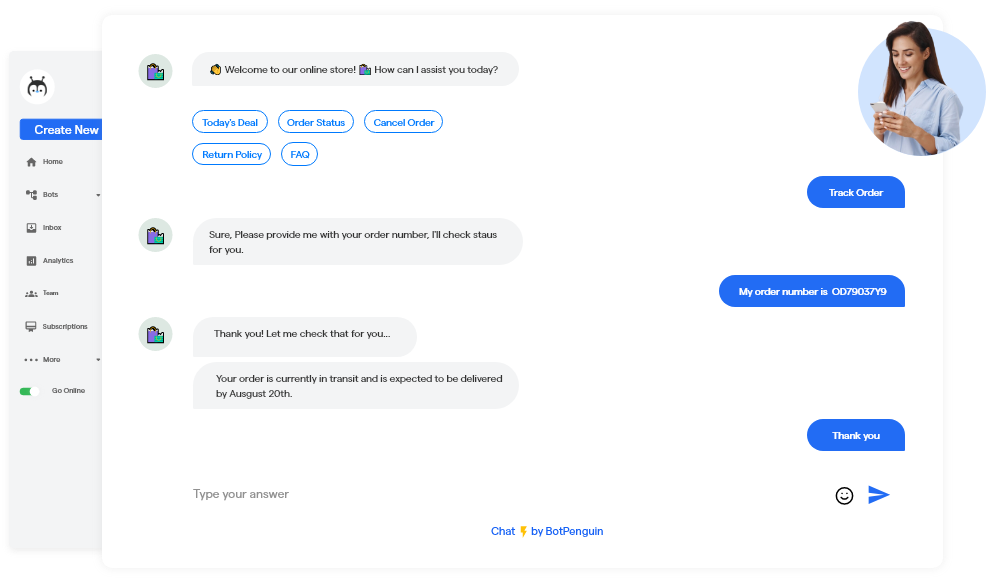
Another useful application of PyTorch open source for small businesses is to build a conversational AI chatbot as a virtual customer assistant. The chatbot can handle common queries and guide users, automating repetitive tasks.
While complex to build from scratch, we can take a simple approach: Find a suitable pre-trained conversational AI model like DialoGPT from PyTorch Hub. Fine-tune the model on a dataset of your specific customer query samples using transfer learning.
Set up an inference script to generate responses based on user input—test conversations to check if responses are sensible.
Retrain if needed. Finally, deploy the chatbot model via TorchScript and API to your customer touchpoints like the website. Consider integrating with live chat platforms using webhooks for managing conversations.
With this approach, even small teams can quickly prototype a conversational assistant that provides 24/7 automated customer support.
And if you are the one who likes the no coding chatbot building process, then meet BotPenguin, the home of chatbot solutions. With all the heavy work of chatbot development already done for you, simply use its drag and drop feature to build AI-powered chatbot for platforms like:
- WhatsApp Chatbot
- Facebook Chatbot
- WordPress Chatbot
- Telegram Chatbot
- Website Chatbot
- Squarespace Chatbot
- woocommerce Chatbot
- Instagram Chatbot
Forecasting Business Metrics
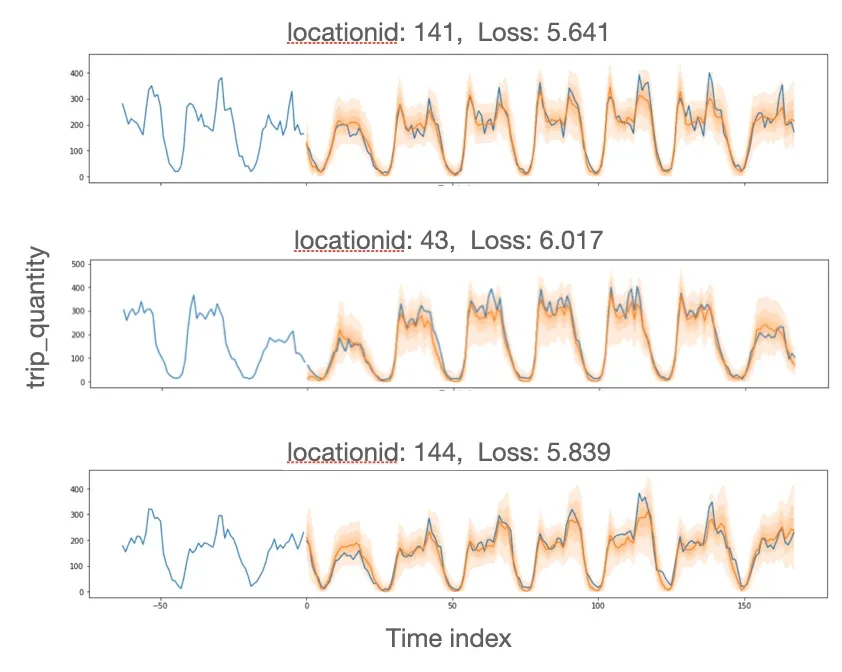
For business planning, accurately forecasting important metrics like sales, website traffic, resource utilization, etc, is invaluable. We can frame forecasting as a time series prediction problem, well-suited for deep learning models built with PyTorch.
The steps would be: Collect historical time series data for the business metric you want to forecast. Preprocess the time series data into samples with input X and target y. Design an
LSTM or RNN model in PyTorch open source to analyze sequence data.
Train the model to learn the temporal relationships and patterns in metrics. Tune hyperparameters until forecasts on validation data are satisfactory.
Use the model for multi-step forecasting - predicting metrics over future time intervals. Keep retraining the model incrementally as new data comes in.
More informed projections will enable better planning of budgets, resources, and production.
Now, we explore how PyTorch can be used to automate part of the data labeling process, saving time and cost.
Suggested Reading:
Automated Data Labeling
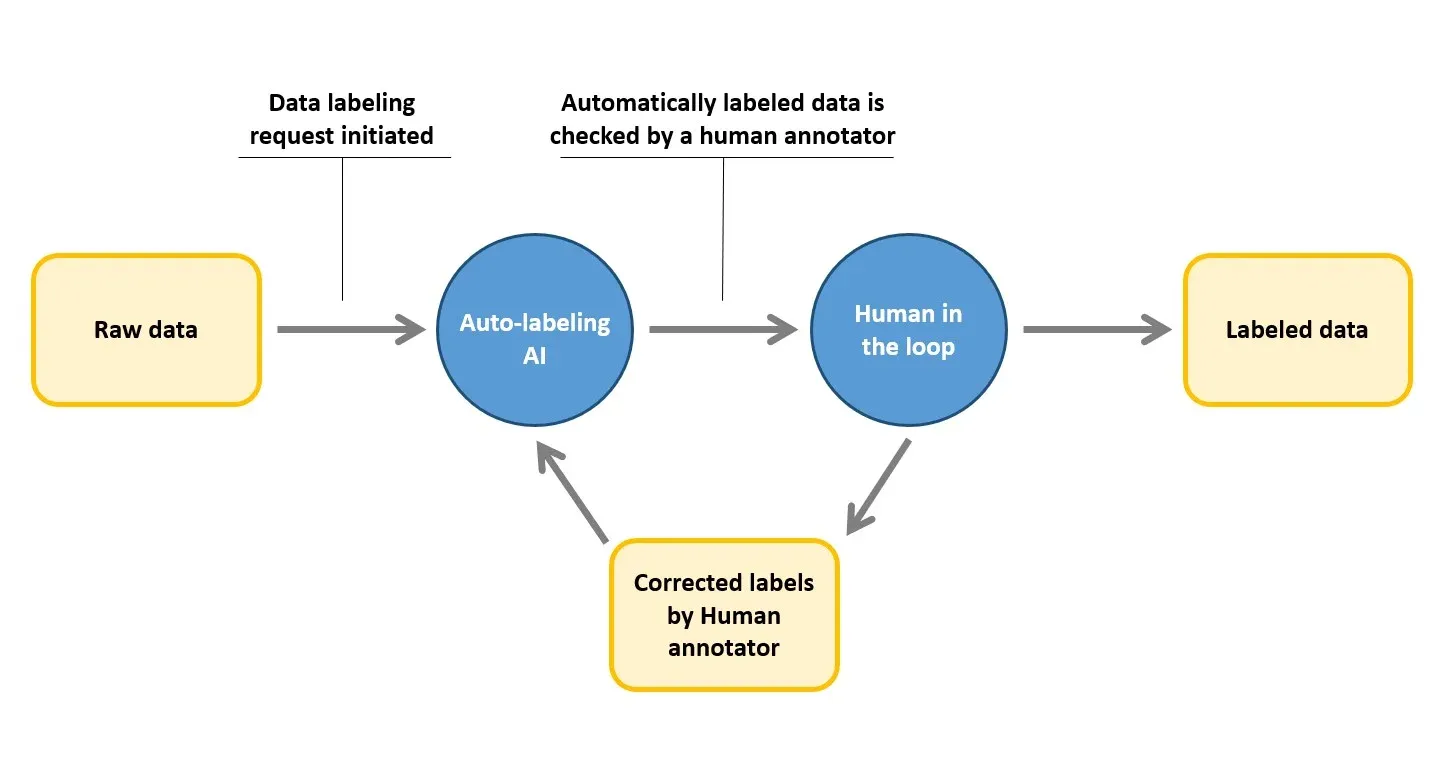
Many AI models require large labeled datasets, which can be expensive and time-consuming for humans to create. PyTorch empowers us to automate part of the labeling process.
For example, to label product images:
- Manually label a small subset of product images with tags like brand, category, color, etc.
- Use these to train an initial image classification model in PyTorch open source to recognize attributes.
- Iteratively retrain by having the model automatically label incoming unlabeled images.
Manually validate labels predicted by the model to catch errors. Retrain the model on the validated labeled data. Repeat the process until the model achieves sufficient accuracy in labeling.
Semi-automated labeling like this makes creating large training datasets more efficient and affordable.
Next, we will look at how PyTorch can be used to understand customer sentiment from various sources of text data.
Sentiment Analysis
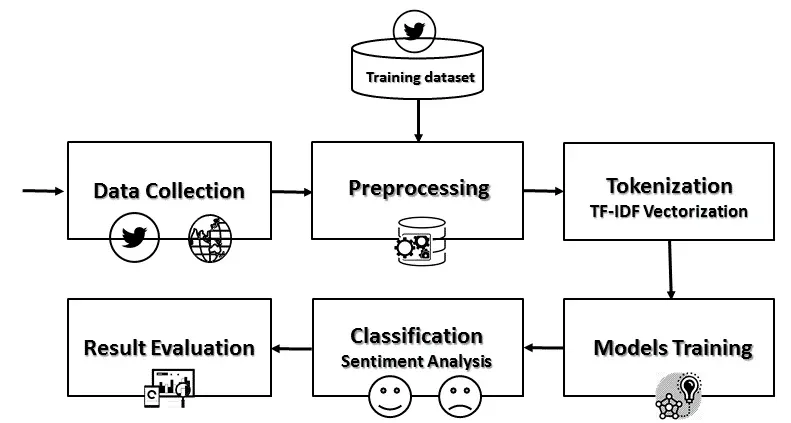
Understanding customer sentiment from reviews, social media, support tickets, etc, can yield useful insights. PyTorch open source can help build models that detect sentiment polarity.
We can gather customer text data samples and label them as positive, negative, or neutral sentiment. Clean and preprocess the text for modeling. Develop a convolutional neural network in PyTorch for sentiment classification.
Train the CNN model on the sentiment-labeled data. Assess performance on a held-out test set using metrics like accuracy.
Use the model to categorize sentiments from new incoming text data. Analyze sentiment trends to gain insights and improve products/services. Capturing sentiment shifts can alert businesses to evolving customer preferences and pain points
In the next section, we explore building a product recommendation system with PyTorch to increase conversions..
Product Recommendation System
A recommendation system that suggests relevant products to users can boost conversions. PyTorch enables building such a system with collaborative filtering.
We can collect historical customer purchase data - which users bought which products. Build a matrix of users vs products with binary 0/1 entries indicating purchases.
Apply matrix factorization algorithms in PyTorch to decompose the matrix into latent features.
Learn embeddings that capture relationships between users and products.
Use the model to generate personalized product recommendations for each user. Continuously update the system as new purchase data comes in.
Powered by deep learning, this creates a data-driven self-updating recommendation engine for your business.
Now, we will look at how PyTorch can be used to detect anomalies and outliers from normal behavior, like fraud detection.
Suggested Reading:
Anomaly Detection
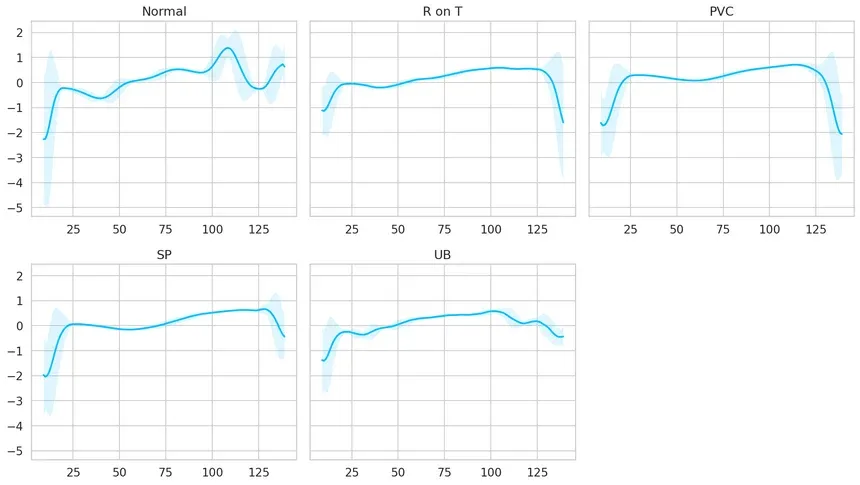
For detecting anomalies and outliers from normal behavior, like fraud detection, we can use unsupervised learning models coded in PyTorch.
Some techniques are: Train an autoencoder neural network to learn data distributions. Use the reconstruction error threshold to identify anomalies deviating from normal. Or use Gaussian mixture density models to fit multi-modal distributions.
Classify low-density observations as potential anomalies. Detecting anomalies helps identify issues early and enables taking corrective action.
Now, we will explore how PyTorch can be used to automate the categorization and tagging of product or equipment images at scale.
Image Classification
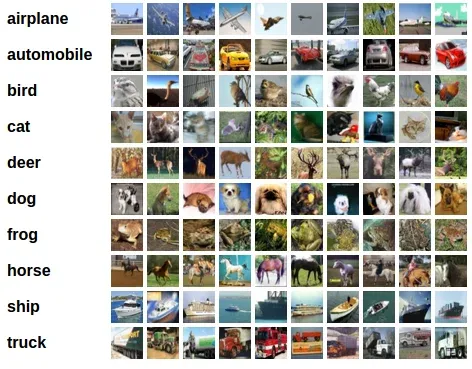
Classifying images of products, equipment issues, damage, etc, into types can automate visual tasks.
The steps are:
- Assemble a dataset of relevant images manually labeled with classes.
- Use PyTorch pretrained models like ResNet as a base model.
- Replace final layers and retrain on business image data.
- Optimize model hyperparameters until accuracy goals are met.
- Deploy a model to classify new images into defined categories.
This takes care of tedious categorization and tagging of images at scale.
Now, we will look at how PyTorch can be used to automate the generation of high-quality text content like social media posts.
Text Generation
For generating relevant text content like social media posts and email campaigns, PyTorch models can assist with the following:
- Collect a large dataset of past text content from your channels.
- Train a generative model like GPT-2 using PyTorch on this text corpus.
- Fine-tune it to capture your brand's tone and style.
- Use the model to generate new text content as required.
- Manually review and tweak generated text before publishing.
With some oversight, this makes producing new high-quality content faster and easier.
Conclusion
There you have it - an overview of the diverse ways small businesses can use PyTorch's capabilities for different AI applications, even with limited machine learning expertise. The examples provided a blueprint you can adapt to your specific needs and data.
While scratching the surface, this guide showcased PyTorch's accessibility for non-experts. With its intuitive syntax, flexible capabilities, and integration with the larger Python ecosystem,
PyTorch empowers small teams to integrate AI and deep learning in their business workflows.
The next step is to try applying it on a small scale for a suitable use case at your organization.
As you expand, consider training employees or collaborating with freelance machine learning developers to build more complex solutions.
Make the most of the knowledge presented here to give your small business a competitive advantage using PyTorch.
The potential to automate processes, gain insights, improve customer experiences, and drive innovation is immense. Start building with PyTorch today!
Suggested Reading:
Frequently Asked Questions (FAQs)
Can PyTorch be used for small businesses?
Yes, PyTorch is a versatile deep learning framework suitable for small businesses. It offers flexible model architecture, efficient training, and deployment options, making it an excellent choice for various applications.
How can PyTorch improve the performance of small business models?
PyTorch open source offers techniques such as regularization, data augmentation, and transfer learning to enhance model performance. These methods help optimize accuracy, handle imbalanced datasets, and address overfitting and underfitting.
Can PyTorch models be deployed on cloud platforms?
Yes, PyTorch models can be deployed on popular cloud platforms like AWS, Azure, and Google Cloud. These platforms provide infrastructure, scalability, and easy integration with web or mobile applications.
What are some real-world examples of PyTorch usage in small businesses?
PyTorch open source has been successfully employed in small businesses for numerous applications, including demand forecasting, fraud detection, sentiment analysis, and personalized recommendations. It brings valuable insights and improvements in these areas.
Can PyTorch models be scaled to handle increased workload?
Yes, PyTorch open source models can be scaled by utilizing techniques like model parallelism, distributed training, or using GPU clusters. These methods enable efficient handling of increased workload as small businesses grow.
What are the key takeaways for small businesses using PyTorch?
Small businesses using PyTorch should focus on selecting appropriate model architectures, fine-tuning models for specific use cases, and using cloud platforms for deployment and scaling. Continuous learning and staying updated are also crucial.

