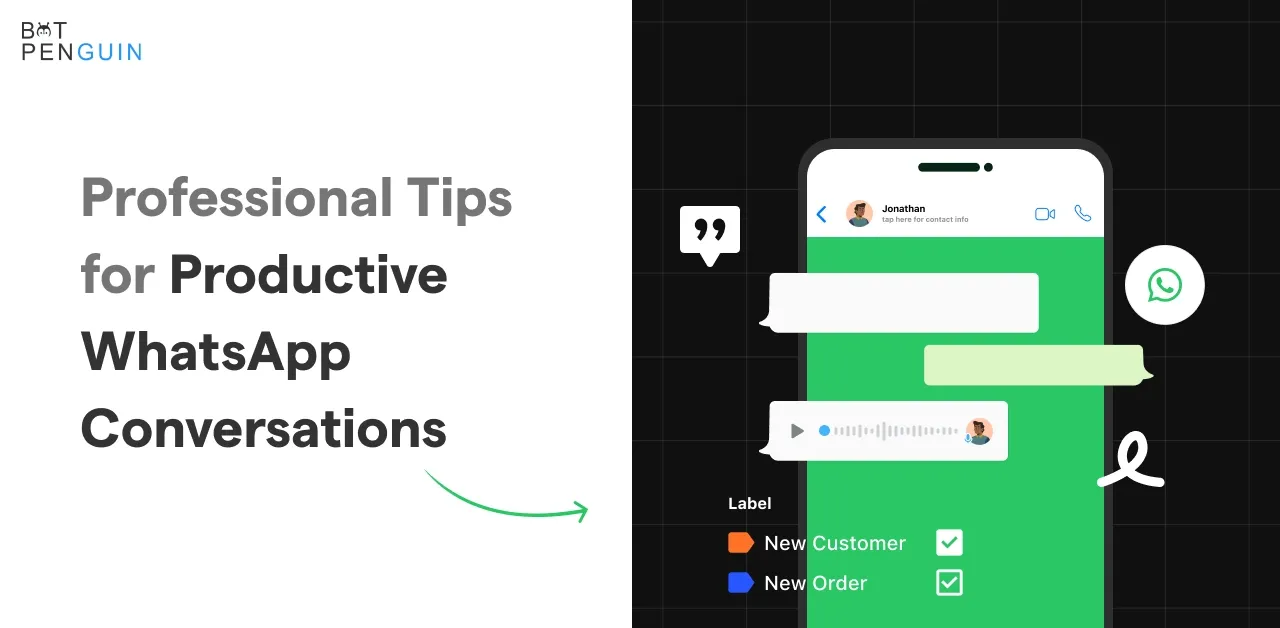WhatsApp has become much more than just a messaging app. With over 3 billion monthly active users worldwide, the platform has evolved into a versatile communication medium for personal as well as professional purposes.
In fact,78% of small and medium-sized businesses communicate with suppliers and customers through WhatsApp.
As the line between our personal and professional lives continues to blur, leveraging this widely used tool for efficient and productive work conversations is vital.
In this blog post, we'll share 10 professional tips to help you make the most out of your WhatsApp conversations.
From mastering the art of concise yet clear communication to utilizing the platform's features for efficient collaboration, we'll guide you through practical advice that will elevate your WhatsApp game in a professional context.
Whether you're new to using WhatsApp for work or a seasoned pro seeking to optimize your experience, these pointers are sure to open up new avenues for seamless communication and collaboration in the modern workplace.
10 Tips for Successful WhatsApp Conversations
1. Understand Your Audience
When leveraging WhatsApp Business API, understanding your audience is key. Let's dive into how you can connect with your target market and create meaningful conversations.
Identifying your target audience on WhatsApp
To start, you need to identify who your audience is on WhatsApp. Are they existing customers or potential leads? Are they tech-savvy millennials or professionals in a specific industry? Understanding the demographics and characteristics of your WhatsApp audience will help you tailor your messaging.
Analyzing customer behavior and preferences
Take advantage of the rich data available to you through WhatsApp Business API. Analyze customer behavior, such as response times, frequently asked questions, and preferred communication channels. This data can provide valuable insights into customer preferences, allowing you to customize your approach.
Tailoring your conversations based on audience insights
Armed with audience insights, you can now create more targeted and personalized conversations. Use your gathered information to segment your audience and craft messages that resonate with each group. Whether it's addressing pain points, highlighting benefits, or offering tailored solutions, personalized conversations can make all the difference.
2. Define Clear Objectives
Before diving into WhatsApp conversations, defining clear objectives is crucial. Let's explore how you can set meaningful goals and measure your success.
Setting goals for WhatsApp conversations
What do you want to achieve through WhatsApp Business API? Is it increasing customer engagement, driving sales, or improving customer support? Set specific, measurable, achievable, relevant, and time-bound (SMART) goals for your WhatsApp conversations. This will give you direction and help you stay focused.
Aligning objectives with overall business strategies
Your WhatsApp objectives should align with your overall business strategies. If your goal is to increase sales, your WhatsApp conversations should be designed to nurture leads and guide them through the purchasing process. By aligning your objectives, you ensure that every conversation contributes to your business's growth.
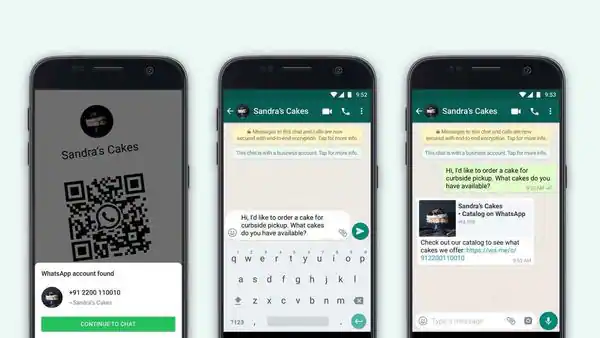
Measuring success and tracking progress
To track your progress and evaluate the effectiveness of your WhatsApp conversations, establish key performance indicators (KPIs). Monitor metrics like response rates, conversion rates, and customer satisfaction. These insights will help you identify areas for improvement and optimize your communication strategy.
3. Use a Professional Tone
Maintaining professionalism in your WhatsApp conversations is essential to build trust and credibility. Let's explore how you can strike the right tone.
Importance of maintaining professionalism on WhatsApp
WhatsApp may be a casual messaging platform, but it's crucial to maintain a professional image when engaging with customers. Professionalism instills confidence and reassures your audience that they are dealing with a reputable business.
Choosing the right language and tone for your messages
Tailor your language and tone to match your brand identity and the preferences of your audience. While being friendly and approachable is important, avoid using slang, jargon, or overly formal language. Strike a balance that aligns with your brand and resonates with your customers.
Avoiding slang, abbreviations, and informal language
In the world of WhatsApp, it's easy to fall into the trap of using abbreviations and informal language. However, avoiding these shortcuts is best, especially when engaging in business conversations. Use proper grammar, spell out words, and maintain a professional demeanor throughout your interactions.
4. Craft Engaging Opening Messages
Creating a positive first impression is crucial in any conversation; WhatsApp is no exception. Here are some tips to help you write compelling and personalized opening messages that captivate your audience.
Importance of making a positive first impression
They say first impressions are everything, which holds for WhatsApp messages. A well-crafted opening message sets the tone for the entire conversation and can significantly impact customer engagement.
Tips for writing compelling and personalized opening messages
To grab your customer's attention, personalize your opening messages. Address them by name, reference previous interactions, and highlight your value. Keep it concise, friendly, and relevant to their needs.
Examples of effective opening messages
"Hey [Customer Name], thanks for contacting us! We're excited to assist you with [specific request]. How can we make your day awesome?"
5. Be Prompt and Responsive
In a fast-paced world; timely responses can make or break a customer's experience. Discover the importance of being prompt and strategies for managing response times effectively on WhatsApp.
Importance of timely responses in WhatsApp conversations
Customers expect quick responses, and a delayed reply can lead to frustration and even loss of business. Being prompt showcases your commitment to customer service and builds trust.
Setting up automated responses and quick replies
Utilize the power of automation by setting up automated responses and quick replies. Acknowledge the customer's message instantly and let them know their query is important to you.
Strategies for managing response times effectively
To manage response times effectively, establish clear guidelines, assign responsibilities to team members, and leverage tools that provide notifications or alerts for incoming messages. Prioritize urgent queries and set realistic response time expectations.
6. Use Proper Etiquette and Grammar
Good etiquette and proper grammar contribute to maintaining professionalism and conveying your brand's credibility. Follow these guidelines to ensure your WhatsApp messages are polished and error-free.
Basic etiquette for WhatsApp conversations
Maintain a friendly and respectful tone throughout your conversations. Avoid using all caps, excessive emojis, or slang unless it aligns with your brand's voice. Be mindful of the customer's privacy and seek permission before sharing personal information.
Grammar and spelling tips for maintaining professionalism
Proofread your messages before sending them to catch any spelling or grammatical errors. Use proper punctuation, avoid abbreviations (unless widely known), and use correct capitalization. It's the little details that make a big difference.
Proofreading and editing your messages before sending
Take a moment to review your messages before hitting that send button. Double-check for any typos, unclear statements, or unintended tone. Consider reading it aloud to ensure it flows smoothly and conveys the intended message.
7. Utilize Multimedia Content
Words can be powerful, but visuals and audio messages can take your WhatsApp conversations to the next level. Explore the ways to enhance your conversations using multimedia content.
Enhancing conversations with images, videos, and audio messages
Break the monotony of text with engaging visuals, short videos, or even a voice note. Visuals can showcase products, while videos can provide demonstrations or testimonials. Audio messages can add a personal touch and save time typing.
Tips for using multimedia content effectively
Ensure the multimedia content you share is relevant, high-quality, and optimized for fast loading. Keep file sizes manageable to avoid consuming excessive data for your customers. Experiment with different media types to find what resonates best with your audience.
Example of engaging multimedia messages
"Hey [Customer Name], check out this sneak peek video of our upcoming product launch! We can't wait to hear your thoughts."
8. Personalize Your Conversations
Personalization is key to building strong relationships with your customers. Discover the importance of personalization in WhatsApp conversations and strategies for creating personalized messages at scale.
Importance of personalization in WhatsApp conversations
Personalization shows your customers that they are more than just a number. Tailoring your messages to their needs and preferences boosts engagement, strengthens loyalty, and increases conversions.
Collecting and using customer data for personalization
Gather customer data through surveys, purchase history, or preferences shared during conversations. Utilize this data to create personalized messages, recommend relevant products or services, and make your customers feel valued.
Strategies for creating personalized messages at scale
Leverage automation tools to segment your audience based on demographics, preferences, or behavior. Craft message templates that can be customized with merge tags, allowing you to deliver personalized content efficiently.
9. Respect Privacy and Data Protection
As you engage in WhatsApp conversations, it's essential to prioritize data security and privacy. Learn how to ensure compliance with privacy laws, protect customer information, and establish trust.
Ensuring data security and privacy in WhatsApp conversations
Implement security measures such as end-to-end encryption and secure data storage to safeguard customer information. Regularly update your privacy policies and communicate your commitment to data protection.
Compliance with relevant privacy laws and regulations
Familiarize yourself with privacy laws and regulations that govern your region or industry. Ensure that you handle customer data in accordance with these regulations and obtain proper consent for any data collection or processing activities.
10. Monitoring and addressing customer feedback and concerns
In WhatsApp conversations, it's crucial to actively listen to your customers and address their feedback or concerns promptly. Encourage customers to provide feedback and use it to improve your products, services, or overall customer experience. Show empathy and solve any issues raised, demonstrating your commitment to customer satisfaction. You can build trust, loyalty, and a positive brand reputation by actively engaging with customer feedback.
Best practices for handling customer information on WhatsApp
Limit data collection to what is necessary, be transparent about how you use customer information, and provide customers with options to control their data. Regularly review and update your data protection practices to stay ahead of evolving privacy standards.
Measure and Analyze Performance
Tracking and analyzing key metrics is crucial for optimizing your WhatsApp conversations. Discover the tools and strategies to measure performance and gain valuable insights.
Tracking and measuring key metrics for WhatsApp conversations
Monitor metrics like response times, message open rates, and customer engagement to evaluate the effectiveness of your conversations. Use WhatsApp Business API analytics or third-party tools to gather these insights.
Using analytics tools to gain insights into conversation performance
Leverage analytics tools to track and analyze conversation data. Identify trends, patterns, and areas for improvement. These insights can help you refine your messaging strategies, personalize further, and boost customer satisfaction.
Making data-driven improvements to optimize conversations
Apply the knowledge gained from analytics to make data-driven improvements. Experiment with different approaches, A/B test messaging variations, and iterate based on the feedback and performance data you gather.
Conclusion
Mastering productive WhatsApp conversations is indeed the need of the hour. From maintaining professionalism to using appropriate multimedia and being mindful of response times, these ten tips can significantly transform the way you use WhatsApp for business communication.
But as we charge ahead in a world where automation and AI are taking center stage, the conversations don't stop at just how we communicate. There's an added layer of managing those interactions effectively and delivering an enriched customer experience.
Enter BotPenguin. BotPenguin is not just an AI chatbot platform; it is built to integrate directly with WhatsApp, offering businesses the ability to streamline communication, automate responses, and manage conversations more efficiently. By leveraging BotPenguin’s platform, you can convert your chats into easily navigable dialogues, automate repetitive tasks, and ensure that no customer query goes unanswered.
You can leverage automation at its best right now by simply signing up. We don’t require credit cards :)
Frequently Asked Questions
How can I make my WhatsApp conversations more productive?
To make your WhatsApp conversations more productive, try these tips: set clear objectives, use concise and focused messages, avoid excessive use of emojis, utilize voice messages sparingly, organize chats with labels or folders, archive or delete irrelevant chats, and use the search feature to find specific information quickly.
Is it important to respond promptly on WhatsApp?
Yes, responding promptly on WhatsApp is crucial for maintaining productive conversations. Timely responses demonstrate professionalism, respect, and a commitment to effective communication. Aim to reply within a reasonable timeframe to avoid delays and keep the conversation flowing smoothly.
How can I manage group chats effectively?
To manage group chats effectively, establish guidelines or norms for communication, mute or customize notifications to avoid distractions, use @mentions to direct messages to specific individuals, encourage focused discussions, and avoid excessive off-topic conversations that can hinder productivity.
What are some etiquette tips for professional WhatsApp conversations?
Some etiquette tips for professional WhatsApp conversations include using proper grammar and punctuation, refraining from using all caps (which can be seen as shouting), avoiding offensive language or jokes, and being mindful of the tone and context of your messages to maintain a respectful and professional demeanor.
How can I ensure my WhatsApp messages are clear and concise?
To ensure clear and concise WhatsApp messages, focus on the main point, avoid unnecessary information or digressions, break down complex ideas into separate messages if needed, and use bullet points or numbered lists when appropriate to enhance readability and comprehension.
What are some effective ways to express disagreement on WhatsApp professionally?
When expressing disagreement on WhatsApp, it's important to do so professionally. Use respectful language, provide clear reasons for your disagreement, avoid personal attacks, and offer alternative solutions or suggestions to promote a constructive and productive discussion.
Should I use WhatsApp for sensitive or confidential conversations?
It's generally not recommended to use WhatsApp for highly sensitive or confidential conversations due to potential security risks. Consider using more secure and encrypted messaging platforms or opt for face-to-face or phone conversations when discussing sensitive information.
How can I prevent miscommunication in WhatsApp conversations?
To prevent miscommunication in WhatsApp conversations, double-check your messages before sending, use emojis or punctuation to clarify tone, ask for clarifications if something is unclear, and avoid making assumptions. Active listening and seeking to understand others can also help reduce misinterpretations.
Are there any productivity tools or features in WhatsApp that can help?
WhatsApp offers several productivity tools and features, such as starred messages to bookmark important information, message search to quickly find specific content, the ability to create and share documents, and the option to create broadcast lists for sending messages to multiple contacts simultaneously.
Can I use WhatsApp for professional networking and collaboration?
Yes, WhatsApp can be used for professional networking and collaboration. Create professional groups or join relevant ones, share industry news and insights, exchange ideas and expertise, and use WhatsApp's audio and video call features for virtual meetings and discussions.