Are you unable to manage a surge of customer queries related to your business? If so, it's time to supercharge your messaging game and take automation to the next level. One of the best ways to upscale your automation is through WhatsApp automation.
WhatsApp has more than 2 billion active users worldwide. It's like having a direct line to a massive audience just waiting to engage with your brand or business.
By automating your WhatsApp messages, you can save up to 30% of your precious time, and boost your efficiency. It ensures consistent and personalized interactions with your customers with up to 98% open rate.
The right way to use the full potential is through following essential WhatsApp automation tips. In this blog, you will find 10 essential tips for WhatsApp automation.
What is WhatsApp Automation?
WhatsApp automation is like having your very own digital assistant that can handle various tasks and interactions on your behalf. It's all about streamlining your communication processes and making your life easier.
10 Essential Tips for Successful WhatsApp Automation
WhatsApp automation can be a powerful tool, but it's important to use it effectively to ensure a successful experience. Here are some essential tips for WhatsApp automation:
1. Define Your Automation Goals
The most important among these essential tips for WhatsApp automation is to define your goals. Are you aiming to improve customer service, increase sales, or enhance internal communication? Setting specific goals will help you tailor your automation strategies accordingly.
2. Segment Your Audience
You must segment based on demographics, preferences, or behavior. This way, you can create targeted messages that resonate with each segment, boosting engagement and conversions.
3. Personalize Your Messages
Automation doesn't mean sacrificing personalization. Use variables like the customer's name or previous purchase history to make your messages feel personalized and human. Adding that personal touch goes a long way in building stronger connections with your audience.
4. Schedule Messages Strategically
Timing is everything. Consider your audience's time zones and preferences when scheduling automated messages. Sending messages at the right moment can significantly impact open rates and response rates.
5. Leverage Templates and Quick Replies
Save time and effort by creating message templates and quick replies for common queries or scenarios. Templates ensure consistency and efficiency in your communication, while quick replies provide instant responses to frequently asked questions.
6. Integrate WhatsApp with CRM Systems
Integrating WhatsApp with your CRM (Customer Relationship Management) system allows for seamless data syncing, contact management, and automation workflows.
You can use BotPenguin's AI chatbot capabilities to engage customers on WhatsApp and gather relevant information. It enables you to have a comprehensive view of customer interactions and provide a personalized experience based on their history.
7. Monitor and Analyze Performance
Regularly track and analyze your automation performance. The data like message open rates, click-through rates, and conversion rates will provide insights into the effectiveness of your automation strategies.
8. Maintain Compliance with WhatsApp Policies
When automating your WhatsApp messages, it's crucial to adhere to WhatsApp's policies and guidelines. Ensure that your messages comply with their rules regarding content, frequency, and user consent. By maintaining compliance, you'll build trust with your audience and avoid any potential penalties or restrictions.
9. Continuously Improve and Optimize
Seek opportunities for improvement and refine your messages to deliver even better experiences to your customers. Continuously optimizing WhatsApp automation through data analysis, personalization, and feedback collection is important. It guarantees a more tailored and engaging interaction for users, enhancing client satisfaction and retention.
10. Provide Excellent Customer Support
Automation should never replace the human touch. While automating certain acts of customer support can be beneficial, make sure to provide avenues for direct human interaction when needed. Your customers will appreciate the option to connect with a real person for more complex inquiries or concerns.
Why Should You Automate WhatsApp?
Automating WhatsApp can offer several benefits, especially for businesses and individuals who rely heavily on the platform for communication and engagement.
Here are some reasons why automating WhatsApp can be advantageous:
Enhanced Efficiency and Productivity
Imagine manually sending the same messages over and over again. It's time-consuming and, let's be honest, a bit boring.
By automating your WhatsApp messages, you can save valuable time and focus on other important tasks.
Personalized and Engaging Interactions
Customers love the special feeling of being a prioritized customer. With WhatsApp automation, you can create personalized messages tailored to your audience.
By segmenting your audience based on their interests or preferences, you can deliver targeted messages that resonate with them on a deeper level. And your way of providing personalized interactions goes hand in hand with BotPenguin.
BotPenguin is the leading solution to automate WhatsApp and enhance client experiences. BotPenguin offers round-the-clock support, quick resolution of customer issues, and customized interactions. And the tech for BotPenguin just doesn't stop there. For every chatbot solution you can name, BotPenguin can do it. And there is just too much to offer:
Improved Customer Satisfaction
73% of customers say that they would be more likely to do business with a company that uses WhatsApp.
Whether it's automated order updates or instant responses to queries, automation ensures that your clients feel valued.
Increased Lead Generation and Conversions
By automating your WhatsApp messages, you can nurture leads, guide them through the sales funnel, and increase conversion rates. Automated marketing messages on WhatsApp can increase click-through rates by up to 30%.
Whether it's sending promotional offers, product recommendations, or abandoned cart reminders, automation helps you stay engaged with your potential customers and boost your sales.
How to Get Started with WhatsApp Automation?
Here are the steps on how to get started with WhatsApp automation. But before that let’s understand the WhatsApp Business API.
Understanding WhatsApp Business API
Before you can begin automating your WhatsApp messages, it's essential to familiarize yourself with the WhatsApp Business API. This API provides the necessary tools and functionalities to integrate automation into your WhatsApp communications.
Setting up a WhatsApp Business Account
To access the WhatsApp Business API, you'll need to set up a WhatsApp Business Account. Here's how to do it:
Step 1
Download the WhatsApp Business app from your app store and follow the instructions to create an account.
Step 2
Verify your phone number. WhatsApp will send you an SMS or call with a verification code to confirm your account.
Step 3
Set up your business profile. Add important details such as your business name, logo, contact information, and a brief description.
Step 4
Request access to the WhatsApp Business API. This step involves submitting a request to WhatsApp to enable API access for your account. Approval may take some time, as WhatsApp reviews and verifies your information.
Selecting the Right Automation Tools
To select the right automation tools, follow these four criteria:
- Features and Capabilities: Look for tools that offer features like message scheduling, message templates, audience segmentation, and integration with other systems.
- Ease of Use: Opt for tools with user-friendly interfaces and intuitive workflows to simplify the automation setup and management processes.
- Scalability: Ensure that the automation tools can accommodate your growing needs and handle a large volume of messages as your business expands.
- Cost: Evaluate the pricing models of different tools to find one that aligns with your budget and offers the best value for money.
Top 3 WhatsApp Automation Tools
Here are some of the top WhatsApp automation tools:
Tool 1: BotPenguin
BotPenguin is an AI-powered chatbot platform designed to facilitate and improve client interactions across several channels, including WhatsApp. BotPenguin offers businesses the ability to automate customer support, sales, and lead generation processes, leading to improved customer engagement.
- Features and Capabilities: BotPenguin offers a range of powerful features, including message scheduling, personalized templates, audience segmentation, and integration with popular CRM systems.
- Benefits: With its user-friendly interface and advanced automation capabilities, BotPenguin allows you to create highly personalized and engaging WhatsApp chatbots for your audience.
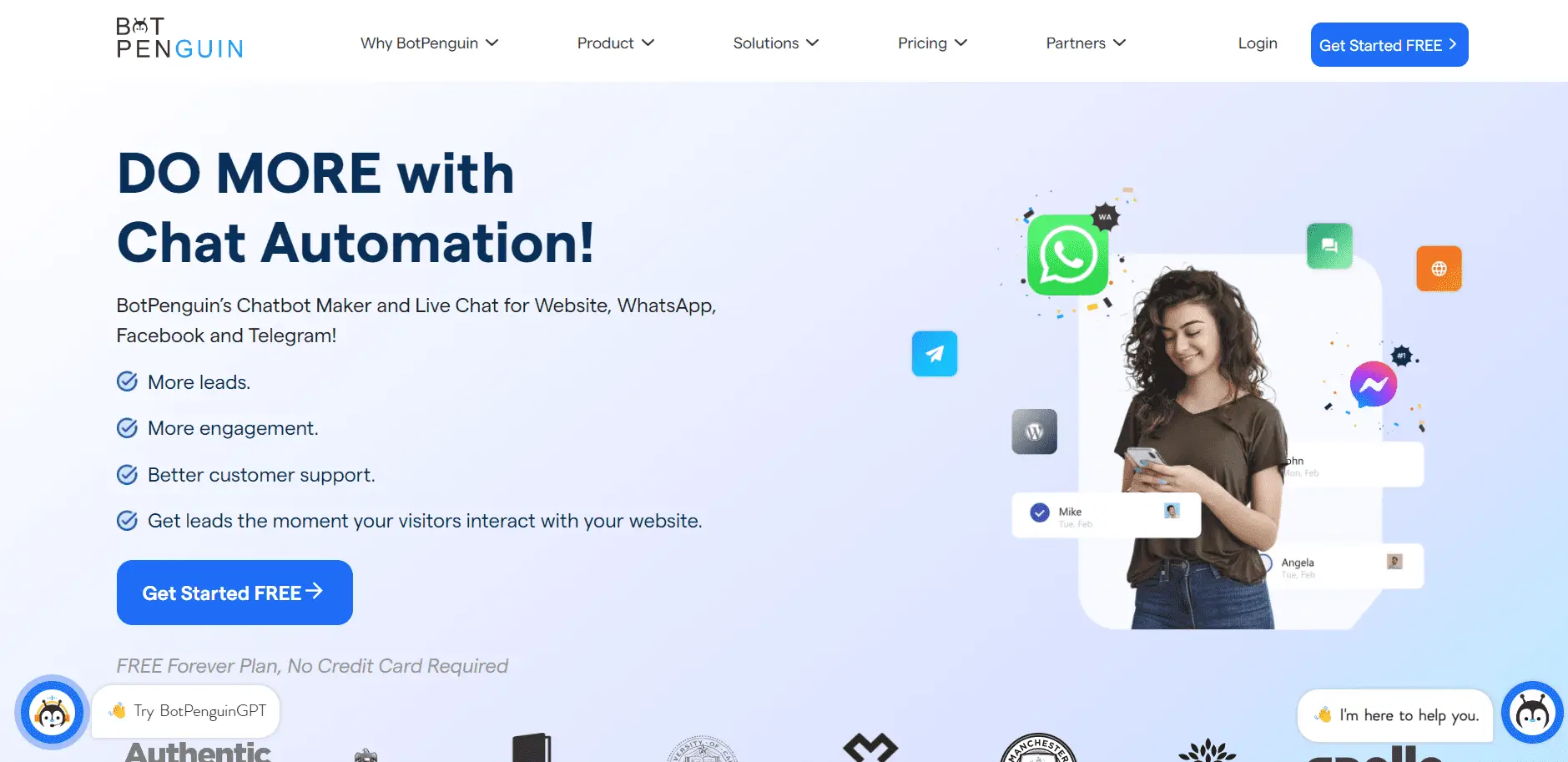
Tool 2: Twilio API for WhatsApp
Twilio API for WhatsApp is a tool that allows developers to integrate WhatsApp messaging into their applications and services. With Twilio's API, you can send and receive media, and interactive content through WhatsApp.
- Features and Capabilities: Twilio API for WhatsApp provides robust automation capabilities, such as sending and receiving messages, creating message templates, and managing customer interactions at scale.
- Benefits: Twilio's extensive documentation, reliable infrastructure, and developer-friendly platform make it a popular choice for businesses looking to automate their WhatsApp communication effectively.
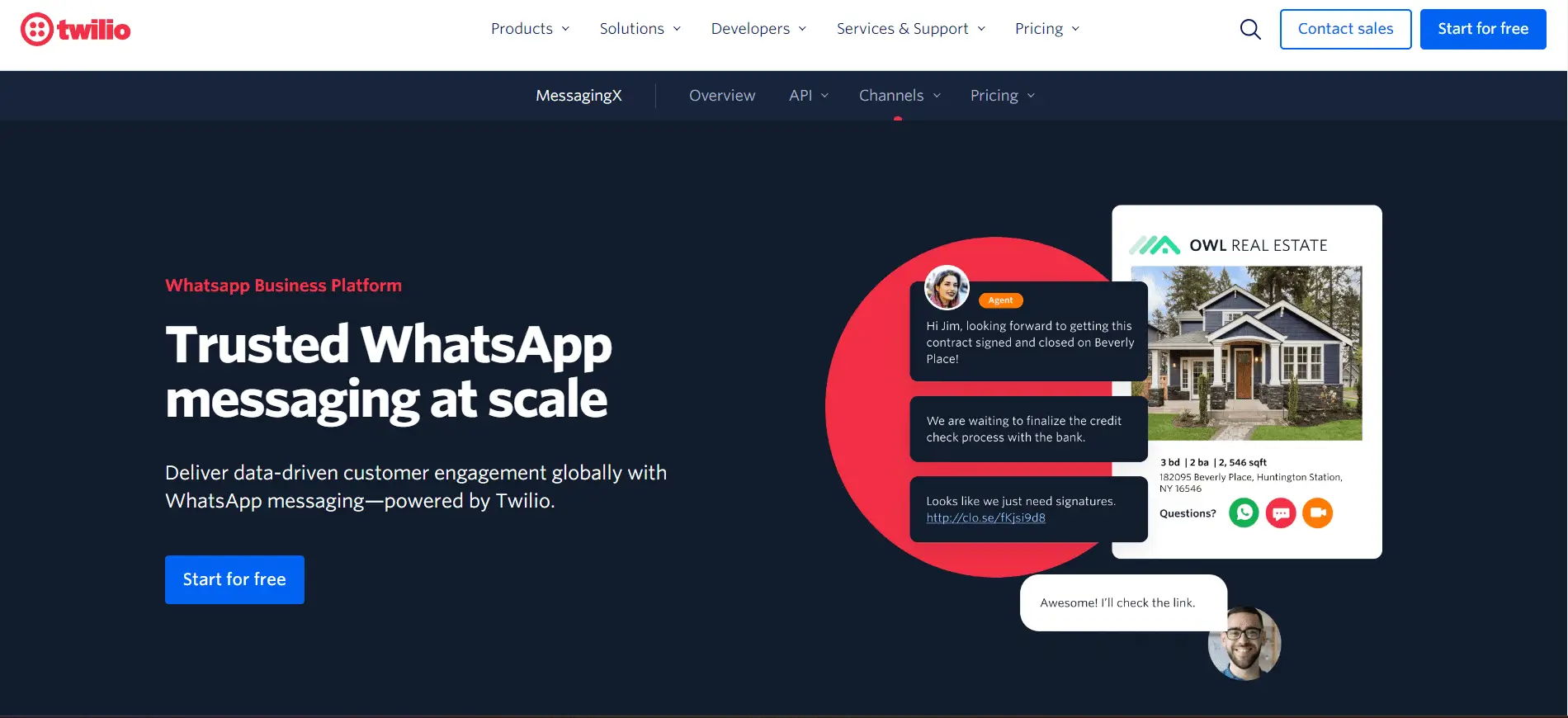
Tool 3: MessageBird
MessageBird is a global cloud communications platform that provides a wide range of communication tools and APIs for businesses. It enables businesses to reach their clients through numerous channels, including SMS, Voice, WhatsApp, etc.
- Features and Capabilities: MessageBird offers a comprehensive suite of tools for WhatsApp automation, including message templates, chatbots, and powerful analytics to track performance.
- Benefits: With MessageBird, you can easily set up automated flows, handle customer inquiries, and deliver personalized messages, all while ensuring compliance with WhatsApp's policies.
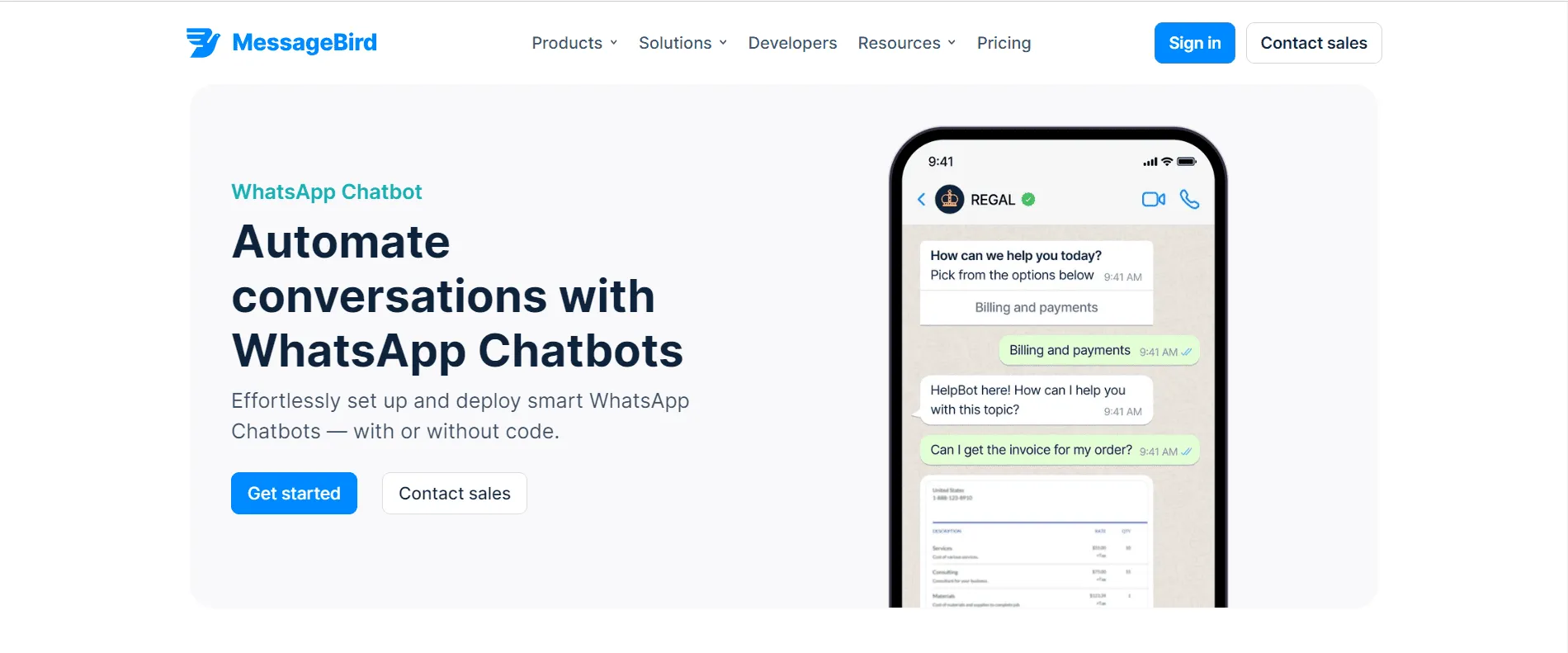
Conclusion
WhatsApp automation can help businesses increase their sales by up to 20% and improve their customer satisfaction by up to 50%. So following the right tips for WhatsApp automation is crucial. By implementing these essential tips for WhatsApp automation, you can save time, provide personalized experiences to your audience, enhance customer engagement, and boost your business growth.
Many WhatsApp automation tools, including BotPenguin offer chatbot integration. Chatbots can handle incoming queries, provide instant responses, and engage users in interactive conversations.
BotPenguin offers features for organizing contacts into groups or lists. It allows targeted messaging based on specific segments. BotPenguin has the potential to take your communication and customer experience to new heights.
We hope these essential tips for WhatsApp automation have inspired you to harness the power of WhatsApp automation and empowered you to achieve remarkable results!
Frequently Asked Questions (FAQs)
What is WhatsApp automation?
WhatsApp automation involves setting up predefined messages, scheduling messages, and utilizing templates to streamline and enhance your messaging processes.
Why should I consider automating my WhatsApp messages?
Automating your WhatsApp messages offers several benefits, including improved efficiency, enhanced customer engagement, increased lead generation, and streamlined internal communication. It saves time, allows for personalized interactions, and helps you provide excellent customer support.
How can WhatsApp automation benefit my business?
WhatsApp automation can benefit your business in multiple ways. It helps you save time, reach a larger audience, deliver personalized messages, increase conversions, and improve overall customer satisfaction. Automation streamlines your processes and allows for consistent and efficient communication.
Can I personalize automated WhatsApp messages?
Absolutely! Personalization is a key aspect of WhatsApp automation. You can segment your audience based on their preferences or demographics and create personalized messages using variables like their names or previous interactions. Personalization enhances the customer experience and fosters stronger connections.
What are some essential tips for WhatsApp automation?
Some essential tips for WhatsApp automation include defining your automation goals, segmenting your audience, personalizing messages, scheduling strategically, leveraging templates, integrating with CRM systems, monitoring performance, maintaining compliance, continuously improving, and providing excellent customer support.
How do I get started with WhatsApp automation?
To get started with WhatsApp automation, you need to understand the WhatsApp Business API, set up a WhatsApp Business Account, and select the right automation tools. Familiarize yourself with the API, create a business account, and explore automation tools that offer features and capabilities aligned with your goals.
Are there any challenges in implementing WhatsApp automation?
While WhatsApp automation offers numerous benefits, there can be challenges. Some common challenges include privacy and data protection concerns, over-automation and spamming risks and ensuring seamless integration with existing systems. Adhering to WhatsApp policies and following best practices can help overcome these challenges.


