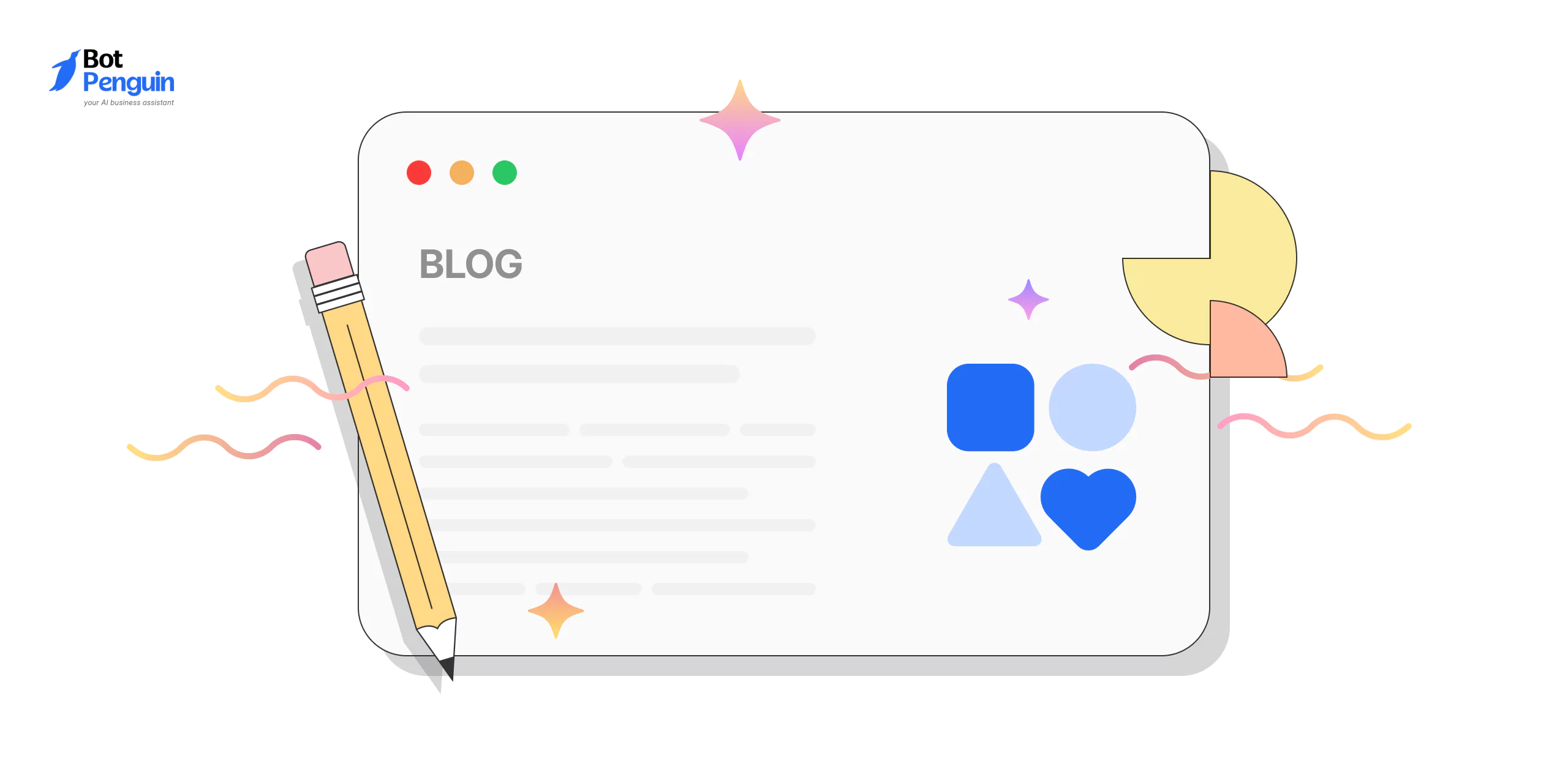What is Software Deployment?
Software deployment refers to the process of making a software application ready for use in a specific environment. It involves every activity that makes a software system available for use, from installation, configuration, running, testing, and making necessary changes, through to the final stage of making the software available to end users.
These deployments can occur in various environments, like development, staging, and production. The primary goal of software deployment is a controlled and consistent process of moving components, configurations, or full-scale applications from development to a testing or production environment. It's a vital process in the software development lifecycle, ensuring users can effectively and efficiently use the software upon release.
Why is Software Deployment Important?
Delivering Functional Software
Software deployment is essential as it allows users to utilize the software's functionality. Through the process of deployment, the software moves from development to a state where it is accessible and usable by the end-users.
Confirming Software Quality
Deployment is the final step to test software quality in real-world environments. In this stage, hidden bugs or glitches in the software can become apparent, providing an opportunity to fix them before the wider release.
Updating Existing Software
Software deployment is key for introducing updates and new features. Regular deployment processes ensure customers continue experiencing the most up-to-date and improved versions of software.
Scaling Business Operations
Deploying software can boost business productivity and efficiency by automating specific operations and adding new functionalities. Successful deployment aids in scaling business operations and expanding company growth.
Enabling User Feedback
Lastly, software deployment opens the door for user feedback that is pivotal in refining software. This feedback guides the future design and feature improvements, making the software more user-friendly and effective.
When to Deploy?
After Successful Testing
Software deployment should occur after the software has undergone thorough testing and issues have been addressed. This ensures that the software is stable and functions correctly before reaching end users.
During Off-Peak Hours
Deploying major software updates during off-peak hours minimizes potential disruptions to user activities if anything goes wrong. It's important to consider user timezone(s) and typical usage patterns.
When New Features are Ready
When a set of new features is ready and thoroughly tested, it's an excellent time for deployment. This method, typical in Agile development, allows continuous delivery of functionality to users.
Security Updates
Important security patches must be deployed immediately after they're ready. Prompt deployment of these updates helps prevent data breaches and maintain system integrity.
During Controlled Rollouts
In the case of significant upgrades, controlled rollouts (gradual deployment to a small subset of users) can be beneficial. This approach allows you to collect feedback and identify potential issues before full-scale deployment.
Where to Deploy?
On-Premises Servers
Traditionally, software has been deployed on company-owned hardware within an on-premises data center. This suits companies looking for maximum data control but requires a sizable investment in infrastructure and maintenance.
Public Cloud
Services like Amazon Web Services, Google Cloud, and Microsoft Azure offer robust platforms where software can be deployed. These platforms offer scalability, low upfront costs, and reduced maintenance burden. However, control over data and security could be concerns.
Private Cloud
A private cloud offers a compromise between on-premises and public cloud deployment. It's a cloud environment solely for a specific business, providing more control over data and resources but still maintaining some advantages of the public cloud.
Hybrid Cloud
A hybrid cloud combines the use of on-premises infrastructure with public and private clouds, allowing businesses to take advantage of the benefits of each type depending on their specific needs.
Edge Computing
Edge deployment involves deploying software closer to where data is being generated, like IoT devices. It's beneficial when low latency is required or when data needs to be processed immediately, like autonomous vehicles or manufacturing equipment.
Who is Involved in Software Deployment?
Development Team
The Development Team is responsible for writing the software code and preparing it for installation. They work closely with other teams to ensure all features function as they're supposed to.
Quality Assurance Team
The Quality Assurance (QA) Team tests the software for bugs, glitches, and other issues. They play a pivotal role in maintaining the quality of the software.
Operations Team
The Operations Team handles the physical deployment process, such as installing the software onto the server or distributing it to the end-users. In DevOps practices, they may also be involved in continuous deployment processes.
Project Managers
Project Managers oversee the entire process, ensuring that software deployment is completed on time and within the specified budget. They coordinate efforts between different teams and stakeholders.
End-users
Although not directly involved in the deployment process, end-users are crucial to software deployment. They use the final product and provide valuable feedback that can be used for further improvements.
Suggested Reading:
Middleware
How to Deploy?
Successful software deployment requires careful planning, execution, and management. Here's a simplified process you may follow:
Define a Deployment Plan
Before initiating the deployment process, formulate a detailed plan consisting of objectives, schedule, necessary resources, and team responsibilities. A comprehensive deployment plan paves the way for a smooth transition from development to production.
Prepare the Environment
Next, set up your deployment environment. The choice depends on whether the software is in the development, testing, or production stage. Configure each environment to meet the specific needs of your software and its users.
Implement Continuous Integration
Continuous Integration (CI) is a crucial strategy in modern software development. It involves merging all developer copies to the main code frequently, minimizing integration problems. CI tools help automate the building and testing processes, making deployments more predictable and manageable.
Automate the Deployment Process
Automation can streamline the deployment process, reducing the risk of human error and speeding up the cycle. With automated deployment tools, you can schedule and conduct deployments more easily and manage different environments with greater consistency.
Monitor and Improve
After your software is deployed, monitor it to ensure it's running smoothly and meeting user needs. Look for ways to improve the software and the deployment process. Encourage user feedback and use that as a resource to guide further development and optimization.
From planning to monitoring, each stage in the deployment process is important. They ensure your software transition from development to production is efficient, reliable, and capable of delivering a great user experience.
Software Deployment Models
On-Premise Deployment
On-premise deployment refers to installing and maintaining software on servers that are physically located within the immediate premises of an organization. This model offers full control over your data and infrastructure, but it may require a significant initial investment.
Cloud-Based Deployment
Cloud-based deployment utilizes the power of the internet to host software applications on remote servers. This model offers scalability and cost-effectiveness since you only pay for the resources you use.
Software as a Service (SaaS)
SaaS deployment model offers software hosting and delivery over the internet. You don't need to worry about installation or maintenance, which makes it a great choice for businesses looking for quick and easy access to software.
Platform as a Service (PaaS)
PaaS is a cloud-based model aimed primarily at developers, offering a platform where software can be developed, run, and managed without having to worry about the underlying infrastructure. It provides a higher-level environment without the hassle of managing servers, storage, and network.
Infrastructure as a Service (IaaS)
IaaS is another cloud-based model in which an organization outsources the equipment used to support its operations, including storage, servers, and networking components. This model gives the business the flexibility to build and manage their applications on a rented infrastructure.
Software Deployment Challenges
Configuration Complexity
Deploying software can be complicated, especially in increasingly hybrid and multi-cloud environments. Configuration complexity can lead to errors, downtime, and decreased productivity if not addressed properly.
Integration Problems
Integrating new software with existing systems is a common challenge. Incompatibility issues can hinder the deployment process and disrupt the workflow of your organization.
Data Security and Privacy
When deploying software, especially in a cloud-based model, data security and privacy are a major concern. Ensuring your provider has robust security measures in place is critical to protecting sensitive data.
Cost Management
The cost of software deployment can be substantial. Factors like licensing fees, support and maintenance, training, and infrastructure costs can influence the overall expenditure.
User Adoption
Getting employees to adopt and effectively use new software is often a challenge. Failure to properly train employees on the software can lead to low utilization and employee frustration.
Frequently Asked Questions

What is Software Software Deployment?
Software Software Deployment refers to all the processes involved in making a software system available for use. It's like putting your final product on the display shelf!
What are the Stages of Software Software Deployment?
Typically, software Software Deployment includes stages like installation, activation, update, adapt, and uninstall. It's your software's entire life cycle!
How Important is Testing in Software Software Deployment?
Testing in software Software Deployment is crucial. It ensures the software functions properly before release, avoiding any unexpected hiccups during real-world use.
What is Continuous Software Deployment in Software Development?
Continuous Software Deployment is an approach where code changes are automatically tested and prepared for release to production. It's like having a production line for software!
Can Deployed Software be Updated or Modified?
Absolutely! Deployed software can (and should) be updated or modified to adapt to changing user needs, fix bugs, or develop new features. Keep your software in-line with the times!