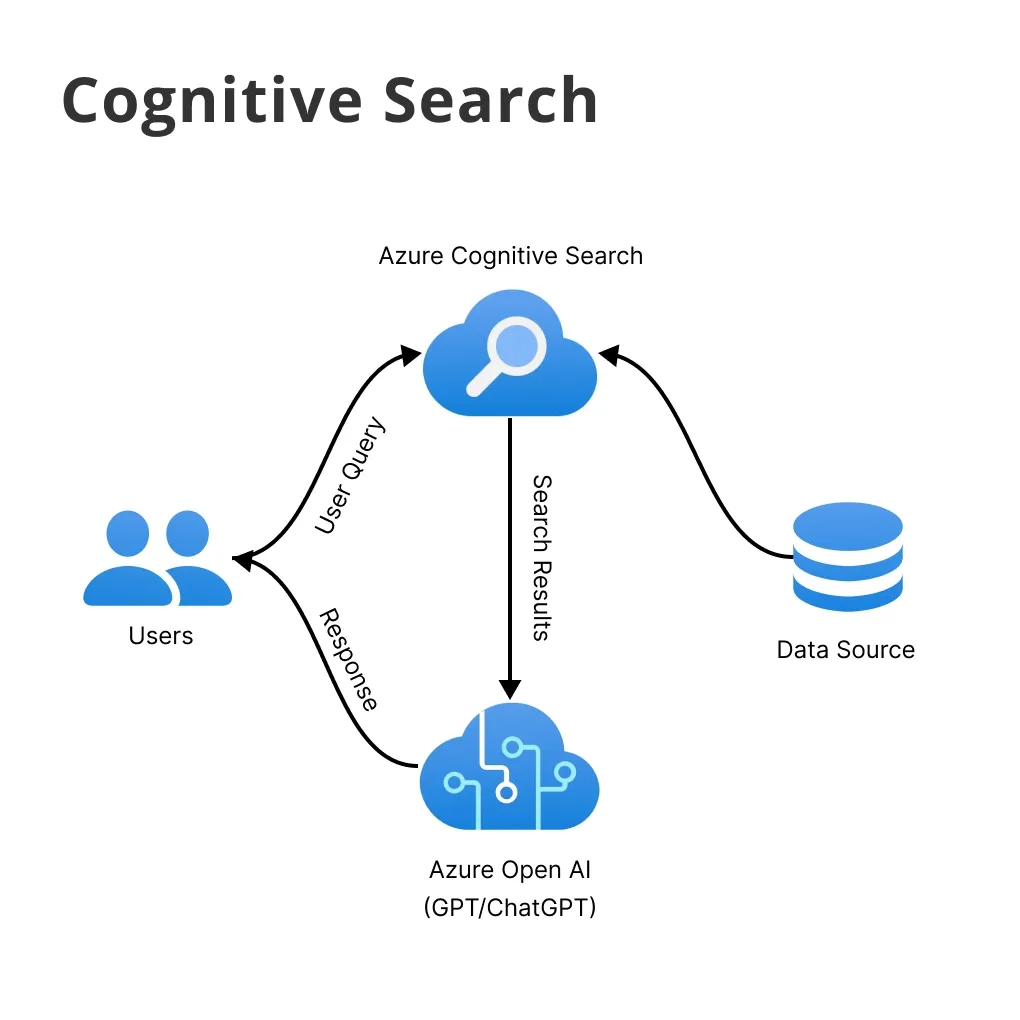What is Cognitive Search?
Cognitive search leverages artificial intelligence to transcend traditional search mechanisms, offering a nuanced understanding and contextual relevance in search results that mirror human cognition.
History and Evolution
From the days of Boolean search strings to today's AI marvels, the journey of search technology has been marked by a relentless quest for relevance and context.
The dawn of cognitive search marked the era where machines began to understand human language in all its complexity.
Key Components
- Data Indexing
Building a comprehensive index that goes beyond keywords to understand concepts.
- Natural Language Processing (NLP)
The ability to parse and understand human language as it is spoken or written.
- Machine Learning (ML)
Learning from user interactions to refine and personalize search results over time.
- Semantic Understanding
Grasping the meaning behind words and phrases, not just the words themselves.
- User Context
Incorporating user context to deliver search results that are relevant to the user's current needs and intentions.
The Role of AI
AI is the backbone of cognitive search, enabling systems to learn from data, understand context, and make connections, much like a human brain.
Importance
In a world drowning in data, cognitive search acts as a lifeline, enabling users to find the proverbial needle in the digital haystack with unprecedented accuracy.
Who Needs Cognitive Search?
Cognitive search isn't just for Silicon Valley tech giants. It's transforming information retrieval across sectors.
Enterprises
Companies accumulate massive repositories of data - from internal documents to customer interactions. Cognitive search helps in navigating this data ocean.
Example: A multinational corporation implementing cognitive search to quickly sift through millions of documents, reducing the time spent by employees looking for information.
E-commerce Platforms
For e-commerce, product discovery is paramount. Cognitive search personalizes the shopping experience, leading to better customer satisfaction and sales.
Example: An online retailer using cognitive search to offer product recommendations, and tailored search results based on browsing history, significantly boosting conversion rates.
Healthcare Providers
Cognitive search can vastly improve diagnostics, patient care, and research by efficiently parsing through medical records and literature.
Example: A hospital leveraging cognitive search to quickly retrieve patient histories or research similar cases, enhancing the speed and accuracy of diagnostics.
Research and Development Sectors
From drug discovery to technology innovation, R&D relies on swift access to relevant data, a task perfectly suited for cognitive search.
Example: A pharmaceutical company applying cognitive search to scan through thousands of research papers, speeding up the drug discovery process.
Education Sector
Educational institutions and platforms can enhance learning and research capabilities by integrating cognitive search into their digital libraries.
Example: A university utilizing cognitive search to provide students and faculty with instant access to relevant academic resources, papers, and research material.
Where is Cognitive Search Used?
Peering into various domains, cognitive search's application is as diverse as it is transformative.
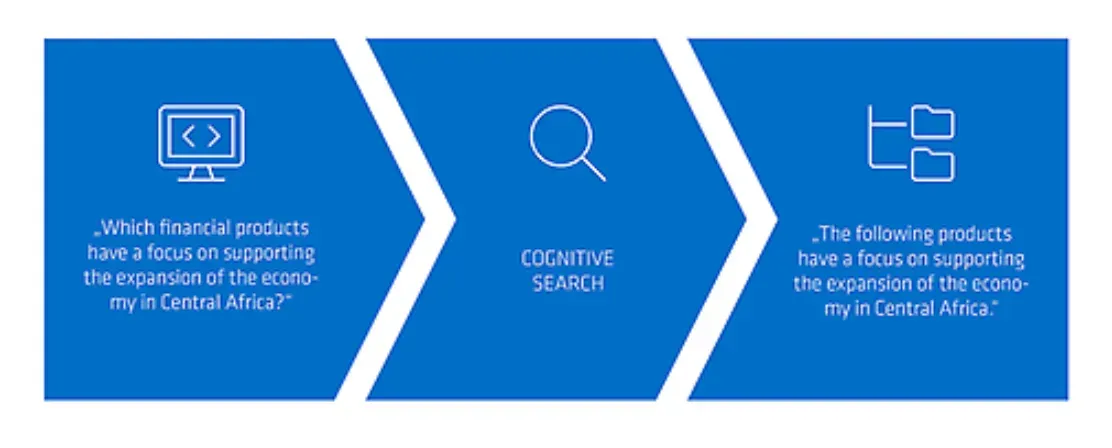
Customer Support
Swift, accurate access to support documents dramatically improves resolution time and customer satisfaction.
Example: A technology company integrating cognitive search into their help desk, enabling support staff to provide quicker, more accurate solutions to customer queries.
Advanced Analytics
Making sense of unstructured data, cognitive search provides actionable insights that power business intelligence.
Example: A retail chain using cognitive search to analyze customer feedback across various sources, identifying trends and areas for improvement.
Personalized Marketing
Understanding customer intent and interests allows businesses to curate bespoke marketing messages.
Example: An e-commerce platform employing cognitive search to analyze browsing behavior, crafting personalized email marketing campaigns that resonate with individual customers.
Content Management
Organizations can manage their extensive digital content more effectively by using cognitive search for categorization and retrieval.
Example: A news agency utilizing cognitive search to manage decades of articles, making it easier for journalists to find relevant past stories and data.
Compliance and Risk Management
Cognitive search aids in navigating the complex web of regulatory compliance by identifying relevant documents and data with ease.
Example: A financial services firm using cognitive search to quickly sift through customer transaction records to ensure compliance with anti-money laundering regulations.
When is Cognitive Search Required?
Certain scenarios cry out for the advanced capabilities of cognitive search.
Big Data Context
When traditional search technologies falter under the weight of petabytes of data, cognitive search shines, making sense of chaos.
Tip: Businesses should consider integrating cognitive search solutions as their data repositories grow. Starting early can significantly ease future transitions.
Personalized User Experience
In an era where personalization is king, cognitive search allows businesses to treat every user like they're the only user.
Tip: Use user engagement data to continually refine the AI models powering your cognitive search, ensuring personalized experiences get better over time.
Complex Queries
Users often have nuanced questions that simple keyword searches can't handle. Cognitive search excels in understanding and responding to such complexity.
Tip: Encourage users to ask questions in natural language and use those queries to further train their cognitive search models.
Multi-language Search
Global businesses need to cater to a diverse user base, making the ability to understand multiple languages a necessity for cognitive search systems.
Tip: Expand your cognitive search’s language models to include all primary languages of your user base to ensure nobody is left behind.
Time-sensitive Information Retrieval
When the clock is ticking, cognitive search's ability to quickly zero in on the most relevant information can be a game-changer.
Tip: Implement real-time indexing and update your cognitive search algorithms to prioritize recent information for topics known to have time-sensitive relevance.
How Does Cognitive Search Work?
The mechanics behind cognitive search unravel the seamlessness of its operations.
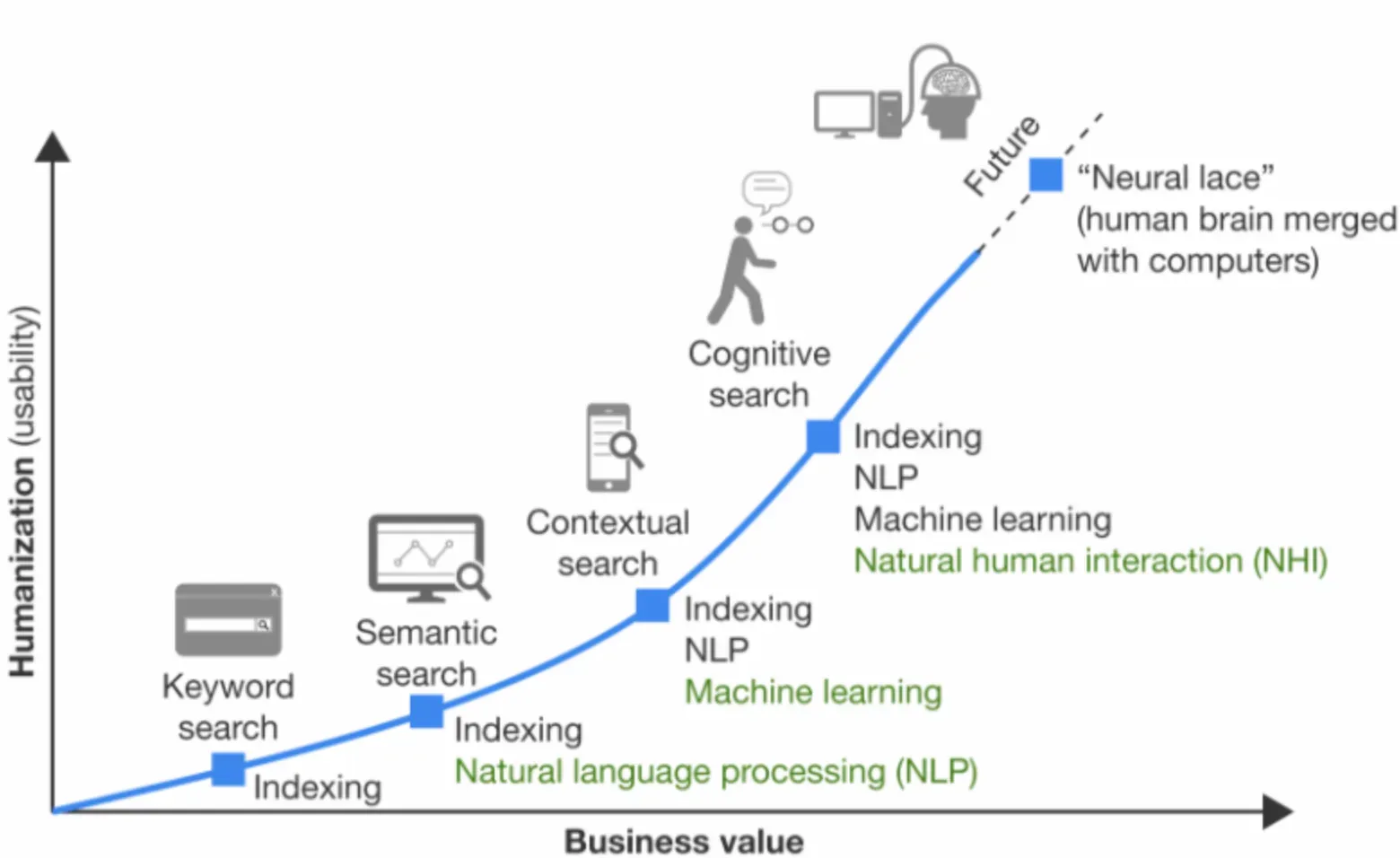
Crawling
First up, cognitive search systems scour data sources, flagging and fetching information to be processed.
Indexing
Next, the fetched data is organized. But unlike traditional indexing, cognitive search indexes understand context, not just content.
Query Processing
When a user poses a query, the system employs NLP to dissect and understand the search intent, a far cry from simple keyword matching.
Search and Retrieval
Armed with an understanding of the user's intent, the system sifts through its indexes, selecting the most relevant pieces of information.
Result Ranking
Finally, results are ranked not just by relevance but also by the user's historical preferences and behavior, delivering a tailored response.
Best Practices in Cognitive Search
Optimizing cognitive search involves a blend of strategy, technology, and ongoing refinement.
Constantly Train Your Model
The more data your cognitive search model is trained on, the better it performs. Never let training be a one-off event.
Tip: Continuously collecting and incorporating user feedback into your model training cycles can significantly enhance accuracy and relevance over time.
Understand User Intent
A deep understanding of user intent allows for far more relevant search results, increasing user satisfaction and engagement.
Tip: Implement analytics to study how users interact with your search system, using those insights to adjust how your model interprets intent.
Include Feedback Mechanisms
Including opportunities for user feedback is critical to ensuring the search results delivered are valuable and relevant.
Tip: Host user surveys or provide an option for users to rate their search results to gather detailed insights about your system’s performance.
Secure Your Data
Data is a precious commodity. It needs to be protected with stringent security measures to prevent leaks and breaches.
Tip: Establishing robust data security protocols and ensuring your cognitive search abides by privacy regulations should be of utmost importance.
Use Visualizations
Presenting search results through intuitive visualizations can enhance user understanding and interaction.
Tip: Explore different visualization methods to present search data, and refine based on user feedback and ease of understanding.
Challenges in Cognitive Search
Despite its advantages, cognitive search isn't without hurdles. Encounter them head-on to bring the full power of this technology to bear.
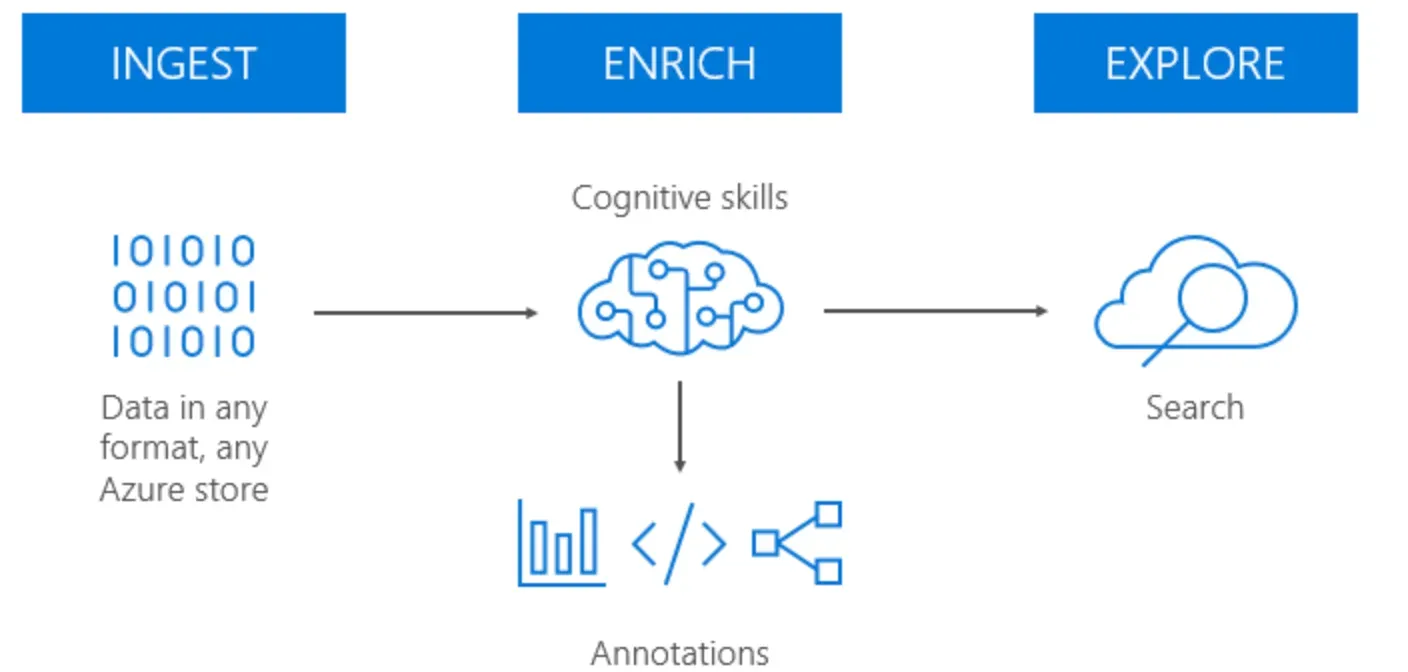
Complex Data
Coping with vast and varied data types can be challenging, from structured databases to unstructured social media posts.
Tip: Employ a robust data preprocessing strategy to clean and normalize data for better indexing, creating a smoother search process.
Privacy Concerns
Search capabilities that come with cognitive search can potentially expose sensitive data if not managed correctly.
Tip: Implement strict access controls and anonymize personally identifiable information to maintain user privacy.
Resource Intensive
Cognitive search uses advanced AI technologies that demand substantial computational resources.
Tip: Plan resource allocation in advance and consider cloud-based solutions for scaling computational power as required.
Relevancy
Understanding context and delivering relevant results is a challenge that cognitive search continues to tackle.
Tip: Make relevancy measurement an integral part of your feedback system to continuously evaluate and improve the search results.
Language and Accents
Accommodating different languages, dialects, and accents is another hurdle for cognitive search.
Tip: Continually enhance the linguistic capabilities of your search model by training on diverse language datasets.
Trends in Cognitive Search
Cognitive search is a rapidly advancing field. Maintaining a pulse on its trends can provide a competitive advantage and help navigate its future.
Voice-activated Search
The popularity of voice assistants is fueling the demand for sophisticated cognitive search capabilities.
Tip: Adopt voice search capabilities alongside text-based search to provide users with multiple ways to interact with your system.
Real-time Personalization
Users expect personalization to happen in the blink of an eye. Real-time personalization is rapidly evolving, setting a high bar for cognitive search systems.
Tip: Optimize your cognitive search system for low latency and real-time processing to offer instant, personalized results as users interact.
Hybrid Cloud Environments
Hybrid cloud environments provide the needed infrastructure flexibility and scale for cognitive search systems.
Tip: Design your cognitive search system with cloud-native principles to leverage the scalability and flexibility of hybrid cloud environments without compromising performance.
Self-learning Systems
Cognitive search systems of the future will be increasingly autodidactic, learning and improving from every interaction.
Tip: Regularly update your cognitive search system to leverage the latest advancements in AI and ML for improved self-learning capabilities.
Deep Learning
Cognitive search is set to benefit from the strides being made in deep learning, offering even more nuanced understanding and relevance.
Tip: Conduct periodic audits of your cognitive search system to assess the scope for deep learning integration.
Frequently Asked Questions (FAQs)
How Does Cognitive Search Enhance Information Discovery?
Cognitive Search uses AI technologies like NLP and machine learning to deliver highly relevant and personalized search results, enhancing information discovery.
Can Cognitive Search Handle Unstructured Data?
Yes, one of the strengths of Cognitive Search is its ability to make sense of unstructured data - such as emails, social media posts, and documents.
Does Cognitive Search Support Natural Language Queries?
Cognitive Search understands natural language queries, allowing users to search in a conversational and intuitive manner.
How Does Cognitive Search Aid in Business Decision Making?
By providing relevant and timely information, cognitive search supports informed decision-making in business settings.
Is Cognitive Search Different From Enterprise Search?
While both aid information discovery, Cognitive Search offers a more advanced, AI-driven approach, handling complex queries and providing personalized results.